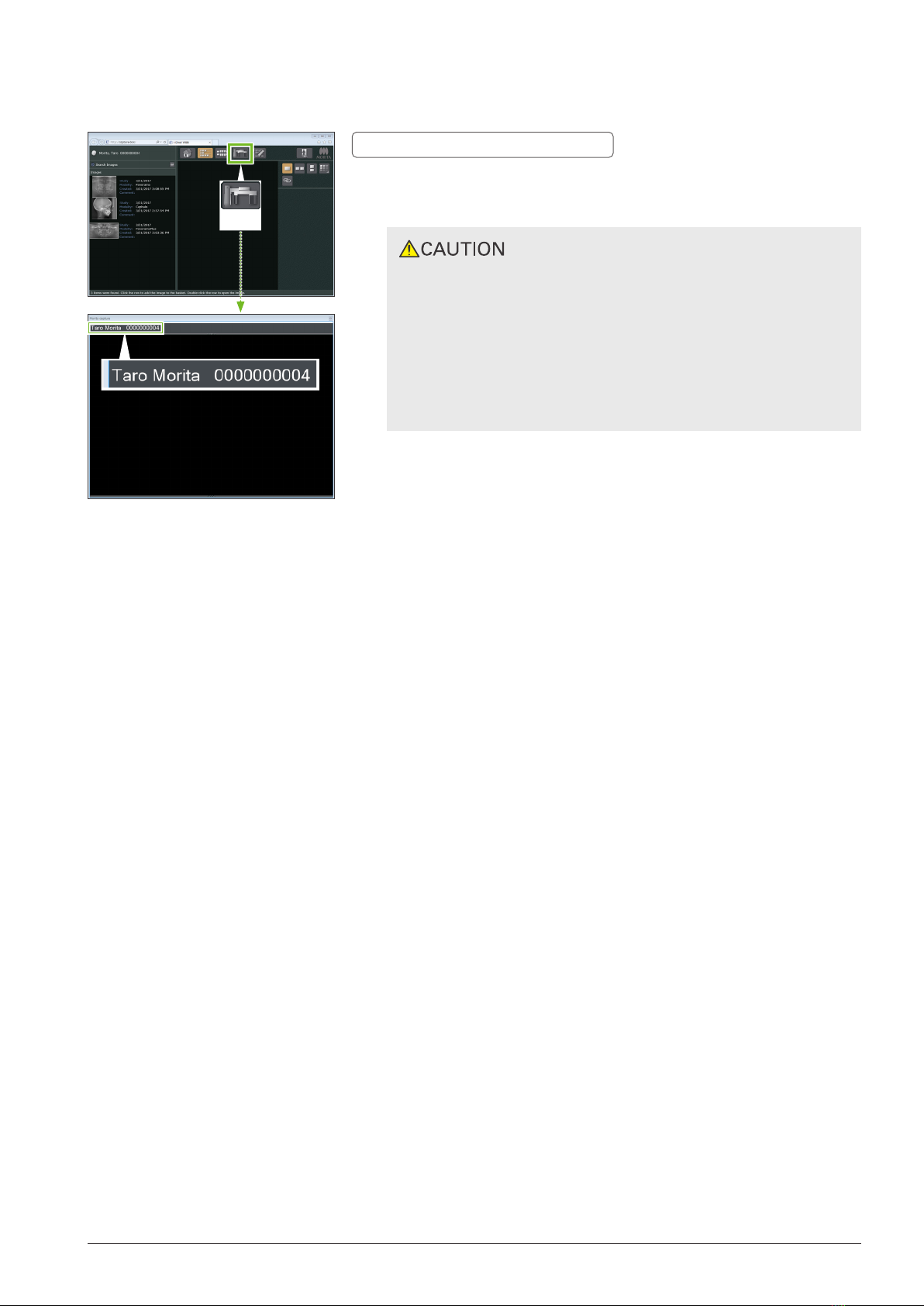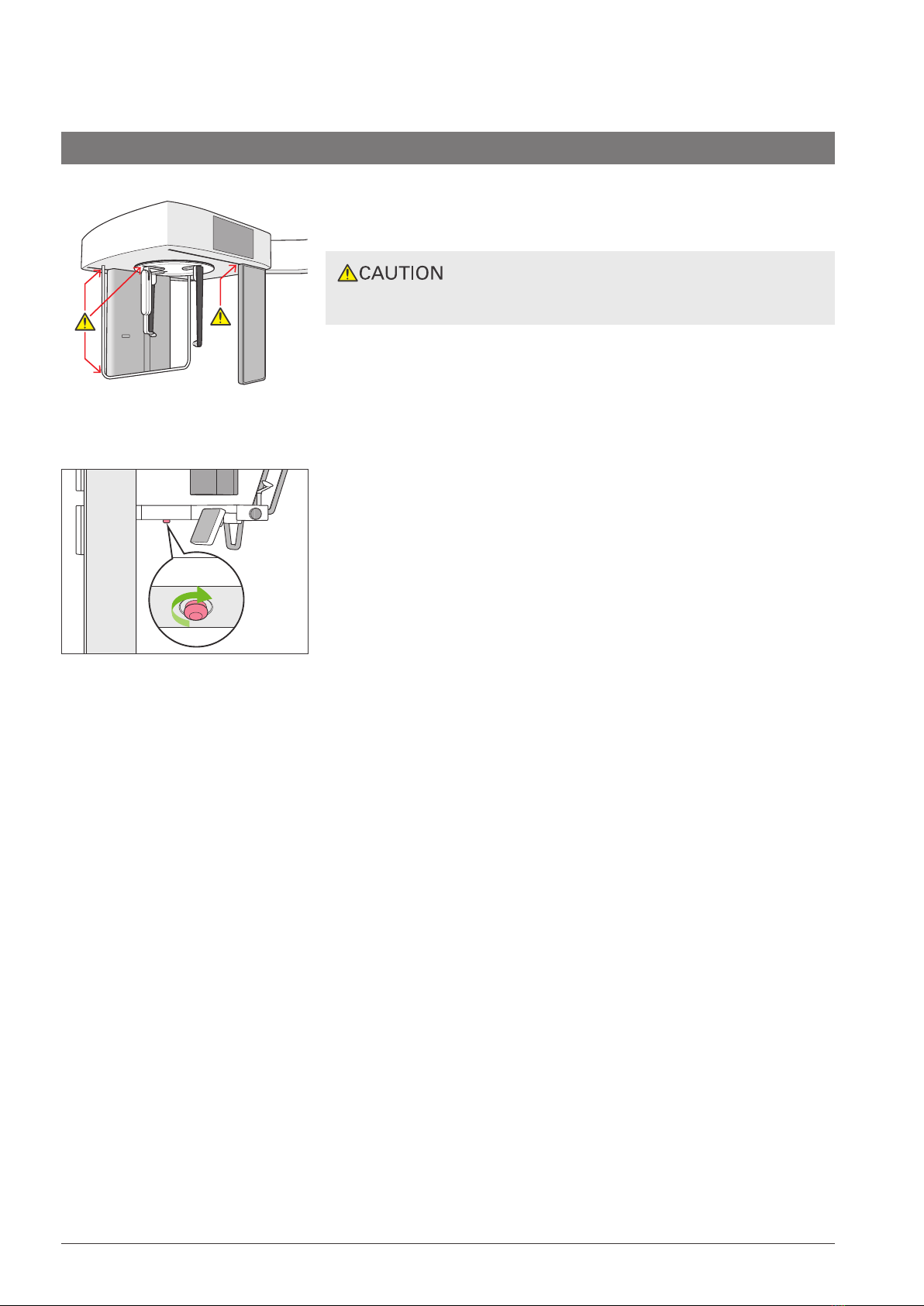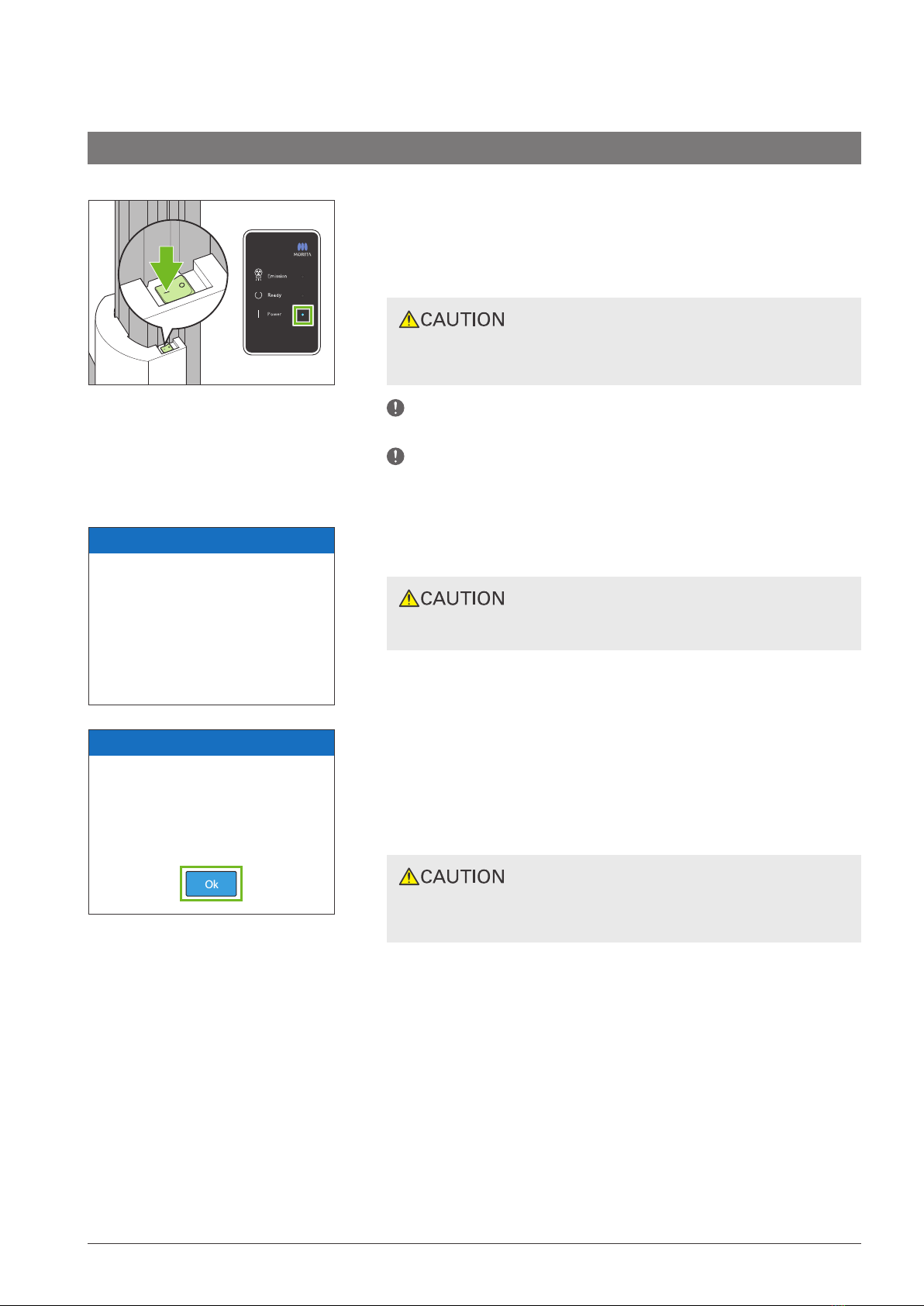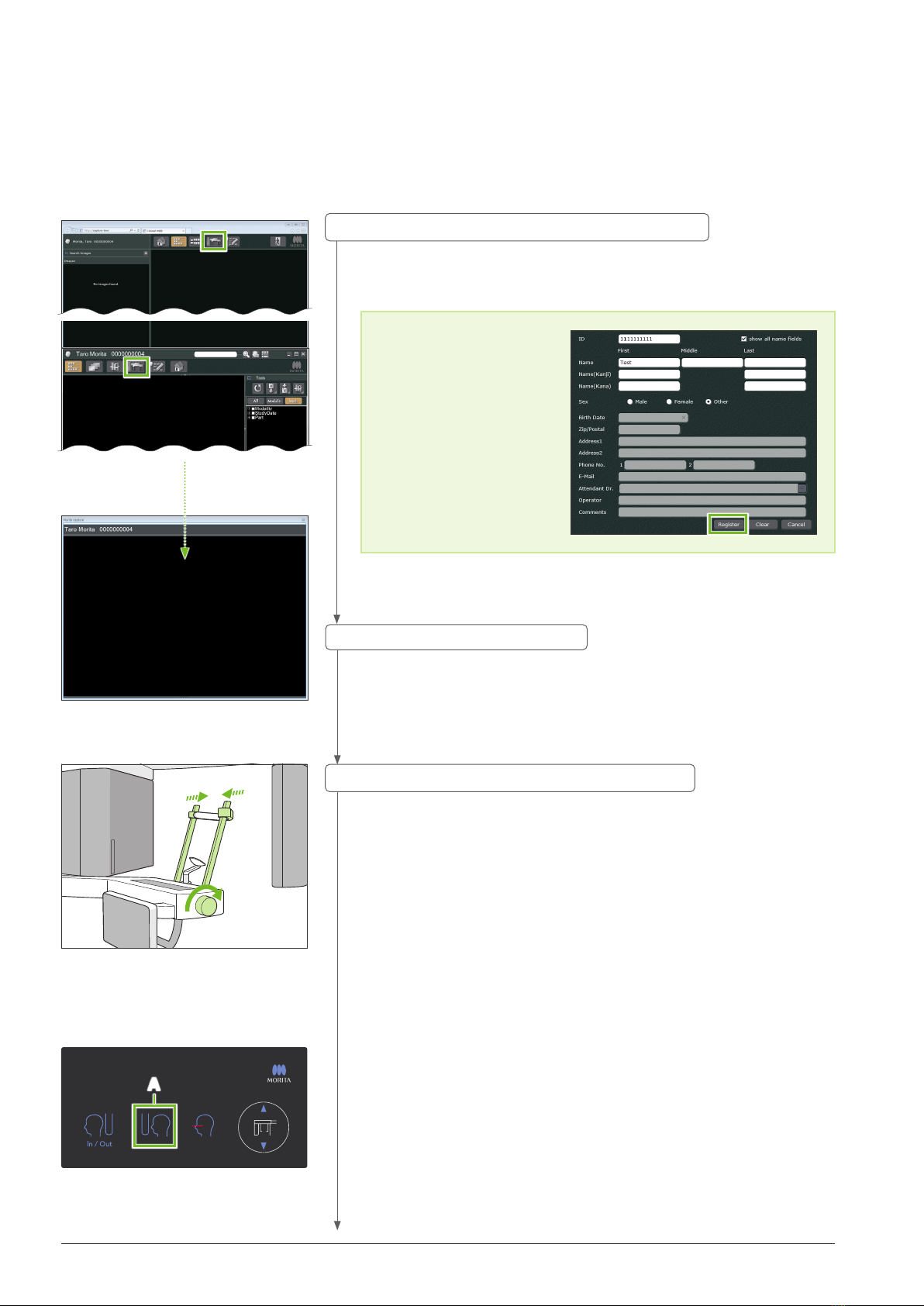2Instructions for Use 2018-04-11
1 Prevent Accidents ................................................................................................. 3
2 Parts Identification ............................................................................................... 4
3 Before and After Use ............................................................................................ 6
3.1 Operation Conditions............................................................................................................. 6
3.2 Set Up ..................................................................................................................................... 6
3.3 Start-up Inspection............................................................................................................... 10
3.4 After Use ............................................................................................................................... 11
4 Cephalo Exposure.............................................................................................. 12
4.1 ExposureTypes and Functions............................................................................................ 12
4.1.1 Exposure Area (ROI: Region Of Interest) .................................................................................... 12
4.1.2 Partial Cephalo ............................................................................................................................ 13
4.1.3 Density Compensation (Dens Comp).......................................................................................... 13
4.2 Operation and General Settings ......................................................................................... 14
4.2.1 Cephalo Display........................................................................................................................... 14
4.2.2 Settings....................................................................................................................................... 15
4.2.3 Positioning Beam ........................................................................................................................ 15
4.3 Lateral, PA, and 45° Angle Exposures ................................................................................ 16
4.3.1 Preparation.................................................................................................................................. 16
4.3.2 Patient Entry and Positioning ......................................................................................................22
4.3.3 Exposure .....................................................................................................................................25
4.3.4 Patient Egress.............................................................................................................................26
4.3.5 Image Transmission.....................................................................................................................27
4.4 Hand Exposure..................................................................................................................... 29
4.4.1 Preparation..................................................................................................................................29
4.4.2 Patient Entry and Positioning ......................................................................................................32
4.4.3 Exposure .....................................................................................................................................33
4.4.4 Patient Egress.............................................................................................................................34
4.4.5 Image Transmission.....................................................................................................................34
4.5 Cephalo Image Enhancement............................................................................................. 35
4.5.1 AIE (Auto Image Enhancement)..................................................................................................35
4.5.2 Examples of AIE Images.............................................................................................................37
4.6 Notes for Exporting Cephalo Data to Analysis Software .................................................. 39
5 Maintenance, Parts Replacement, and Storage............................................... 40
5.1 Maintenance......................................................................................................................... 40
5.2 Replacement Parts ............................................................................................................... 41
5.3 Storage.................................................................................................................................. 41
6 Troubleshooting .................................................................................................. 42
6.1 Troubleshooting.................................................................................................................... 42
6.2 Error Messages .................................................................................................................... 42
Table of Contents