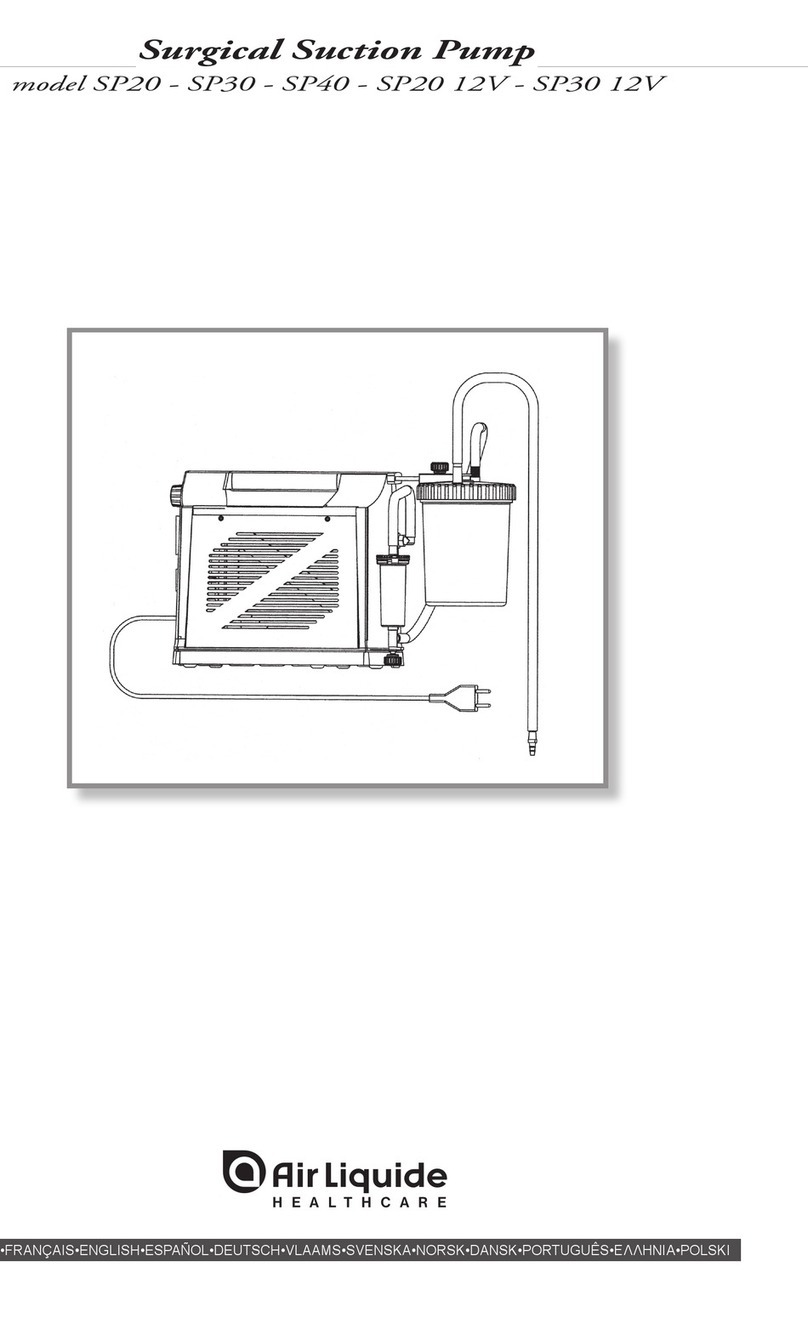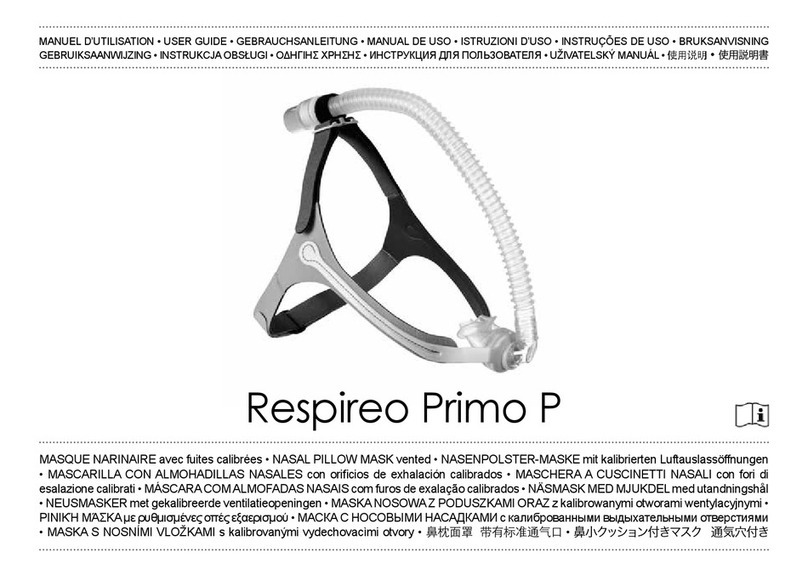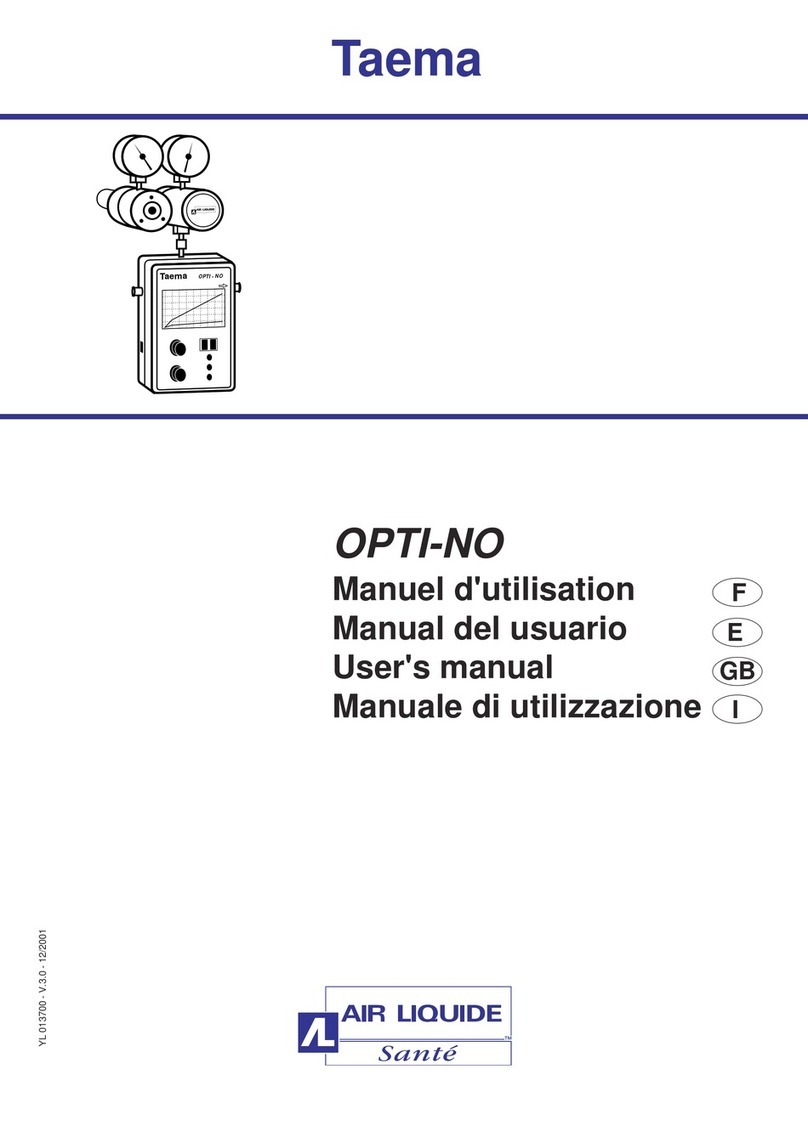Air Liquide MONNAL T60 User manual
Other Air Liquide Medical Equipment manuals
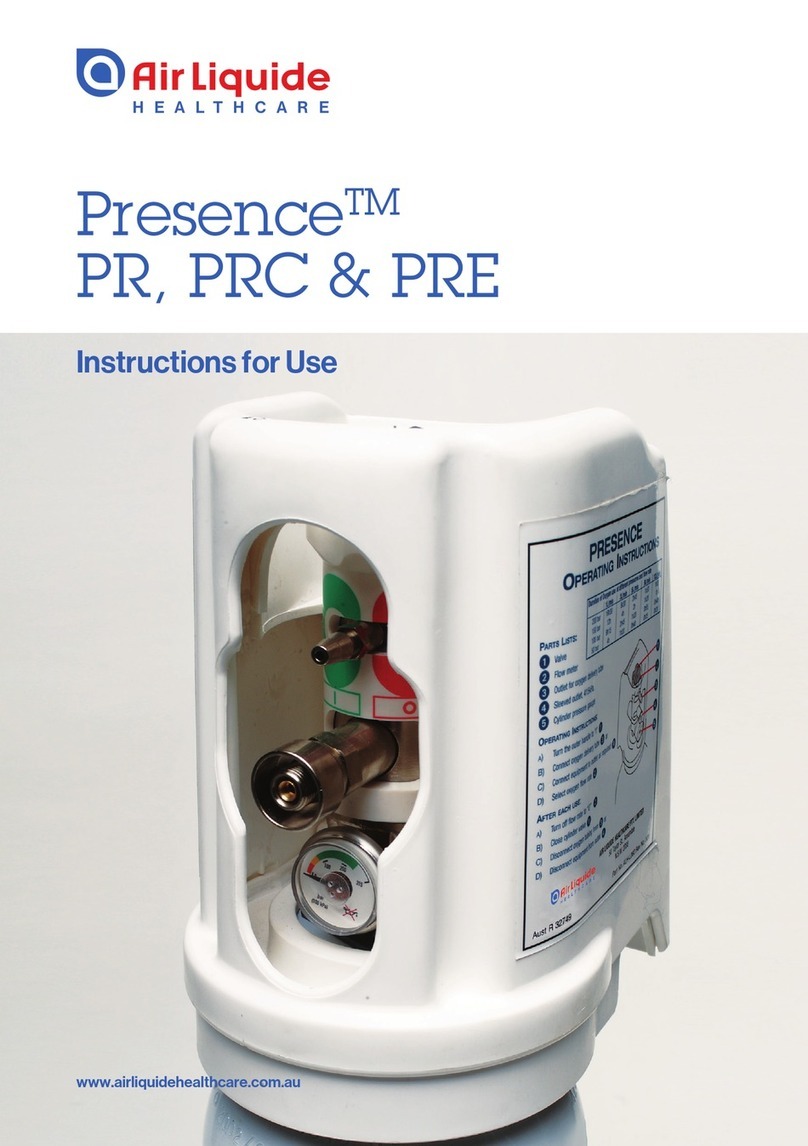
Air Liquide
Air Liquide Presence PR User manual

Air Liquide
Air Liquide MONNAL T60 ADVANCED User manual
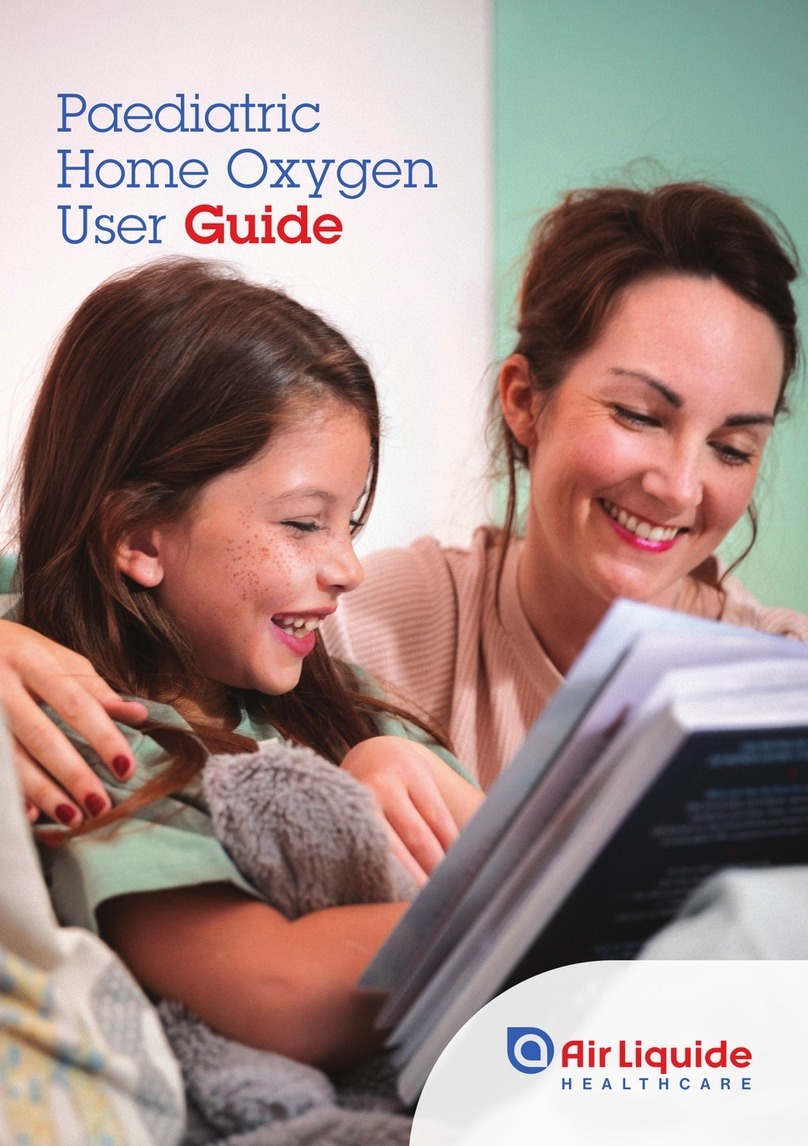
Air Liquide
Air Liquide Paediatric User manual

Air Liquide
Air Liquide rinowash Ego User manual

Air Liquide
Air Liquide Osiris 2 User manual

Air Liquide
Air Liquide MONNAL T60 User manual

Air Liquide
Air Liquide TAKEO2 User manual

Air Liquide
Air Liquide Aidal emergency User manual

Air Liquide
Air Liquide Respireo Soft Facial User manual

Air Liquide
Air Liquide Soffio PLUS User manual
Popular Medical Equipment manuals by other brands

Getinge
Getinge Arjohuntleigh Nimbus 3 Professional Instructions for use

Mettler Electronics
Mettler Electronics Sonicator 730 Maintenance manual

Pressalit Care
Pressalit Care R1100 Mounting instruction

Denas MS
Denas MS DENAS-T operating manual

bort medical
bort medical ActiveColor quick guide

AccuVein
AccuVein AV400 user manual