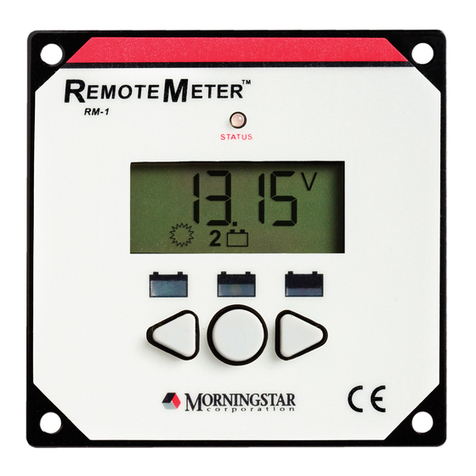32
SunLight Solar Lighting Controller
Quick Start Guide
(+)
(–)
(+) (–)
Solar Disconnect*
Photovoltaic (PV) Array
Battery / Battery Bank
Fuse*
Power UP Sequence:
1. Connect Battery/Battery Bank.
2. Connect Solar.
Power DOWN Sequence:
1. Disconnect Solar.
2. Disconnect Battery/Battery Bank.
Mounting:
Recommended Minimum Clearance:
CAUTION: Equipment Damage
Do not expose the SunLight CC to weather.
Locate in a dry, protected area to prevent
equipment damage. Ensure the minimum
clearance requirements are followed to
provide adequate ventilation and prevent the
unit from overheating.
IMPORTANT: Example only. Actual wiring may vary.
READ the SunLight Operator’s Manual for mandatory
safety requirements. All configurations must comply
with local and national electric codes. Consult your local
electric authority to ensure compliance.
See the Morningstar PV String Calculator at:
http://string-calculator.morningstarcorp.com/
Component Wire Size
(Solid)
#10 AWG
5.2 mm2
(Maximum)
Tool Required
3/16" (5 mm)
Flathead or
#2 Phillips Screwdriver
WIRING AND TORQUE REQUIREMENTS
Torque
(Maximum)
10.6 in-lbs.
(1.2 Nm)
Securing
hardware
not shown.
WARNING: Explosion Hazard
Never install the SunLight in an enclosure with
vented/flooded batteries. Battery fumes are
flammable and will corrode and destroy the
SunLight circuits. Ensure sufficient ventilation.
Battery (+) Battery (—)
Wire Size
(multistrand)
#10 AWG
5.2 mm2
(Maximum)
Wire Size
(fine strand)
#10 AWG
5.2 mm2
(Maximum)
Recommended
Order of
Installation
Lighting:
Primary System
Ground
1
2" (51 mm)
Fuses, Breakers, or Disconnects
*The sizing of fuses, breakers, or disconnects must be based on required wire
ampacity. Do NOT close breakers or disconnects, or insert fuses in the fuse-
holder, until after all wiring has been completed.
(+)
(–)
12 Vdc Module 12 Vdc Module
30 Voc Max @ 12 V battery /
50 Voc @ 24 V battery
Charging
LED
WARNING: Shock Hazard
Fuses, circuit breakers, and disconnect
switches should never open grounded
system conductors. Only GFDI devices
are permitted to disconnect grounded
conductors.
WARNING: Shock Hazard
Test between all terminals and ground
before touching.
Power or accessory terminals are NOT
electrically isolated from DC input and
may be energized with hazardous
solar voltage.
IMPORTANT:
Ensure there is only 1 DC Negative-to-
Ground Bond in the entire system.
2" (51 mm)
(12-volt or 24-volt**)
**SunLight Model Dependent
WARNING: Shock Hazard
The solar PV array can produce open-circuit
voltages in excess of 40 Vdc when in sunlight.
Verify that the solar input breaker or
disconnect has been opened (disconnected)
before installing the system wires.
PV (+)
PV (–)
Load (+)
Load (–)
Battery
Disconnect*
Low-Voltage
Disconnect (LVD)
LED
2
3
4
5
6
Load Terminals
Battery Terminals
Solar Terminals
12
3 4
5 6
NOTE: Fork-terminal connectors are not required. Use only copper wire with minimum 75°C
insulation rating and between 10 AWG (5.2 mm2) and 14 AWG (2.1 mm2) gage.
IMPORTANT:
Array voltage should NEVER exceed the maximum
input voltage.
Lighting
Control Switch
Test Button
For additional information
about the LED indications or the
TEST Button functions, see the
SunLight Operator’s Manual.
WARNING: Risk of Fire
All over-current protection devices and
wiring must be sized properly.
Step 1: Choose Mounting Location
Locate the SunLight on a vertical surface within
10 feet (3 m) of the battery bank that is protected
from direct sun, high temperatures, and water.
Step 2: Check for Clearance and Ventilation
Place the SunLight in the location where it will be
mounted. Verify that there is sufficient room to
run wires and that there is ample room above and
below the controller for air flow.
Step 3: Mount the Controller
Mark and drill holes as needed, or use self-tapping
screws, and secure the controller in place.
*See "Fuses, Breakers or
Disconnects" in the Wiring
and Torque Table below.
LEGEND
Negative (–)
Positive (+)
Ground