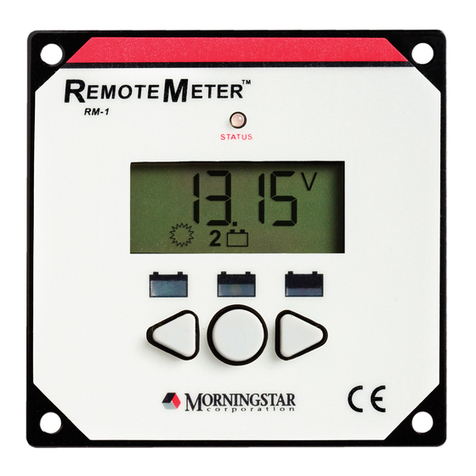32
SunSaver MPPT™ Charge Controller
Quick Start Guide
(+)
(–)
(+) (–)
Solar Disconnect*
(PV GFP required per
NEC 690)
Photovoltaic (PV) Array
Battery / Battery Bank
Battery
Disconnect*
DC Load
Disconnect*
Remote
Temperature
Sensor
RJ‐11
Cable
Power UP Sequence:
1. ConnectBattery/BatteryBank.
2. ConnectSolar.
Power DOWN Sequence:
1. DisconnectSolar.
2. DisconnectBattery/BatteryBank.
Mounting:
#2
Minimum
Clearance
Requirements:
CAUTION: Equipment Damage
DonotexposetheSunSaverMPPTtoweather.Locateinadry,
protectedareatopreventequipmentdamage.Ensurethe
minimumclearancerequirementsarefollowedtoprovide
adequateventilationandpreventtheunitfromoverheating.
IMPORTANT: Exampleonly.Actualwiringmayvary.READtheSunSaver
MPPTInstallation,Operations,andMaintenanceManualformandatory
safetyrequirements.Allconfigurationmustcomplywithlocalandnational
electriccodes.Consultyourlocalelectricauthoritytoensurecompliance.
Negative (–)
Positive (+)
Ground
SeetheMorningstarPVStringCalculatorat:
http://string‐calculator.morningstarcorp.com/
Component
LoadTerminals
WireSize
(Solid)
#6AWG
16mm2
(Maximum)
ToolRequired
3/16"(5mm)
FlatheadScrewdriver
BatteryTerminals
Wiring and Torque Requirements
Torque
(Maximum)
10.6in‐lbs.
(1.2Nm)
SolarTerminals
Securinghardware
notshown.
WARNING: Explosion Hazard
NeverinstalltheSunSaverMPPTinanenclosurewith
vented/floodedbatteries.Batteryfumesareflammable
andwillcorrodeanddestroytheSunSavercircuits.
Step 1: Choose Mounting Location
LocatetheSunSaverMPPTonaverticalsurface
protectedfromdirectsun,hightemperatures,andwater.
Step 2: Check for Clearance and Ventilation
PlacetheSunSaverMPPTinthelocationwhereitwillbe
mounted.Verifythatthereissufficientroomtorunwires
andthatthereisampleroomaboveandbelowthe
controllerforairflow.
Step 3: Mark Holes
Useapencilorpentomarkthefour(4)
mountingholelocationsonthemountingsurface.
Step 4: Drill Holes
Removethecontrolleranddrill3/32”(2.5mm)
holesinthemarkedlocations.
Step 5: Secure Controller
Placethecontrolleronthesurfaceandalignthemounting
holeswiththedrilledholesinstep4.Securethecontroller
inplaceusingtheMountingscrews(included).
3/32"(2.5mm)
Battery(+) Battery(—)
Optional Accessories
RemoteMeter
(RM‐1)
Ethernet
MeterBus
Converter
PCMeterBus
Adapter(MSC)
USB
Communications
Adapter(UMC‐1)
2
RemoteTemperature
Sensor
#22AWG/0.3mm2(Minimum)
#12AWG/3.0mm2(Maximum)
3/32"(2.5mm)
FlatheadScrewdriver
3.5in‐lbs.
(0.4Nm)
WireSize
(multistrand)
#6AWG
16mm2
(Maximum)
WireSize
(finestrand)
#8AWG
10mm2
(Maximum)
Recommended
Orderof
Installation
1
2
3
4
4
DC Load(s)*
CommunicationsSecurity Lighting Industrial
Residential
PrimarySystem
Ground
31
6"
6"
2"
2"
FusesorDisconnects
*Fuseorbreakersizingmustbebasedonrequiredwireampacity.
Ifusingafuse,doNOTinsertthefuseinthefuse‐holderuntilafteralltheother
connectionshavebeencompleted.
5
(+)
(–)
12VdcModule 12VdcModule
60VocMaximum
WARNING: Risk of Fire
IfaRemoteTemperatureSensor(RTS)isNOTconnected,
locatetheSunSaverMPPTwithin3m(10ft)ofthebatteries.
InternaltemperaturecompensationwillbeusediftheRTSis
notconnected.UseoftheRTSisstronglyrecommended.
WARNING: Shock Hazard
Fuses,circuitbreakers,anddisconnectswitchesneveropengrounded
systemconductors.OnlyGFDIdevicesarepermittedtodisconnect
groundedconductors.
5
5
STATUS LED
None
Green
Red
Red
Indication Operating
State
Color
OFF(withheartbeat1)
ONSolid(withheartbeat2)
Flashing
ONSolid(withheartbeat2)
Night
Charging
Error
CriticalError
StatusLED BatterySOCLEDs
¹heartbeatindicationflickerstheStatusLEDON brieflyevery5seconds
2heartbeatindicationflickerstheStatusLEDOFF brieflyevery5seconds
IMPORTANT:
ArrayVoltageshouldNEVERexceed
themaximuminputvoltage.
BATTERY STATE-OF-CHARGE (SOC) LEDs
Green
Green
Green
Green
Indication Battery
Status
SOC
LED
FastFlashing(2Flash/sec)
MediumFlashing(1Flash/sec)
SlowFlashing(1Flash/2sec)
ONSolid
EqualizeCharge
Absorption
Charge
FloatCharge
NearlyFull
Load Status
LoadON
LoadON
LoadON
LoadON
Yellow
Red
Red
ONSolid
Flashing(1Flash/sec)
ONSolid
HalfFull
BatteryLow
BatteryEmpty
LoadON
LVDWarning
(LoadOn)
LVD(LoadOff)
LEGEND
WARNING: Shock Hazard
Testbetweenallterminalsandgroundbeforetouching.
PoweroraccessoryterminalsareNOTelectricallyisolatedfromDCinput
andmaybeenergizedwithhazardoussolarvoltage.
IMPORTANT:
Ensurethereisonly1DCNegative‐to‐GroundBondintheentiresystem.
RelayDriver
(RD‐1)