Morris MDB-12160HIW User manual
Other Morris Dehumidifier manuals
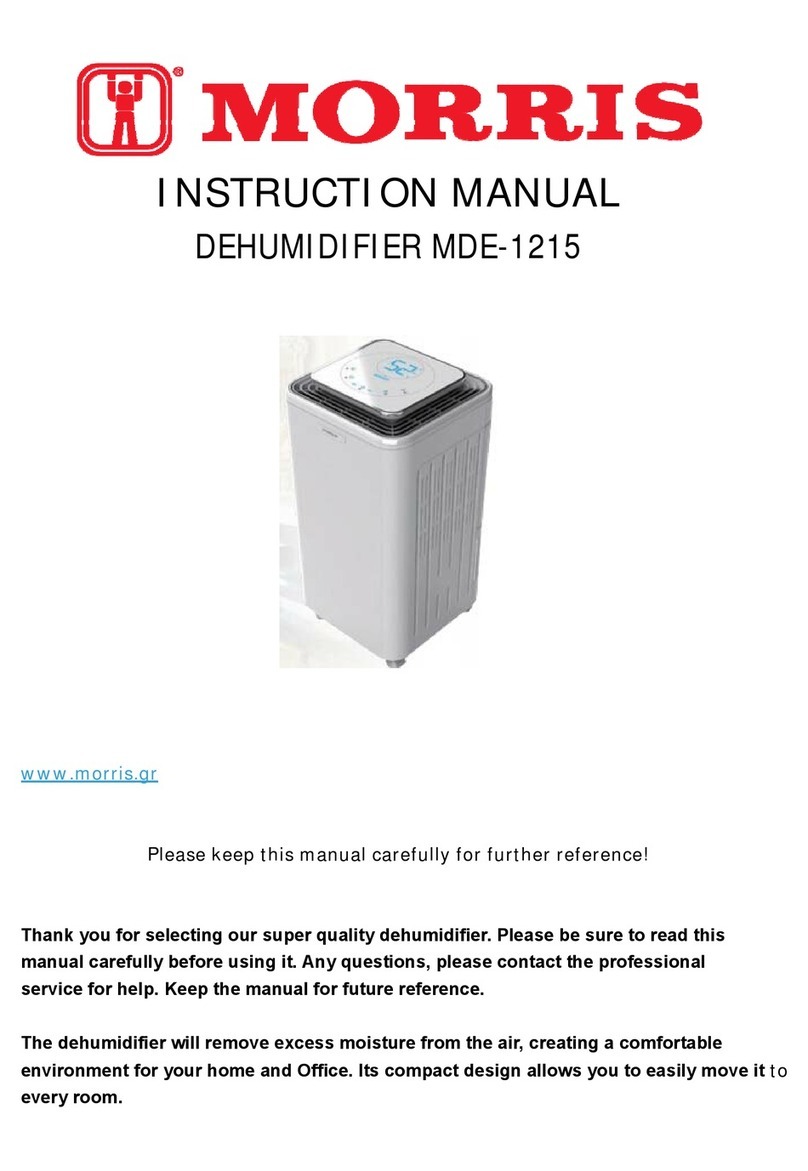
Morris
Morris MDE-1215 User manual
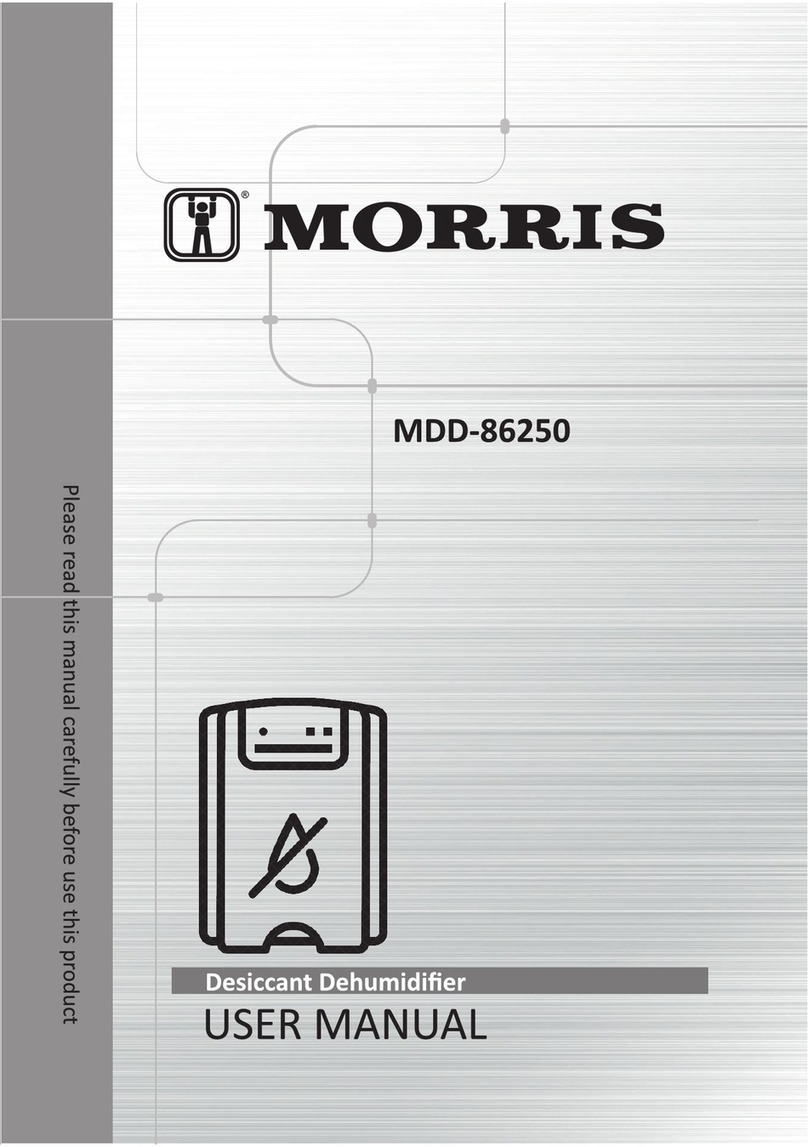
Morris
Morris MDD-86250 User manual

Morris
Morris MDE24291 User manual
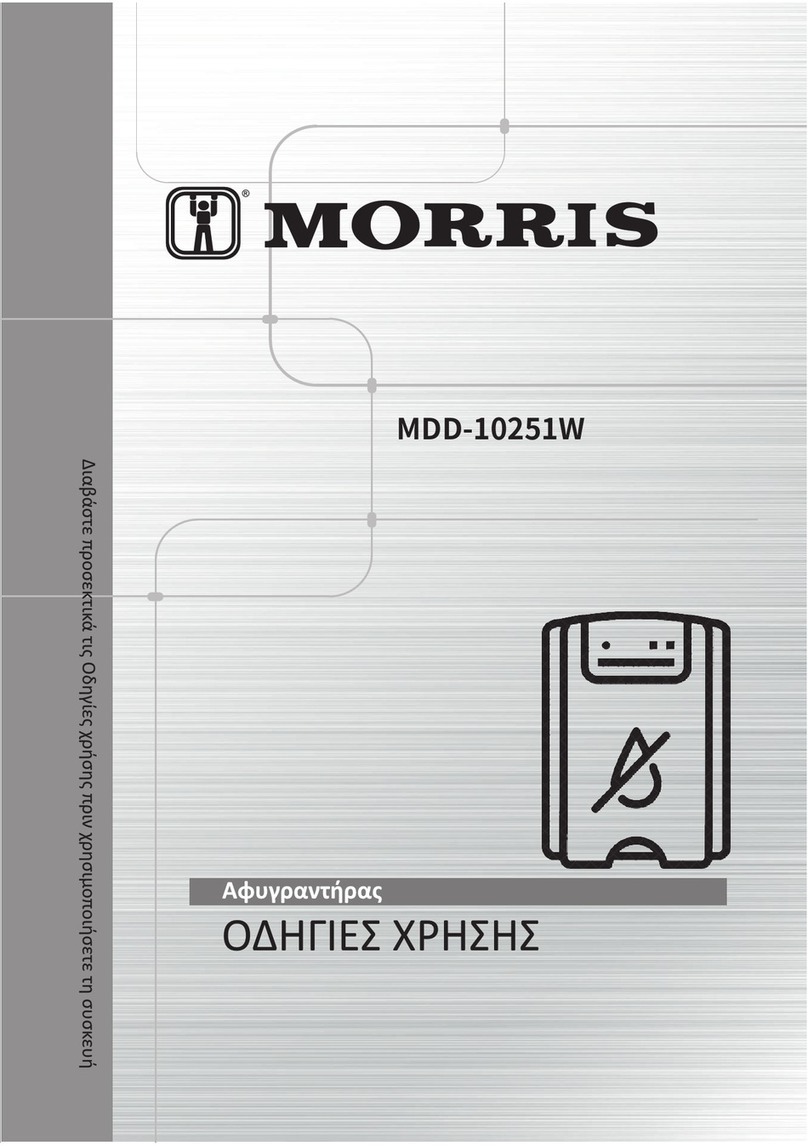
Morris
Morris MDD-10251W User manual
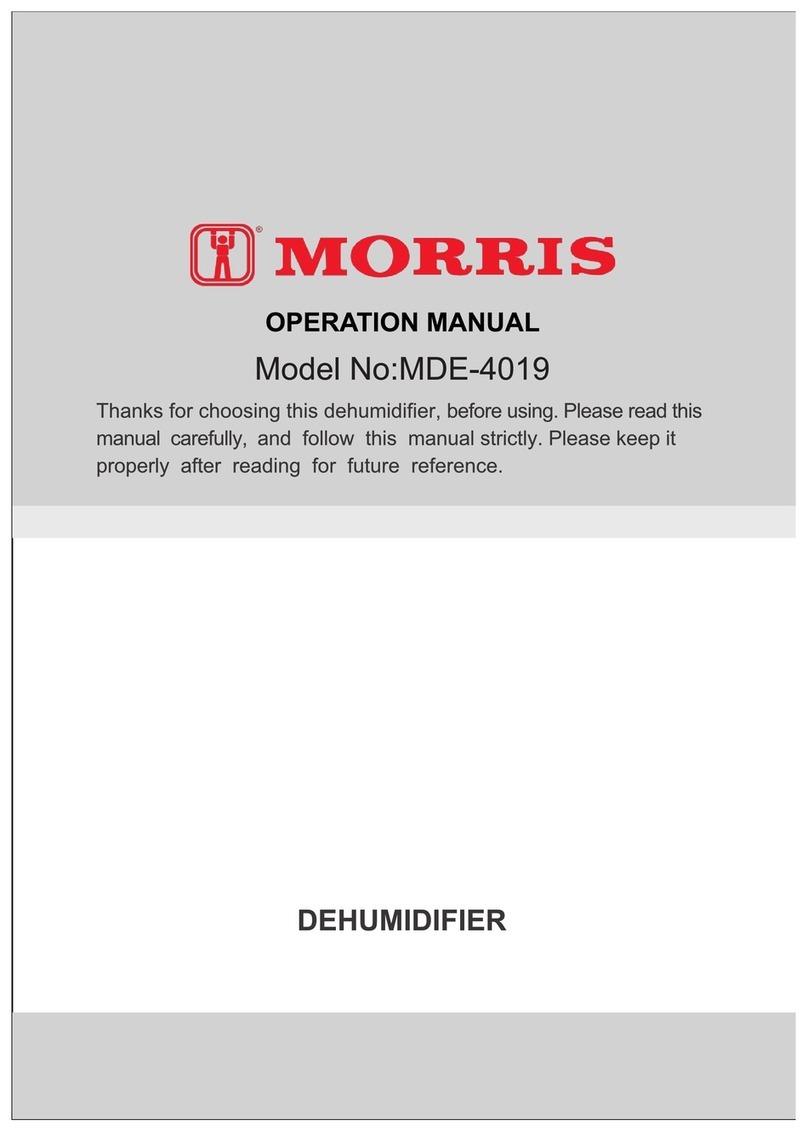
Morris
Morris MDE-4019 User manual
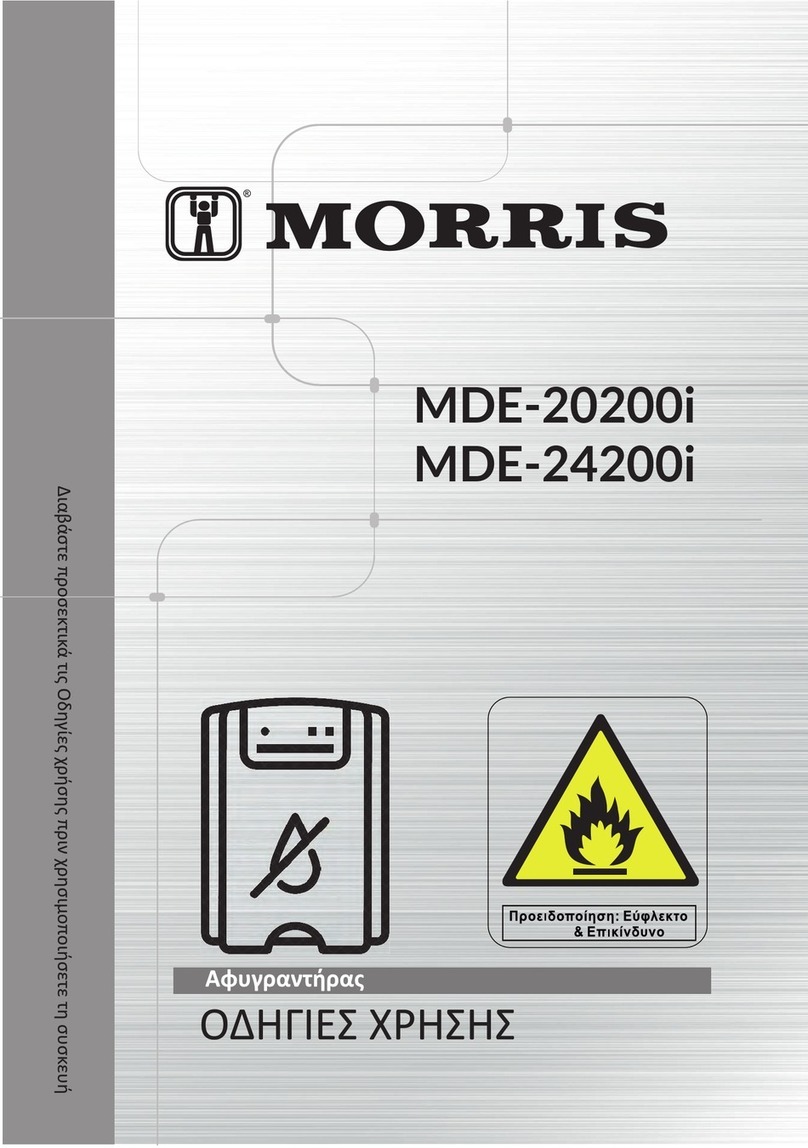
Morris
Morris MDE-20200i User manual

Morris
Morris MOR-12LDHE-WIFI User manual

Morris
Morris MDB-16150HIW User manual

Morris
Morris MDE-2016 User manual
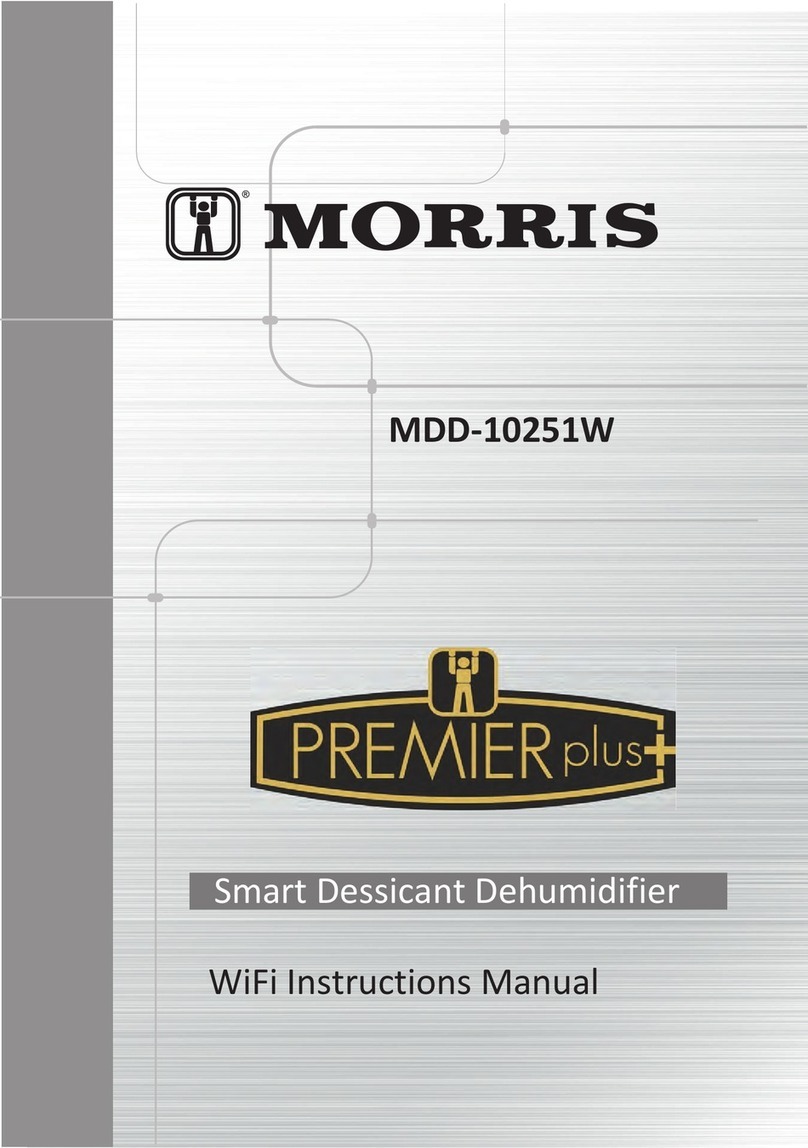
Morris
Morris Premier plus MDD-10251W User manual






























