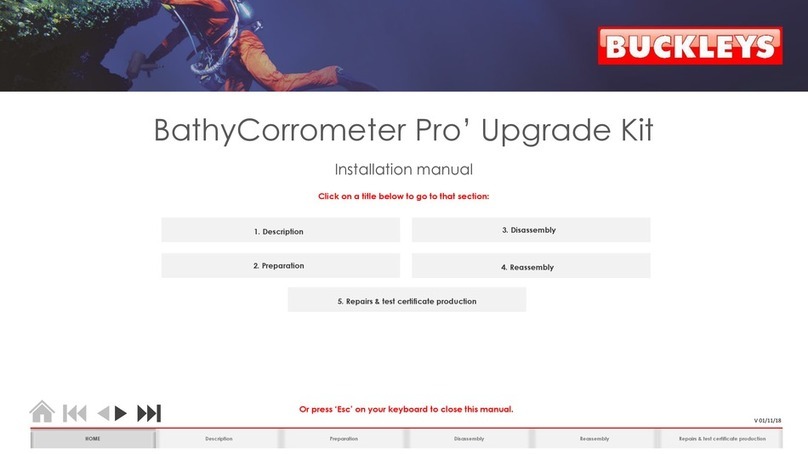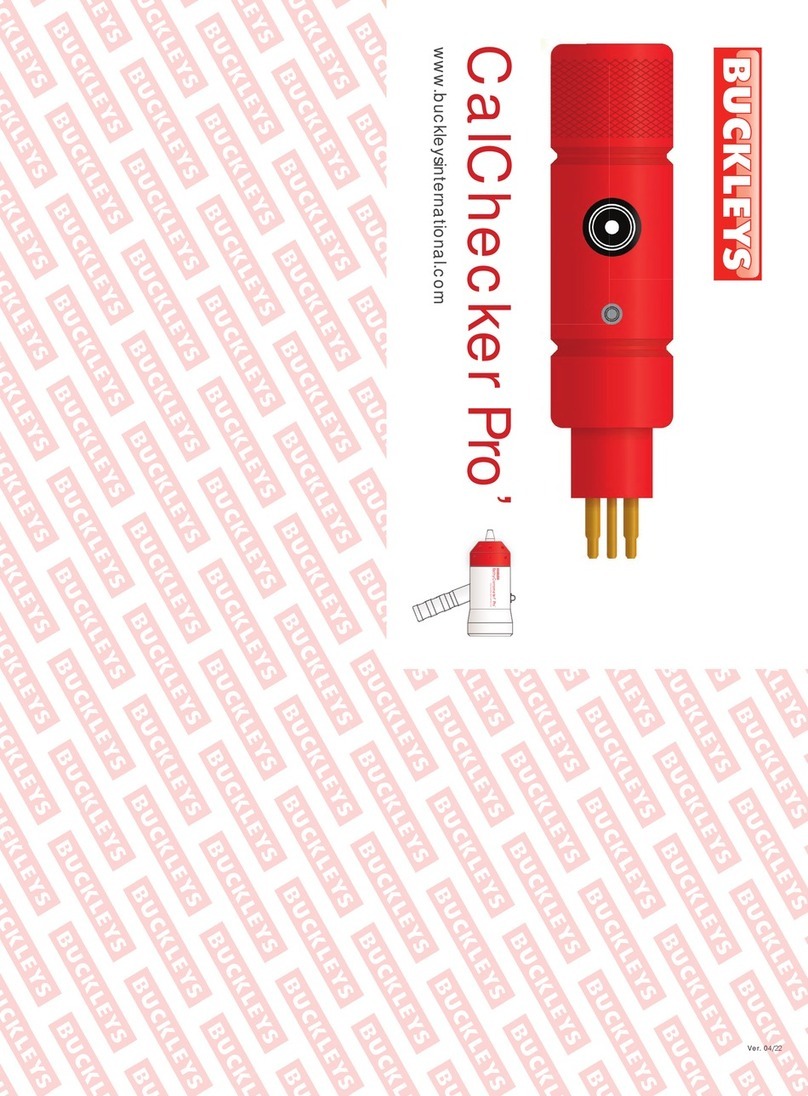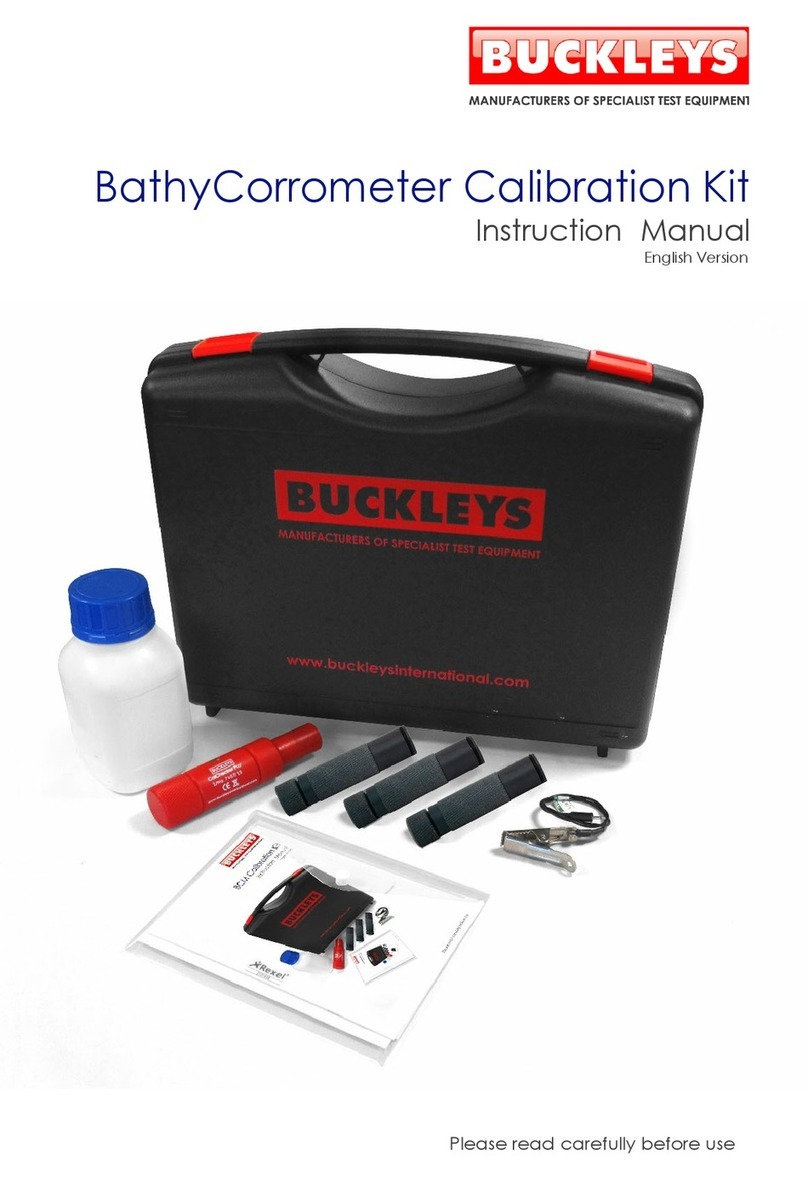Quick Start Guide
Buckleys (UVRAL) Ltd.
Buckleys House, Unit G, Concept Court, Shearway Business Park, Shearway Road, Folkestone, Kent. CT19 4RG. UK
Tel: +44 (0)1303 278888 Email: sales@buckleys.co.uk Website: www.buckleysinternational.com
08/23
Risk Assessment
Make sure you complete a risk assessment before using Buckleys
equipment. The following points offer some guidance:
Personal Safety
• Are users fully trained?
• Are users aware of the risk of electric shock?
• Are the instrument and accessories in good condition, undamaged
and dry?
• Does anyone have a pacemaker, cochlear implant or trans-dermal
implant? If so, can you keep them away?
• Do you have sufcient ventilation?
• Do you have a safe access route to the site? Is fall protection
necessary? If so, is it in place?
• Has the instrument been properly grounded to a metallic grounding
point?
• Should you use the anti-static wristband to prevent static charge
build-up?
Explosion & Fire Risk
• Are you certain that there is no risk of an explosive atmosphere?
• Have all ammable materials been removed from the work area?
EMC & RFI
• Buckleys high-voltage instruments will produce sparks which may
cause radio interference.
• Is there any risk of causing a danger to others – e.g., medical or life
support equipment?
• Is there any risk of causing costs or inconvenience to others – e.g.,
industrial processes, measuring equipment, scientic apparatus,
domestic radio and TV?
Other Risks
• Have you checked that there are no ongoing processes in the area
that may be dangerous – X-ray machines, or other radiation?
• Are you certain that the instrument has not been immersed in liquid,
dropped or otherwise damaged in a way that is not obvious?
• Have you veried that the ground connection is actually grounded?
• Is the person responsible for site safety aware of / fully understanding
the testing you are going to do, and has it been reviewed in line with
the site procedures?
NOTE: Wherever you are intending to use equipment of this type, on
your site or on a customer’s, always obtain clearance from the site’s
safety ofcer.
IMPORTANT: Do not use with a pacemaker, cochlear implant,
or a trans-dermal electronic implant e.g., glucose monitor.
IMPORTANT: Do not use in combustible atmospheres or ATEX
Hazardous Areas.
Operators of high-voltage test equipment must be suitably
trained, responsible, and authorised.
IMPORTANT: This product can cause radio interference, and
caution must be taken in sensitive environments.
IMPORTANT: This instrument must be connected to an
appropriate earth (ground).
IMPORTANT: Observe all safety precautions. Do not touch the
live components.
IMPORTANT: Electrical sparks cause ozone (O3) production.
Ensure adequate ventilation.
Safety Warning: Do not immerse equipment in water,
otherwise it must be immediately returned for repair.
If contact with the test electrode is unavoidable consider wearing
rubber or plastic insulating gloves.
Safety Warnings
The operator should be in good health and - in particular - not suffer
from any cardiac condition.
Interface
language
Output
Voltage
Sensitivity
Threshold
Alarm
Suppression
Test
Standard
1. Power on
2. Display menu
3. Highlight
selection
Scroll to
Set Language
Scroll to
Adjust Voltage
Scroll to
Adjust Sensitivity
Scroll to
Alarm Suppression
Scroll to
Test Standard
4. Conrm
selection
5. Adjust setting
Scroll through the
languages
Adjust the voltage
setting
Adjust the sensitivity
setting
Adjust the suppression
setting
Scroll through the
standards
6. Conrm setting
7. Return to menu
8. Adjust thickness
Adjust the material
thickness
The user should establish, in conjunction with their client, and having regard for the material being tested, appropriate test conditions to be applied. In the absence of a
customer specication, Buckleys has found NACE SP0274 to be a useful general-purpose standard, however, it remains the user’s responsibility to establish safe and reliable
testing conditions.
Instrument Settings