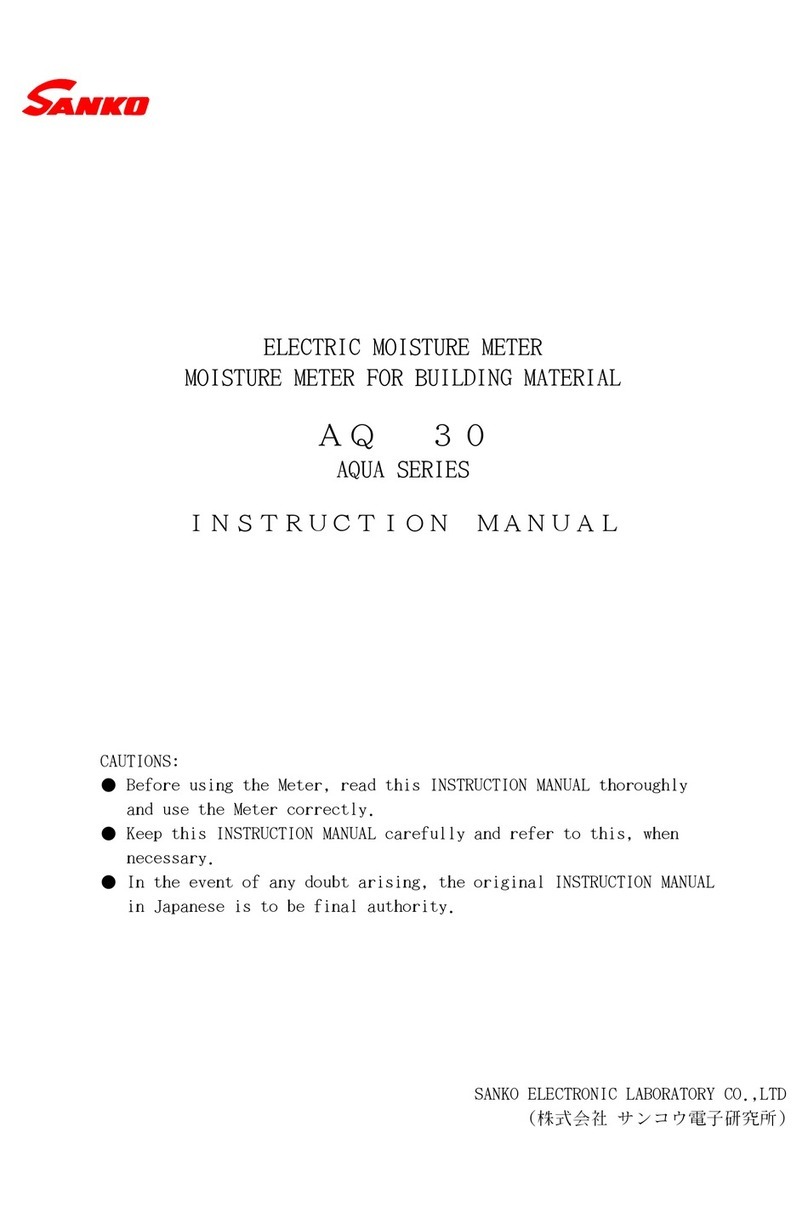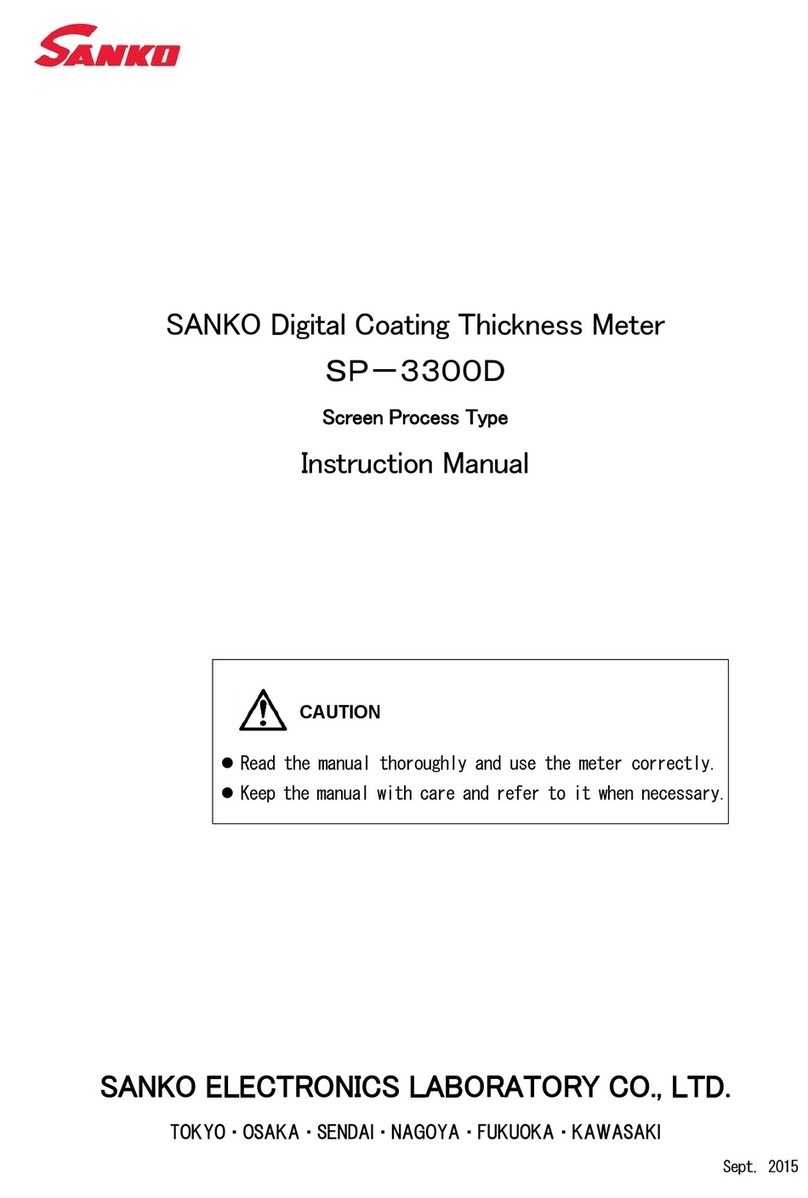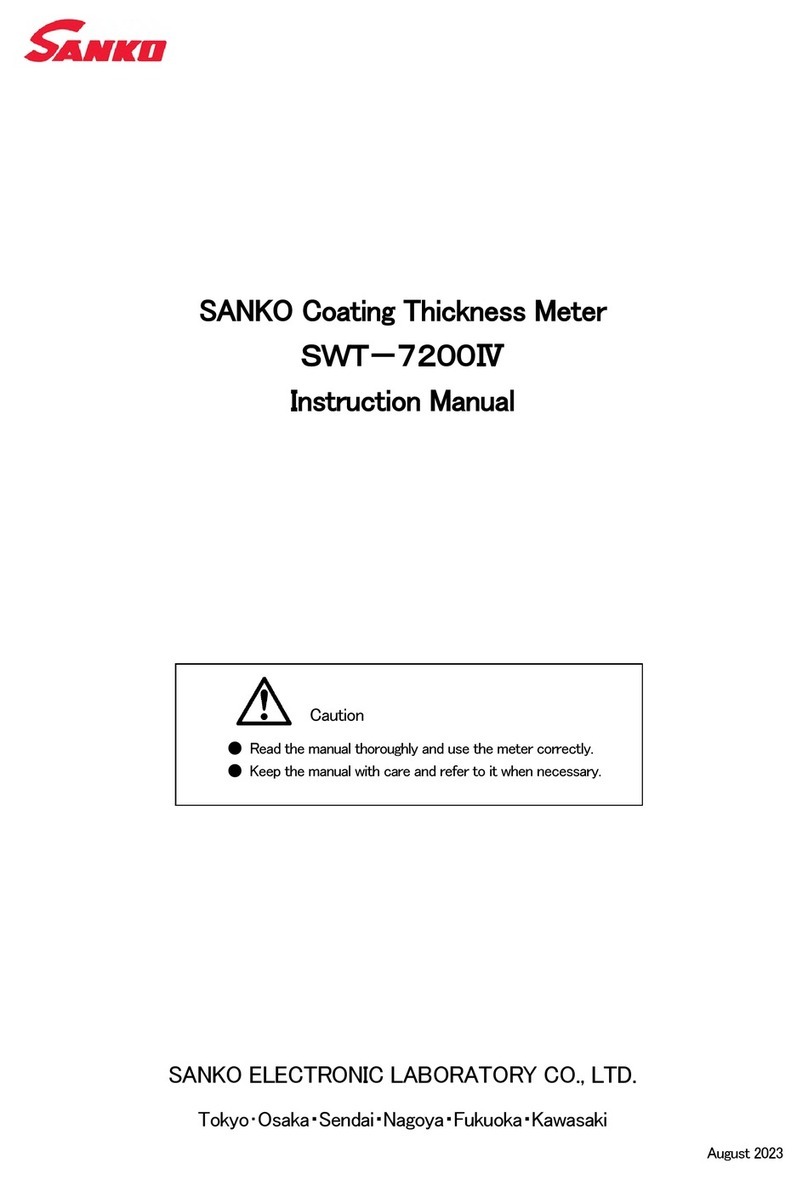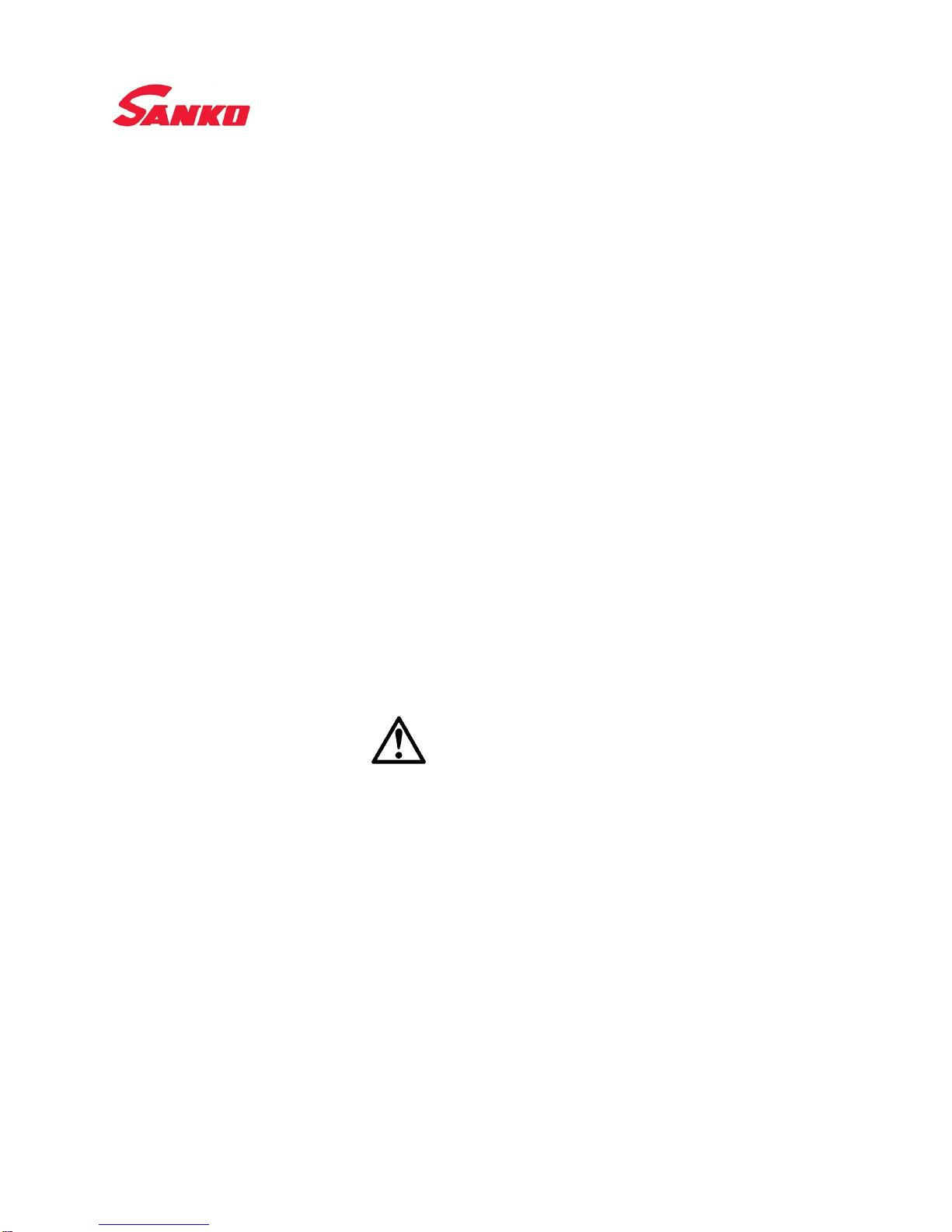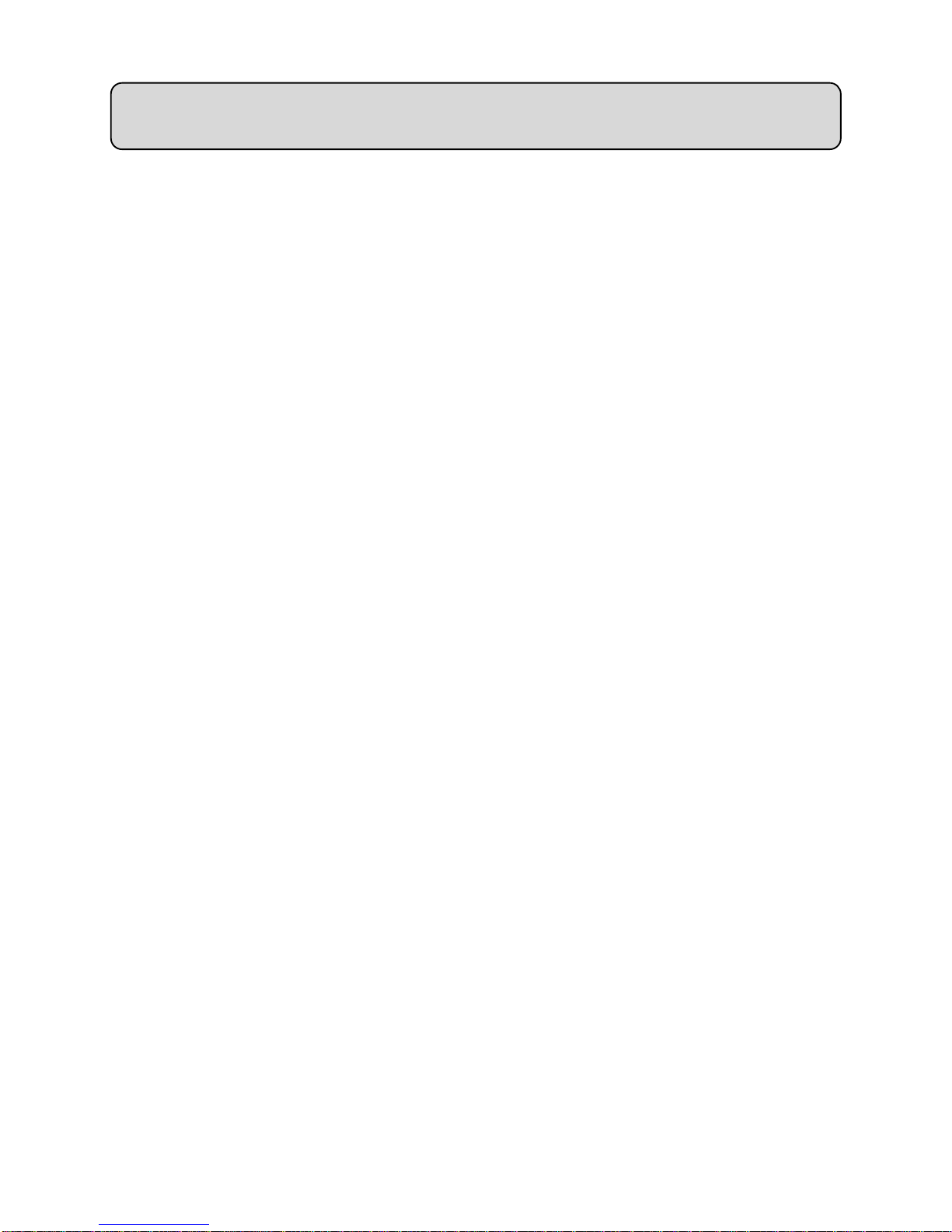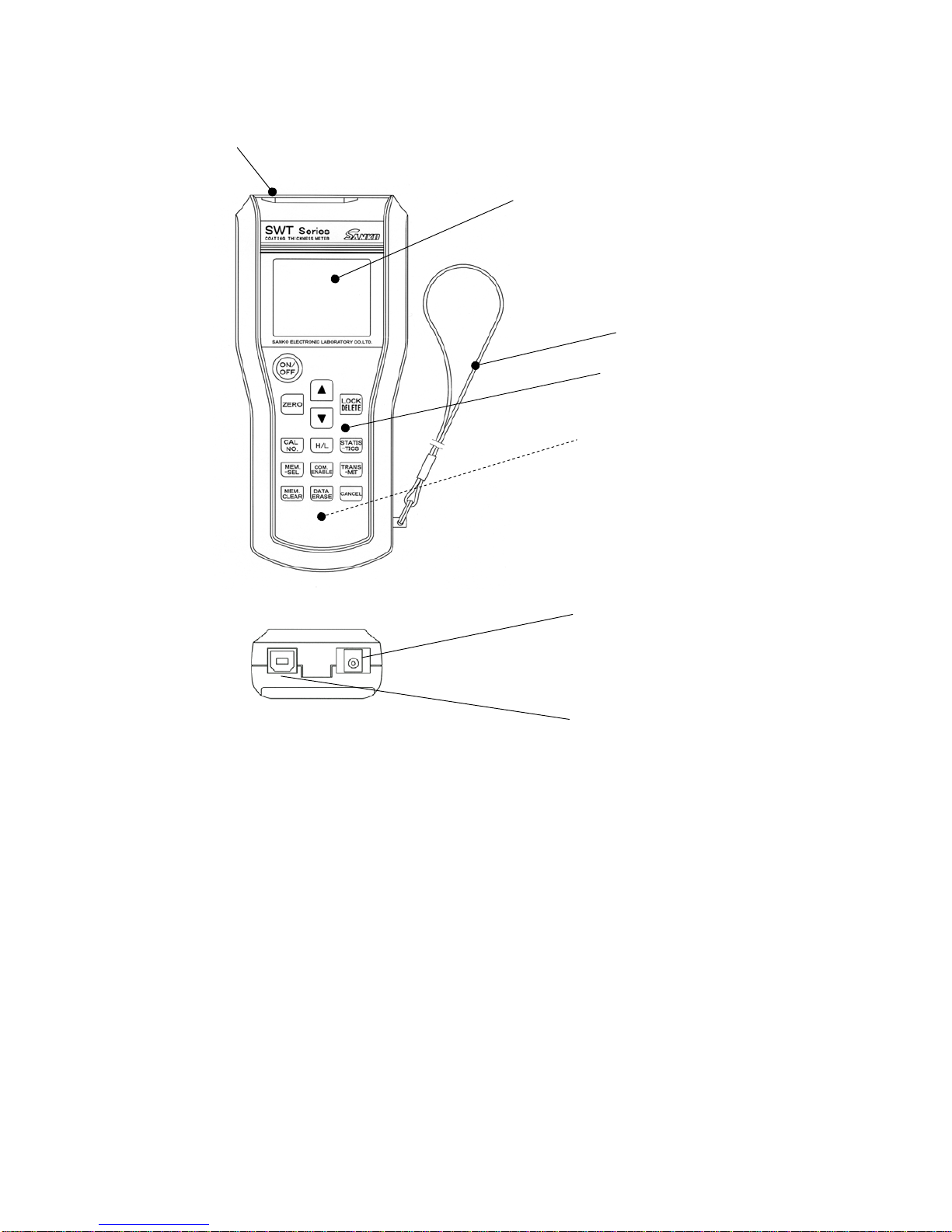Contents Pages
Measurements with high/low limit setting ・・・・・・・・・・・・・・・・・・・・・・・・・・・・・・・・・・・・・・・・ 38
(1)Within limit values ・・・・・・・・・・・・・・・・・・・・・・・・・・・・・・・・・・・・・・・・・・・・・・・・・ 38
(2)Over high limit ・・・・・・・・・・・・・・・・・・・・・・・・・・・・・・・・・・・・・・・・・・・・・・・・・・・・・ 38
(3)Under low limit ・・・ ・・・・・・・・・・・・・・・・・・・・・・・・・・・・・・・・・・・・・・・・・・・・・・・・・ 38
To store data ・・・・・・・・・・・・・・・・・・・・・・・・・・・・・・・・・・・・・・・・・・・・・・・・・・・・・・・・・・・・・・・・39
(1)Select a data storing palce ・・・・・・・・・・・・・・・・・・・・・・・・・・・・・・・・・・・・・・・・・ 40
(2)Keep data from being stored ・・・・・・・・・・・・・・・・・・・・・・・・・・・・・・・・・・・・・・・・・ 43
Measurements in storing data ・・・・・・・・・・・・・ ・・・・・・・・・・・・・・・・・・・・・・・・・・・・・・・・・・・・・・・・ 44
Three kinds of measuring methods in case of 「No memory space」 ・・・・・・・・・・・・・・・・・・・・・・・・ 47
(1)Keep on measuring ・・・・・・・・・・・・・・・・・・・・・・・・・・・・・・・・・・・・・・・・・・・・・・・・・ 47
(2)Look for an empty storing place ・・・・・・・・・・・・・・・・・・・・・・・・・・・・・・・・・・・・・・・・ 48
(3)Delete unnecessary data ・・・・・・・・・・・・・・・・・・・・・・・・・・・・・・・・・・・・・・・・・・・・・・ 48
To store measuring data at Continuous Measuring Mode ・・・・・・・・・・・・・・・・・・・・・・・・・・・・・・・・・・ 49
1 Deletion of data ・・・・・・・・・・・・・・・・・・・・・・・・・・・・・・・・・・・・・・・・・・・・・・・・・・・・・・・・・・・・ 50
Deletion of data (all data) ・・・・・・・・・・・・・・・・・・・・・・・・・・・・・・・・・・・・・・・・・・・・・・・・・・・・ 51
Deletion of data (group) ・・・・・・・・・・・・・・・・・・・・・・・・・・・・・・・・・・・・・・・・・・・・・・・・・・・・・・・・・ 53
Deldetion of data (block) ・・・・・・・・・・・・・・・・・・・・・・・・・・・・・・・・・・・・・・・・・・・・・・・・・・・ 56
Deletion of data (section) ・・・・・・・・ ・・・・・・・・・・・・・・・・・・・・・・・・・・・・・・・・・・・・・・ 59
Statistics ・・・・・・・・・・・・・・・・ ・・・・・・・・・・・・・・・・・・・・・・・・・・・・・・・・・・・・・・・・・・・・・・ 63
(1)Statistics of all stored data ・・・・・・・・・・・・・・・・・・・・・・・・・・・・・・・・・・・・ 63
(2)Statistic of data stored in a 「Group No.」 ・・・・・・・・・・・ ・・・・・・・・・・・・・・・・・・・・ 64
(3)Statistic of data stored in a 「Block No.」 in a group ・・・・・・・・・・・・・・・・・・・・・ 66
(4)Statistic of data stored in a 「Section N0.」 in a block of a group・・・・・・・・・・・・・・・・・ 69
To transfer data-① USB (real time transfer) ・・・・・・・・・・・・・・・・・・・・・・・・・・・・・・・・・・・・・・ 72
Transfer stored data- ② USB (all data transfer) ・・・・・・・・・・・・・・・・・・・・・・・・・・・・・・・・・・・・ 74
Transfer stored data- ③ USB (group number data transfer) ・・・・・・・・・・・・・・・・・・・・・・・・・・ 76
Transfer stored data- ④ USB (block number data transfer)・・・・・・・・・・・・・・・・・・・・・・・・・・・・・・ 79
Transfer stored data- ⑤ USB (section number data transfer) ・・・・・・・・・・・・・・・・・・・・・・・ 82