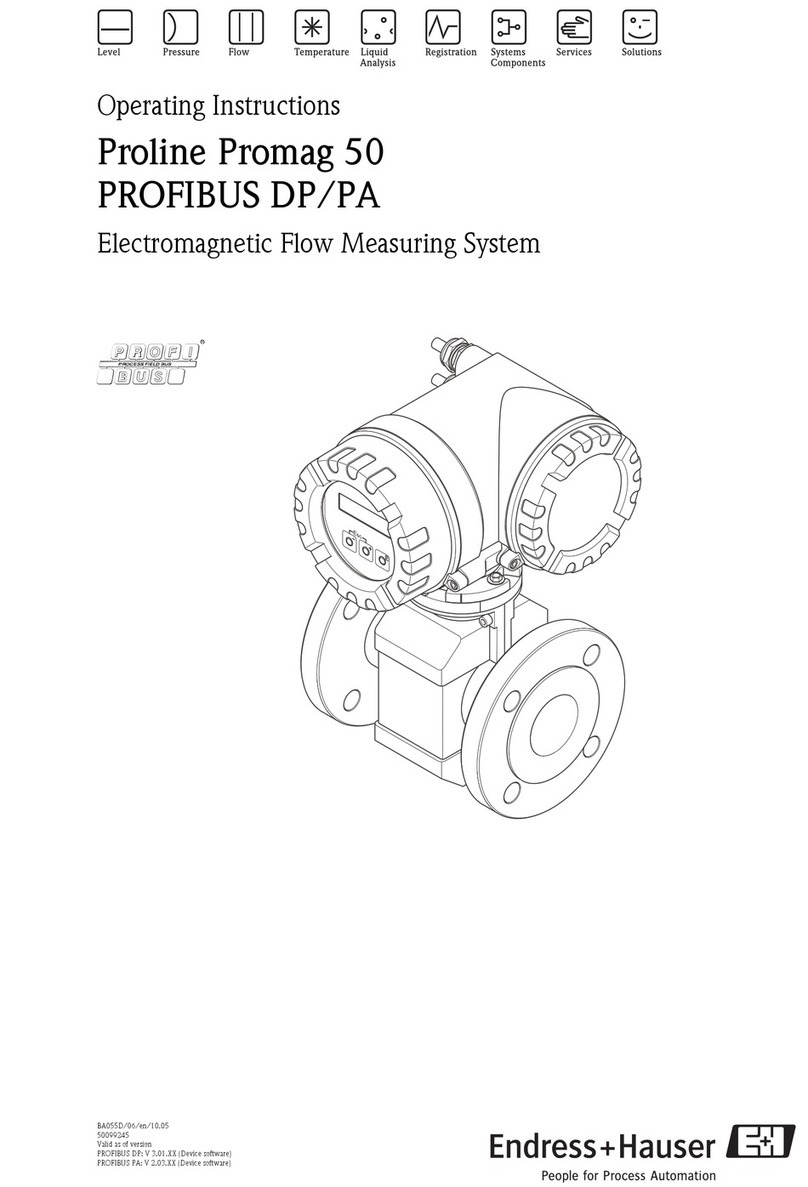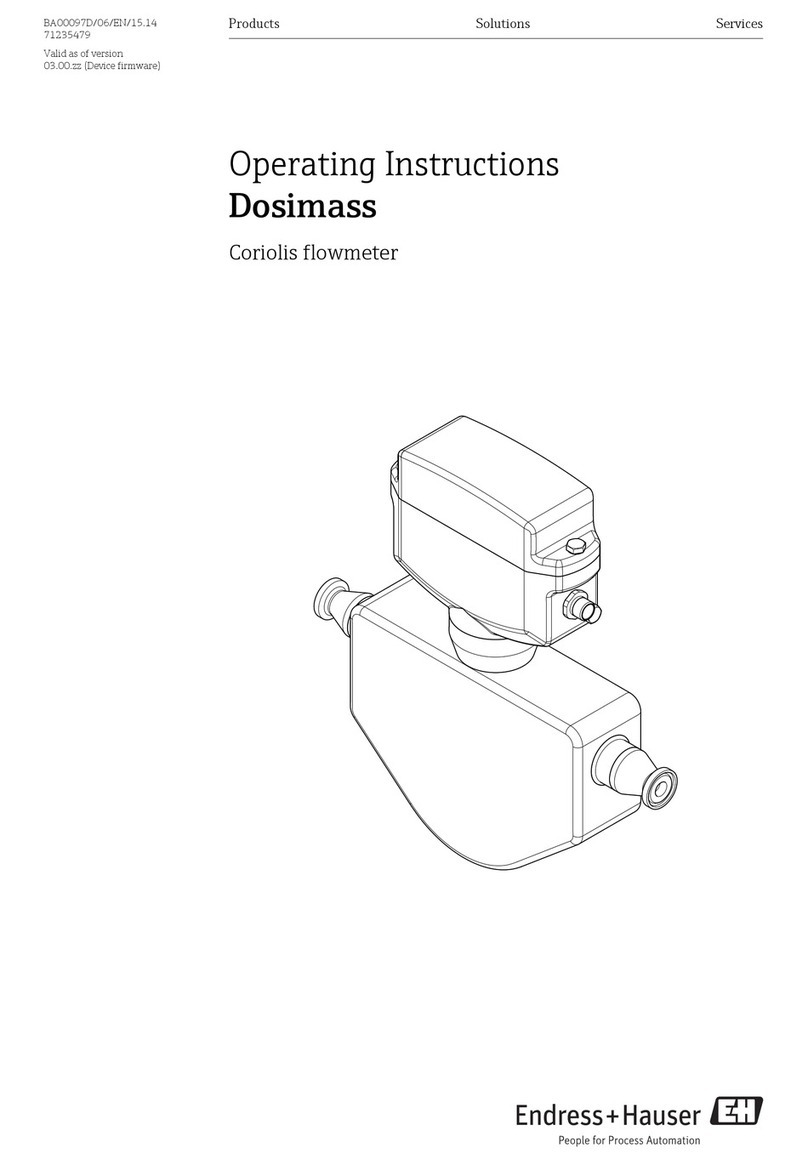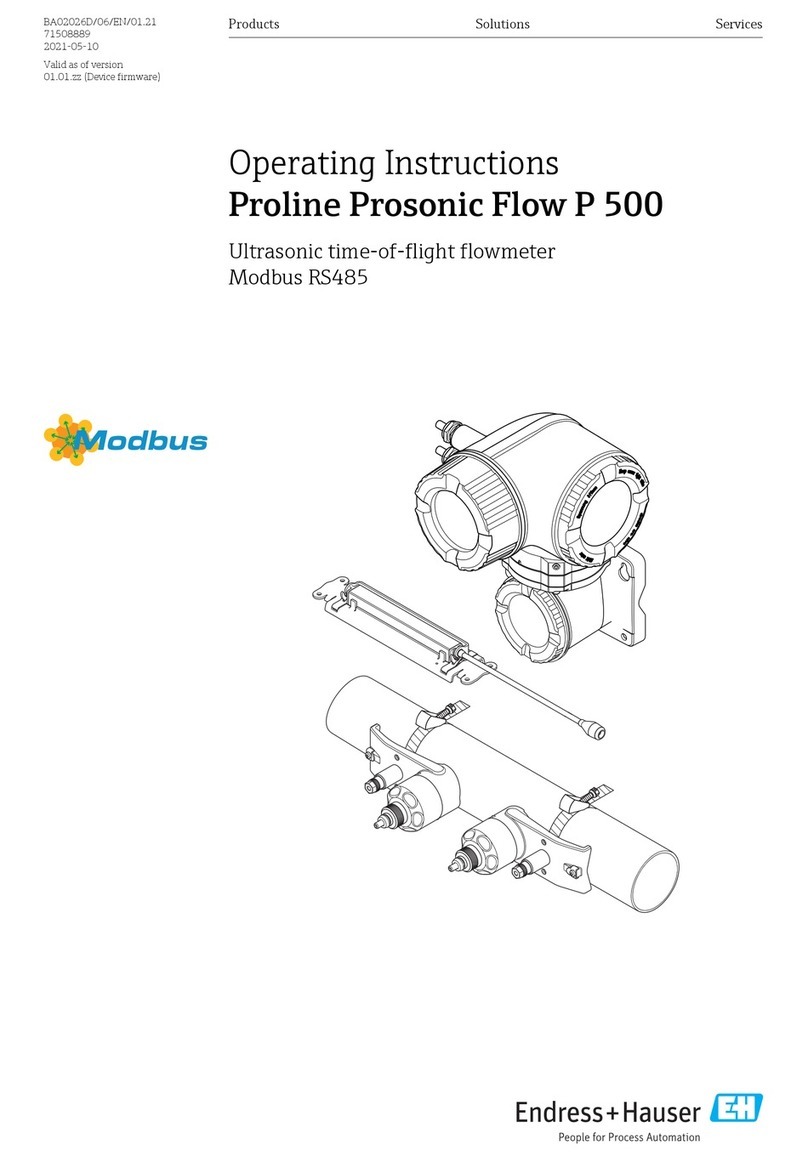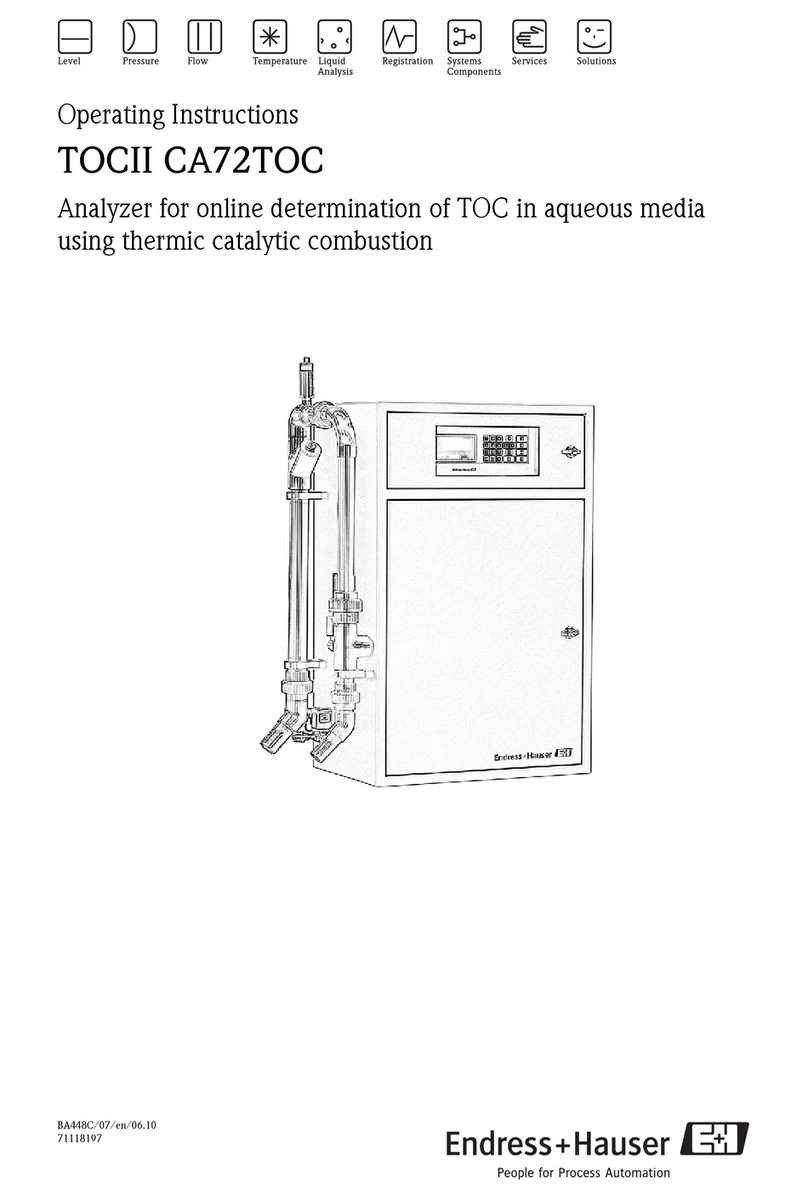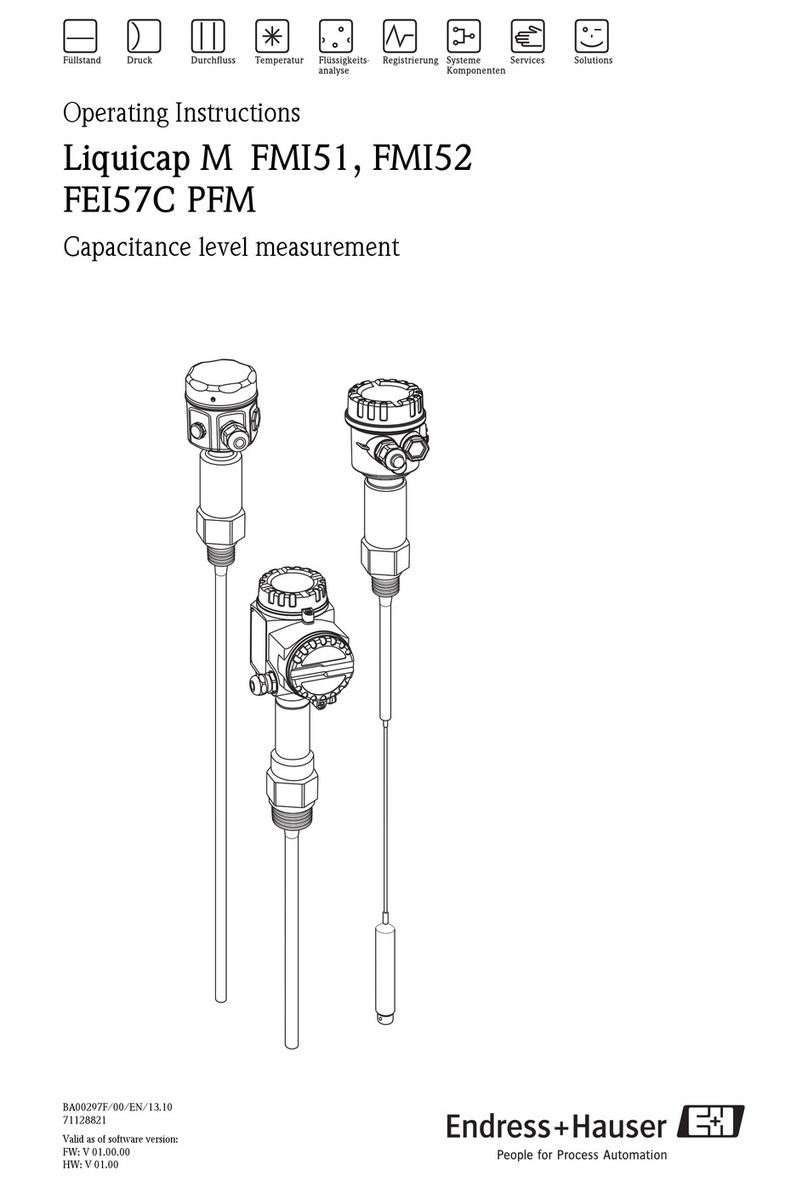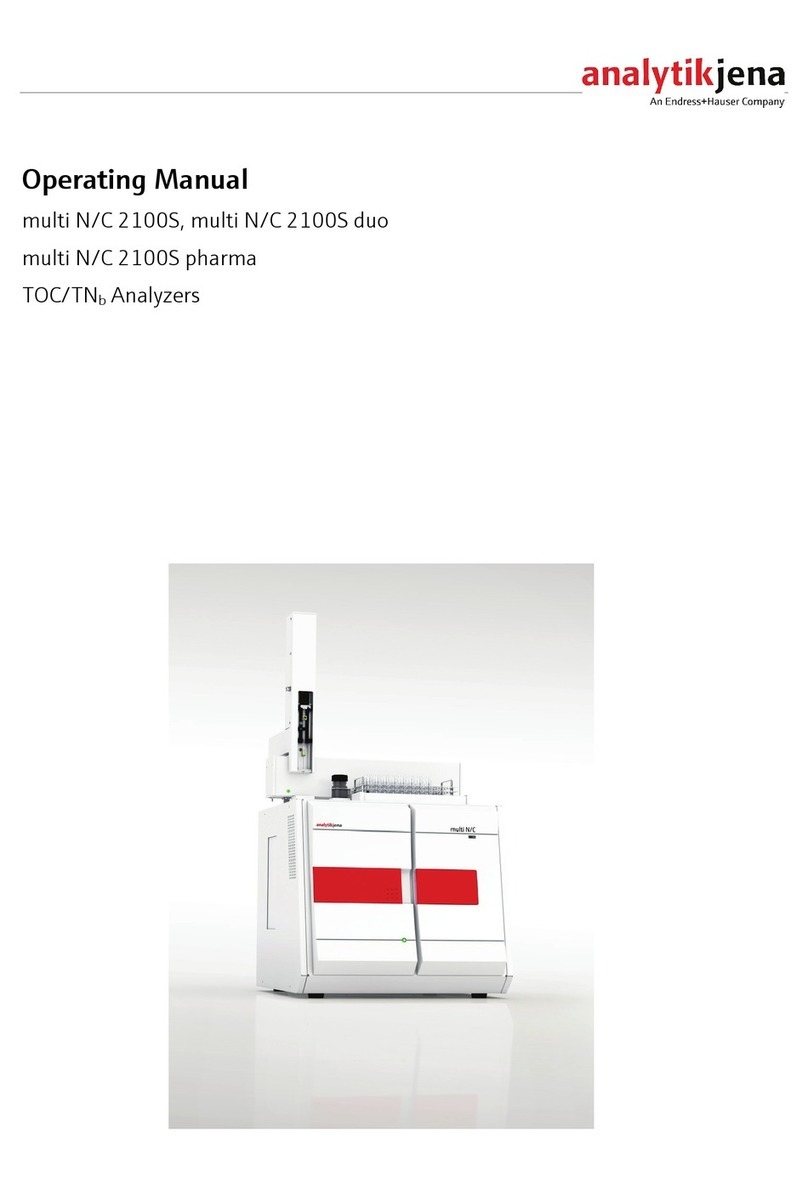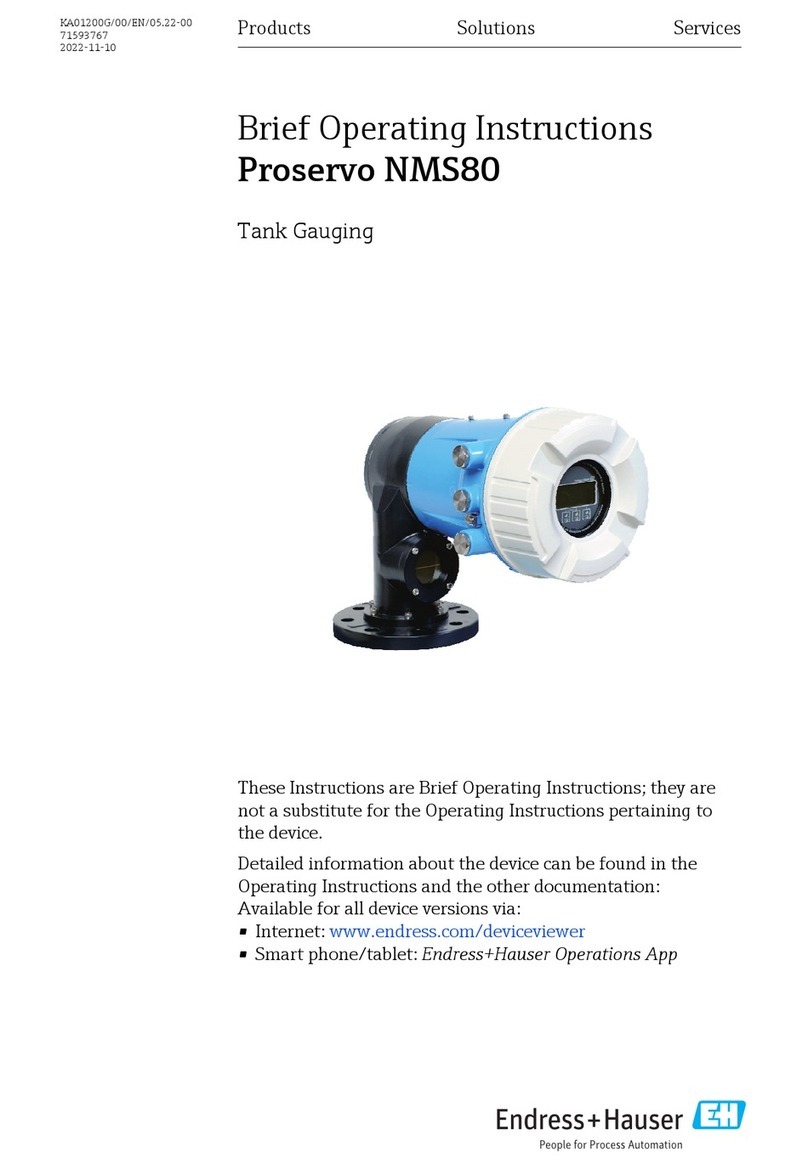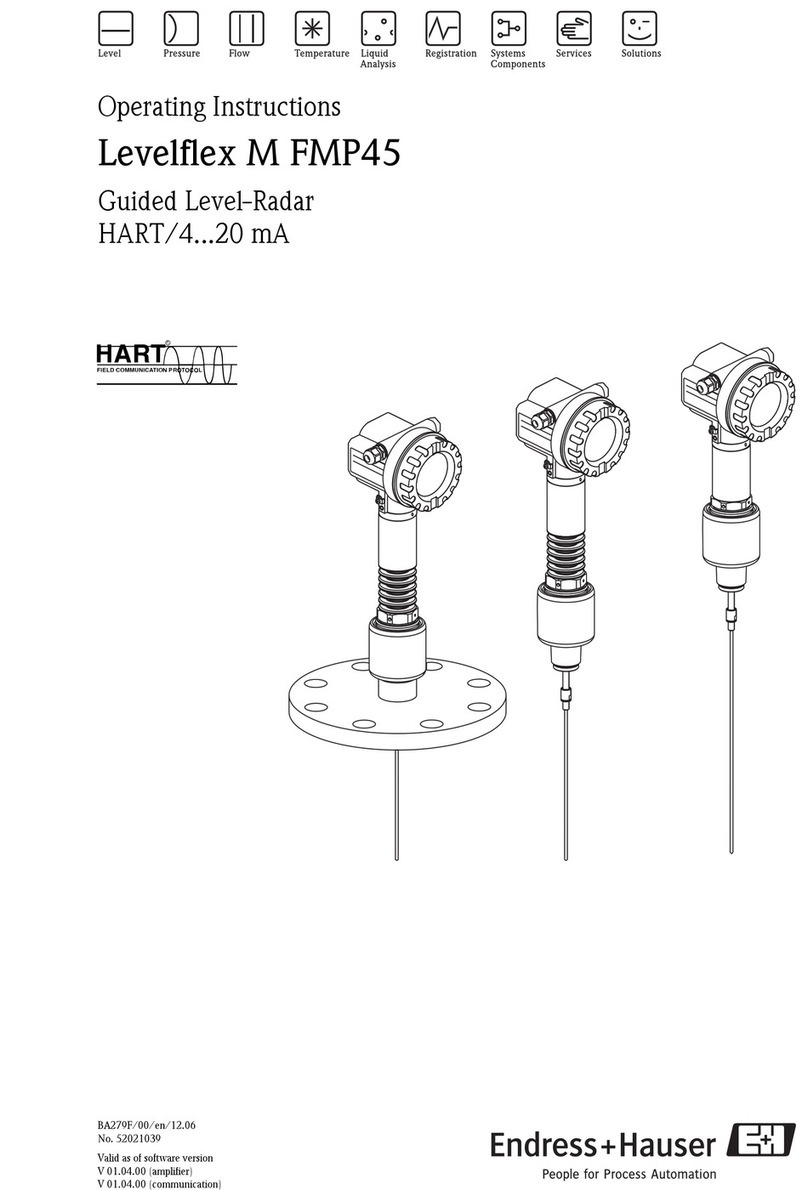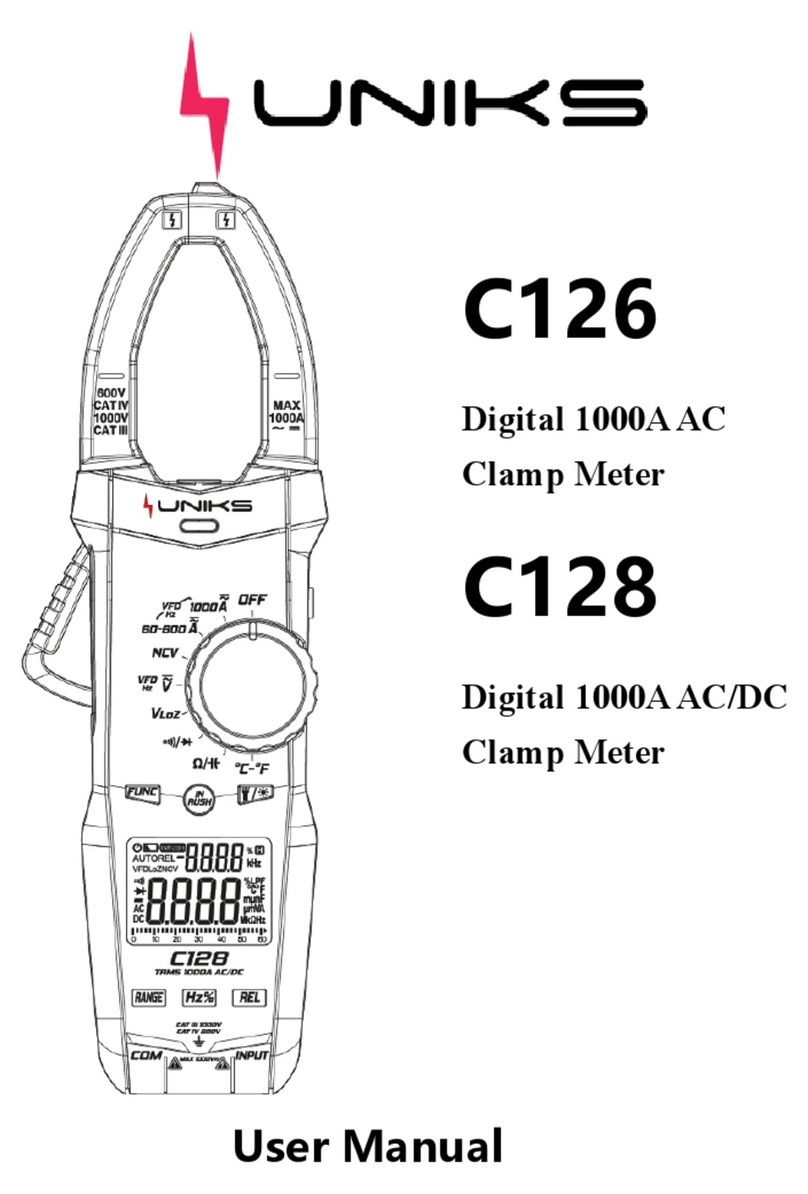In the operating matrix, select “4 = manual” at group selection --> extended calibration -->
field "check distance" (matrix position 051).
The following specifications are required and parts must be ordered:
• specification of order structure and instrument serial number
• new type plate according to order code (made in PC-Maulburg)
• electronics module SW5.0 HART.................................order number: 7102 6754
PROFIBUS PA...........................order number: 7102 6819
FOUNDATION Fieldbus...................order number: 7102 6820 (from 1. quarter 07)
• HF module advanced dynamics measuring range 40 m, marking µP III.5....... order number: 7102 6572
or • HF module advanced dynamics measuring range 70 m, marking µP III.3....... order number: 5202 4953
After the conversion, the Micropilot must be newly calibrated as follows:
The map and the Z-distance must be newly determined. The customer map can be recorded, even if a factory map is present.
(s ra " ...").
The default value for the Z-distance in a non-calibrated electronics module is 700 mm. If the basic calibration required after the electronics
exchange can not be performed, a factory map can be recorded for a very short distance. Based on that, the customer map must then be
performed. The values for antenna length, blocking distance and the version of the HF module must be entered manually.
Eventual inaccuracies must be corrected by entering a new Z-distance.
Apart from that, the level calibration must be performed according to the instruction manual.
A measurement error, caused by a wrong Z-distance, can be corrected by entering a new value ee g phic calibration after exchange
1
2
3
4
5
7
8
9
10
11
6
13
12
Calibration after an exchange of electronics and HF module
End of calibration
In the operating matrix, enter 100 in matrix field (customer matrix unlocked), all service matrix fields
are now locked.
0A4
26 GHz ()III.3
()marking on module
Enter
In ervice matrix --> ervice --> odule -->the s , check the correct HF module at group selection s m field
"HF module" (matrix position 0D71).
In the service matrix, select the applicable antenna at group selection --> service --> antenna table --> field
"antenna type" (matrix position 0D81).
In the service matrix, enter the total length of the antenna [mm/inch] at group selection --> service -->
antenna table --> field "total length" (matrix position 0D83)
In -->
--> eld "start " ( atrix position
the operating matrix, switch mapping “on” (mapping takes a few seconds) at group selection
extended calibration fi mapping m 053).
Prepare recording of factory map: in the service matrix, select “on” at group selection --> service -->
mapping --> field "factory map valid" (matrix position 0D34).
horn antenna
pic aarabol antenn
Enter
the mapping range must be free
of obstructions
• without factory map: error W511
•.
In the operating matrix, enter the blocking distance [mm/inch] at group selection --> extended calibration -->
sub menu calibration selection • general --> field "blocking distance" (matrix position 059).
In the operating matrix, enter the mapping range (max. range is 17 m) at group selection --> extended
calibration --> sub menu calibration selection • mapping --> field "mapping range" (matrix position 052).
antenna length
• no extension:
horn antenna : 270/340 mm
parabolic antenna: 251 mm
• with 250 mm extension:
ha
pic a
with extension
ha
pic a
DN80/100
orn antenn : 520 / 590 mm
arabol antenn : 501 mm
• 450 mm :
orn antenn : 720 / 790 mm
arabol antenn : 701 mm
DN80/100
DN80/100
In the service matrix, enter the inactive length of the antenna [mm/inch] at group selection --> service -->
antenna table --> field " length" (matrix position 0D8 )inactive 2
blocking distance
FMR250 = 400 mm + antenna length
without extension = 0 mm
250 mm extension = 250 mm
450 mm extension = 450 mm
Endress+Hauser Maulburg
page2of8
SIF8901301en0
Micropilot M FMR24x and FMR250, new software version 01.05.00
Determine the exact Z-distance: the electronics are set to a default value (approximation) of 800 mm for
a horn antenna, or 1400 mm for a parabolic antenna. The electrical Z-distance applies from the microwave
module to the antenna. It is therefore recommended to measure the Z-distance. Position a reflector (sheet
metal or similar) at a defined distance (i.e. 5.00 m) (beginning of measurement = bottom side of flange).
With the instrument switched on, read measured value in the service matrix at group selection --> service -->
info --> in field "unfiltered distance" (matrix position 0D04) and calculate Z-distance. Enter newly determined
Z-distance in the service level --> module in field "zero distance" (Matrixposition 0D72).
1234
ENDRESS+HAUSER
MICROPILOTII
ENDRESS+HAUSER
MICROPILOTII
IP65
IP65
OrderCode:
Ser.-No.:
OrderCode:
Ser.-No.:
Messbereich
Measuringrange
Messbereich
Measuringrange
U16...36V DC
4...20mA
U16...36V DC
4...20mA
max.20mmax.20m
MadeinGermany MaulburgMadeinGermany Maulburg
T>70°C :
At>85°C
T >70°C:
At>85°C
ENDRESS+HAUSER
ENDRESS+HAUSER
Z = Z + (field 0D04 - E)
new old
Z is in field 0D72 (default 800/1400mm),
old E= in this example 5 m
Unlock service matrix and customer parameters: in the operating matrix, select “diagnostic” from the group
selection and enter 300 in the field "unlock code" 300 (matrix position 0A4).
threaded boss with
conical thread flange
E
Definition of beginning of measurement
sheet metal
E 0 5.00 m
(free field)
Afterwards, field 053
is set to “off”, again