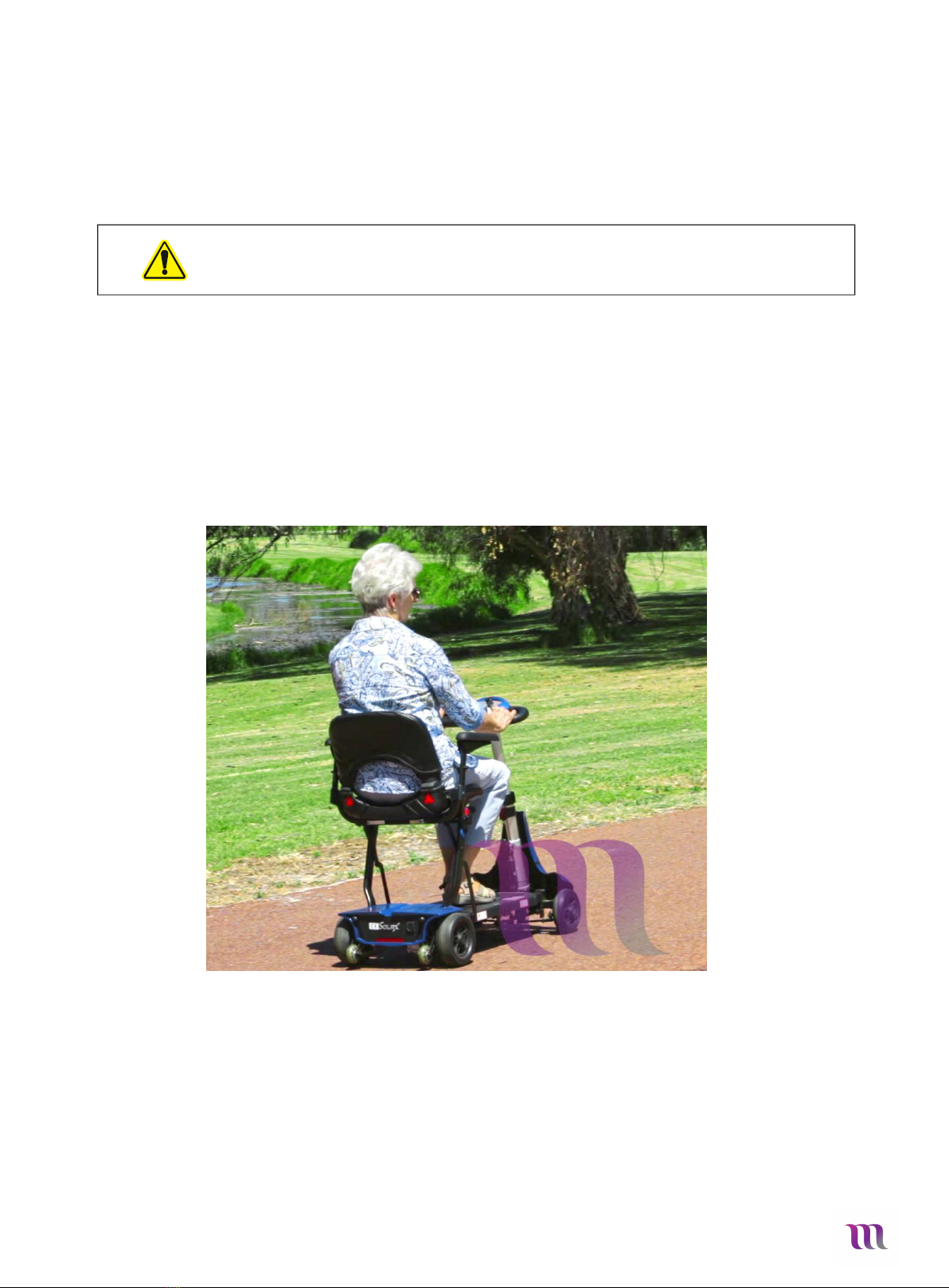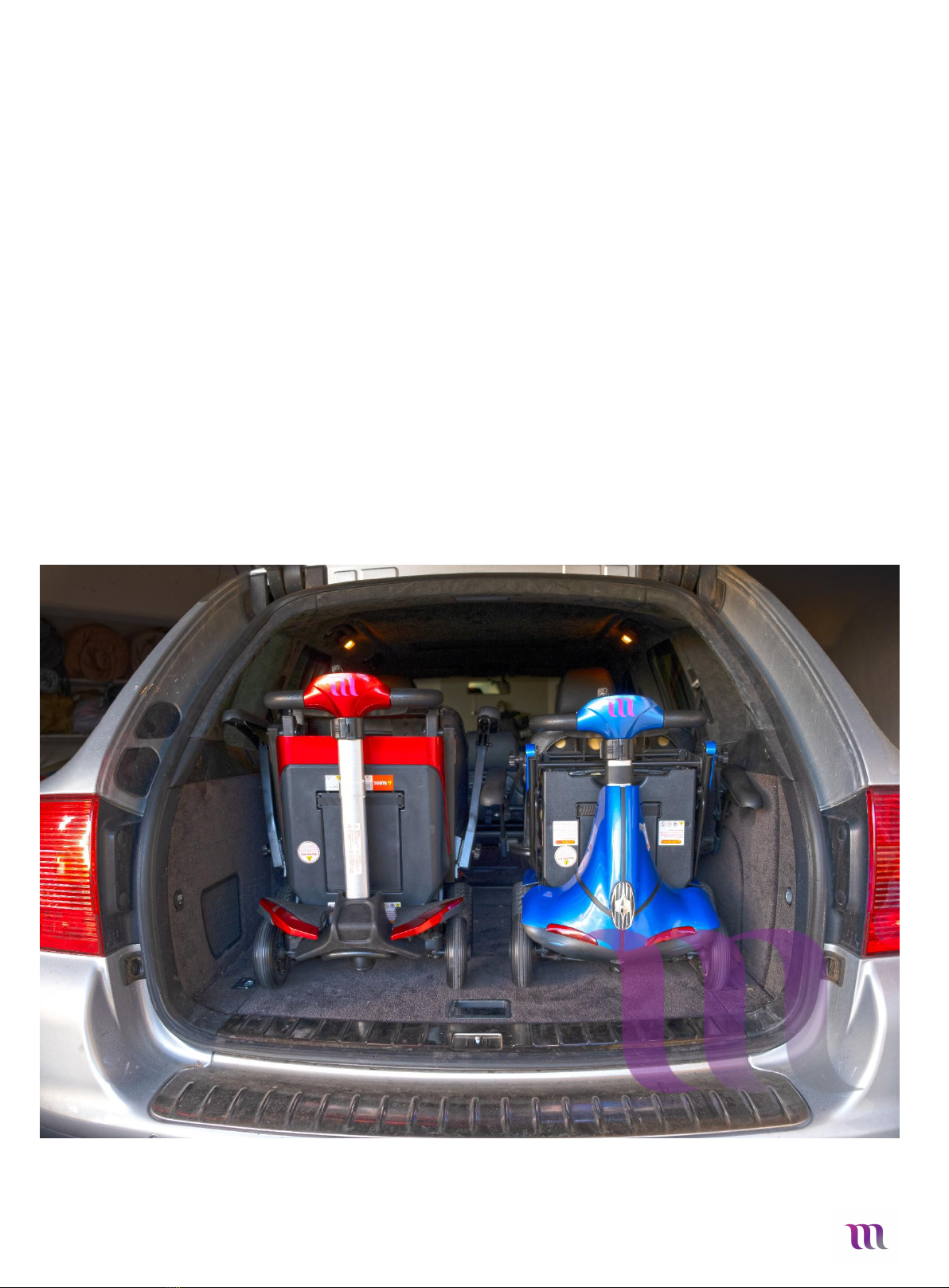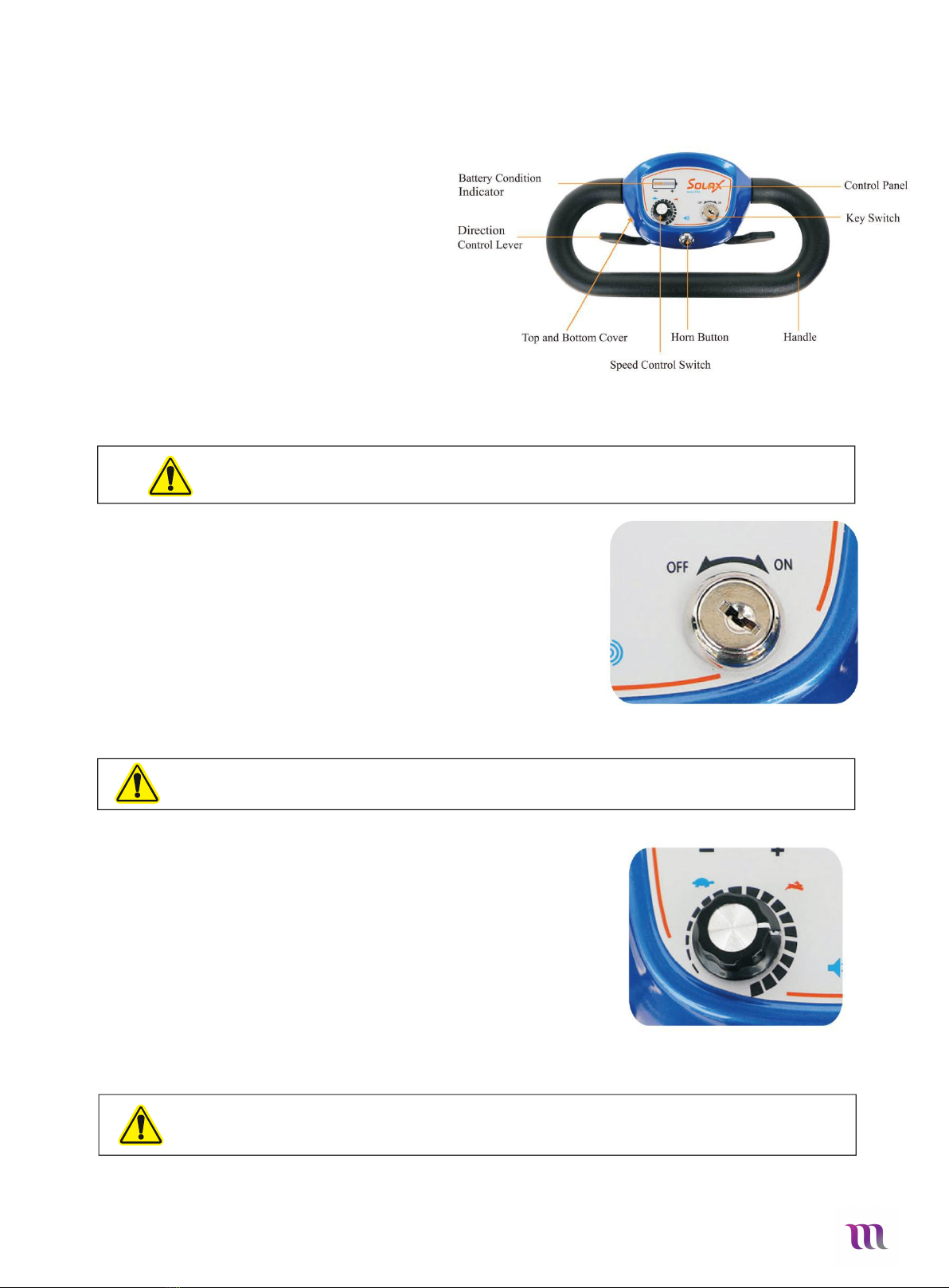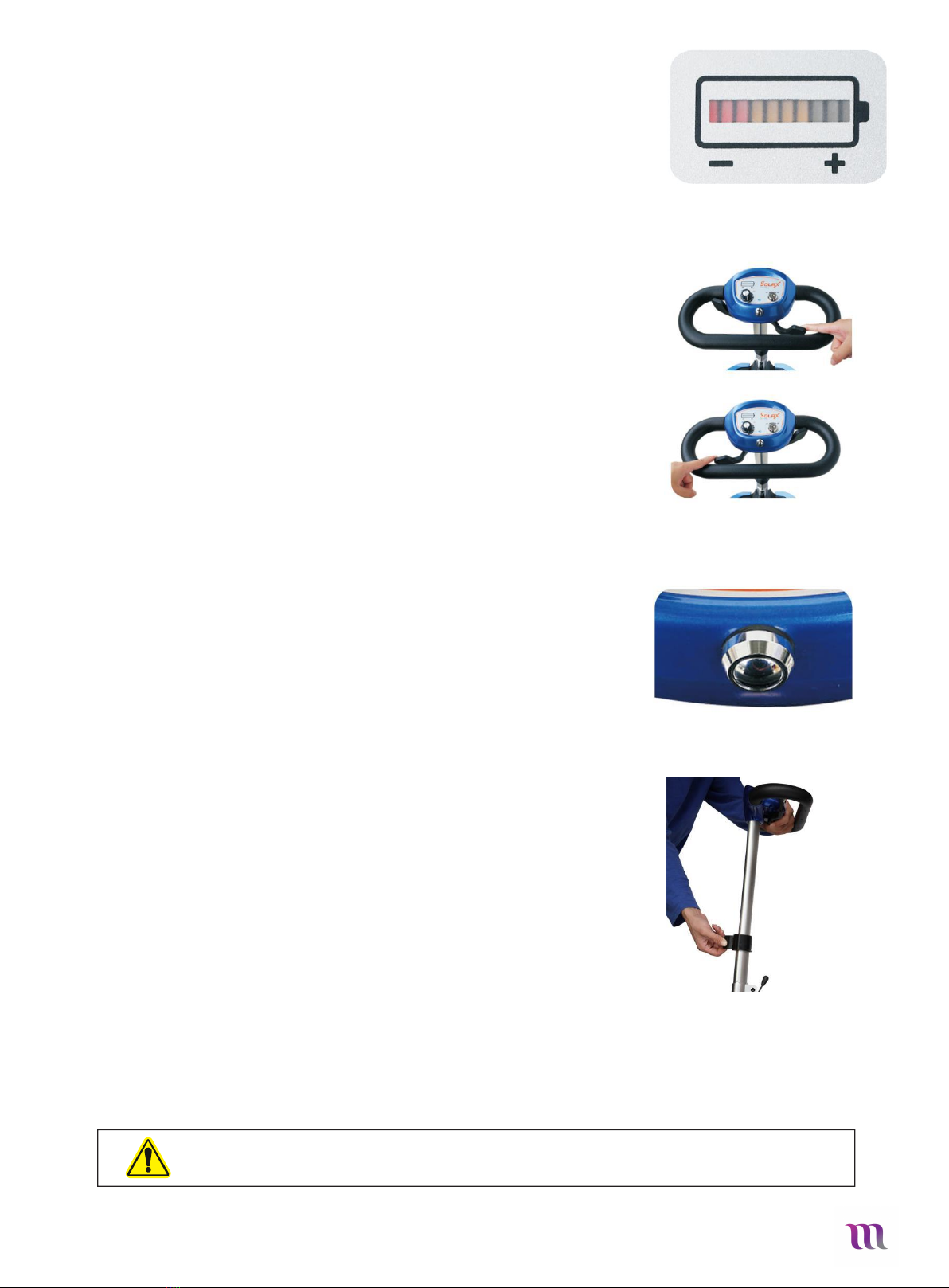Table of Content
Table of content.......................................................................................................................................................................................... 2
1. Features............................................................................................................................................................................................ 3
1.1 Main characteristics.......................................................................................................................................................................... 4
2. Product specifications and relevant parameters..............................................................................................................................5
3. Main parts and relevant function......................................................................................................................................................6
3.1 Control panel/dash ...........................................................................................................................................................................6
3.2 Key ignition .......................................................................................................................................................................................6
3.3 Speed adjustment dial ......................................................................................................................................................................6
3.4 Power indicator.................................................................................................................................................................................7
3.5 Direction control lever...................................................................................................................................................................... 7
3.6 Horn button ......................................................................................................................................................................................7
3.7 Telescopic tiller................................................................................................................................................................................. 7
3.8 Controller.......................................................................................................................................................................................... 7
3.9 Brake................................................................................................................................................................................................. 8
3.10 Freewheel lever...............................................................................................................................................................................8
3.11 Motor/transmission component.................................................................................................................................................... 8
4. Manual Folding & Unfolding....................................................................................................................................................9
4.1 Manual folding.................................................................................................................................................................................. 9
4.2 Manual unfolding.............................................................................................................................................................................. 9
5. Safety Requirements........................................................................................................................................................................ 10
5.1 Driving surface and tips...................................................................................................................................................................10
5.2 Safety precautions.......................................................................................................................................................................... 10
6. Battery and Battery Charging.......................................................................................................................................................... 11
6.1 Battery charging guide.................................................................................................................................................................... 11
6.2 Guide to a safe and long-lasting battery.........................................................................................................................................12
6.2.1 How does the charger work?....................................................................................................................................................... 12
6.2.2 How does the indicator light (LED) in charger display................................................................................................................. 12
6.2.3 Can I use other chargers with my Solax scooter?........................................................................................................................ 12
6.2.4 How often should charge the battery?........................................................................................................................................ 12
6.2.5 How to achieve optimum operating distance?............................................................................................................................ 12
6.2.6 Why does the power of my new battery seem weak?................................................................................................................ 12
6.2.7 How to ensure the battery life?................................................................................................................................................... 13
7. Enc Information............................................................................................................................................................................... 13
7.1 Guide and manufacturer declaration – electromagnetic emission................................................................................................ 13
7.2 Guidance and manufacturer's declaration - electromagnetic immunity....................................................................................... 14
7.3 Guidance and manufacturer's declaration - electromagnetic immunity....................................................................................... 15
7.4 portable and mobile RF communications equipment and the 4-Wheel Folding Scooter..............................................................16
8. Basic Troubleshooting..................................................................................................................................................................... 17
8.1 Scooter not turning on.................................................................................................................................................................. 17
8.2 Scooter “cut outs” when you are driving it...................................................................................................................................17
8.3 Speed suddenly slows down when driving................................................................................................................................... 17
8.4 Remote doesn’t work / Pairing of new remote............................................................................................................................ 17
9. Maintenance.....................................................................................................................................................................................17