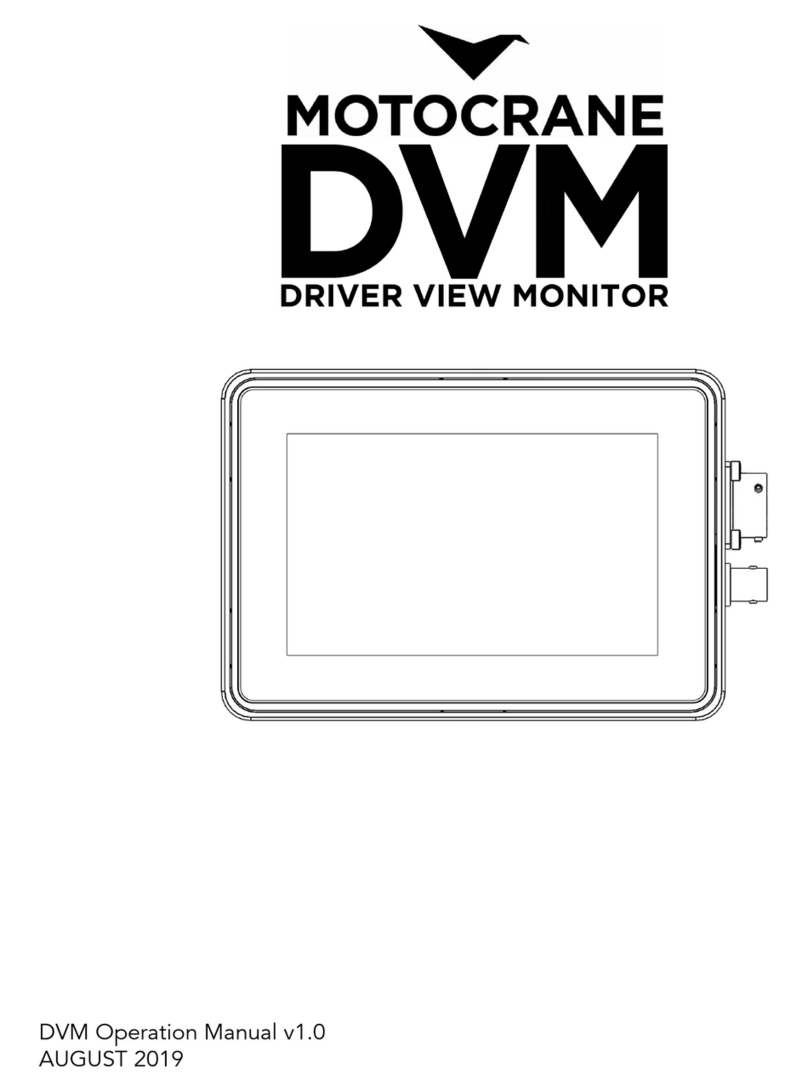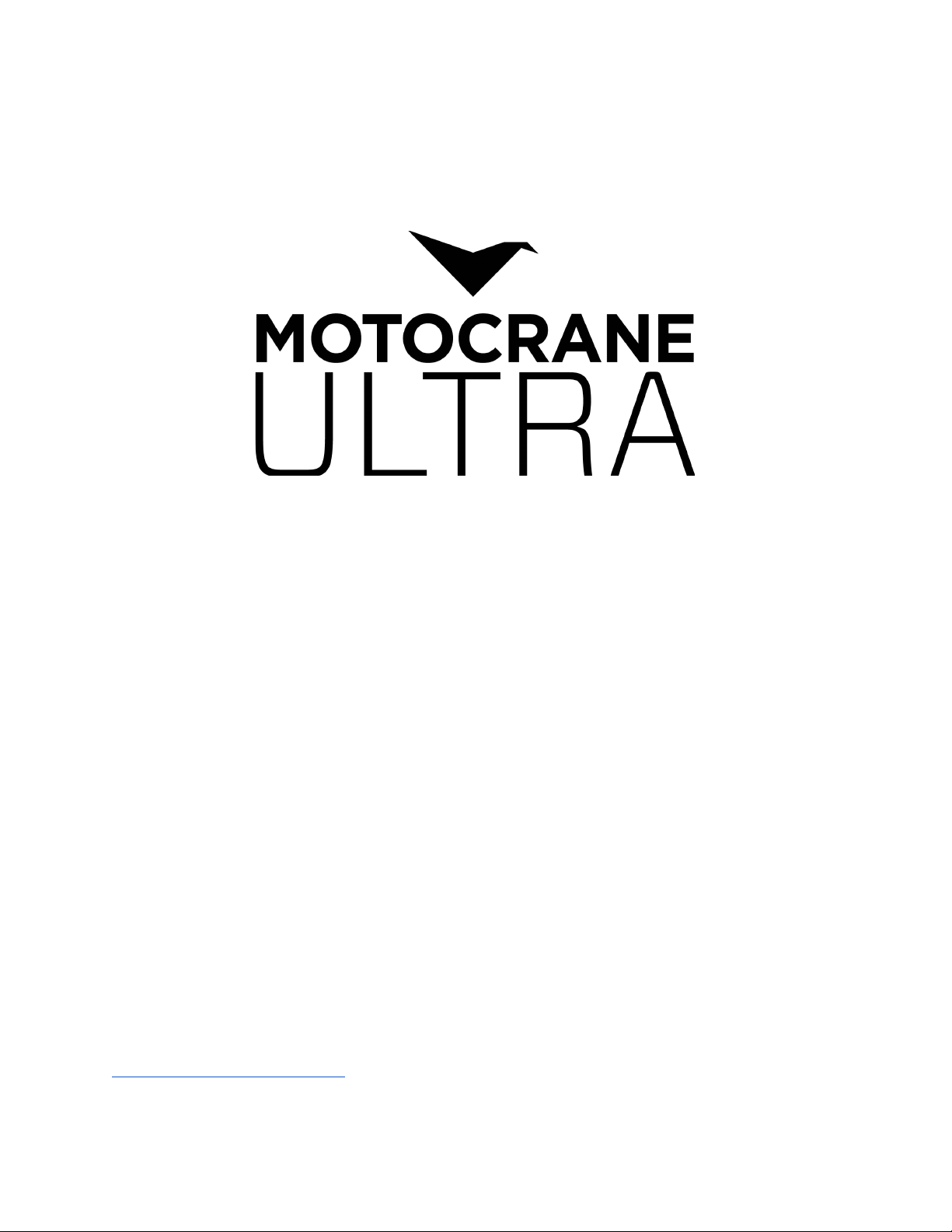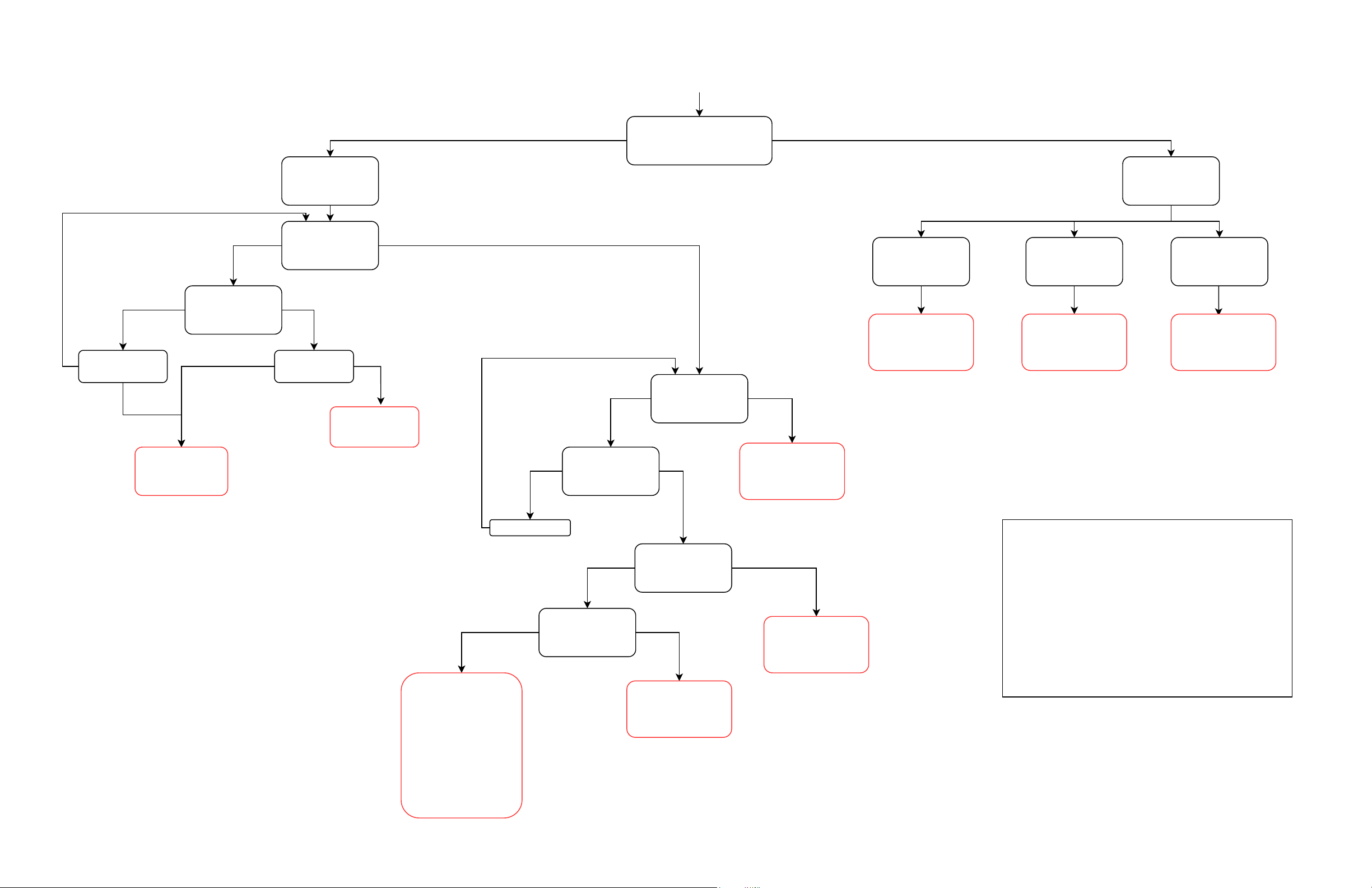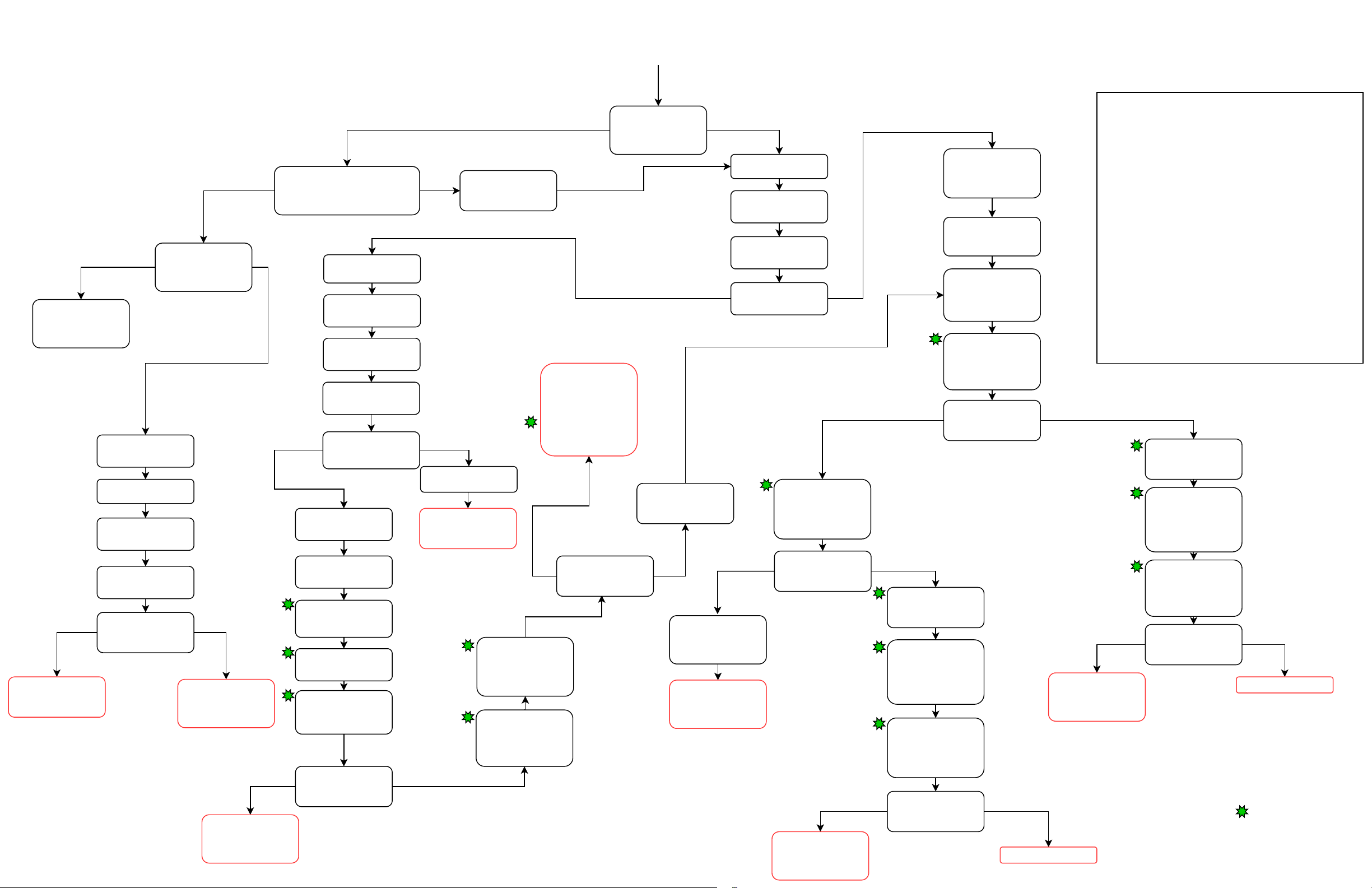Appendix 1: Diagnosis Procedures
External Deactivation of Lift Drive Brake
In a rare situation, it is possible that the lift motor driver electronics could fail due to
extreme overuse, disregard for system warnings, faulty cables, improper system power
supply, among others. Because the nature of the lift drive brake is ‘fail-safe’, this means
that when the system is unpowered (more specifically, the lift motor driver electronics
are not receiving power), the brake is activated and the lift axis will not move, except in
the case of extreme imbalance between payload and counterweight. In the event that
the lift motor driver electronics stop working, and the lift axis is stuck in an undesirable
position, the following steps can be taken to manually unlock the lift axis:
1. Turn off power from the system and remove the short cable connecting the Base
Pedestal to the Turret
2. Plug the main power input cable directly into the socket on the Turret (this cable
normally connects directly to the Base Driver Unit)
3. Ensure the other side of the main power input cable is connected to the PSU
4. Remove the small rectangular cover on the Turret, immediately adjacent to the
main power input socket (there are two small flat-head cap screws to remove)
5. Turn on the main power switch on the PSU
6. Depress and latch the button that was exposed by removing the rectangular
cover on the Turret
7. An audible click should be heard when this button is pressed, and the brake
should be deactivated
8. Manually position the boom to the desired location
9. Press the button again to un-latch it
10.Turn off the main power switch on the PSU
11.Replace the rectangular cover back on the Turret
Note that this feature is an immediate solution for re-positioning the fulcrum and
boom, in the event that the system cannot otherwise be transported or disassembled
normally. Service will still be required to repair the electronics and return the system to
normal operating conditions.
9