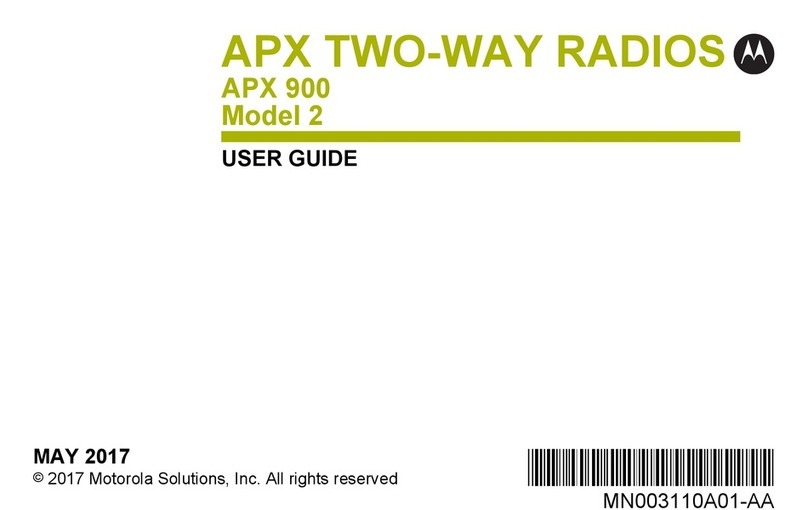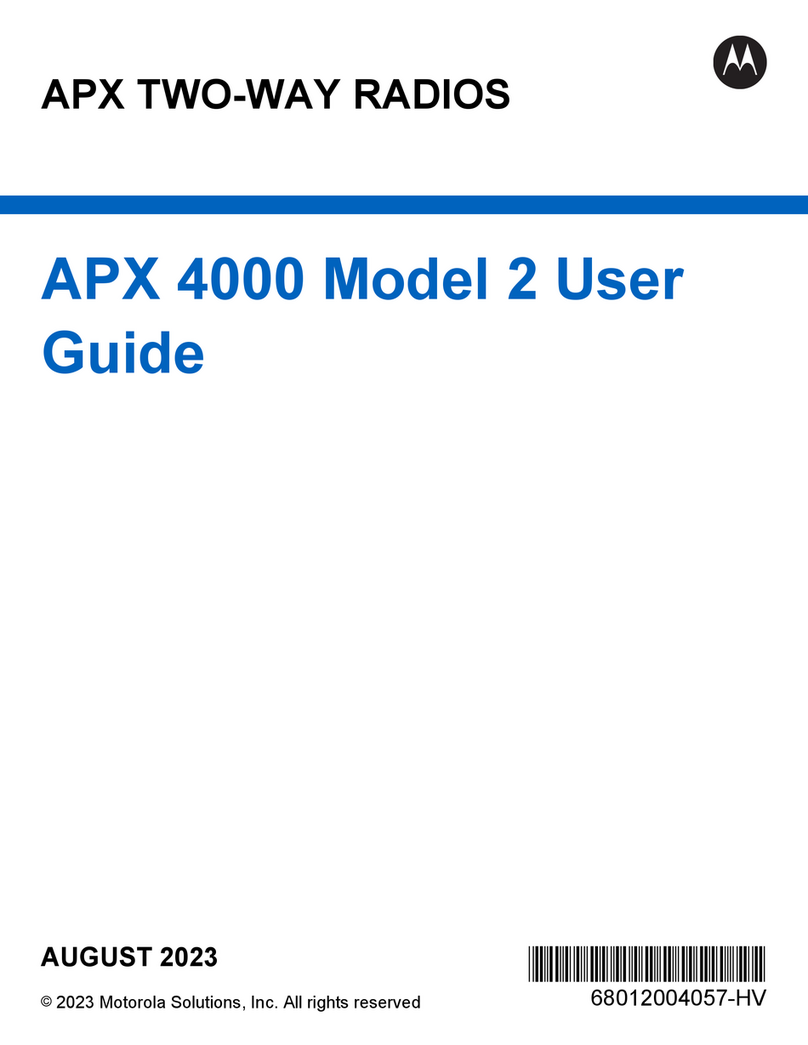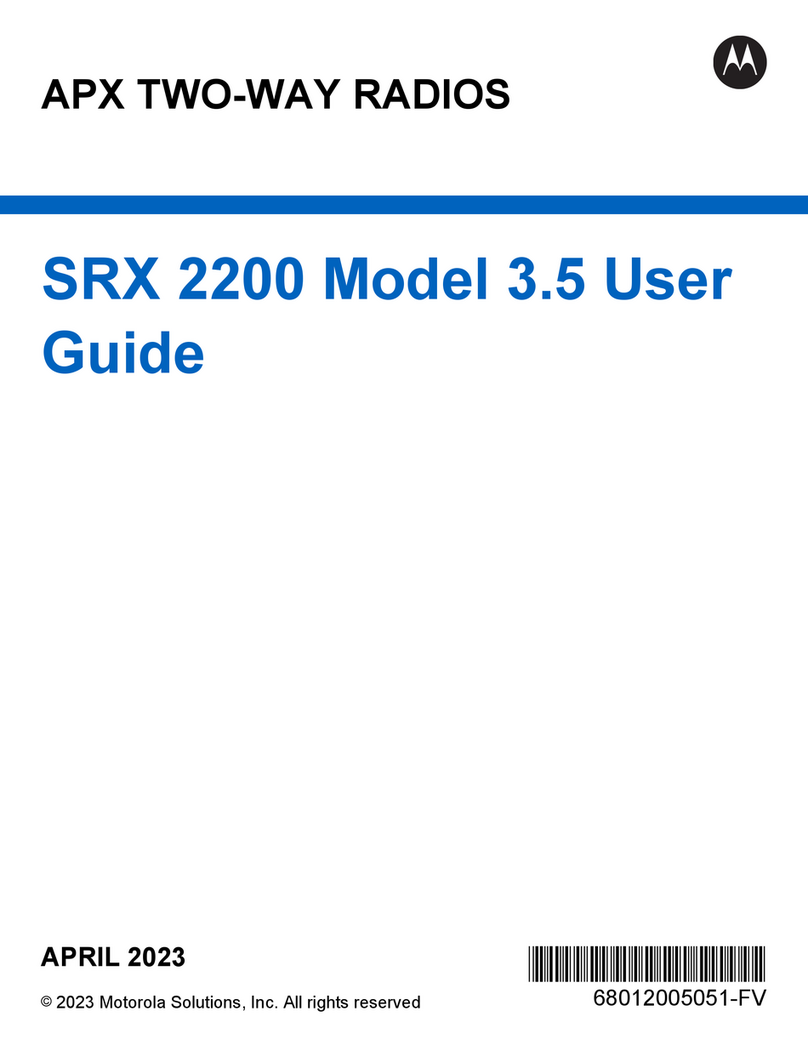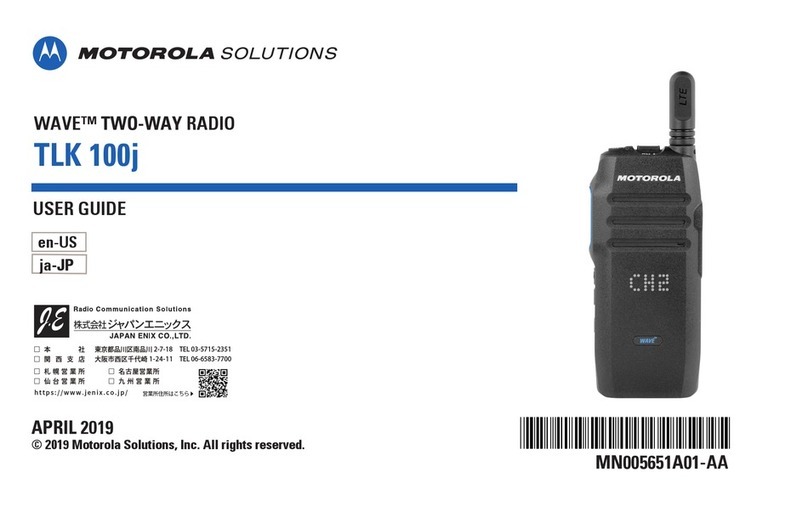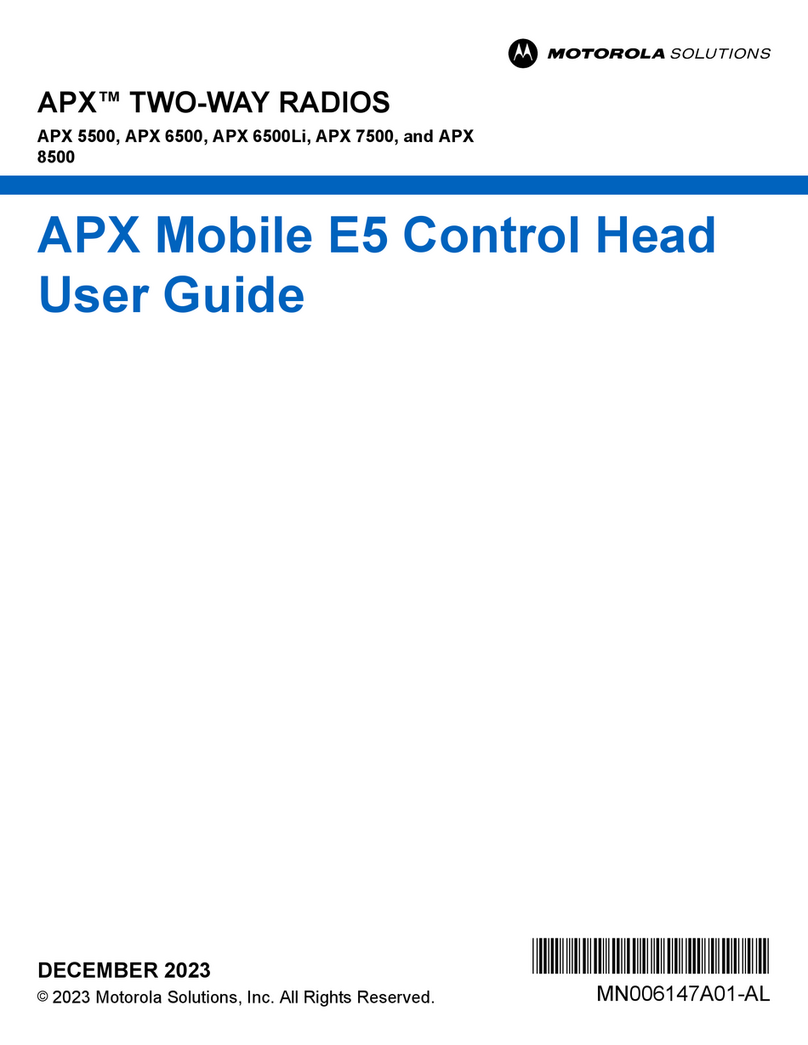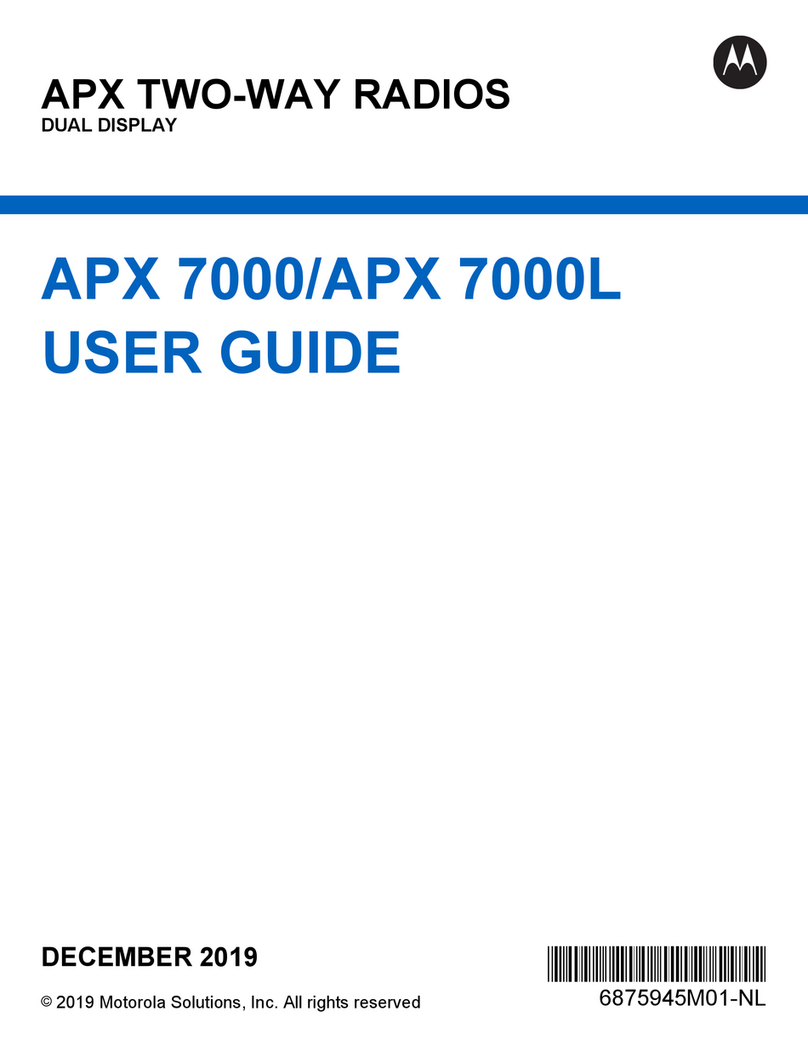Turn Radio On/Off
1. Turn the radio on by rotating the
On/Off/Volume Control Knob clockwise.
2. Turn the radio off by rotating the
On/Off/Volume Control Knob
counterclockwise until you hear a “click.”
Select a Zone
1. Press the right or left navigation button until
Zone is displayed.
2. Press the Menu Select button directly
below Zone.
3. Press the up or down navigation button to
the required zone.
4. Press the button directly below Sel to
confirm the displayed zone.
5. Press the PTT button to transmit on the
displayed zone and talkgroup or channel.
Select a Channel or Talkgroup
1. Turn the 16-position Channel select knob to
the desired talkgroup or channel. The new
talkgroup or channel name will appear on
the display. You may also use the menu for
channel up or channel down
Press the PTT button to transmit on the
displayed zone and talkgroup or channel.
When speaking, keep the microphone 1-2”
from your mouth. Release PTT button to
listen.
Deleting a Nuisance Channel
When the radio is locked onto the channel to be
deleted, press the arrow right or left buttons to
Nuis, and then press the button under Nuis.
The radio continues scanning the remaining
channels in the list.
To restore the deleted nuisance channel, do one
of the following:
• Turn the radio off, then turn it on again. OR
• Stop and restart a scan via the
preprogrammed Scan button or menu. OR
• Change the channel via the 16-Position
Select knob.
Turn Scan On/Off
To turn scan on:
1. Press the top side button and observe that the
Scan icon is displayed. .
The display shows Scan On.
3. Press the button again to disable scan.
4. The radio returns to the Home screen.
Scan List Edit
1. Press the left or right navigation button until
ScnL is displayed.
2. Press the Menu Select button directly below
ScnL. The display shows the lists that can be
changed
3. Press the 4-Way navigation buttons or turn the
channel select knob to the entry you want to
edit.
4. Press the Menu Select button directly below Sel
to add and/or change the priority of the currently
displayed channel in the scan list. OR Press
the Menu Select button directly below Del to
delete the currently displayed channel from the
scan list. OR Press the Menu Select button
directly below Rcl to view the next member of
the scan list.
5. Press the 4-Way navigation buttons to select
more channels to be added or deleted. OR
Use the Mode Knob to select additional
channels to be added or deleted.
6. Press HOME to exit scan list programming and
return to the Home screen.
Home Button
Press the Home button to return to the Home screen
after Scan list programming.
APX 4000 (2 Knobs) Model 2
Steuben County, NY
Emergency
1. Press the preprogrammed Emergency
button. The display shows Emergency and
the current zone or channel. You hear a
short, medium-pitched tone and the LED
momentarily blinks red. OR The display
shows No emergency, if the selected
channel does not support emergency.
2. The radio enters the Emergency Call
state when: You receive the dispatcher’s
acknowledgment. The display shows Ack
received.OR You receive no
acknowledgement. The display shows No
acknowledge.OR You press the PTT
button while in the Emergency Alarm mode.
Note: Your radio microphone will auto
transmit for 10 seconds
3. Press and hold the PTT button. Speak
clearly into the microphone.
4. Release the PTT button to end the
transmission and wait for a response from
the dispatcher.
5. Press and hold the Emergency button for
1-2 seconds to exit the Emergency Call
mode.
Display Light
1. Turn on the radio’s backlight by pressing the
Light button (Middle Side Button).
Direct/Talkaround (Conventional)
Rotate the 16-Position Channel Select knob to
the preprogrammed Direct channel in the radio
to talk in a direct/talkaround mode.
The display shows the Talkaround icon if
the radio is currently in Direct mode (during
conventional operation only).
Talkgroup/
Channel Select
In Menu:
Zone
Chup
Nuis
Scnl
Chdn
Push-to-Talk
(PTT) Button