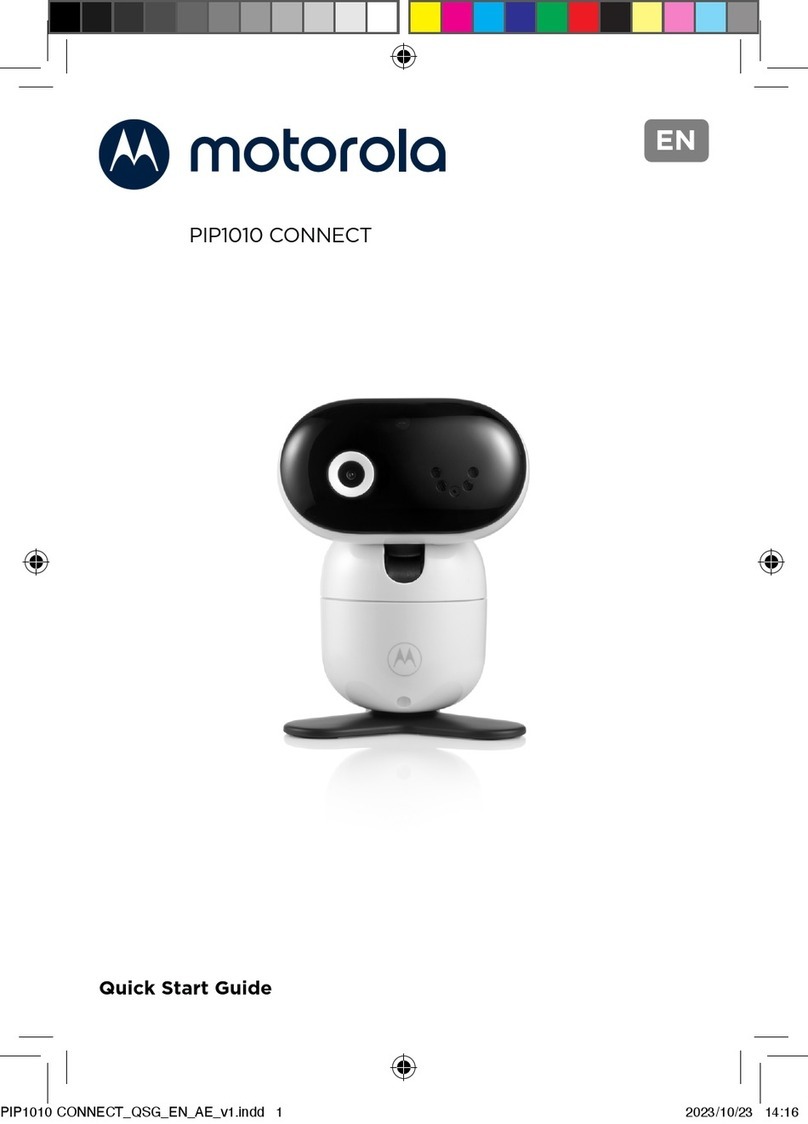Motorola COMFORT75 User manual
Other Motorola Baby Monitor manuals

Motorola
Motorola MBP36 User manual

Motorola
Motorola MBP35PU User manual
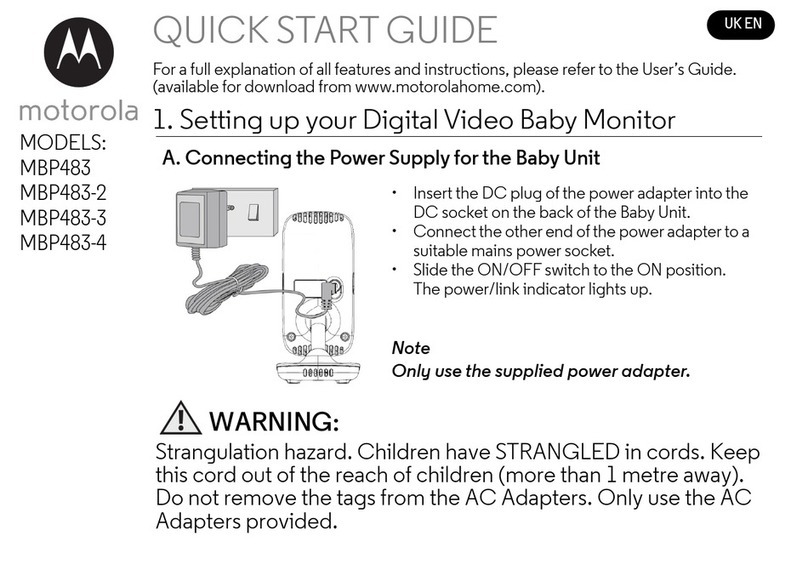
Motorola
Motorola MBP483-4 User manual

Motorola
Motorola MBP35XL-2 User manual

Motorola
Motorola MBP421 User manual
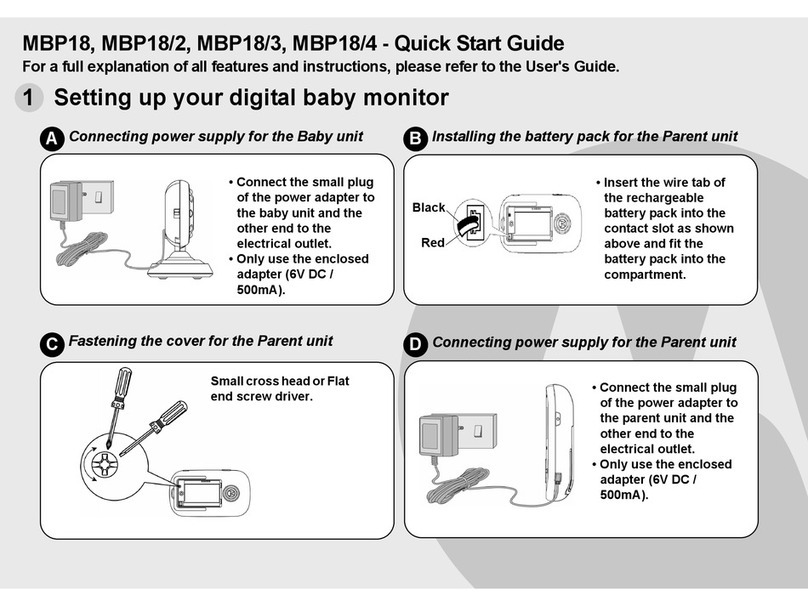
Motorola
Motorola MBP18 User manual
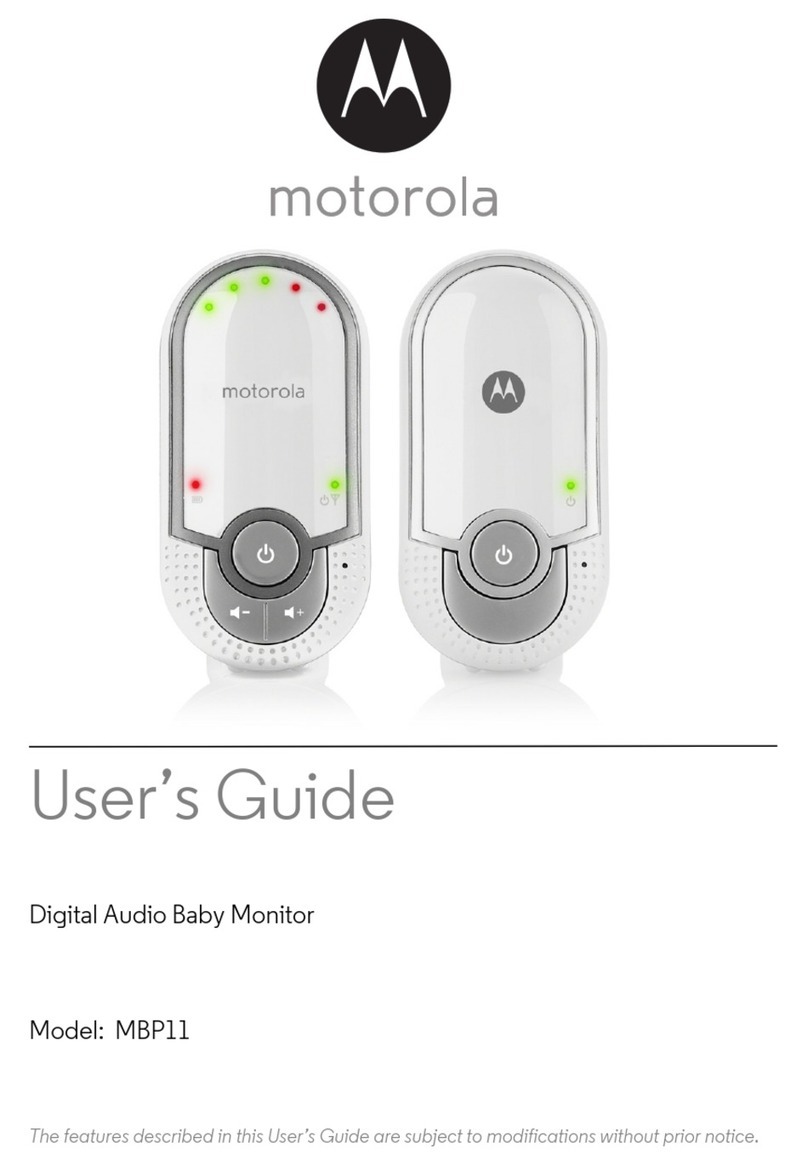
Motorola
Motorola MBP11 User manual

Motorola
Motorola COMFORT50-2 User manual

Motorola
Motorola MBP483 User manual

Motorola
Motorola VM481-2 User manual

Motorola
Motorola MBP43S-2 User manual

Motorola
Motorola MBP853CONNECT-3 User manual

Motorola
Motorola Halo+ User manual

Motorola
Motorola BLINK1 User manual

Motorola
Motorola COMFORT85 CONNECT User manual

Motorola
Motorola MBP854HD User manual

Motorola
Motorola MBP843CONNECT User manual
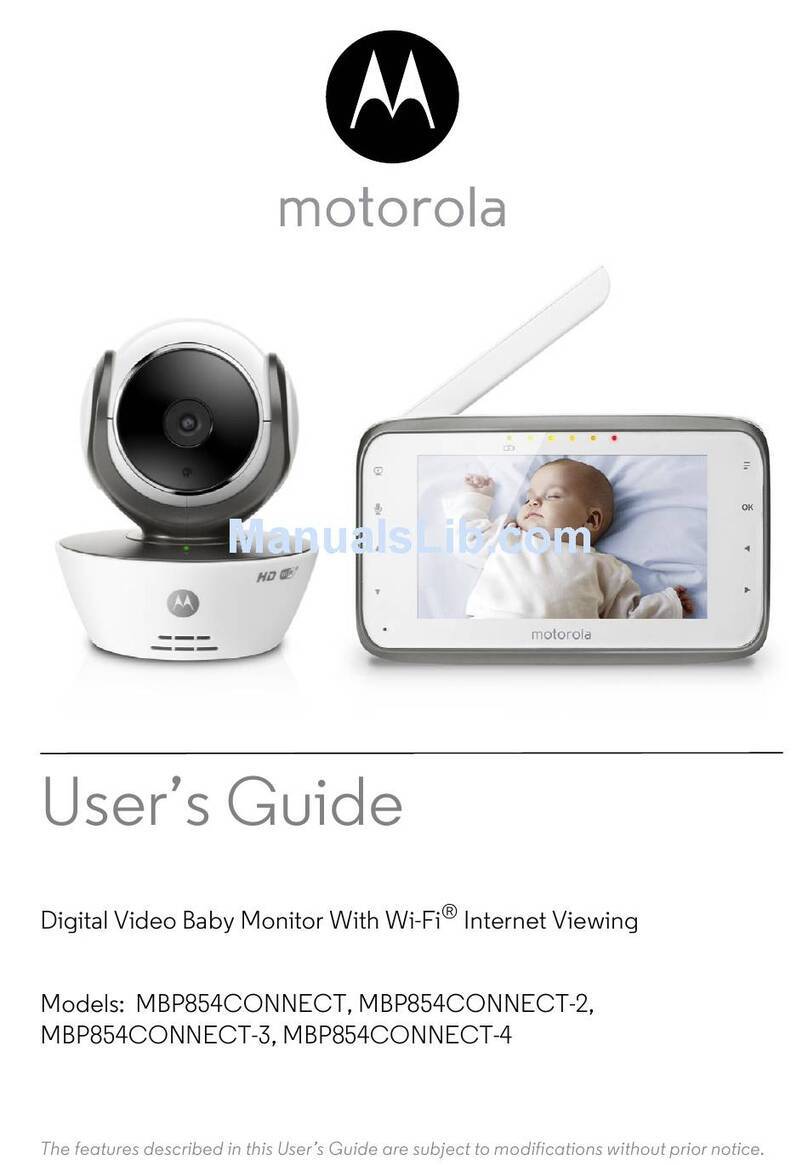
Motorola
Motorola MBP854CONNECT User manual

Motorola
Motorola MBP622 User manual

Motorola
Motorola MBP38S User manual