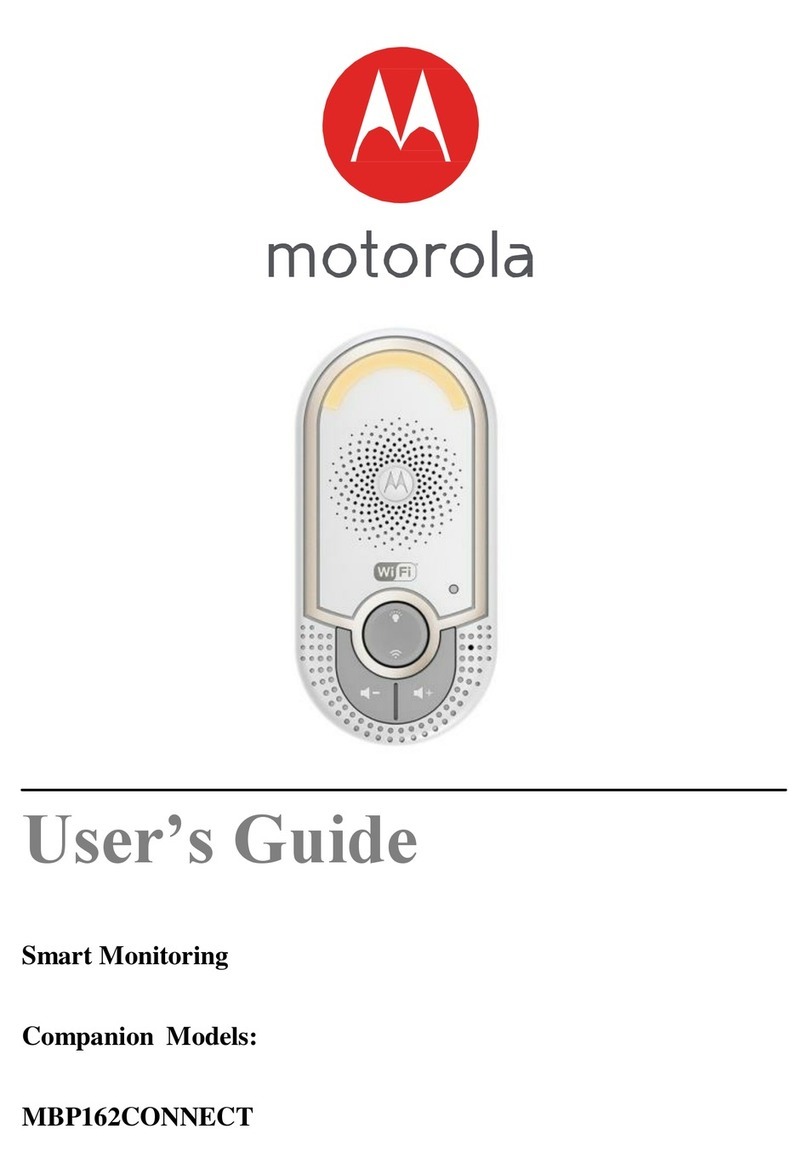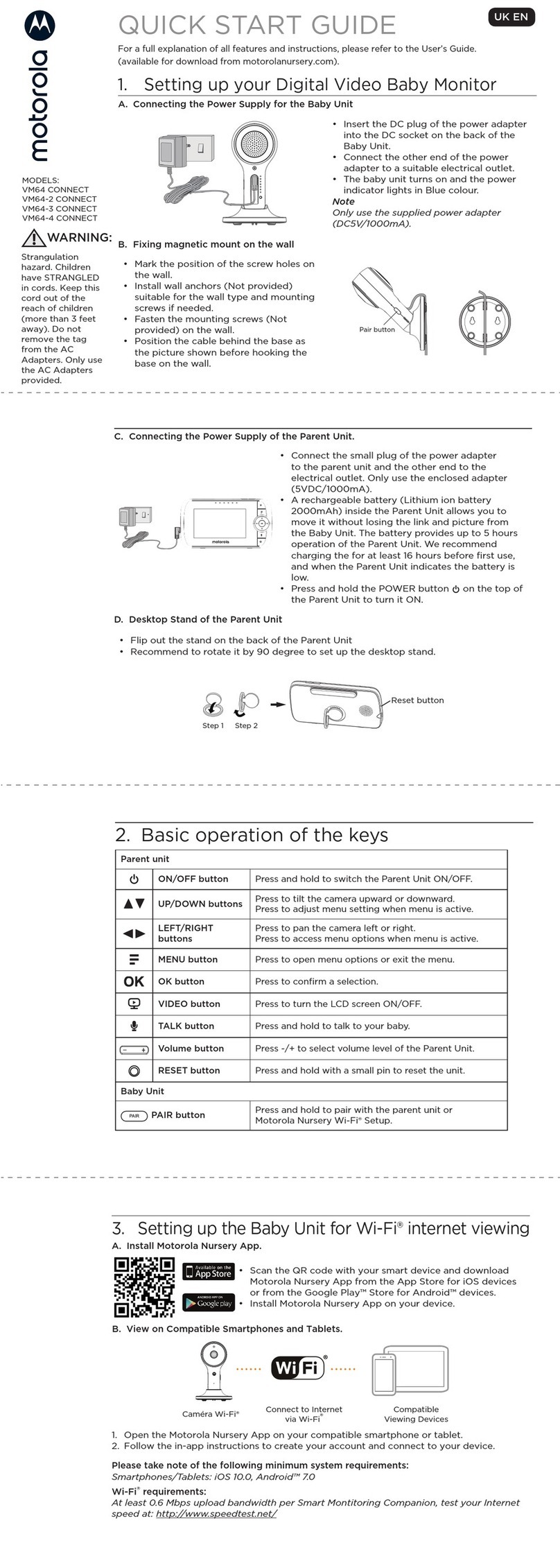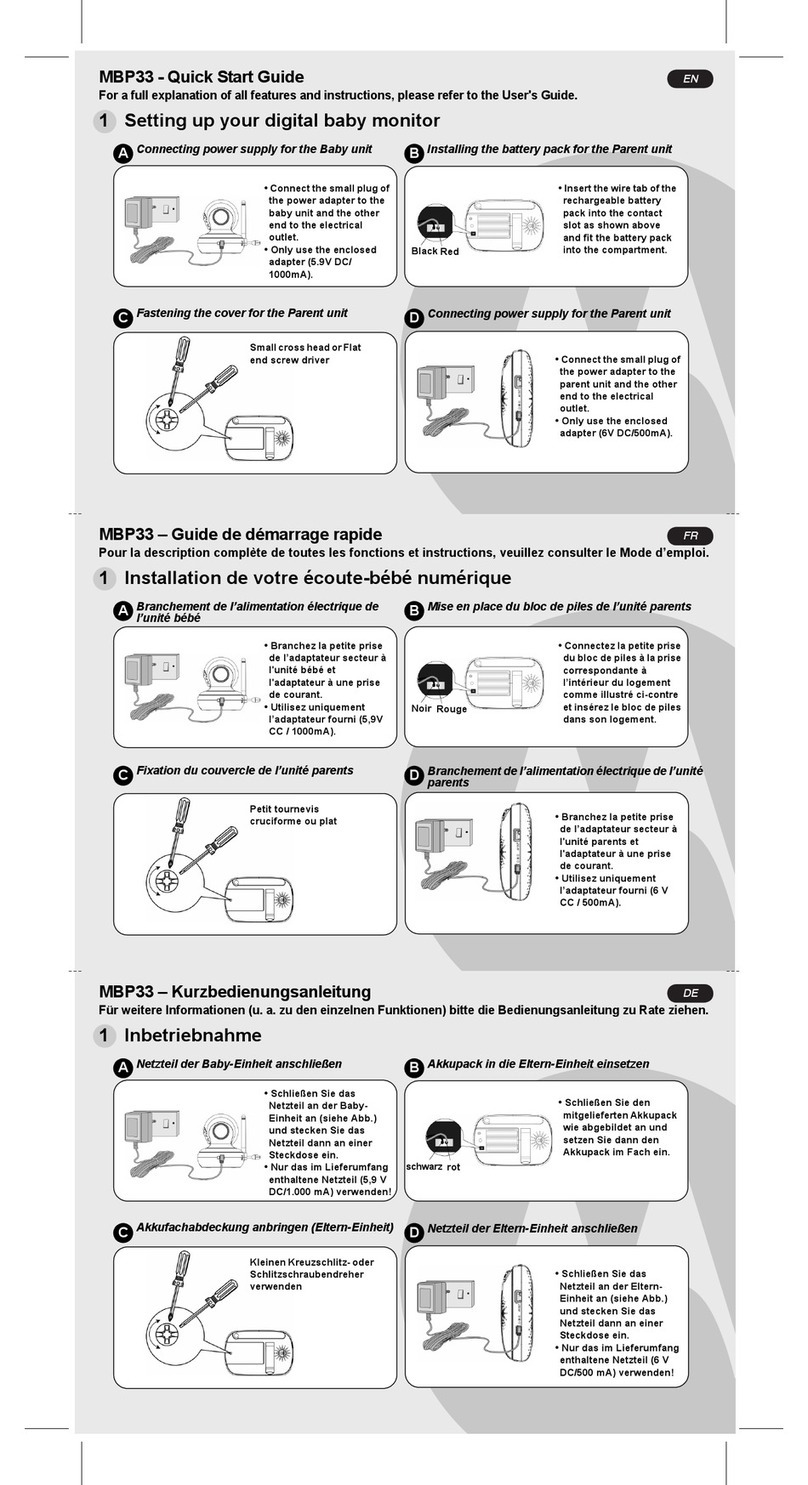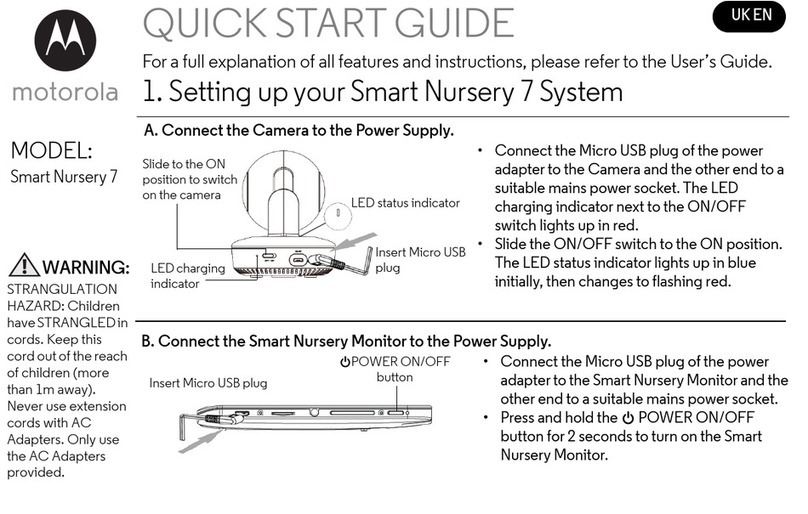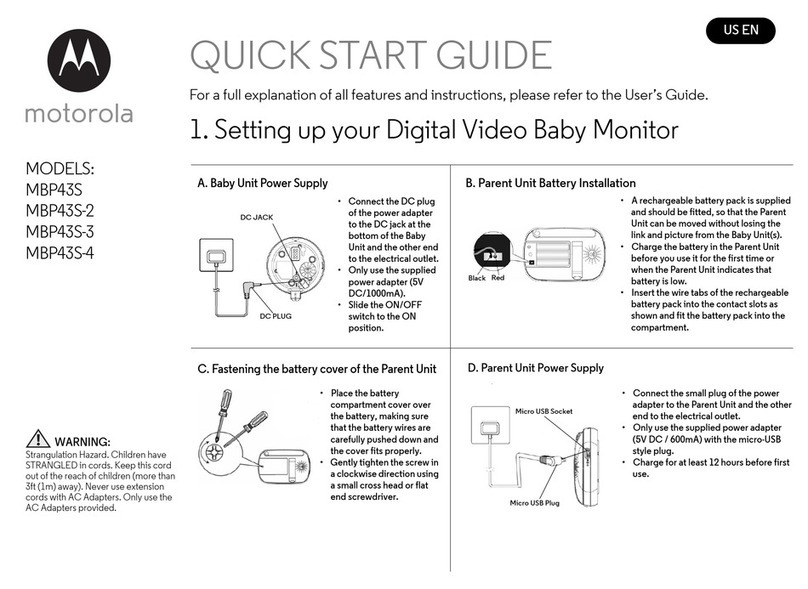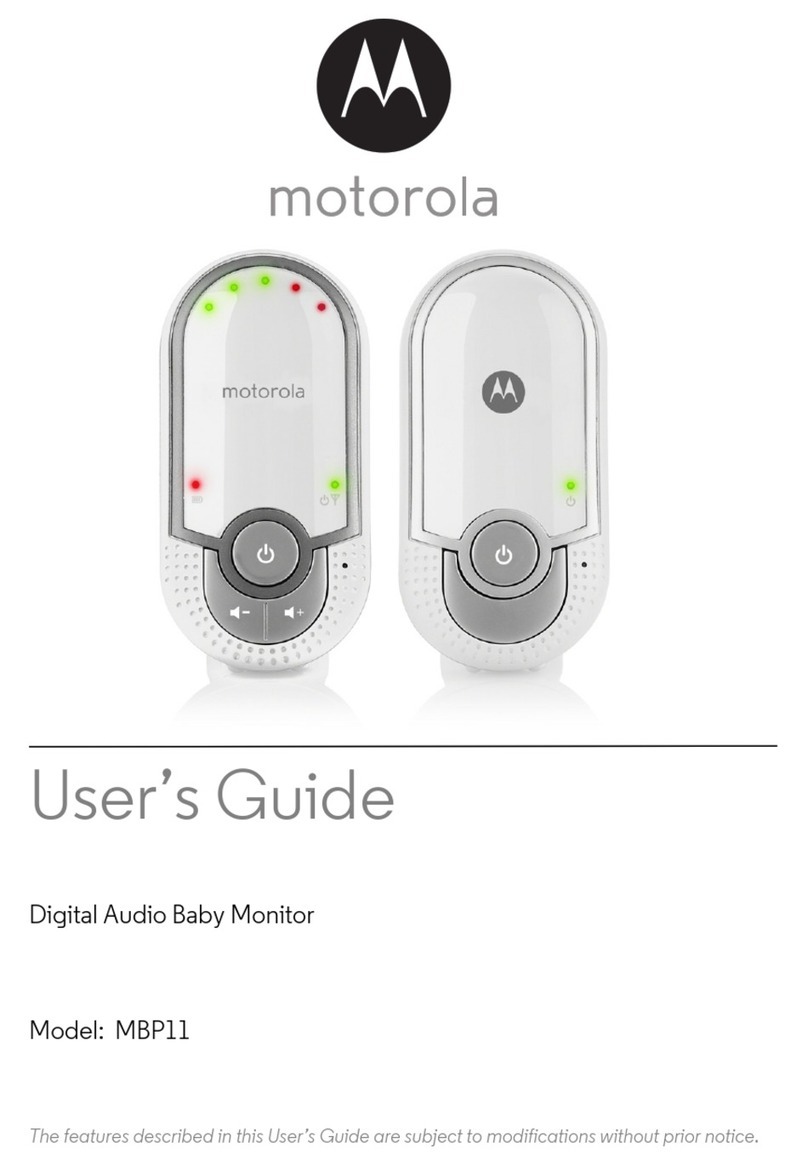1.3 Belt clip/stand on parent unit
1. The belt clip/stand attaches to the back of the parent unit and
clips into the locking slots on each side.
NOTE
It will only fit one way, as indicated by UP and the arrows on the
inside of the clip.
2. The unit comes with the accessory fitted in the belt clip position.
3. You can convert it into the stand mode, by simply pulling the
back part of the clip out slightly and then rotating it by half a
turn, as shown in the diagram below.
Belt clip position Desktop position
2. Basic operation of the keys
3. General information
If your product is not working properly...
1. Read this Quick Start Guide or the User's Guide.
2. Visit our website: www.motorola.com
3. Contact Customer Service at
UK 0845 218 0890
ROI 08187 62092
Manufactured, distributed or sold by Binatone Electronics
International LTD., official licensee for this product. MOTOROLA
and the Stylized M Logo are trademarks or registered trademarks of
Motorola Trademark Holdings, LLC. and are used under license. All
other trademarks are the property of their respective owners.
© 2011 Motorola Mobility, Inc. All rights reserved.
Version 2.0
Printed in China
Parent unit
+In idle mode: Press to increase the speaker volume.
In menu mode: Press to move up the menu list.
1In idle mode: Press to access the main menu.
In menu mode: Press to access a sub-menu, or
confirm the settings.
-In idle mode: Press to decrease the speaker volume.
In menu mode: Press to move down the menu list.
7In idle or menu mode: Press and hold to talk back
through the camera unit. Release to quit the talk mode.
When LCD is off: Press to turn on the LCD.
6In monitoring mode: Press to turn on/off the LCD.
In menu mode: Press to go back to idle mode.
3In power off mode: Press to power on the parent unit.
In monitoring mode: Press to switch to the next
camera unit.
In idle or menu mode: Press and hold to power off the
parent unit.
In menu mode: Press to cancel settings and go back
to the previous level.
Camera
unit
>Press to increase the speaker volume.
0Press to power on the camera unit.
Press and hold to power off the camera unit.
<Press to decrease the speaker volume.
9Press to stop the lullaby playing.
8Press to start playing the selected lullaby.
2Press to start playing the selected lullaby when the
camera unit is linked with the parent unit.
During lullaby playing, press to select and play the
other lullabies.
3 4