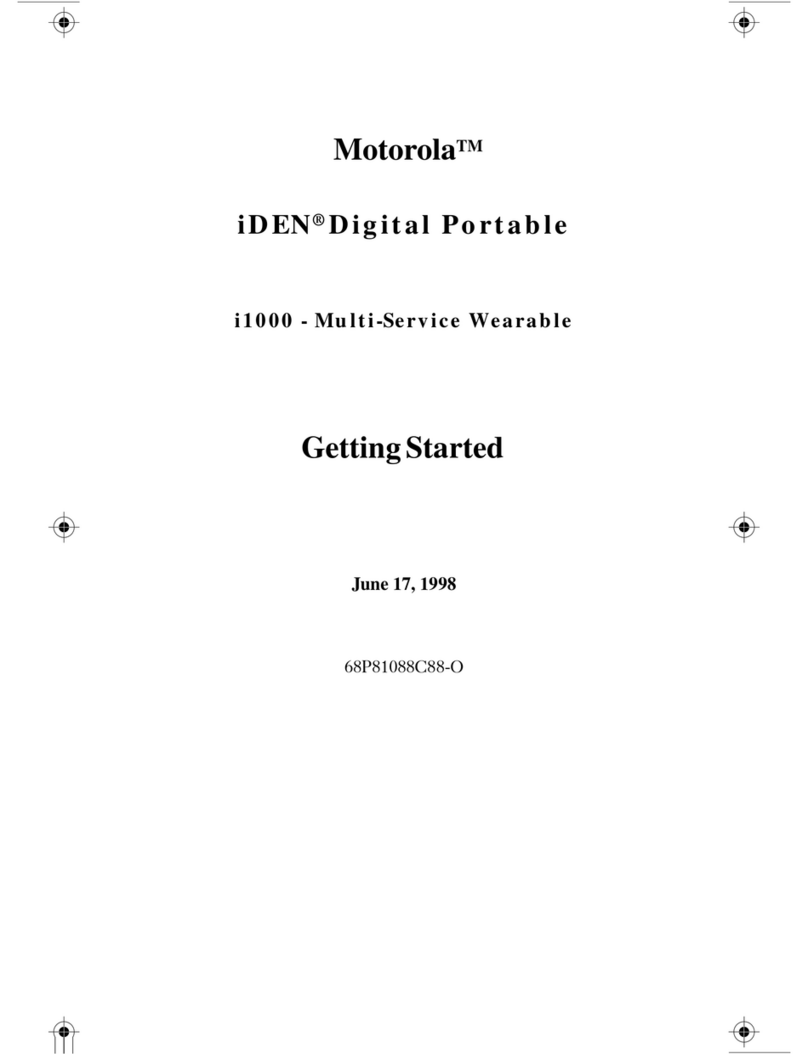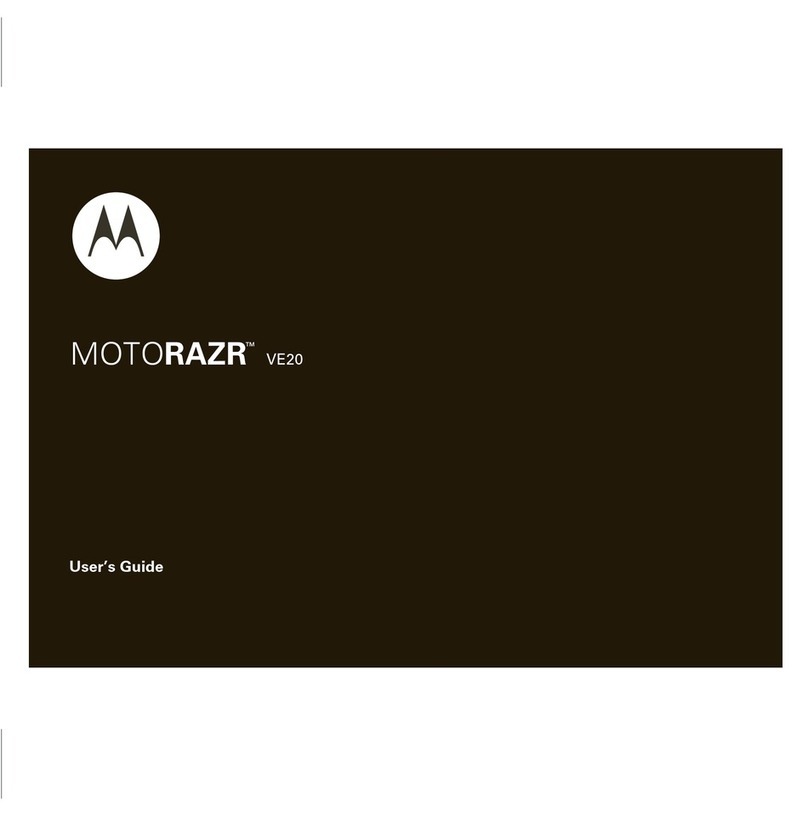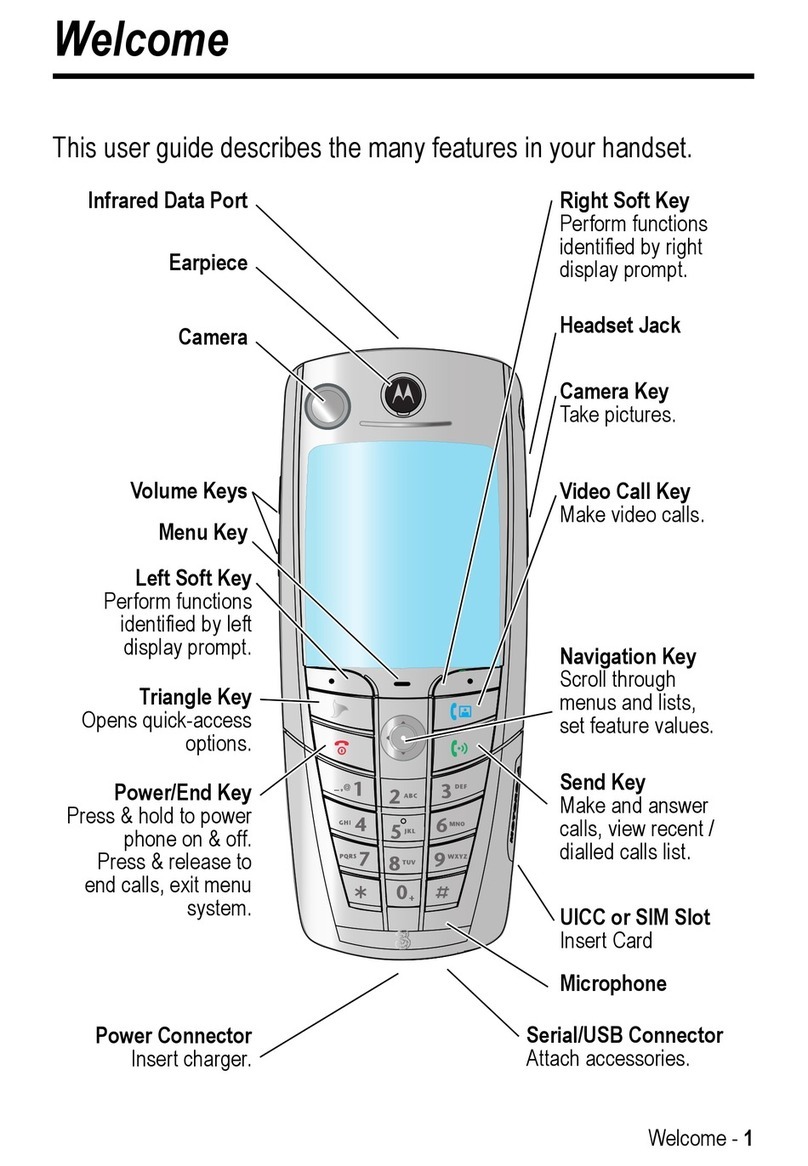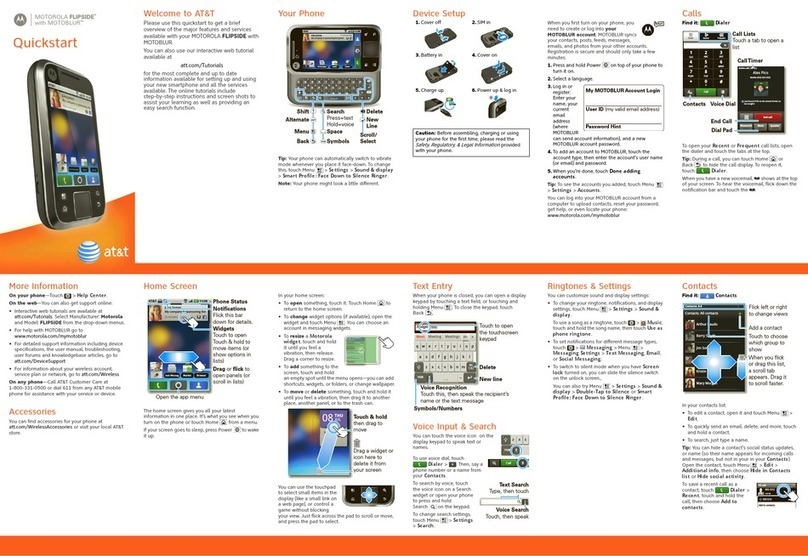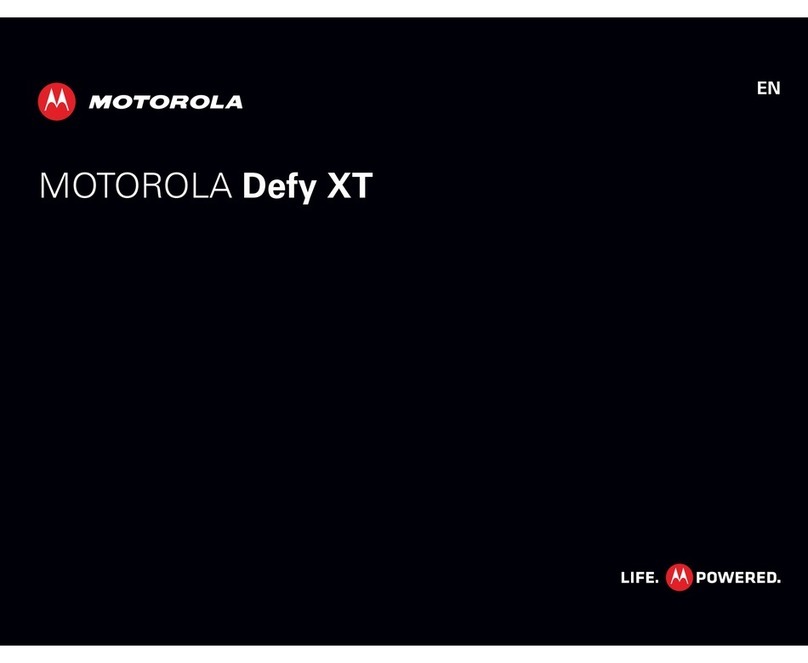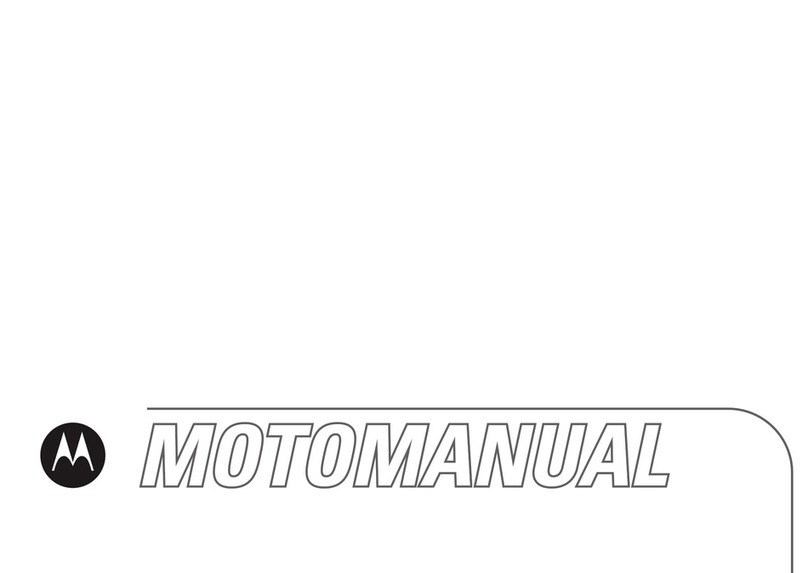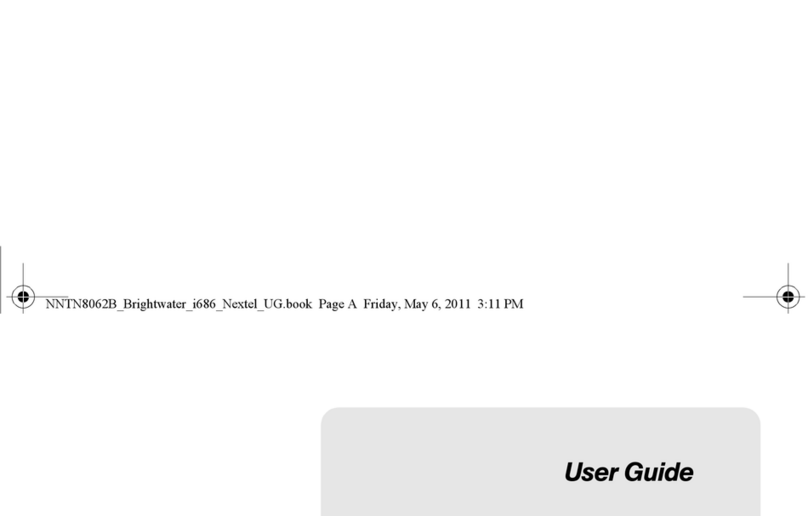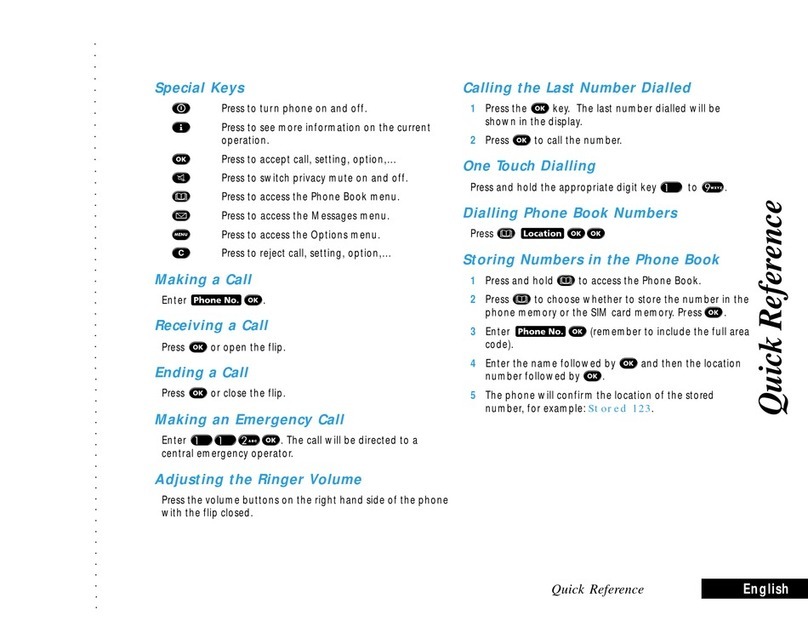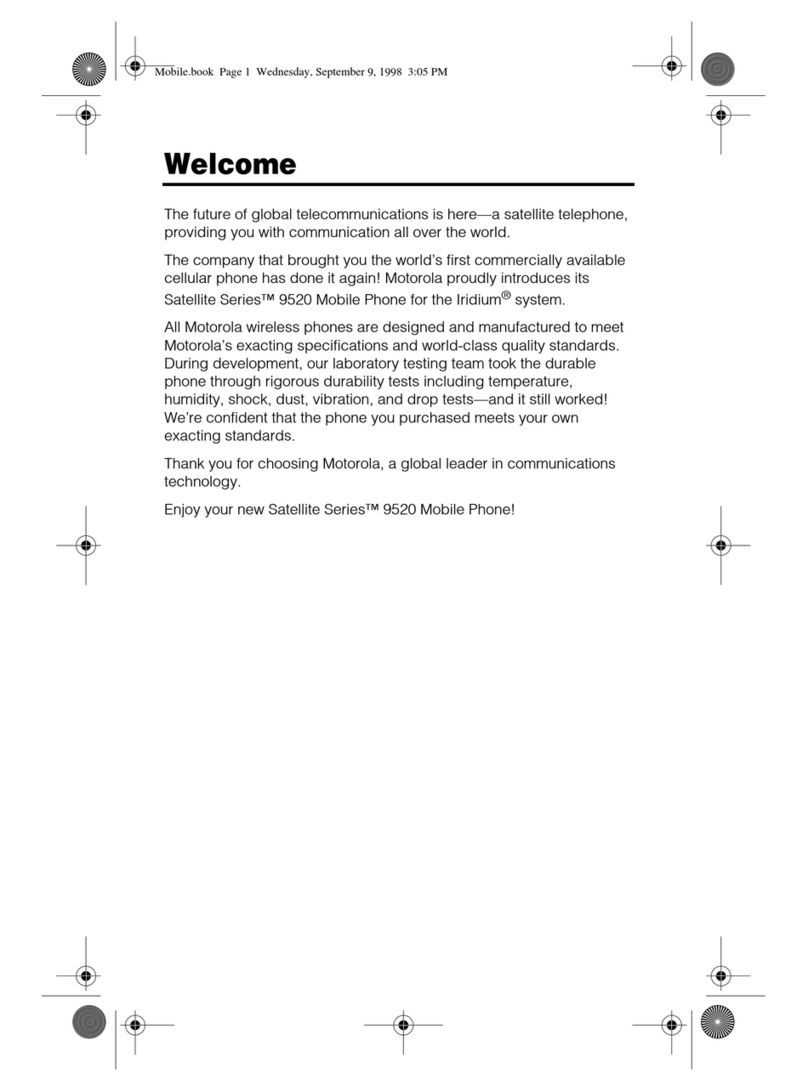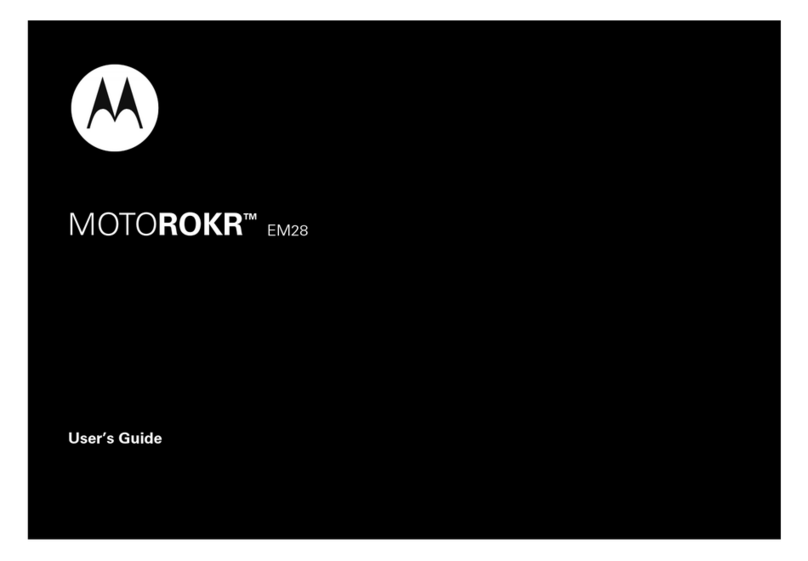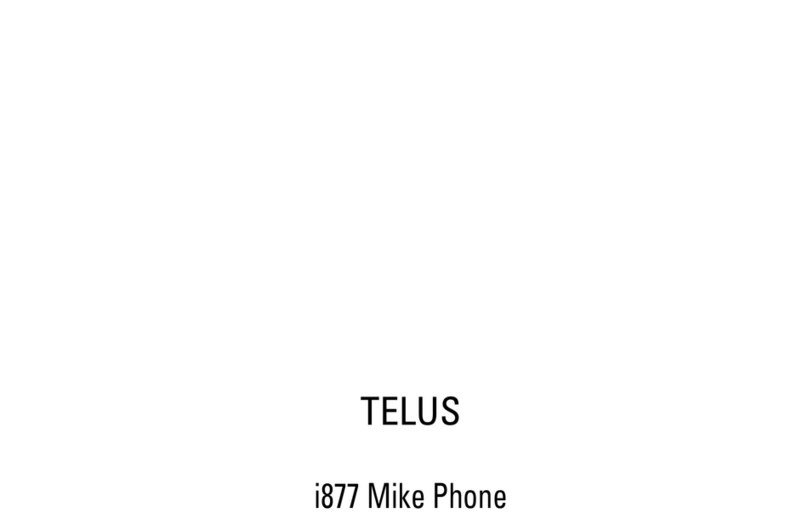©2012 Verizon Wireless. All Rights Reserved.
This product meets the applicable limit for
exposure to radio waves (known as SAR) of
1.6 W/kg (FCC & IC). The limits and
guidelines include a substantial safety
margin designed to assure the safety of all
persons, regardless of age and health. The
highest SAR values measured for this
device are listed in the regulatory
information packaged with your product.
Apps & More Customer Information Copyright & Trademarks
Set Up Your Google™Account
Now yourGmail™, Google contacts, and Google
calendar events can all be loaded to your
smartphone automatically.
Record your Google account information. Please
keep this document in a safe place.
Username: _______________ ___________________ @gmail.com
Password: _________________________ ____________________________
Note: You don’t need to have a Google acc ount to use your
smartphone.
Set Up Other Email Accounts
Tap Apps >
Settings
>
Accounts & sync
>
ADD
ACCOUNT
>
Email
. For account details, contact the
account provider.
Set Up Voicemail
Dial
*86
(
*VM
). If you hear a greeting, tap
#
to
interrupt it, and follow the setup tutorial.
Access Voicemail
From your smartphone: Dial
*86
. When you hear
the greeting, tap
#
to interrupt, follow the prompts.
From any phone:D ialyour wireless number. When
you hear the greeting, tap
#
to interrupt, follow the
prompts.
Note: Voice mailboxes not set up within 45 days will be canceled.
Your voice mailbox is not password protected until you create a
password by following the setup tutorial.
Set Up Visual Voicemail
View a list of messages without dialing into a
mailbox. Listen or erase with the tap of a button.
1If you're a new Verizon Wireless subscriber, first
dial *86 to set up your voice mail service.
2On the Home screen, tap
Tools
>
Voicemail
.
3Tap
Visual Voice Mail
and follow the promptsto
download it for future use.
Note: Please note that it may take five minutes for Visual Voice
Mail to set up. Your password and voicemail messages will be
stored on the device and messages will be available to anyone with
access to the device. To limit unauthorized access to the voicemail,
consider locking the device when n ot in use. Tocancel your Visual
Voice Mailse rvice, go to verizonwireless.com/myverizon or
contact Customer Service. V Bl ock must be removed to use Visual
VoiceMail. Data chargers apply only to the application download,
which requires approximately 1 MB of data.
Apps&More
Play it up with music, ringtones, wallpapers, apps
and games. Keep up with Twitter and Facebook®.
For details and pricing, go toverizonwireless.com.
Note: Data charges may apply.
Installing Apps
Hundreds of thousands of apps are available to
download from Google Play™Store.
From the home screen, tap
Play Store
.
To see the apps you’ve installed on your
smartphone, swipe the home screen right to go to
Quick settings
, then tap >
Go to all
settings
>
Apps
>
DOWNLOADED
.
Verizon Tones
Search, preview, purchase and manage ringback
tones and ringtones from your favorite artists all in
one place. Go to verizonwireless.com/mediastore.
Verizon Video
Watch full episodes of your favorites hows. Get
hundreds of TV shows, live sports andevents. Go to
verizonwireless.com/video.
Media Store
Find apps for entertainment, travel, productivity,
navigation, ringback tones, ringtones, games,
wallpaper and more. Go to
verizonwireless.com/mediastore.
Email
Check email on the go with popular Internet-based
email accounts, including Yahoo!®Mail,
AOL®Mail, Gmail™, Wi ndows ®Outlook®, and
Verizon.net.
Mobile Web
Take the Internet on the go. You can reach the
latest news, get the weather and follow your
stocks. From the home screen, tap
Chrome
.
Veri zon Safe Guards
Family and Safety Apps & Services. Get the most
robust parental controls. Go to
verizonwireless.com/safeguards.
Location Based Services
This smartphone can determine its location, which
is useful for services such as navigation, shopping
and weather. For your safety, it’s defaulted to only
acquire your location when you dial 911. To use
Location Based Services, tap Apps
>
Settings
>
Location services
.
Note: Your wireless device can determine its (and your) physic al,
geographical location (“Location Information”) and can associate
LocationInformationwith other data. Additionally, certain
applications, services and programs are capable of accessing,
collecting, storing and using Location Information and disclosing
Location Information to others. You should use caution when
determining whetheror not Location Informationshould be made
available to others and you should review any applicable third party
policies before providing access. To limit potential unauthorized
access to your Location Informatio n, Verizon Wireless o ffers
various mechanisms and settings to manage acce ss to location
data. By enabling location settings you are permitting third party
access to Location Information through software , widgets or
peripheral components you choose to download,add or attach to
your wireless device or through web access, messaging capabi lities
or other means and you are authorizing VerizonWireless to collect,
use and disclose your Location Information as appropriate to
provide you with any location services that you enabled.
VZ Navigator®
Get premium GPS voice navigations and 3D maps
with spoken real-time traffic alerts. Find movie
times, event info and gas stations. Go to
verizonwireless.com/navigator
verizonwireless.com/navigator.
Global Ready™
Verizon Wireless keeps you connected around the
corner and around the world. For up-to-date
information on destinations and rates go to
verizonwireless.com/tripplanner
verizonwireless.com/tripplanner.
Customer In formati on
Your Wireless Device and Third Part yServices:
Verizon Wireless is the mobile carrier a ssociated with this
wireless device, but many services and features offered
throughthis wireless deviceare provided byor in
conjunction with third parti es. Verizon Wireless is not
responsiblefor your use of this wirelessdevice or any
non-Verizon Wirelessapplications, services and products
including any per sonal information you choose to u se,
submit or share wit h others. Specific third party te rms and
conditions, ter mso f use, and privacy policies shall app ly.
Please review carefully all applicable terms and conditions
and policies prior to usin gt his wireless device and any
associated application, pro duct or service.
Hearing Aid Compatibility Information:
This smartphonehas been tested and rated for use with
hearing aids for so me of the wireless technologies that it
uses. However,there may be some newer wireless
technologies used in this smar tphone that have not been
testedyet for use with hearing aids. It is important to try
the different features of t his smartphone thoroughly and in
different locations ,usi ng yourhe aring aid or cochlear
implant,to determine if youhear any interfering noise.
Consult yourservice provideror the manufacturer of this
smartphone for informati on on hearing aid compatibility. If
you have questions about return or exchange policies,
consult your service provider or smartphoneretailer.
Copyright & Trademarks
Motorola Mobility LLC
Consumer Advocac y Office
600 N US Hwy 4 5
Libertyville, IL 60048
www.motorola.com
Note: Do not shipyour product to theabove addres s. If you need to
return your product for repairs, replacement, or warranty service,
please contact the Motorola Customer Support Center at:
1-800-734-5870 (United States)
1-888-390-6456 (TTY/TDD United States for hearing
impaired)
1-800-461-4575 (Canada)
Certainfeatures, services and applications are network
dependent and may not be available in al la reas; additional
terms, conditions and/or char ges may apply. Contact your
service providerfor details.
All features, func tionality, and other produ ct specifications,
as wellas the information contained in this guide, arebased
upon the latestavailable informationand believed to be
accurateat the timeof printing. Motorolareservesthe right
to change or modify any information or sp ecifications
without notice or obligation.
Note: The images in this guide are examples only.
MOTOROLA and the Stylized M Logo are trade marks or
registered trademarks of Motorola Trademark Holdings,
LLC. DROID is a trademark of Lucasfilm Ltd. and its rel ated
companies. Used under l icense. Google, the Google logo,
Google Maps, Google Talk, Google Latitude , Gmail, YouTube,
Google Books, Google Doc s, Google Goggles, Google
Finance, Google Local, Google Maps N avigation Beta,
Google Calendar, GooglePlay and Android are trademarks
of Google, Inc. All other product or serv ice names are the
propertyof their respectiveowners.
©2012 Motorola Mo bility LLC. All rights reserved.
Caution: Motoroladoes not takeresponsibility for
changes/modification to the transceiver.
ProductID: DROID RAZR M (Model XT907)
Manual Number:68017155001-A