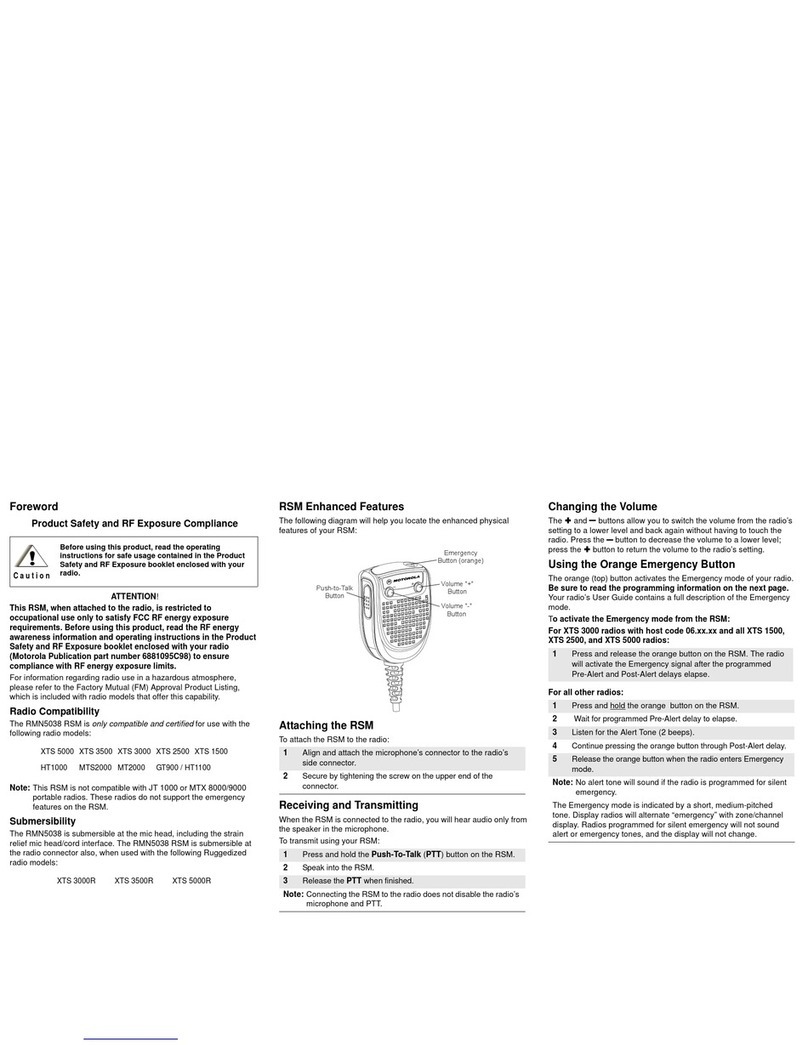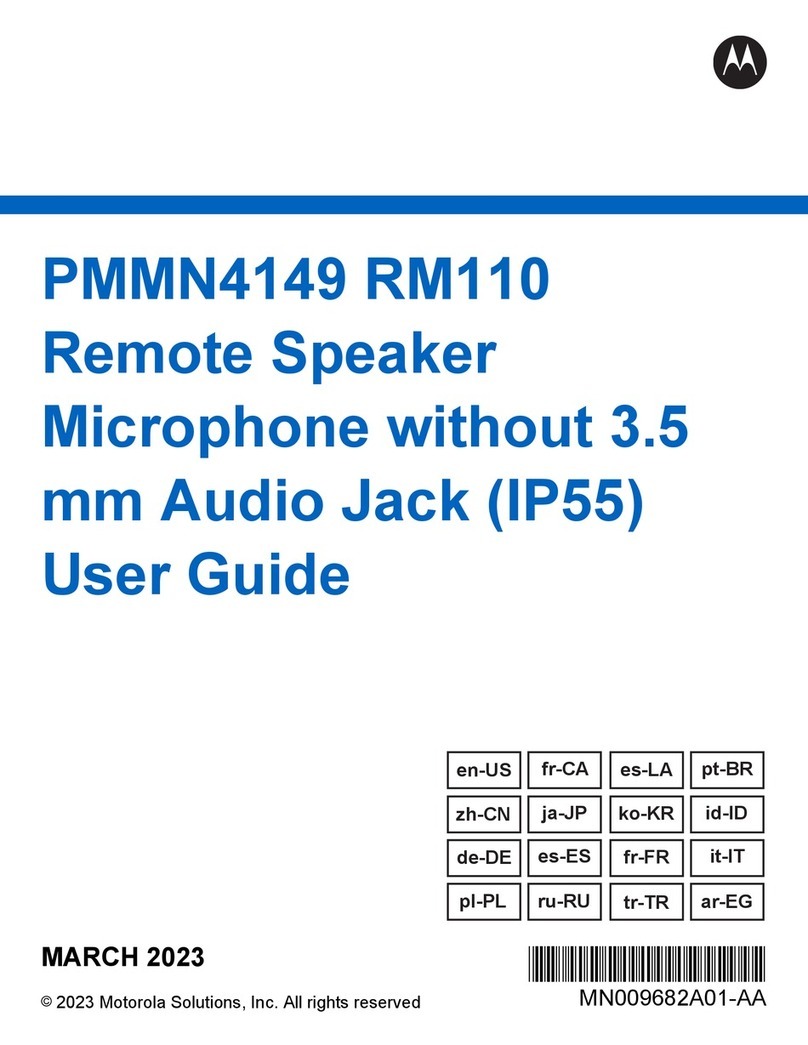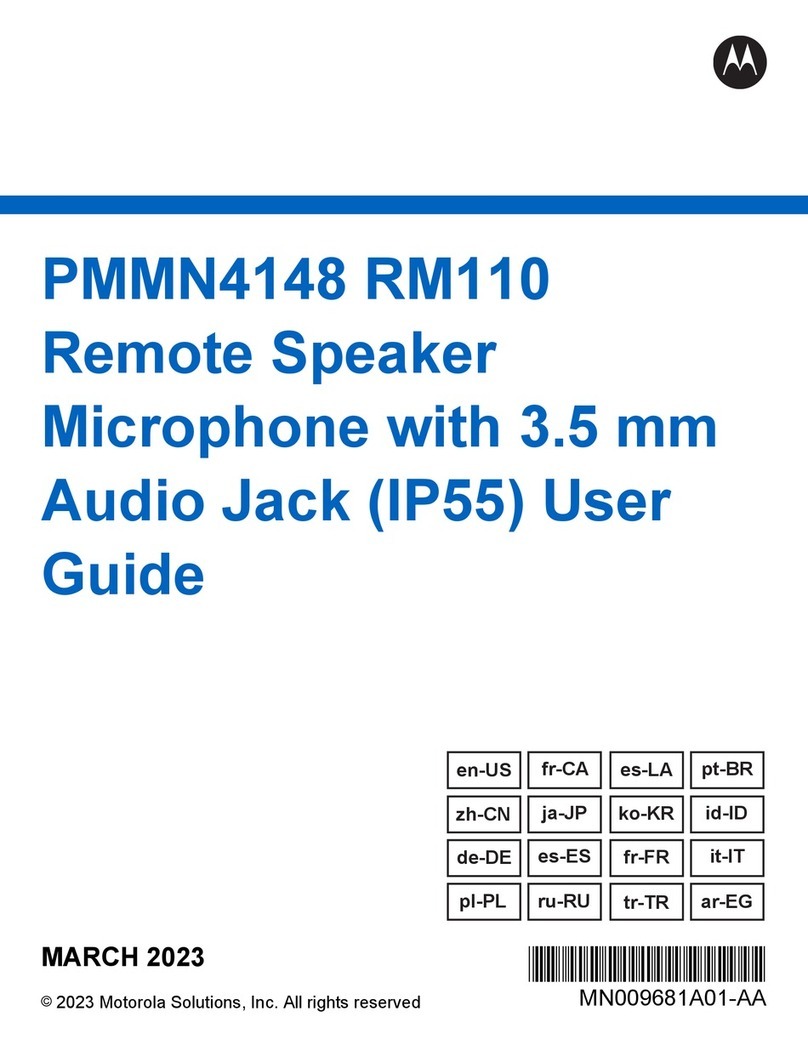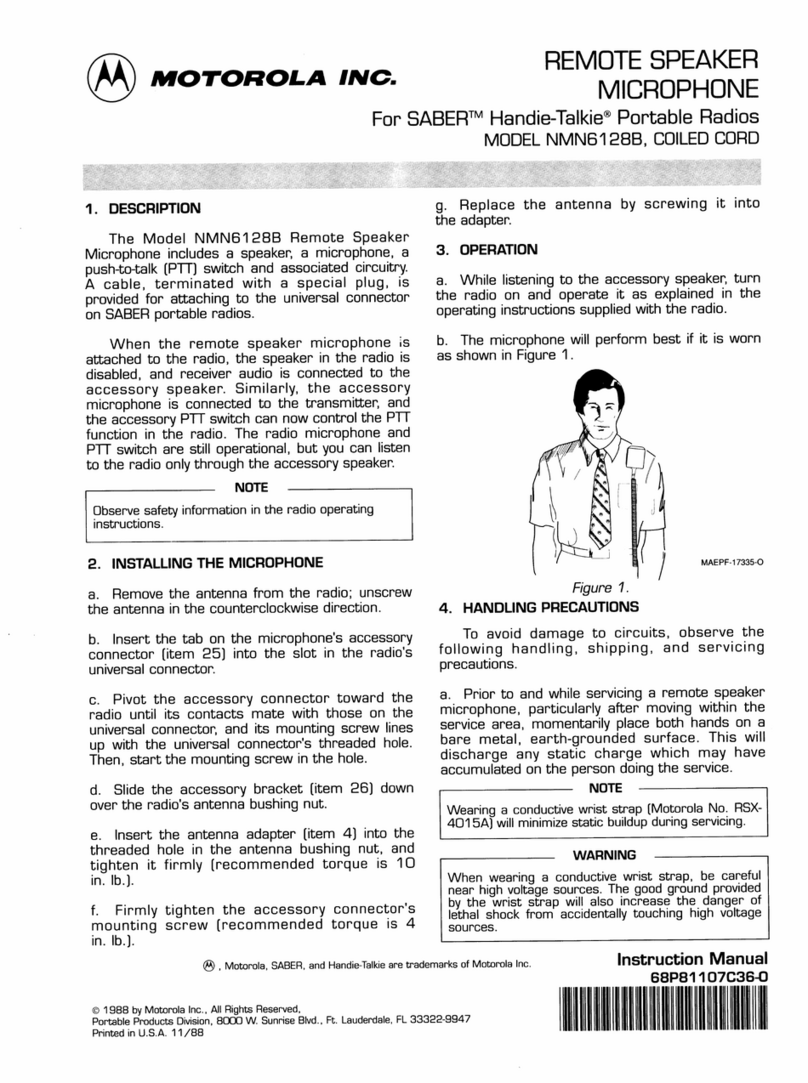Foreword
Product Safety and RF Exposure Compliance
ATTENTION!
This RSM, when attached to the radio, is restricted to
occupational use only to satisfy FCC RF energy exposure
requirements. Before using this product, read the RF energy
awareness information and operating instructions in the Product
Safety and RF Exposure booklet enclosed with your radio
(Motorola Publication part number 6881095C98) to ensure
compliance with RF energy exposure limits.
For information regarding radio use in a hazardous atmosphere,
please refer to the Factory Mutual (FM) Approval Product Listing,
which is included with radio models that offer this capability.
Radio Compatibility
The RMN5038 RSM is only compatible and certified for use with the
following radio models:
Note: This RSM is not compatible with JT 1000 or MTX 8000/9000
portable radios. These radios do not support the emergency
features on the RSM.
Submersibility
The RMN5038 is submersible at the mic head, including the strain
relief mic head/cord interface. The RMN5038 RSM is submersible at
the radio connector also, when used with the following Ruggedized
radio models:
RSM Enhanced Features
The following diagram will help you locate the enhanced physical
features of your RSM:
Attaching the RSM
To attach the RSM to the radio:
Receiving and Transmitting
When the RSM is connected to the radio, you will hear audio only from
the speaker in the microphone.
To transmit using your RSM:
Changing the Volume
The
®
and ²
buttons allow you to switch the volume from the radio’s
setting to a lower level and back again without having to touch the
radio. Press the ²button to decrease the volume to a lower level;
press the
®
button to return the volume to the radio’s setting.
Using the Orange Emergency Button
The orange (top) button activates the Emergency mode of your radio.
Be sure to read the programming information on the next page.
Your radio’s User Guide contains a full description of the Emergency
mode.
To activate the Emergency mode from the RSM:
For XTS 3000 radios with host code 06.xx.xx and all XTS 1500,
XTS 2500, and XTS 5000 radios:
For all other radios:
Before using this product, read the operating
instructions for safe usage contained in the Product
Safety and RF Exposure booklet enclosed with your
radio.
XTS 5000 XTS 3500 XTS 3000 XTS 2500 XTS 1500
HT1000 MTS2000 MT2000 GT900 / HT1100
XTS 3000R XTS 3500R XTS 5000R
!
C a u t i o n
1Align and attach the microphone’s connector to the radio’s
side connector.
2Secure by tightening the screw on the upper end of the
connector.
1Press and hold the Push-To-Talk (PTT) button on the RSM.
2Speak into the RSM.
3Release the PTT when finished.
Note: Connecting the RSM to the radio does not disable the radio’s
microphone and PTT.
Push-to-Talk
Button
Volume "+"
Button
Volume "-"
Button
Emergency
Button (orange)
1Press and release the orange button on the RSM. The radio
will activate the Emergency signal after the programmed
Pre-Alert and Post-Alert delays elapse.
1Press and hold the orange button on the RSM.
2Wait for programmed Pre-Alert delay to elapse.
3Listen for the Alert Tone (2 beeps).
4Continue pressing the orange button through Post-Alert delay.
5Release the orange button when the radio enters Emergency
mode.
Note: No alert tone will sound if the radio is programmed for silent
emergency.
The Emergency mode is indicated by a short, medium-pitched
tone. Display radios will alternate “emergency” with zone/channel
display. Radios programmed for silent emergency will not sound
alert or emergency tones, and the display will not change.