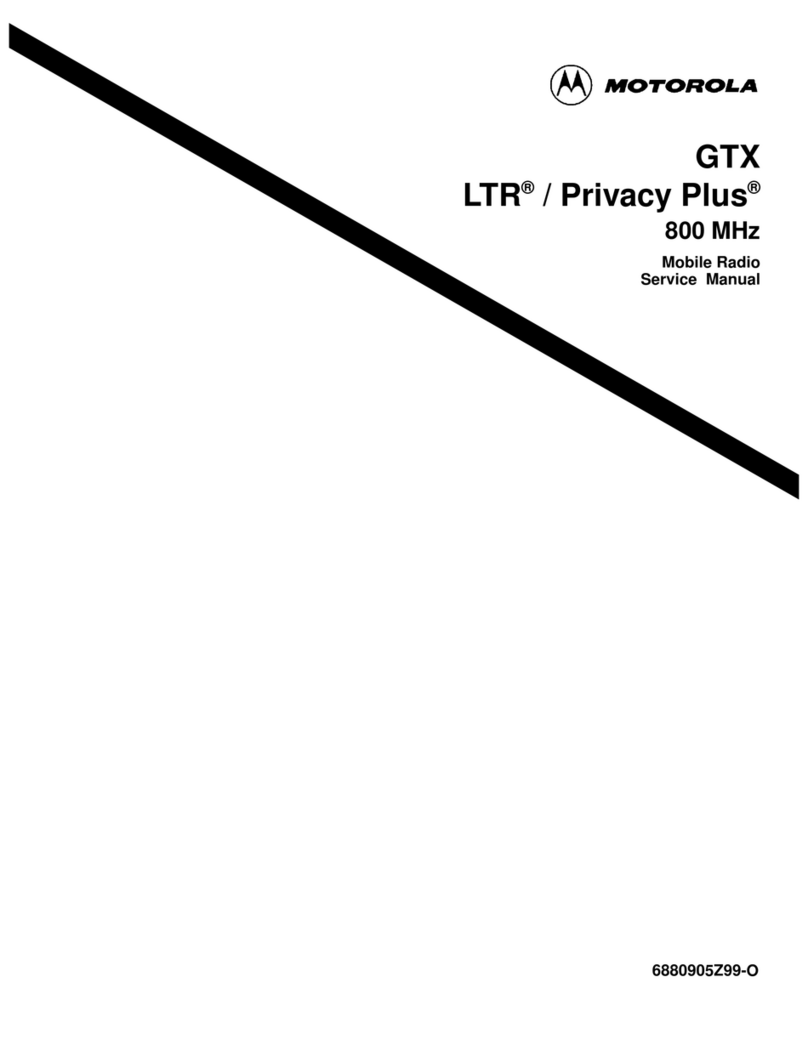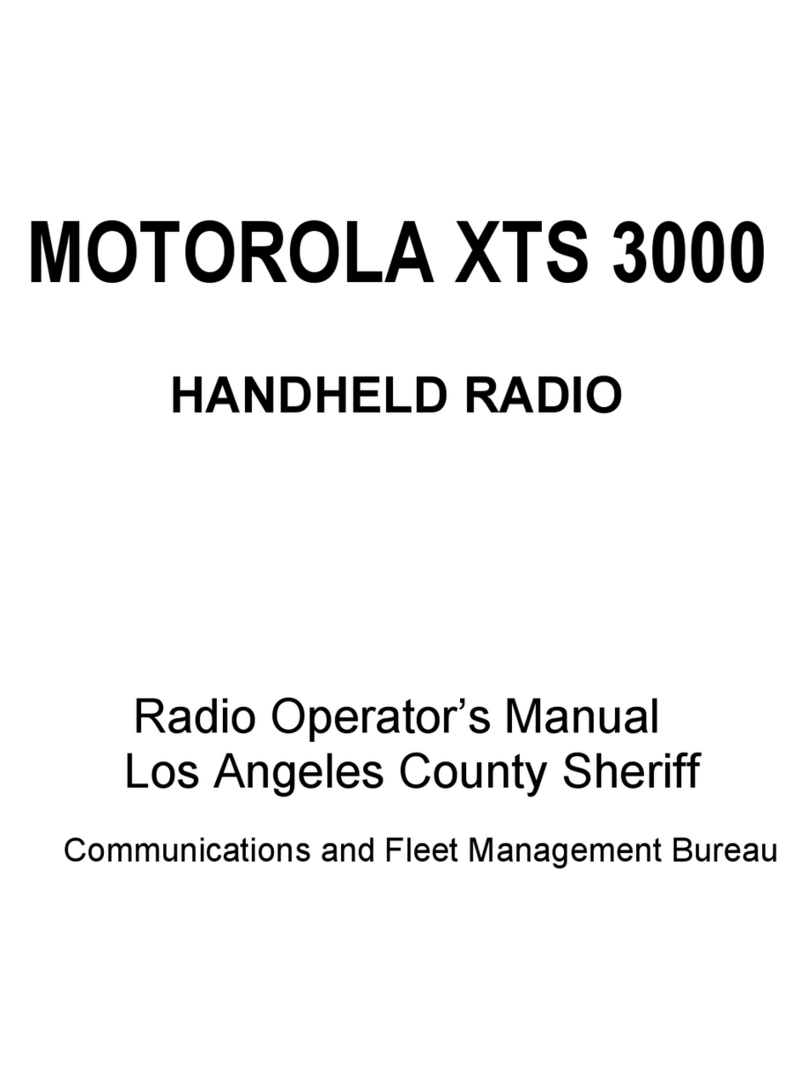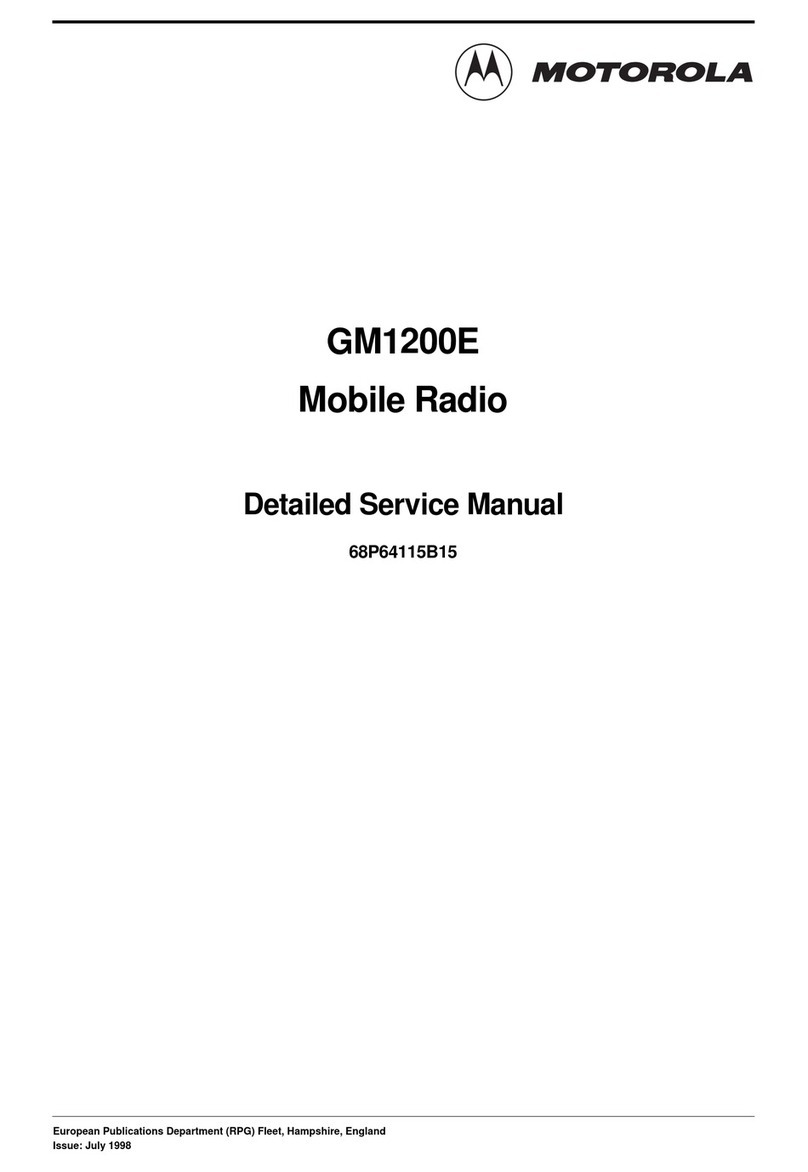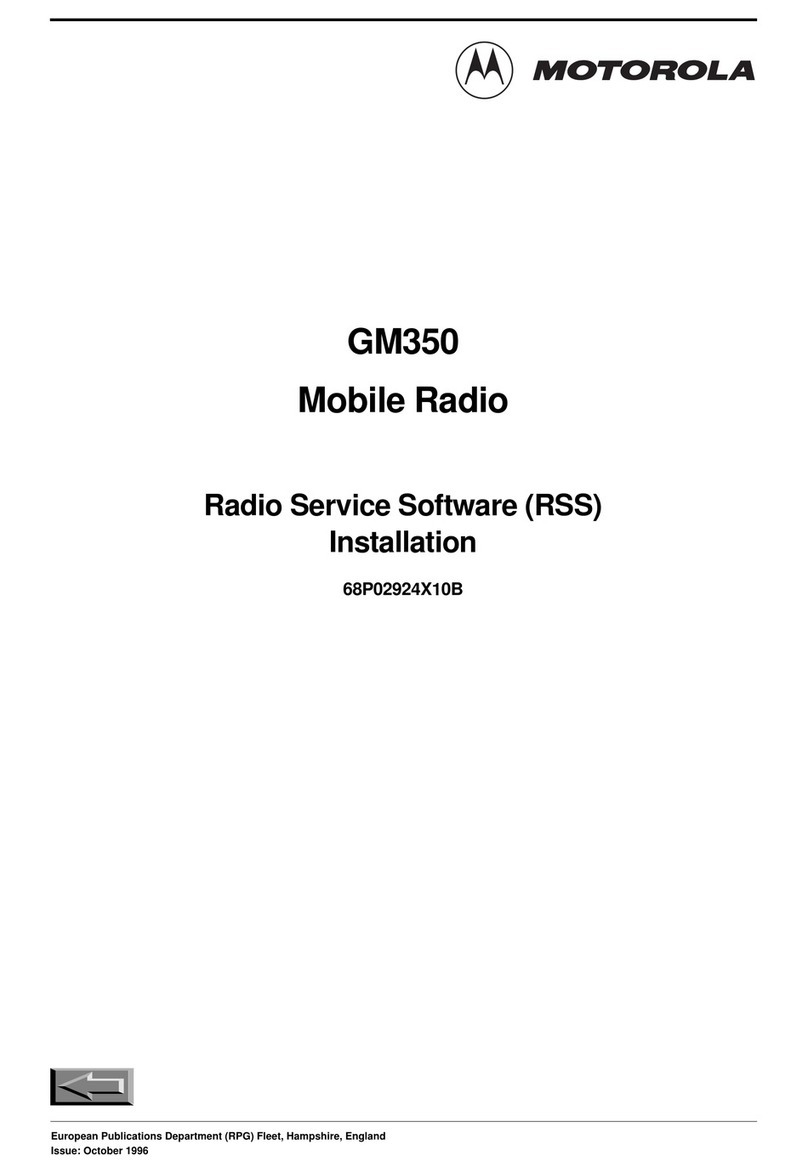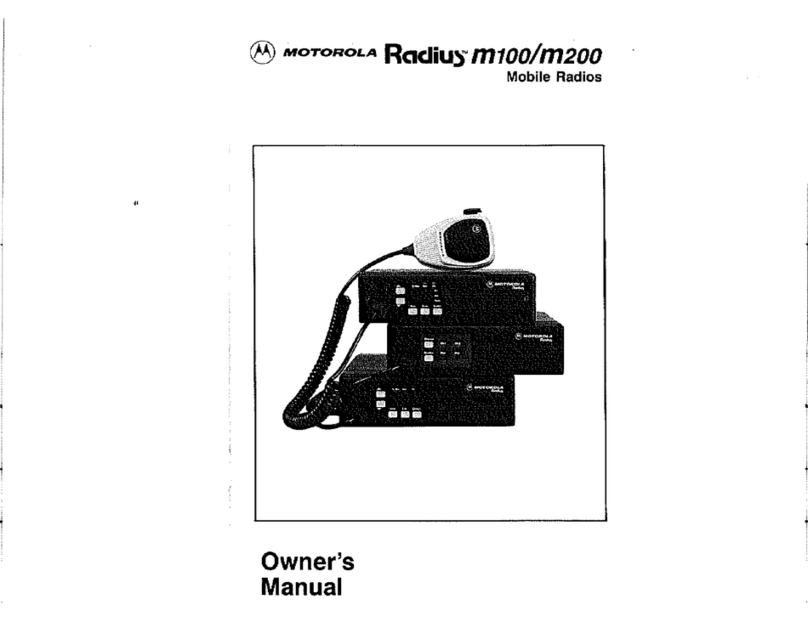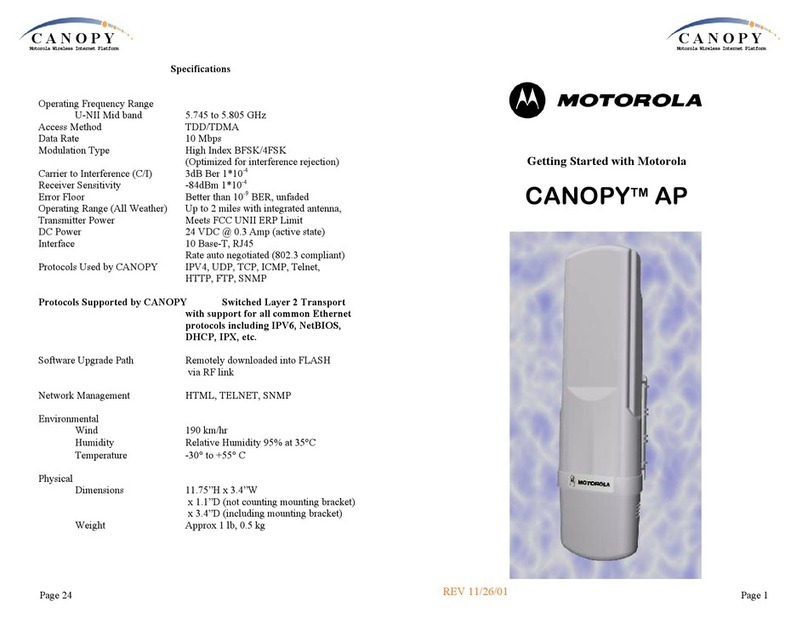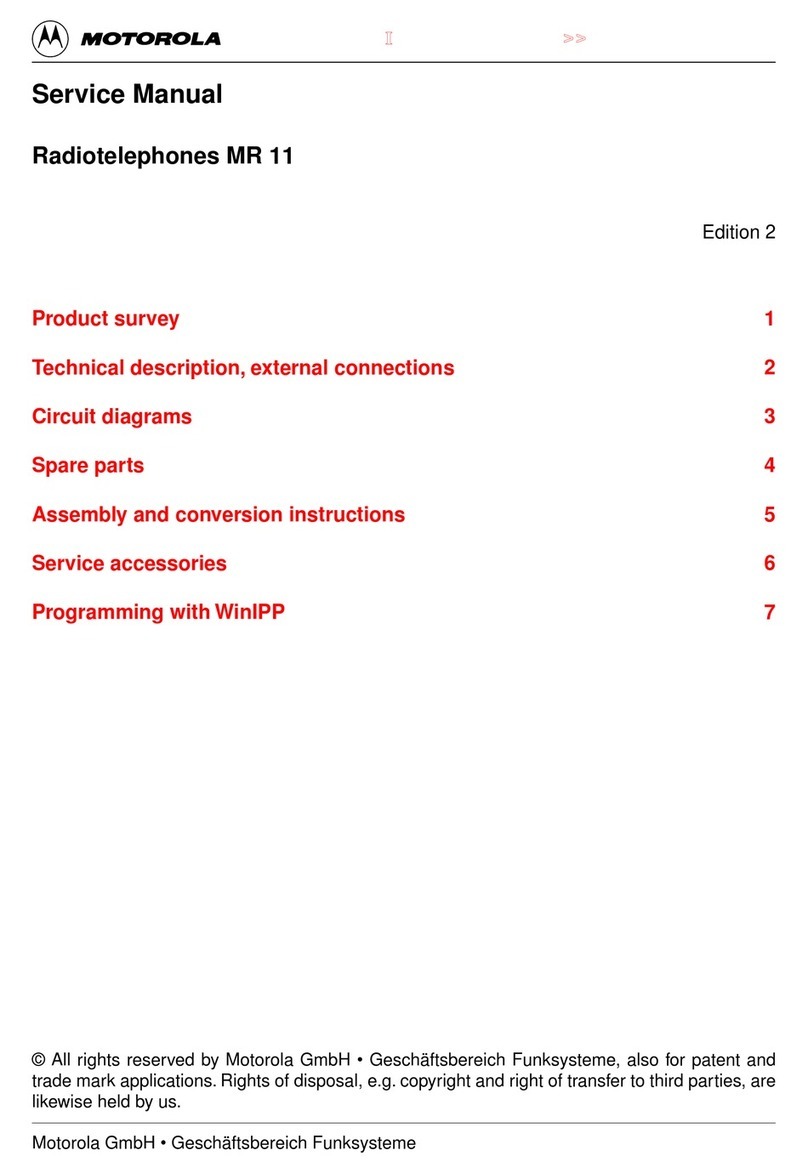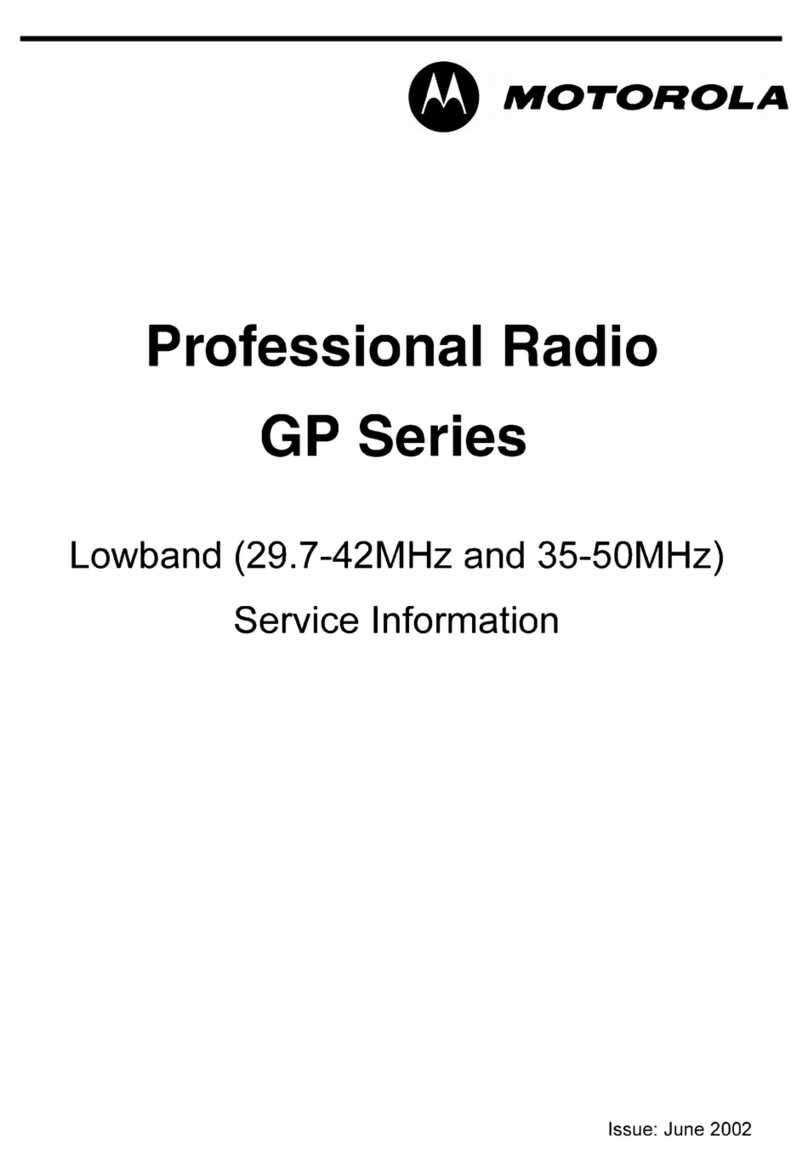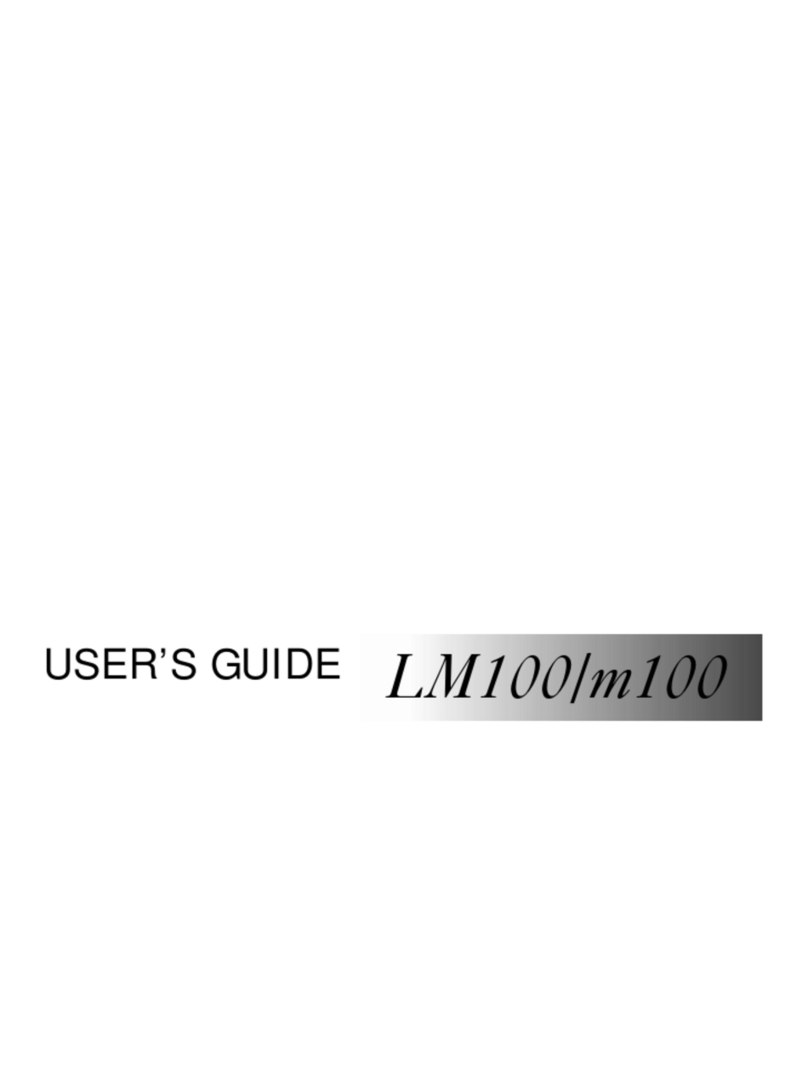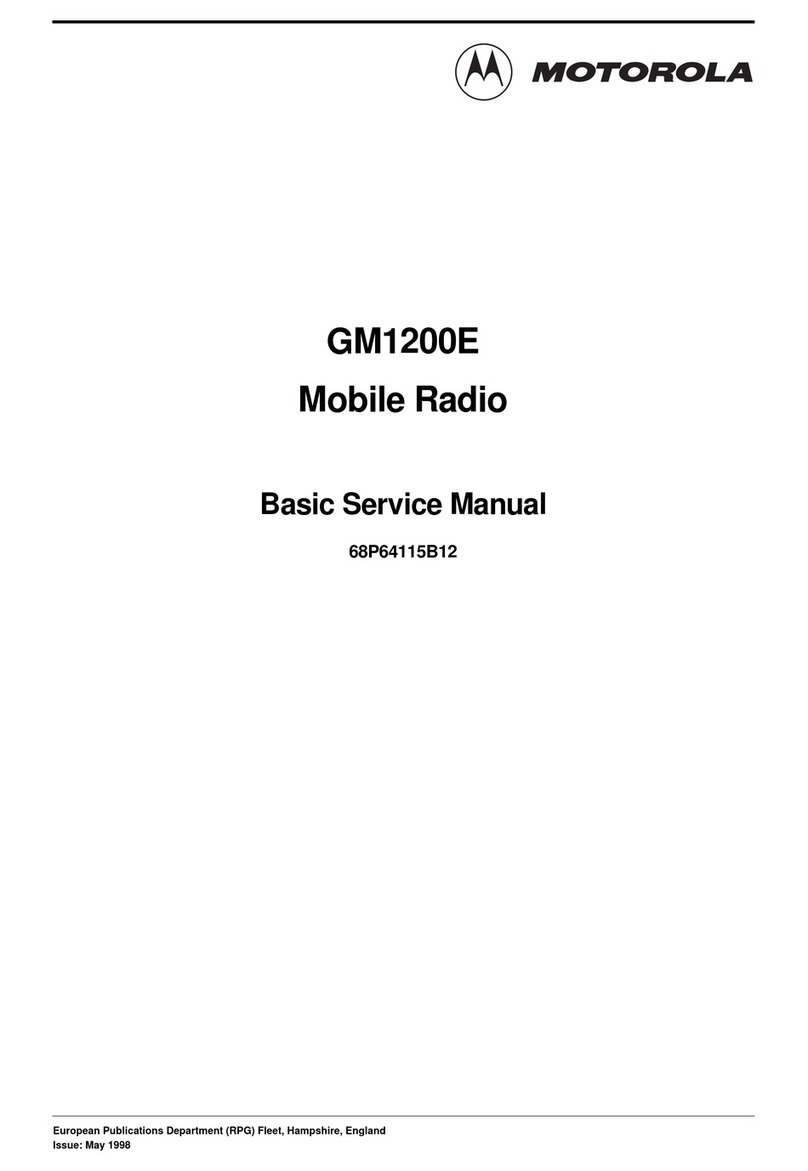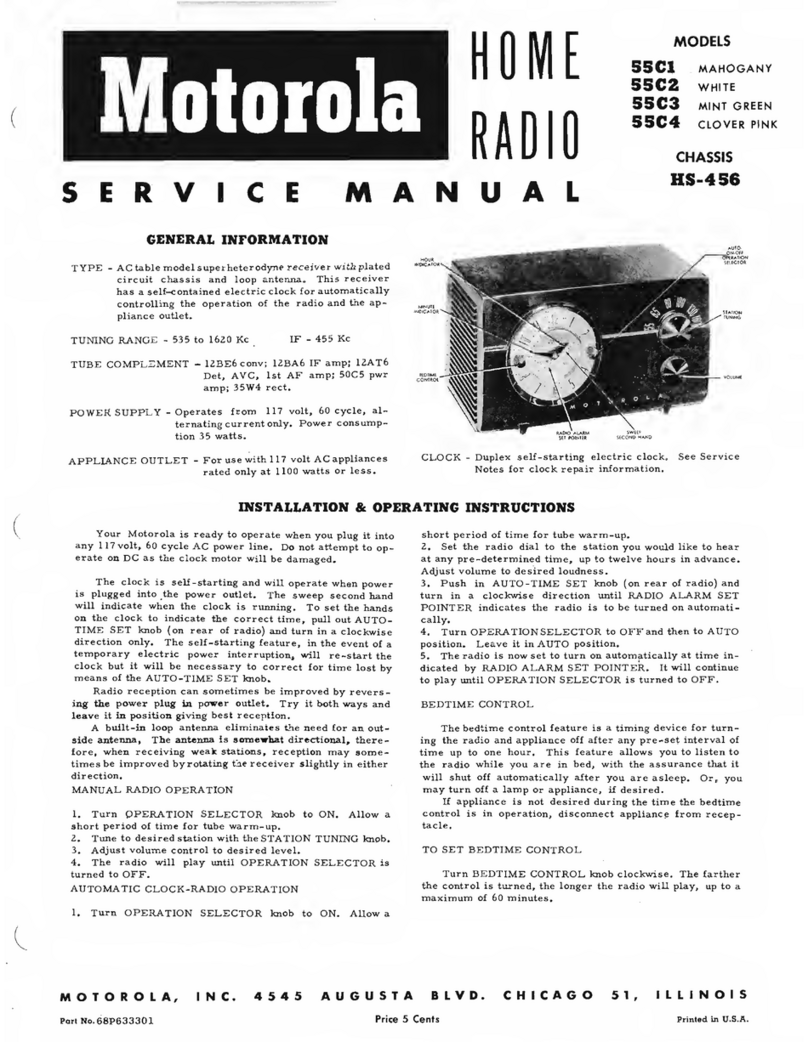English
m
ASTRO®APX™ 7500 Series
Digital Mobile Radios
Quick Reference Card
Product Safety and RF Exposure Compliance
ATTENTION!
This radio is restricted to occupational use only to satisfy FCC RF
energy exposure requirements. Before using this product, read
the RF energy awareness information and operating instructions
in the Product Safety and RF Exposure booklet enclosed with
your radio (Motorola Publication part number 6881095C98) to
ensure compliance with RF energy exposure limits.
Radio On/Off
Adjusting Volume
Selecting a Zone
Selecting a Channel
Radio Controls
Receiving and Transmitting
Before using this product, read the operating instructions
for safe usage contained in the Product Safety and RF
Exposure booklet enclosed with your radio.
Press the Power On/Off button to toggle the
power on or off.
Turn the Volume knob clockwise to increase
volume or counterclockwise to decrease the
volume.
1>or <to Zone. Press the Menu Select button
directly under the Zone.
2Uor Dbutton until the desired zone is
displayed.
3Press the Menu Select button directly below
Select to confirm the displayed zone.
4Press the PTT button to begin transmitting on
the displayed zone channel.
!
Caution
1>or <to Channel. Press the Menu Select
button directly under the Channel.
2Uor Dbutton until the desired channel is
displayed.
3Press the Menu Select button directly below
Select to confirm the selected channel.
4Press the PTT button to begin transmitting on
the displayed zone channel.
1Turn the Mode Knob to scroll to the required
channel.
2Press PTT button to transmit on the selected
zone channel.
5
4
1
2 3
6
7
8
9
11 101213
14
15
16
17
18
Siren Control Buttons
Programmable Buttons (Top)
Response Selector
Directional Buttons
Orange Button
Public Address Button
Keypad
Data Feature Button
Mode Knob
4-Way Navigation Button
Home Button
Satus Icons
Programmable Buttons
(Bottom)
Menu Select Buttons
Volume Knob
Display Backlight Control
Buttons
LED Indicators
Power On/Off Button
1Take the microphone off hook.
2Select zone/channel.
3Listen for a transmission.
OR
Turn the Volume Knob.
OR
>or <to Monitor then press the Menu Select
button directly below Monitor and listen for
activity.
4Adjust volume, if necessary.
5Press the PTT button to transmit; release to
receive.
1
2
3
4
5
6
7
8
9
10
11
12
13
14
15
16
17
18
© 2010 by Motorola, Inc. All Rights Reserved. 06/10
1301 E. Algonquin Rd., Schaumburg,
IL 60196-1078, U.S.A.
*PMLN5711A*
PMLN5711A
QR-Card.fm Page 3 Thursday, June 17, 2010 2:03 PM