Motorola MWR839 User manual
Other Motorola Radio manuals
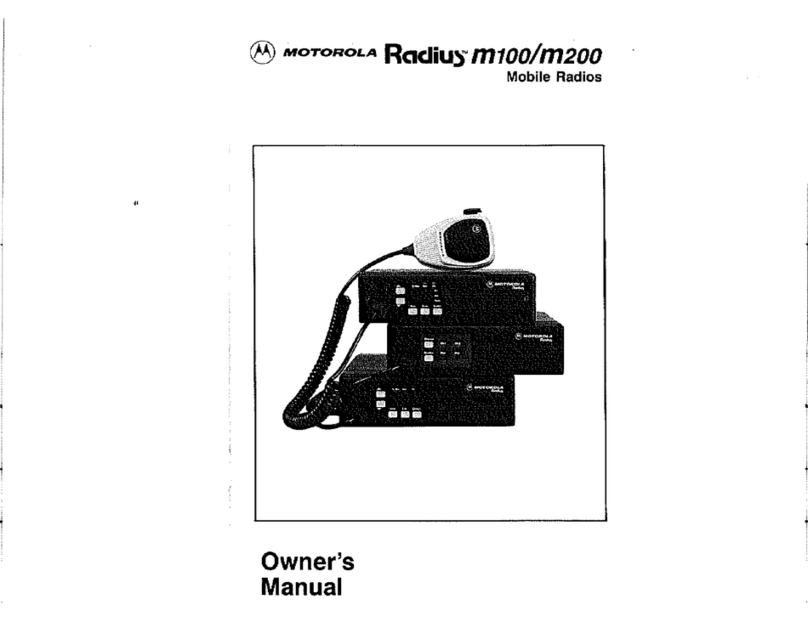
Motorola
Motorola Radius m100 User manual

Motorola
Motorola GM140 Operating and installation instructions
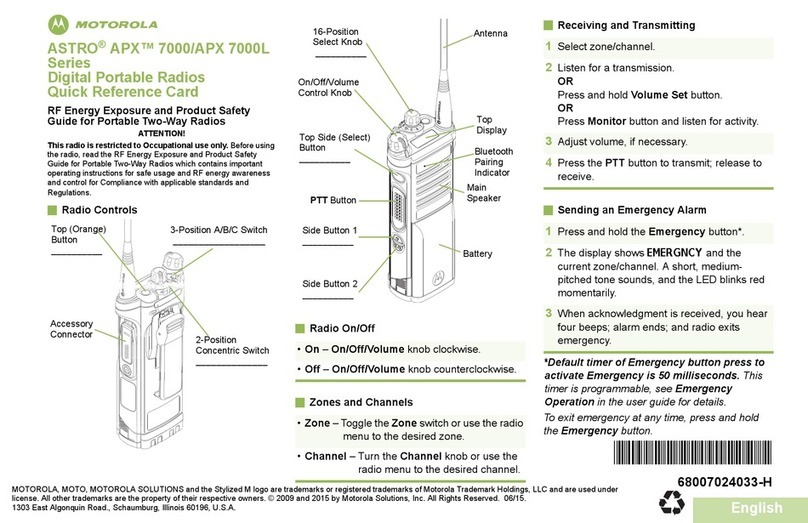
Motorola
Motorola ASTRO APX 7000 Reference guide
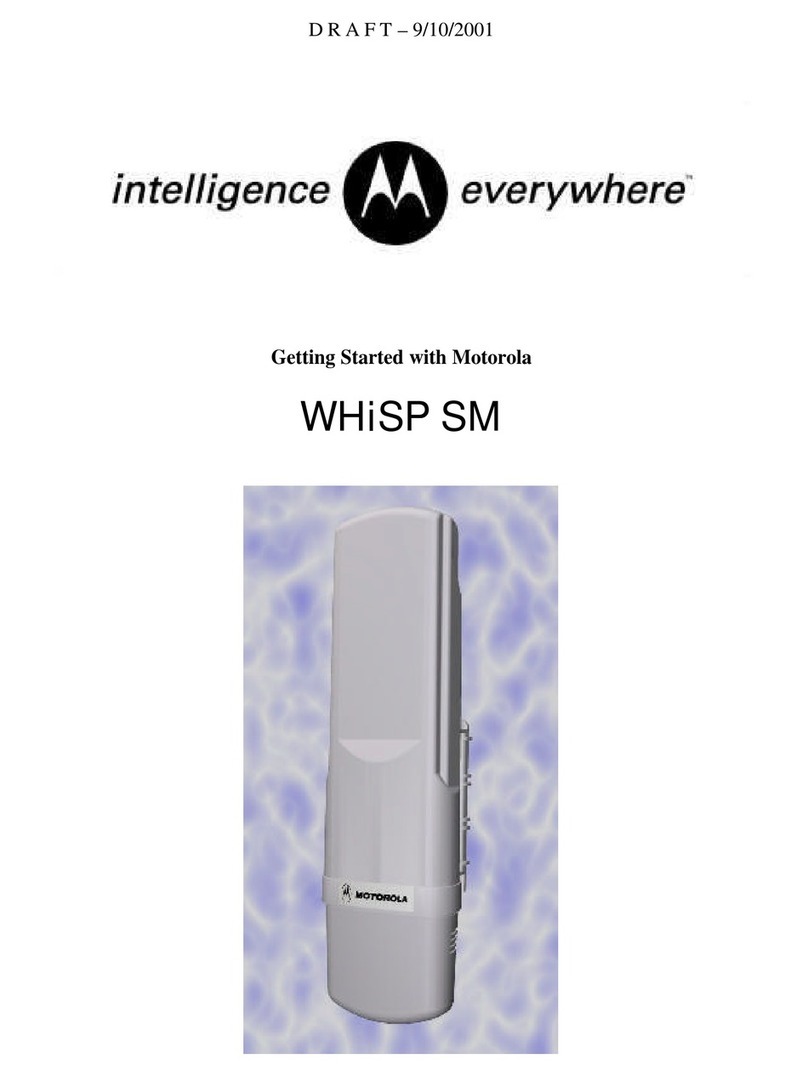
Motorola
Motorola WHiSP SM User manual

Motorola
Motorola PRO5100 User manual
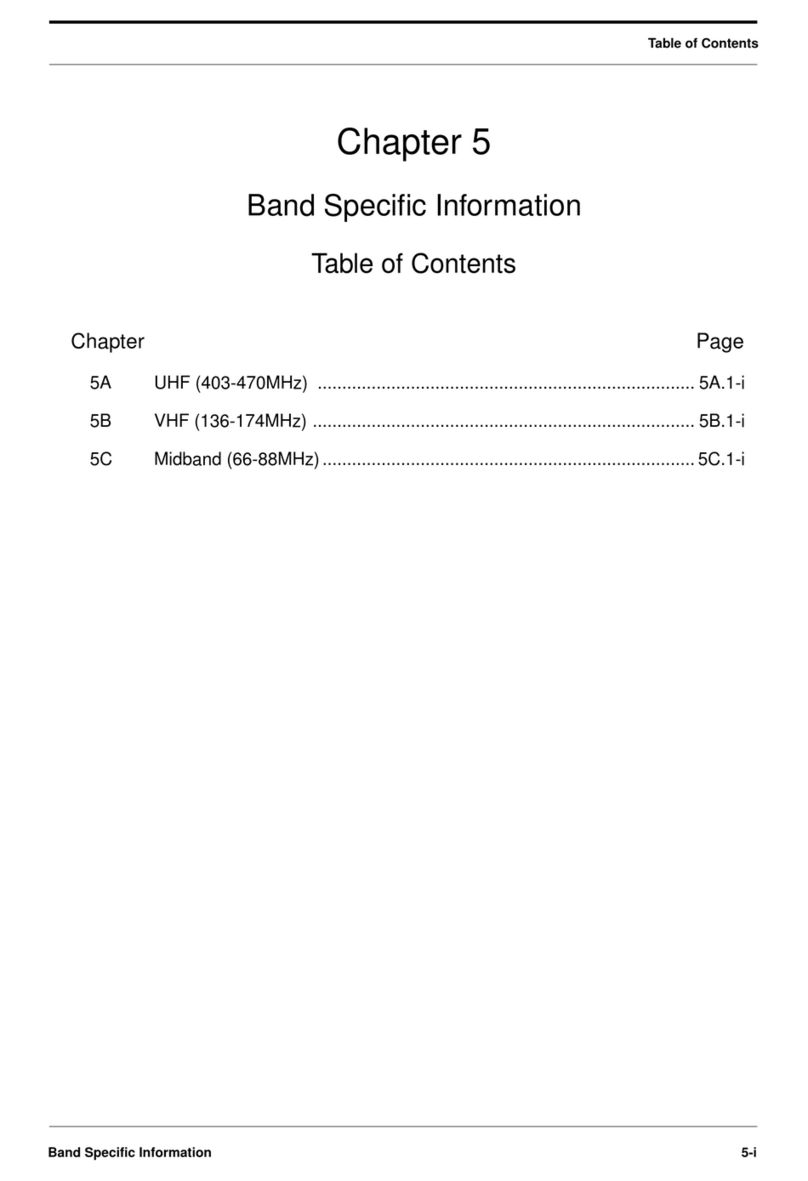
Motorola
Motorola GM950 User manual

Motorola
Motorola MTM800 FuG ET User manual

Motorola
Motorola TETRA MTM5000 Series User manual

Motorola
Motorola Commercial Series Operating and installation instructions

Motorola
Motorola Astro XTL 5000 User manual

Motorola
Motorola WAVE PTX TLK 110 User manual

Motorola
Motorola Commercial CM Series Operating and installation instructions
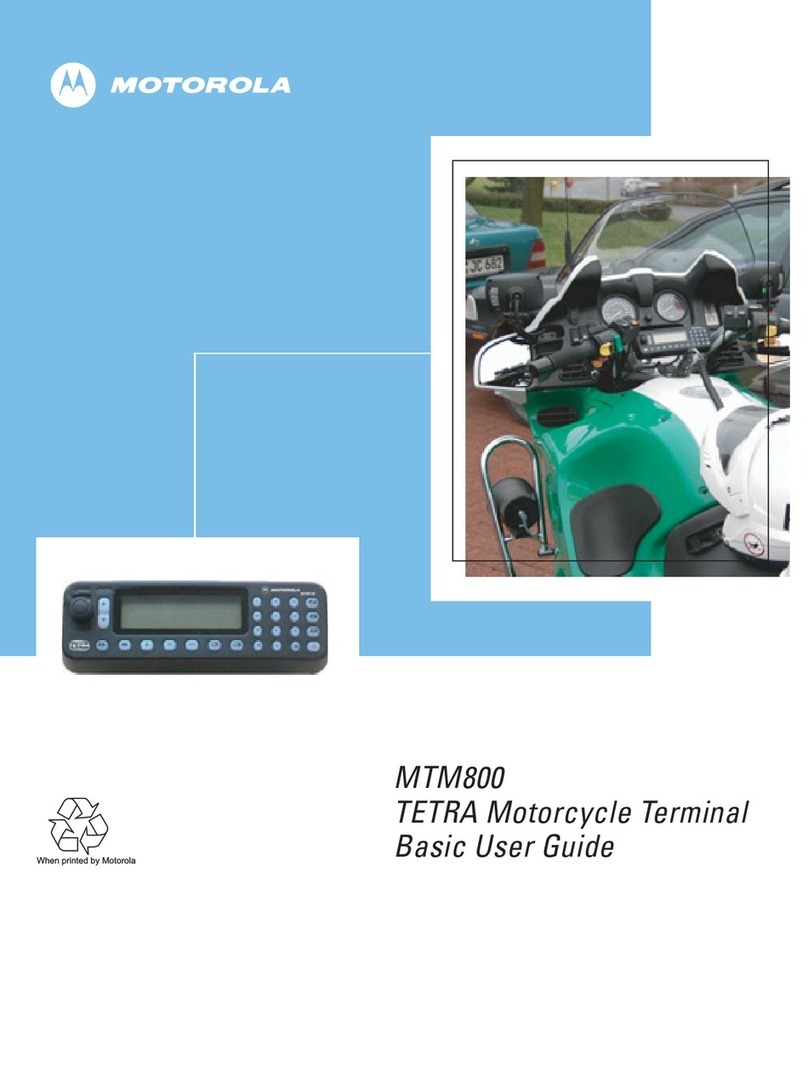
Motorola
Motorola TETRA MTM800 Operating and maintenance manual

Motorola
Motorola GP series Operating and installation instructions

Motorola
Motorola TCR1000 Dimensional drawing
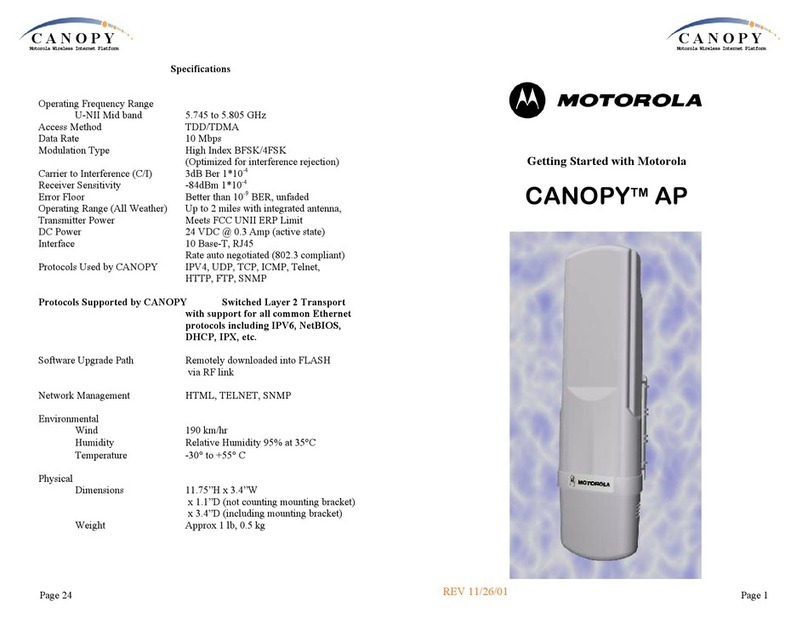
Motorola
Motorola Canopy AP User manual

Motorola
Motorola GM600 User manual

Motorola
Motorola CM160 User manual
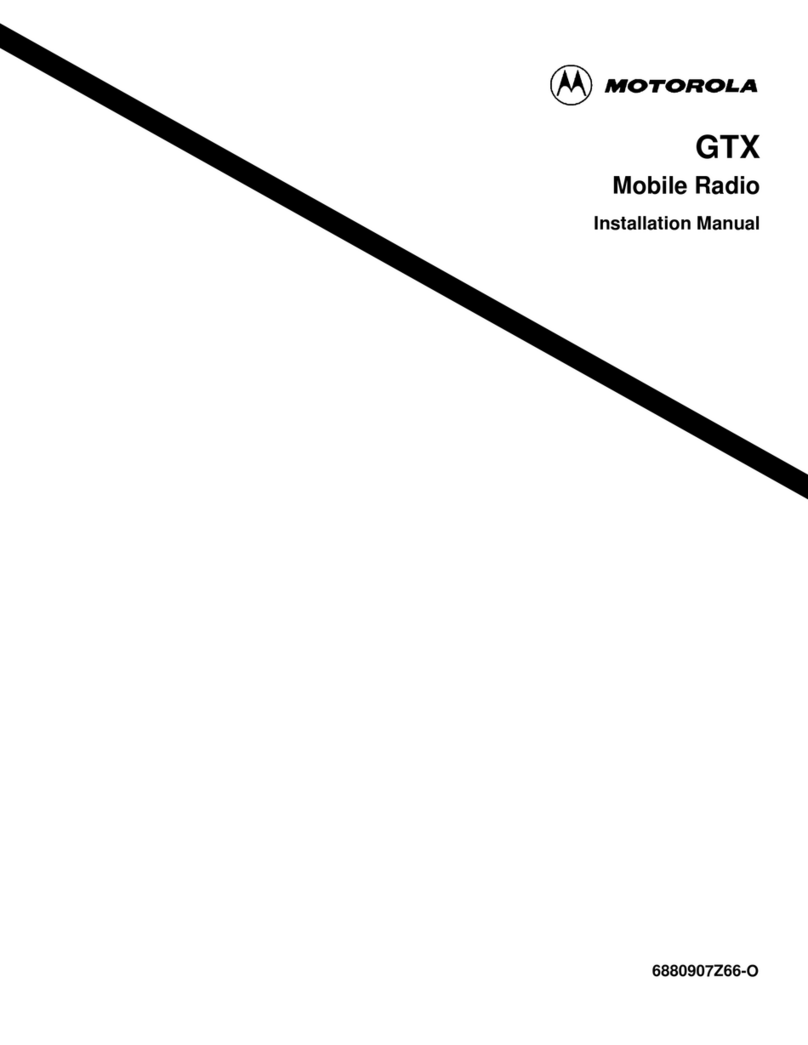
Motorola
Motorola GTX User manual

Motorola
Motorola XTL 5000 Installation guide
























