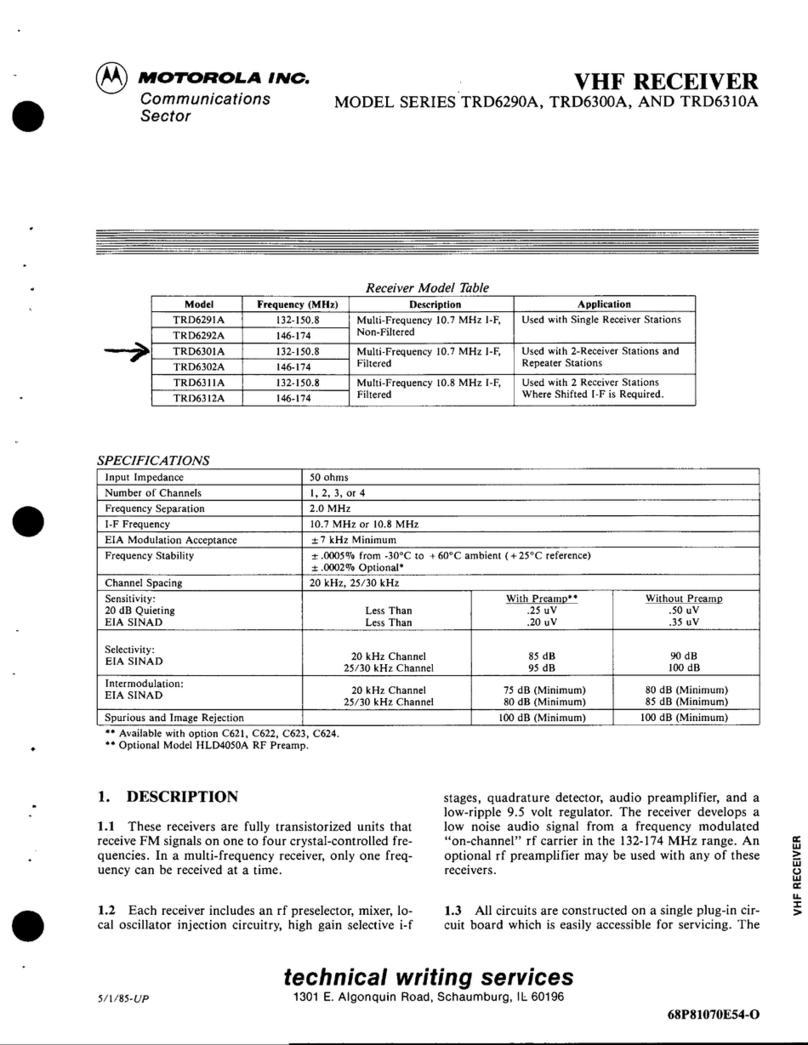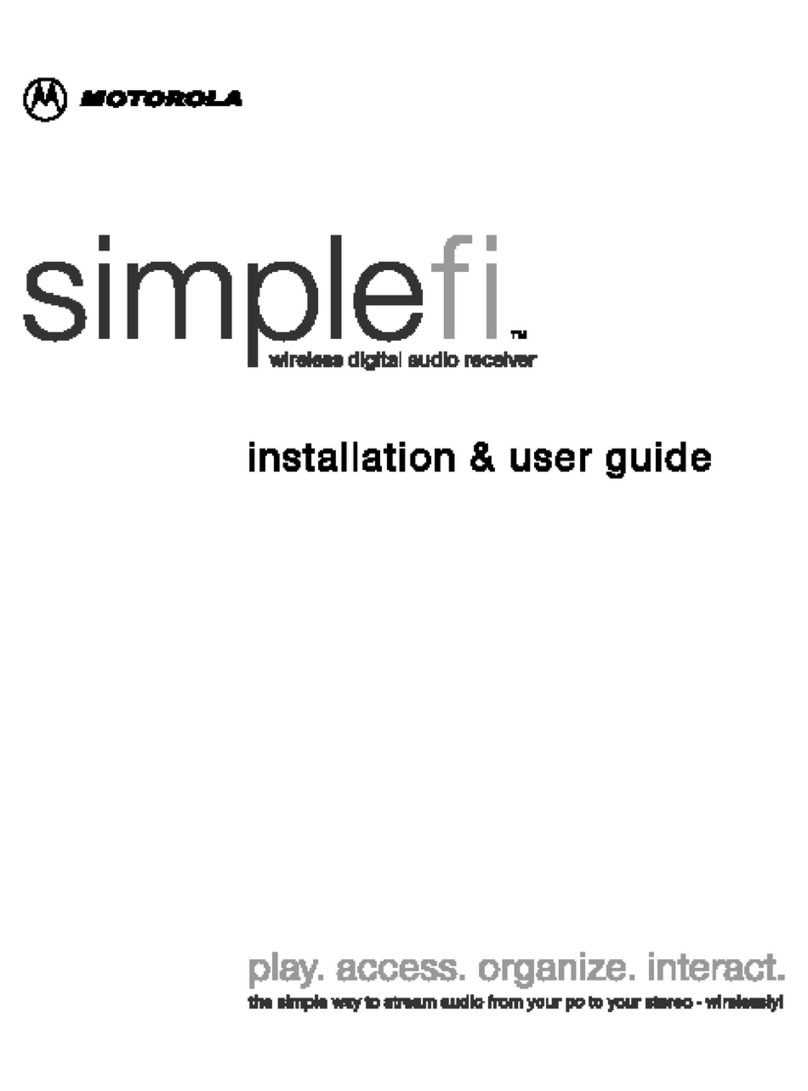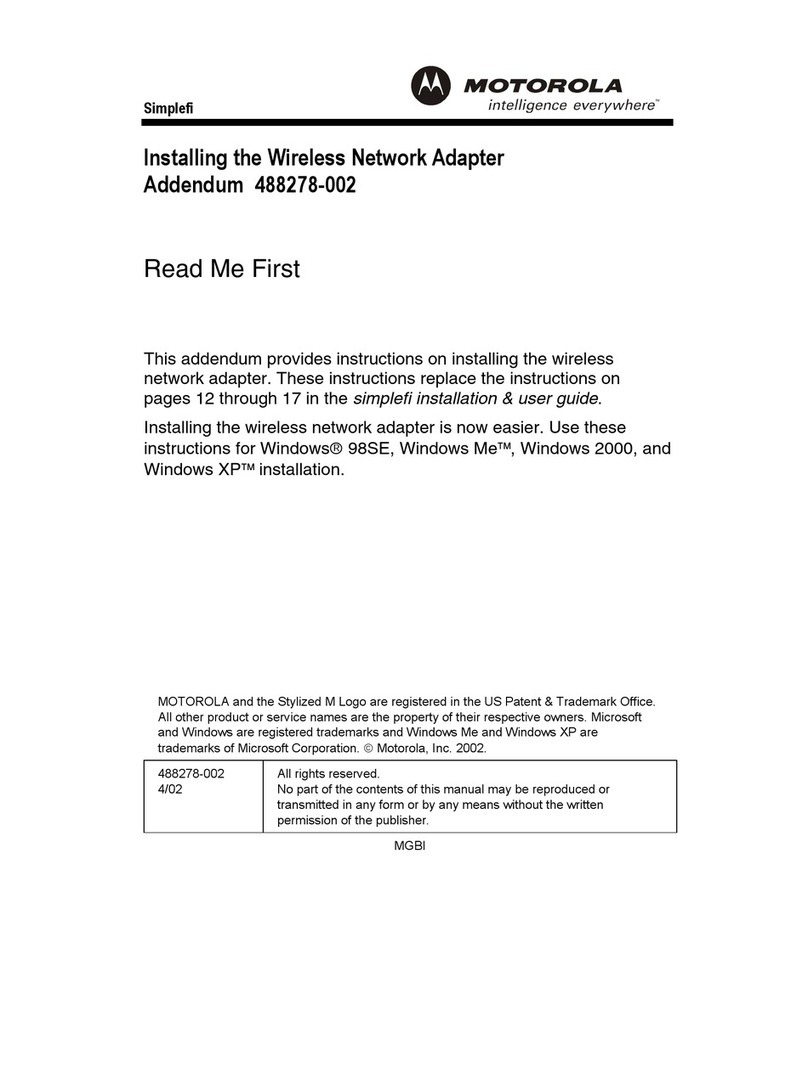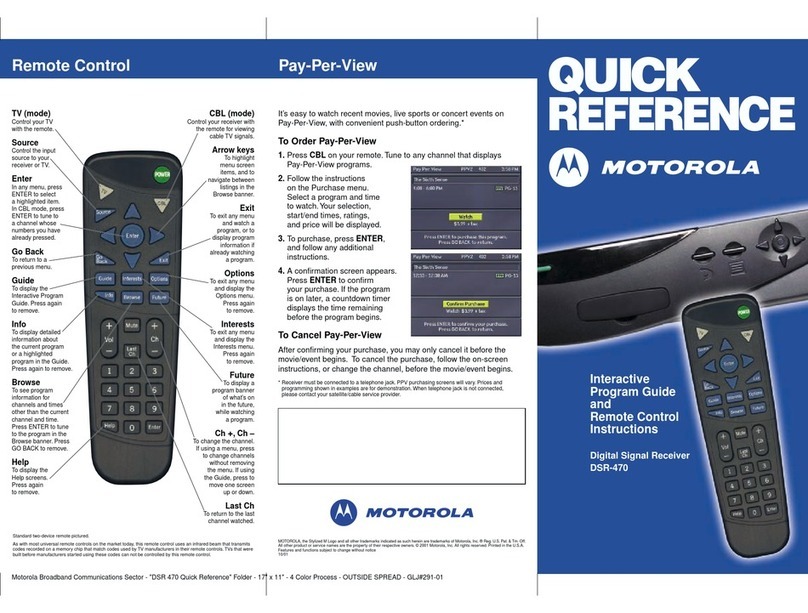Be sure to allow adequate ventilation and airflow around the DCT5100 to prevent overheating.
Before calling your service provider, review the troubleshooting guide.
This information is to help you quickly solve the problem. If your problem still exists, contact your service provider.
Problem Cause Possible Solution
No sound Accidentally pressed MUTE on the remote control.
The stereo is tuned to the wrong entertainment component.
You are watching TV using your VCR, and your VCR is off.
Press MUTE on the remote control to restore the volume level.
Check that the stereo is looking at the proper input source.
Turn your VCR on.
No picture Cable signal may not be reaching your home. Check to be sure that all cables are connected properly and that your TV is tuned to the cable channel 3 or 4.
Hand-tighten the cable connections if necessary.
If connected through the baseband RCA video connection, make sure the cables are connected properly.
If you are watching TV using your VCR, be sure your VCR is on.
Ensure that the proper video display format for your TV has been selected.
Picture or sound is noisy
on one channel
Coaxial cable is disconnected or loose. Reconnect the cable and hand-tighten if loose.
Sound from only one
stereo speaker
Cable connections are disconnected or loose. Hand-tighten or reconnect the cables properly.
Ensure that wires are not frayed and plugs are not bent or broken.
No power Power cord is disconnected. Reconnect the power cord.
Ensure that the DCT5100 is plugged into an outlet that is always live.
Remote control
does not work
Remote isn't set in cable TV mode.
Obstruction between remote and cable terminal.
Dead batteries.
Press CABLE on the remote control.
Ensure that nothing is on the DCT5100 or blocking a clear line of sight between it and the remote control.
Change the batteries in your remote control according to the instructions in the section, “Installing Batteries.”
Poor audio quality Audio levels on external devices not set
relative to DCT5100 volume level.
For best audio quality, use the remote control to set the DCT5100 to approximately ¾ of maximum volume level
and then adjust the audio levels on the external devices.
Use the on-screen display menu to configure your video display and closed caption settings.
To access your configuration settings, press the MENU key on the
front panel or your remote control while the DCT5100 is turned off.
If your TV is on, the on-screen display menu appears listing the settings
you can configure. The user settings will also be displayed on the
front panel LED whether your TV is off or on.
For more information on configuration settings, refer to the DCT5100 User Guide.
Use your remote control or the cursor keys on the front panel
to navigate the on-screen display:
- Press the and keys to highlight the settings you wish to change.
- Press the key to select an option for that setting.
- To exit the setting and move to another setting, use the and keys.
CLOSED CAPTION
ENABLE
CANCEL CHANGES
SAVE CHANGES
Use key to highlight CLOSED CAPTION
Use key to select option
Use key to highlight SAVE CHANGES
Use key to select option
DISABLE
Do not place anything on top
of the DCT5100.
Position the DCT5100 with at least
2 inches of space above
and on all sides.
Do not block the slots and
openings in DCT5100.
Do not position the DCT5100 near
any external heat source that could
raise the temperature around the unit.
Do not position the DCT5100 in an
enclosed space that would restrict
airflow around the unit.
VENTILATE
2inch space
2
inch
2
inch
When you first access the on-screen display, your TV screen may appear
blank if your DCT5100 is not set at the correct video display format.
You can still view your settings on the front panel LED (see below).
When you are finished configuring your settings turn the DCT5100 back on.