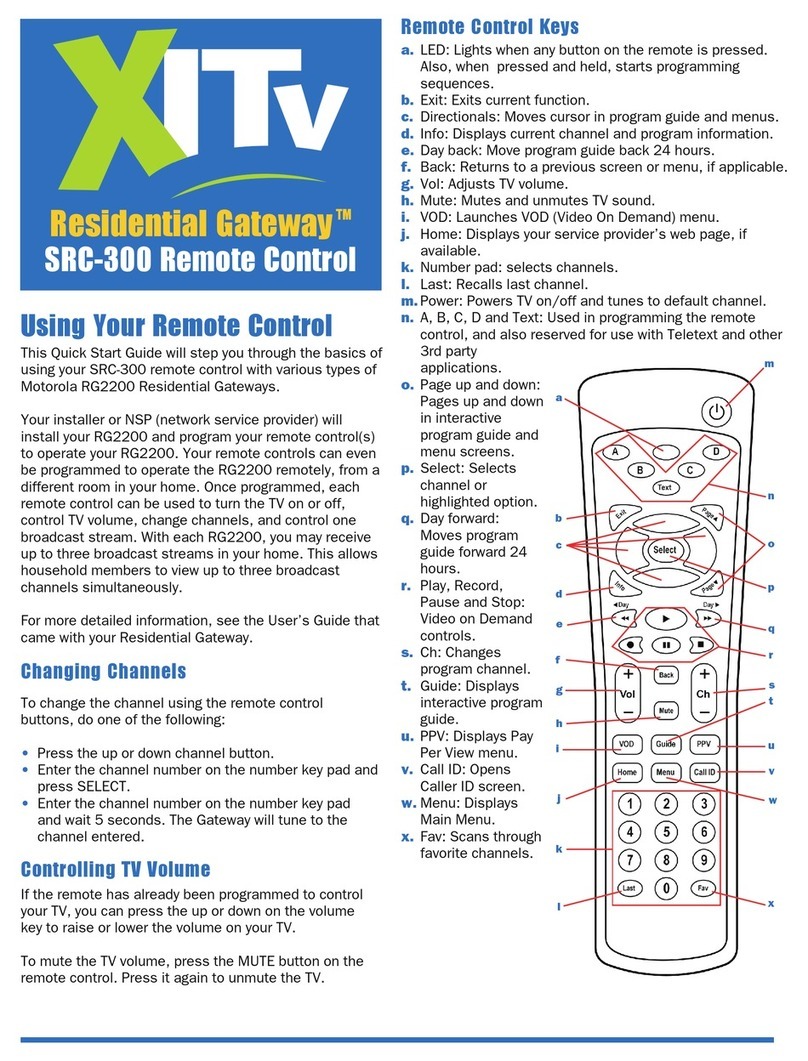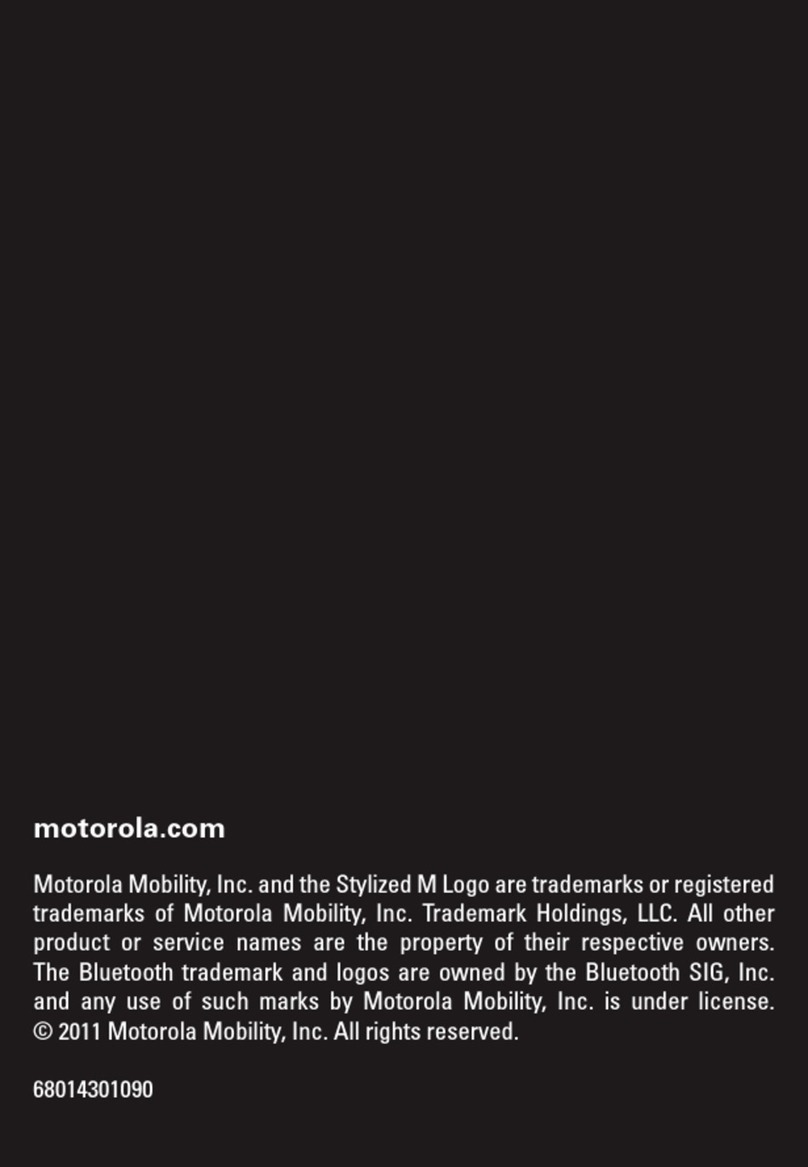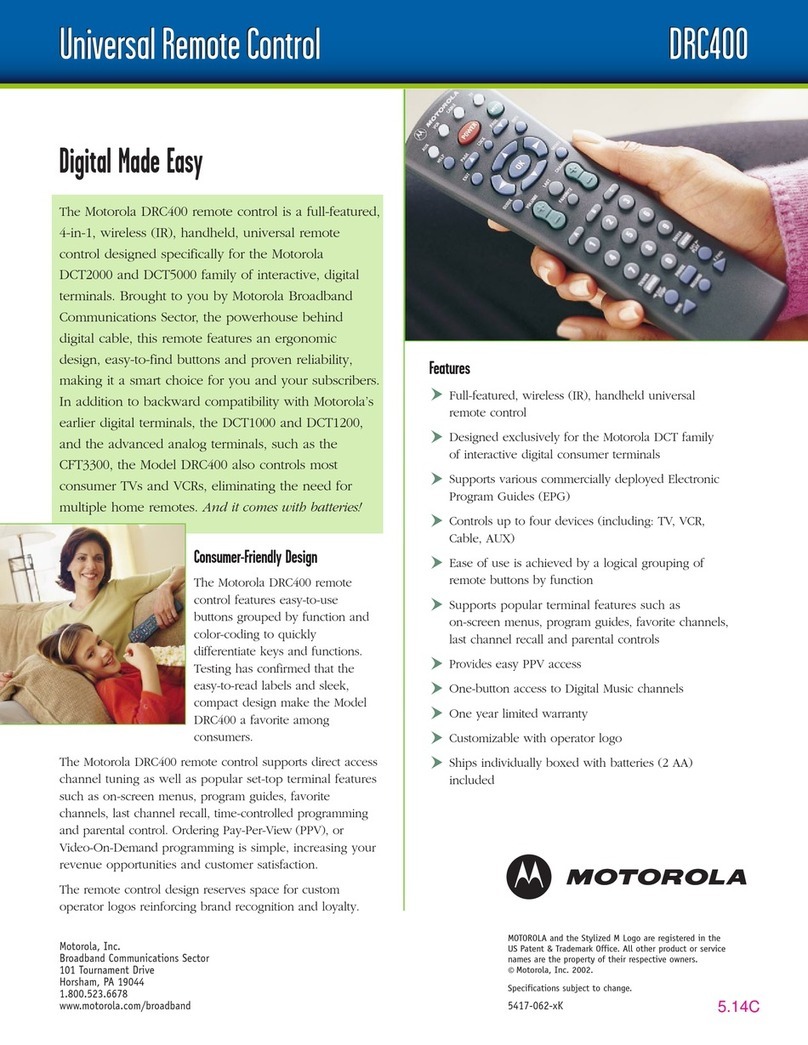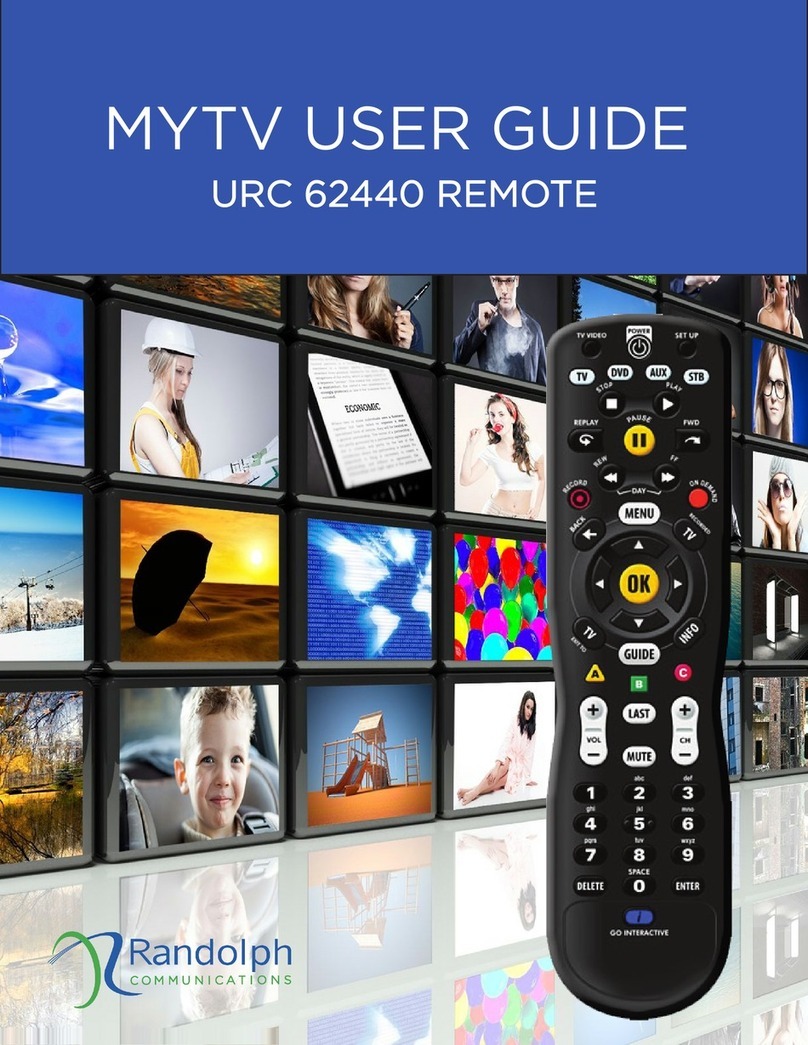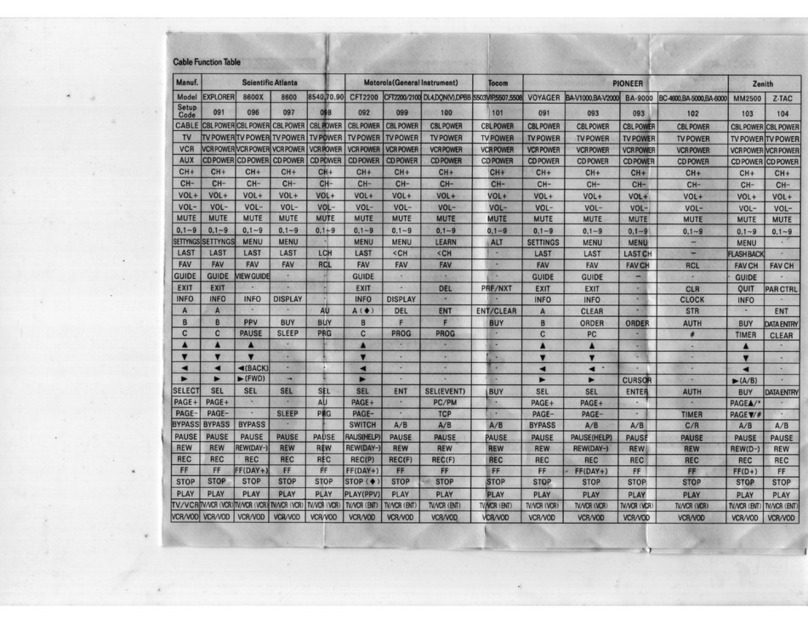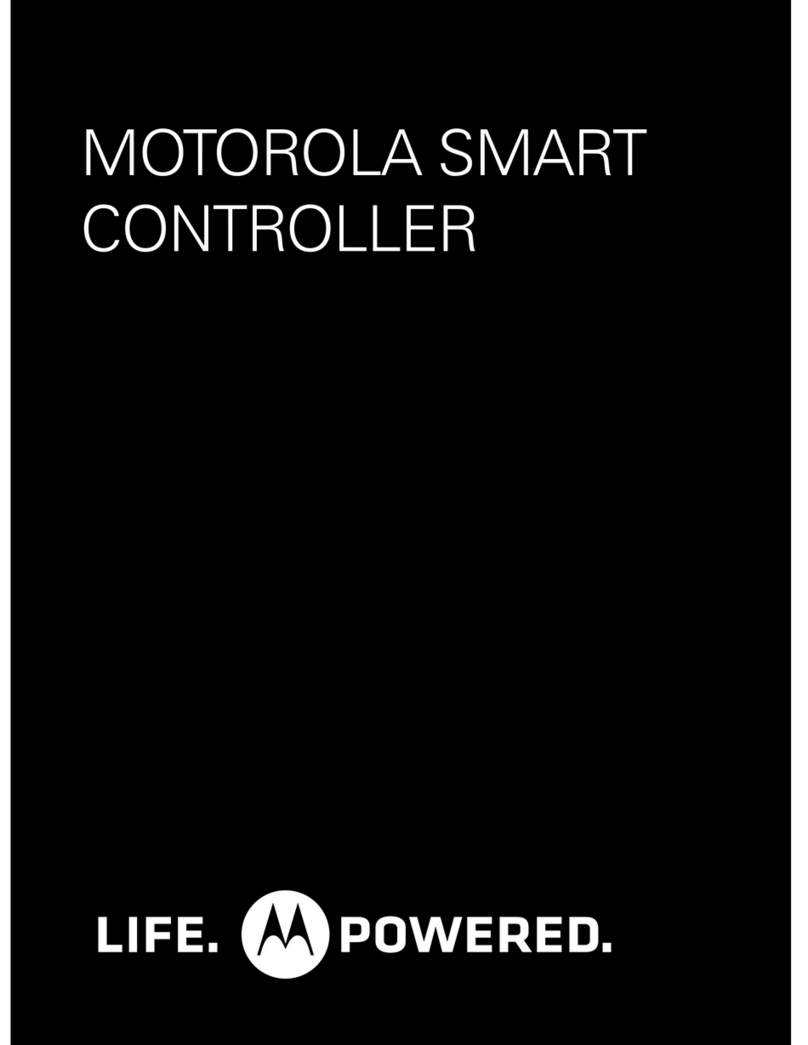Programming the SRC-300
1. Programming the Remote Control ID
2. Programming the Gateway ID
Other Programming and Playback Modes
3. Programming the Remote for
Power and Volume.
Several parameters can be programmed into the SRC-300
memory. They include:
1.Remote ID (associates each remote control with a
broadcast stream and selects IR or UHF mode).
2.Gateway ID (set to uniquely identify your Gateway when
multiple Gateways exist in the neighborhood).
3.TV Code (allow the SRC-300 to control your TV by
selecting the TV code for your TV’s make and model).
Before attempting any programming, turn your TV on
and insert batteries in the remote.
Each remote control is programmed to control one
broadcast stream. With each RG2200, you may receive
up to 3 streams in your home. In addition, remote
controls can be programmed to operate in IR or UHF
mode.
• If your remote control is programmed for IR mode, it
requires a direct line-of-sight to function. In other
words, you need to point an IR remote directly at the
Gateway. You can only use an IR remote to operate
a TV located in the same room as the Gateway.
• When you want to control a TV that is not in the
same room as the Gateway, the remote must be in
UHF mode. Also, if you have secondary TVs
connected to the Gateway, your remote control must
be programmed to operate in UHF mode.
To program the remote ID:
1.Press and hold the LED key until it starts to blink.
2.Press the key (button with red dot). The LED
stops blinking and stays solid.
3.Press the Akey.
4.Press the single digit for the remote ID as follows
•0= IR mode
•1= UHF stream one (Channel 3)
•2= UHF stream two (Channel 10)
•3= UHF stream three (Channel 13)
To program the Gateway ID:
1. Press and hold the LED key until it starts to blink.
2. Press the REC key (button with red dot). The LED
stops blinking and stays solid.
3. Press the Bkey.
4. Press the three digits for the Gateway ID. (The valid
range for remotes in SRC-300 native mode is 004-
999, while the valid range for SRC-200 compatibility
mode is 004-255).
Your three digit code should be on the label on the
inside of the battery cover of your old remote, listed
under source.
Information on how to perform other programming and
playback functions are included in the User’s Guide
included with your Gateway. These functions include:
1. Gateway ID playback
2. Gateway ID LED playback
3. Remote ID LED playback
4. Operating Mode LED playback
5. TV code LED playback
6. TV code scan function
7. Factory reset function
To program TV Remote for power and volume:
1.Press POWER button.
2.Press and hold LED key until it blinks.
3.Press REC key (button with red dot).
4.Press POWER button.
5.Slowly press and release blue UP ARROW until TV
shuts off.
6.After TV shuts off, press SELECT to save the
programming.
Copyright © 2004 by Motorola / Next Level Communications. All rights reserved.
Information contained in this document is subject to change without notice.
Acquiring Gateway Numbers:
1. Press the menu button on the set-top box.
2. Have new remote pointed at the set-top box.
3. Arrow down, by using the blue arrow buttons on
remote, to “remote set up.”
4. Press select.
5. Press the PPV button to acquire two Gateway id
numbers. You will see:
1.Gateway id for the remote xxx
2.This gateway requires a gateway id of xxx
6. Record the numbers for later use.
5-24-05