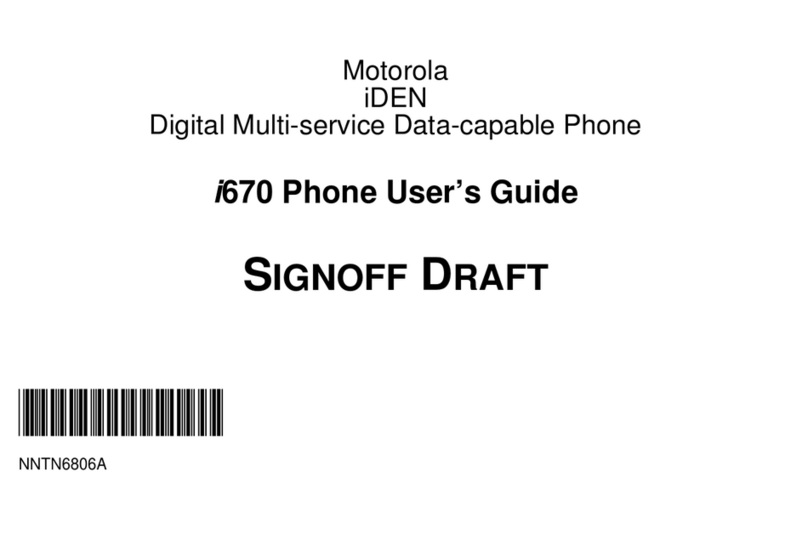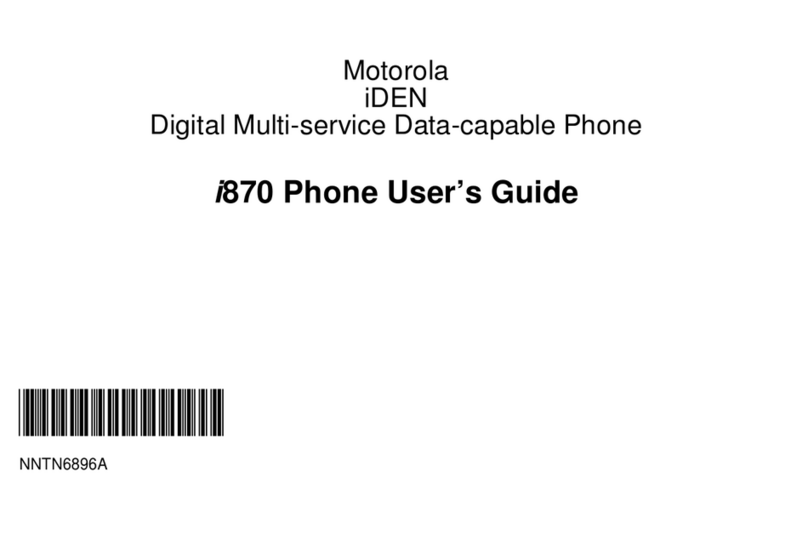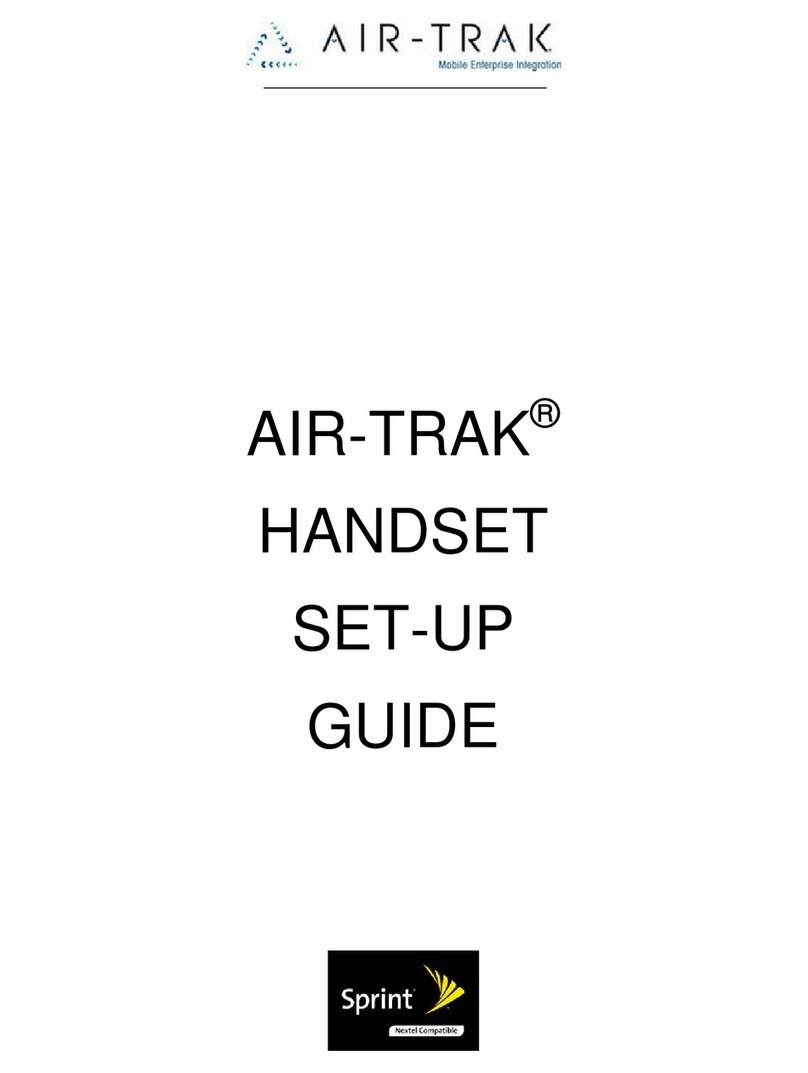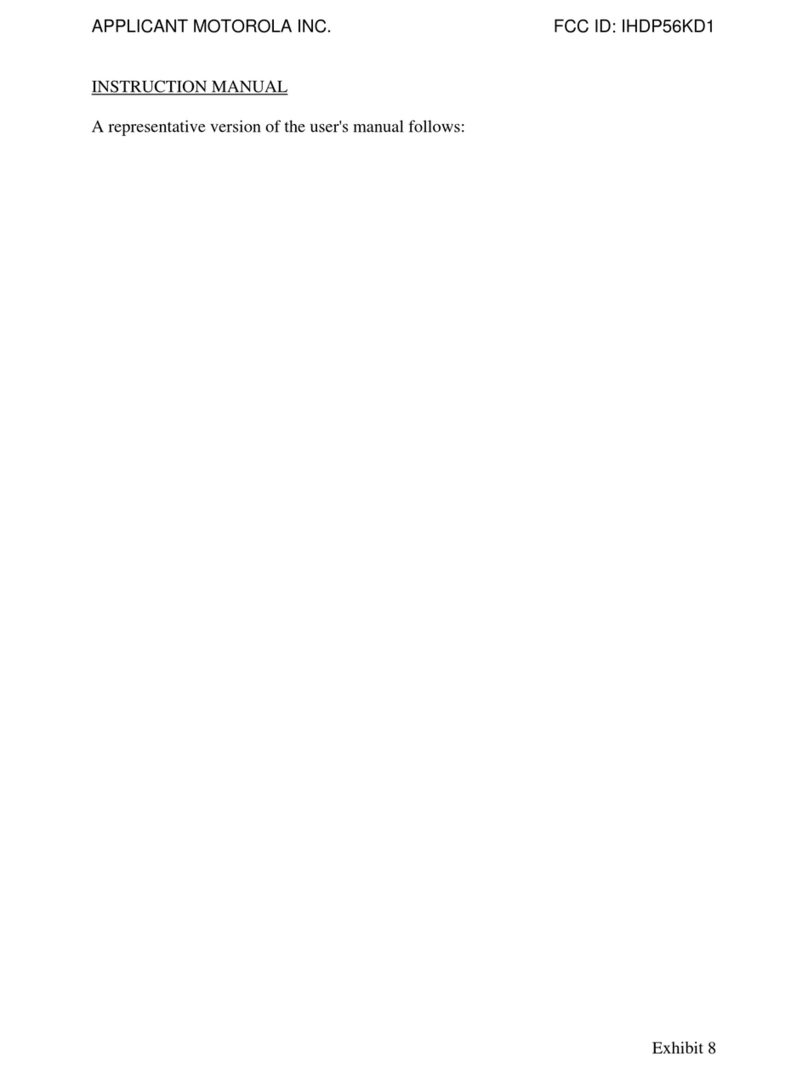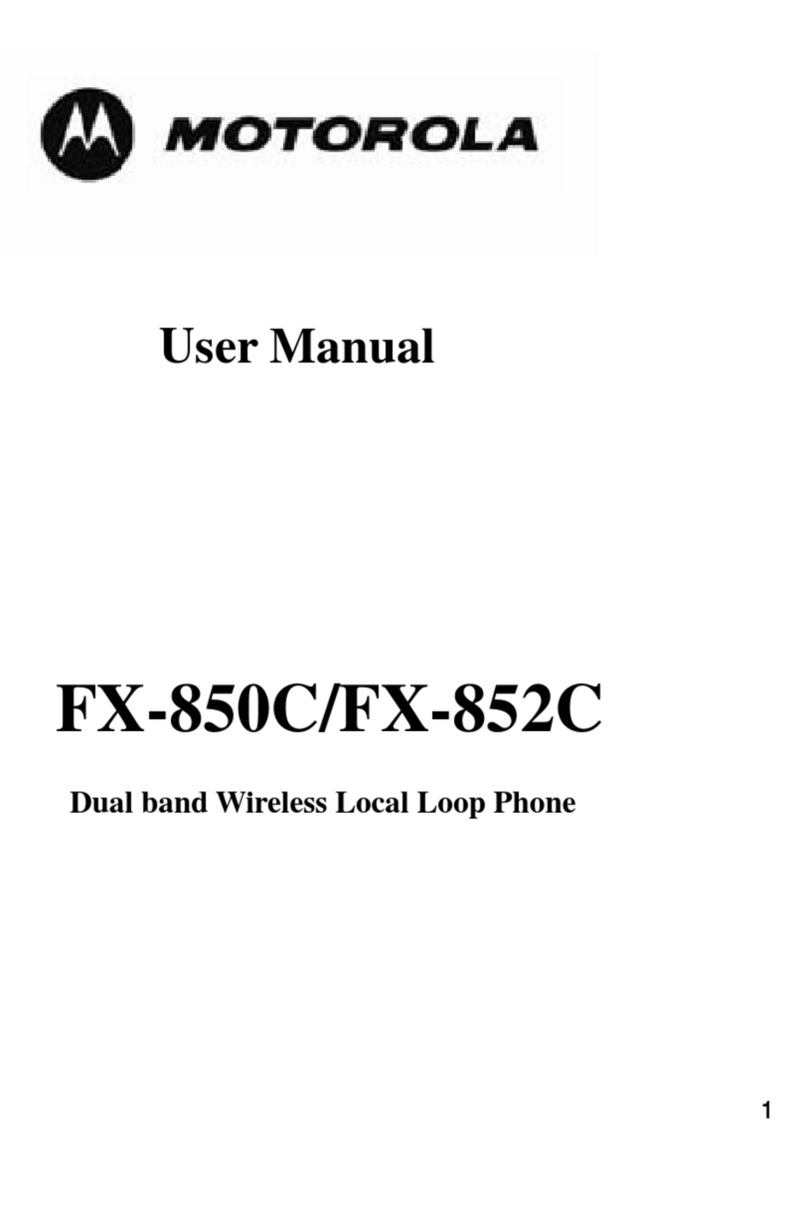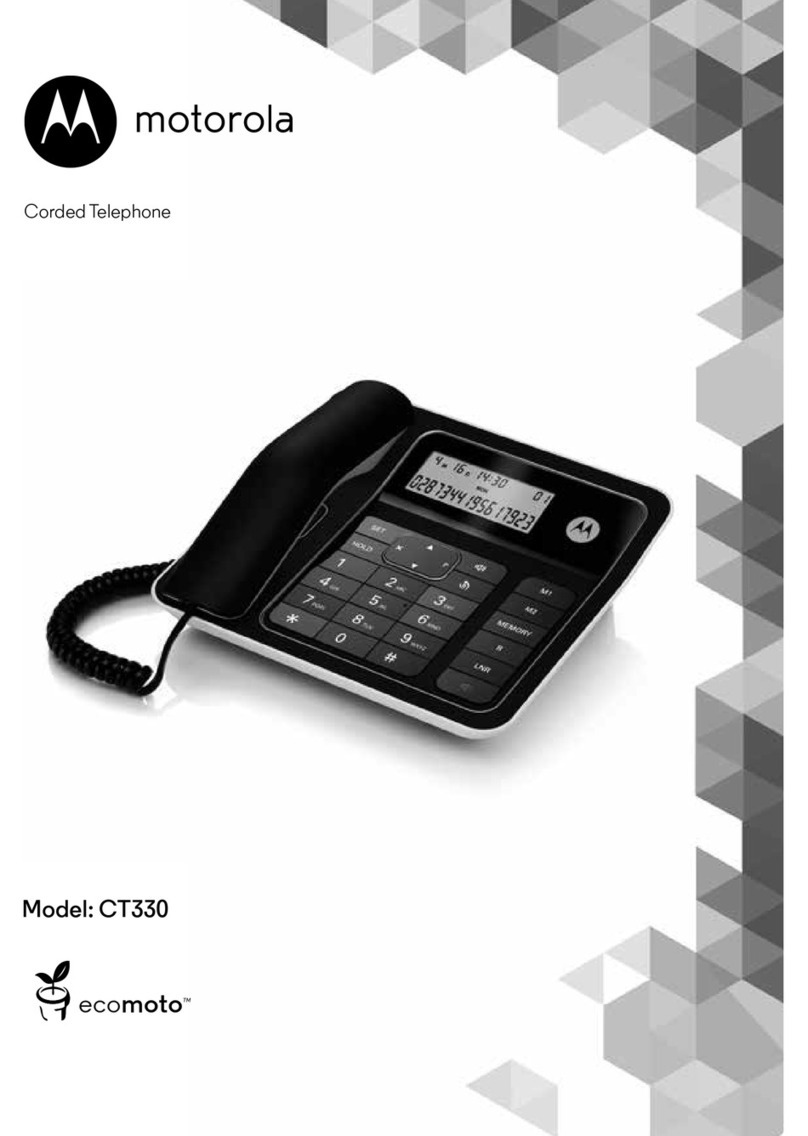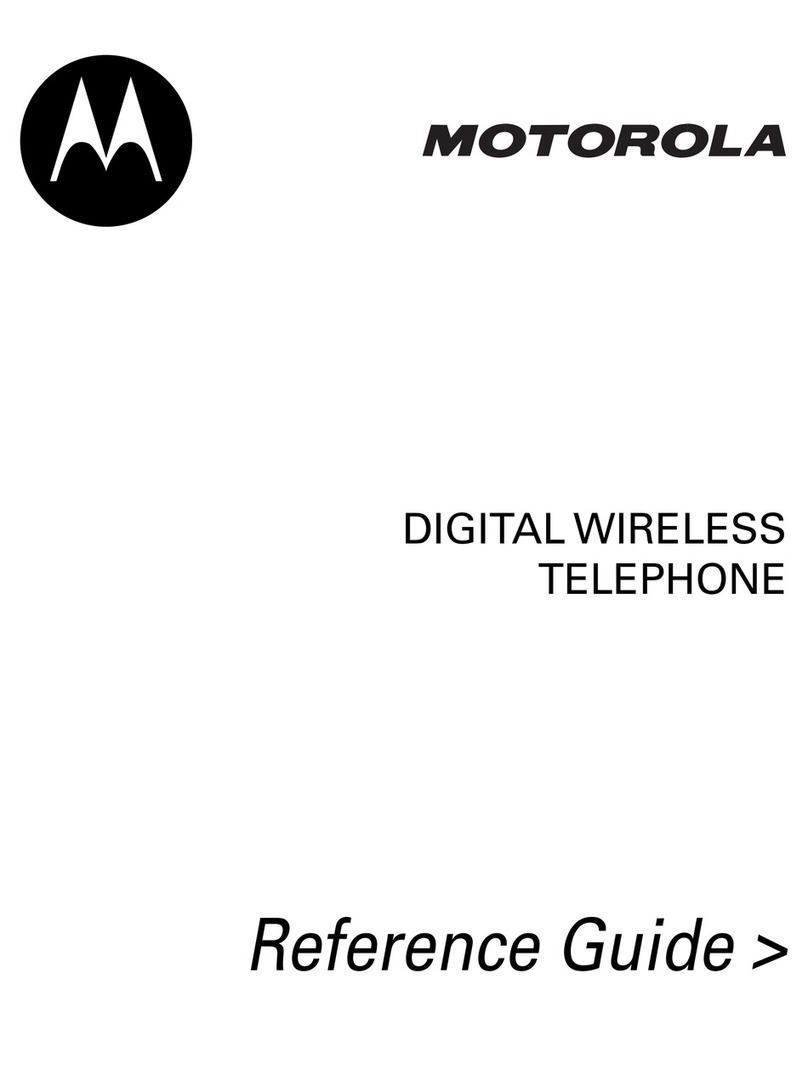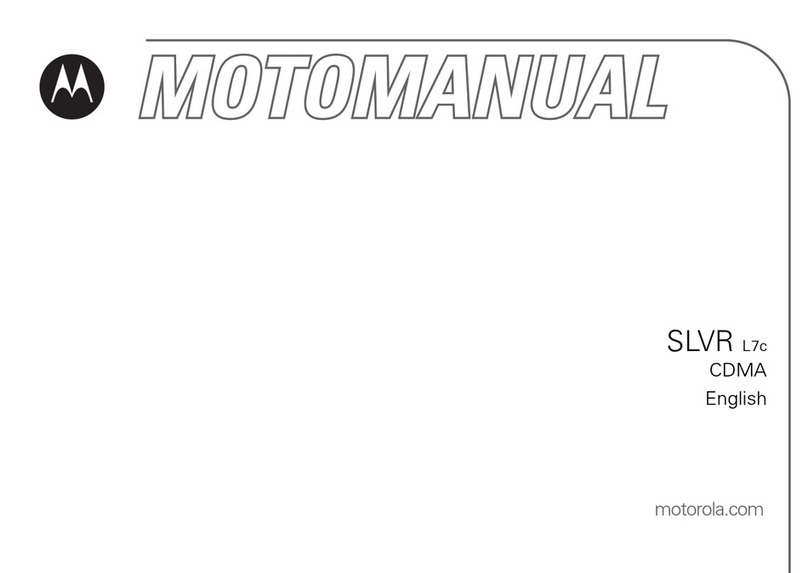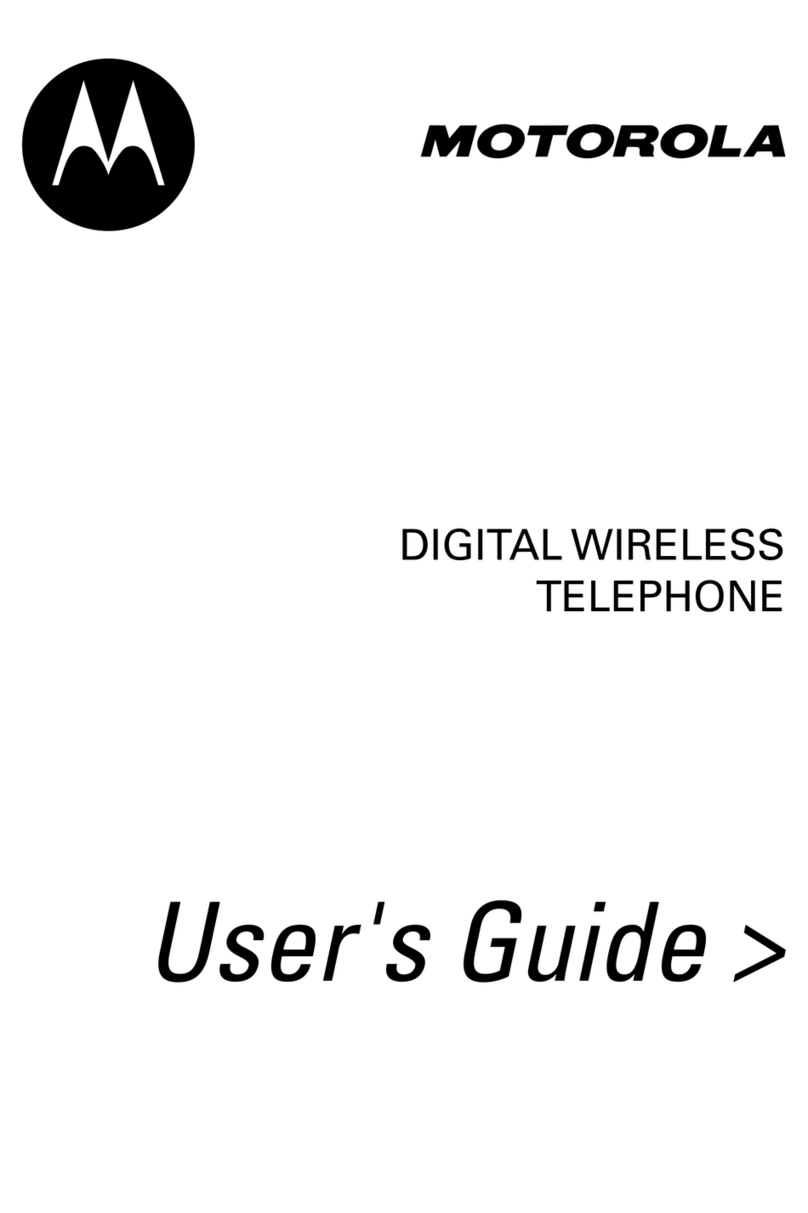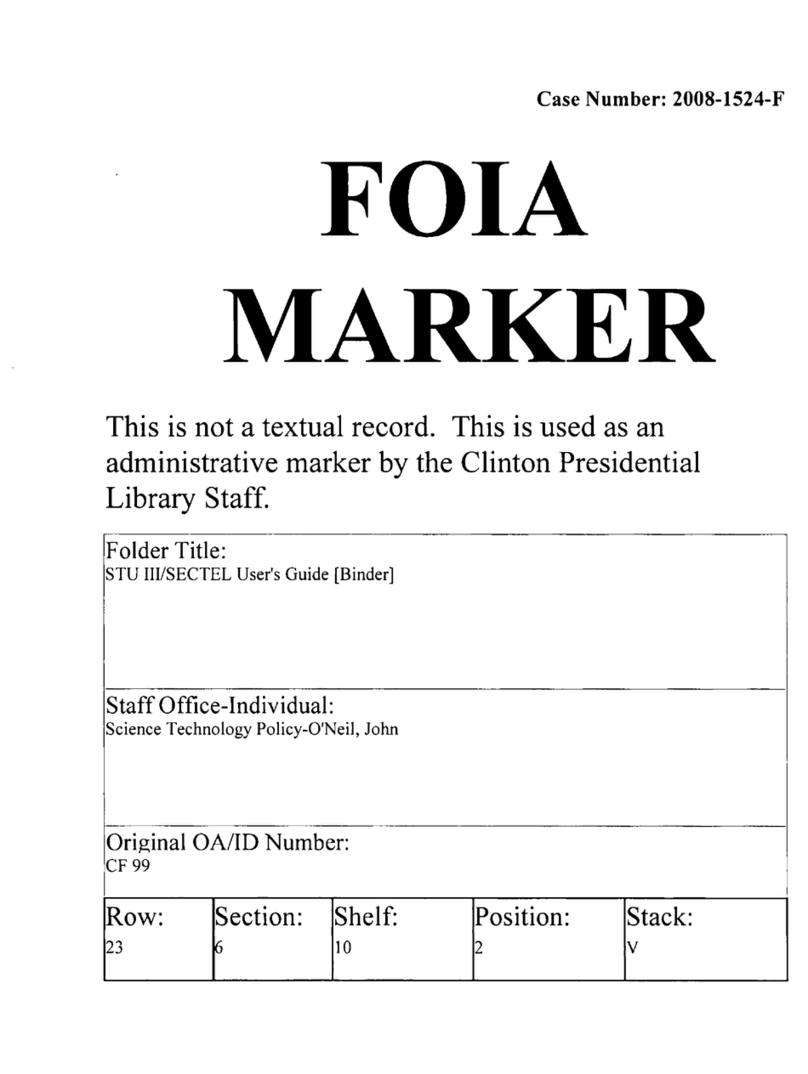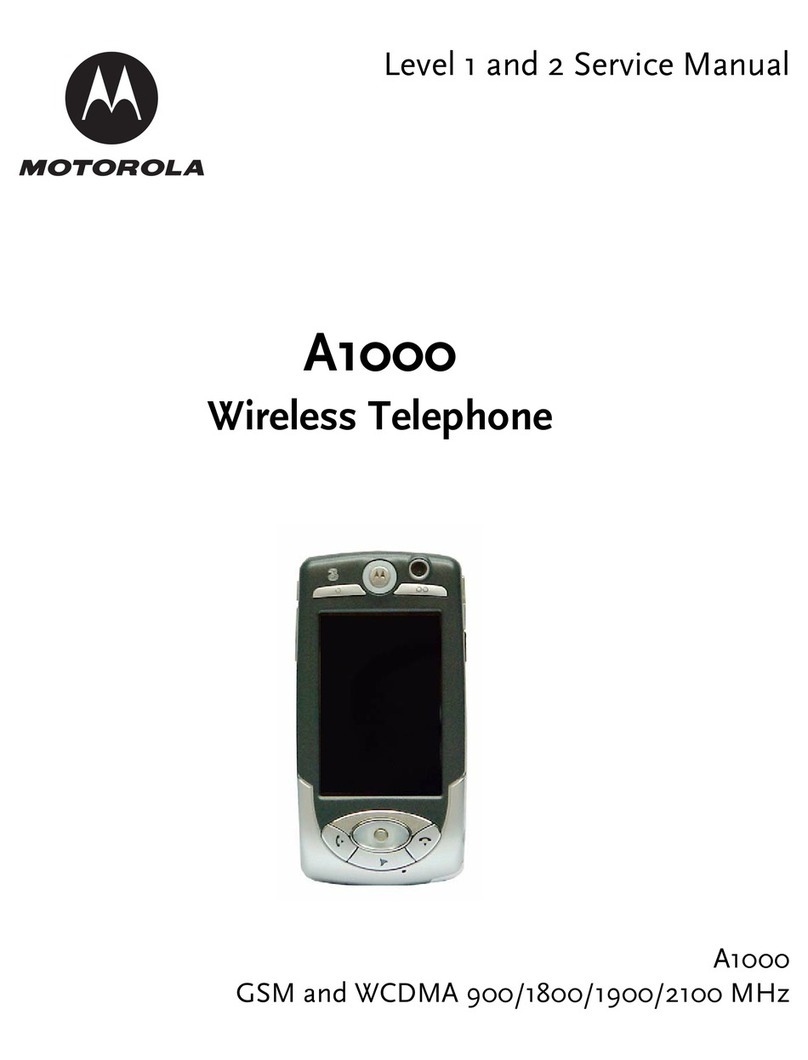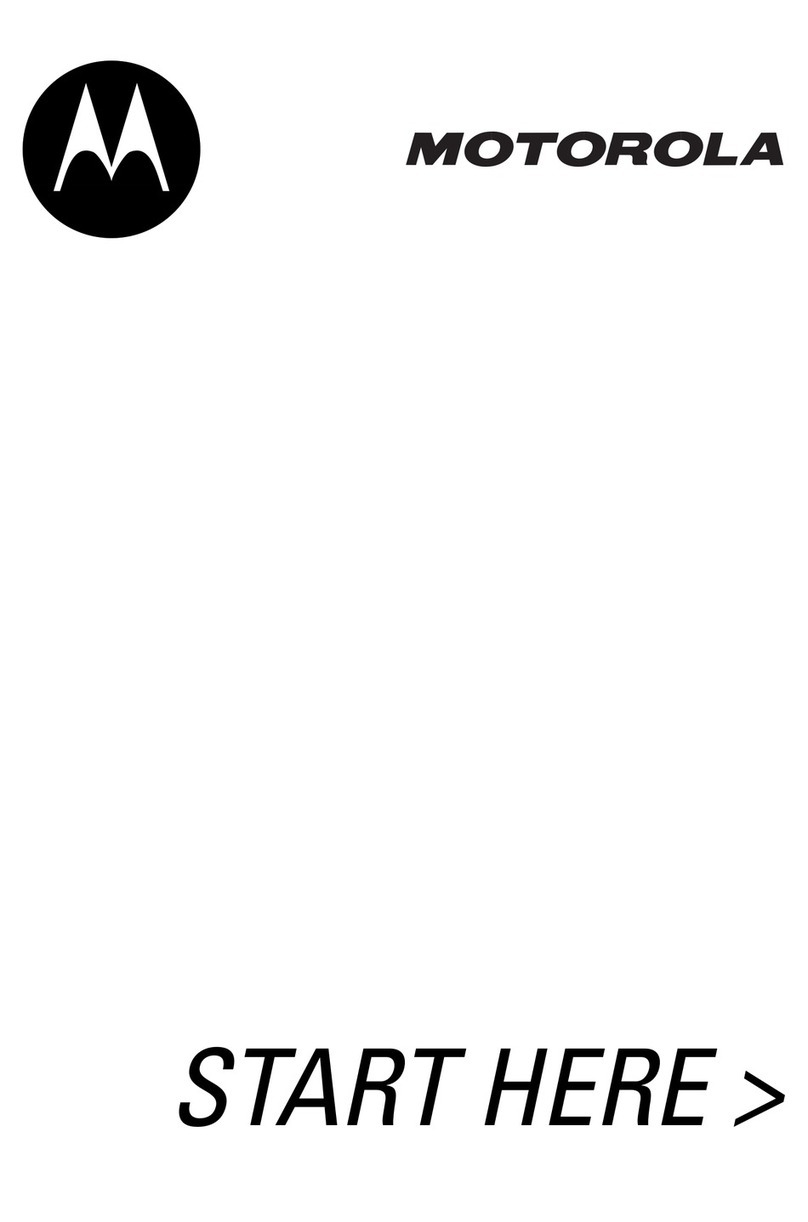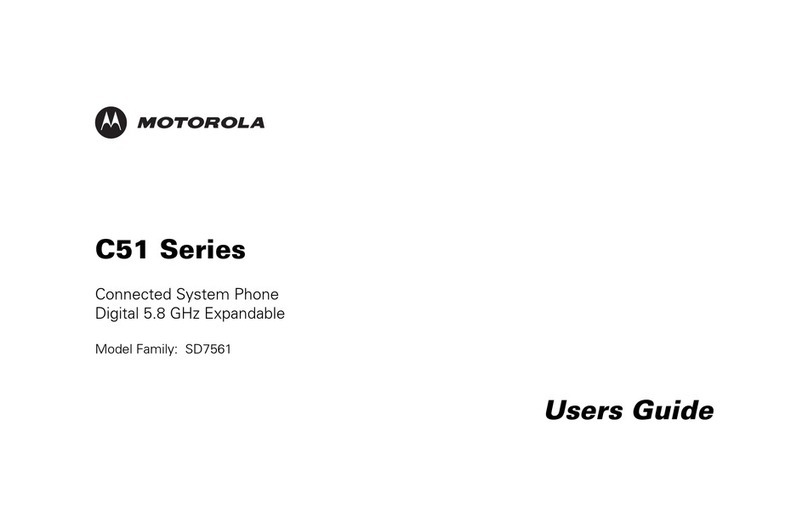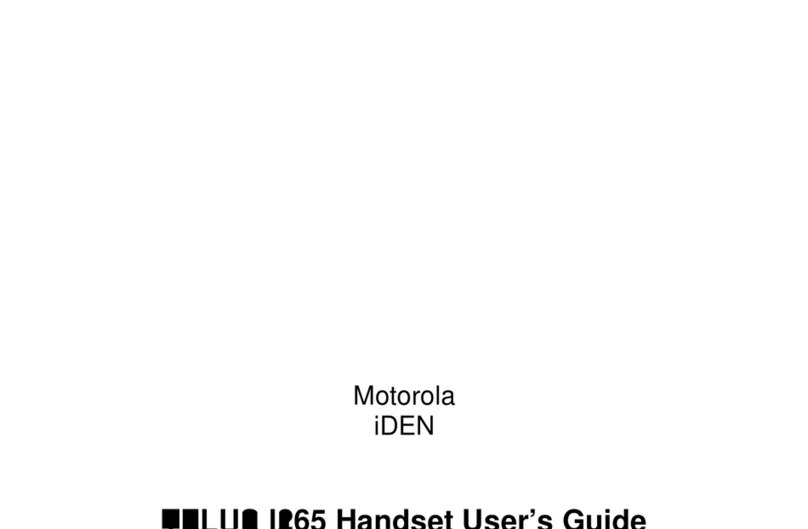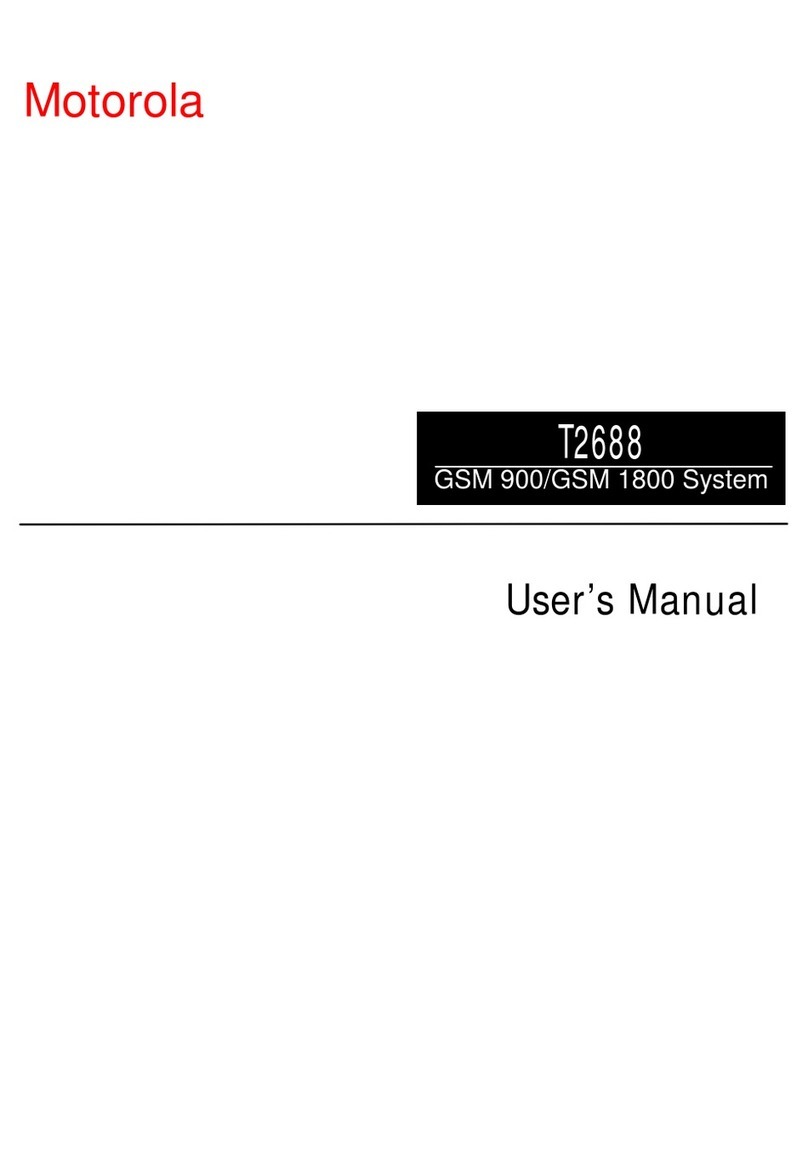Wantmore?
Help & more
Get answers, updates, and info:
•Helpishere:Touch Apps >
Help
to get
walk-through tutorials, how-tos, FAQs, or chat with
people who can help, right on your phone.
• Everything Moto G: Get software, user guides, and
more at
www.motorola.com/mymotog
.
• Accessories: Get accessories for your phone at
www.motorola.com/mobility
.
• Get apps: To u c h A p p s >
Play Store
to buy and
download apps.
•News:Here’s how to find us:
Yo uTu b e ™
www.youtube.com/motorola
Fac eboo k™
www.facebook.com/motorola
Twit t e r
www.twitter.com/motorola
Google+™
www.google.com/+Motorola/posts
For Your Safety
For YourSafety
War ni ng :
Don't try to remove or replace the batter y yourself—doing so may damage
the batt ery and could cau se burning and inj ury. If your phone becom es unresponsive, t ry
a reboot—press and holdthe Power keyuntil the screen goes darkand your phone
restarts.
*Water resistance:
This devi ce is IPX7 water re sistant—not water proof. Avoid
prolonged exposure to water. Do not submerge in more than three feet of water or for
longer than 30 minutes.
Specific Absorption Rate (FCC & IC)
SAR( FCC& IC)
YOUR MOBILE DEVICE MEETS FCC AND IC
LIMITS FOR EXPOSURE TO RADIO WAVES.
Your mobile device is a radio transmitter and receiver. It is designed not to exceed the
limits for exposure to radiowaves (radio frequency electromagneticfields) adopted by
the Federal Com munications Commiss ion (FCC) and Industry Canada (IC). These
limits include a substantial safety margindesigned to assurethe safety of all persons,
regardless of age and health.
The radio wave exposure guidelines use a unit of measurement known as the Specific
Absorpti on Rate, or SAR. The SAR limit f or mobile devices is 1. 6 W/kg.
Tests for SAR are conducted us ing standard operati ng position s with the device
transmittingat its highest certified power levelin all tested frequencybands. The highest
SAR valu es under the FCC and I C guidelines fo r your device model are l isted below:
During use, the actual SAR values for your device are usually well below the values
stated. This is because, for purposes of systemefficiency and to minimize interference
on the network, the operating power of your mobile device is automatically decreased
when full poweris not needed for the call. The lower the power output of the device,the
lower its SAR value.
If you are interested infurther reducing your RF exposure then you can easily doso by
limiting your usage or simply using a hands-free kit to keep thedevice away from the
head and body.
Additional information can be found at
www.motorola.com/rfhealth
.
Usage
This phone supports appsand services that may usea lot of data, so makesure your data
plan meets your needs. Contact your service provider for details. Certain apps and
features may not be available in all countries.
Head SAR GSM 850 MHz Wi-Fi, Bluetooth 1.41 W/kg
Body-worn SAR GSM 850 MHz Wi-Fi, Bluetooth 1.10 W/kg
Copyright & Trademarks
Copyright & Trademarks
Certain features, services and applications are network dependentand may not be
available in all areas; additional terms, conditions and/or charges may apply. Contact
your service provider for details.
All features, functionality, and other product specifications,as well as the information
contained inthis guide, are based upon the latest available information and believed to
be accurate at the time of printing. Motorola reserves the right to change or modify any
informatio n or specifications withou t notice or obligatio n.
Note:
The images in this guide are examples only.
MOTOROL Aand the Stylized M Logo are trademarks or registered trademarks of
Motorola Trademark Holdings, LLC. Google, Android, Google Play and other marks are
trademarksof Google Inc. The Android robot is reproduced or modified from work
created and shared by Google and used according to terms described in the Creative
Commons 3. 0 Attribution License. All ot her product or servic en ames are the property
of their respe ctive owners.
© 2015 Motorola Mobility LLC. All rights reserved.
Product ID: Moto G (Mode l XT1548)
Manual Number: 68017938001-A