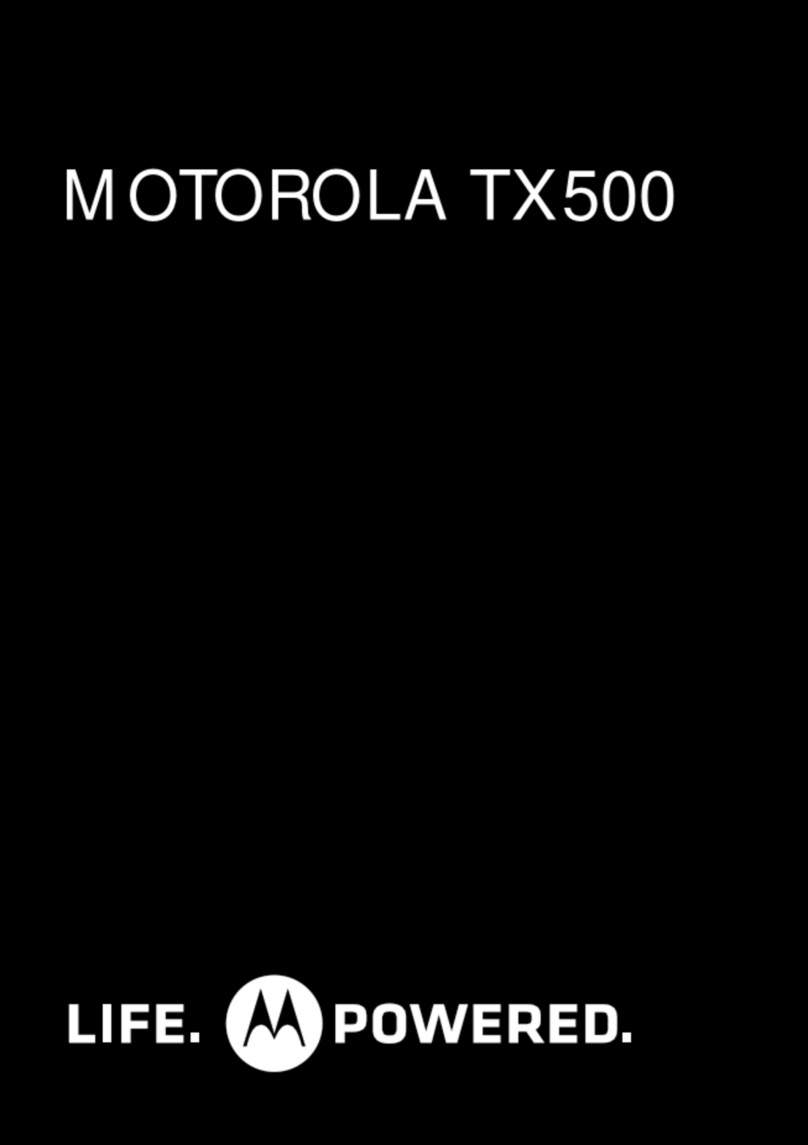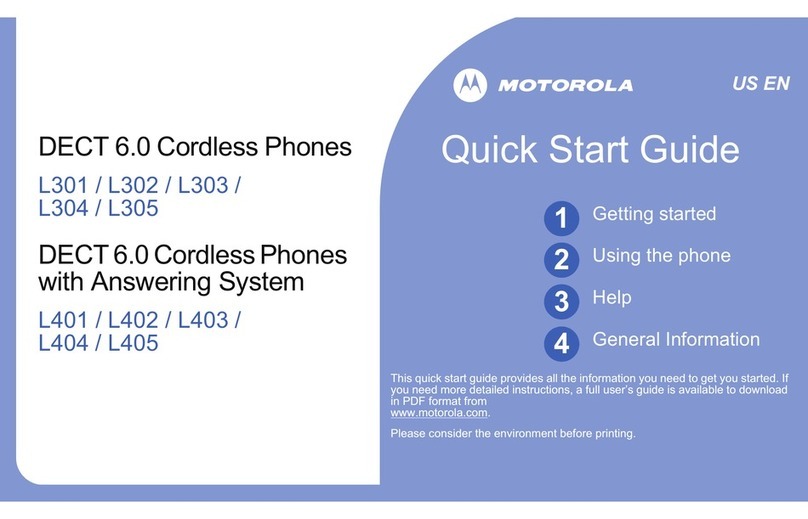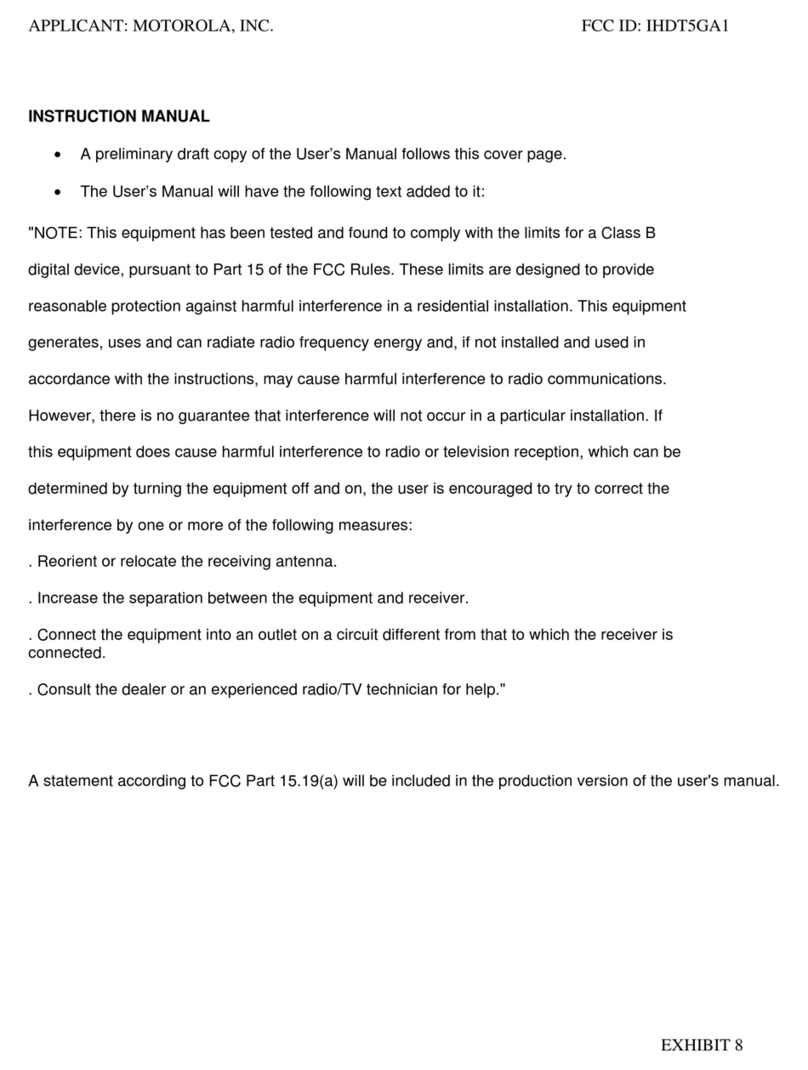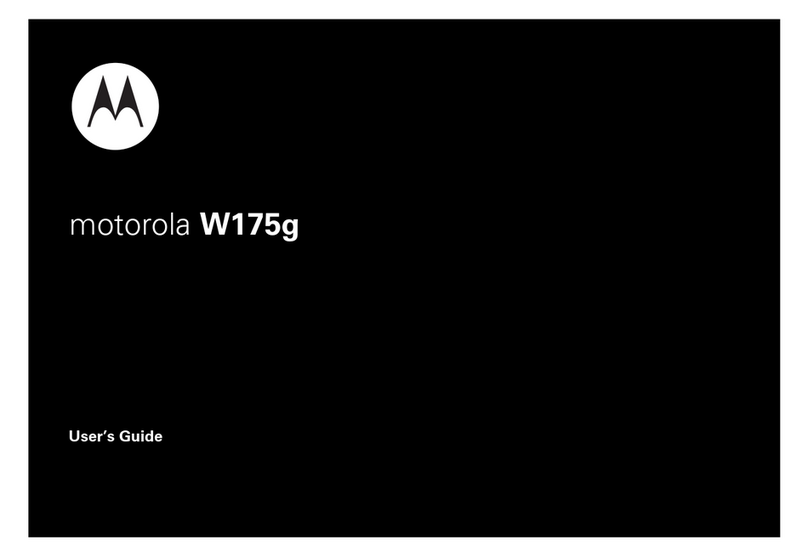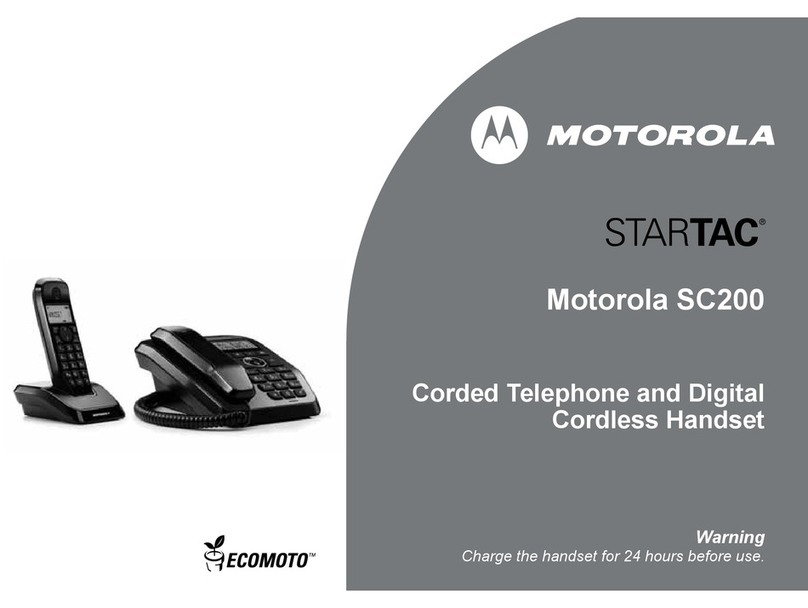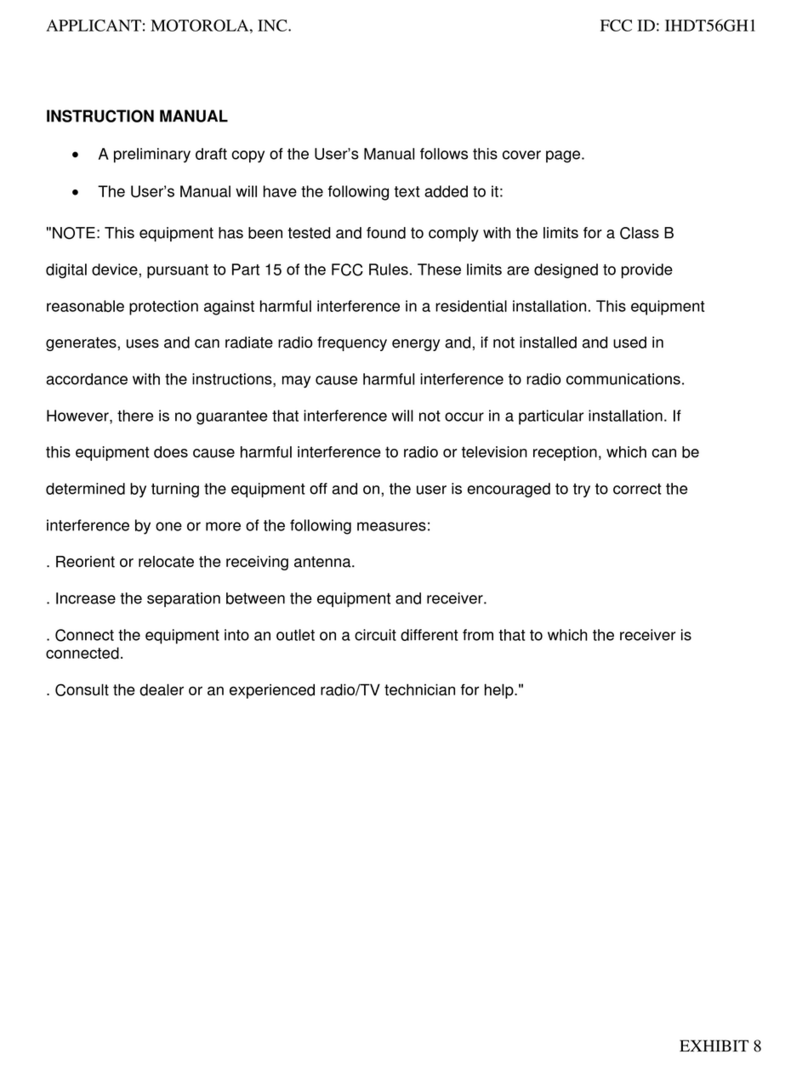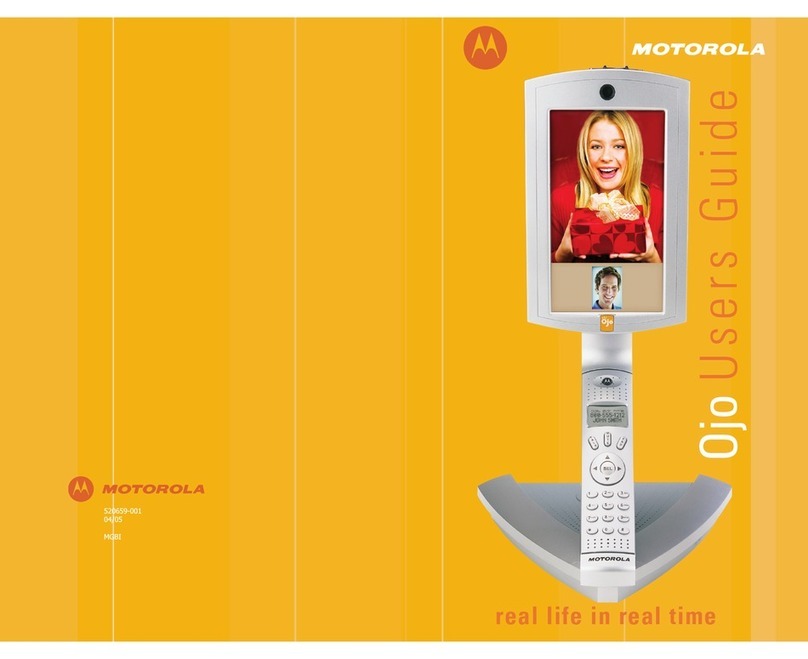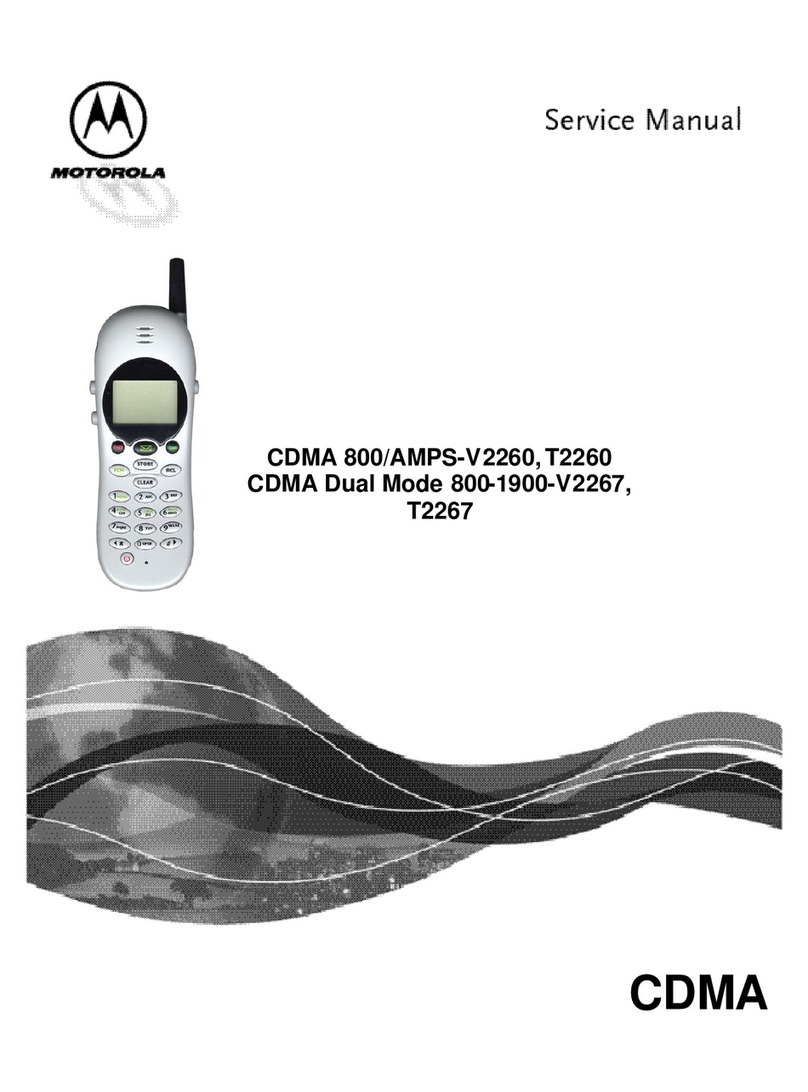9
18.3 Delete a stock from the portfolio list ..................64
18.4 View more information about a stock in
your portfolio .....................................................64
18.5 Get more information about a stock ..................65
19. Weather ......................................................... 65
19.1 Open Weather Application ................................65
19.2 Check the current weather of a city...................65
19.3 Display the weather forecast of a city................66
19.4 Change Temperature Unit.................................66
19.5 Delete a city.......................................................66
20. Take photos and record videos .................. 66
20.1 Open Camera....................................................66
20.2 Switch between camera and
camcorder mode ............................................... 66
20.3 Take picture.......................................................66
20.4 Camera options ................................................. 67
20.5 View photos.......................................................67
20.6 Record video ..................................................... 68
20.7 Video options.....................................................68
20.8 Play videos ........................................................69
21. Music ............................................................. 69
21.1 Listen to Music on your Motorola MBP2000PU. 69
21.1.1 Using earphones ..................................69
21.1.2 Using the speaker on the
base station .......................................... 69
21.2 Open Music application ..................................... 70
21.3 Music Library.....................................................70
21.4 Search for a song .............................................. 70
21.5 Party Shuffle all songs ...................................... 70
21.6 Turn party shuffle off ......................................... 71
21.7 Create playlists.................................................. 71
21.8 Add songs to current playlist ............................. 71
21.9 Play songs in a playlist......................................71
21.10 Add songs to a playlist ....................................71
21.11 Remove a song from playlist ...........................71
21.12 Delete a playlist ............................................... 72
21.13 Rename a playlist ............................................ 72
21.14 Set song as ringtone ....................................... 72
21.15 Set sound effects............................................. 72
21.16 Delete current song ......................................... 72
21.17 Set current song as ringtone ........................... 73