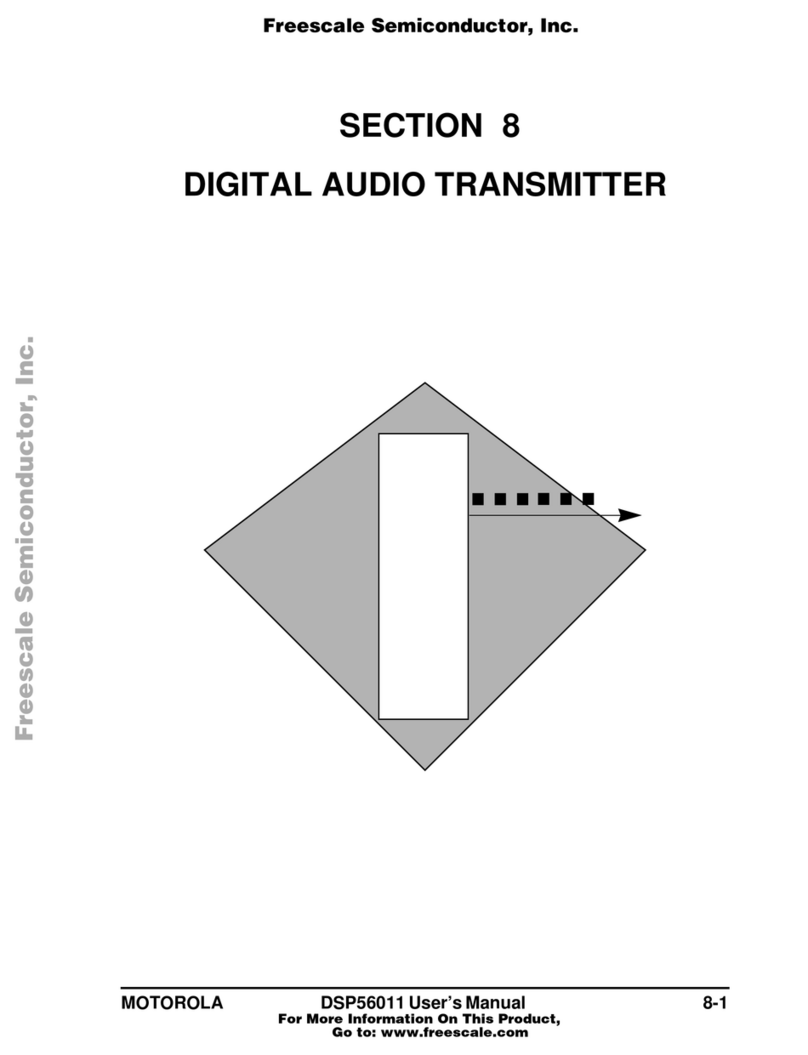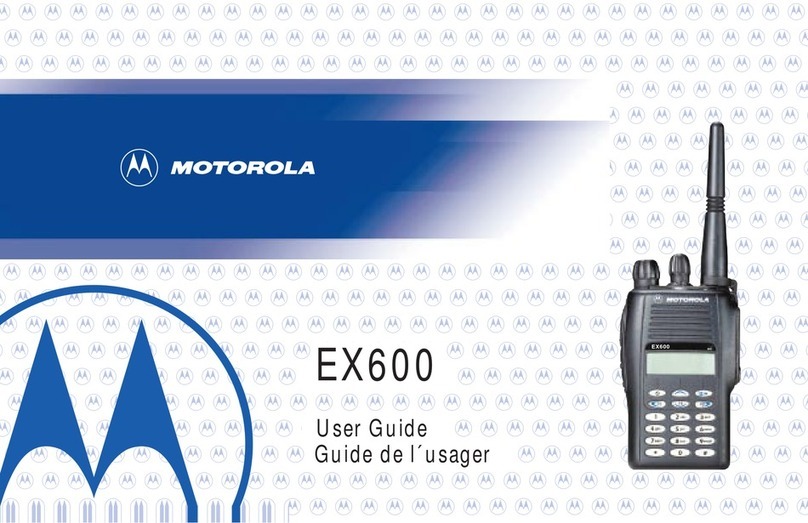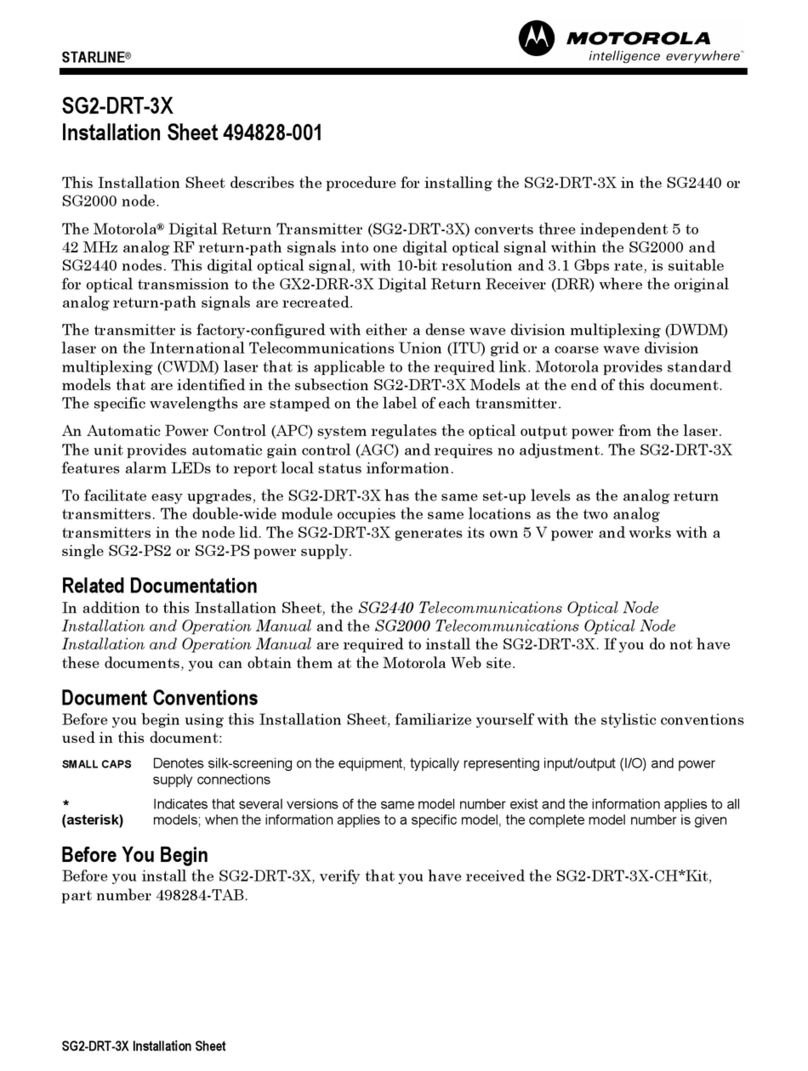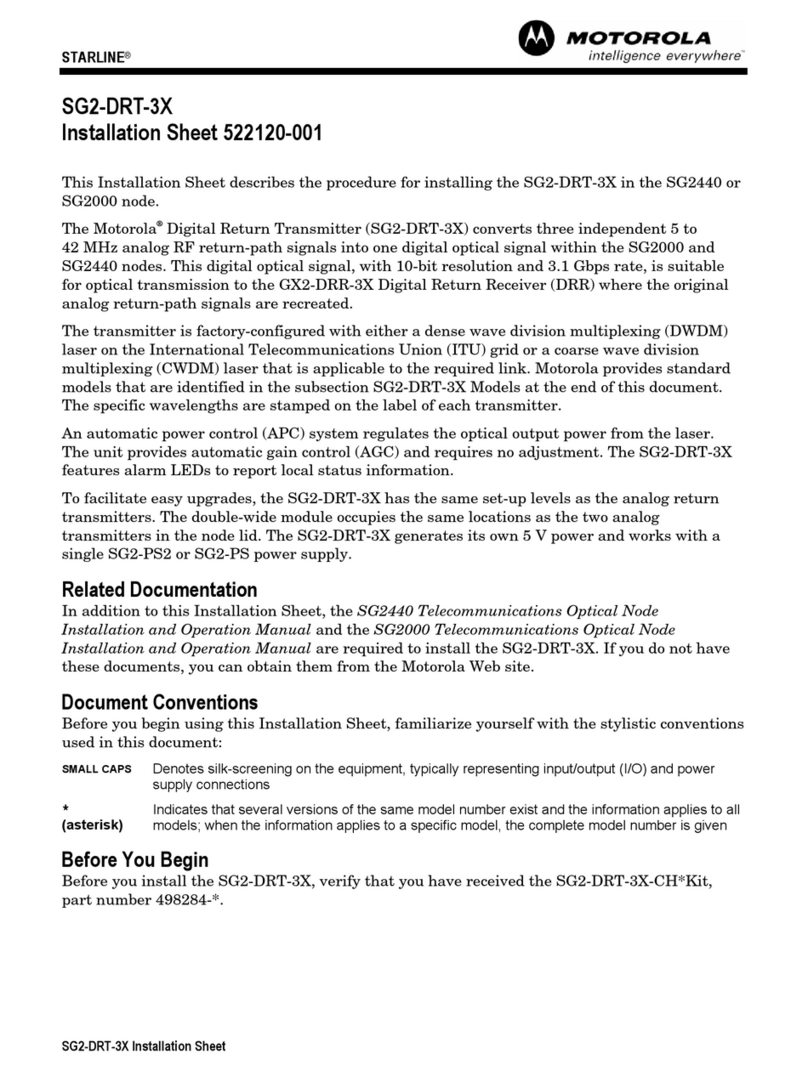Contents B
GX2 EA1000C*/* Multi-Wavelength DWDM 1550 nm Laser Transmitter • User Guide iv
589569-001-a
Contents
Compliance/Regulatory ................................................................................................................. i
Tables............................................................................................................................................. vi
Figures ........................................................................................................................................... vi
Introduction.................................................................................................................................... 1
Related Documentation................................................................................................................... 3
Getting Help..................................................................................................................................... 4
Customer Service (order entry)................................................................................................. 5
Replacement Parts.................................................................................................................... 5
Repair ........................................................................................................................................ 5
Overview ........................................................................................................................................ 6
Module Description ......................................................................................................................... 7
Operating Modes........................................................................................................................... 10
AGC Modes............................................................................................................................. 10
MGC Modes............................................................................................................................ 10
Quick-Swap Module Configuration ......................................................................................... 10
Additional Features ........................................................................................................................ 11
RF Section ..................................................................................................................................... 11
Embedded Section ........................................................................................................................ 12
Communication Interfaces ............................................................................................................ 12
Front-Panel..................................................................................................................................... 13
Rear Panel...................................................................................................................................... 15
Installation and Setup................................................................................................................. 17
Before You Begin........................................................................................................................... 17
Unpacking the GX2-EA1000C*/*................................................................................................... 18
Installing the RF Interface Connectors (if required)....................................................................... 18
Cleaning the GX2-EA1000C*/* Optical Bulkhead Fitting............................................................... 19
Cleaning the Interface Fiber Jumper SC/APC Connector.............................................................. 20
Inserting the SC/APC Connector ................................................................................................... 21
Installing the GX2-EA1000C*/* in the GX2-HSG* ......................................................................... 22
Power-Up and Reset Initialization.................................................................................................. 24
Measuring and Checking the Optical Output Power..................................................................... 25
Measuring and Checking the RF Input Signal Levels .................................................................... 26
Protecting the Laser................................................................................................................ 27
Operating Modes........................................................................................................................... 28
MGC Modes............................................................................................................................ 28
AGC Modes............................................................................................................................. 29
Operation...................................................................................................................................... 30