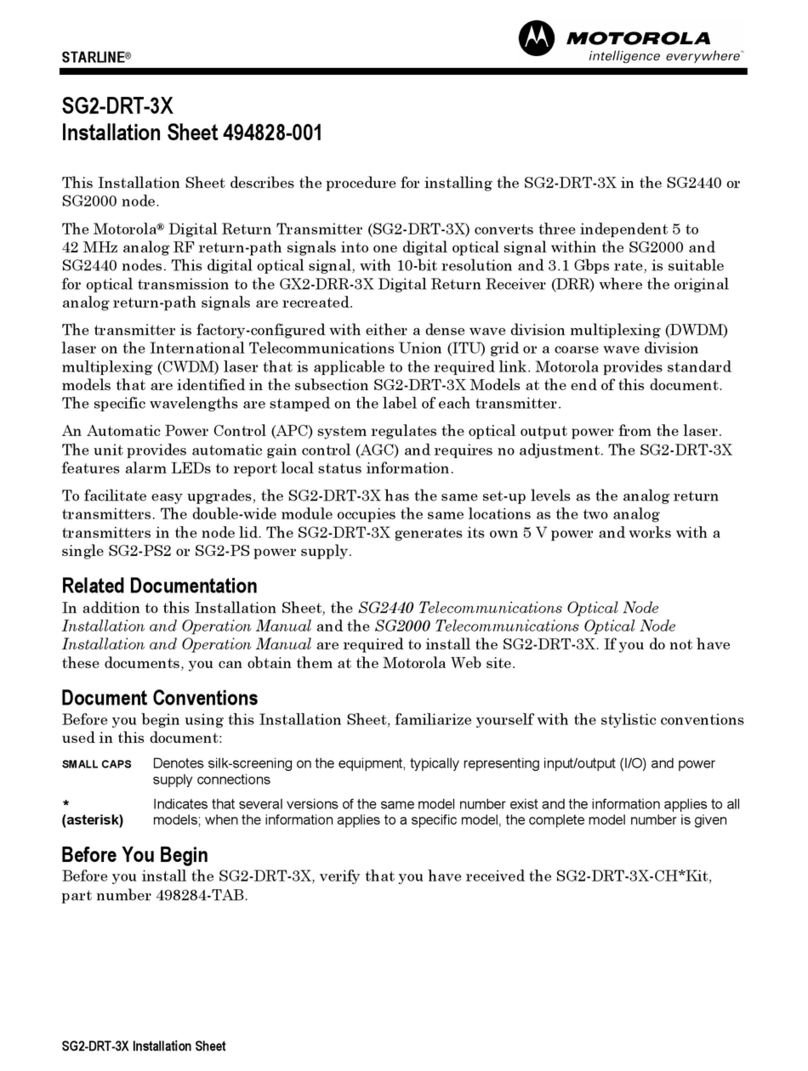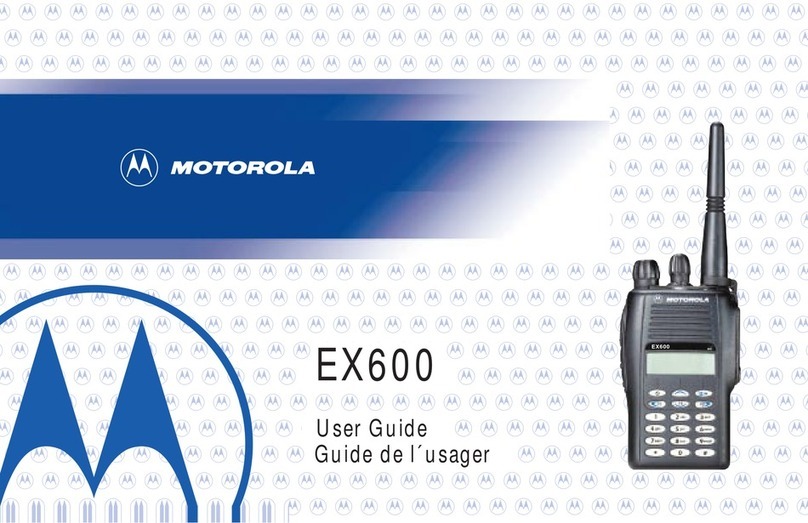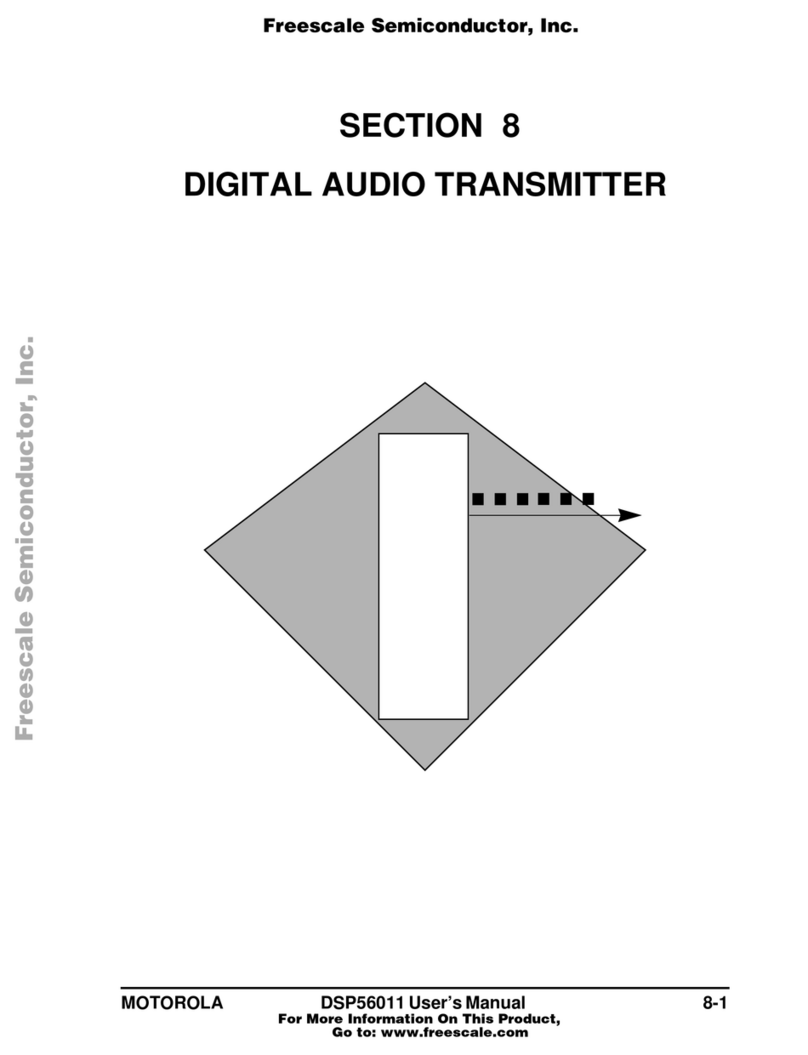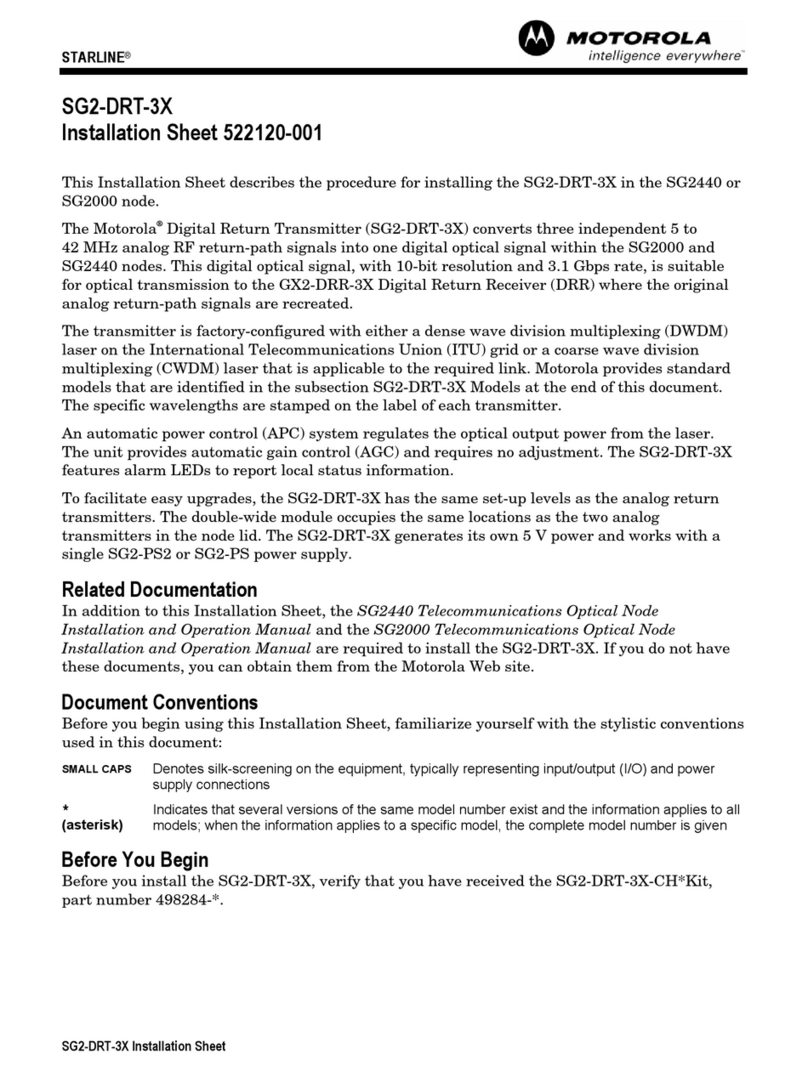STARLINE®
SG4-DRT-2X
Installation Sheet 509978-001
The Motorola®Digital Return Transmitter (SG4-DRT-2X) implements Time Division
Multiplexing (TDM) to convert two, independent 5 to 65 MHz analog RF return-path signals,
into one digital optical signal within SG4000 optical nodes. This digital optical signal with 10-bit
resolution and 3.125 Gbps rate is suitable for optical transmission on the International
Telecommunications Union (ITU) grid to the GX2-DRR-2X Digital Return Receiver (DRR) where
the original analog return-path signals are recreated.
The transmitter is configured with an 8 dBm digital Distributed Feedback (DFBT) laser that is
thermally stabilized to minimize wavelength drift. Multiple ITU wavelengths are available
depending on specific link requirements. The specific ITU channel and frequency are stamped
on the label on each transmitter and are identified in the subsection SG4-DRT-2X Models at the
end of this document.
The SG4-DRT-2X transmitter features high-speed digital technology to achieve reliable return
path communications at greater distances. The system is completely scalable and can be
expanded from a single transmitter/receiver to groups of 4, 8, 16, 32, or 40 wavelengths over a
single fiber with the use of muxing and demuxing equipment. The system is compatible with
Motorola low-noise optical amplifiers (EDFAs), enabling network designs that cover large
geographical areas. Without amplification, the SG4-DRT-2X Dense Wave Division Multiplexing
(DWDM) digital return system is capable of achieving a link loss budget of 26 dB.
The system achieves superior noise power ratio (NPR) and dynamic range (DR) performance in
return path communications. The SG4-DRT-2X system is HMS compliant and features an
enable/fault LED to report local status information. The SG4-DRT-2X comes standard with
SC/APC optical connectors; E2000 adapters are optional.
To facilitate easy upgrades, the double-wide SG4-DRT-2X module has the same set-up levels as
the analog return transmitters and can accomplish any two-transmitter configuration using
only a single fiber.
Figure 1 illustrates a block diagram of the SG4-DRT-2X:
Figure 1
SG4-DRT-2X block diagram
Return
Channel
Input B
5-65 MHz
Te s t
Input B
-20 dB
Te s t
Input B
-20 d
Return
Channel
Input B
5-65 MHz
Optical
Output
-3 Gbps
Laser
driver
Laser
Te s t P oi n t
Laser
TEC
JXP Coupler EQ Fiber A/D
Mux
A/D
TXF
MR
Transmit
Signal
Processing
TXF
MR
FiberEQ
Coupler
JXP
SG4-DRT-2X Installation Sheet