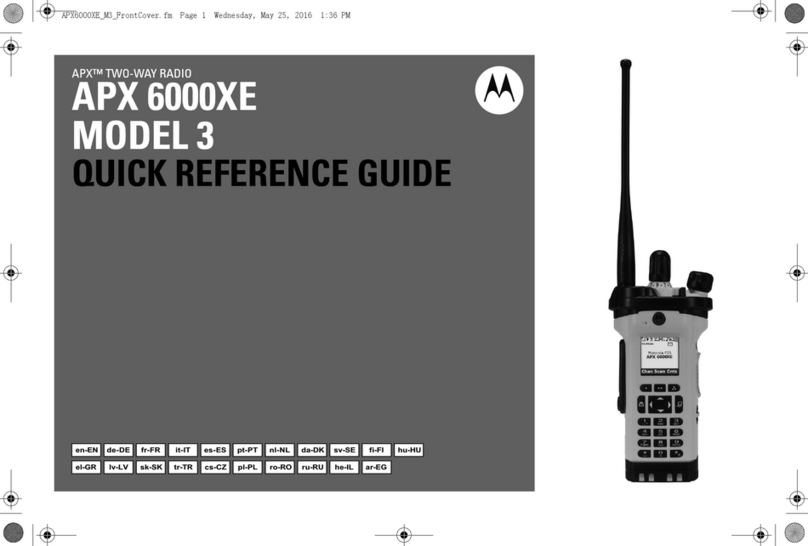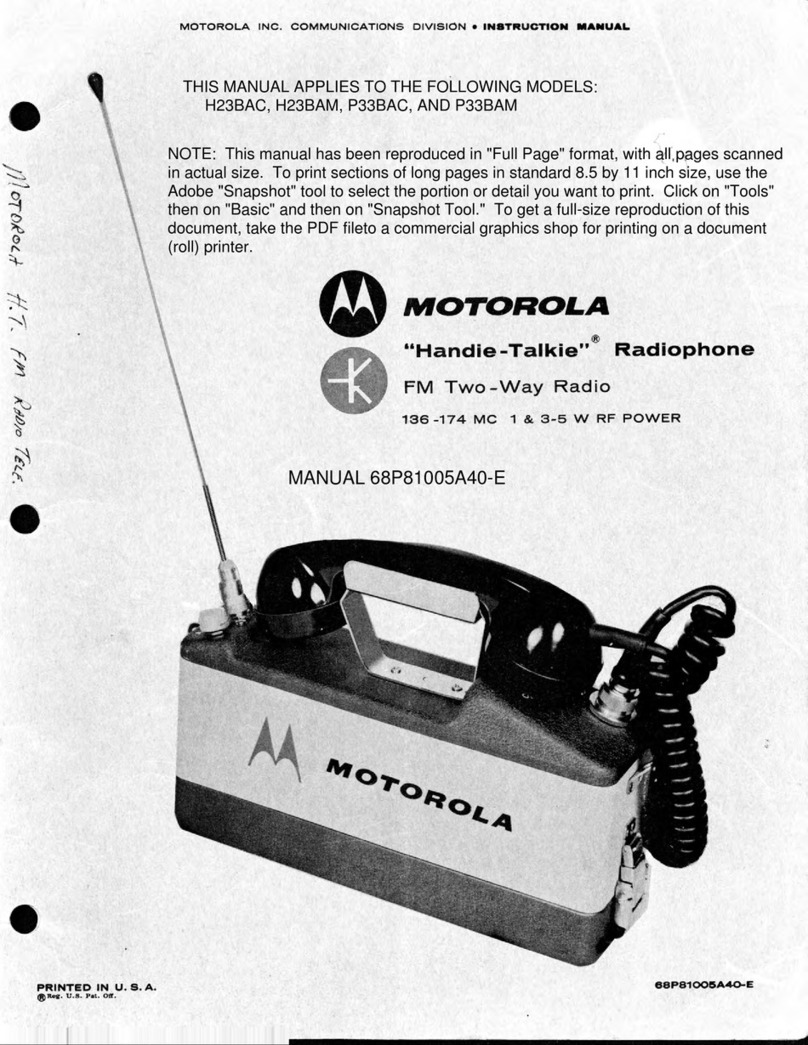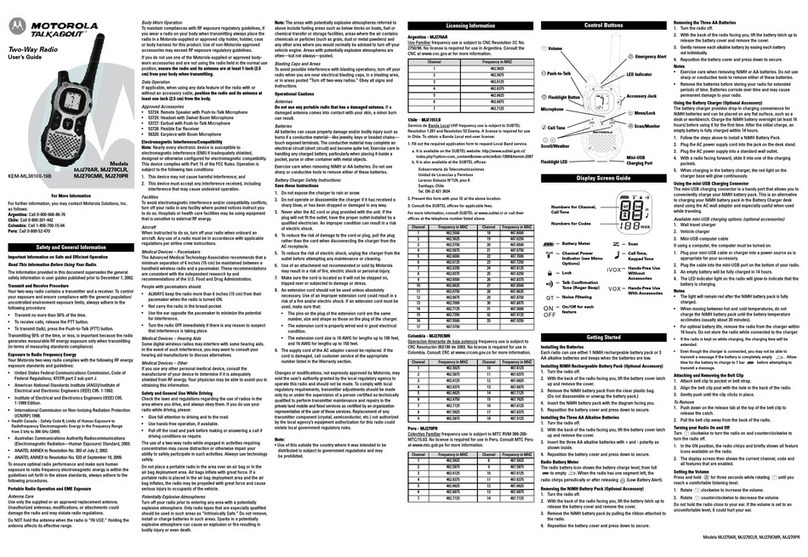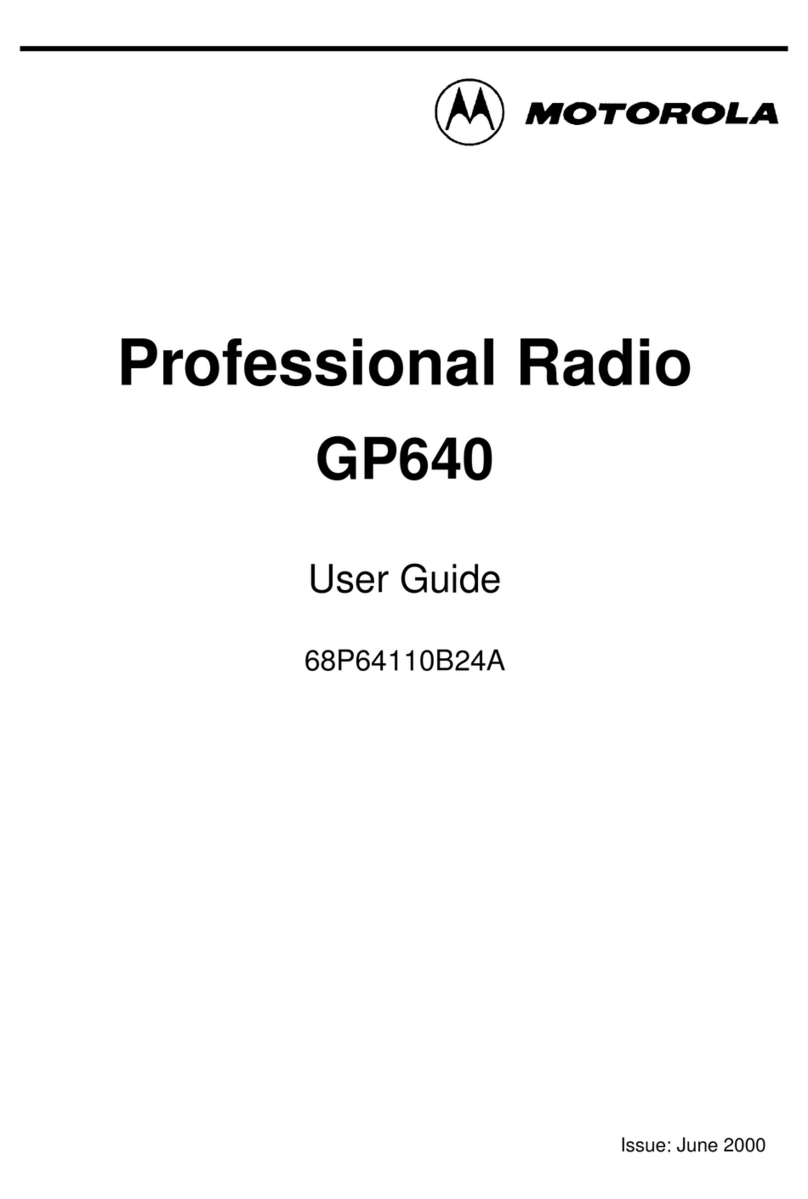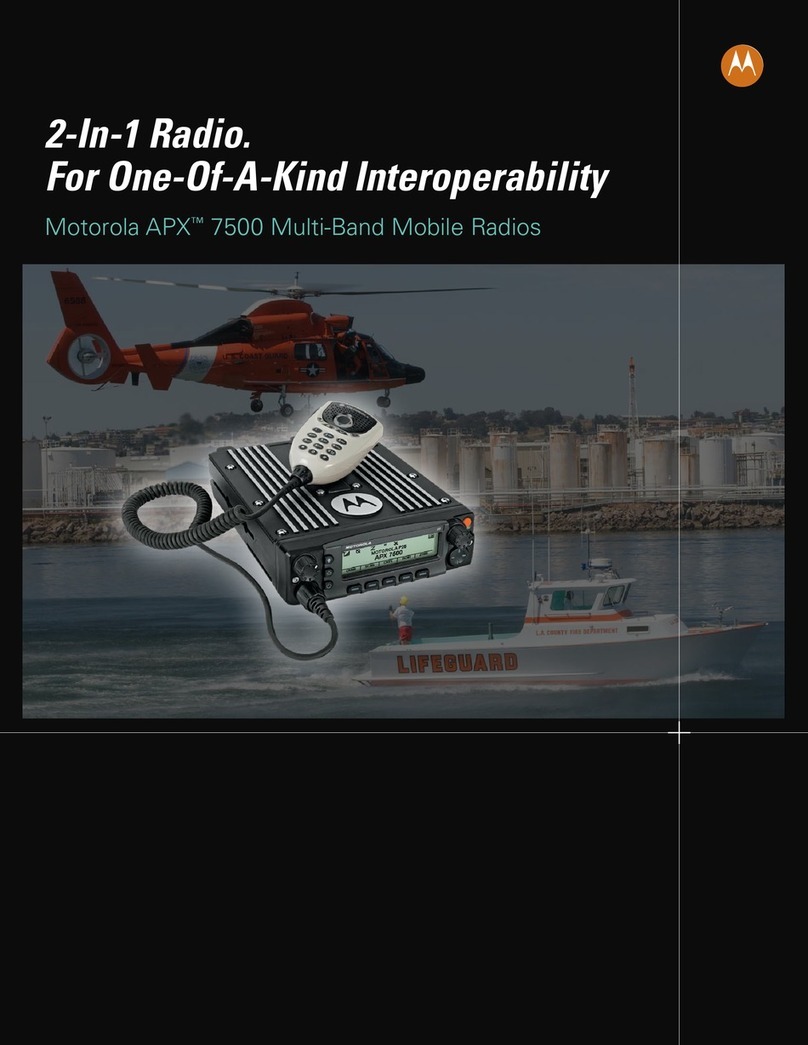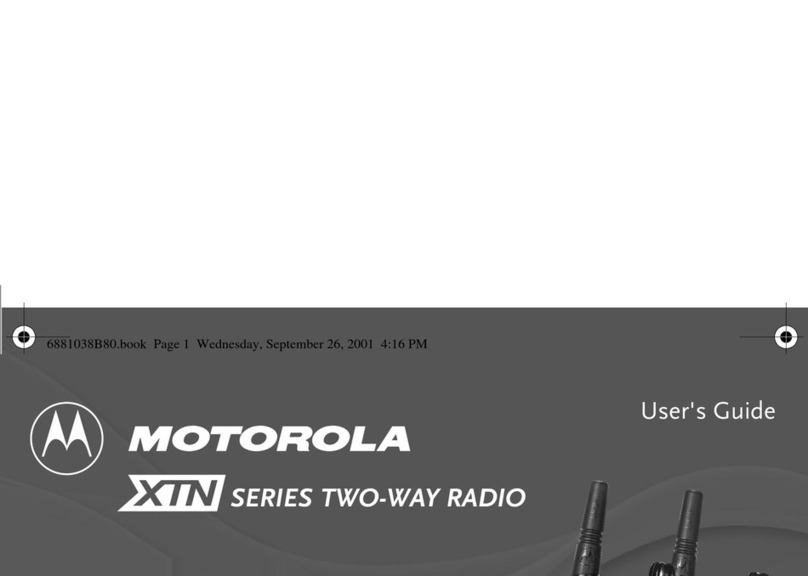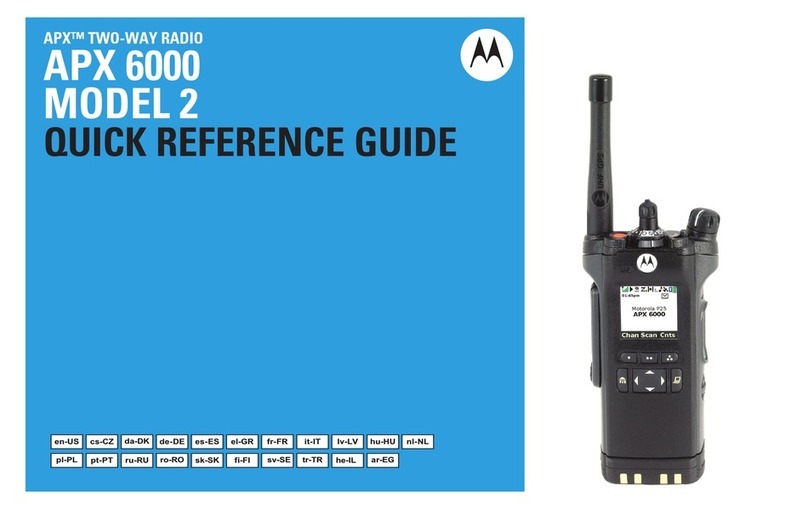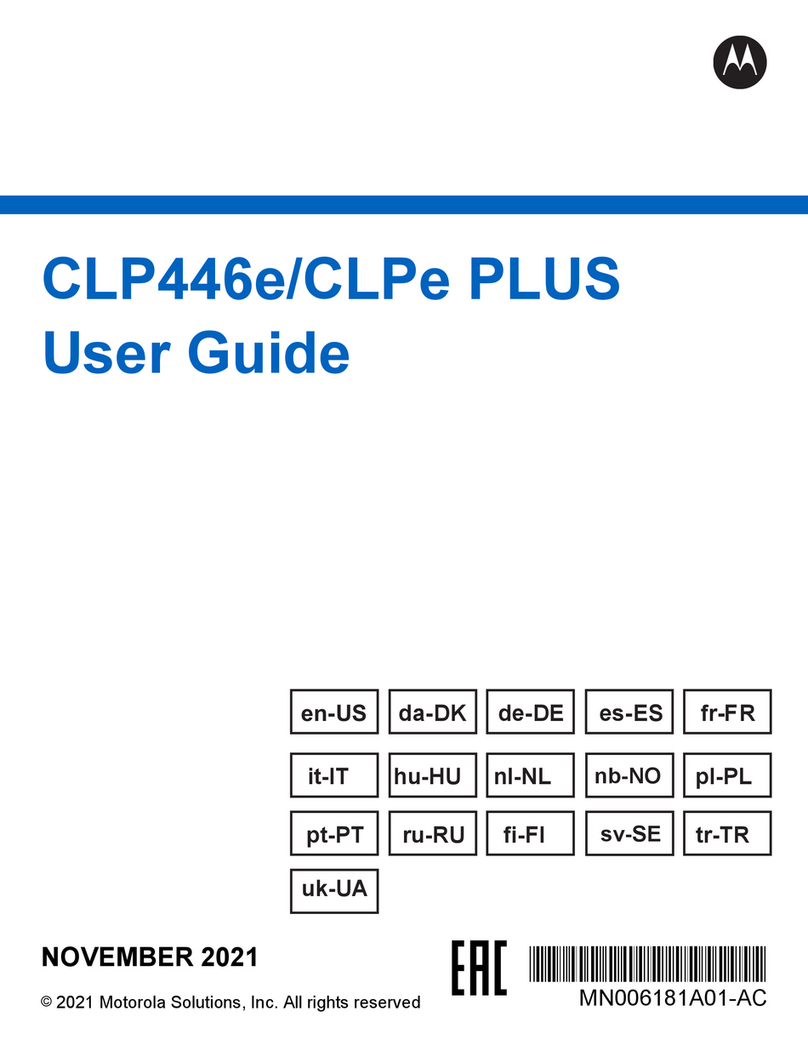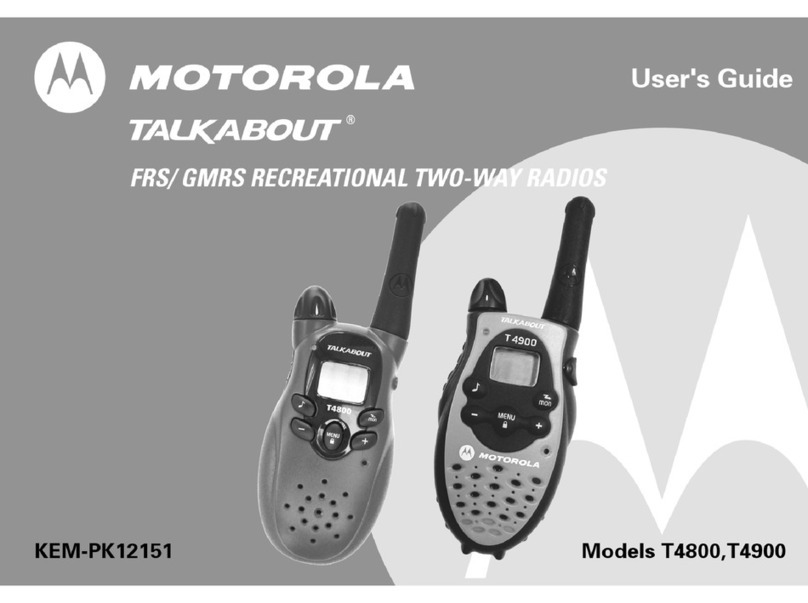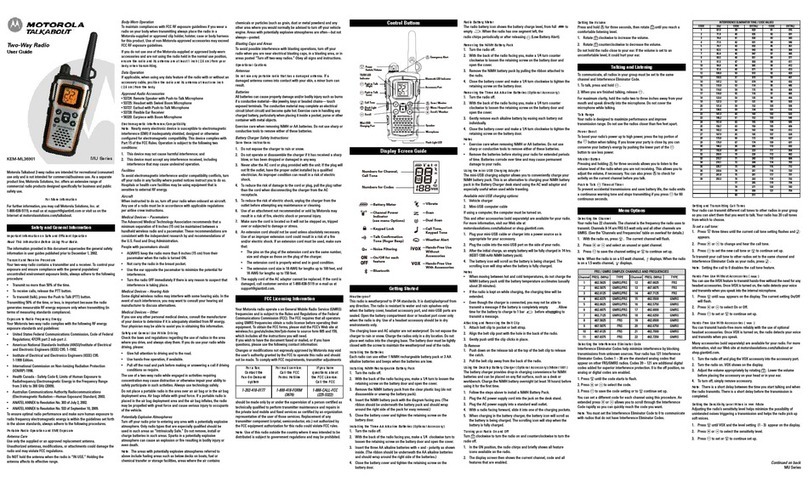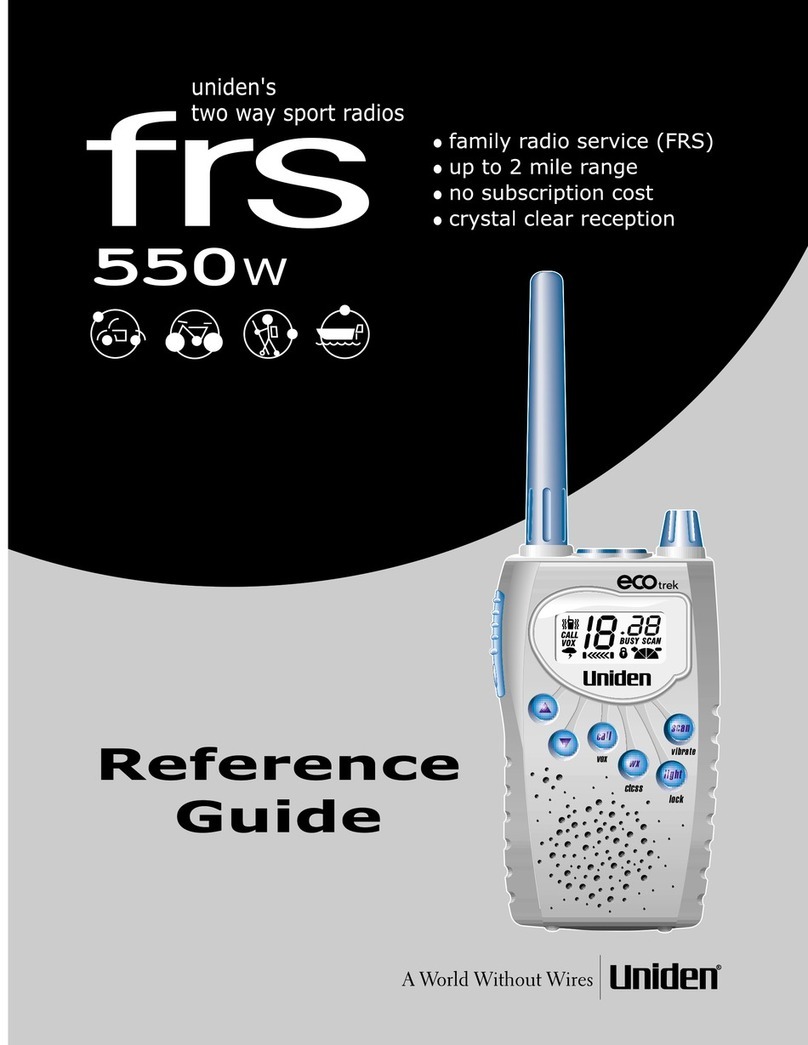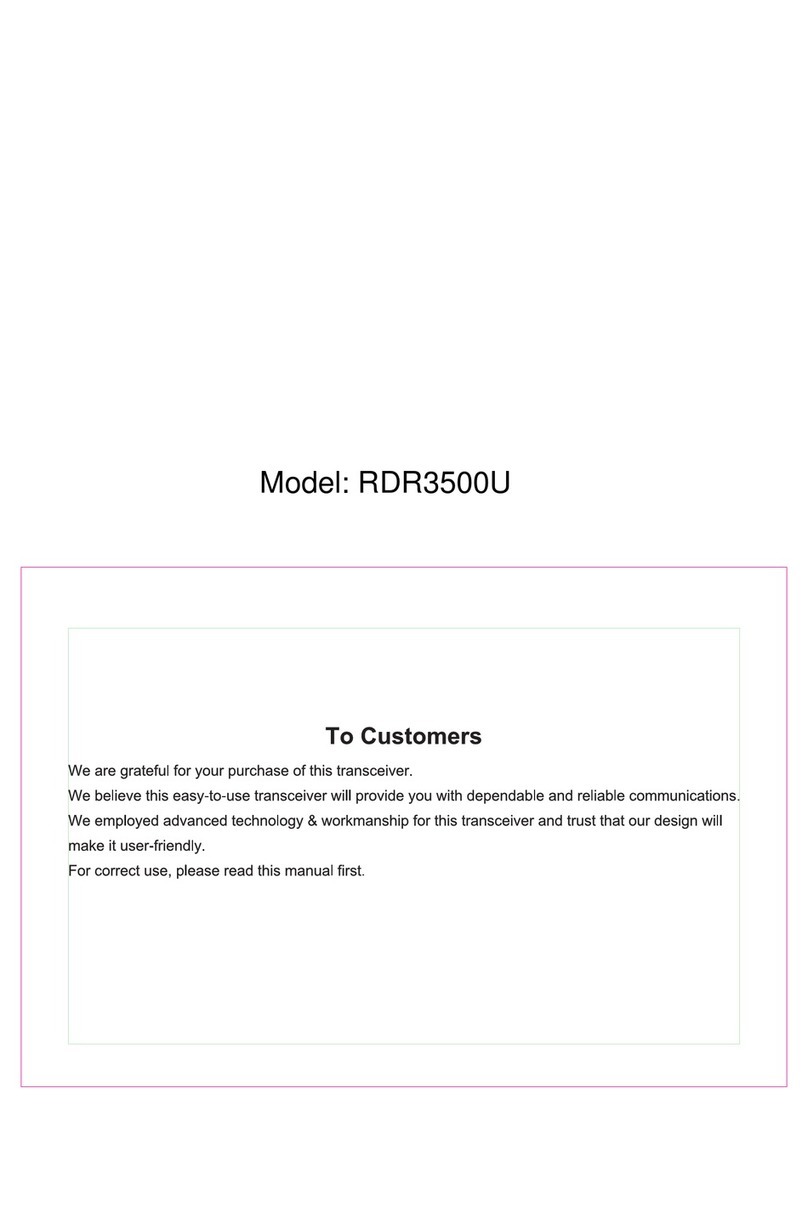Viewing a Scan List.............................48
Viewing and Changing the Priority
Status.............................................48
Scan...............................................................48
Turning Scan On or Off.......................48
Making a Dynamic Priority Change
(Conventional Scan Only)..............48
Deleting a Nuisance Channel............. 49
Restoring a Nuisance Channel........... 49
Call Alert Paging............................................49
Receiving a Call Alert Page................ 50
Emergency Operation....................................50
Sending an Emergency Alarm............ 51
Sending an Emergency Call
(Trunking Only).............................. 51
Sending an Emergency Alarm with
Emergency Call............................. 52
Sending a Silent Emergency Alarm.... 53
Change of Channels during
Emergency.....................................53
Emergency Keep-Alive Feature..........53
Fireground (Conventional Only).....................54
Entering Fireground Zone Channel.....54
Responding to Evacuation Indicator... 55
Tactical Public Safety (TPS)
(Conventional Only)..................................56
Using TPS Normal Transmission........56
Using TPS Emergency
Transmission................................. 56
Man Down......................................................57
Pre-Alert Timer....................................58
Post-Alert Timer..................................58
Radio Alerts When Man Down
Feature is Triggered...................... 59
Triggering Emergency.........................59
Radio Alerts When Man Down
Enhanced is Triggered...................59
Exiting Man Down Feature..................60
Re-Initiating Man Down.......................60
Testing the Man Down Feature...........61
Secure Operations.........................................61
Selecting Secure Transmissions.........61
Selecting Clear Transmissions........... 62
Managing Encryption.......................... 62
Global Positioning System / Global
Navigation Satellite System......................65
GPS Operation....................................66
GPS Performance Enhancement........67
Peer-Location on the Display
(ASTRO Conventional only).......... 67
Trunking System Controls............................. 68
Operating in Failsoft System...............68
Out-of-Range Radio............................69
Site Trunking Feature......................... 69
3
English