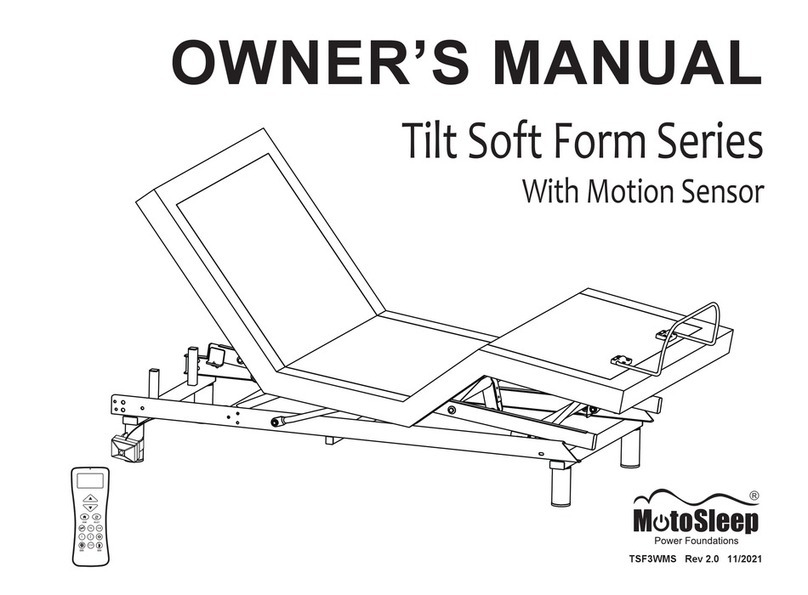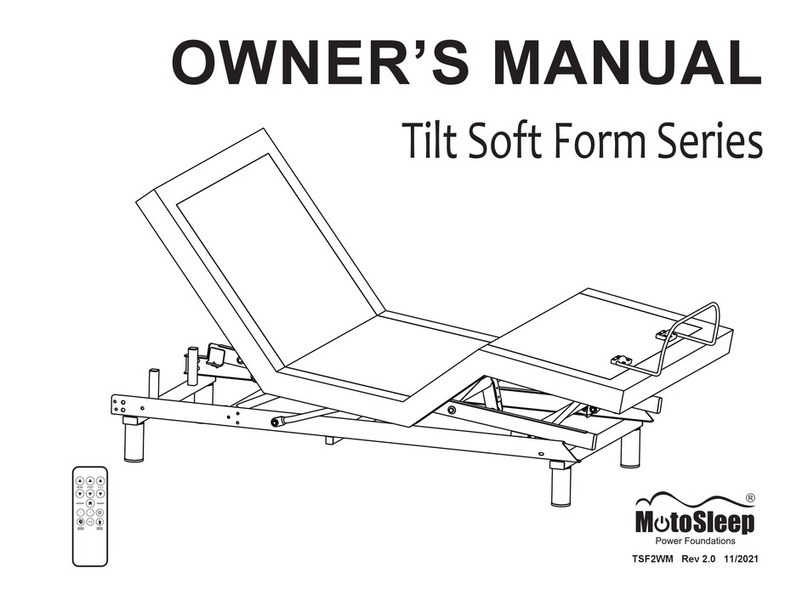Pairing Remote
Setting Programmable Position
Setting Remote Lock
The LCD screen will show LOW once the batteries are in low power.
LOCK
UNLOCK
LOW BATTERY
Make sure the batteries are good. Replace
them when needed.
Plug the power cord back into the power source. You will hear an activation
sound in 2 seconds, indicating the remote is paired to the power foundation.
Unplug the power cord from the power source. If 9V backup batteries
were installed in the power supply, remove them.
Adjust the head, foot, neck and lumbar to your desired position.
To adjust a saved position, repeat step 1 and 2 and the new position
will be saved.
Press and hold the program button for about 5 seconds until the
LCD screen shows SAVE, and press picture programmable buttons
until you hear 2 beep sounds.
1 2
Press and hold Select button until the LCD screen of the remote
control shows PAIR.
Press and hold the HOME and SELECT buttons simultaneously for about
5 seconds until the LCD screen shows LOCK.
Press and hold the HOME and SELECT buttons for about 5 seconds until
the LOCK disappears on the LCD screen.
STEP 1:
STEP 2:
STEP 3:
STEP 1:
STEP 2:
STEP 3:
STEP 4:
HOME SELECT
1
STOP
2
TV Z-G
SNORE
The original remote that comes in the box is already
paired to the foundation. No further action is required.
In the event when the remote is not paired with the
foundation, follow the pairing instructions below.
Remote Control Instructions
ADJUST
This button lifts the Head/Foot/
Neck/Lumbar section of the foundation.
This button lowers the Head/Foot/
Neck/Lumbar section of the foundation.
One touch programmable positions.
2
1
SETTING PROGRAMMABLE POSITION
MASSAGE FEATURES
Turn on the head massage. Cycle
through 3 massage intensities.
Turn off the head/foot massage.
STOP
Turn on the foot massage. Cycle
through 3 massage intensities.
Lifts
Lowers
Program
Select Zone
TV Position
Home Position
Foot Massage on
(3 Intensity Levels)
Head Massage on
(3 Intensity Levels)
Zero G Preset
Position
Programmable
Positions
Anti-Snore
Preset Position
Head/Foot
Massage off
HOME SELECT
1
STOP
2
TV Z-G
SNORE
Under Bed
LED on/off
ONE TOUCH BUTTON
One touch flat position.
One touch Select button.Select
head or foot zone.
One touch ANTI-SNORE preset
position.
SNORE
One touch TV preset position.
TV
One touch ZERO G preset
position. ZERO G adjusts your
legs to a higher level than your
heart, helping to relieve pressure
of the lower back and promote
circulation.
Z-G
One touch underneath LED
lighting on/off.
AAA
AAA
AAA
- 8 -