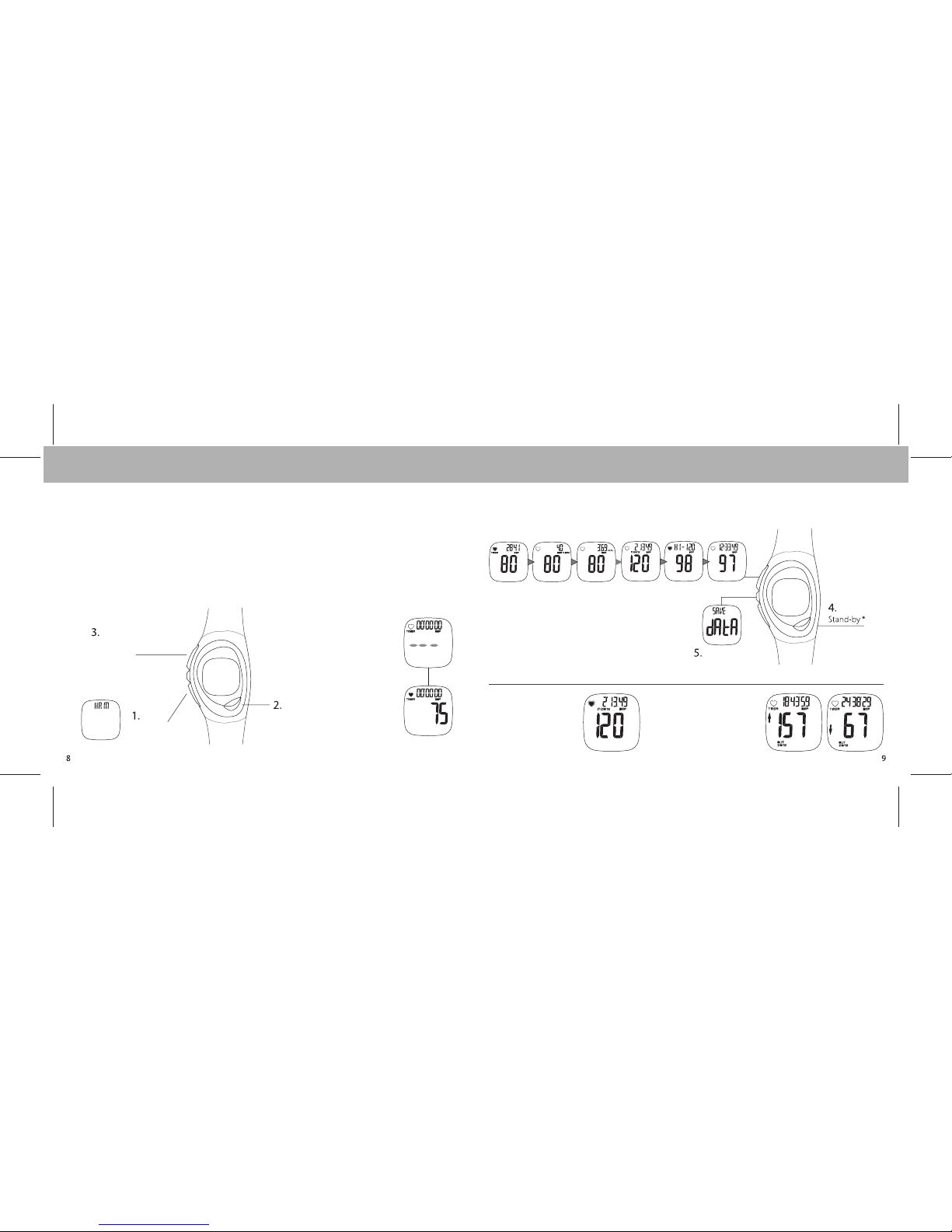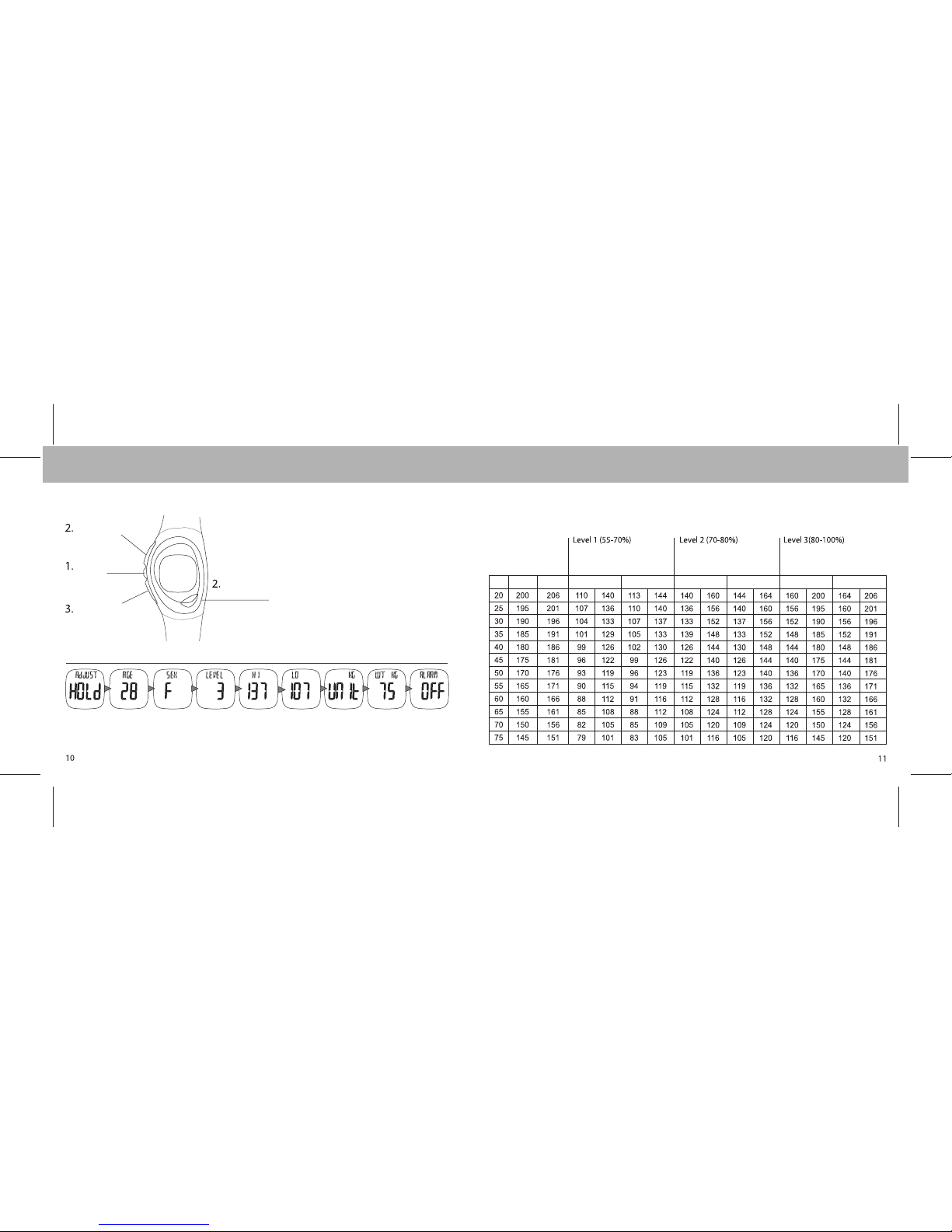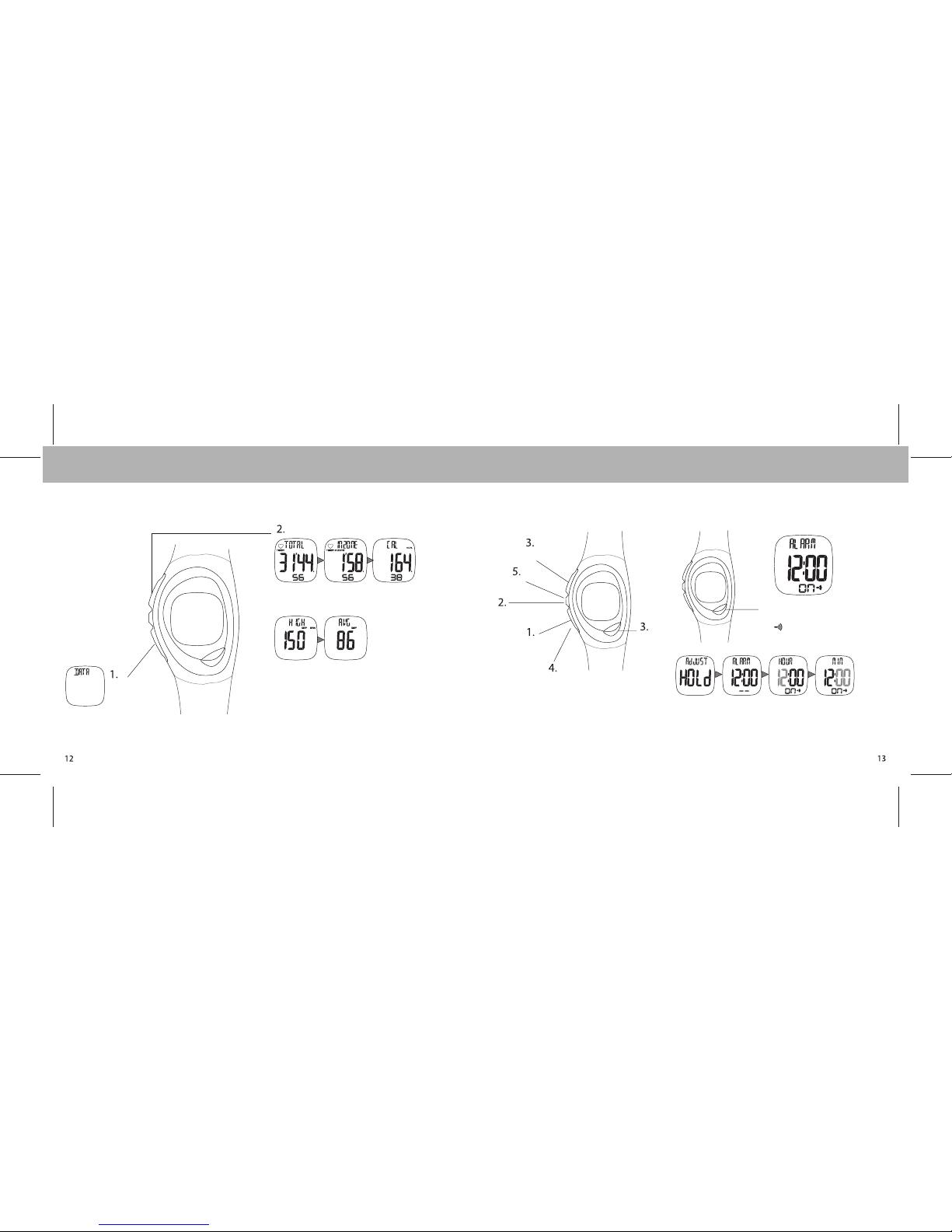BATTERY
WATCH
Battery type: CR2032 Lithium
Battery life:
The battery is estimated to last 1 year depending on frequency and use of certain features.
Battery type: CR2032 Lithium
Battery life: The battery is estimated to last 1 year if the chest belt is used one hour per day.
HR CHEST BELT
REFER TO YOUR DEALER OR TO A SPECIALISED RETAILER TO REPLACE THE BATTERIES AND AVOID DAMAGING THE DEVICES.
TROUBLESHOOTING
Unscrew all
four corners
to remove
the caseback Remove the
old battery
Insert a CR2032
lithium battery
with the text
upwards
Replace the
caseback
old
Use a coin to unscrew the battery hatch
by turning counterclockwise
Remove the old battery. Insert a CR2032
lithium battery with the text upwards
Replace the battery hatch by turning
clockwise
Do not remove the rubber ring from its place
Heart rate is not displayed
- The chest belt may not be positioned correctly.
- The grooved sensors may not be wet enough. Wet them and try again.
- The grooved sensors are not in direct contact with your skin.
Heart rate reading on watch is inconsistent or stops
- The chest belt battery may need to be replaced.
- Sources of electromagnetic elds can cause interference (appliances, computers, and power lines).
Watch beeps continuously
- If the zone alarm is on and your heart rate is not in any of the zone ranges, the watch will beep to indicate you
are out of the zone (see page 10).
Watch display is frozen
- The display may be frozen due to static electricity or recent battery replacements. If this occurs, press on all 4
side buttons at the same time to reset to factory settings.
Warning: Keep watch batteries away from children. Batteries contain chemical substances. If swallowed, contact
a doctor immediately. Do not dispose of batteries in regular household waste. Batteries have to be properly
disposed of according to current local regulations.