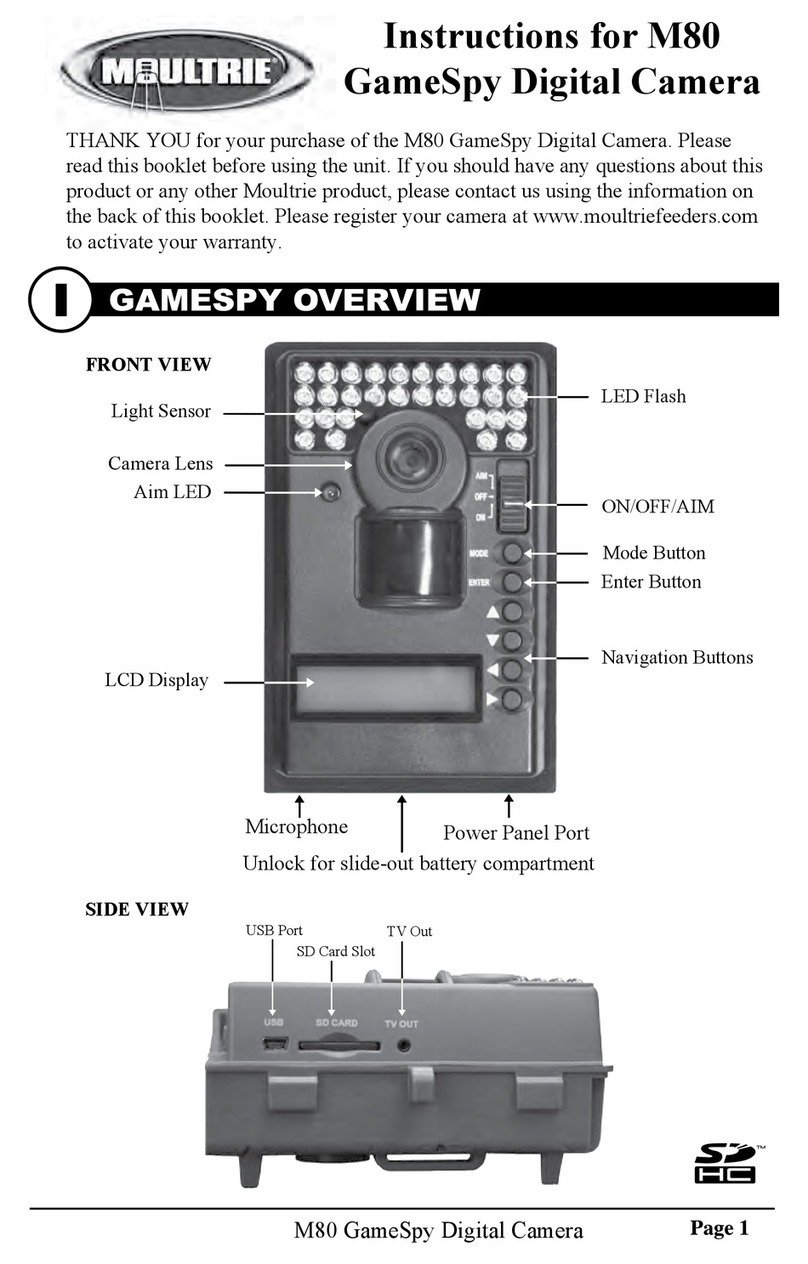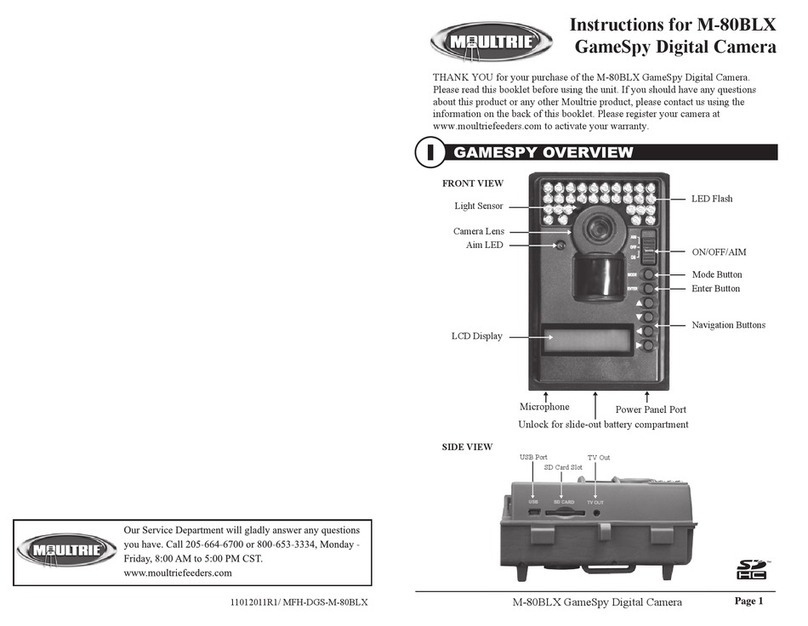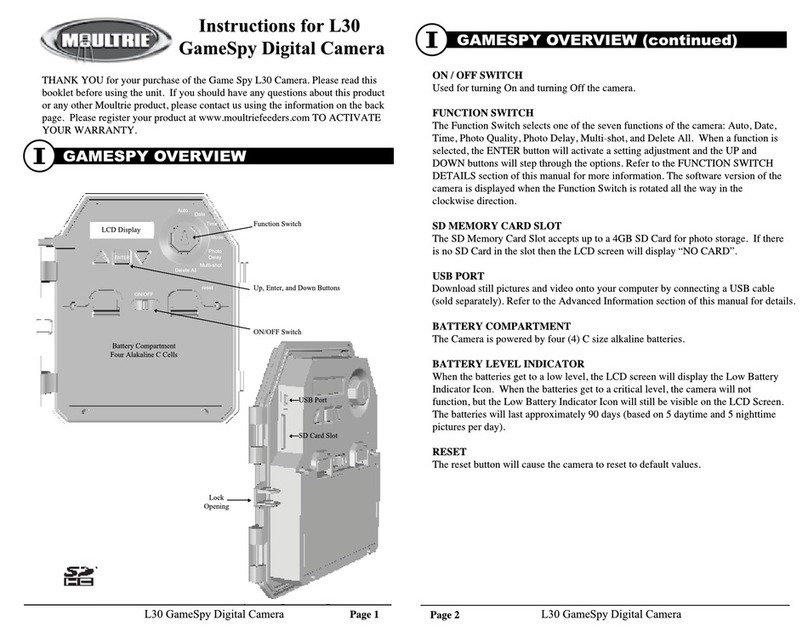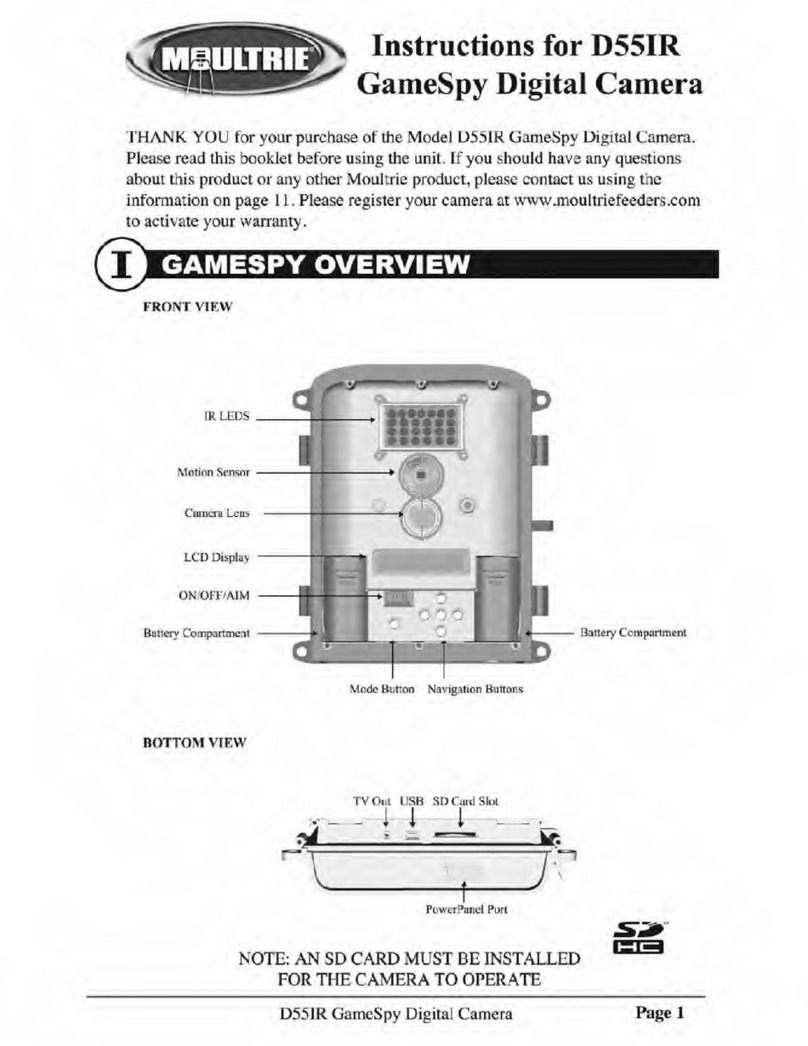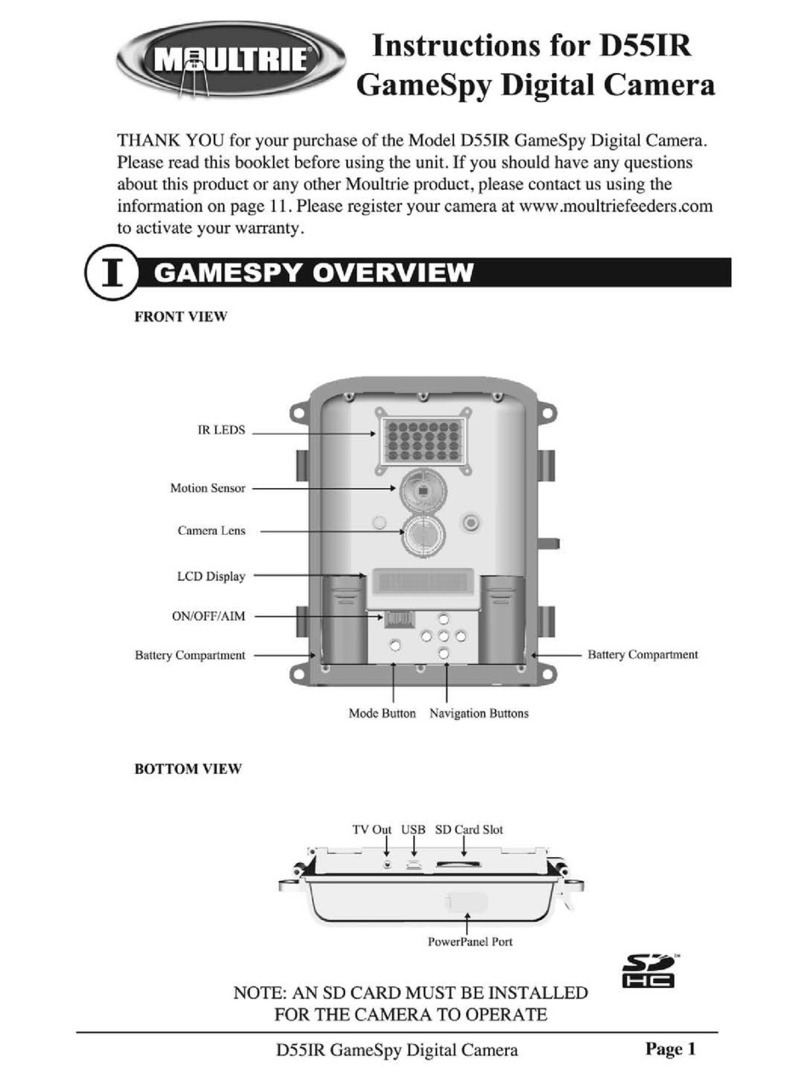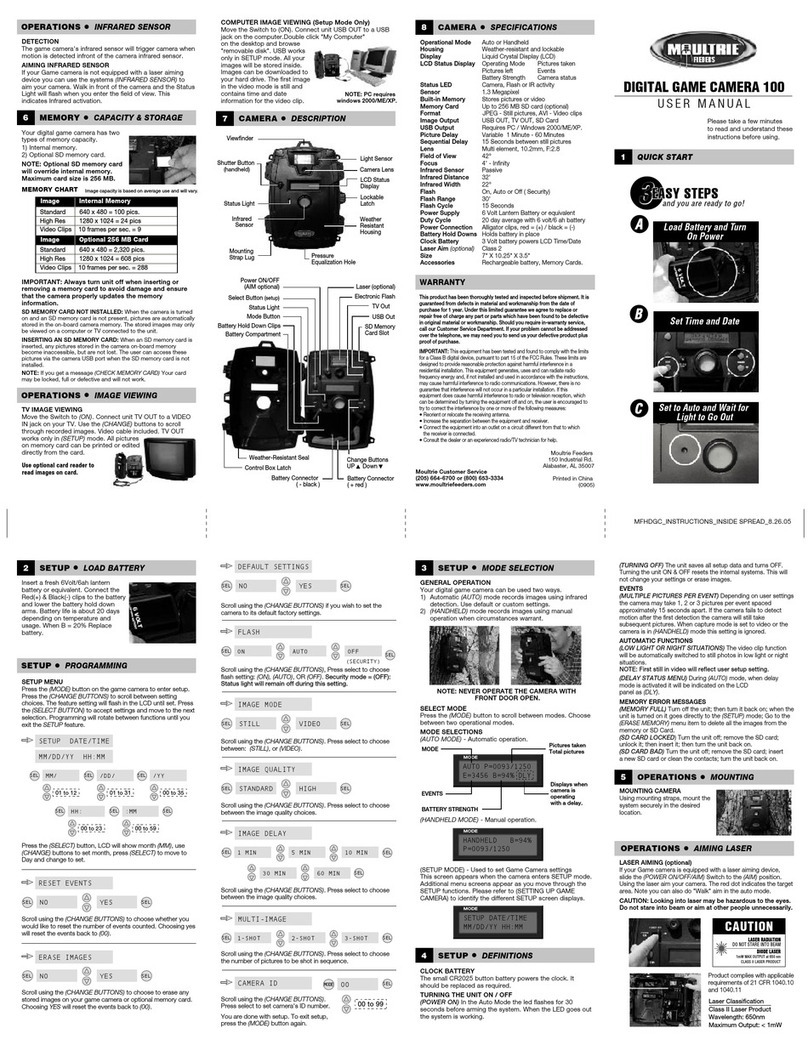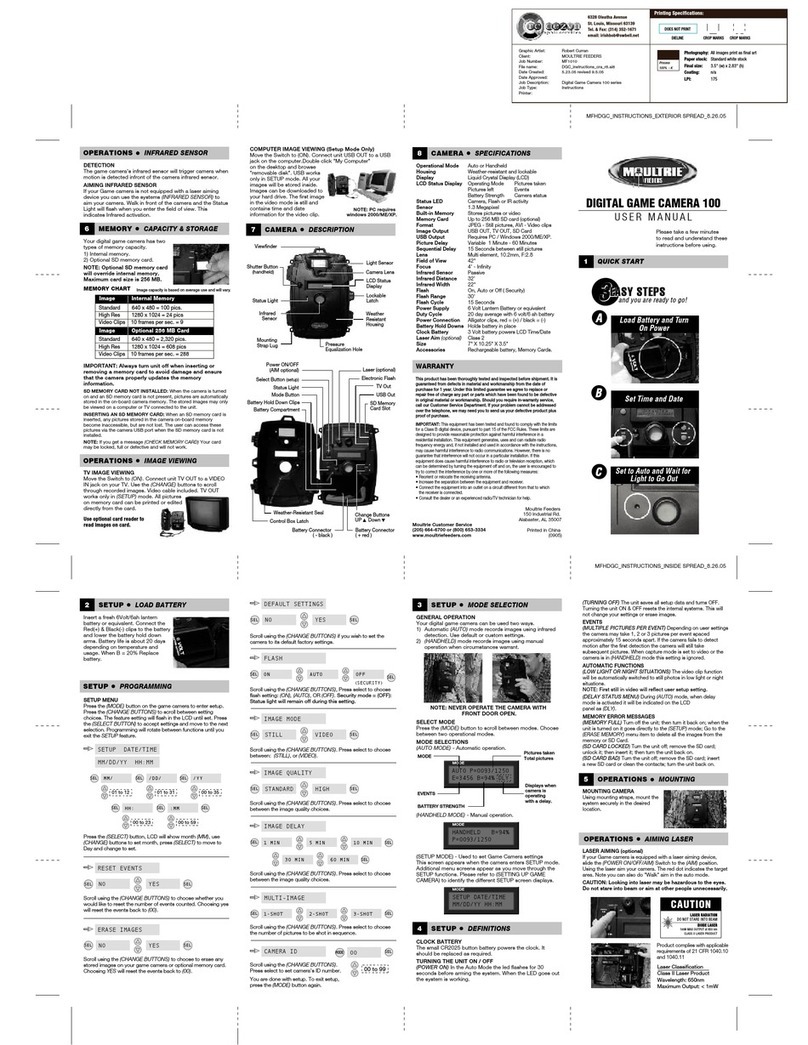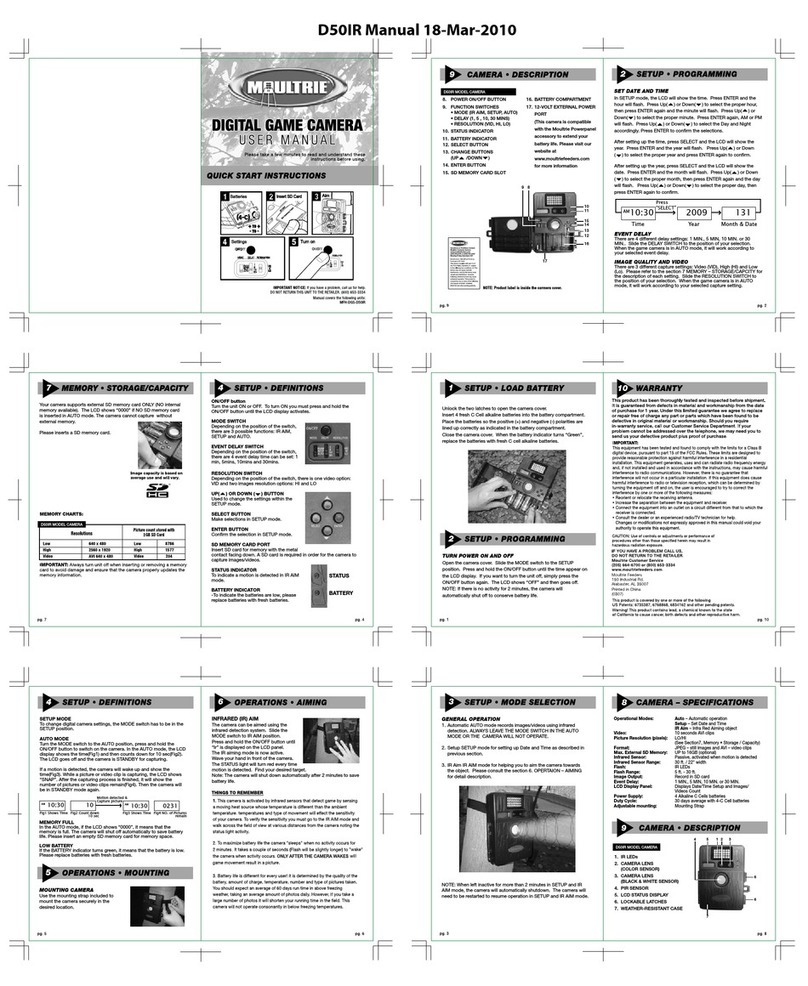Important Battery lnformation
- Only use Alkaline or Lithium batteries. We recommend the use of Energizer batteries.
- Do not mix old and new batteries. Always replace ALL the batteries at the same time.
- When the camera is not in use, please remove the batteries.
- Using weak batteries can adversely aect the performance of your camera and degrade the Bluetooth® connection between your app and camera.
Moultrie Limited Warranty
This product has been thoroughly tested and inspected before shipment. It is guaranteed from defects in material and workmanship from the
date of purchase for 2 years. Under this limited guarantee we agree to replace or repair free of charge any part or parts which have been found to
be defective in original material or workmanship. Should you require in-warranty service, call our Customer Service Department. If your problem
cannot be addressed over the telephone, we may need you to send us your defective product plus proof of purchase.
You must register your camera at www.moultriefeeders.com/warranty to activate your 2-year warranty.
Troubleshooting
For troubleshooting and helpful tips please visit the “Help” section within the Moultrie SmartSet app. If you require additional assistance email us
Returns and Repairs
Please visit http://www.moultriefeeders.com/return-policy and complete the form.
Moultrie Mobile® Compatibility
The M-BTi game camera is compatible with Moultrie Mobile when connected to a Moultrie Mobile modem. Please visit Moultrie Mobile.com for monthly
plan pricing and more information.
Terms and Conditions
This product and the Moultrie SmartSet application are subject to terms and conditions. Use of the product or the Moultrie SmartSet application
constitutes acceptance of those terms and conditions. For details about the terms and conditions, download the Moultrie SmartSet application for
your mobile device.
2 3
1. Installing Batteries
Open the M-BTi using the latch on the right side of the camera housing. The M-BTi requires 8 AA alkaline or lithium batteries. There are two levels
for battery placement within the compartment. Be sure to orientate the batteries according to the polarity icons found in the compartment.
2. Installing SD Card
Access the SD Card port using the latch on the right side of the camera housing. Slide card into slot with label side up (see icon next to card slot).
Card will click into place. To remove, push card inward to eject. Be sure to format your SD Card once you have downloaded the SmartSet™ app
(see Section 5 below).
3. Powering Up
The power switch is located next to the SD card slot. Slide left for on, the red LED will come on momentarily.
4. Understanding the Red LED
The red LED comes on:
A. To indicate there is power to the camera. The LED will then go o indicating it is ready to capture images.
B. Once the sensor detects movement and captures an image
C. When a Bluetooth connection is made using the SmartSet app
5. Downloading the SmartSet™ app
All settings for the M-BTi are controlled using the Moultrie SmartSet app and a Bluetooth connection. Download your free SmartSet app
through the App Store or on Google Play.
6. SD Card Slot
Accepts up to a 32GB SD Card (Class 4 or higher) for photo and video storage. NOTE: A Class 4 or higher SD Card must be installed for the camera
to operate (sold separately). Ultra/turbo SD cards are not recommended.
7. USB Port
Download still pictures and video onto your computer by connecting a micro-B to USB cable (not included) to the USB port.
8. External Power Port
Accepts Moultrie power accessories (sold separately) only. Refer to www.moultriefeeders.com for more information.
NOTE: The use of any other power source will void your warranty and possibly harm your camera.
M-BTi (2018) manual_ENGLISH_1-9-18.indd 2 1/9/18 2:56 PM