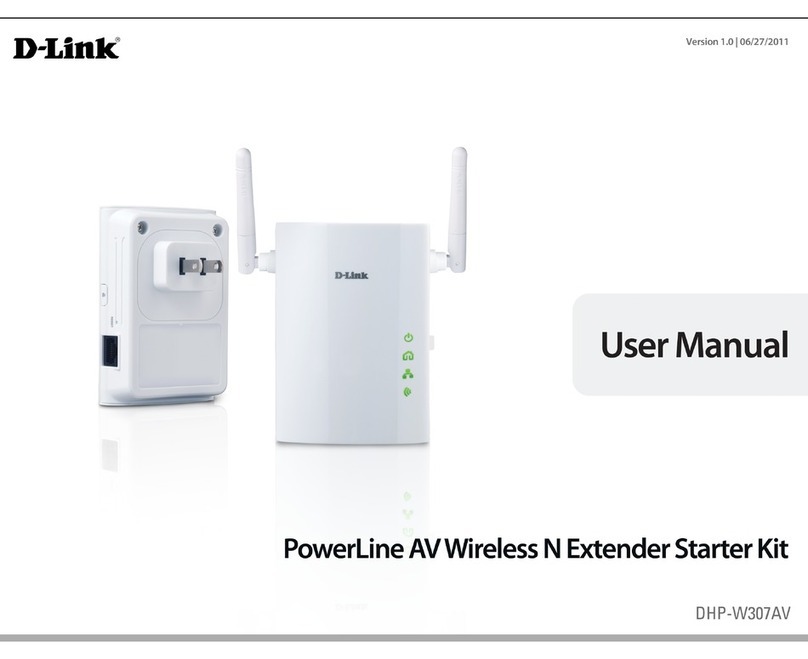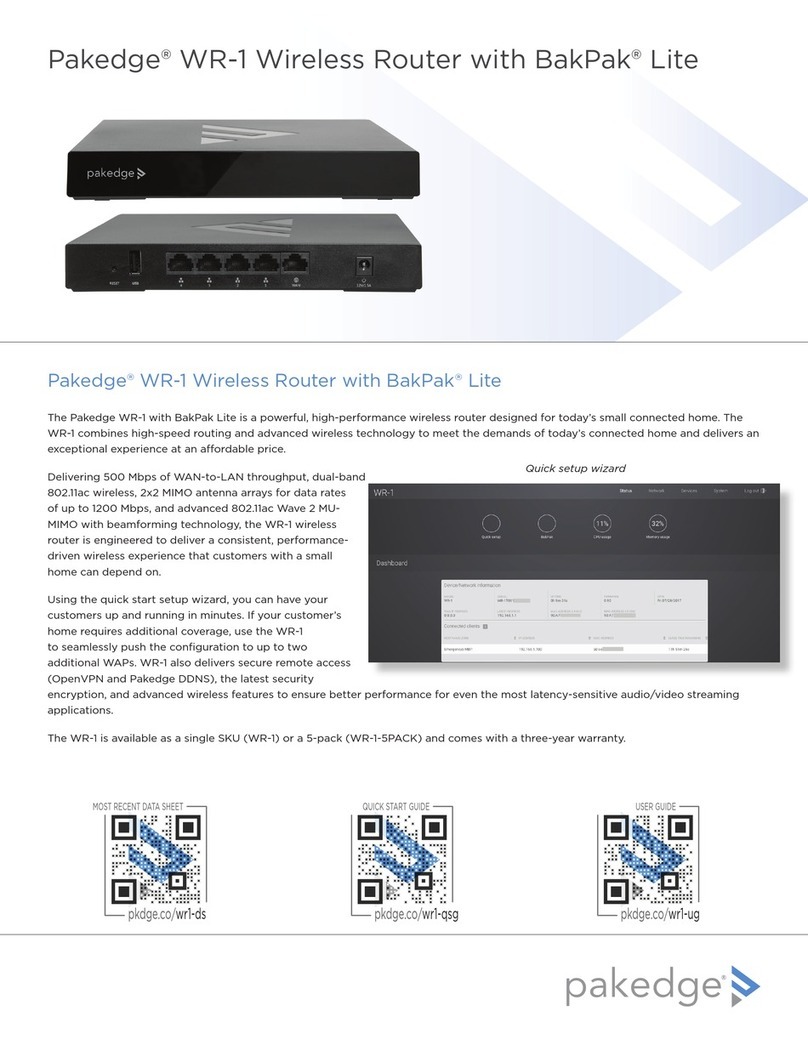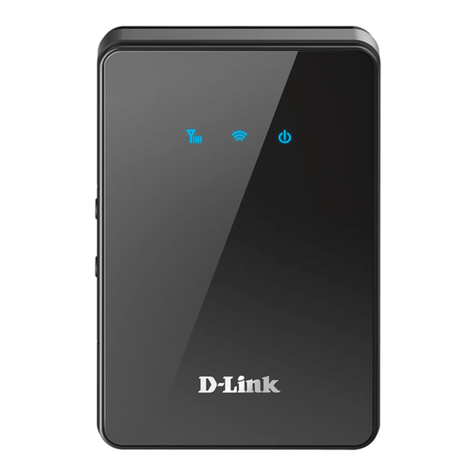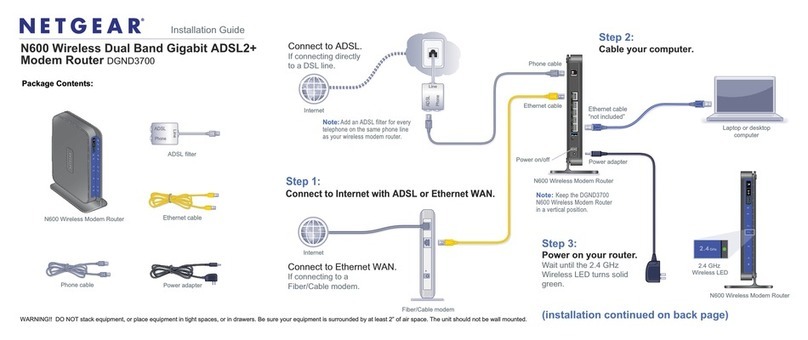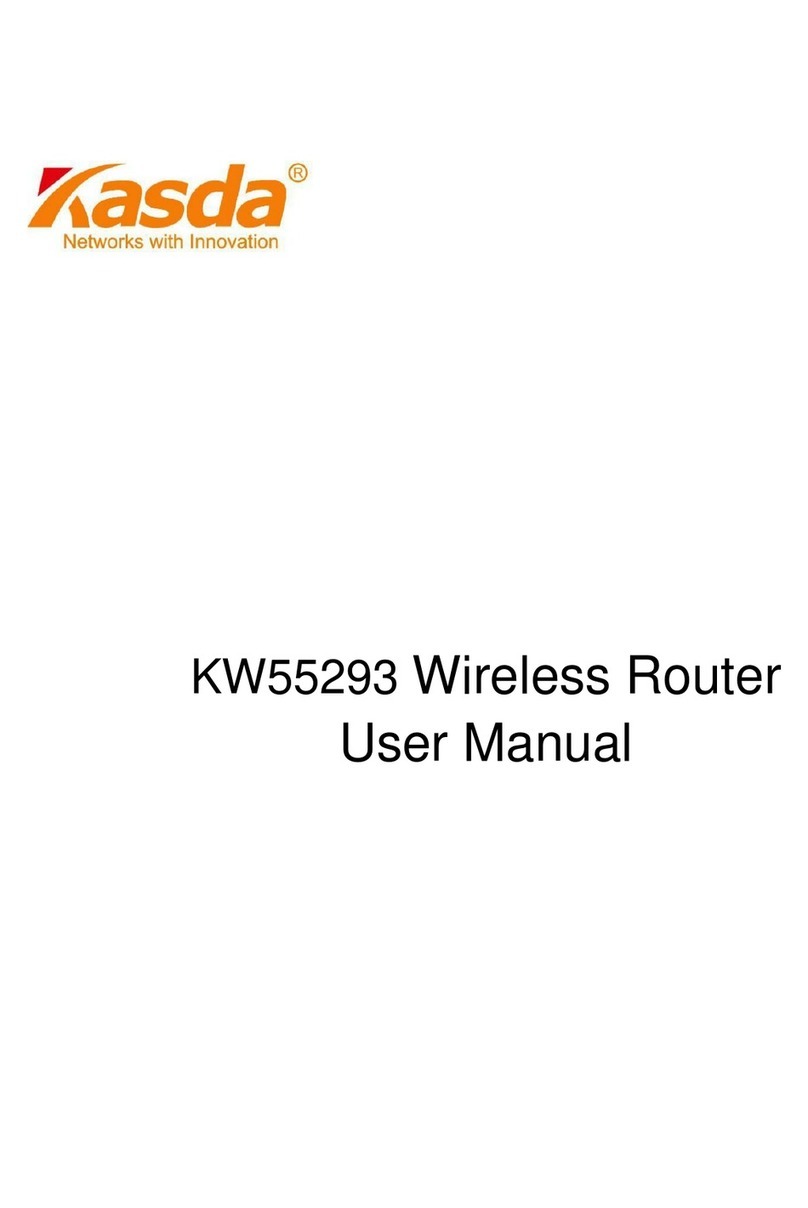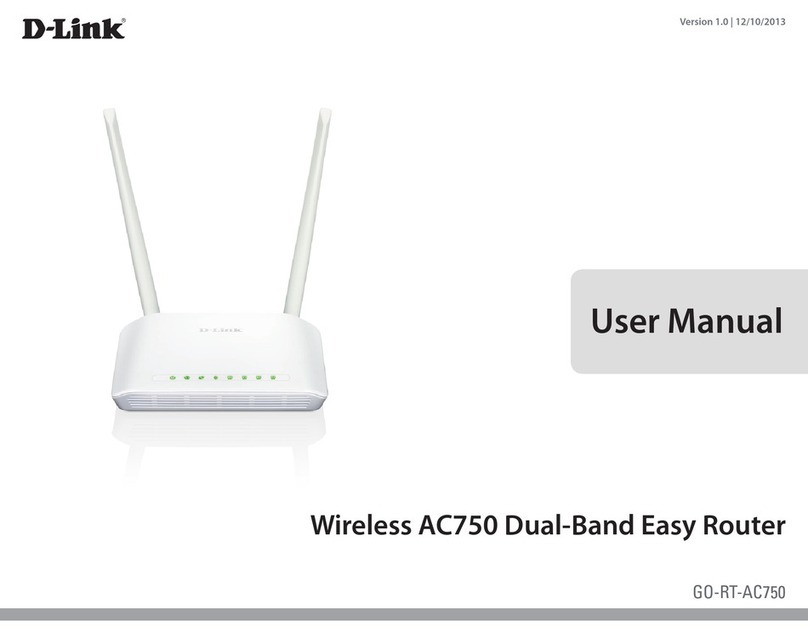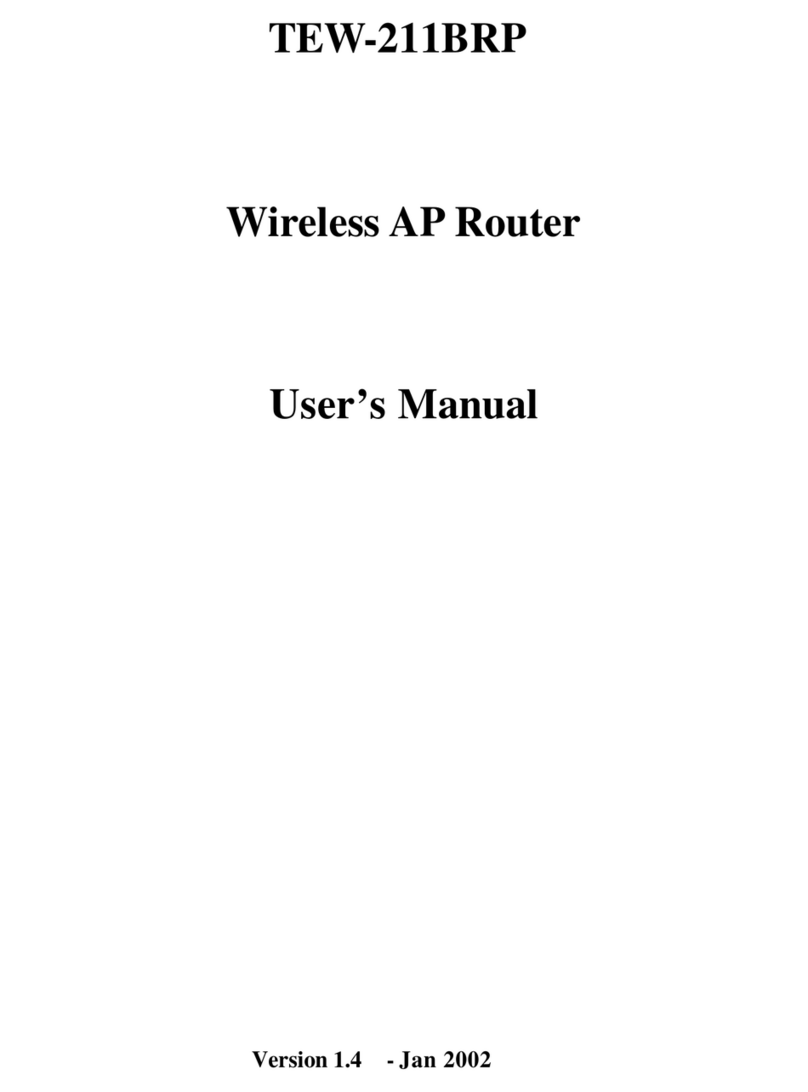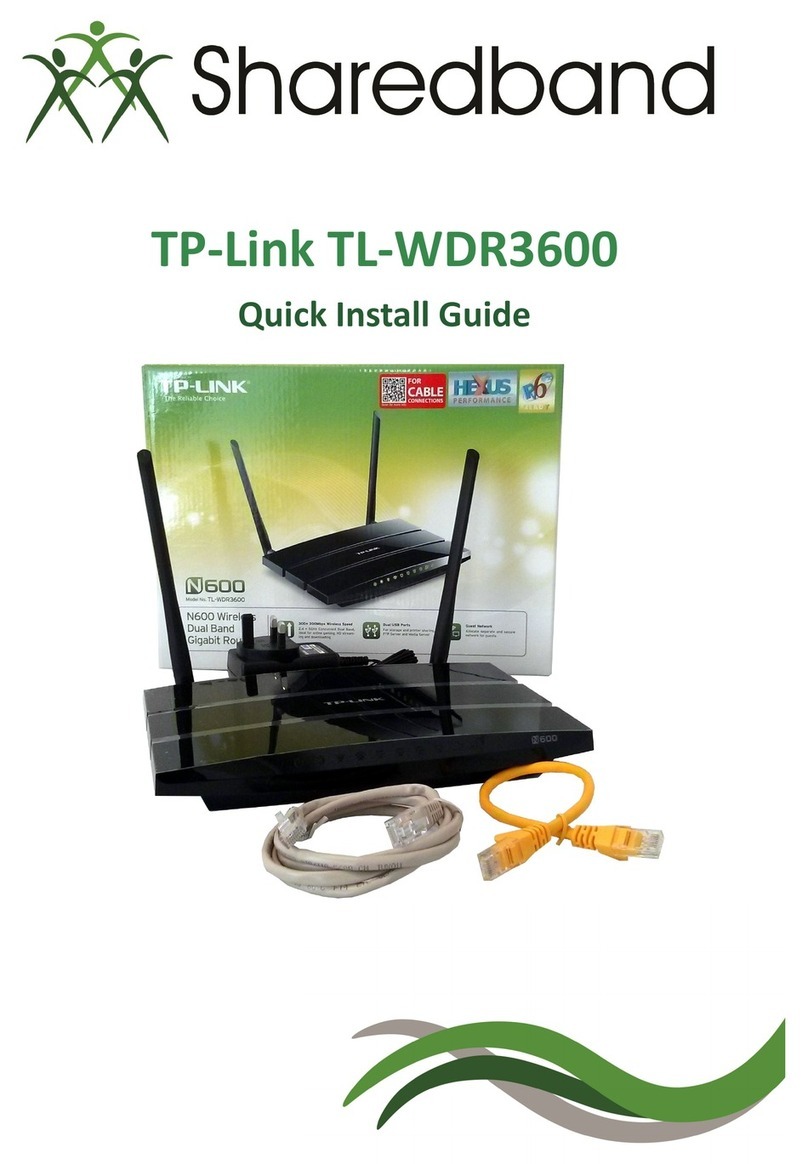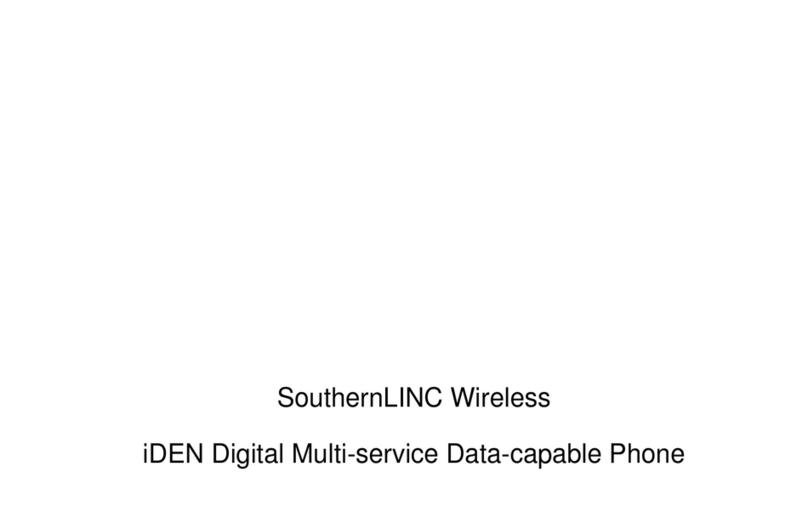movistar RTA01N User manual

Wireless ADSL Router RTA01N User’s Manual
1
Wireless ADSL
Router RTA01N
User´s Manual

Wireless ADSL Router RTA01N User’s Manual
2
WEEE Directive & Product Disposal
At the end of its serviceable life,
this product should not be treated as household or general
waste.
It should be handed over to the applicable collection point for
the recycling of electrical and electronics equipment,
or returned to the supplier for disposal.
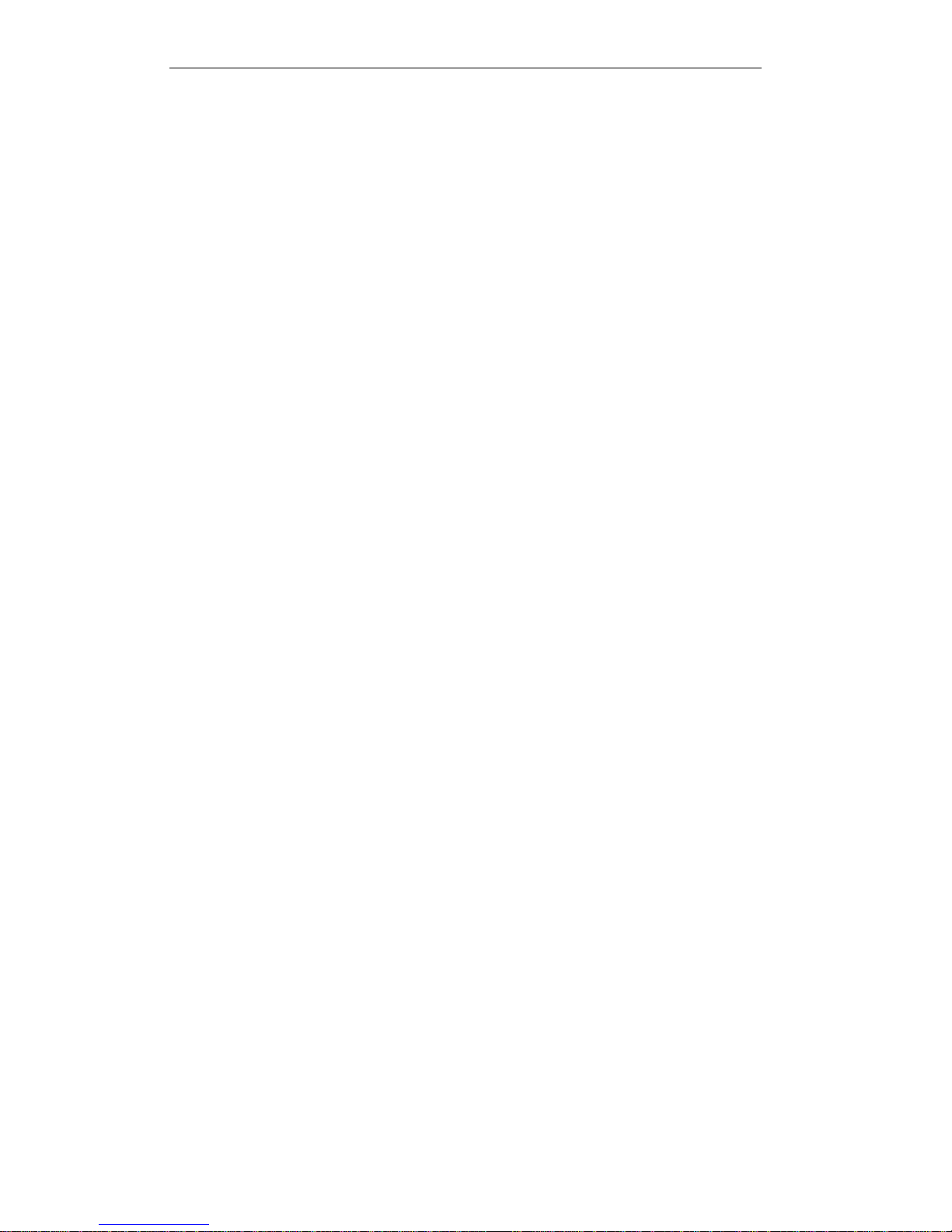
Wireless ADSL Router RTA01N User’s Manual
3
Table of Contents
1Introduction...........................................................9
Features ................................................................................. 9
Device Requirements............................................................ 9
Using this Document........................................................... 10
Notational conventions................................................. 10
Typographical conventions.......................................... 10
Special messages ........................................................ 10
Getting Support.................................................................... 10
2Getting to know the device................................11
Computer / System requirements....................................... 11
Package Contents............................................................... 11
Installation & Setup.............................................................. 12
LED meanings & activations............................................... 13
Back Panel Connectors ............................................... 14
3Computer configurations under
different OS, to obtain IP address
automatically....................................................15
4Configure the device..........................................23
Connecting the Hardware................................................... 23
WAN Connection Setting - PPPoE DSL
connection ........................................................................ 24
WAN Connection Setting - PPPoA DSL
connection ........................................................................ 25
WANConnection Setting - Bridged DSL
connection ........................................................................ 26
WANConnection Setting - 1483 MER by
DHCP................................................................................ 27
WANConnection Setting - 1483 MER by
Fixed IP............................................................................. 28
WLAN Connection Setting.................................................. 29
Save Settings....................................................................... 30
Wireless Connection............................................................ 31
5Getting Started with the Web pages .................33
Accessing the Web pages .................................................. 33
Testing your Setup............................................................... 36
Default device settings ........................................................ 36
6Overview.............................................................39
Internet access settings....................................................... 41
About Wireless ADSL Router RTA01N.............................. 41

Wireless ADSL Router RTA01N User’s Manual
4
7Status .................................................................42
Device Info ........................................................................... 42
ADSL.................................................................................... 44
Statistics............................................................................... 45
8Wizzard...............................................................46
Wizzard................................................................................. 46
WAN Connection Setting - PPPoE DSL
connection ........................................................................ 47
WAN Connection Setting - PPPoA DSL
connection ........................................................................ 48
WANConnection Setting - Bridged DSL
connection ........................................................................ 49
WANConnection Setting - 1483 MER by
DHCP................................................................................ 50
WANConnection Setting - 1483 MER by
Fixed IP............................................................................. 51
WLAN Connection Setting.................................................. 52
Save Settings....................................................................... 53
9Internet Access ..................................................54
Types of Internet Access..................................................... 55
Configuring your PPPoE DSL connection......................... 56
Configuring your PPPoA DSL connection......................... 58
Configuring your Bridged DSL connection ........................ 60
Configuring your 1483 MER by DHCP .............................. 61
Configuring your 1483 MER byFixed IP ........................... 62
ATM Settings........................................................................ 63
ADSL Settings...................................................................... 65
10 Local Network Configuration .............................67
Changing the LAN IP address andsubnet
mask.................................................................................. 67
Adding the Secondary LAN IP address and
subnet mask..................................................................... 72
11 DHCP Settings...................................................73
DHCP Server Configuration................................................ 73
DHCP Relay Configuration................................................. 75
DHCP None Configuration.................................................. 77
12 DHCP Static Configuration................................78
DHCP Static Configuration ................................................. 78
13 LAN IPv6 Configuration.....................................79
DHCP Static Configuration ................................................. 79
14 Wireless Network...............................................80

Wireless ADSL Router RTA01N User’s Manual
5
Basic Settings ...................................................................... 80
Security................................................................................. 82
WEP + Encryption Key................................................. 84
WEP + Use 802.1x Authentication.............................. 85
WPA/WPA2/WPA2 Mixed + Personal
(Pre-Shared Key)...................................................... 85
WPA/WPA2/WPA2 Mixed + Enterprise
(RADIUS)................................................................... 87
Wireless Multiple BSSID Settings....................................... 88
Access Control..................................................................... 89
Allow Listed................................................................... 90
Deny Listed................................................................... 91
Advanced Settings............................................................... 92
WPS...................................................................................... 95
Introduction of WPS...................................................... 95
Supported WPS features............................................. 95
AP mode........................................................................ 96
AP as Enrollee.............................................................. 96
AP as Registrar............................................................. 96
AP as Proxy.................................................................. 96
Infrastructure-Client mode ........................................... 96
Instructions of AP’s and Client’s
operations.................................................................. 97
Operations of AP - AP being an enrollee........................... 99
Operations of AP - AP being a registrar...........................110
AP mode......................................................................110
Push Button method...................................................114
15 Routing.............................................................118
Static Route........................................................................118
IPv6 Static Route...............................................................120
RIP......................................................................................121
16 DMZ..................................................................123
Configuring DMZ................................................................123
17 Virtual Server....................................................125
Configuring Virtual Server.................................................125
Configuring custom applications.......................................126
Virtual Server for FTP.................................................127
Port Forwarding for HTTP..........................................130
Deleting custom applications.....................................133
18 NAT Forwarding...............................................134

Wireless ADSL Router RTA01N User’s Manual
6
Configuring ALG................................................................134
19 ALG...................................................................135
Configuring ALG................................................................135
20 NAT Exclude IP................................................136
Configuring NAT Exclude IP.............................................136
21 Port Trigger ......................................................137
Configuring Port Trigger....................................................137
22 FTP ALG Port...................................................138
Configuring Port Trigger....................................................138
23 Nat IP Mapping ................................................139
Configuring Port Trigger....................................................139
24 QoS...................................................................140
IP QoS................................................................................140
IP QoS................................................................................141
Traffic Shaping...................................................................143
25 CWMP Config..................................................144
CWMP Configuration.........................................................144
26 Port Mapping....................................................146
Port Mapping......................................................................146
27 Bridging ............................................................149
Bridging...............................................................................149
28 Client Limit........................................................150
Client Limit..........................................................................150
29 Tunnel Configuration........................................151
Tunnel Configuration.........................................................151
30 Others...............................................................152
Others.................................................................................152
31 IGMP Proxy......................................................153
IGMP Proxy........................................................................153
32 MLD Proxy........................................................154
MLD Proxy..........................................................................154
33 UPnP................................................................155
Configuring UPnP..............................................................156
UPnP Control Point Software on Windows
ME...................................................................................157
UPnP Control Point Software on Windows
XP with Firewall..............................................................157
SSDP requirements....................................................158

Wireless ADSL Router RTA01N User’s Manual
7
34 SNMP...............................................................161
SNMP.................................................................................161
35 DNS Configuration...........................................162
DHCP Server Configuration - Attain DNS
Automatically..................................................................162
DHCP Server Configuration - Set DNS
Manually..........................................................................163
IPv6 DNS............................................................................164
36 Dynamic DNS Configuration............................165
Overview of Dynamic DNS...............................................165
Dynamic DNS Configuration –DynDNS.org...................167
Dynamic DNS Configuration –TZO.................................169
37 MAC Filtering....................................................171
Configuring MACfiltering to Denyfor
outgoing access .............................................................171
38 IP/Port Filtering.................................................173
IP/Port Filtering ..................................................................173
39 IPv6/Port Filtering.............................................175
IPv6/Port Filtering ..............................................................175
40 URL Filter.........................................................177
Configuring URL Blocking of Keyword.............................177
41 ACL Configuration............................................179
ACL Config.........................................................................179
42 IPv6 ACL Configuration...................................180
IPv6 ACL Config................................................................180
43 DoS...................................................................181
DoS Config.........................................................................181
44 Remote Control Config....................................182
Remote Control Config......................................................182
45 Firmware Update .............................................183
About firmware versions....................................................183
Manually updating firmware..............................................183
46 Backup/Restore................................................185
Backup settings..................................................................185
Restore settings.................................................................186
47 Password..........................................................187
Setting your username and password.............................187
48 Commit/Reboot................................................189
Commit...............................................................................189

Wireless ADSL Router RTA01N User’s Manual
8
Reboot................................................................................190
Resetting to Defaults.........................................................190
49 Time Zone........................................................192
SNTP Server and SNTP Client
Configuration settings....................................................192
50 Log....................................................................198
Log......................................................................................198
51 Diagnostic.........................................................199
Ping.....................................................................................199
Ping6...................................................................................200
Traceroute..........................................................................201
ATM Loopback...................................................................201
ADSL Diagnostic................................................................203
Diagnostic Test..................................................................204
AConfiguring your Computers............................206
Configuring Ethernet PCs.................................................206
Before you begin.........................................................206
Windows® XP PCs ....................................................206
Windows 2000 PCs....................................................206
Windows Me PCs.......................................................208
Windows 95, 98 PCs..................................................208
Windows NT 4.0 workstations...................................209
Assigning static Internet information to
your PCs..................................................................210
BIP Addresses, Network Masks, and
Subnets .........................................................211
IP Addresses......................................................................211
Structure of an IP address.........................................211
Network classes..........................................................211
Subnet masks....................................................................212
CTroubleshooting ...............................................214
Troubleshooting Suggestions...........................................214
Diagnosing Problem using IPUtilities..............................216
ping..............................................................................216
nslookup......................................................................217
DGlossary...........................................................218

Wireless ADSL Router RTA01N User’s Manual
9
1 Introduction
Congratulations on becoming the owner of the Wireless
ADSL Router RTA01N. You will now be able to access the
Internet using your high-speed DSL connection.
This User Guide will show you how to connect your Wireless
ADSL Router RTA01N, and how tocustomize its
configuration to get the most out of your new product.
Features
The list below contains the main features of the device and
maybe useful to users with knowledge of networking
protocols. If you are not an experienced user, the chapters
throughout this guide will provide you with enough
information to get the most out of your device.
Features include:
Internal DSL modem for high-speed Internet access
10/100Base-T Ethernet Router to provide Internet
connectivity to all computers on your LAN
Network address translation (NAT) functions to provide
securityfor your LAN
Network configuration through DHCP Server and DHCP
Client
Services including IP route and DNSconfiguration, RIP, and
IP and DSL performance monitoring
User-friendly configuration program accessed via a web
browser
User-friendly configuration program accessed via EasySetup
program
Device Requirements
In order to use the Wireless ADSL Router RTA01N, you must
have the following:
DSL service up and running on your telephone line
Instructions from your ISP on what type of Internet
access you will be using, and the addresses needed to set
up access
One or more computers each containing an Ethernet
card (10Base-T/100Base-T network interface card (NIC))
For system configuration using thesupplied
a. web-based program:a web browsersuch as Internet
Explorer v4 or later, or Netscape v4 or later. Note that version
4 of each browser is the minimum version requirement –for
optimum display quality, use Internet Explorer v5, or
Netscape v6.1
b. EasySetup program: Graphical User Interface

Wireless ADSL Router RTA01N User’s Manual
10
Using this Document
Notational conventions
Acronyms are defined the first time theyappear in the
text and also in the glossary.
For brevity, the Wireless ADSL Router RTA01N is
referred to as “the device”.
The term LAN refers to a group of Ethernet-connected
computers at one site.
Typographical conventions
Italic text is used for items you selectfrom menus and
drop-down lists and the names of displayed web pages.
Bold text is used for text strings that you type when
prompted bythe program,and to emphasize important
points.
Special messages
This document uses the following icons to draw your
attention to specific instructions or explanations.
Note
Provides clarifying or non-essential information on the current
topic.
Definition
Explains terms or acronyms that may be unfamiliar to many
readers. These terms are also included in the Glossary.
WARNING
Provides messages of high importance, including messages
relating to personalsafety or system integrity.
Getting Support
Supplied by:
Helpdesk Number:
Website:

Wireless ADSL Router RTA01N User’s Manual
11
2 Gettingtoknowthedevice
Computer / System requirements
1. Pentium 200MHZ processor or above
2. Windows 98SE, Windows Me, Windows 2000, Windows
XP, Windows Vista and Windows 7
3. 64MB of RAM or above
4. 25MB free disk space
Package Contents
1x 802.11n Wireless ADSL Router RTA01N
1x Quick Installation Guide
1x Simple filter
1x Double filter
1 x Telephone Cable (RJ-11)
1x Ethernet Cable (RJ-45)
1x Power Adaptor 12V 1A
1 x Warranty card
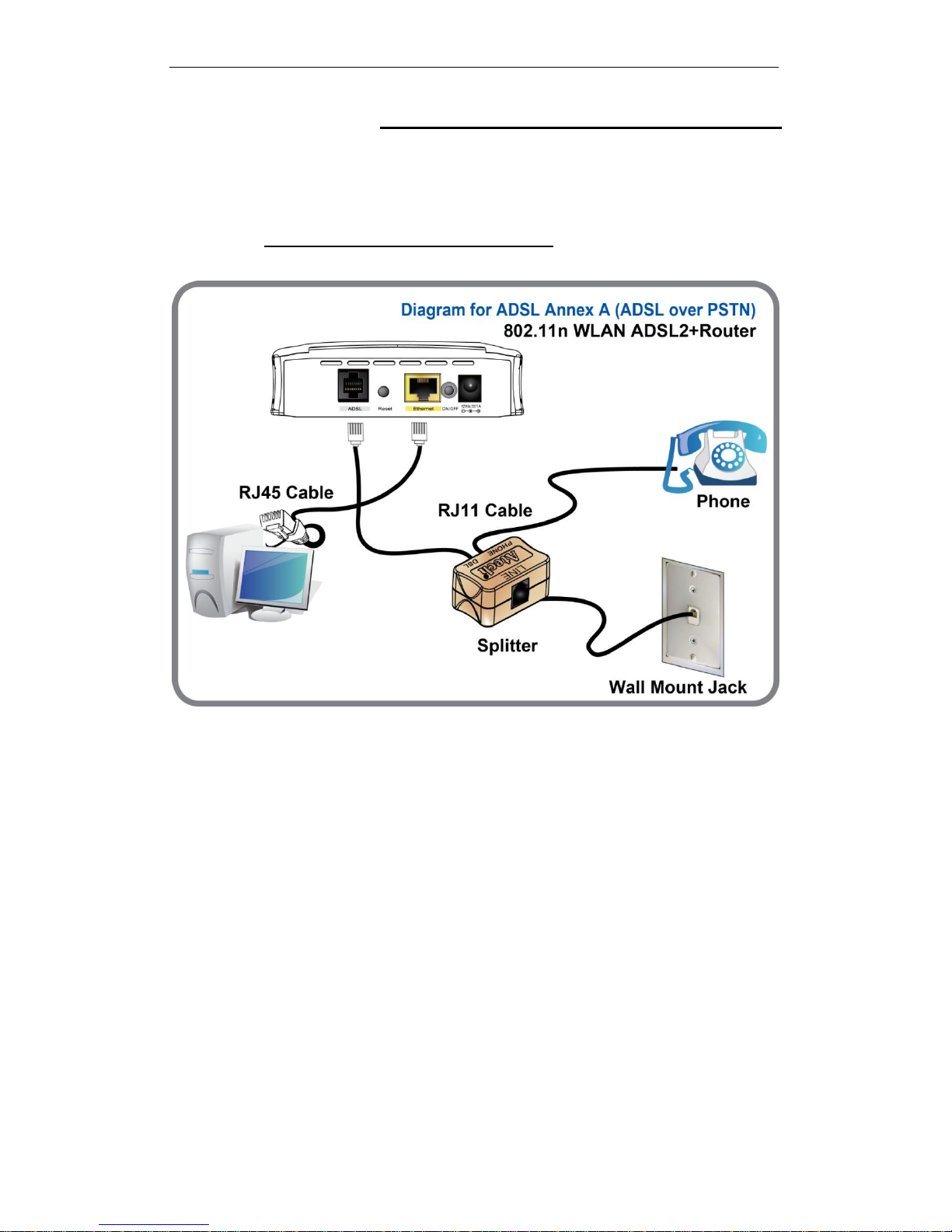
Wireless ADSL Router RTA01N User’s Manual
12
Installation &Setup
Follow each STEP carefully and only go to the next step once you have complete the
previous STEP.
Connection of Wireless ADSL Router RTA01N
If you have a PSTN telephone line (normal analog line) connect the router as shown
below:
1. Connect the supplied RJ45 Ethernet cable from your PC's Ethernet port to the Wireless
ADSL Router RTA01N's LAN Port.
2. Connect the supplied RJ11 telephone cable from your home's telephone jack to the
“LINE” port of the supplied splitter. Connect the other supplied RJ11 telephone cable to
the “DSL” port of the splitter and connect the other end of this cable to the “LINE” port of
your Wireless ADSL Router RTA01N. (If there is no option Splitter, please connect the
supplied RJ11 telephone cable from your home's telephone jack to the “LINE” port of your
Wireless ADSL Router RTA01N.)
3. Connect a RJ11 telephone cable to the “PHONE” port of the splitter and connect the other
end to your telephone.
4. Connect the power adapter to the power inlet “POWER” of the Wireless ADSL Router
RTA01N and turn the “ON/OFF SWITCH” switch of your Wireless ADSL Router RTA01N
on.
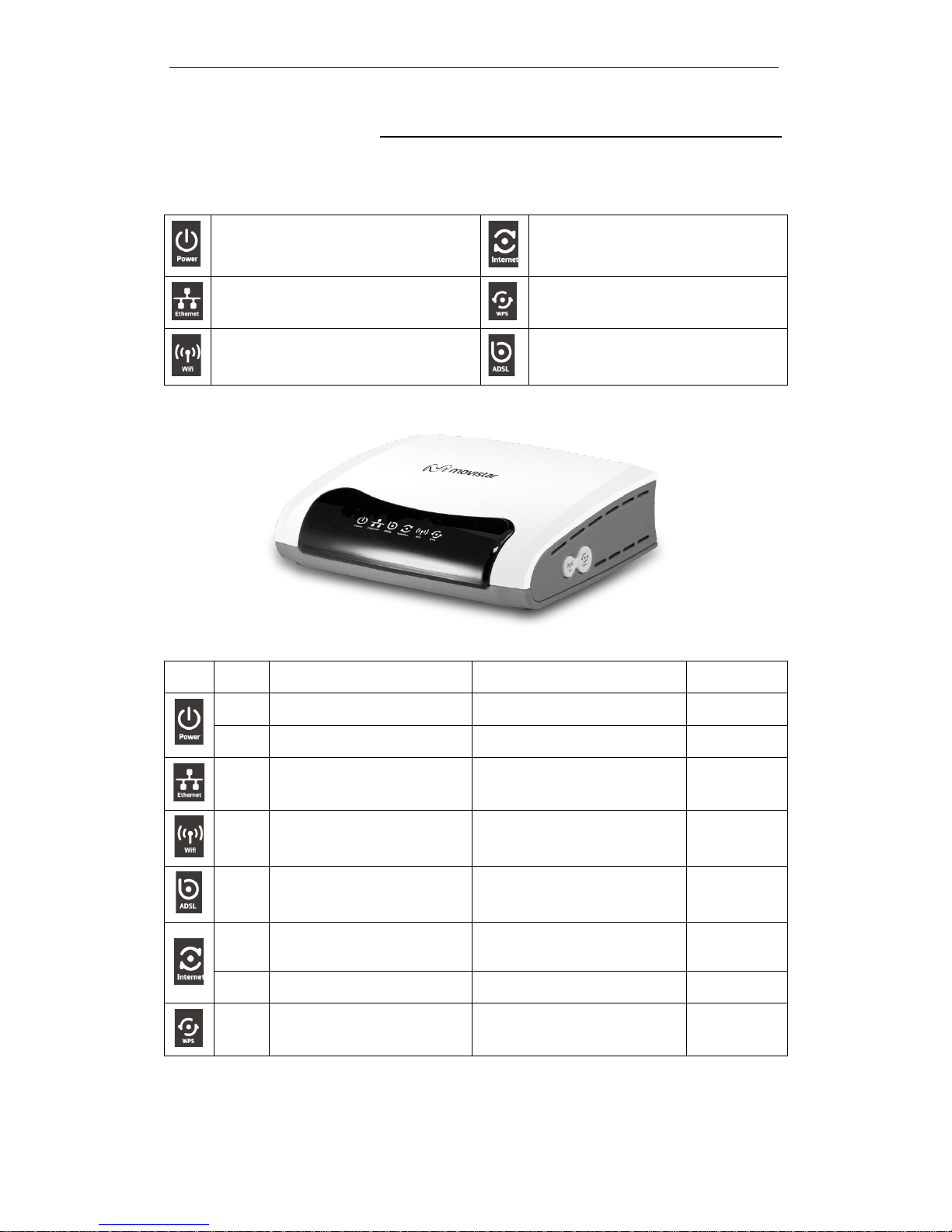
Wireless ADSL Router RTA01N User’s Manual
13
LEDmeanings &activations
Your Wireless ADSL Router RTA01N has indicator lights on the
front side. Please see below for an explanation of the function of
each indicator light.
Power indicator
Internet Active indicator
Ethernet Active indicator
WPS Active indicator
Wireless Active indicator
ADSL Link indicator
Table1. LED function
Label
Color
On
Flash
Off
Red
N/A
N/A
N/A
Green
Ready
Waiting for device ready
Power Off
Green
Ethernet Connected
Transmit / Receive Data
Ethernet
Disconnected
Green
WLAN Ready
Transmit / Receive Data
WLAN Off
Green
Connect to DSLAM
Disconnect to DSLAM
N/A
Green
The device has aWAN IP
address from ISP
Transmit / Receive Data
N/A
Red
N/A
N/A
N/A
Green
N/A
Start WPS peer within 2
minutes
WPS Idle
The icons appear on the products are for application indication
only.

Wireless ADSL Router RTA01N User’s Manual
14
Back Panel Connectors
Table 2 shows the function of each connector and switch of the device.
Table 2. Function / Description of Connectors
Connector
Description
12Vdc-1A
Connects to your Wireless ADSL Router RTA01N 12Vdc power adaptor
ON/OFF
Power ON/OFF Switch
Ethernet
RJ-45 Jack (Ethernet Cable) connection to your PC, or HUB
Reset
Reset button. RESET the Wireless ADSL Router RTA01N to its default
settings.
Press this button for at least 5 full seconds to start to reset it to its default
settings.
ADSL
Connects to your ADSL2+ line for ADSL2+ Line input
Wifi
Press this button for at least 3 full seconds to turn off/on wireless signals
WPS
Press this button for at least 3 full seconds and the WPS LED will flash to
start WPS.
Now go to the wireless adapter or device and press its WPS button. Make
sure to press the button within 120 seconds (2 minutes) after pressing the
router's WPS button.
Figure1. Rear View of the Wireless ADSL Router RTA01N
Figure2. WPS and WLAN button
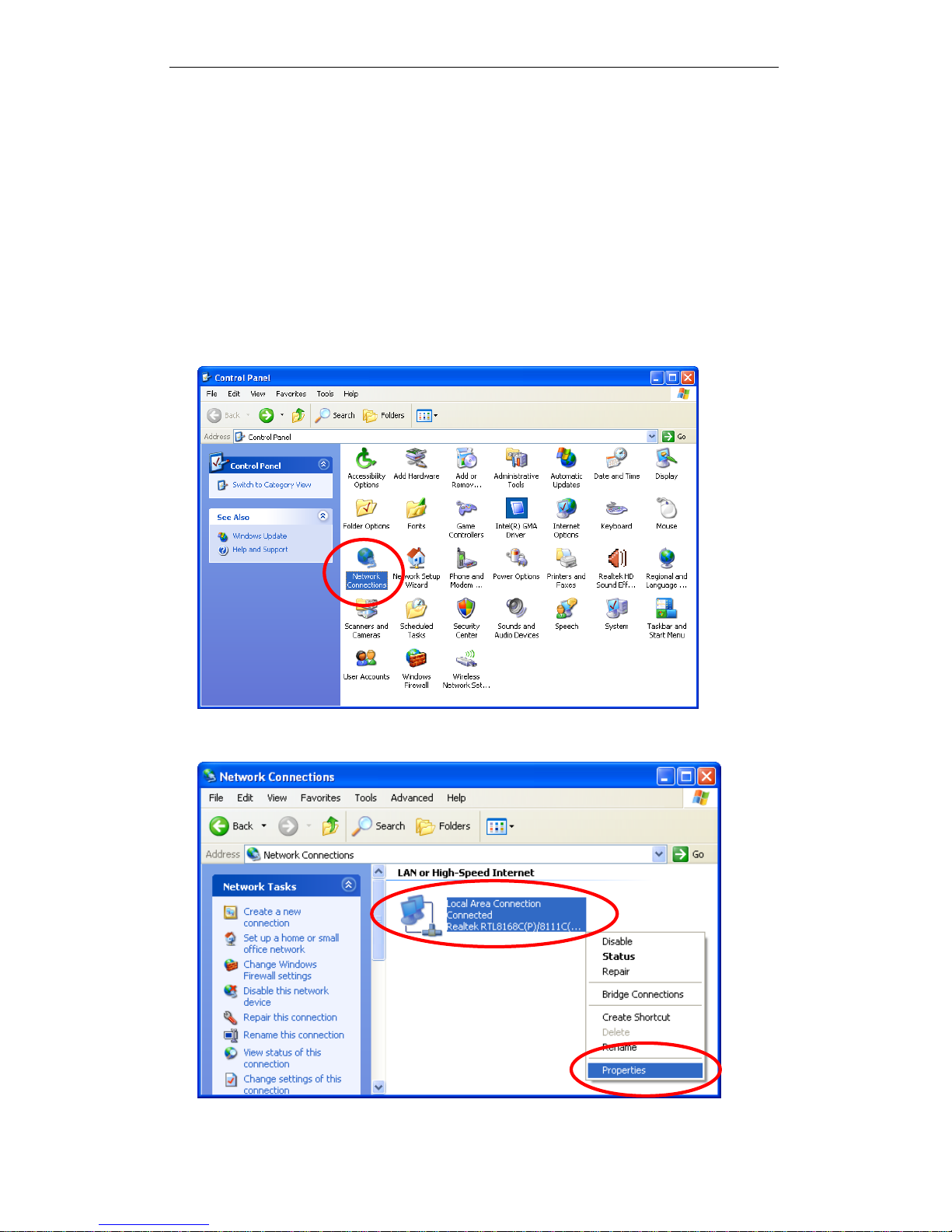
Wireless ADSL Router RTA01N User’s Manual
15
3 ComputerconfigurationsunderdifferentOS,
toobtainIPaddressautomatically
Beforestarting the Wireless ADSL Router RTA01N
configuration, please kindlyconfigure the PC computer as
below, to have automatic IP address / DNS Server.
For Windows 98SE / ME / 2000 / XP
1. Click on “Start” -> “Control Panel” (in Classic View). In the Control
Panel, double click on “Network Connections” to continue.
2. Single RIGHT click on “Local Area connection”, then click “Properties”.

Wireless ADSL Router RTA01N User’s Manual
16
3. Double click on "Internet Protocol (TCP/ IP)".
4. Check "Obtain an IP address automatically" and “Obtain DNS server
address automatically” then click on "OK" to continue.
5. Click "Show icon in notification area when connected" (see screen
image in 3. above) then Click on "OK" to complete the setup procedures.
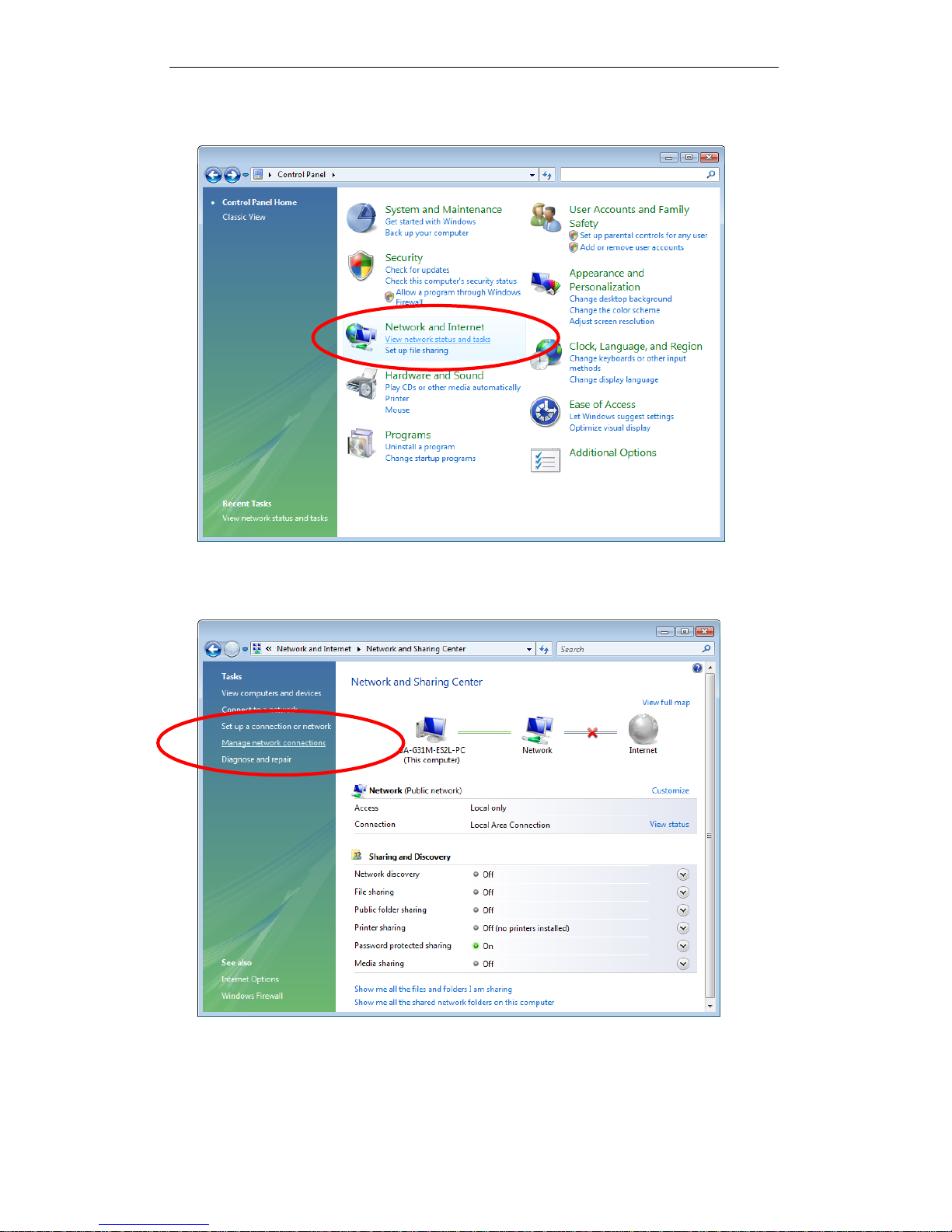
Wireless ADSL Router RTA01N User’s Manual
17
For Windows Vista-32/64
1. Click on “Start” -> “Control Panel” -> “View network status and tasks”.
2. In the Manage network connections, click on “Manage network
connections” to continue.

Wireless ADSL Router RTA01N User’s Manual
18
3. Single RIGHT click on “Local Area connection", then click "Properties".
4. The screen will display the information “User Account Control” and click
“Continue” to continue.
5. Double click on "Internet Protocol Version 4 (TCP/IPv4)".

Wireless ADSL Router RTA01N User’s Manual
19
6. Check "Obtain an IP address automatically" and “Obtain DNS server
address automatically” then click on "OK" to continue.
For Windows 7-32/64
1. Click on “Start” -> “Control Panel” (in Category View) -> “View network
status and tasks”.
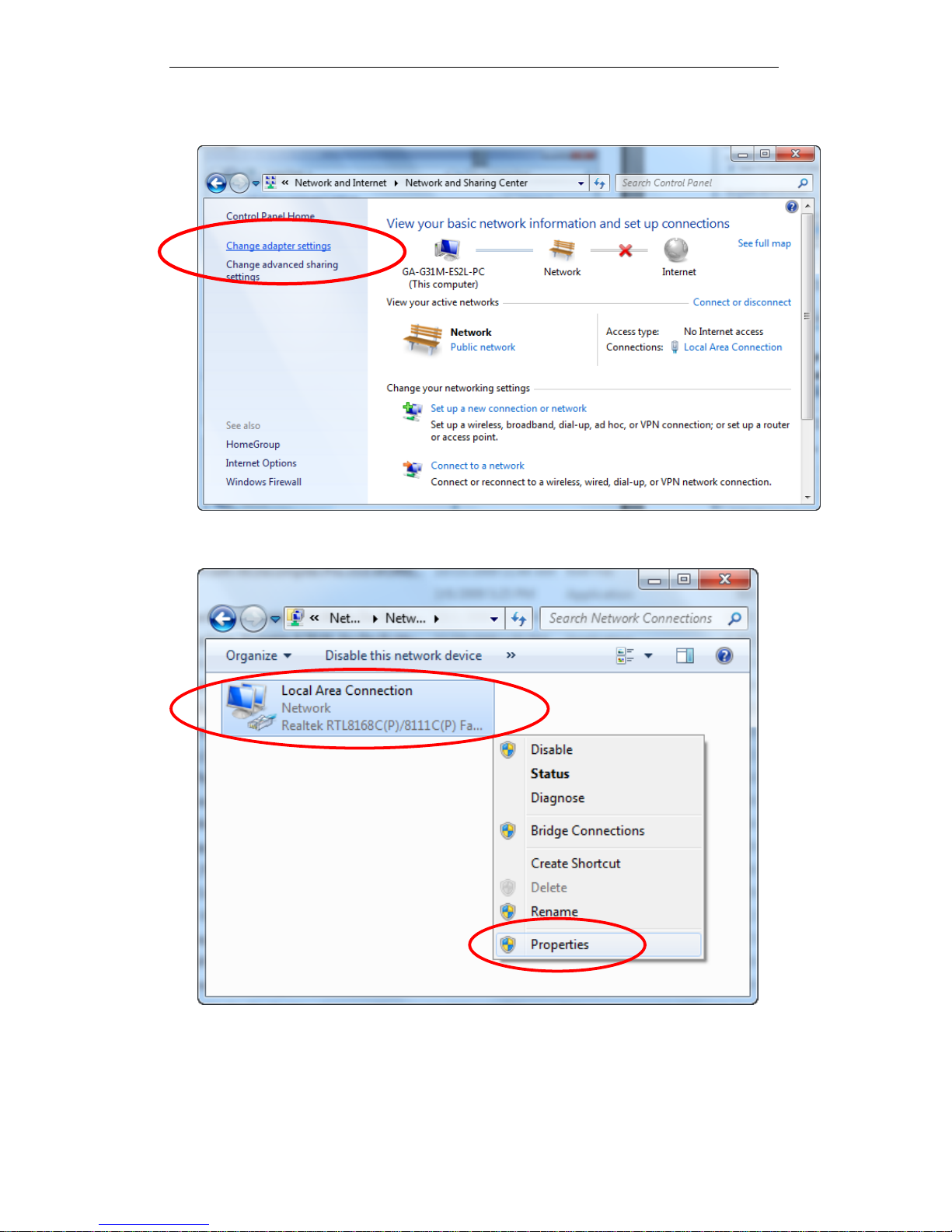
Wireless ADSL Router RTA01N User’s Manual
20
2. In the Control Panel Home, click on “Change adapter settings” to
continue.
3. Single RIGHT click on “Local Area connection", then click "Properties".
Other manuals for RTA01N
1
Table of contents
Other movistar Wireless Router manuals