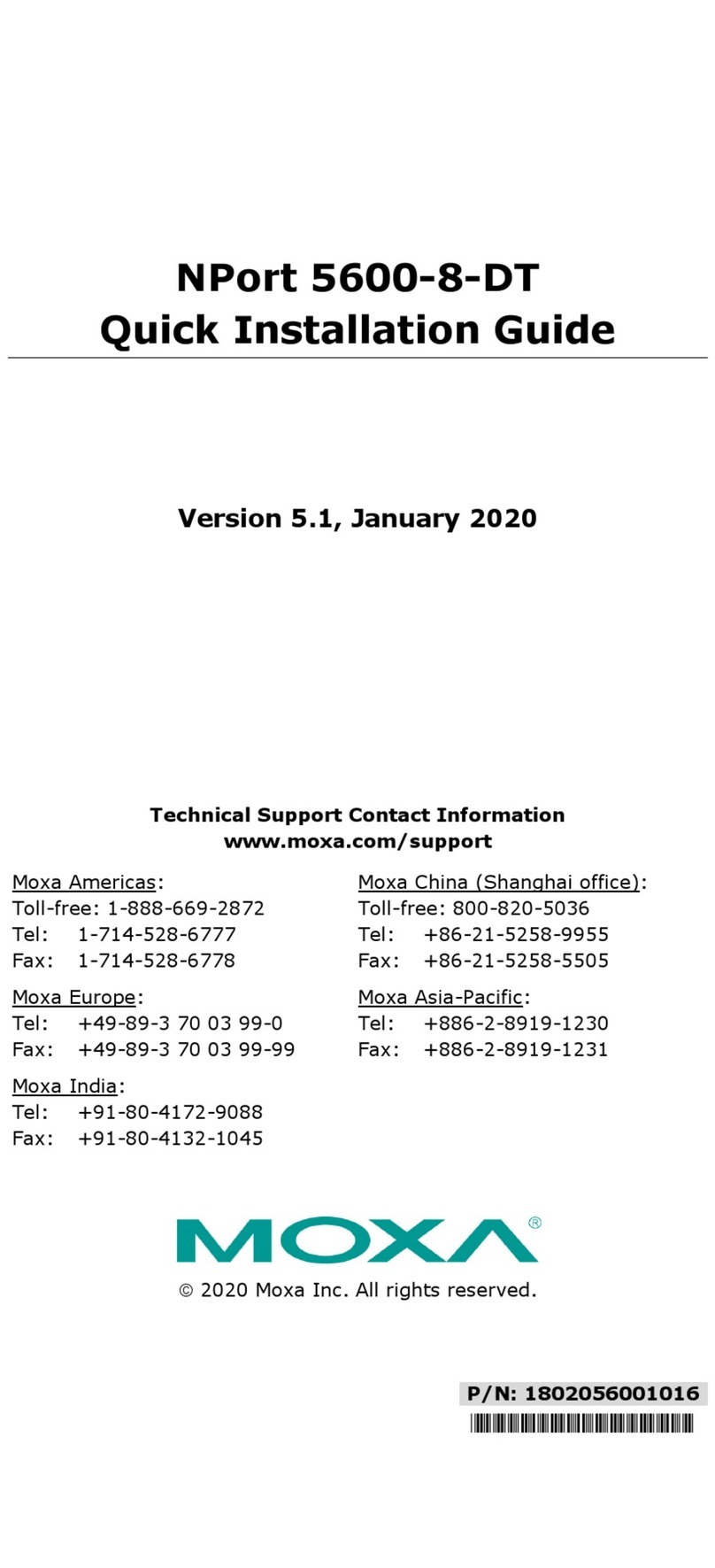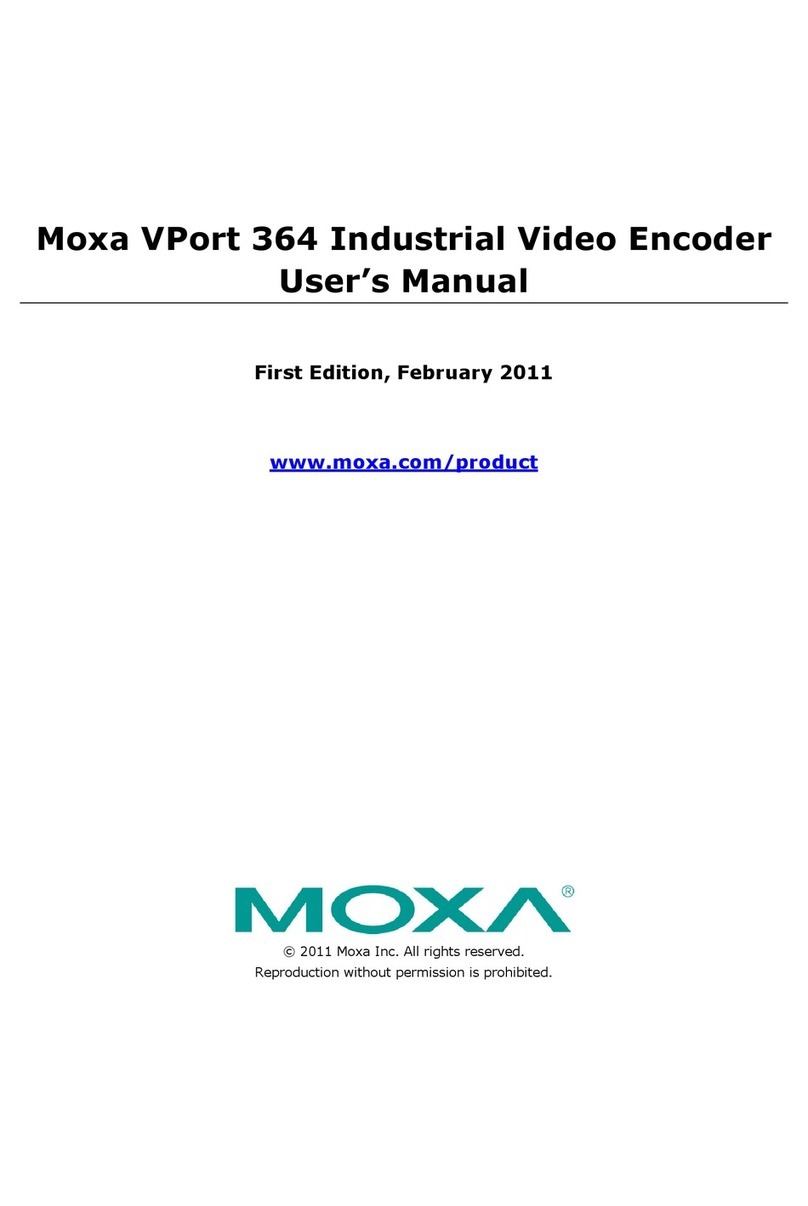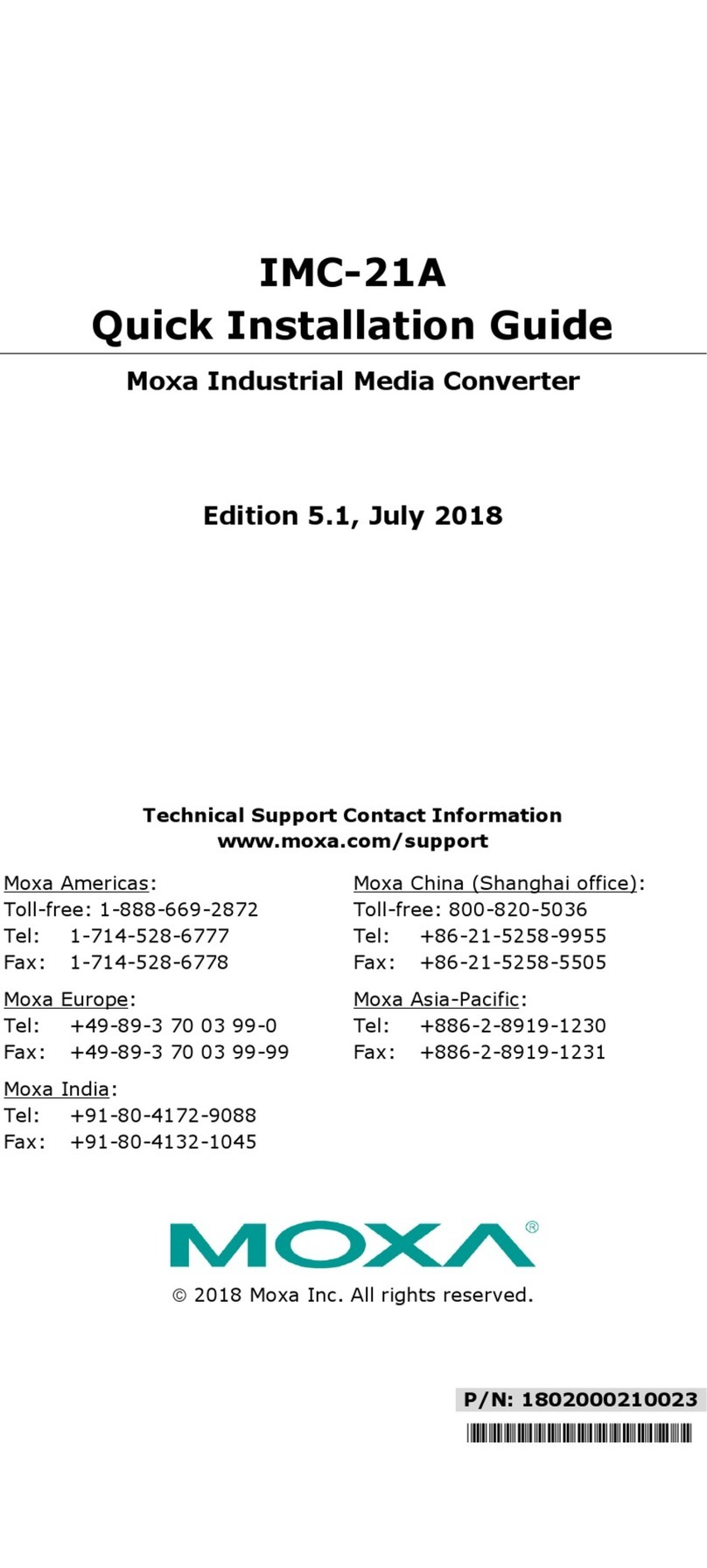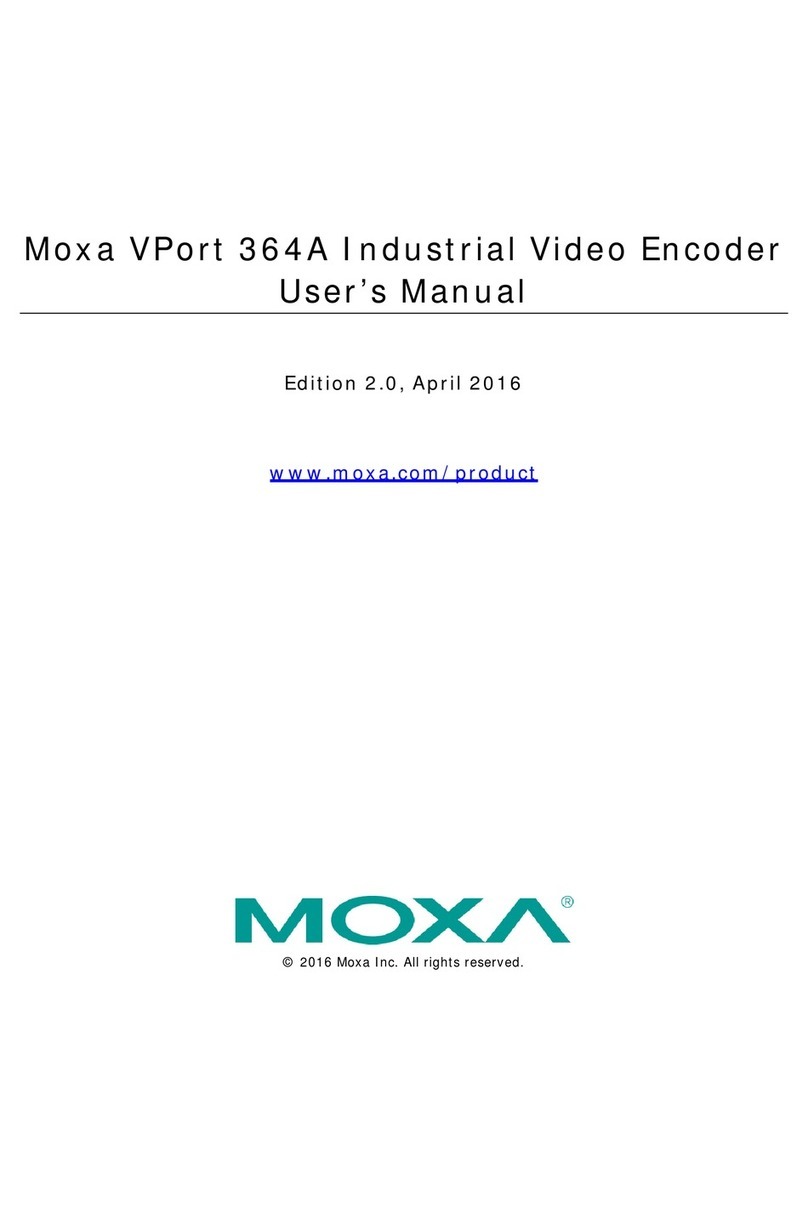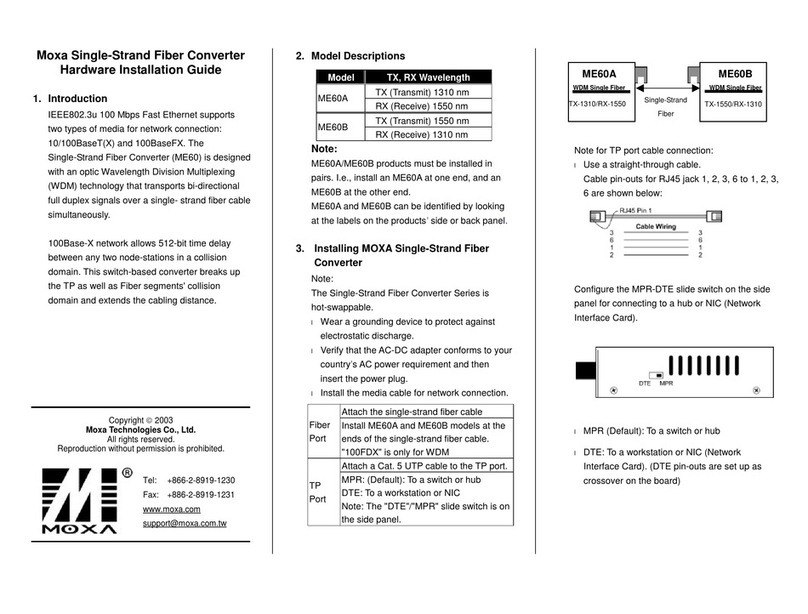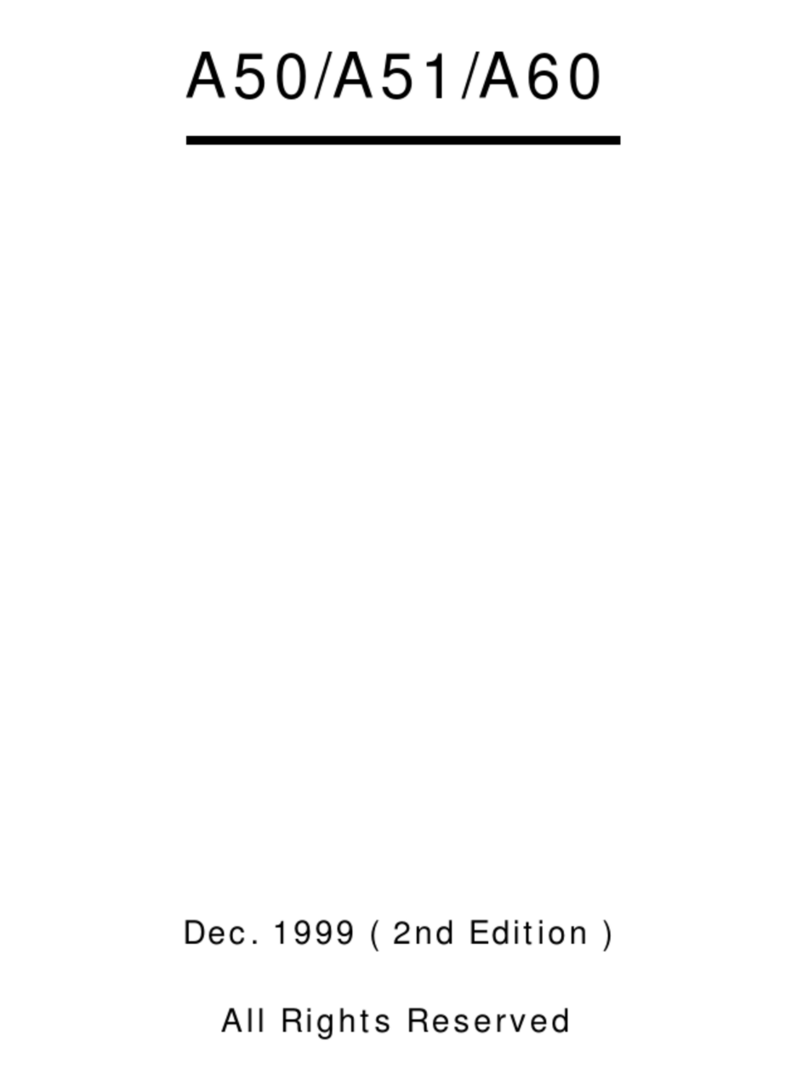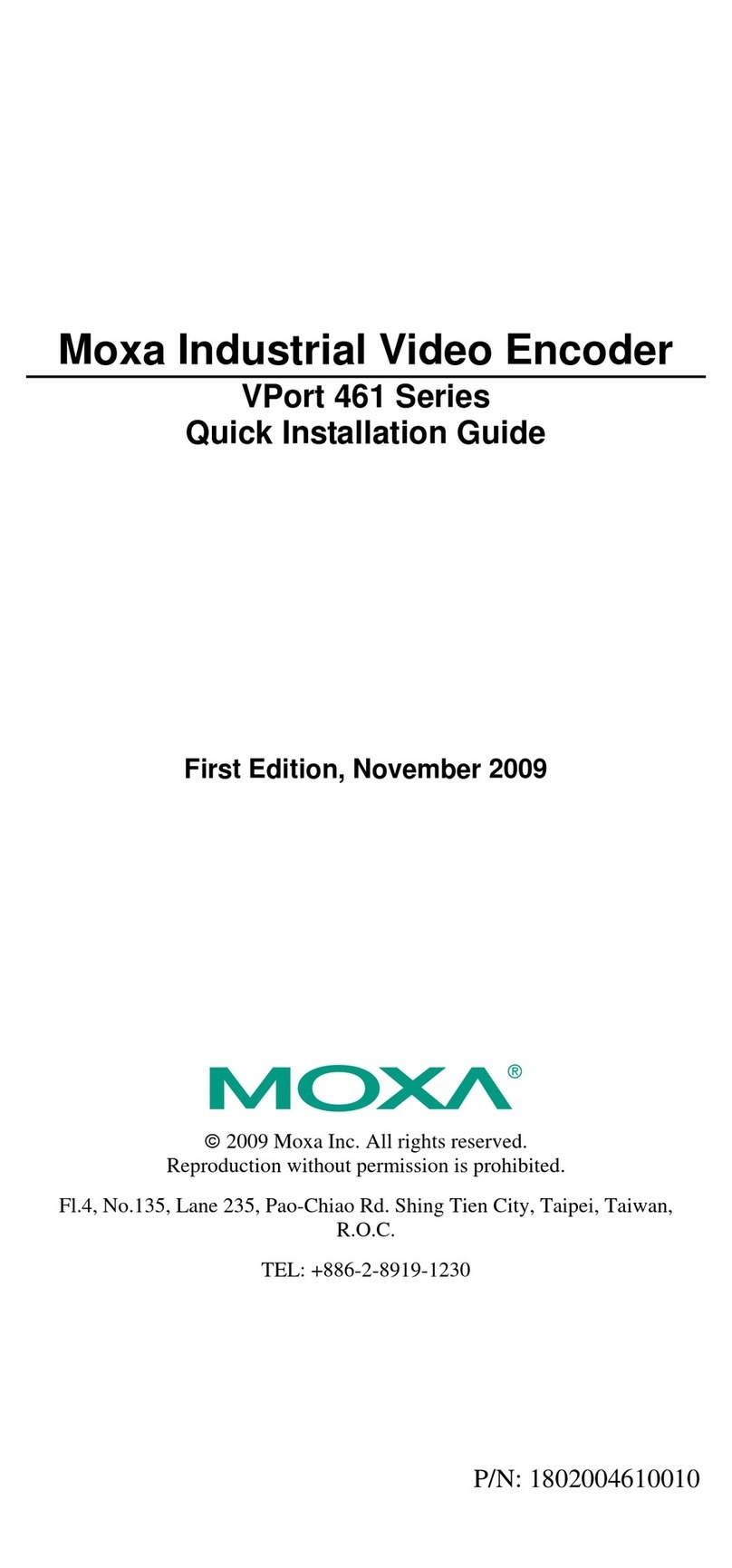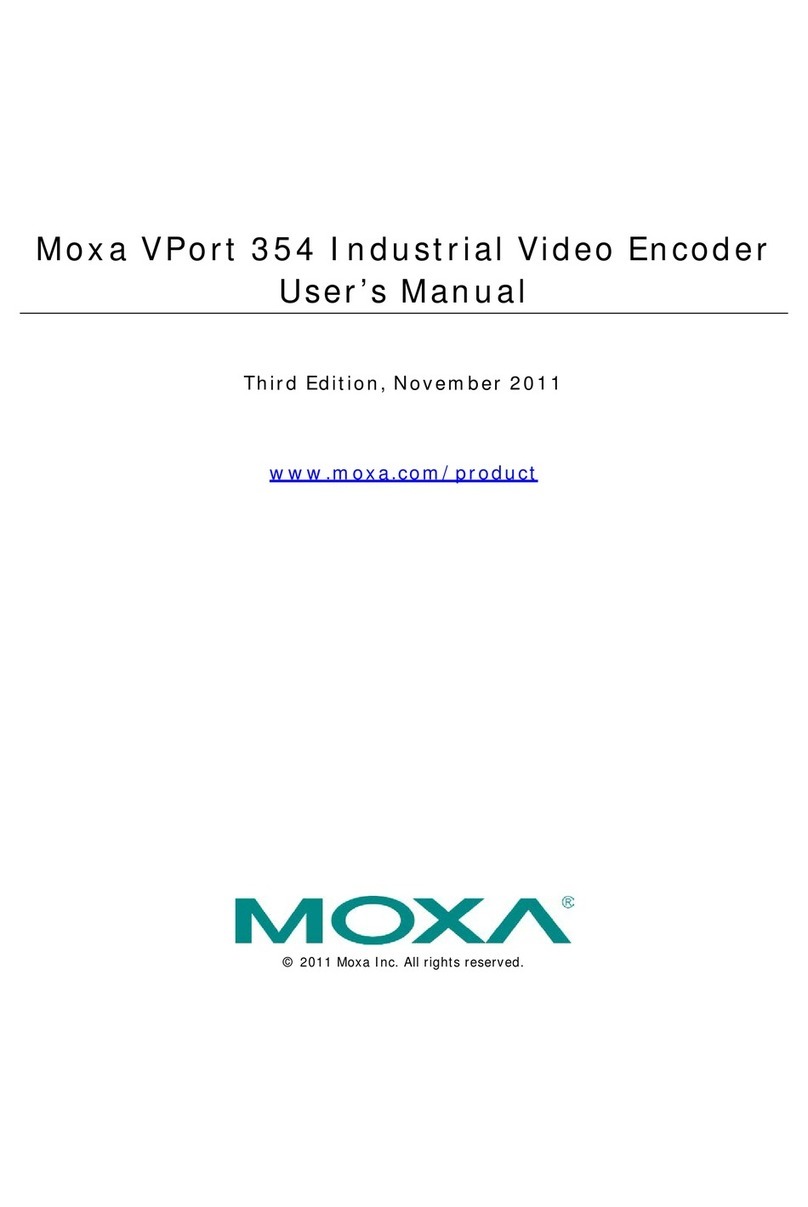Table of Contents
1. Introduction...................................................................................................................................... 1-1
Overview...........................................................................................................................................1-2
Package Checklist...............................................................................................................................1-3
Product Features ................................................................................................................................1-3
Typical Application..............................................................................................................................1-4
Panel Layout of the VPort D361............................................................................................................1-5
Product Description.............................................................................................................................1-6
2. Getting Started ................................................................................................................................. 2-1
The Meaning of “User” and “Administrator” ............................................................................................2-2
First-Time Installation and Configuration ...............................................................................................2-2
RS-232 Console Configuration (115200, None, 8, 1, VT100) ....................................................................2-6
Mounting the VPort D361...................................................................................................................2-10
Mounting Dimensions (unit= mm) ...............................................................................................2-10
DIN-Rail Mounting.....................................................................................................................2-10
Wall Mounting (Optional)............................................................................................................2-11
Wiring Requirements.........................................................................................................................2-11
Grounding the VPort D361..........................................................................................................2-12
Wiring the Relay Output.............................................................................................................2-12
Wiring the Power Input ..............................................................................................................2-13
Wiring the Digital Inputs ............................................................................................................2-13
Communication Connections ..............................................................................................................2-13
10/100BaseT(X) Ethernet Port Connection....................................................................................2-13
Auto MDI/MDI-X .......................................................................................................................2-14
3. Accessing VPort D361’s Web-based Manager.................................................................................... 3-1
Functions Featured on the VPort’s Web Homepage..................................................................................3-2
VPort’s Information .....................................................................................................................3-2
Current Video Source Information .................................................................................................3-2
Video Source Selection.................................................................................................................3-2
Video Source List ........................................................................................................................3-3
System Configuration ..................................................................................................................3-3
Relay Control..............................................................................................................................3-3
4. System Configuration........................................................................................................................ 4-1
Using the Web-based Manager for System Configuration .........................................................................4-2
System ......................................................................................................................................4-3
Network.....................................................................................................................................4-7
Video Source ............................................................................................................................4-14
Video.......................................................................................................................................4-17
Audio.......................................................................................................................................4-18
Transparent PTZ .......................................................................................................................4-19
Alarm ......................................................................................................................................4-20
A. How to Set Up the Alarm Trigger Function ...................................................................................... A-1
B. Modus Address Table ........................................................................................................................ B-1
C. Time Zone Table................................................................................................................................ C-1
D. Technical Specifications ....................................................................................................................D-1