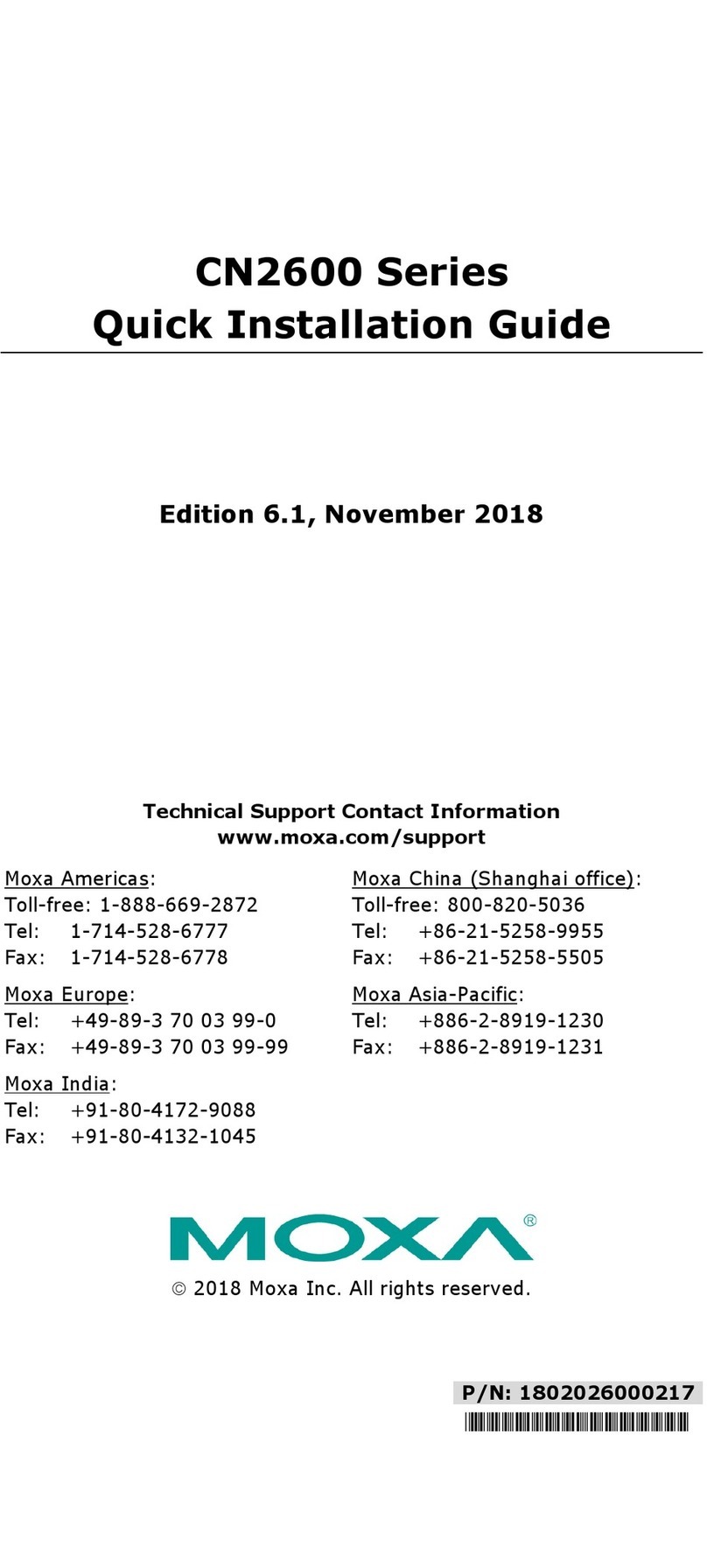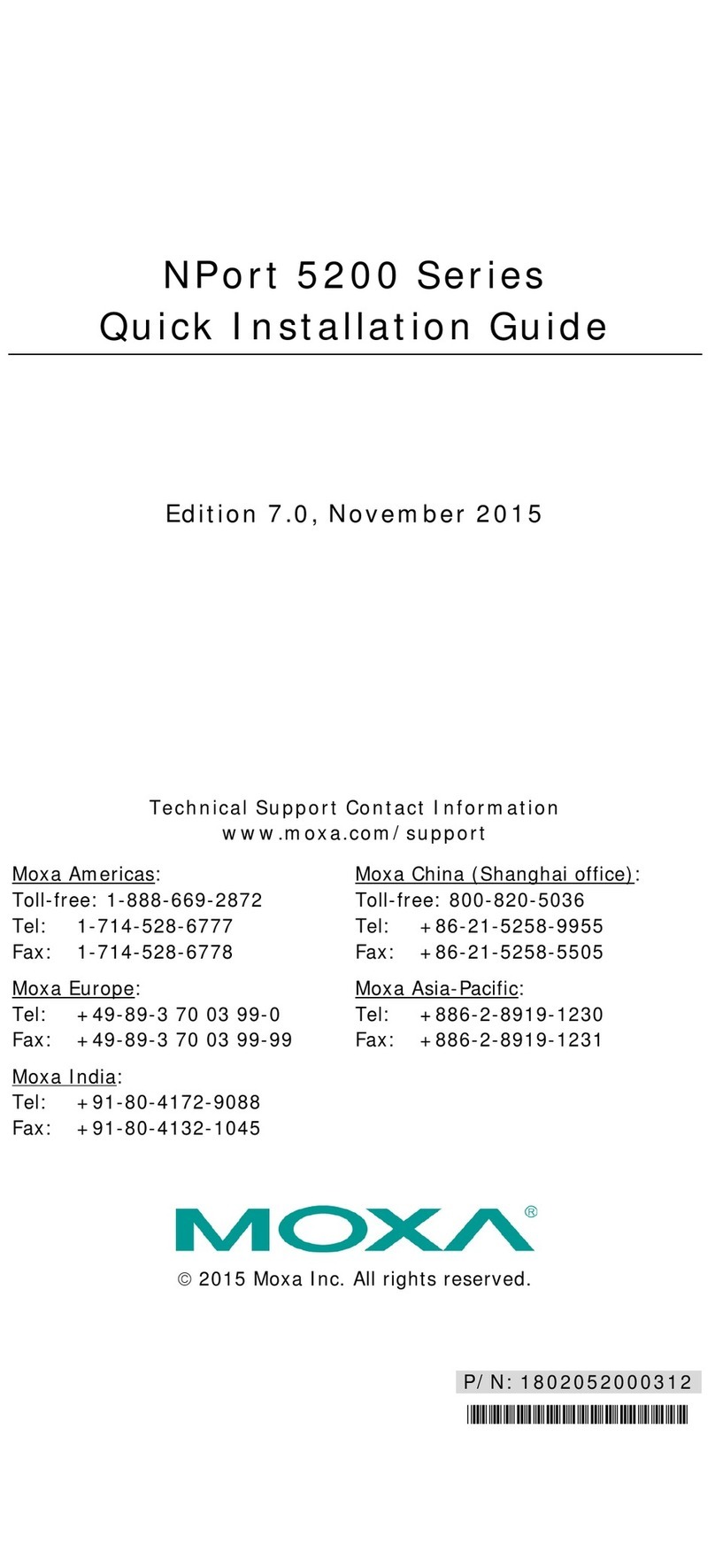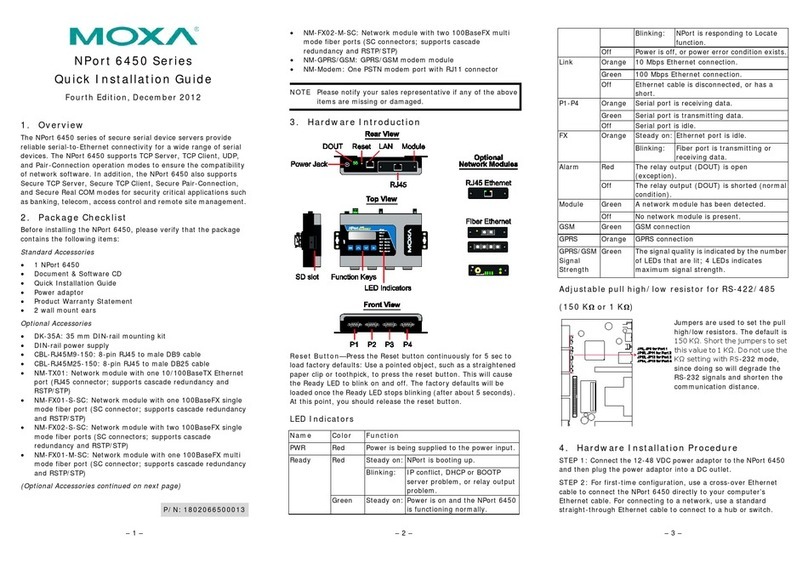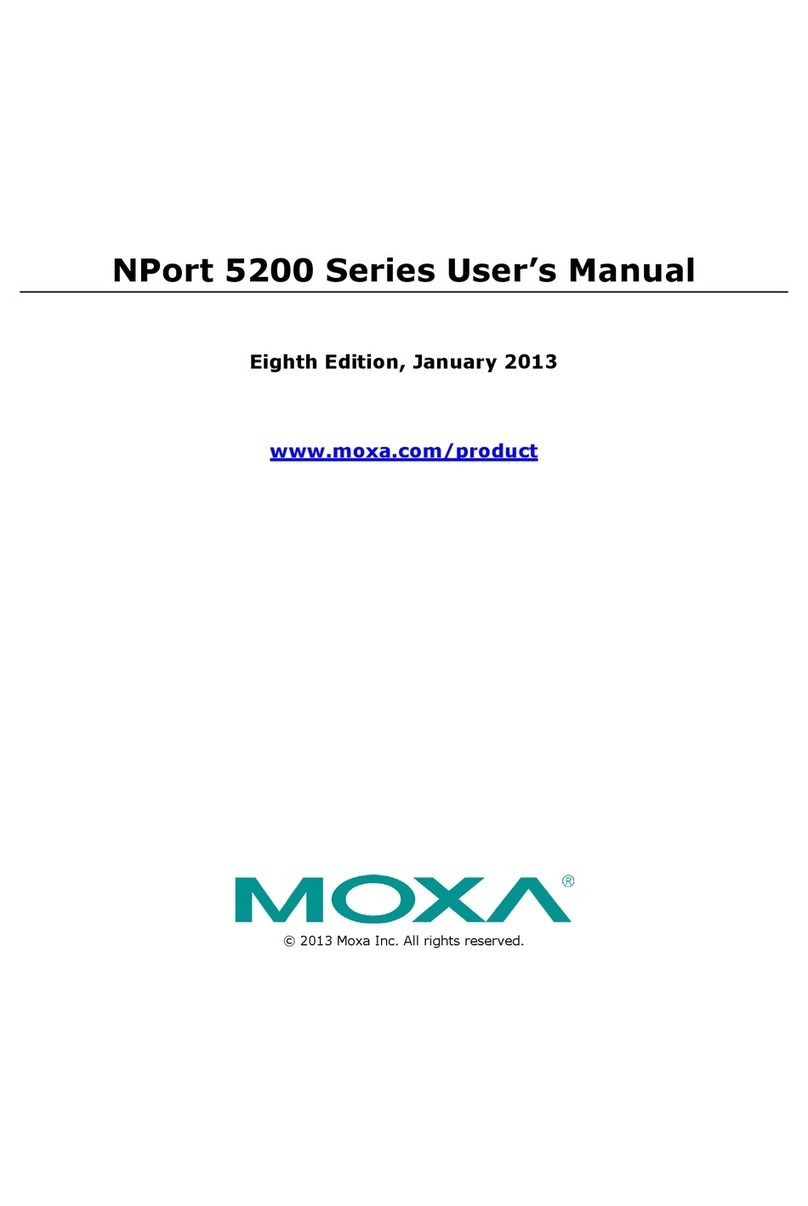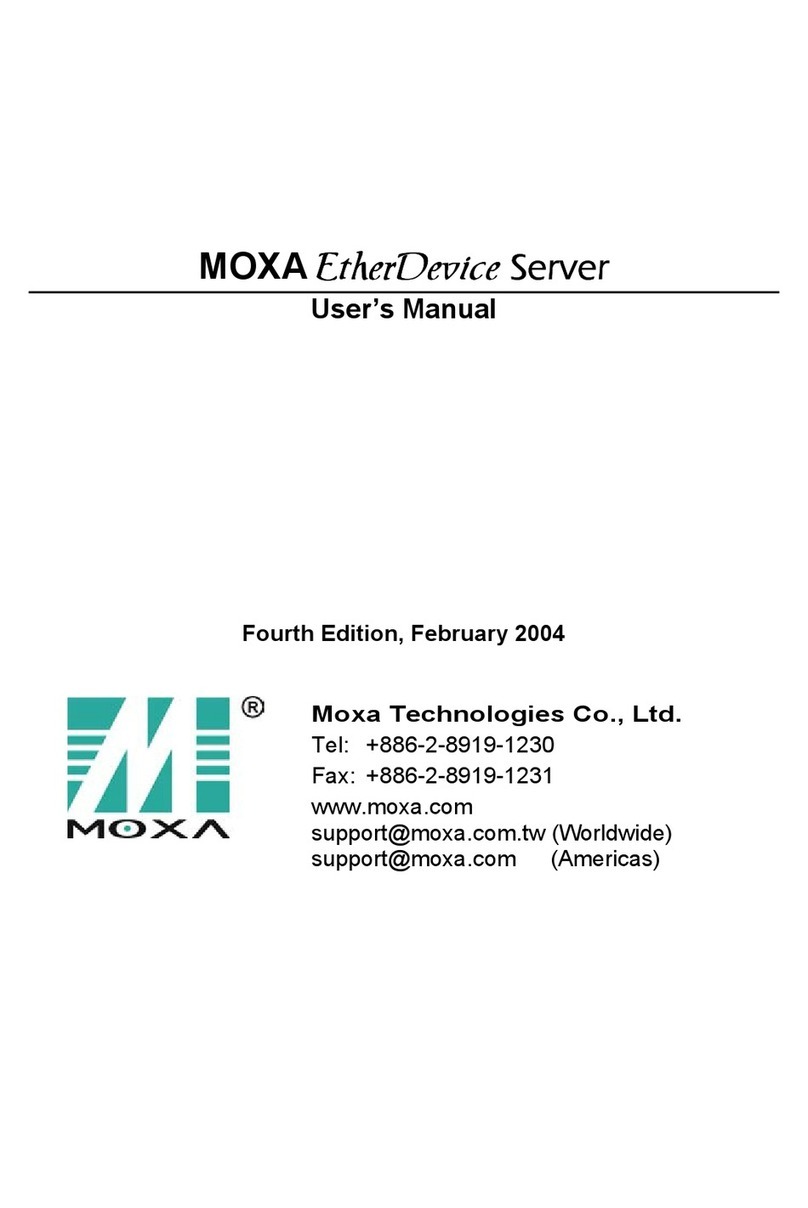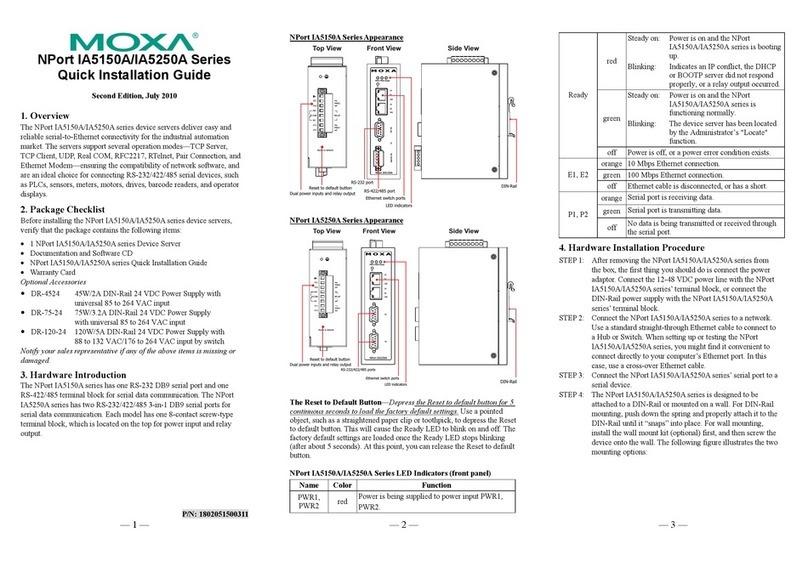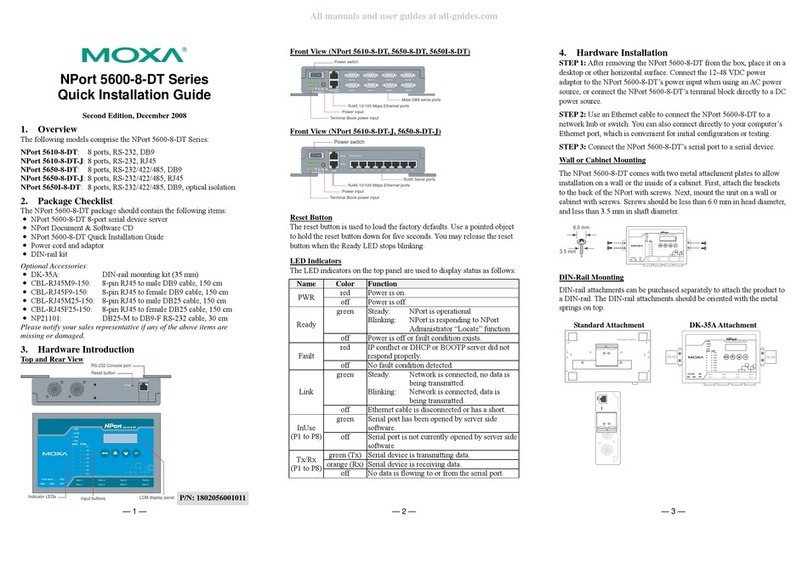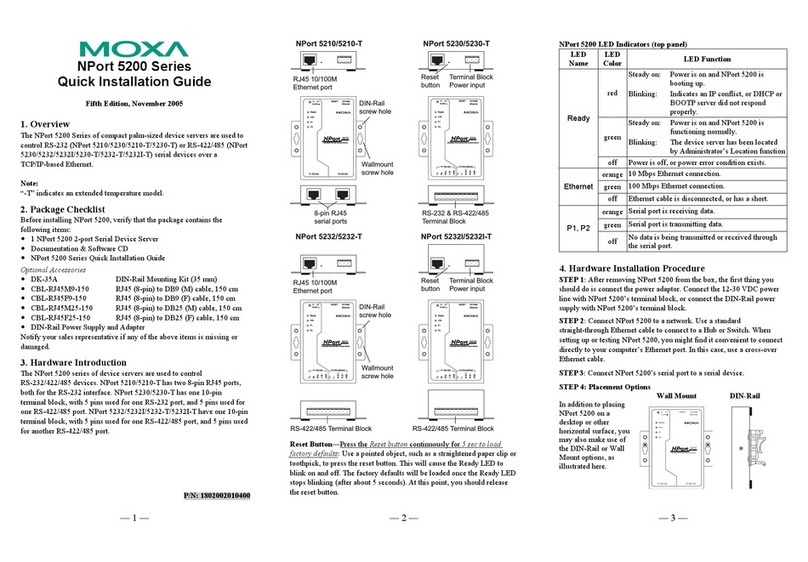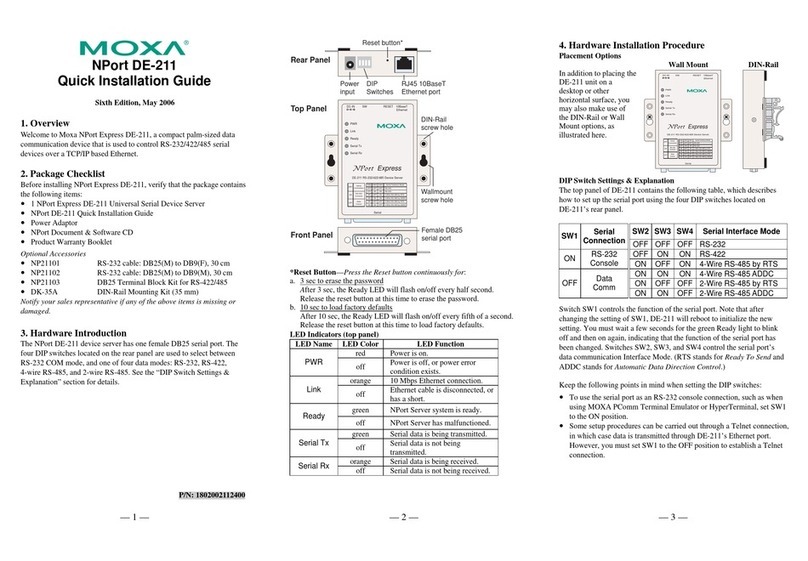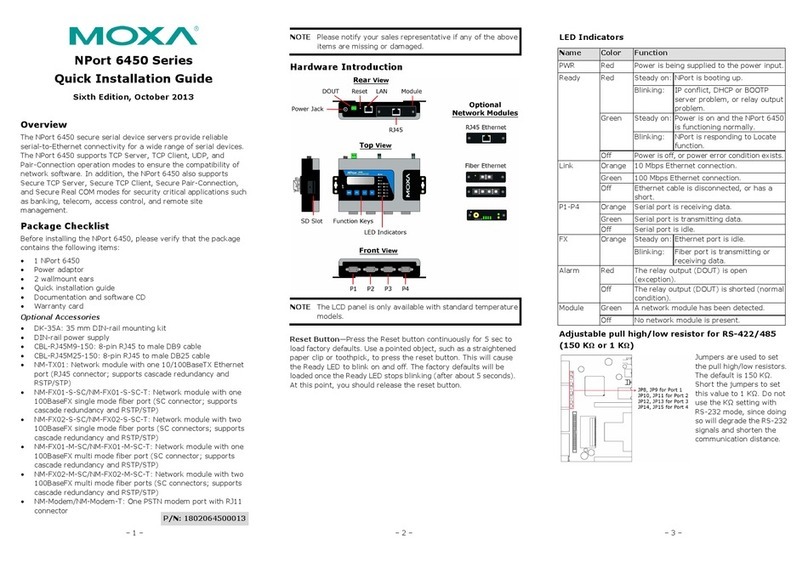Selecting the Application ..................................................................................................................... 6-2
Configuring RAW UDP Mode .................................................................................................................6-4
Configuring the Serial Ports..................................................................................................................6-5
Save .................................................................................................................................................6-6
Restart ..............................................................................................................................................6-7
7. Setting Up Reverse Terminal ............................................................................................................. 7-1
Accessing the Console Utility ................................................................................................................7-2
Selecting the Application ..................................................................................................................... 7-2
Configuring RTELNET Mode ..................................................................................................................7-4
Configuring the Serial Ports..................................................................................................................7-5
Save .................................................................................................................................................7-6
Restart ..............................................................................................................................................7-6
8. Setting Up Terminal .......................................................................................................................... 8-1
Accessing the Console Utility ................................................................................................................8-2
Selecting the Application ..................................................................................................................... 8-2
Configuring TERM_ASC Mode ...............................................................................................................8-4
Configuring TERM_BIN Mode ................................................................................................................8-6
Configuring the Serial Ports..................................................................................................................8-8
Save .................................................................................................................................................8-9
Restart ............................................................................................................................................ 8-10
9. Setting Up Multi-host TTY ................................................................................................................. 9-1
Accessing the Console Utility ................................................................................................................9-2
Selecting the Application ..................................................................................................................... 9-2
Configuring FIXTTY Mode.....................................................................................................................9-4
Configuring the Serial Ports..................................................................................................................9-5
Save .................................................................................................................................................9-6
Restart ..............................................................................................................................................9-6
Setting up Hosts.................................................................................................................................9-7
Installing and Compiling Moxatty...................................................................................................9-7
Moxatty for Different Applications..................................................................................................9-8
Using Moxatty.............................................................................................................................9-9
10. Setting Up Dialin/out ...................................................................................................................... 10-1
Accessing the Console Utility .............................................................................................................. 10-2
Selecting the Application ................................................................................................................... 10-2
Configuring PPPD/PPP Mode ............................................................................................................... 10-4
Configuring SLIPD/SLIP Mode............................................................................................................. 10-6
Configuring Dynamic Mode ................................................................................................................ 10-8
Configuring the Serial Ports.............................................................................................................. 10-12
Configuring Modem Initialization....................................................................................................... 10-13
Optional Welcome Message.............................................................................................................. 10-14
Configuring Optional Local User Information....................................................................................... 10-14
Save ............................................................................................................................................. 10-15
Restart .......................................................................................................................................... 10-16
11. Setting Up Printer ........................................................................................................................... 11-1
Accessing the Console Utility .............................................................................................................. 11-2
Selecting the Application ................................................................................................................... 11-2
Configuring RAW PRN Mode ............................................................................................................... 11-4
Configuring LPD PRN Mode................................................................................................................. 11-5
Configuring the Serial Ports................................................................................................................ 11-6
Save ............................................................................................................................................... 11-7
Restart ............................................................................................................................................ 11-8
Setting up Unix Hosts........................................................................................................................ 11-8
Setting up a SCO Unix Host ........................................................................................................ 11-9
Setting up a SOLARIS X86 Host ................................................................................................ 11-10
Setting up a LINUX Host........................................................................................................... 11-11
Setting up Windows Hosts ............................................................................................................... 11-12
Setting up a Windows NT Host .................................................................................................. 11-12
Setting up a Windows 2000 Host............................................................................................... 11-15
12. Setting Up Multiplex........................................................................................................................ 12-1
Accessing the Console Utility .............................................................................................................. 12-2
Selecting the Application ................................................................................................................... 12-3
Configuring the “Host” CN2510........................................................................................................... 12-3
Configuring the “Device” CN2510........................................................................................................ 12-6
Configuring the Serial Ports.............................................................................................................. 12-10
Save ............................................................................................................................................. 12-11
Restart .......................................................................................................................................... 12-12
13. Setting Up Routing .......................................................................................................................... 13-1
Accessing the Console Utility .............................................................................................................. 13-2
What is RIP? .................................................................................................................................... 13-2