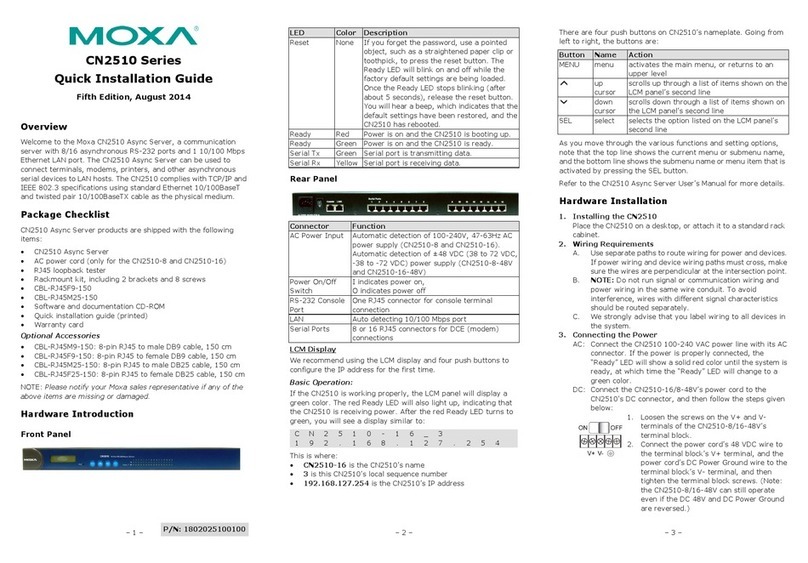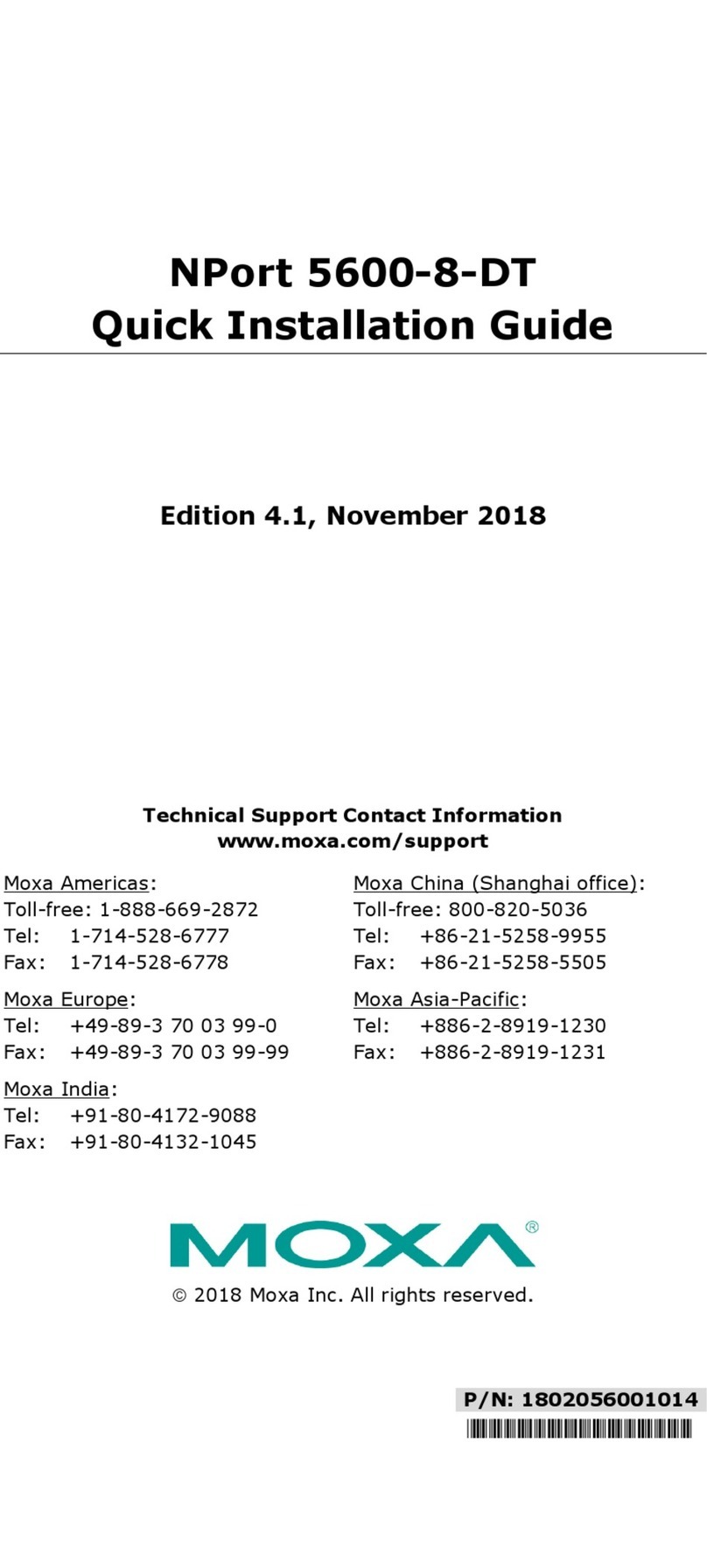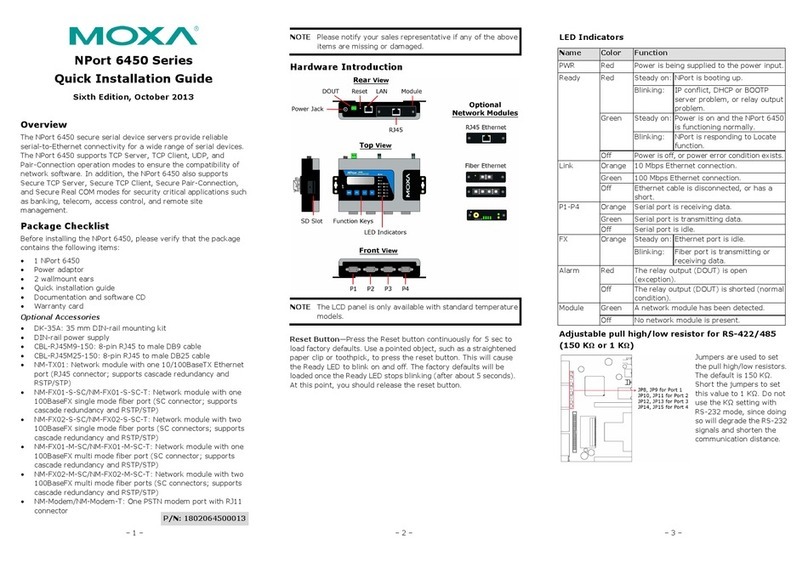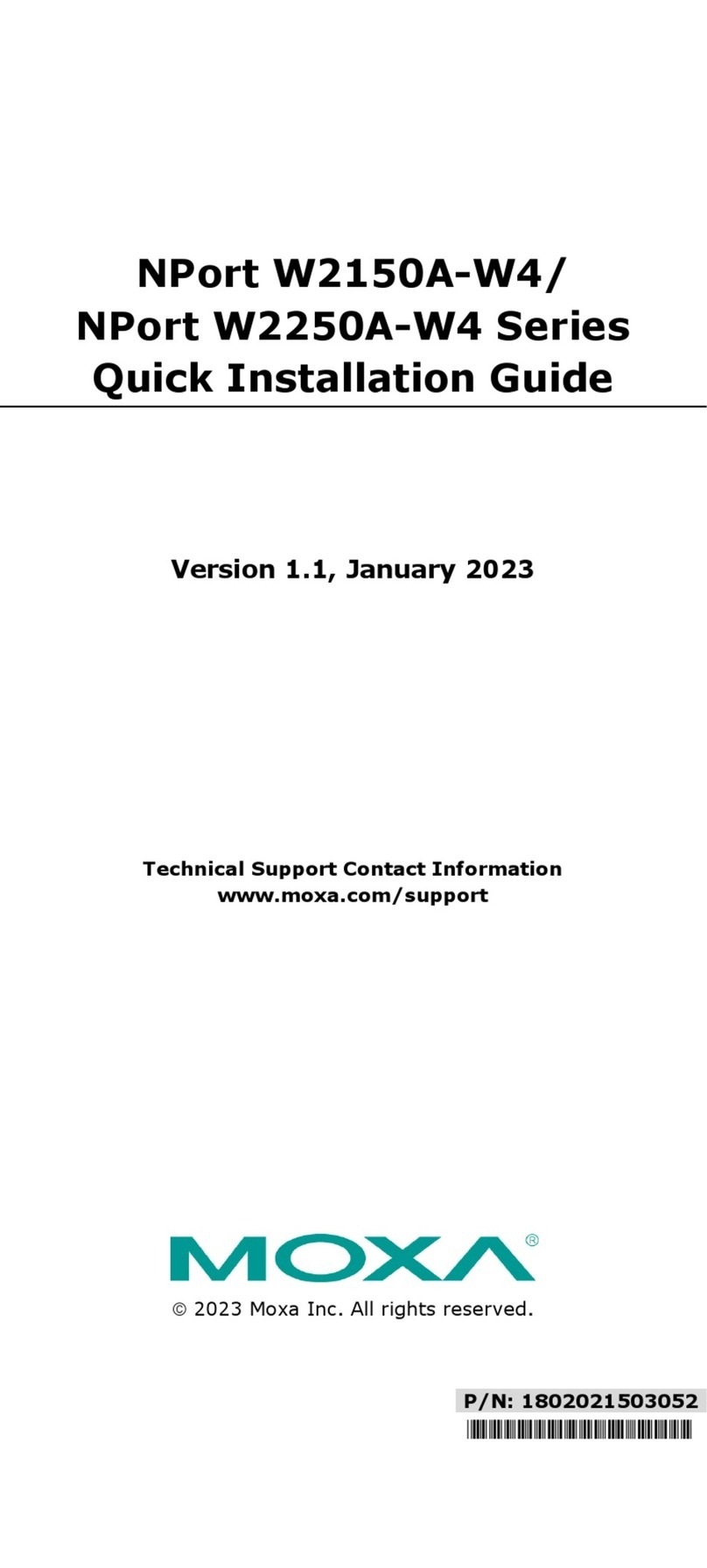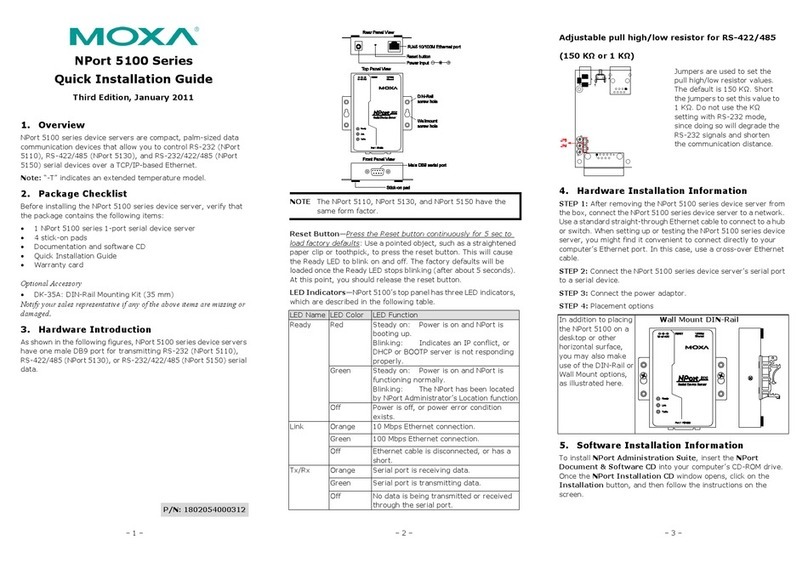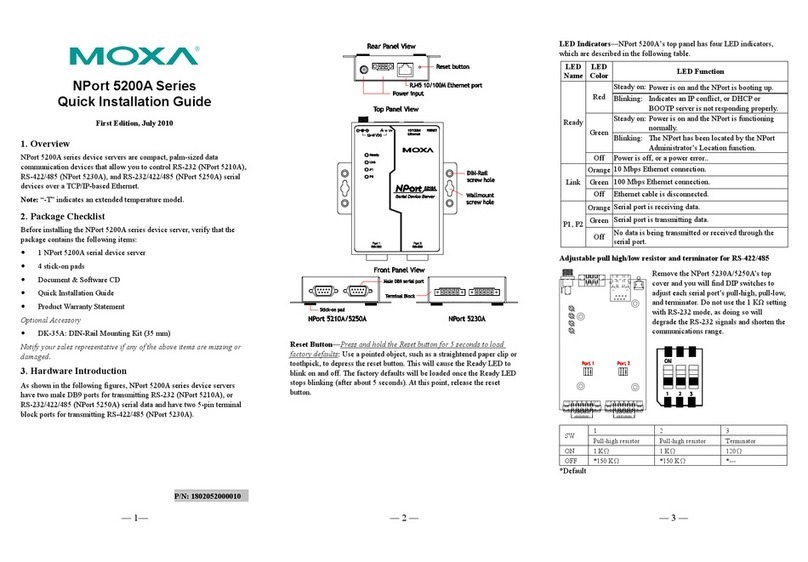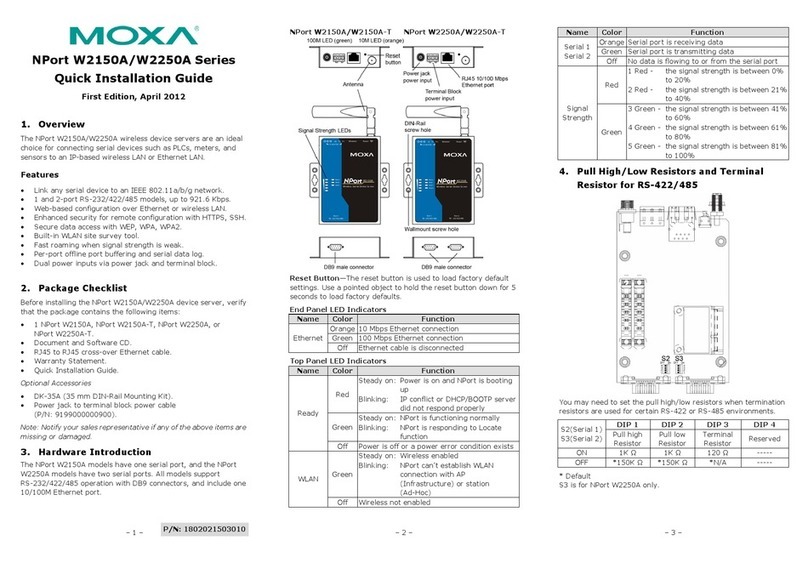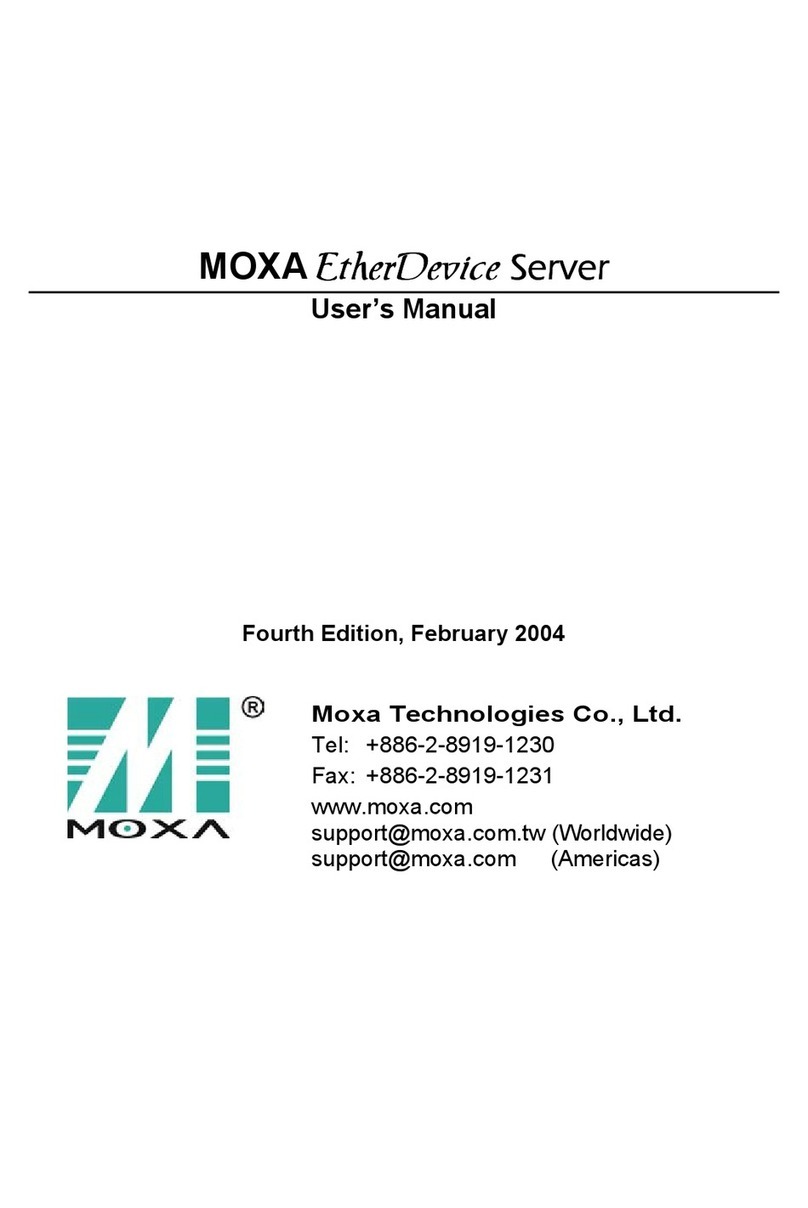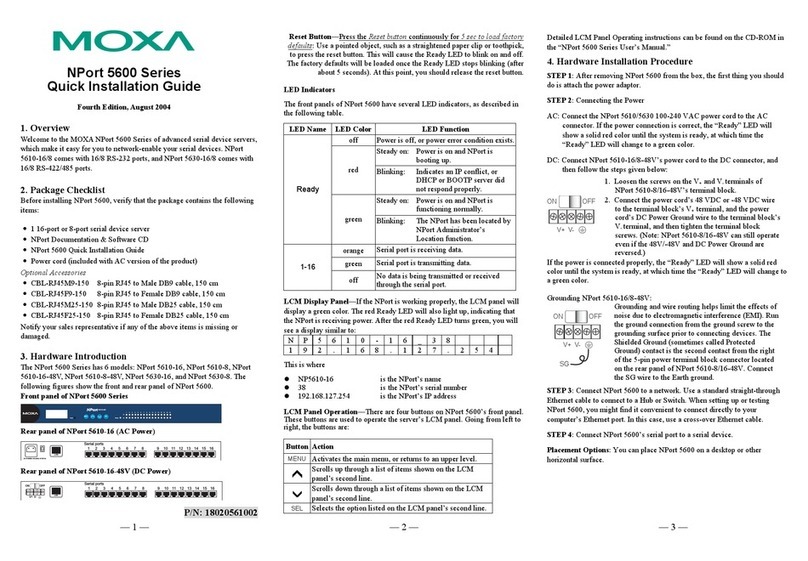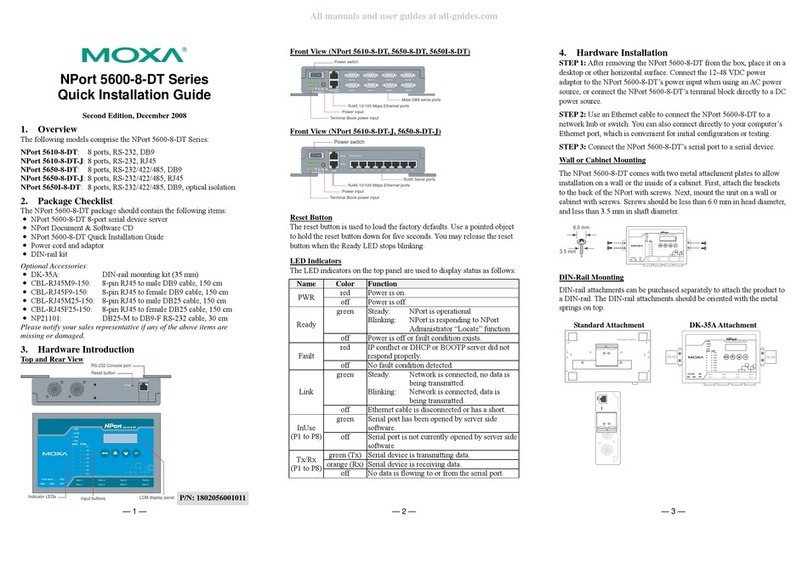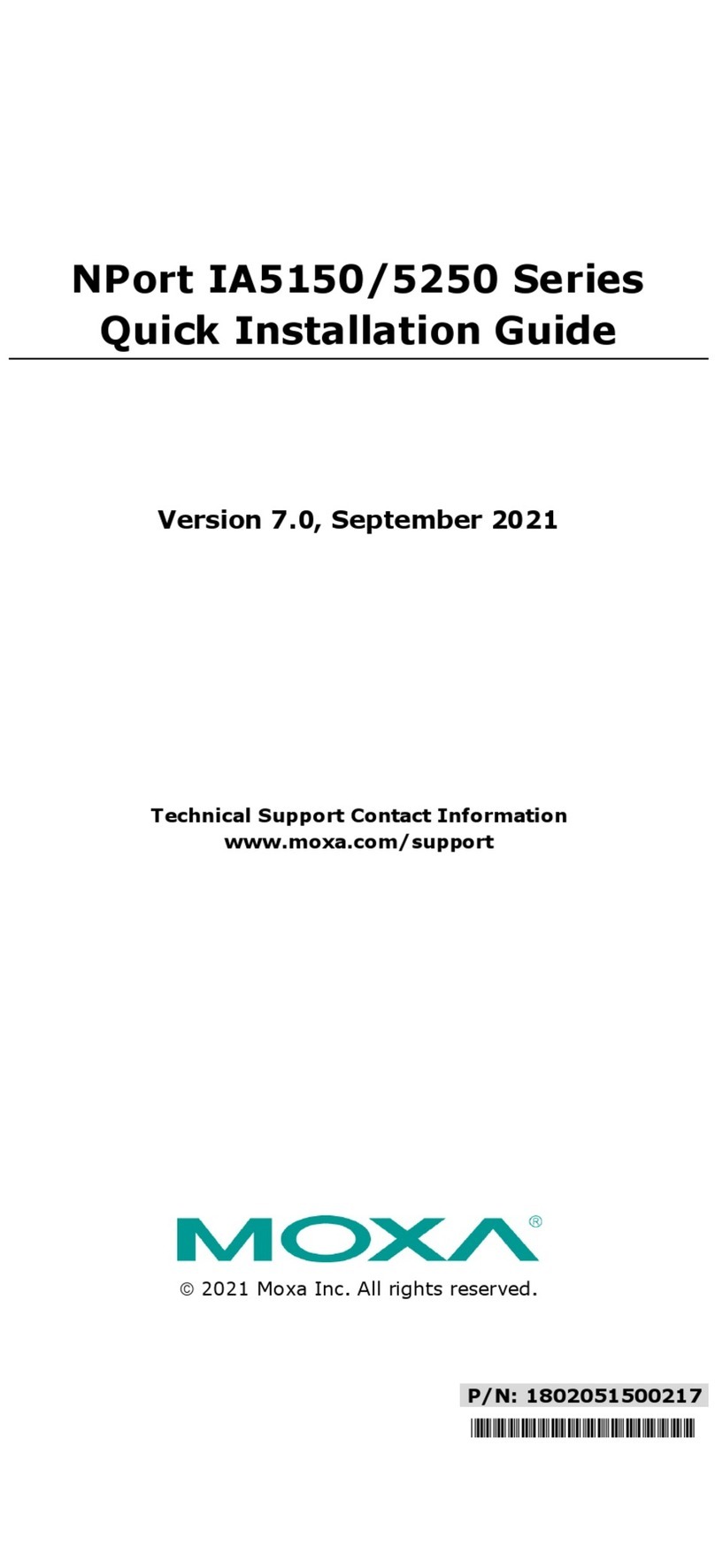Table of Contents
1. Introduction ...................................................................................................................................... 1-1
Overview ...........................................................................................................................................1-2
Package Checklist ...............................................................................................................................1-2
Product Features ................................................................................................................................1-2
Product Specifications .........................................................................................................................1-3
2. Getting Started ................................................................................................................................. 2-1
Panel Layout ......................................................................................................................................2-2
Connecting the Hardware ....................................................................................................................2-3
Wiring Requirements ...................................................................................................................2-3
Connecting the Power ..................................................................................................................2-3
Grounding the NPort 5200 ............................................................................................................2-3
Connecting to the Network ...........................................................................................................2-4
Connecting to a Serial Device .......................................................................................................2-4
LED Indicators ............................................................................................................................2-4
3. Initial IP Address Configuration........................................................................................................ 3-1
Initializing the NPort 5200’s IP Address .................................................................................................3-2
Factory Default IP Address...................................................................................................................3-2
NPort Administration Suite...................................................................................................................3-2
ARP ..................................................................................................................................................3-2
Telnet Console ...................................................................................................................................3-3
Serial Console (19200, n, 8, 1).............................................................................................................3-6
4. Choosing the Proper Operation Mode ................................................................................................ 4-1
Overview ...........................................................................................................................................4-2
Real COM Mode ..................................................................................................................................4-2
TCP Server Mode ................................................................................................................................4-3
TCP Client Mode .................................................................................................................................4-3
UDP Mode..........................................................................................................................................4-4
Pair Connection Mode..........................................................................................................................4-4
Reverse Telnet Mode...........................................................................................................................4-4
Disabled Mode....................................................................................................................................4-5
5. Web Console Configuration ............................................................................................................... 5-1
Opening Your Browser.........................................................................................................................5-2
Basic Settings ....................................................................................................................................5-4
Time..........................................................................................................................................5-4
Web/Telnet Console.....................................................................................................................5-5
Network Settings ................................................................................................................................5-6
SNMP Settings ............................................................................................................................5-8
IP Address Report .......................................................................................................................5-8
Serial Settings....................................................................................................................................5-9
Serial Parameters........................................................................................................................5-9
Operating Settings............................................................................................................................ 5-10
Real COM Mode......................................................................................................................... 5-11
TCP Server Mode....................................................................................................................... 5-13
TCP Client Mode ........................................................................................................................ 5-16
UDP Mode ................................................................................................................................ 5-20
Pair Connection Mode ................................................................................................................ 5-22
Pair Connection Master Mode............................................................................................... 5-22
Pair Connection Slave Mode ................................................................................................ 5-23
Reverse Telnet Mode ................................................................................................................. 5-23
Disabled Mode .......................................................................................................................... 5-24
Accessible IP Settings ....................................................................................................................... 5-25
Auto Warning Settings....................................................................................................................... 5-26
Auto warning: Email and SNMP trap ............................................................................................ 5-26
Mail Server ....................................................................................................................... 5-26
SNMP Trap Server.............................................................................................................. 5-27
Event Type ............................................................................................................................... 5-27
DCD changed .................................................................................................................... 5-27
DSR changed..................................................................................................................... 5-28
Monitor ........................................................................................................................................... 5-28
Monitor Line ............................................................................................................................. 5-28
Monitor Async ........................................................................................................................... 5-29
Monitor Async-Settings .............................................................................................................. 5-29
Change Password ............................................................................................................................. 5-29
Load Factory Default ......................................................................................................................... 5-30
6. Configuring NPort Administrator....................................................................................................... 6-1
Overview ...........................................................................................................................................6-2