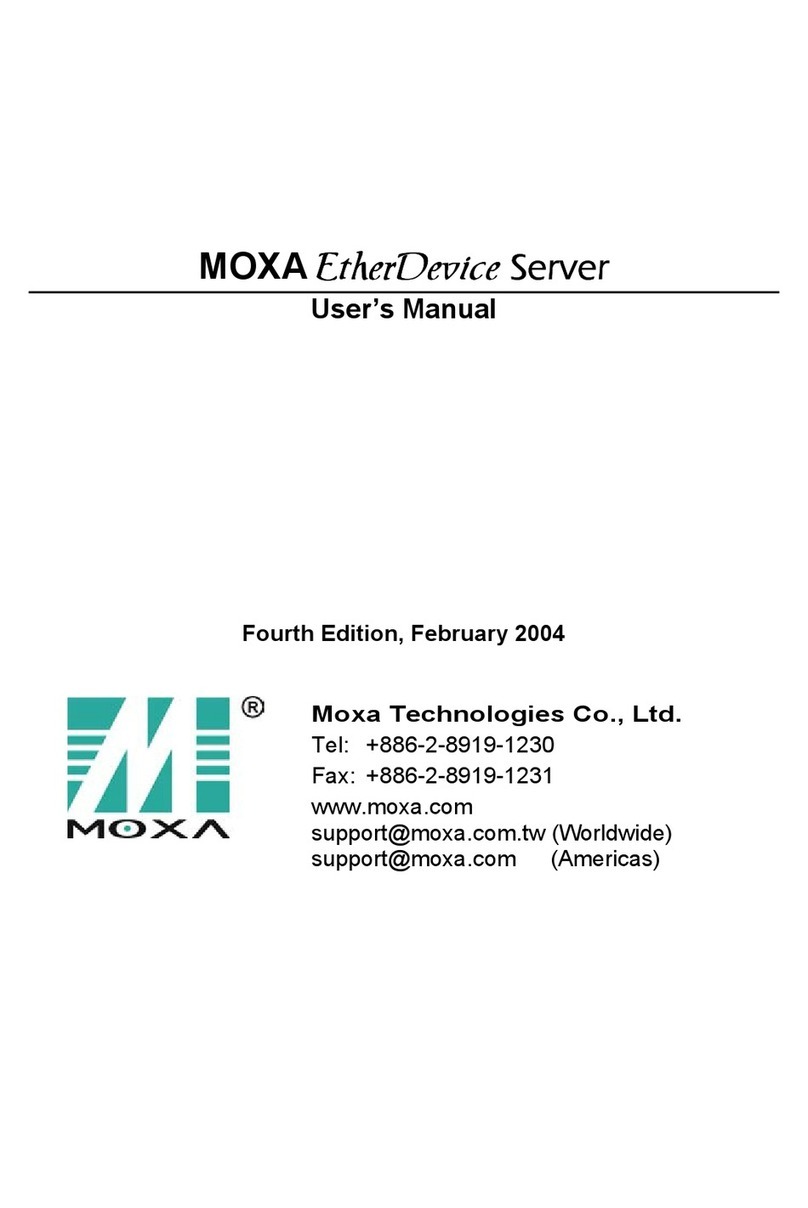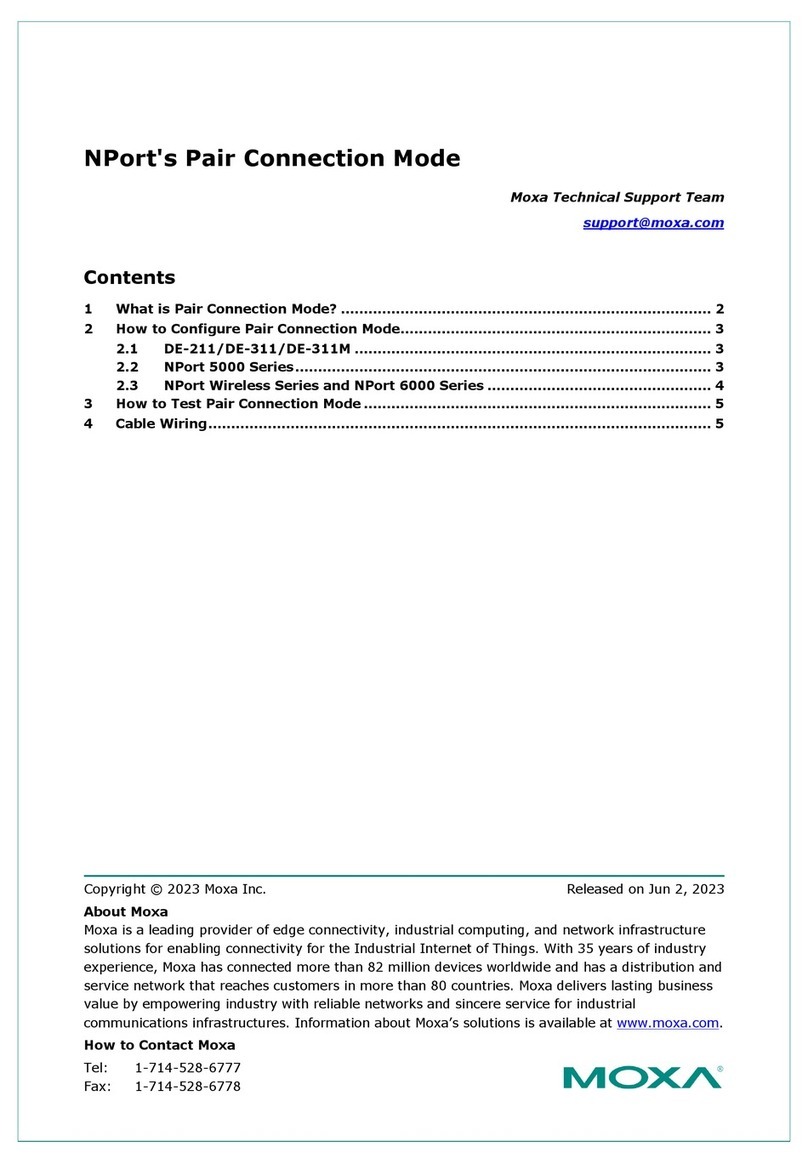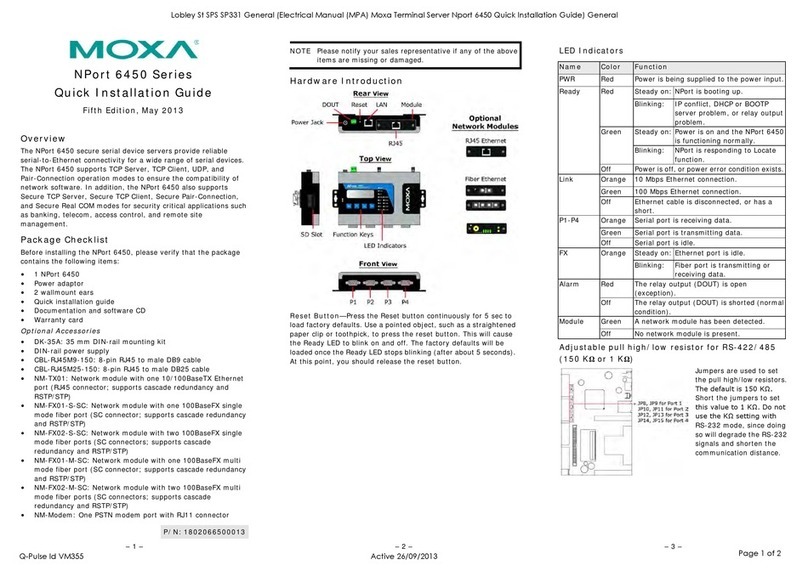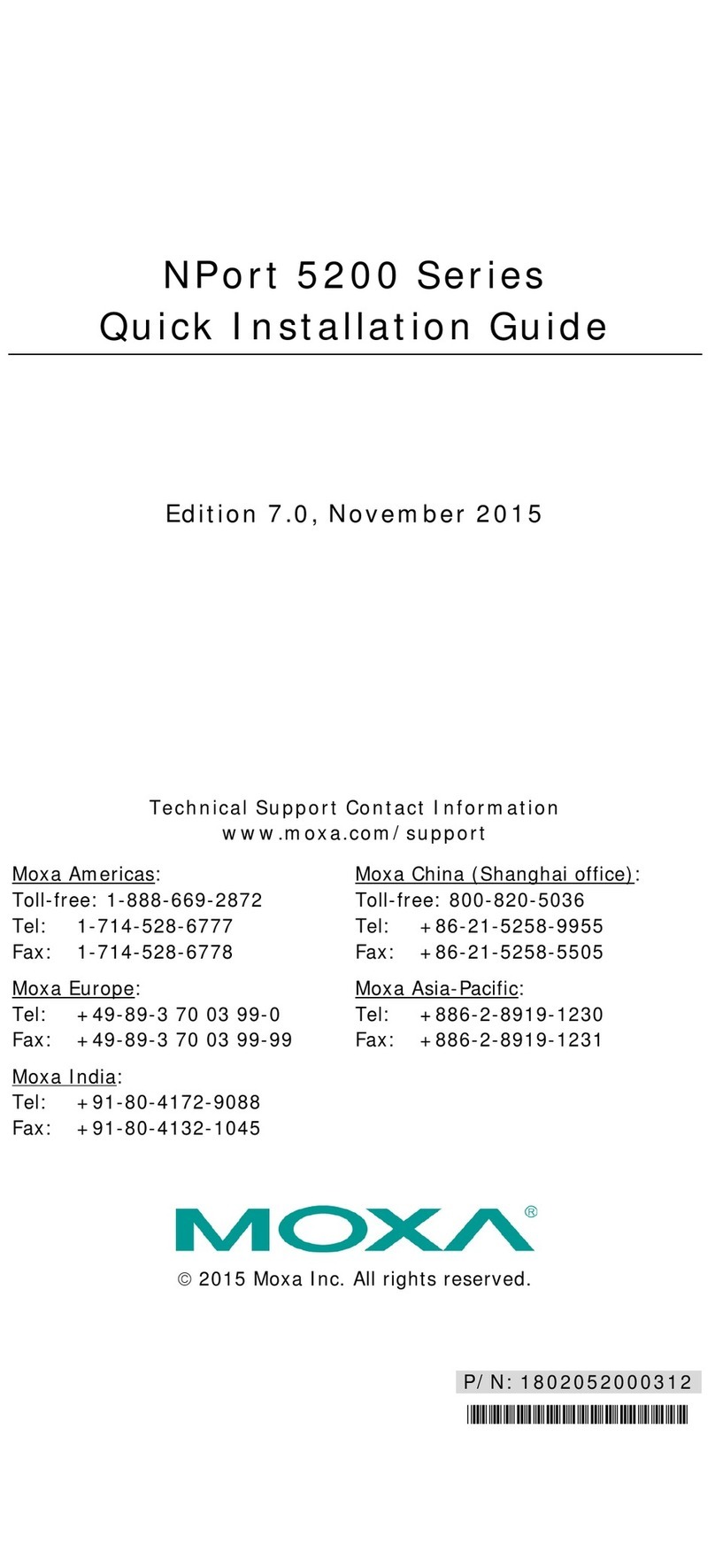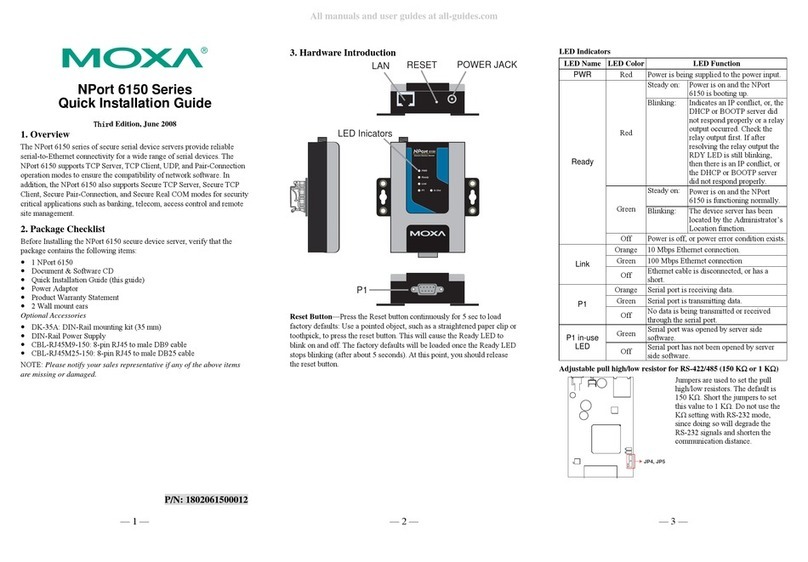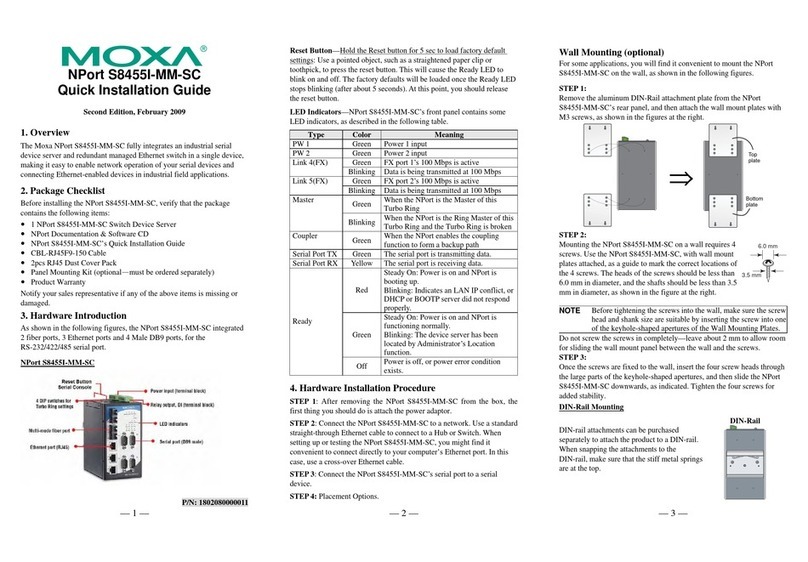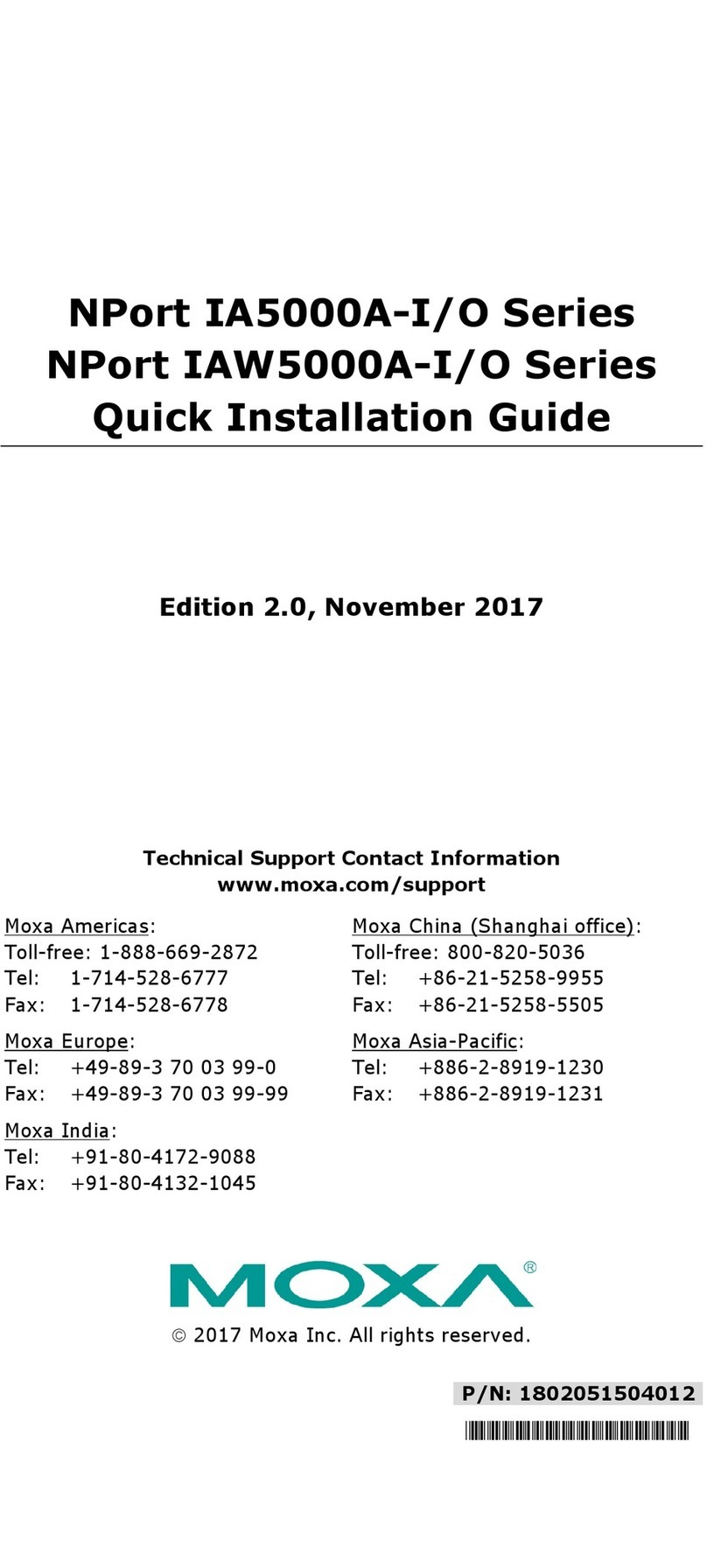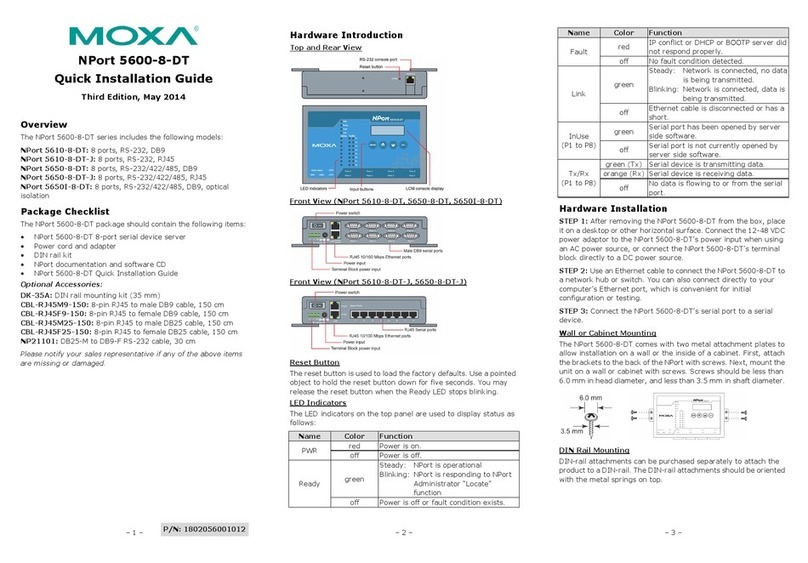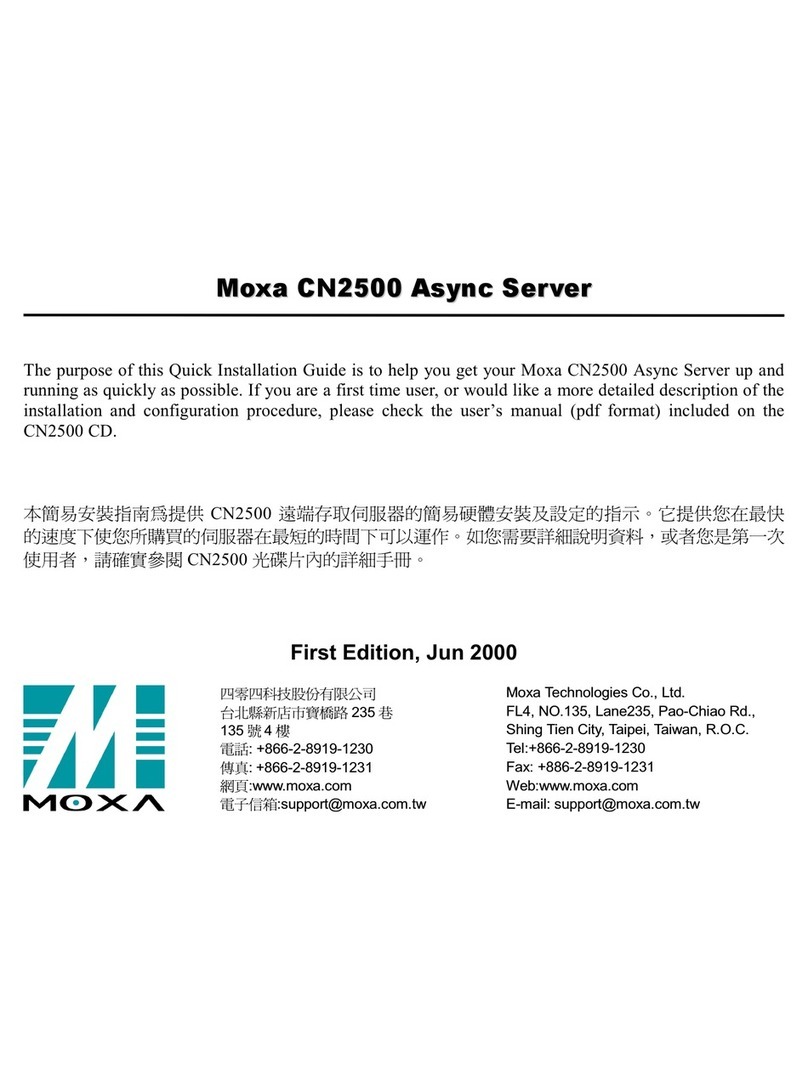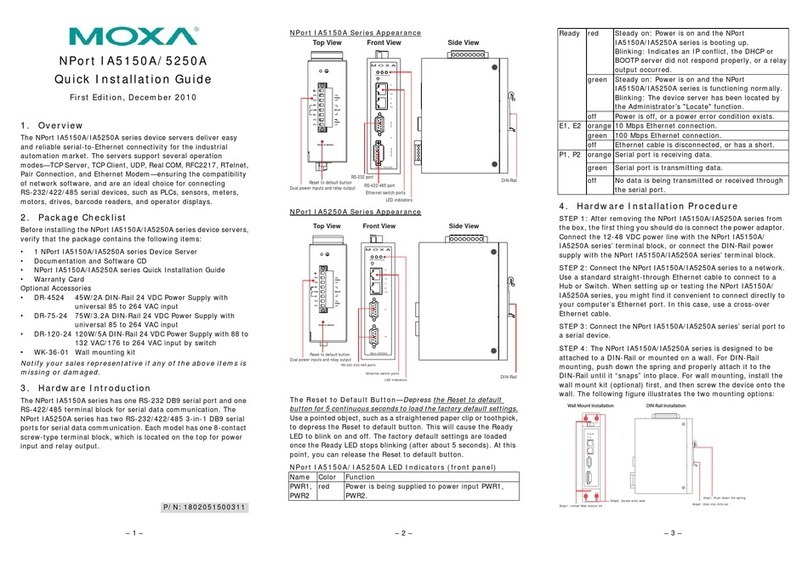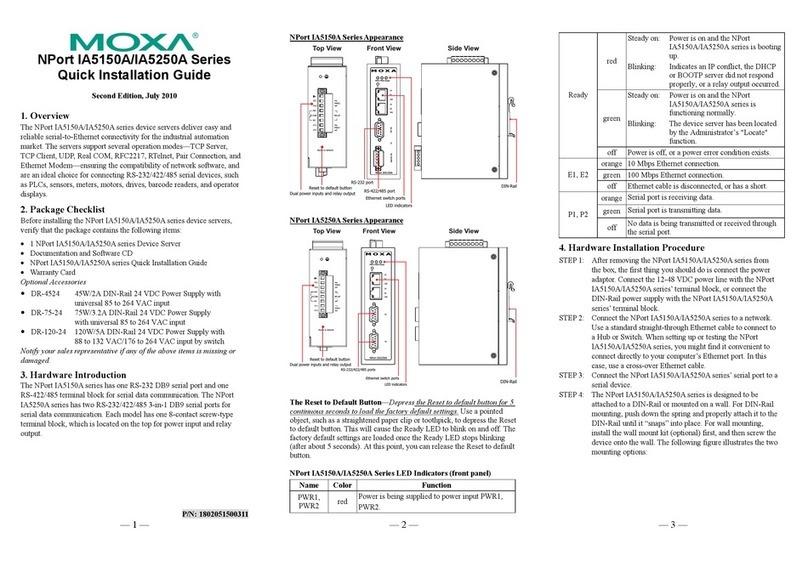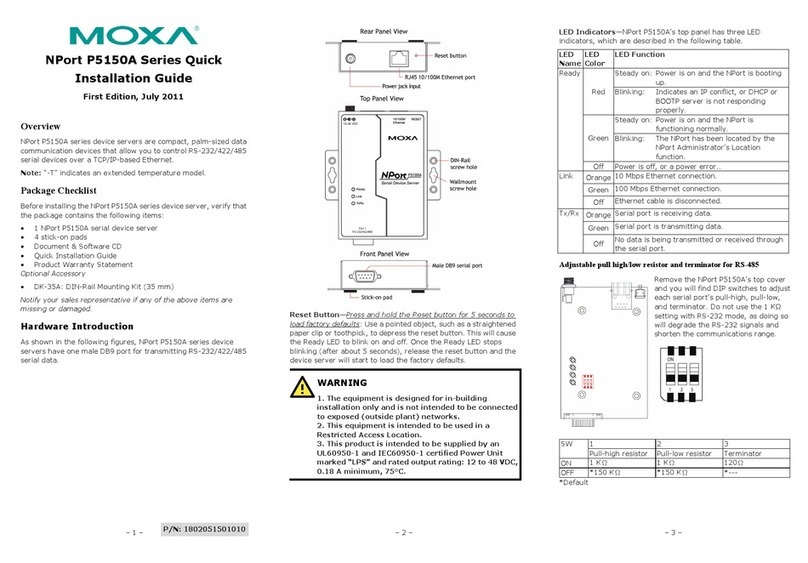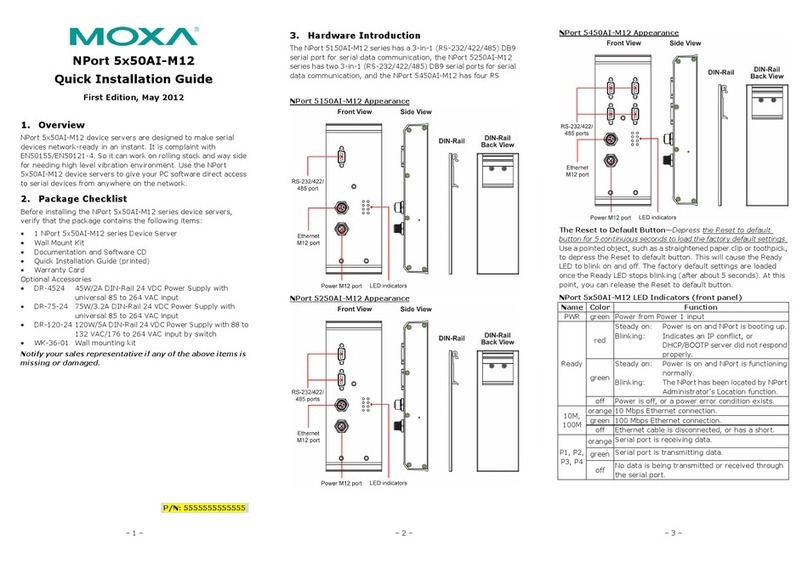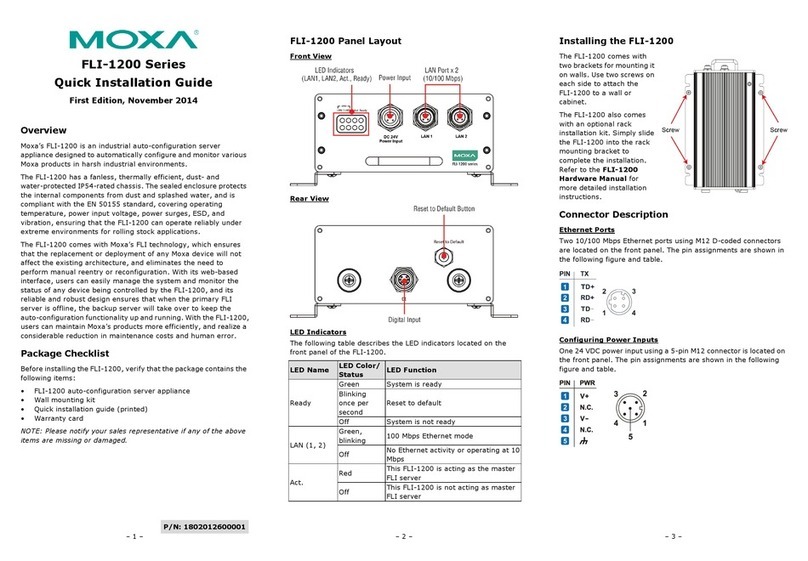— 4 — — 5 — — 6 —
4. Hardware Installation Procedure
STEP 1: Connect the 12-48 VDC power adaptor to the NPort 6250 and
then plug the power adaptor into a DC outlet.
STEP 2: For first-time configuration, use a cross-over Ethernet cable to
connect the NPort 6250 directly to your computer’s Ethernet
cable. For connecting to a network, use a standard
straight-through Ethernet cable to connect to a hub or switch.
STEP 3: Connect the NPort 6250’s serial port(s) to serial device(s).
Placement Options
The NPort 6250 can be placed flat on a desktop or other horizontal
surface. In addition, you may use the DIN-Rail or Wall Mount options, as
illustrated below.
WallMount DIN-Rail
5. Software Installation Information
The Document & Software CD contains the User’s Manual, NPort Search
Utility, and the PComm Lite Suite. Insert the CD and follow the
on-screen instructions. Please refer to the User’s Manual for additional
details on using the NPort Search Utility and PComm Lite.
6. PinAssignments and Cable Wiring
RS-232/422/485 PinAssignments (male DB9)
Pin RS-232 RS-422
4-wire RS-485 2-wire RS-485
1 DCD TxD-(A) ---
2 RXD TxD+(B) ---
3 TXD RxD+(B) Data+(B)
4 DTR RxD-(A) Data-(A)
5 GND GND GND
6 DSR --- ---
7 RTS --- ---
8 CTS --- ---
9 --- --- ---
12345
6789
Optional cables are available to connect RS-232 devices. Pin assignments
for the cables are shown below:
CBL-RJ45M9-150: 8-pin RJ45 to male DB9
NPort 6450
9 pins 9 pins
DCD
RxD
TxD
DTR
GND
DSR
RTS
CTS
RS-232
Device
DCD
TxD
RxD
DSR
GND
DTR
CTS
RTS
Cable Wiring
1
2
3
4
5
6
7
8
1
2
3
4
5
6
7
8
Female DB9 Male DB9Male DB9 Female DB9
CBL-RJ45M25-150: 8-pin RJ45 to male DB25
NPort 6450
9 pins 25 pins
DCD
RxD
TxD
DTR
GND
DSR
RTS
CTS
RS-232
Device
DCD
TxD
RxD
DSR
GND
DTR
CTS
RTS
Cable Wiring
1
2
3
4
5
6
7
8
8
3
2
20
7
6
4
5
Female DB9 Male DB25Male DB9 Female DB25
7. Specifications
LAN
Ethernet: 10/100 Mbps, RJ45
Protection: Built-in 1.5 KV magnetic isolation
Optical Fiber (for fiber port modules)
Distance Multi mode:
0 to 2 km, 1310 nm (62.5/125 μm, 500 MHz*km)
Single mode:
0 to 40 km, 1310 nm (9/125 μm, 3.5 PS/(nm*km)
Min. TX Output Multi mode: -20 dBm; Single mode: -5 dBm
Max. TX Output Multi mode: -14 dBm; Single mode: 0 dBm
Sensitivity Multi mode: -34 to -30 dBm,
Single mode: -36 to -32 dBm
GPRS/GSM (for GPRS/GSM modules)
Standard: GSM and GPRS
Band Selection: Quad-band 850/900 MHz, and 1800/1900 MHz
Tx Power: 1 watt GSM 1800/1900, 2 watts EGSM 900/GSM 850
GPRS: Multi-slot Class 10, Coding Schemes: CS1 to CS4
Terminal Device Class B
CSD: Data transmission rate up to 14,400 bps
SMS Point-to-point Text/PDU: Mobile Originated (MO) and
Mobile Terminated (MT Cell Broadcast: in accordance
with GSM 07.05)
SIM Control: 3.3V/1.8V interface
Serial
Interfaces: RS-232/422/485 (male DB9)
No. of Ports: 4
Serial Communication Parameters
Parity: None, Even, Odd, Space, Mark
Data Bits: 5, 6, 7, 8
Stop Bit(s): 1, 1.5, 2
Flow Control: RTS/CTS, XON/XOFF, DTR/DSR
Speed: 50 bps to 921.6 kbps
Additional Features
Console Port: RS-232 (please see the User’s Manual for detailed
operating instructions)
Memory: One SD socket
Software Features
Protocols: ICMP, IP, TCP, UDP, DHCP, BOOTP, Telnet, DNS,
SNMP, DDNS, HTTP, SMTP, HTTPS, SSL, SSH,
PPPoE
Utilities: Windows utility for Windows 98, ME, NT, 2000, XP,
2003, Vista, XP x64, 2003 x64, Vista x64
Security: DES/3DES/AES
OS Driver
Support:
Real COM drivers:
Windows 95, 98, ME, NT, 2000, XP, XP x64, 2003,
2003 x64, Vista, Vista x64
Real TTY drivers: Linux 2.4 and 2.6
Fixed TTY drivers: SCO Unix, SCO OpenServer 5,
OpenServer 6, UnixWare 7, UnixWare 2.1, SVR4.2,
QNX 4.25, QNX 6, Solaris 10, FreeBSD 5, FreeBSD 6
Configuration: Web Console, Serial/Telnet Console, Windows utility
Power Requirements
Power Input: 12 to 48 VDC
Mechanical Specifications
Material: SECC sheet metal (1 mm)
Environment
Operating
Temperature: 0-55°C (32 to 131°F), 5 to 95% RH
Storage
Temperature: -20 to 85°C (-4 to 185°F), 5 to 95%RH
Regulatory Approvals
EMC: FCC Class A, CE Class A
Safety: UL, CUL, TUV
Click here for online support:
www.moxa.com/support
The Americas: +1-714-528-6777 (toll-free: 1-888-669-2872)
Europe: +49-89-3 70 03 99-0
Asia-Pacific: +886-2-8919-1230
China: +86-21-5258-9955 (toll-free: 800-820-5036)
©2008 Moxa Inc., all rights reserved.
Reproduction without permission is prohibited.