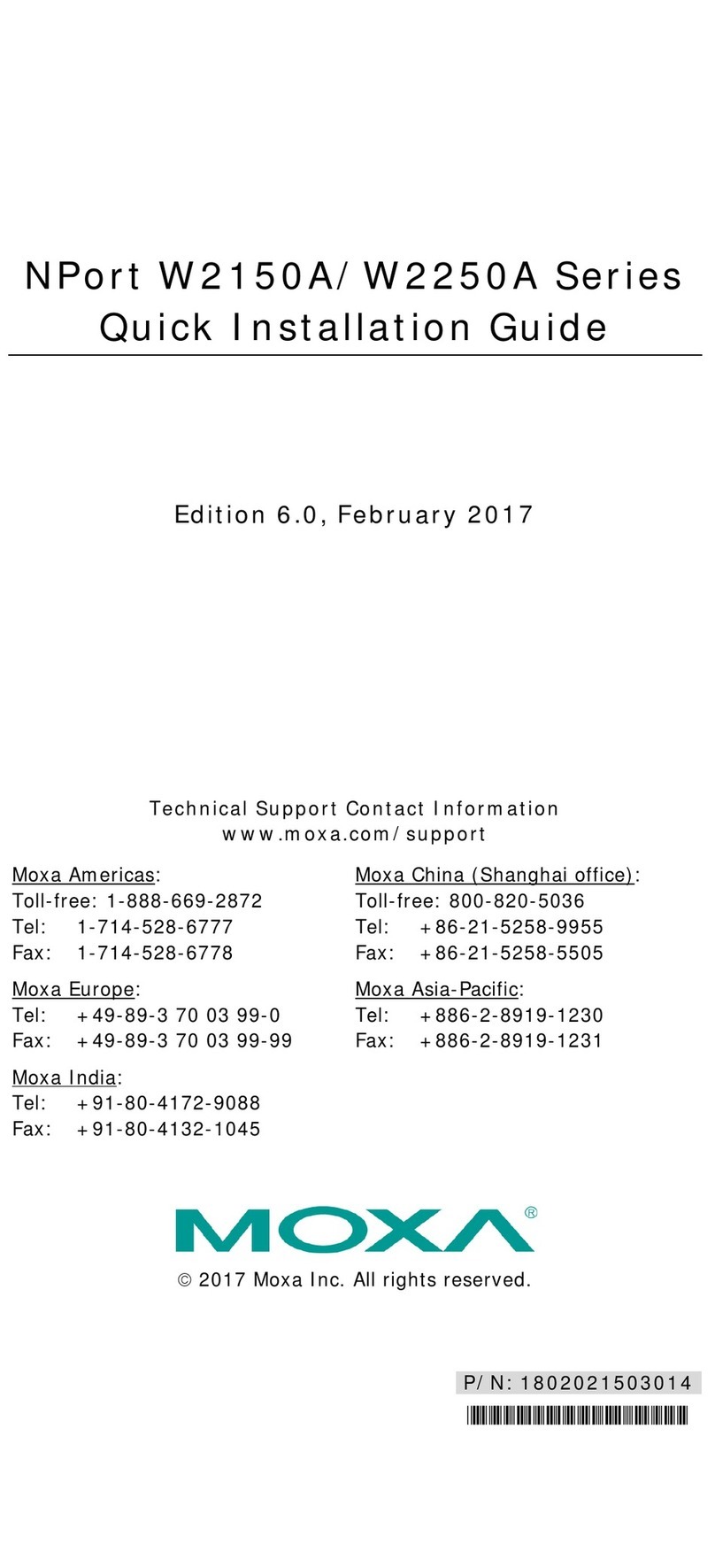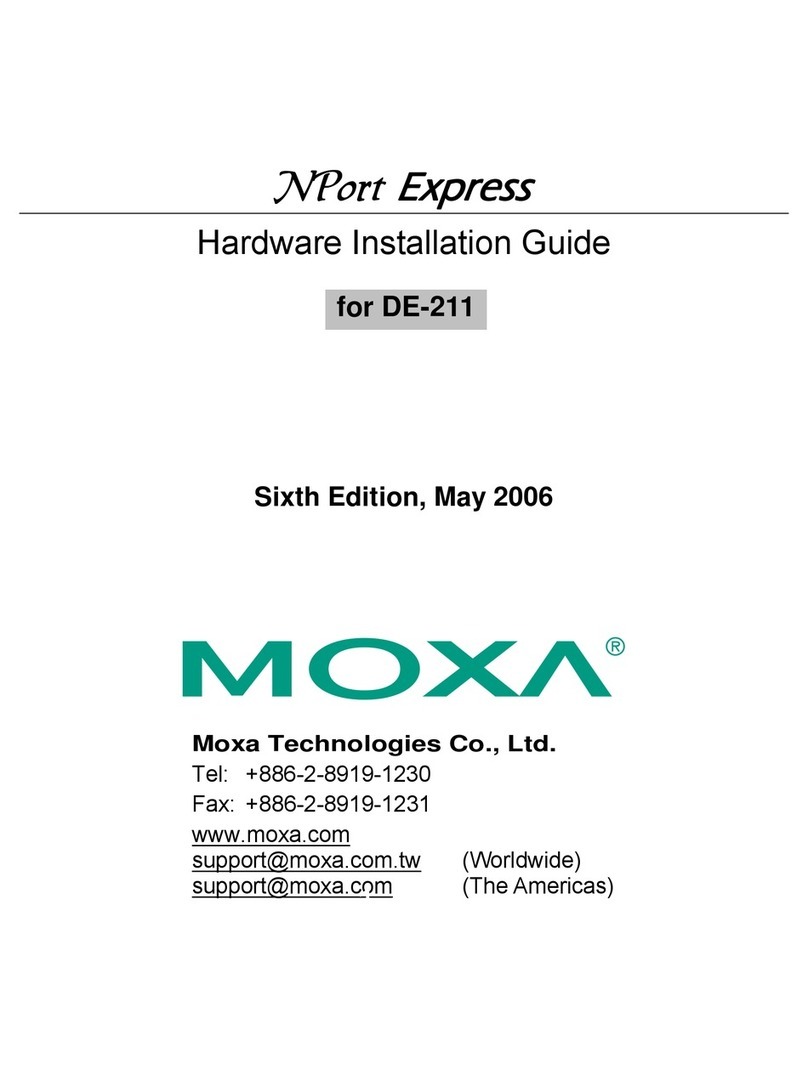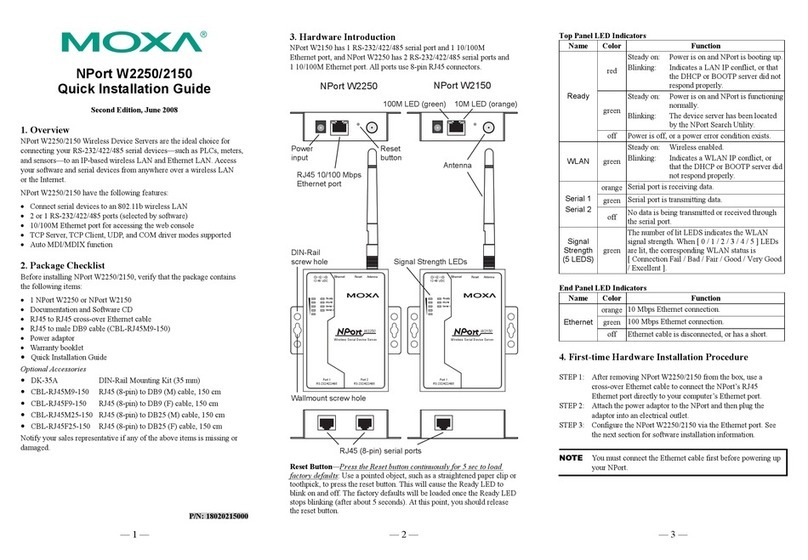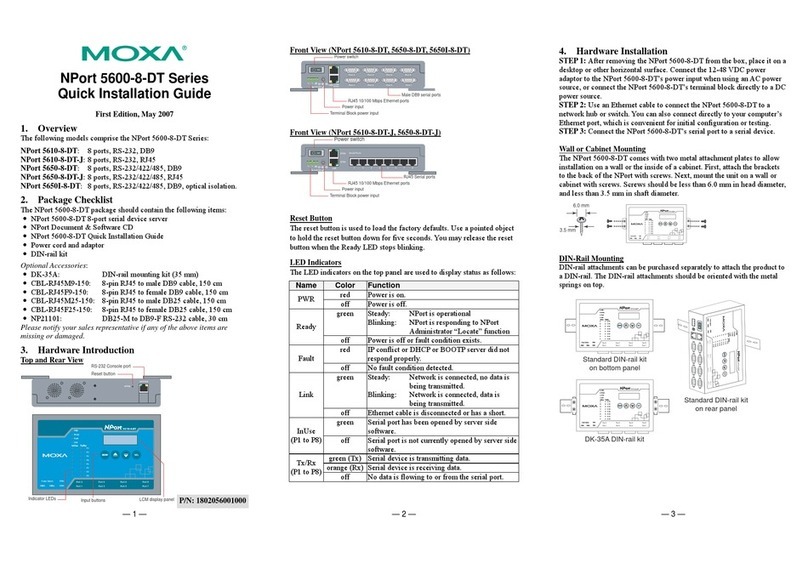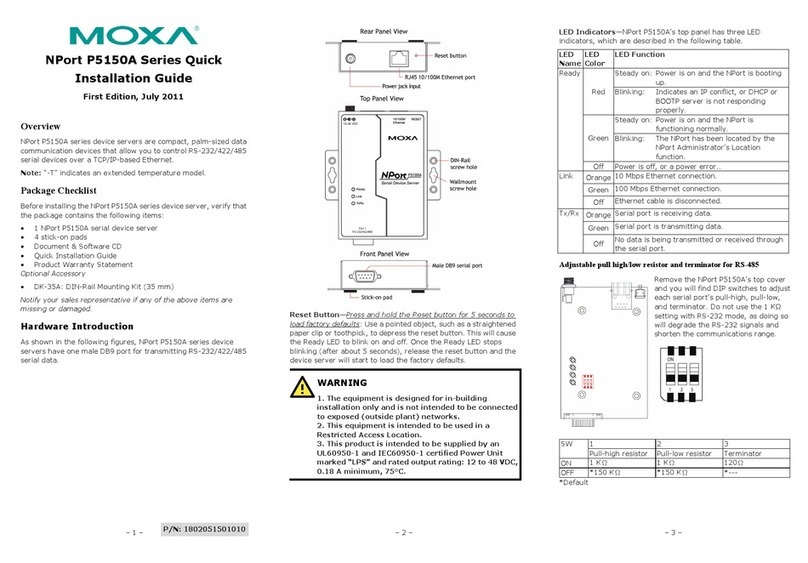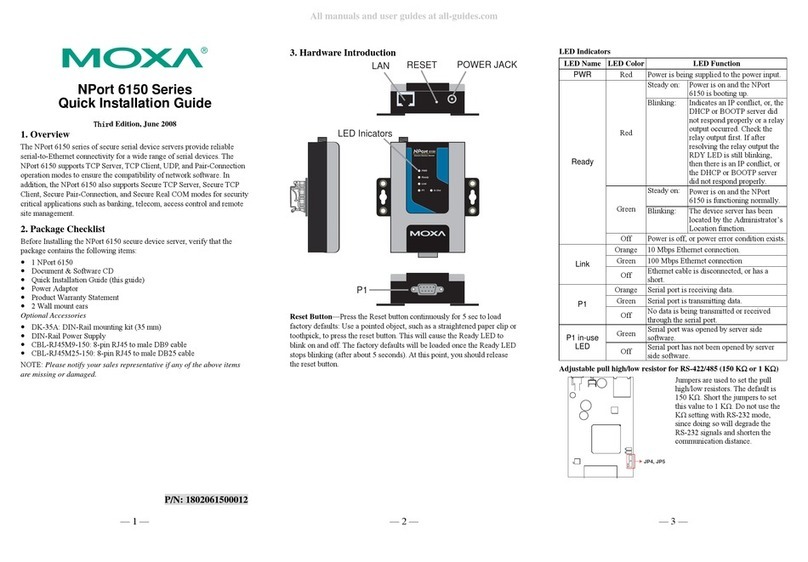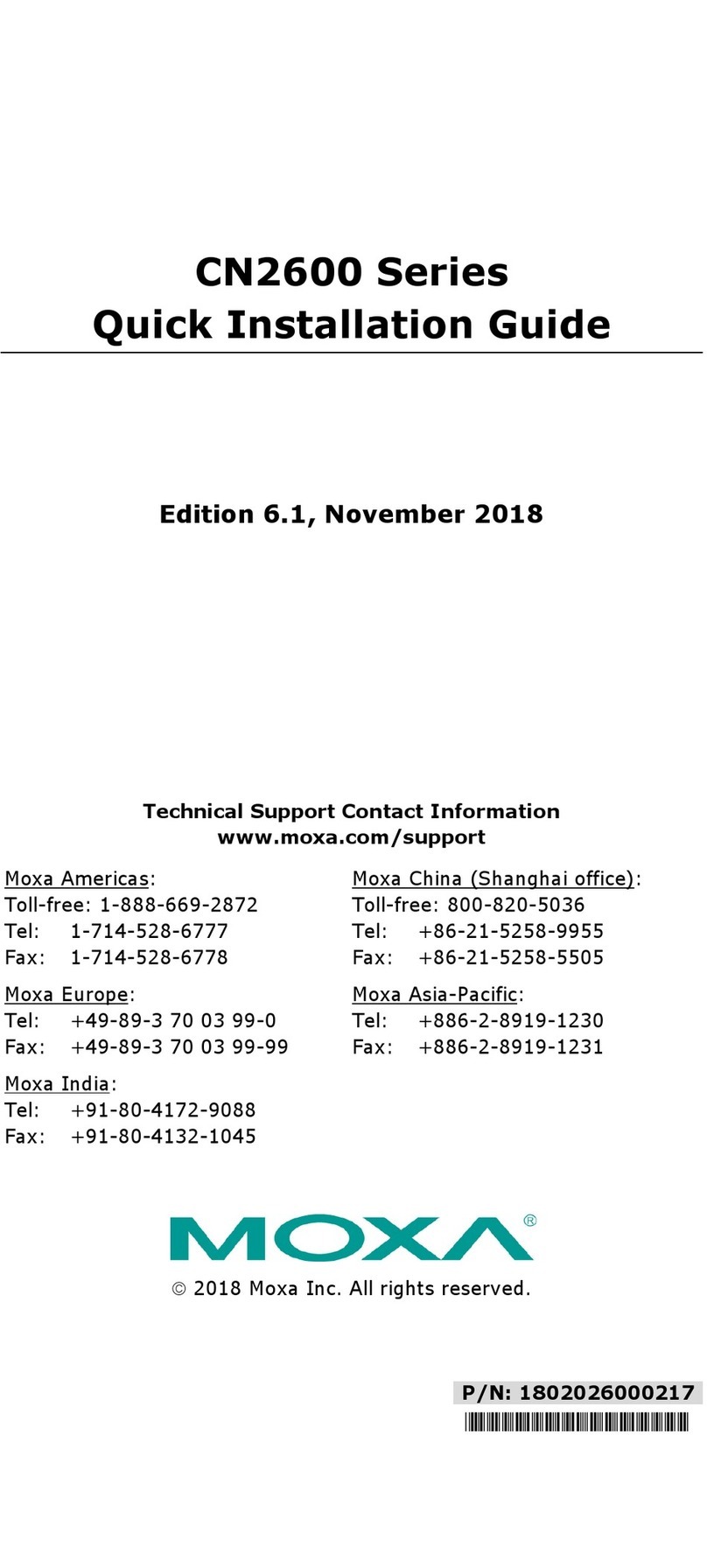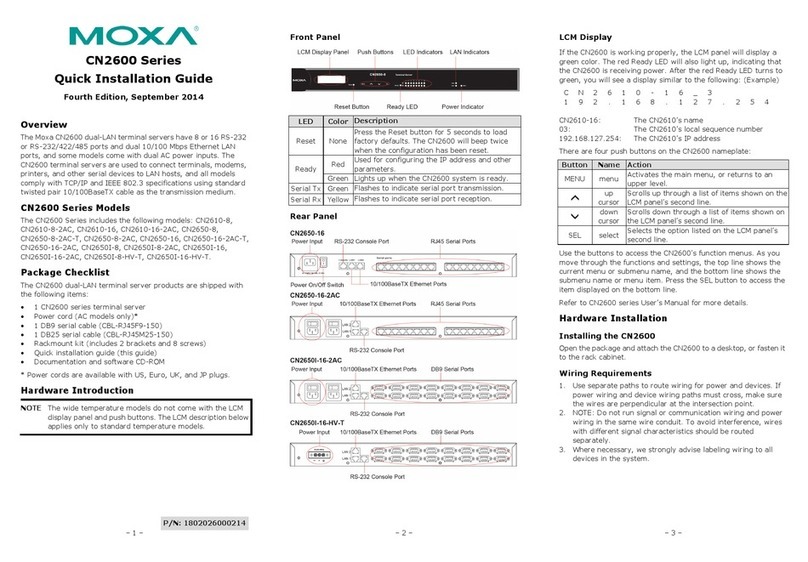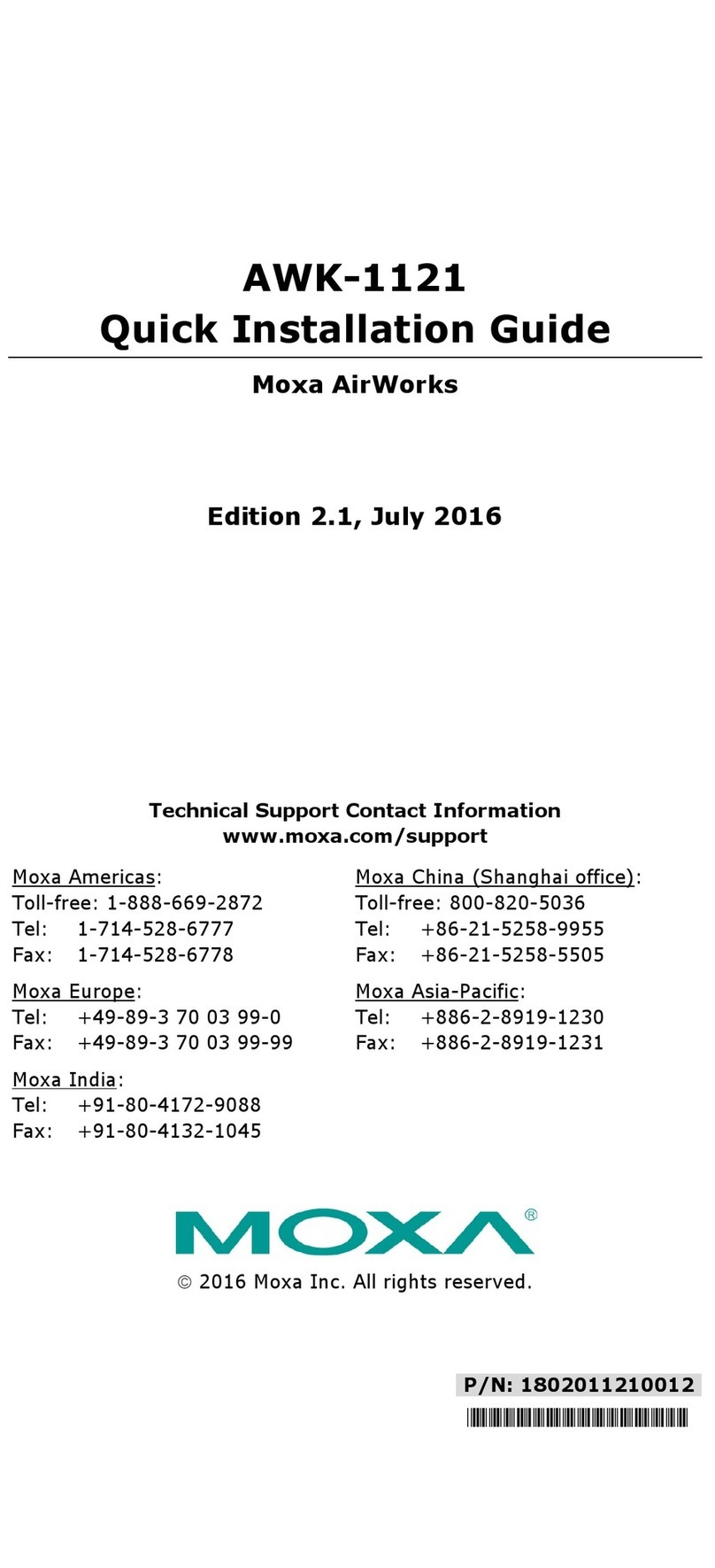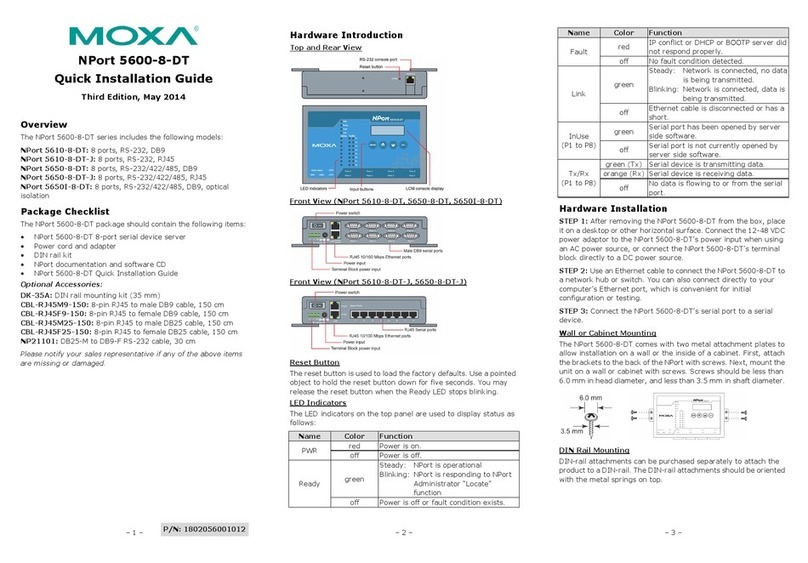Chapter 4. Using ioSearch ..........................................................................................4-1
Introduction to ioSearch ....................................................................................................... 4-2
ioSearch Main Screen........................................................................................................... 4-2
Main Screen Overview ................................................................................................. 4-2
Main Items............................................................................................................................ 4-3
System ..........................................................................................................................4-3
Sort ............................................................................................................................... 4-4
Quick Links .................................................................................................................. 4-4
Main Function ...................................................................................................................... 4-5
Locate ........................................................................................................................... 4-5
Firmware Upgrade........................................................................................................ 4-5
Unlock ..........................................................................................................................4-6
Import ........................................................................................................................... 4-6
Export ........................................................................................................................... 4-7
Change IP Address ....................................................................................................... 4-7
Restart System .............................................................................................................. 4-8
Reset to Default ............................................................................................................ 4-8
Chapter 5. Active OPC Server Lite .............................................................................5-1
OLE for Process Control ...................................................................................................... 5-2
Introduction to Active OPC Server Lite ............................................................................... 5-2
Active OPC Server Lite—From Pull to Push ....................................................................... 5-3
Features of Active OPC Server Lite ..................................................................................... 5-4
Active OPC Server Lite Specifications ................................................................................ 5-5
Installing Active OPC Server Lite ................................................................................ 5-5
Installing OPC Core Components................................................................................. 5-5
Active OPC Server Lite........................................................................................................ 5-6
Main Screen Overview ................................................................................................. 5-6
Menu Items........................................................................................................................... 5-7
File................................................................................................................................ 5-7
System ..........................................................................................................................5-7
Sort ............................................................................................................................... 5-8
Quick Links .................................................................................................................. 5-8
Tag Generation ..................................................................................................................... 5-9
Heartbeat Interval ............................................................................................................... 5-10
Read/Write Privilege .................................................................................................. 5-11
OPC Test Client ...................................................................................................................5-11
Appendix A. Modbus/TCP Default Address Mappings ............................................... A-1
E1210 Modbus Mapping ..................................................................................................... A-1
E1211 Modbus Mapping ..................................................................................................... A-4
E1212 Modbus Mapping ..................................................................................................... A-5
E1214 Modbus Mapping ..................................................................................................... A-8
E1240 Modbus Mapping ................................................................................................... A-10
E1241 Modbus Mapping ....................................................................................................A-11
E1242 Modbus Mapping ....................................................................................................A-11
E1260 Modbus Mapping ................................................................................................... A-13
E1262 Modbus Mapping ................................................................................................... A-14
Appendix B. Used Network Port Numbers................................................................... B-1
Appendix C. Factory Defaults ....................................................................................... C-1