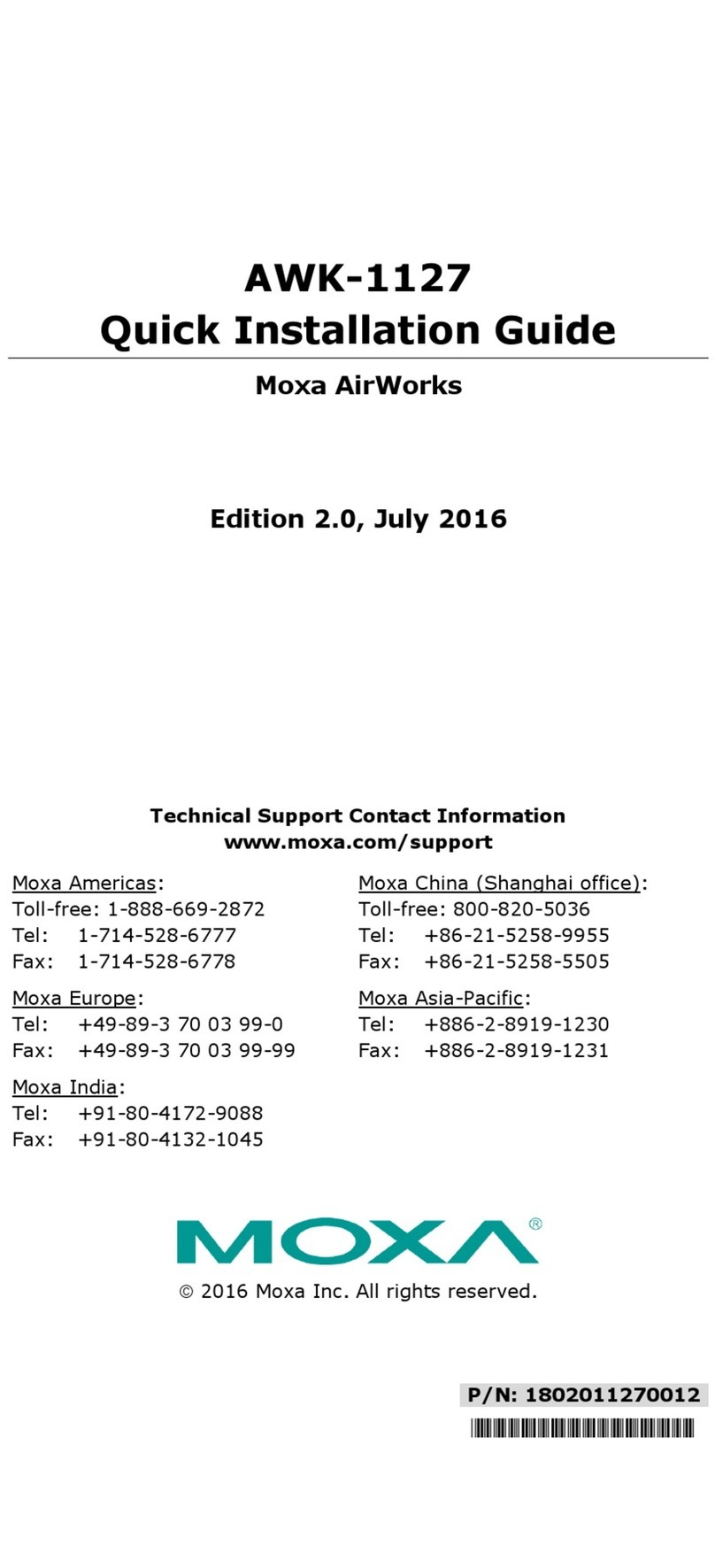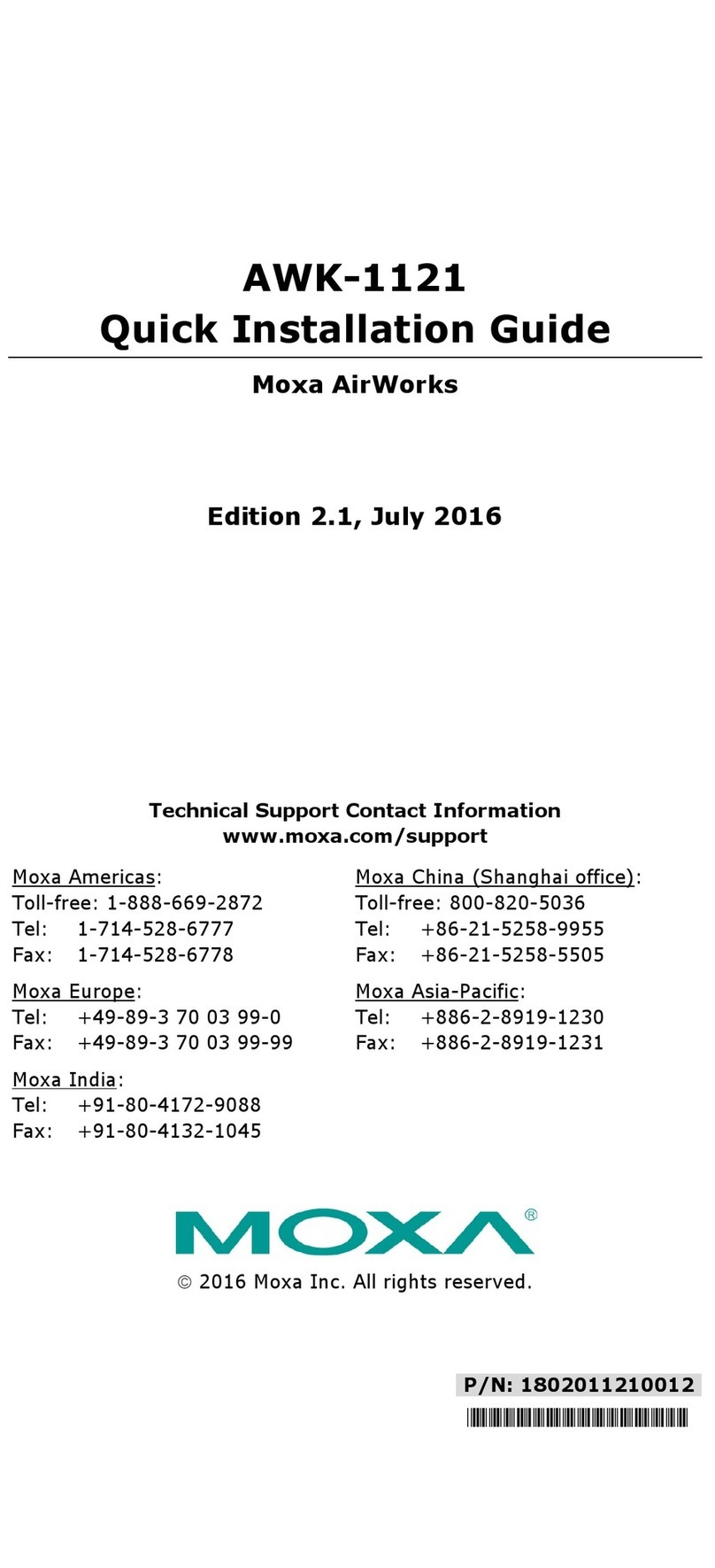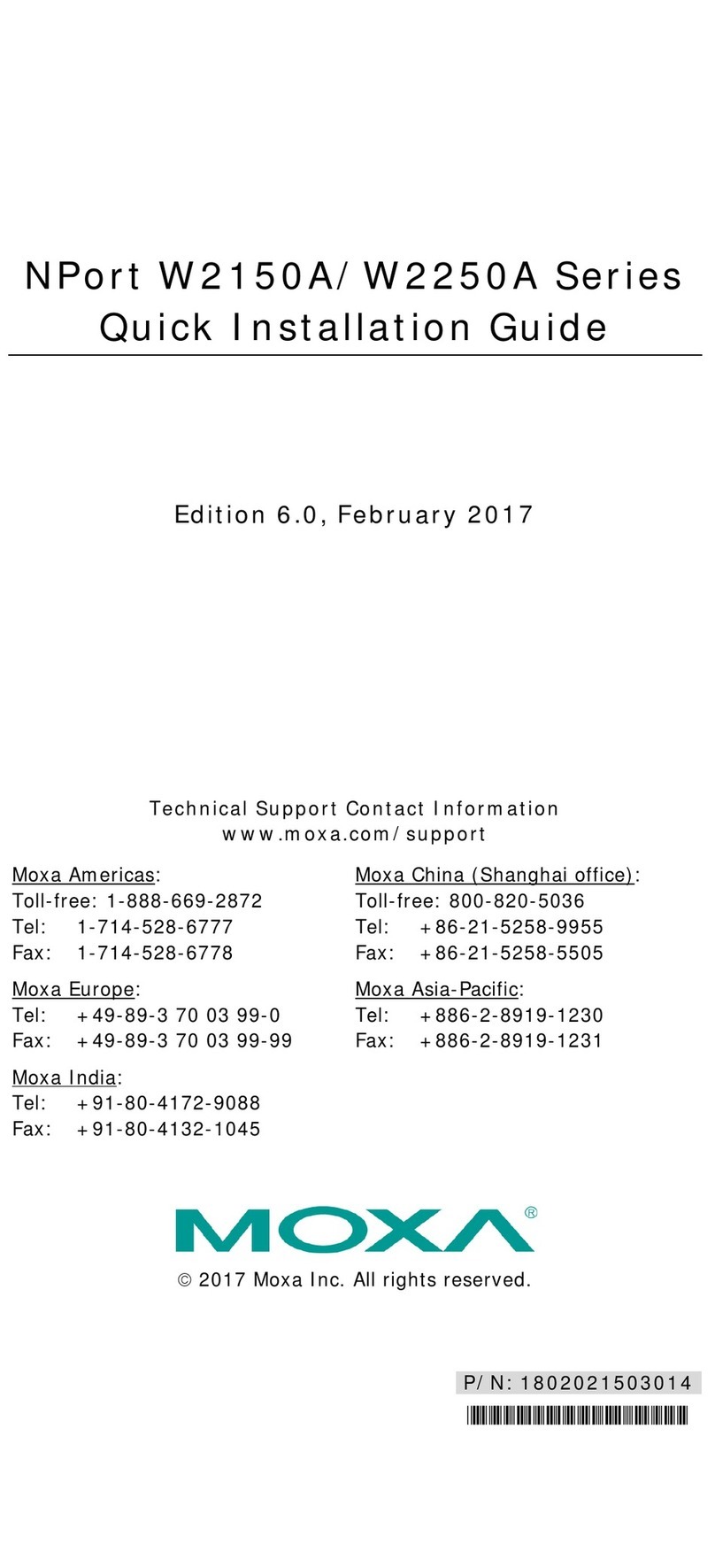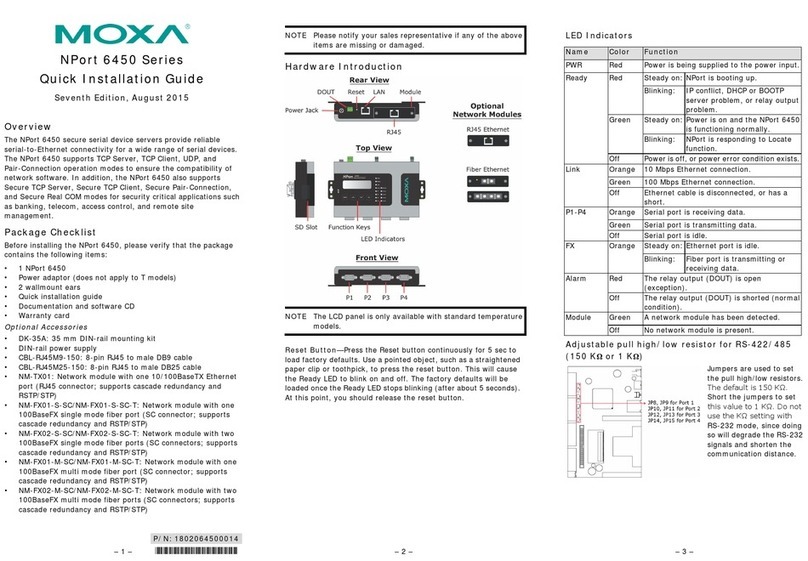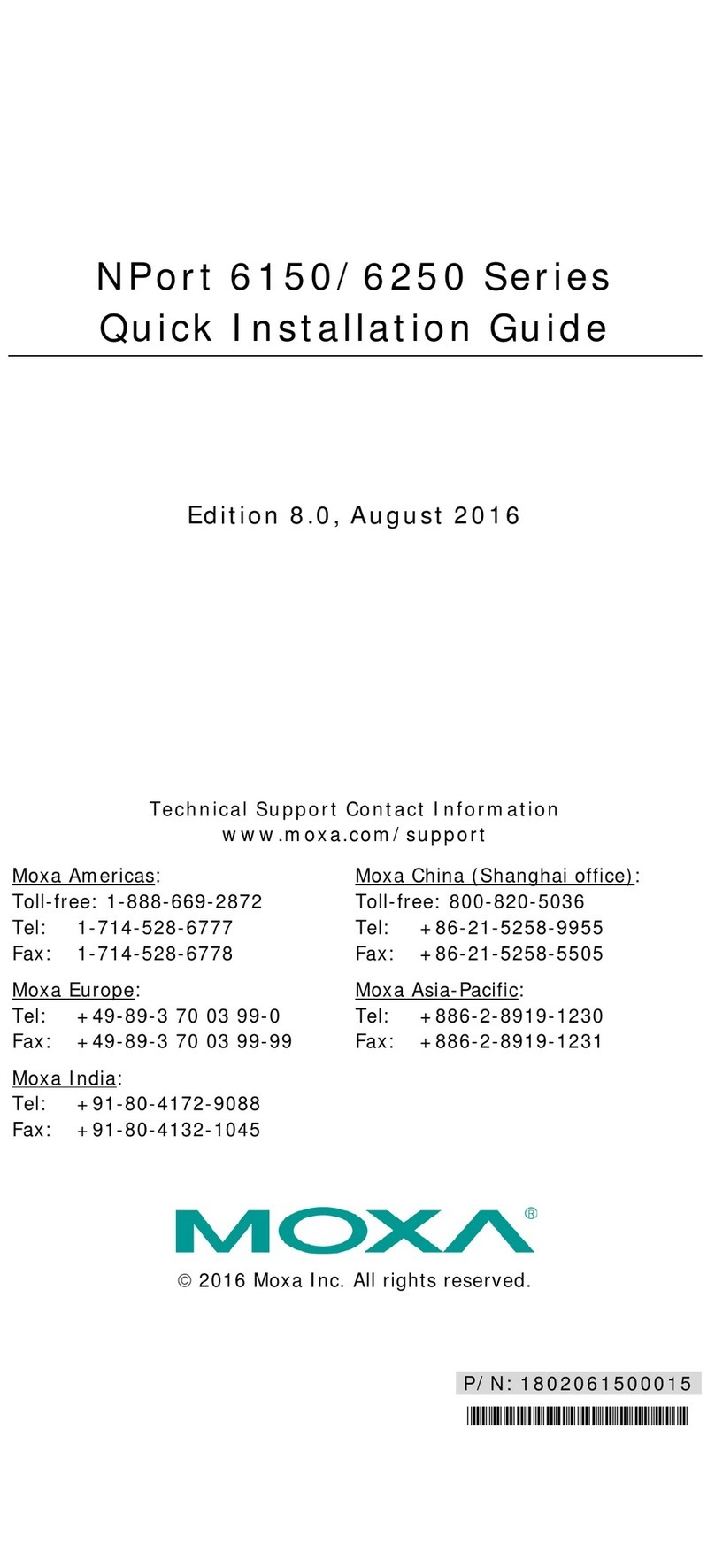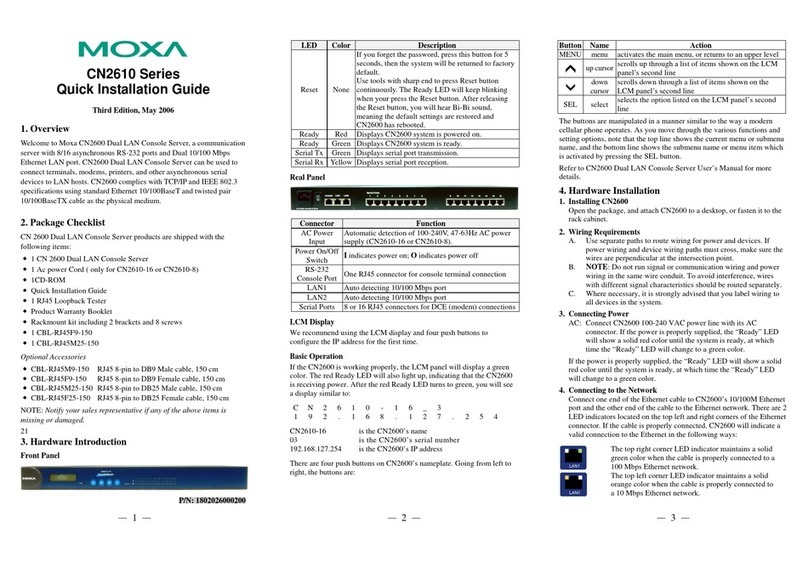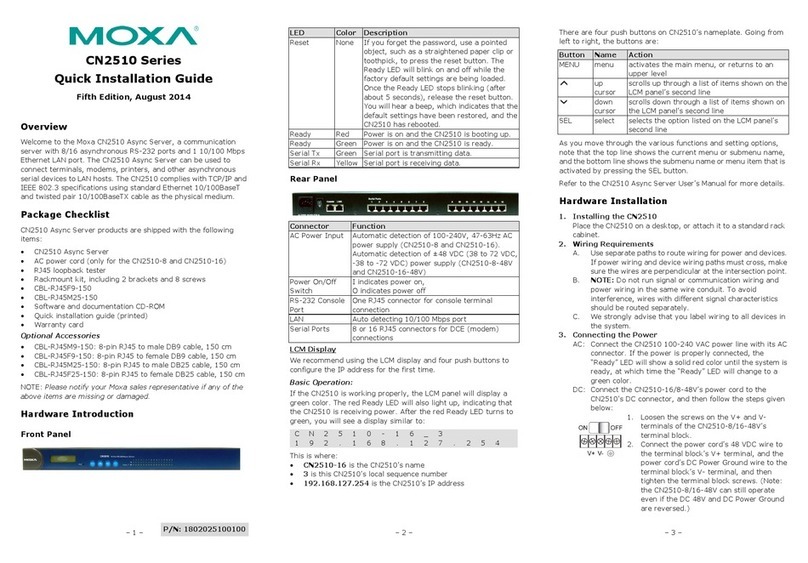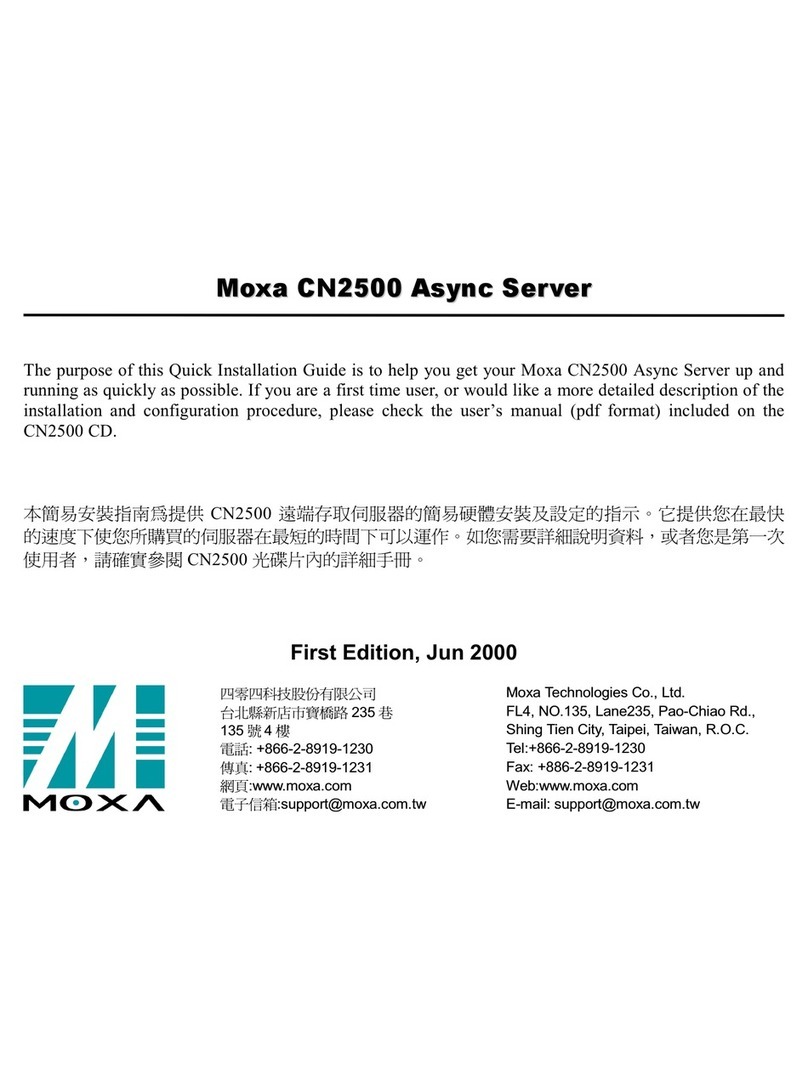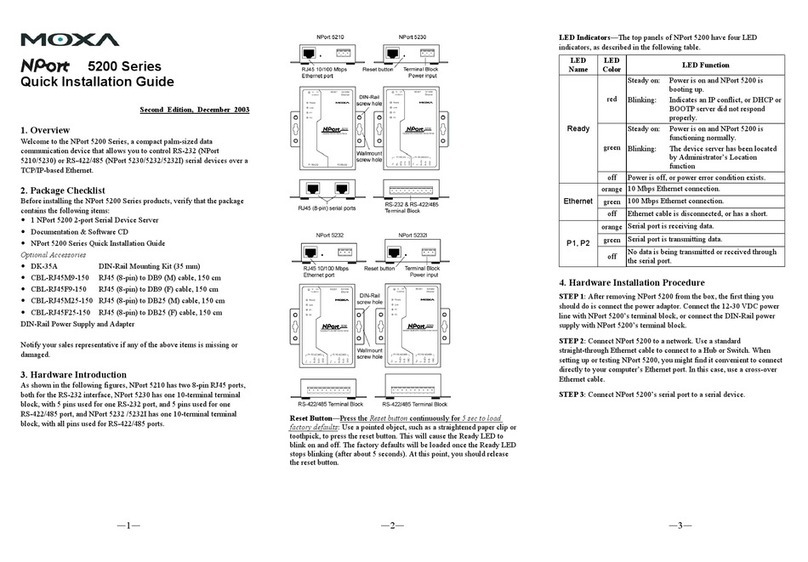Table of Contents
1. Introduction...................................................................................................................................... 1-1
Overview...........................................................................................................................................1-2
Package Checklist...............................................................................................................................1-2
Product Features ................................................................................................................................1-2
Product Specifications .........................................................................................................................1-3
2. Getting Started.................................................................................................................................. 2-1
Panel Layout......................................................................................................................................2-2
Connecting the Hardware.....................................................................................................................2-2
Desktop.............................................................................................................................................2-2
Rackmount ........................................................................................................................................2-3
Wiring Requirements ...................................................................................................................2-3
Connecting NPort 5600 VAC’s Power..............................................................................................2-3
Connecting NPort 5600 VDC’s Power..............................................................................................2-4
Grounding NPort 5600 VDC ..........................................................................................................2-4
Connecting to the Network ...........................................................................................................2-4
Connecting to a Serial Device .......................................................................................................2-4
LED Indicators ............................................................................................................................2-4
Link Indicator on the Rear Panel of NPort 5650 Fiber Model ..............................................................2-5
Real Time Clock ..........................................................................................................................2-5
Adjustable Pull High/low Resistors for the RS-485 Port.....................................................................2-5
3. Initial IP Address Configuration........................................................................................................ 3-1
Initializing NPort’s IP Address...............................................................................................................3-2
Factory Default IP Address...................................................................................................................3-2
LCM Display .......................................................................................................................................3-2
NPort Administration Suite...................................................................................................................3-5
ARP...................................................................................................................................................3-5
Telnet Console ...................................................................................................................................3-6
4. Choosing the Proper Operation Mode................................................................................................ 4-1
Overview...........................................................................................................................................4-2
Real COM Mode ..................................................................................................................................4-2
TCP Server Mode................................................................................................................................4-3
TCP Client Mode .................................................................................................................................4-3
UDP Mode..........................................................................................................................................4-4
Pair Connection Mode..........................................................................................................................4-4
Reverse Telnet Mode...........................................................................................................................4-4
Disabled Mode....................................................................................................................................4-5
RFC2217 Mode ...................................................................................................................................4-5
PPP Mode...........................................................................................................................................4-5
5. Web Console Configuration ............................................................................................................... 5-1
Opening Your Browser.........................................................................................................................5-2
Basic Settings ....................................................................................................................................5-3
Time..........................................................................................................................................5-4
Console......................................................................................................................................5-4
Network Settings................................................................................................................................5-5
SNMP Settings ............................................................................................................................5-7
IP Address Report .......................................................................................................................5-7
Serial Settings....................................................................................................................................5-8
Serial Parameters........................................................................................................................5-9
Operating Settings............................................................................................................................5-10
Real COM Mode.........................................................................................................................5-10
TCP Server Mode.......................................................................................................................5-13
TCP Client Mode........................................................................................................................5-16
UDP Mode ................................................................................................................................ 5-19
Pair Connection Mode ................................................................................................................5-21
Pair Connection Master Mode......................................................................................................5-21
Pair Connection Slave Mode........................................................................................................5-22
Reverse Telnet Mode .................................................................................................................5-23
Disabled Mode ..........................................................................................................................5-24
RFC2217 Mode.......................................................................................................................... 5-24
PPP Mode .................................................................................................................................5-26
Accessible IP Settings........................................................................................................................5-27
PPP User Table .................................................................................................................................5-28
Auto Warning Settings.......................................................................................................................5-28
Auto warning: E-mail and SNMP Trap........................................................................................... 5-28
Event Type...............................................................................................................................5-29
Monitor............................................................................................................................................5-31
Monitor Line .............................................................................................................................5-31