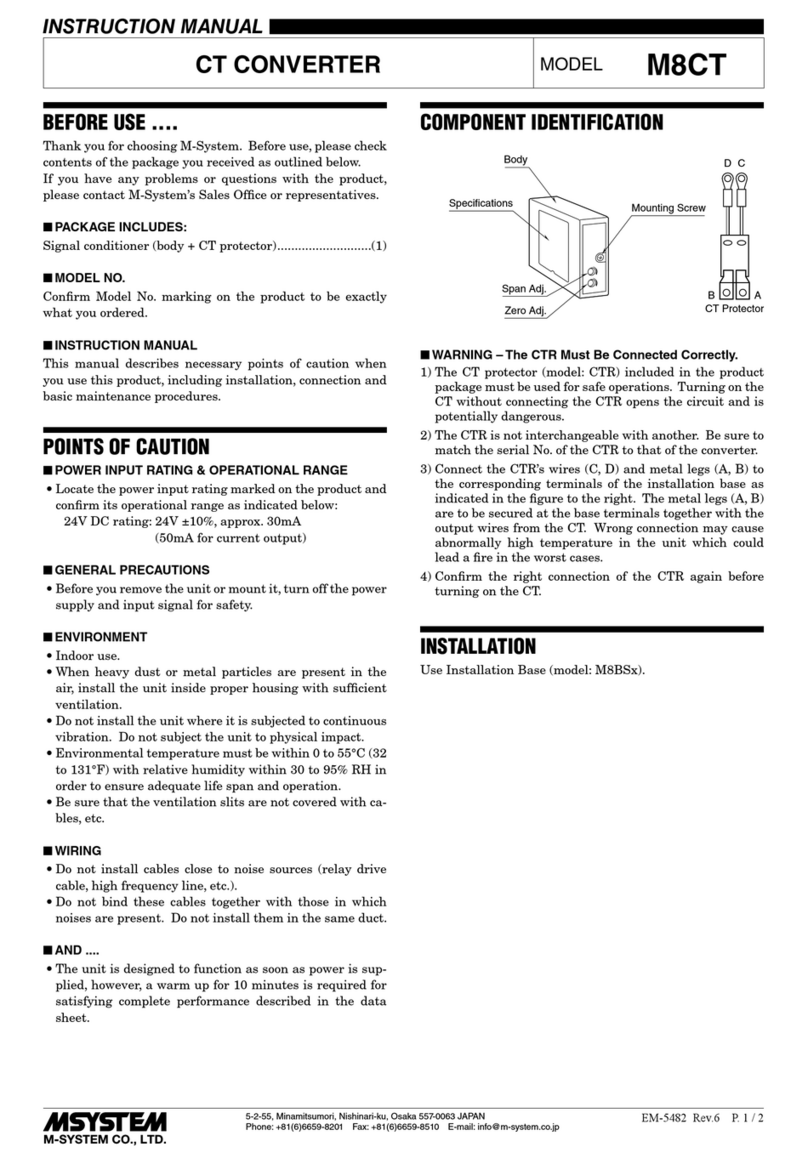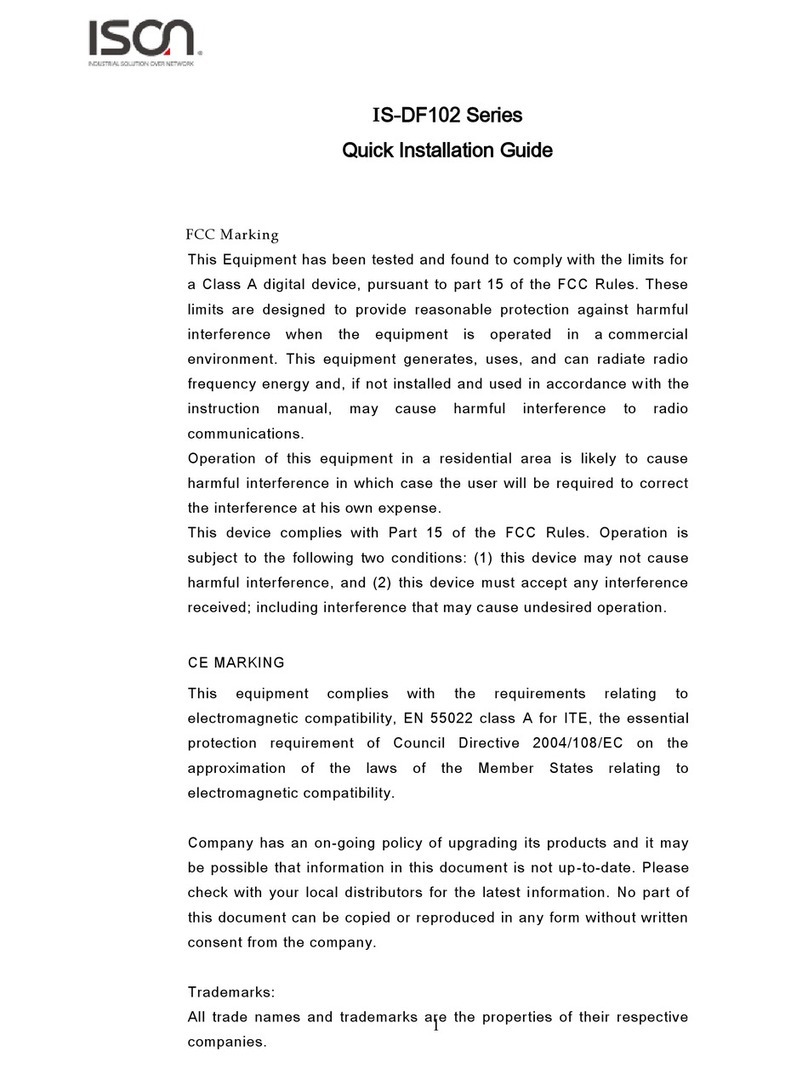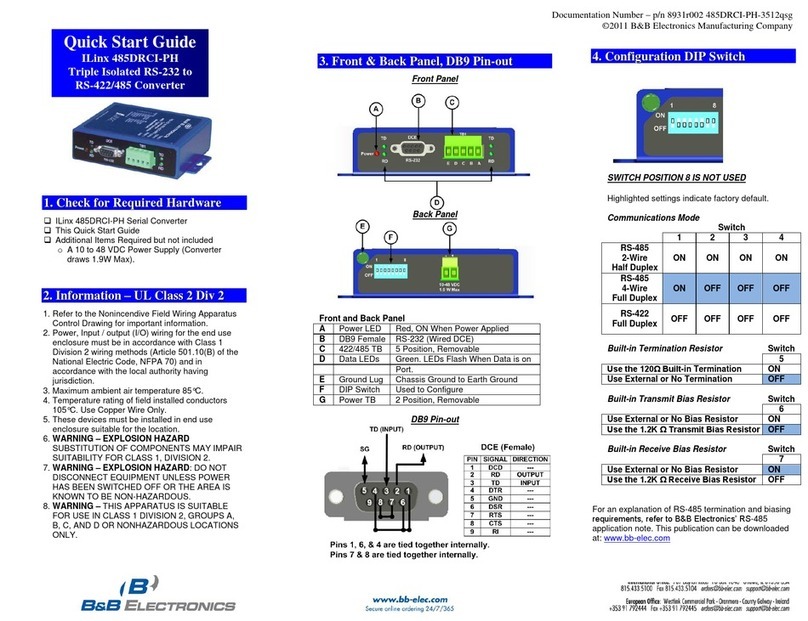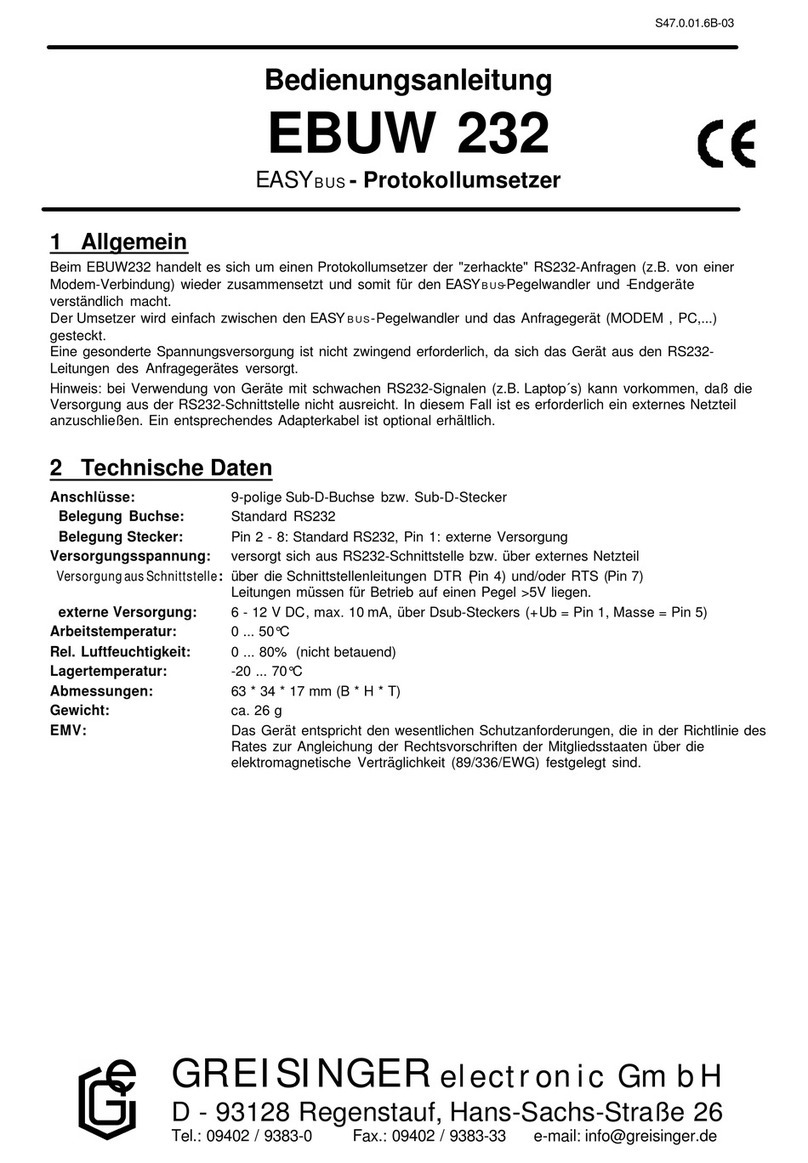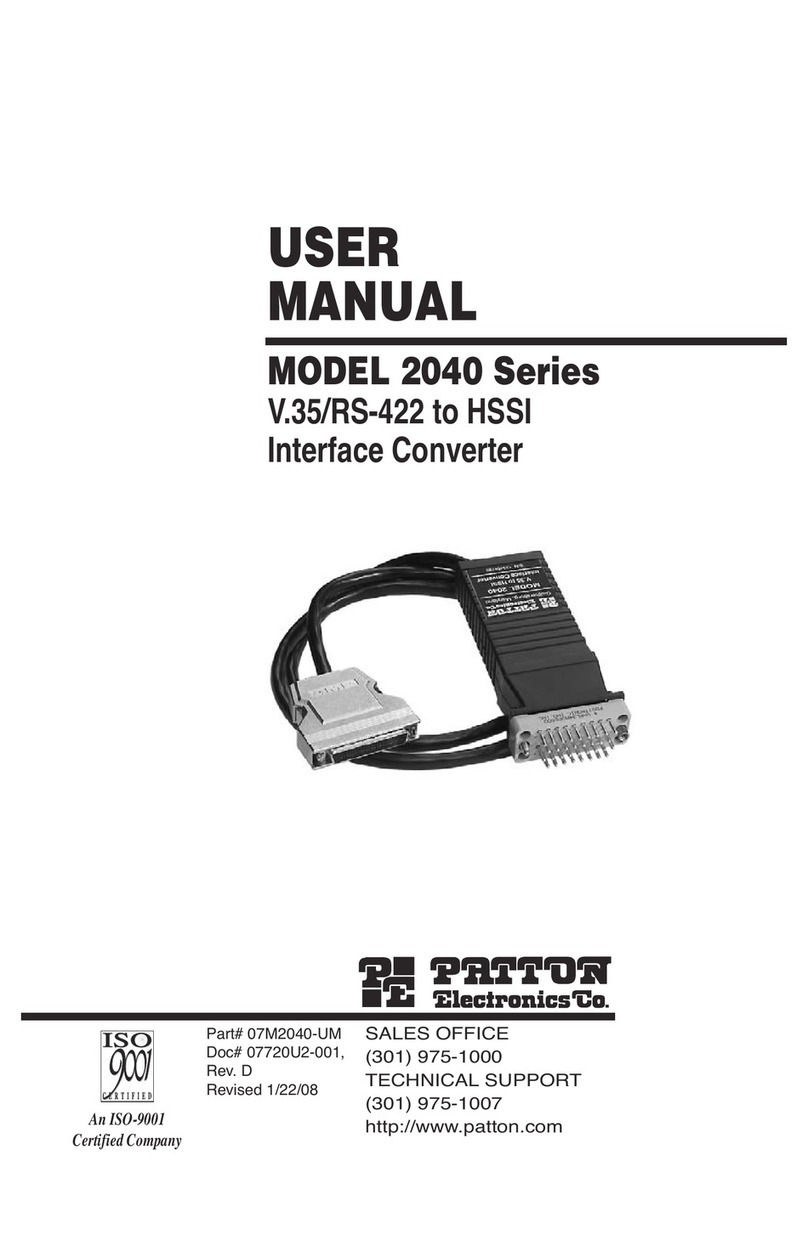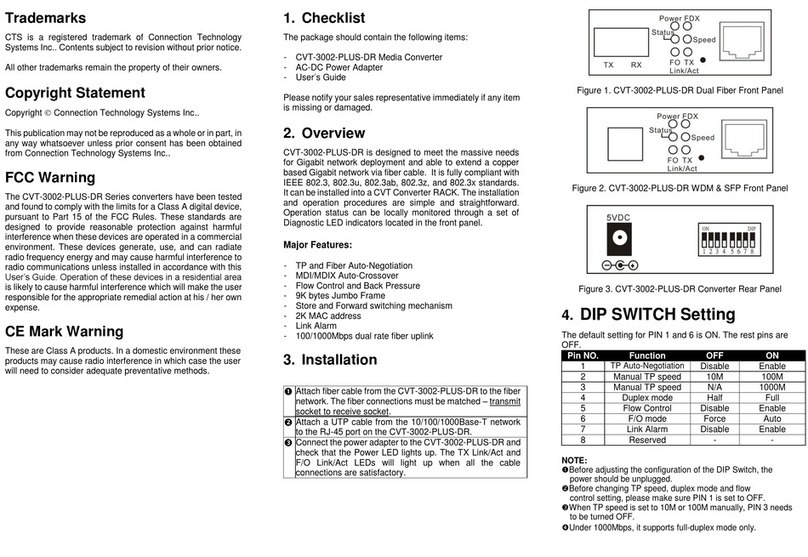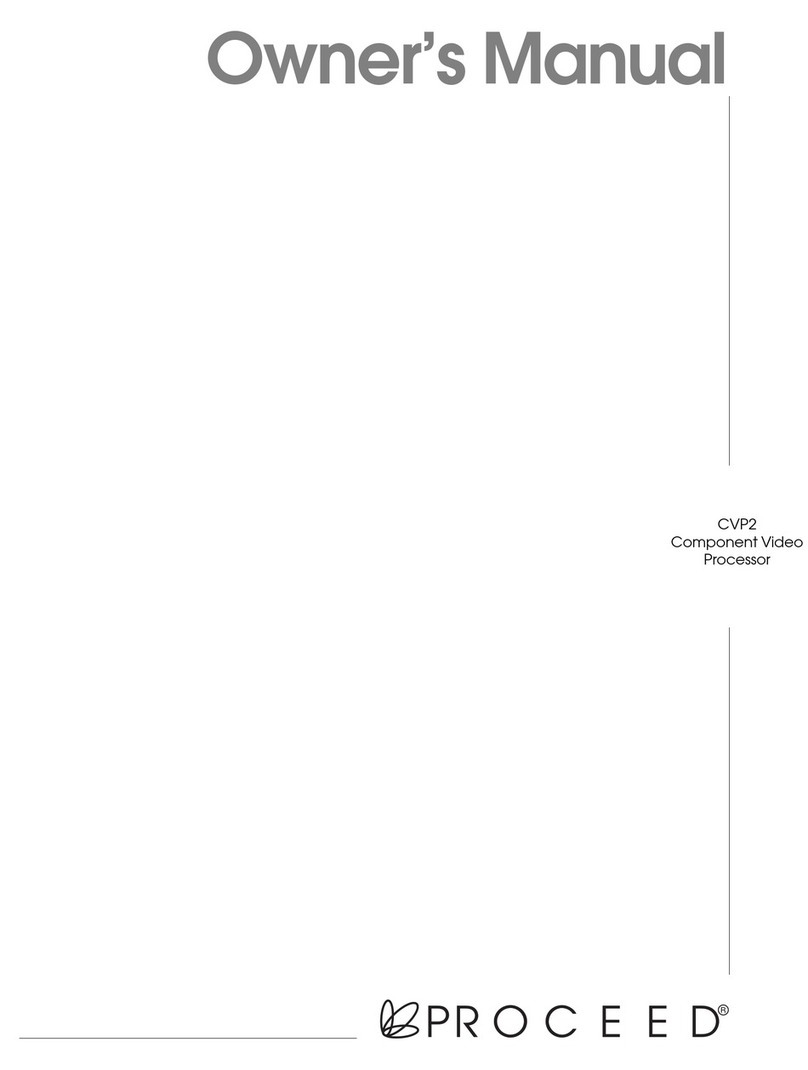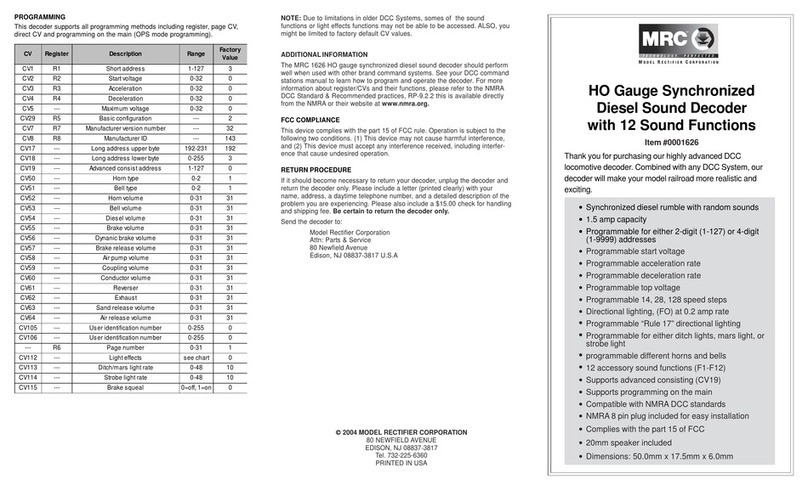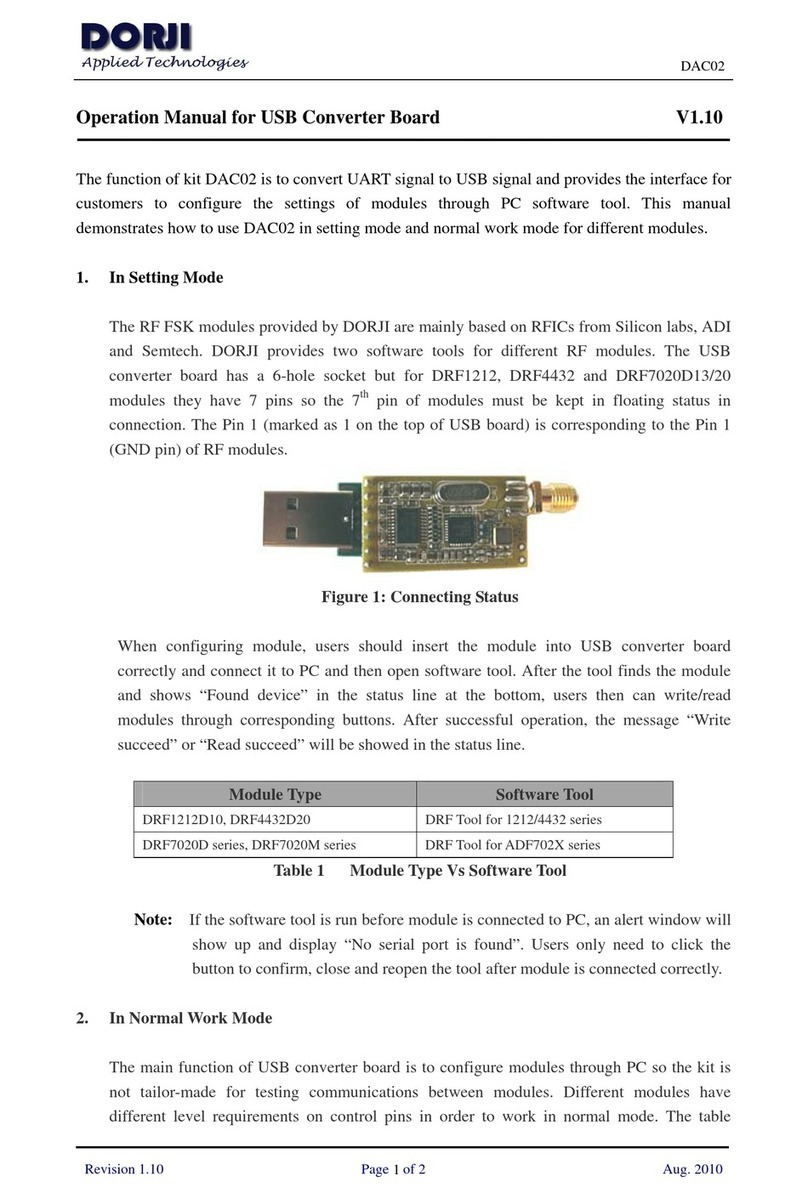MPL mTX2FX User manual

µTX2FX Media Converter
The µTX2FX is an ultra compact Ethernet media converter that translates transmission signals from a copper
100-TX or 1000Base-T interface to a 100Base-FX or 1000Base-X fiber optic. t expands network data
transmission distances beyond the 100 meter limitation of copper wire to over 10 kilometers by using single-
mode fiber optic cable.
For the fiber optic port, any standard Small Form Factor plug-able (SFP) transceiver module complying to the
MSA standard and are Ethernet compatible can be used. These SFP transceivers modules are available with a
variety of different transmitter and receiver types, allowing users to select the appropriate transceiver for the
required fiber optical interface. Further, the µTX2FX provides automatic detection and initializing of the SFP
module
Since the µTX2FX design is based on a PHY, the latency of the frames is constant and with typically 250nsec
(1GBit) relative low. This allows using the µTX2FX in a time sensitive network which needs to support EEE
1588 PTP or EEE 802.1AS gPTP traffic.
●Features:
●Low Power
●Wide nput Voltage range
●Supports 1000BASE-X and 100BASE-FX optical
media.
●Supports 1000BASE-T and 100BASE-TX copper
media.
●Small size.
●Low latency due to PHY based design.
●Supports MSA compliant SFPs.
●Link loss forwarding.
2022 by MPL AG 1 MEH-10195-001 Rev. D
User Manual
µTX2FX
High-Tech • Made in Switzerland

TABLE OF CONTENTS
1 INT ODUCTION............................................................................................................4
1.1 ABOUT THIS MANUAL........................................................................................................4
1.2 SAFETY P ECAUTIONS AND HANDLING.........................................................................4
1.3 ELECT OSTATIC DISCHA GE (ESD) P OTECTION.......................................................4
1.4 EQUIPMENT SAFETY..........................................................................................................4
1.5 MANUAL EVISIONS........................................................................................................... 5
1.5.1 RELATED PRODUCTS.................................................................................................5
1.5.2 REV S ON H STORY....................................................................................................5
1.6 ELATED DOCUMENTATION.............................................................................................5
2 GENE AL INFO MATION AND SPECIFICATIONS.....................................................6
2.1 Specifications...................................................................................................................... 6
2.1.1 Electrical........................................................................................................................ 6
2.1.2 Physical / Power............................................................................................................6
2.1.3 Environment..................................................................................................................6
2.2 STANDA DS COMPLIANCE...............................................................................................7
2.2.1 EMC.............................................................................................................................. 7
2.2.2 ENV RONMENTAL........................................................................................................ 7
2.2.3 SAFETY......................................................................................................................... 7
2.2.4 TYPE APPROVAL.........................................................................................................7
2.3 O DE ING INFO MATION.................................................................................................8
3 DIMENSIONS................................................................................................................. 9
3.1 Top view µTX2FX-1H........................................................................................................... 9
3.2 Top view µTX2FX-1 H......................................................................................................... 9
3.3 Side view µTX2FX-1H........................................................................................................ 10
3.4 Side view µTX2FX-1 H......................................................................................................10
4 PA TS LOCATION......................................................................................................11
4.1 Connectors......................................................................................................................... 11
4.1.1 J1 Copper port.............................................................................................................11
4.1.2 J4 SFP Cage...............................................................................................................12
4.1.3 J5 Power Connector....................................................................................................12
4.2 SW1 Config Switch............................................................................................................ 13
4.3 D1 Indicator........................................................................................................................ 13
5 OPE ATION................................................................................................................14
5.1 Link Loss Forwarding.......................................................................................................14
5.2 Disabled Link Loss Forwarding (µTX2FX ev. B and higher only)...............................14
5.3 Supported SFP Modules...................................................................................................14
5.4 Limitations......................................................................................................................... 14
6 COPY IGHT................................................................................................................16
7 DISCLAIME ...............................................................................................................16
8 T ADEMA KS............................................................................................................16
9 SUPPO T....................................................................................................................16
9.1 SE IAL NUMBE AND EVISION....................................................................................16
2022 by MPL AG 2 MEH-10195-001 Rev. D
High-Tech • Made in Switzerland
µTX2FX
User Manual

1 INT ODUCTION
1.1 ABOUT THIS MANUAL
This manual, provides all the information necessary to handle and configure the µTX2FX.
The manual is written for technical personnel responsible for integrating the µTX2FX into their systems.
It is strongly recommended to read this manual before the µTX2FX is switched on.
1.2 SAFETY P ECAUTIONS AND HANDLING
For personal safety and safe operation of the µTX2FX, follow all safety procedures described here and in other
sections of the miscellaneous manual.
●Remove power from the system before installing (or removing) the µTX2FX, to prevent the possibility of
personal injury (electrical shock) and / or damage to the product.
●Handle the product carefully; i.e. dropping or mishandling the µTX2FX can cause damage to assemblies and
components.
●Do not expose the equipment to moisture.
WA NING
There are no user-serviceable components on the µTX2FX.
1.3 ELECT OSTATIC DISCHA GE (ESD) P OTECTION
Various electrical components within the product are sensitive to static and electrostatic discharge (ESD). Even
a small static discharge can be sufficient to destroy or degrade a component's operation!
With an open housing, do not touch any electronic components. Handle or touch only the unit chassis.
1.4 EQUIPMENT SAFETY
Great care is taken by MPL AG that all its products are thoroughly and rigorously tested before leaving the
factory to ensure that they are fully operational and conform to specification. However, no matter how reliable a
product, there is always the remote possibility that a defect may occur. The occurrence of a defect on this
device may, under certain conditions, cause a defect to occur in adjoining and/or connected equipment. t is
your responsibility to protect such equipment when installing this device. MPL accepts no responsibility
whatsoever for such defects, however caused.
2022 by MPL AG 4 MEH-10195-001 Rev. D
High-Tech • Made in Switzerland
µTX2FX
User Manual

1.5 MANUAL EVISIONS
1.5.1 ELATED P ODUCTS
Manual
evisions
elated To
A•µTX2FX-1 Rev. A
B•µTX2FX-1 Rev. A
C•µTX2FX-1 Rev. A
D•µTX2FX-1 Rev. A
•µTX2FX-1 Rev. B
1.5.2 EVISION HISTO Y
Manual
evisions
Date Description
A 2020-07-16 nitial release of this document.
B 2020-09-08
•Added Picture
•Added notes on the chapter Link Loss Forwarding
•Added chapter Supported SFP Modules
C 2021-03-03 •Added Chapter 5.4 Limitations
D 2021-09-01
•Added Dimensions for µTX2FX-1RH
•Updated Dimensions.
•Added warning regarding filter and transient suppressors.
•Added µTX2FX-1 Rev. B
1.6 ELATED DOCUMENTATION
The following documents are related to this manual. For detailed nformation about a specific µTX2FX feature or
setting please refer to this additional manuals.
eference Description Available from
MPL AG: www.mpl.ch
2022 by MPL AG 5 MEH-10195-001 Rev. D
High-Tech • Made in Switzerland
µTX2FX
User Manual

2 General information and specifications
This chapter provides a general overview of the µTX2FX and its features. t outlines the electrical and physical
specifications of the product, its power requirements and a list of related publications.
2.1 Specifications
2.1.1 Electrical
Copper Port •Either 100MBit or 1000MBit Ethernet nterface.
•available as lockable 2mm header.
•Supports Auto crossover (Auto MD /MD X).
•Supports Polarity Correction.
Fiber Optic Ports •Supports SFP Modules which conforms to the SFP Multi Source
Agreement (MSA) according NF-8074 and are either 100Base-FX
or Gigabit Ethernet compatible. (Single and Multimode).
2.1.2 Physical / Power
Form factor : PCB: 73.5.0 x 28.0 mm
PCB with Connectors: 79.5 x 28.0mm
Weight: Typical 16g
Power supply: Over 2 Pin MOLEX 2.0mm Sherlock Lockable Vertical Header (Part
Number 353620250)
Input Power requirement: 5V up to 36VDC
Warning: due to the small dimensions of the µTX2FX, no Input
voltage protection or filter are implemented. Please add
transient suppressors and/or filter externally if using a dirty
power supply.
Power consumption: < 1.5W
2.1.3 Environment
Storage temperature range: -45°C to +85°C
Operating temperature range: -20°C to +60°C (-4°F to +140°F) without heat sink
extended temperature range available
elative humidity: 5% ... 95% non condensing
2022 by MPL AG 6 MEH-10195-001 Rev. D
High-Tech • Made in Switzerland
µTX2FX
User Manual

2.2 STANDA DS COMPLIANCE
The µTX2FX is designed to meet or exceed the most common industry and military standards. Particular
references are:
2.2.1 EMC
•EN 55022 Class B ( nformation technology equipment - Radio disturbance characteristics - Limits and
methods of measurement)
•EN 55024 ( nformation technology equipment - mmunity characteristics - Limits and methods of
measurement)
•EN 61000-4-1 (Electromagnetic compatibility (EMC) -- Part 4-1: Testing and measurement techniques -
Overview of EC 61000-4 series)
•EN 61000-4-2 Level 3, Criterion B (Electromagnetic compatibility (EMC) -- Part 4-2: Testing and
measurement techniques - Electrostatic discharge immunity test)
•EN 61000-4-3 Level 3, Criterion A (Electromagnetic compatibility (EMC) -- Part 4-3: Testing and
measurement techniques - Radiated, radio-frequency, electromagnetic field immunity
test)
•EN 61000-4-4 Class 3 (Electromagnetic compatibility (EMC) -- Part 4-4: Testing and measurement
techniques - Electrical fast transient/burst immunity test)
•EN 61000-4-5 Class 3 (Electromagnetic compatibility (EMC) -- Part 4-5: Testing and measurement
techniques - Surge immunity test)
•EN 61000-4-6 Class 3 (Electromagnetic compatibility (EMC) -- Part 4-6: Testing and measurement
techniques - mmunity to conducted disturbances, induced by radio-frequency fields)
•EN 61000-6-1 (Electromagnetic compatibility (EMC) -- Part 6-1: Generic standards - mmunity for
residential, commercial and light-industrial environments)
•EN 61000-6-2 (Electromagnetic compatibility (EMC) -- Part 6-2: Generic standards - mmunity for industrial
environments)
•EN 61000-6-3 (Electromagnetic compatibility (EMC) -- Part 6-3: Generic standards - Emission standard for
residential, commercial and light-industrial environments)
•EN 61000-6-4 (Electromagnetic compatibility (EMC) -- Part 6-4: Generic standards - Emission standard for
industrial environments)
•M L-STD-461E (REQU REMENTS FOR THE CONTROL OF ELECTROMAGNET C NTERFERENCE
CHARACTER ST CS OF SUBSYSTEMS AND EQU PMENT)
2.2.2 ENVI ONMENTAL
•EN 50155 (Railway applications - Electronic equipment used on rolling stock)
•M L-STD-810-F (ENV RONMENTAL ENG NEER NG CONS DERAT ONS AND LABORATORY TESTS)
2.2.3 SAFETY
•EN 60601-1 (Medical electrical equipment -- Part 1: General requirements for safety)
•EN 60950 Class ( nformation technology equipment - Safety)
2.2.4 TYPE APP OVAL
•EN 60945 Protected Equipment (Maritime navigation and radiocommunication equipment and systems -
General requirements - Methods of testing and required test results)
•E10 (Test Specification for Type Approval)
2022 by MPL AG 7 MEH-10195-001 Rev. D
High-Tech • Made in Switzerland
µTX2FX
User Manual

2.3 O DE ING INFO MATION
The table below gives you an overview of the different xxx variants and its features.
Product Name Product Features
µTX2FX-1H •Media Converter copper port on vertical lockable header
µTX2FX-1RH •Media Converter copper port on right angled lockable header (optional)
2022 by MPL AG 8 MEH-10195-001 Rev. D
High-Tech • Made in Switzerland
µTX2FX
User Manual

3 Dimensions
3.1 Top view µTX2FX-1H
3.2 Top view µTX2FX-1 H
Note: only dimensions which differs from the µTX2FX-1H shown
2022 by MPL AG 9 MEH-10195-001 Rev. D
High-Tech • Made in Switzerland
µTX2FX
User Manual
4.0
5.5 73.5
22.0
3.3
28.0
4.8
50.5
9.2
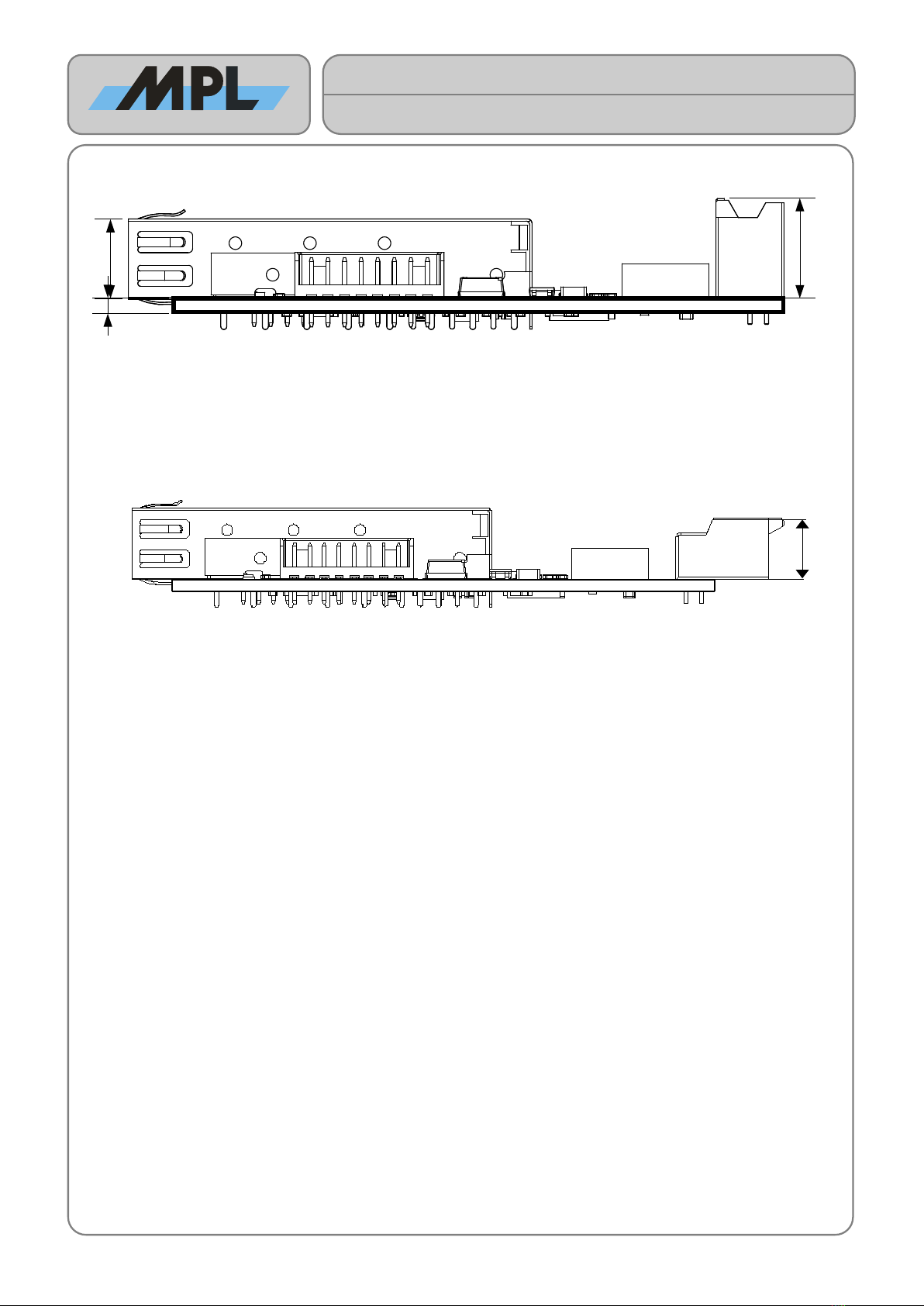
3.3 Side view µTX2FX-1H
Note: the µTX2FX needs at least 3.0mm keep out room on the bottom layer.
3.4 Side view µTX2FX-1 H
Note: only dimensions which differs from the µTX2FX-1H shown
Note: the µTX2FX needs at least 3.0mm keep out room on the bottom layer.
2022 by MPL AG 10 MEH-10195-001 Rev. D
High-Tech • Made in Switzerland
µTX2FX
User Manual
12.0
10.9
1.6
8.3

4 Parts Location
4.1 Connectors
4.1.1 J1 Copper port
The Copper port is available on a lockable 2mm header (Molex 5016451020). Counterpart of this connector is
Molex 5016461000 (Crimp Housing) and Molex 501647 (22-26AWG) or Molex 501648 (26-28AWG) Crimp
Contacts.
Pin no. Signal Description J1
1 DP3- Data Pair 3 -
2 DP2- Data Pair 2 -
3 DP3+ Data Pair 3 +
4 DP2+ Data Pair 2 +
5 DP0- Data Pair 0 -
6 DP1- Data Pair 1 -
7 DP0+ Data Pair 0 +
8 DP1+ Data Pair 1 +
9 NC
10 NC
2022 by MPL AG 11 MEH-10195-001 Rev. D
High-Tech • Made in Switzerland
µTX2FX
User Manual
J5: Power
J1: Copper Port
SW1: Config Switch
D1: ndicator
J4: SFP
Pin1
Pin2

4.1.2 J4 SFP Cage
J4 is a SFP Cage, which conforms to the Small Form-factor Pluggable (SFP) Transceiver MultiSource
Agreement (MSA).
Pin no. Signal Description J2
1 VeeT Transmitter Ground
2 TX Fault Transmitter Fault
3 TX Disable Transmitter Disable
4 MOD-DEF2 Module Definition 2 / D Data Pin
5 MOD-DEF1 Module Definition 1 / D Clock Pin
6 MOD-DEF0 Module Definition 0 / present det.
7 Rate-Sel Band Width Select
8 LOS Loss of Signal
9 VeeR Receiver Ground
10 VeeR Receiver Ground
11 VeeR Receiver Ground
12 RX - Receive Data -
13 RX + Receive Data +
14 VeeR Receiver Ground
15 VccR Receiver Power
16 VccT Transmitter Power
17 VeeT Transmitter Ground
18 TX + Transmit Data +
19 TX - Transmit Data -
20 VeeT Transmitter Ground
4.1.3 J5 Power Connector
The J5 is a MOLEX 2.00mm Pitch Sherlock Wire-to-Board Header, Vertical, with Positive Lock, 2 Circuits (Part
Number 353620250), which mates with the MOLEX 2.00mm Pitch Sherlock Wire-to-Board Housing (Part
Number 355070200) with Crimp contacts AWG 24-30 (Part Number 502128100)
Pin no. Signal Description J5
1 Vin 5V to 36VDC
2 GND Ground
Warning: due to the small dimensions of the µTX2FX, no Input voltage protection or filter are
implemented. Please add transient suppressors and/or filter externally if using a dirty power
supply.
2022 by MPL AG 12 MEH-10195-001 Rev. D
High-Tech • Made in Switzerland
µTX2FX
User Manual
1 10
11
20
Pin 1

4.2 SW1 Config Switch
The Configuration switch SW1 is only used on the µTX2FX-1 Rev. B. On Rev. A Boards this switch is not used.
Switch On Off SW1
1 Link loss Forwarding disabled Link loss Forwarding enabled
2 ND ND
4.3 D1 Indicator
The LED shows the Link status:
•Green: 100MBit Link
•Amber: 1000MBit Link
•Blinking: Activity
•Dark: No Link
2022 by MPL AG 13 MEH-10195-001 Rev. D
High-Tech • Made in Switzerland
µTX2FX
User Manual
1O
N
2
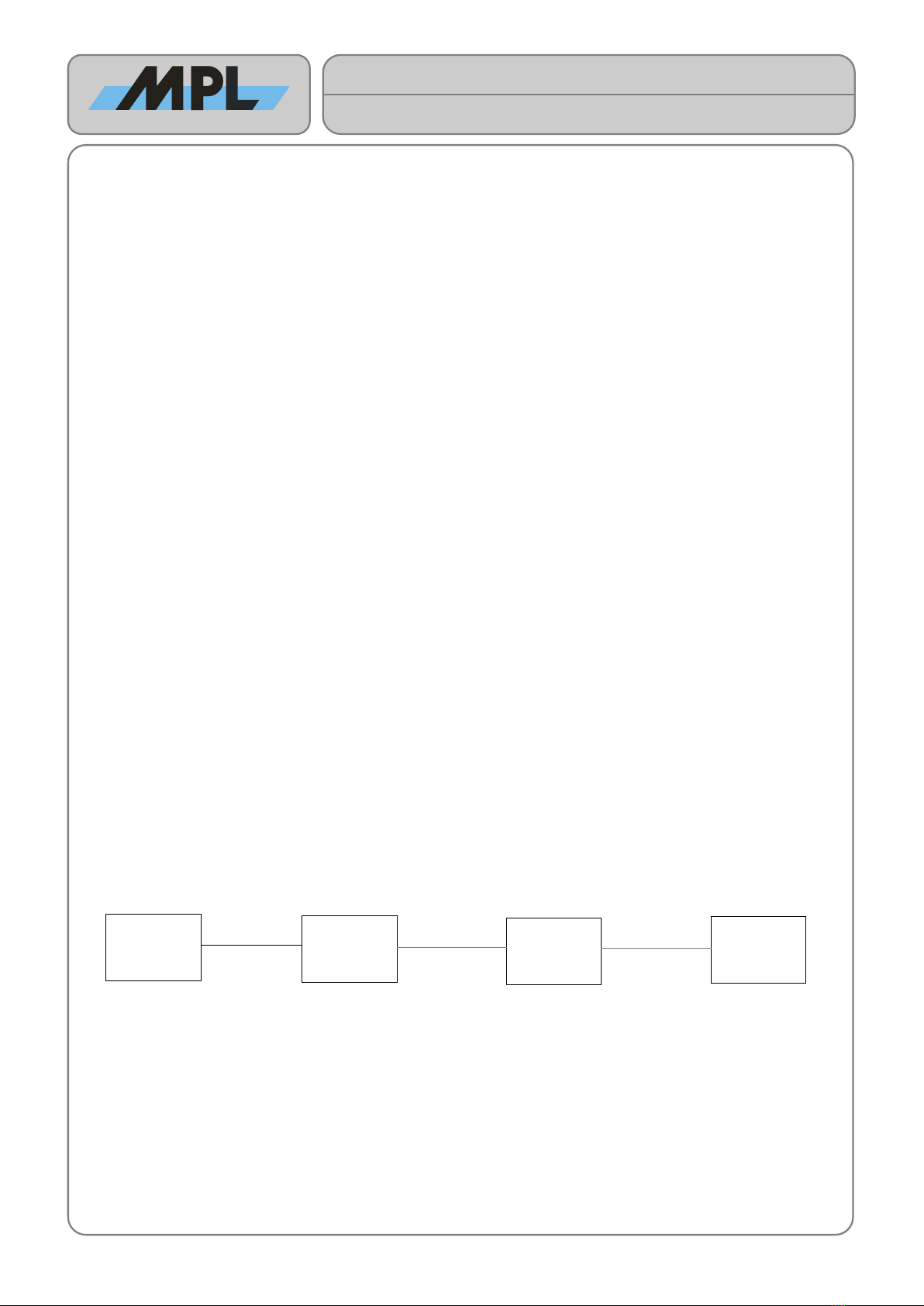
5 Operation
Since the µTX2FX is a PHY based Media converter, it is not possible to have different speeds on Copper and
Fiber side. Therefore if using 1000BASE-X SFP modules requires a Copper speed of 1GBit and for 100BASE-
FX the Copper speed must be 100MBit.
The µTX2FX advertise the speed according the detected SFP in the auto-negotiation so connecting an auto-
negotiation enabled Link partner on the Copper port will automatic reflect the speed of the used SFP Module.
5.1 Link Loss Forwarding
The intention of the µTX2FX is to convert a copper port of a host system into a fiber port. This means that the
µTX2FX will be built-in in the host system and expose the SFP port to the outer world. n order the host system
knows the speed and link status of the fiber port, the µTX2FX supports Link Loss forwarding. This means that
the copper port will only link when the Fiber port can link. Since the µTX2FX is PHY based, the Copper port will
only link with the speed of the SFP. Therefore the Copper port of the host system shows the status (link &
speed) of the SFP.
Notes:
•Depending on the host system the copper link may show a false link (Copper port links without a link on
the SFP) after Power-up, or after a hot-plug event of the SFP. This false link will stay for about 15 sec.
Since most host systems need more than 15 sec to boot-up, this effect will not have any influence on
the operation of the µTX2FX. After first valid optical link the µTX2FX will work as expected.
•Using 100BASE-FX modules, the link loss forwarding may only work from fiber to copper link (copper
link will only be valid if fiber link is valid). Depending the optical link partner, link loss forwarding from
copper to fiber port may not work (fiber link may stay even if the copper link is down). This should not
have an impact on the normal operation where the µTX2FX is built-in in the host system.
5.2 Disabled Link Loss Forwarding (µTX2FX ev. B and higher only)
On µTX2FX with the PCB Revision B and higher, the Link Loss Forwarding can be disabled by setting the SW1-
1 to on. n this mode each side of the µTX2FX (Copper and SFP) will immediately link as soon as a valid link
partner has been detected. The Link LED will show the link of the copper port only. The speed of the copper
port still needs to match the speed of the detected SFP. f no SFP has been detected, the copper port links to
1000BASE-T.
5.3 Supported SFP Modules
Supported are all MSA compliant SFP modules which are 100BASE-FX or 1000BASE-X compatible. Not
supported are Copper SFP and other SGM modules. 1000BASE-X modules are configured with auto-
negotiation, so the link partner of these modules needs to support auto-negotiation as well.
5.4 Limitations
t is not possible to use the µTX2FX Rev. A in back to back mode (Copper to Copper), see picture below.
With the µTX2FX Rev. B this mode works without problems.
2022 by MPL AG 14 MEH-10195-001 Rev. D
High-Tech • Made in Switzerland
µTX2FX
User Manual
Not supported back to back mode
µTX2FX
System µTX2FX System
Fiber FiberCopper

This page intentionally left blank.
2022 by MPL AG 15 MEH-10195-001 Rev. D
High-Tech • Made in Switzerland
µTX2FX
User Manual

6 COPY IGHT
Copyright © 2022 by MPL AG Elektronikunternehmen. All rights are reserved. Reproduction of this document in
part or whole, by any means is prohibited, without written permission from MPL AG Elektronikunternehmen.
7 DISCLAIME
MPL AG has fully tested the µTX2FX and reviewed the documentation. However, MPL AG makes no warranty
or representation, either expressed, or implied, with respect to this product, its quality, performance,
merchantability, or fitness for a particular purpose.
n no event will MPL AG be liable for direct, indirect, special, incidental, or consequential damages resulting
from any defect in the product or its documentation, even if advised of the possibility of such damages. n
particular MPL AG shall have no liability for any parts connected to this product.
MPL AG reserves the right to make changes to any product herein to improve reliability, function or design.
8 T ADEMA KS
Brand or product names are trademarks and registered trademarks of their respective holders.
9 SUPPO T
9.1 SE IAL NUMBE AND EVISION
For support it is needed that you know the product name, the product variant and the serial number of your
µTX2FX. Please have a look at the label on µTX2FX for this.
9.2 CONTACT MPL AG
n case of general information questions please feel free to contact us at our homepage (www.mpl.ch) or per
email ([email protected]).
n case of sales information questions please send an email to [email protected].
f you have a technical problem with a xxx, first please read the B OS User Manual, the Technical Reference
Manual and also this manual carefully. f you can’t solve the problem on your own you can contact us for
technical support per email at [email protected].
Our local Distributor:
2022 by MPL AG 16 MEH-10195-001 Rev. D
High-Tech • Made in Switzerland
µTX2FX
User Manual
µTX2FX-H
SN: 103 (A)
MED-10615-001
Product Name Variant
Serial
Number
Table of contents