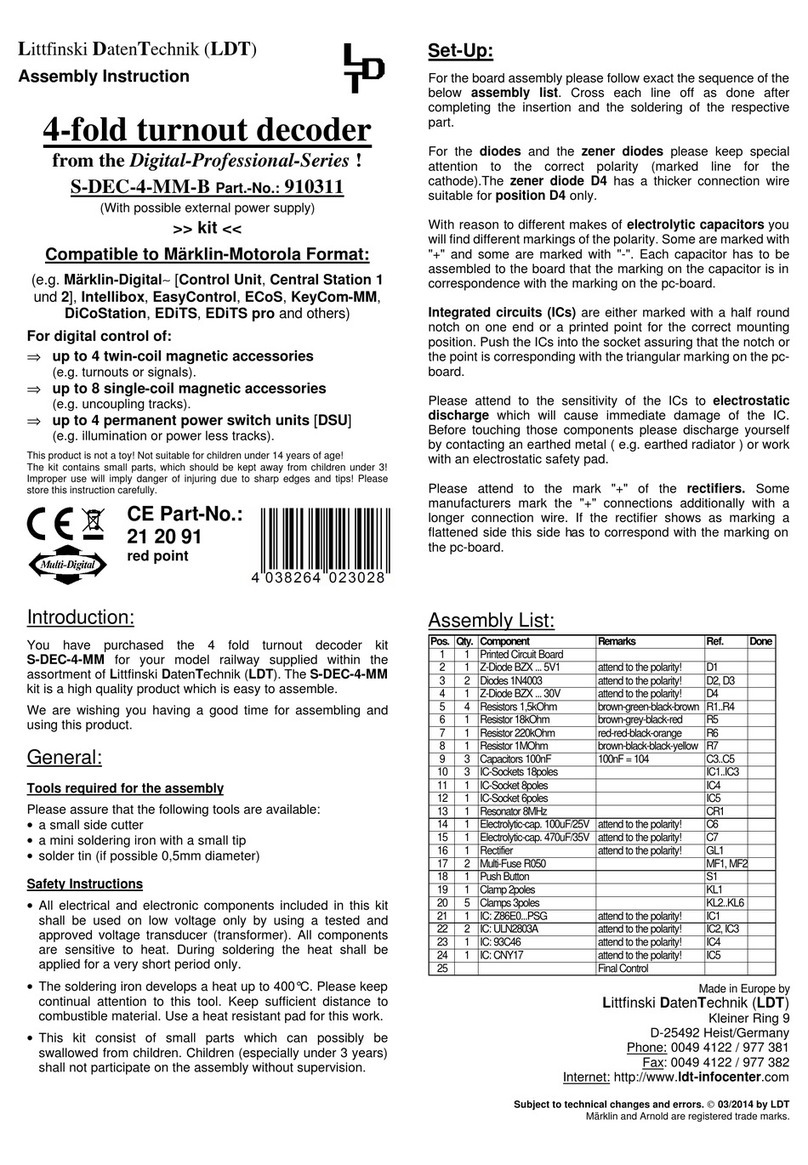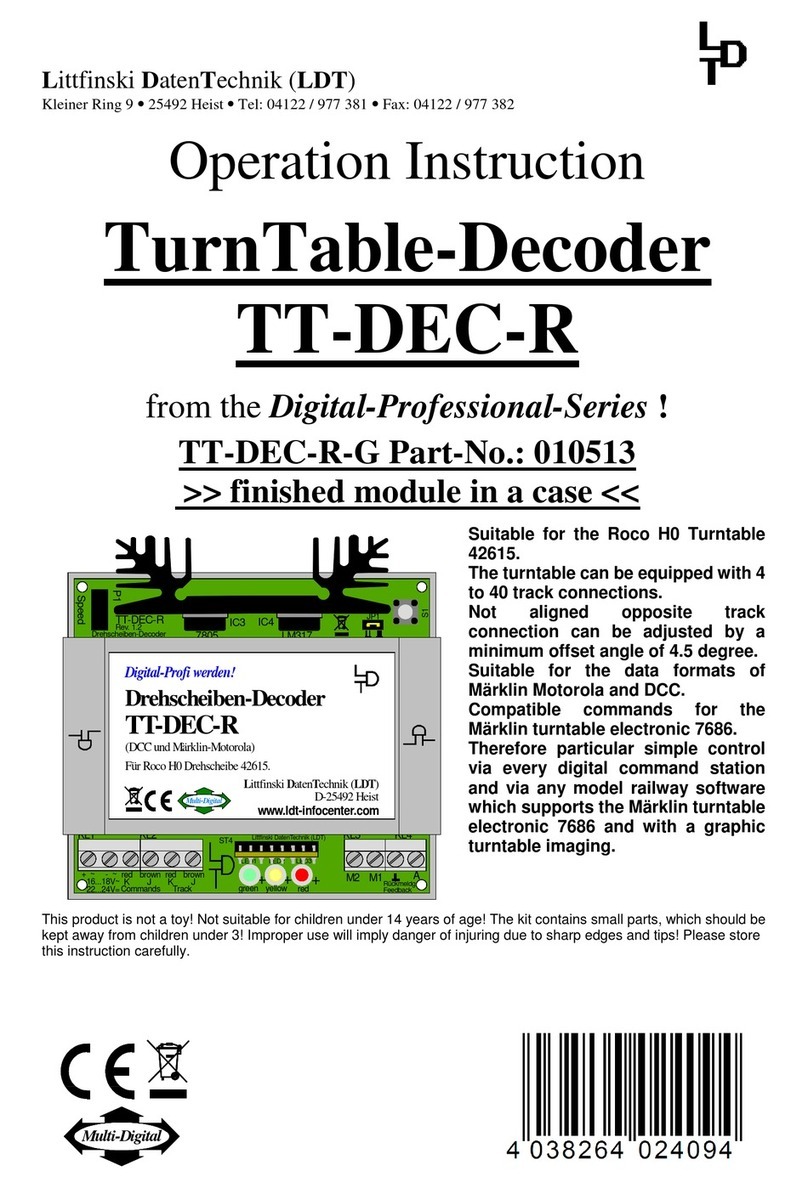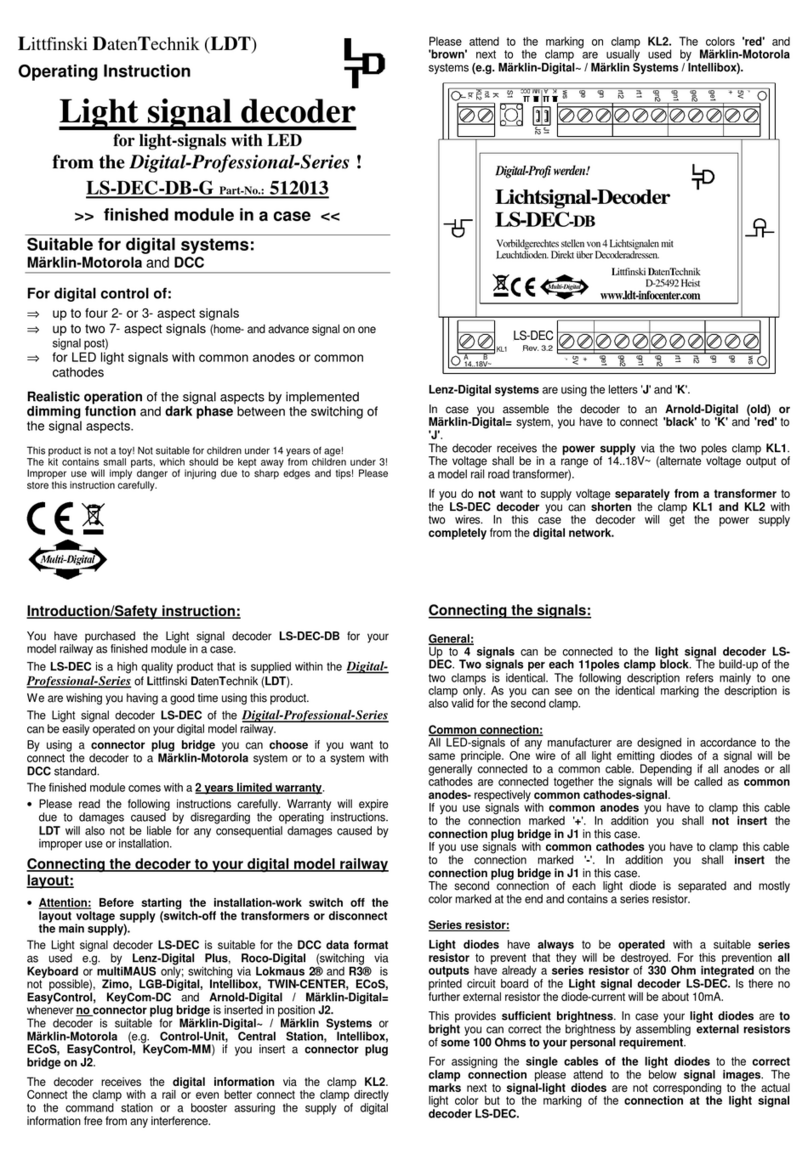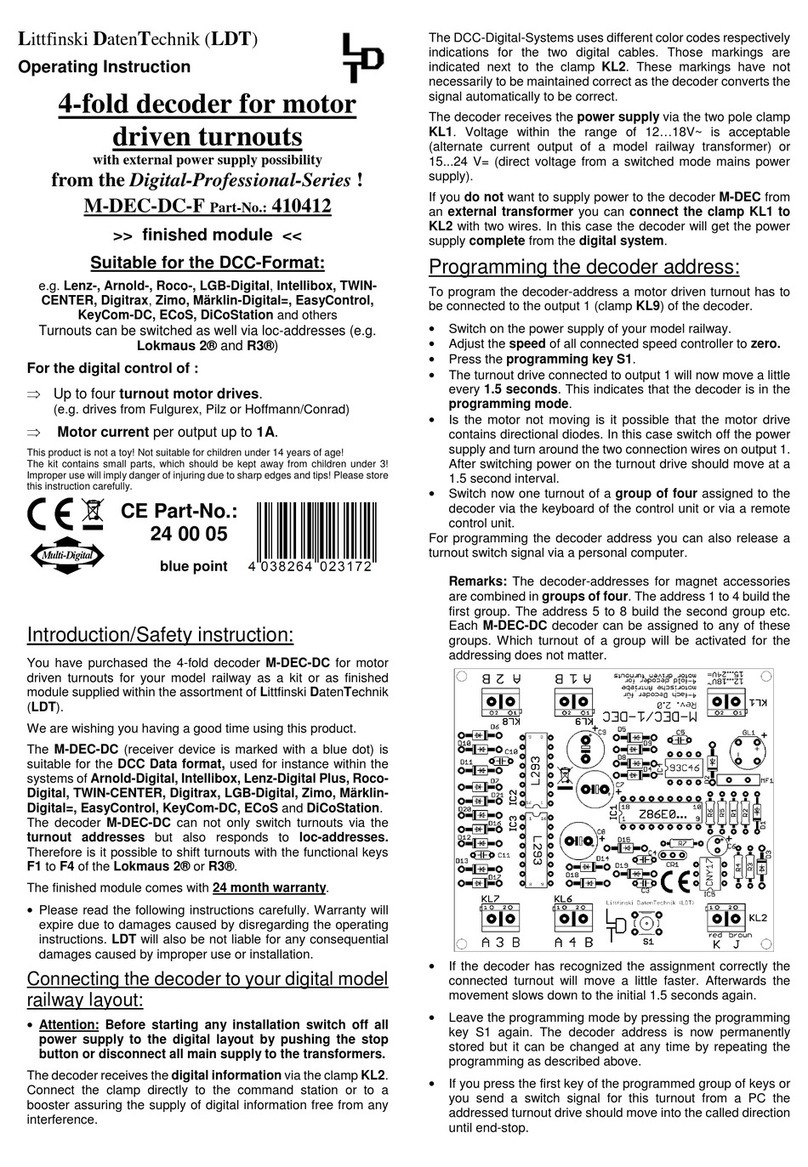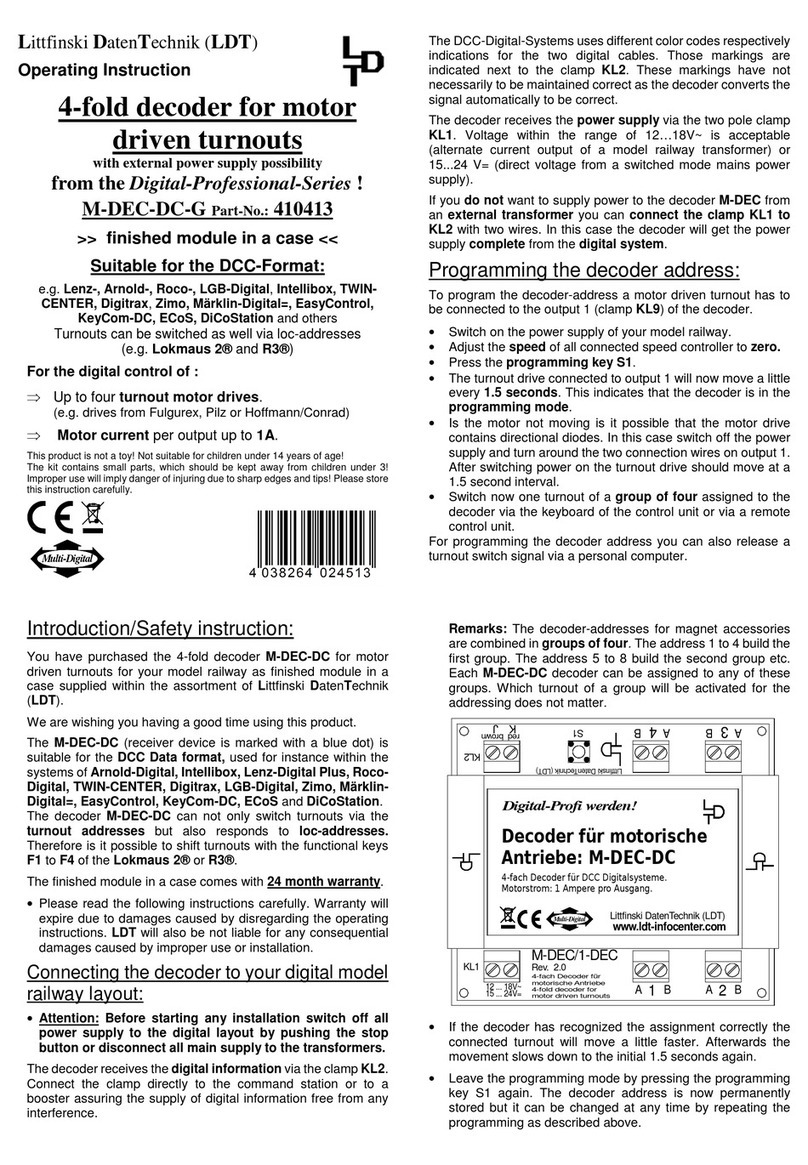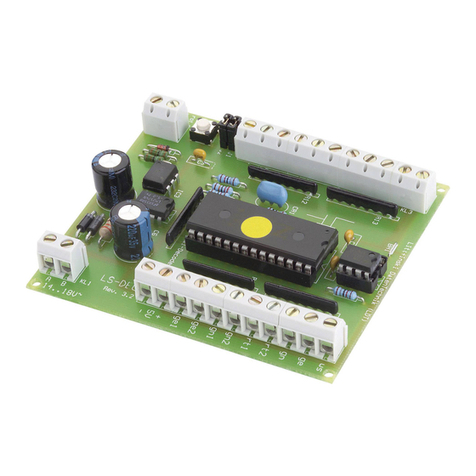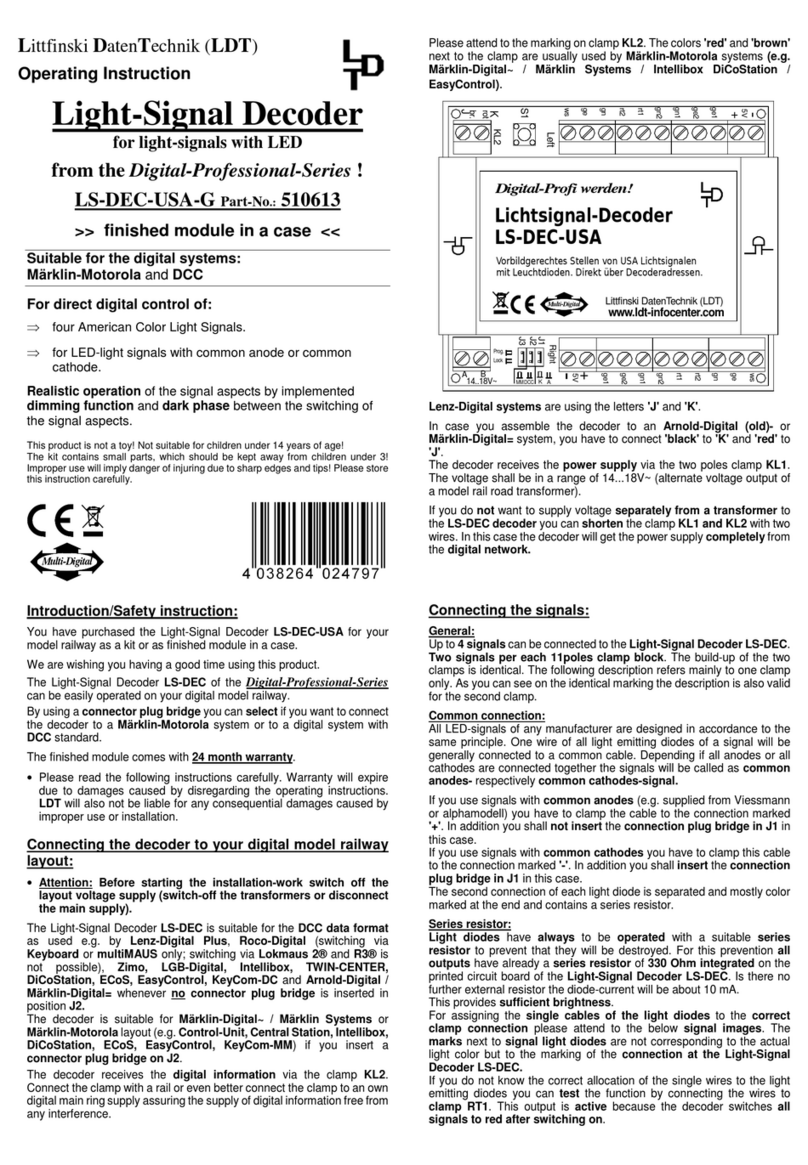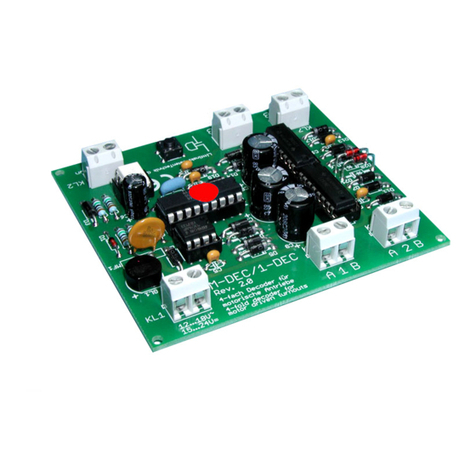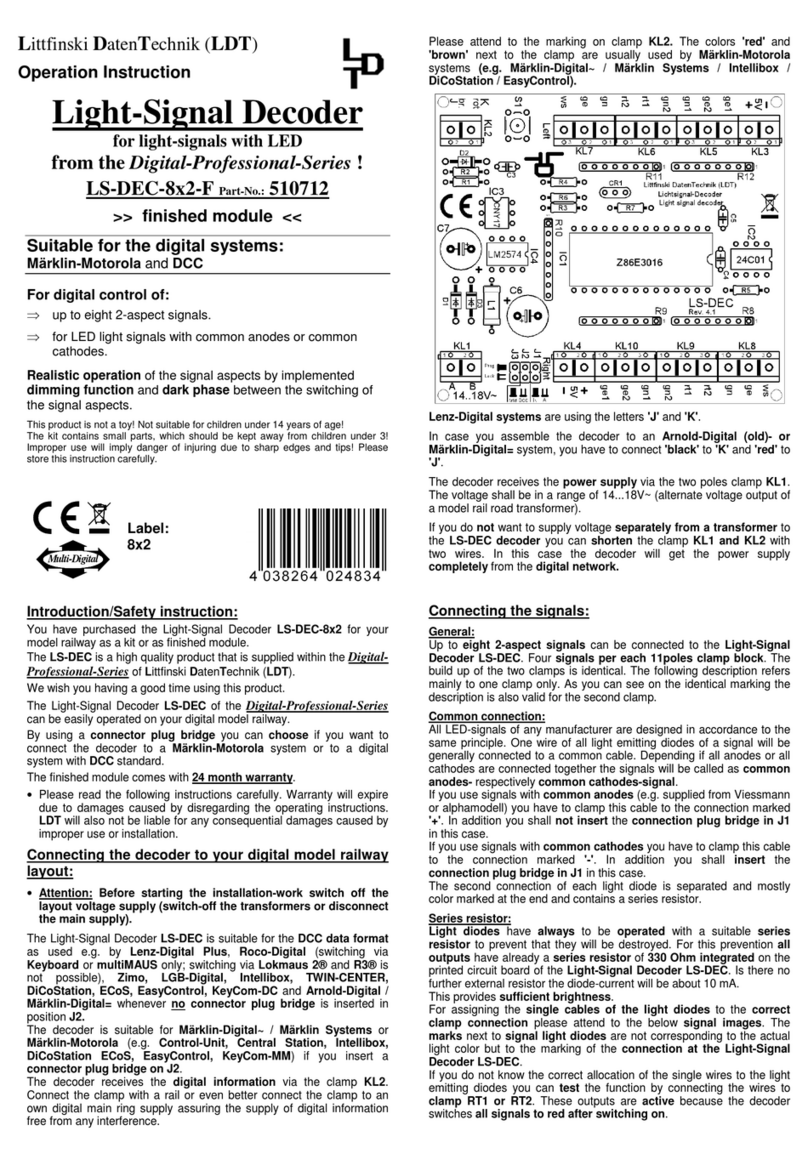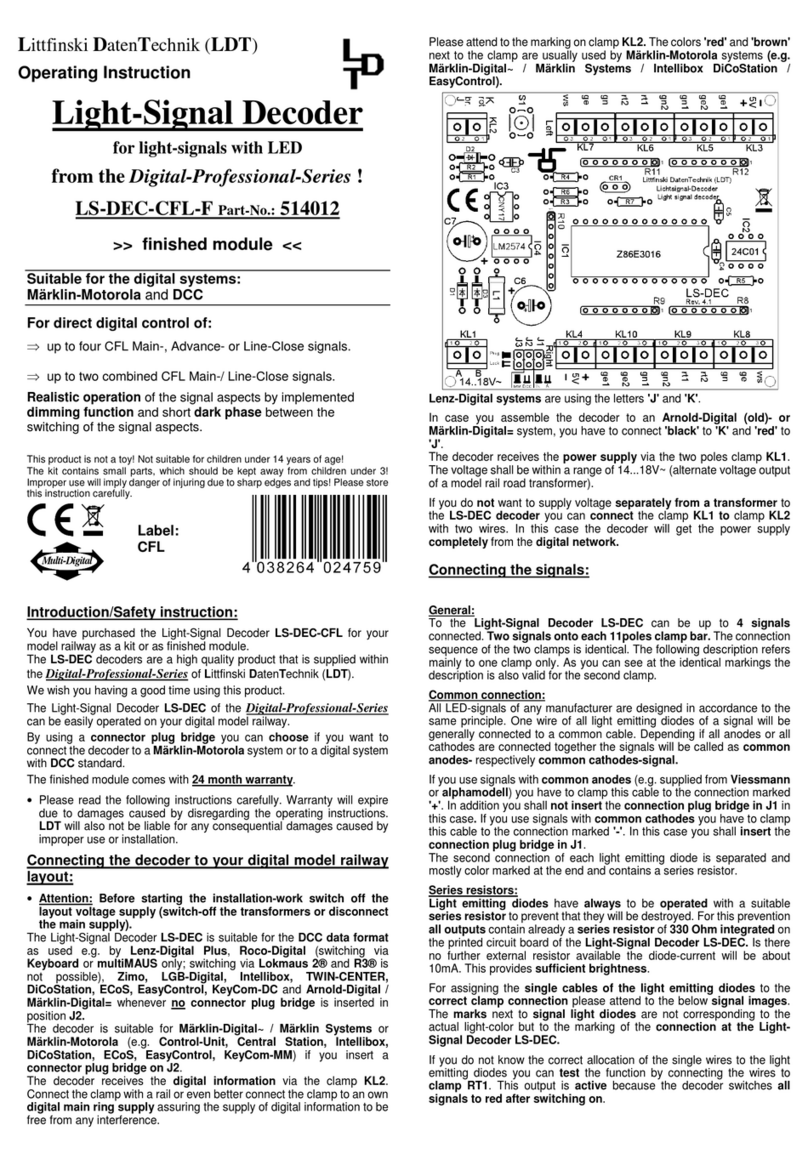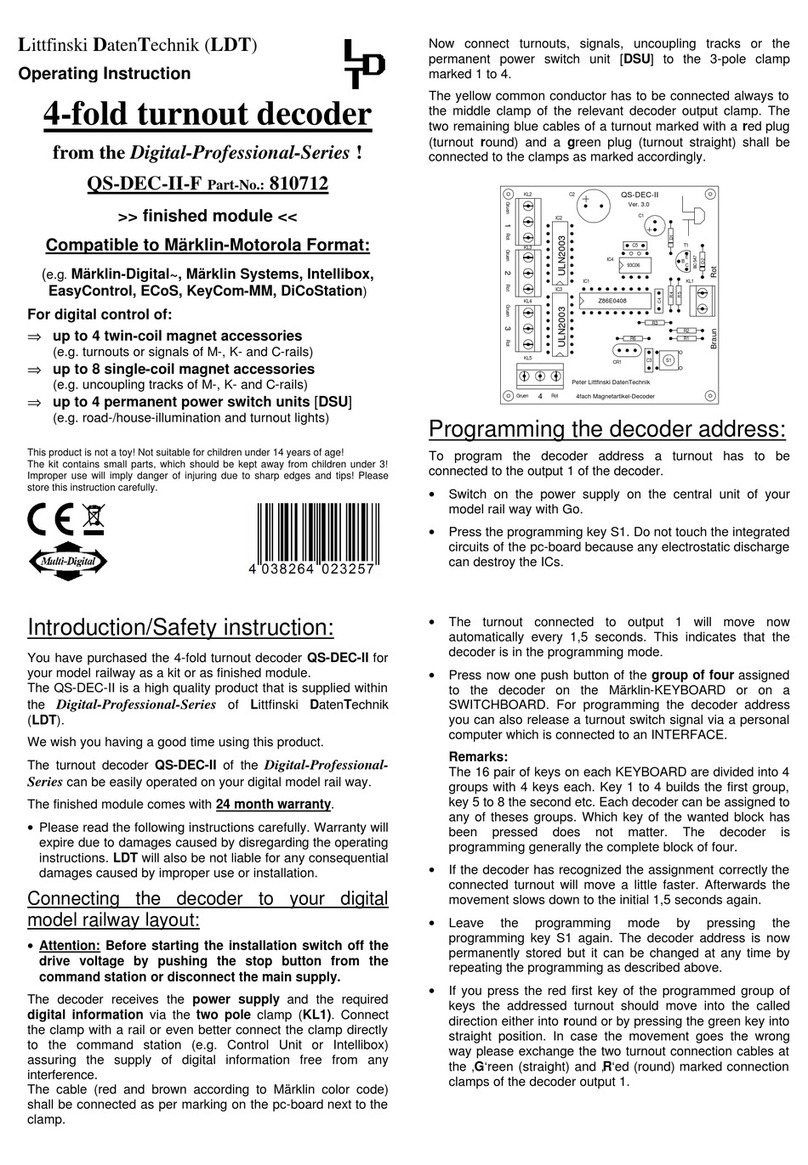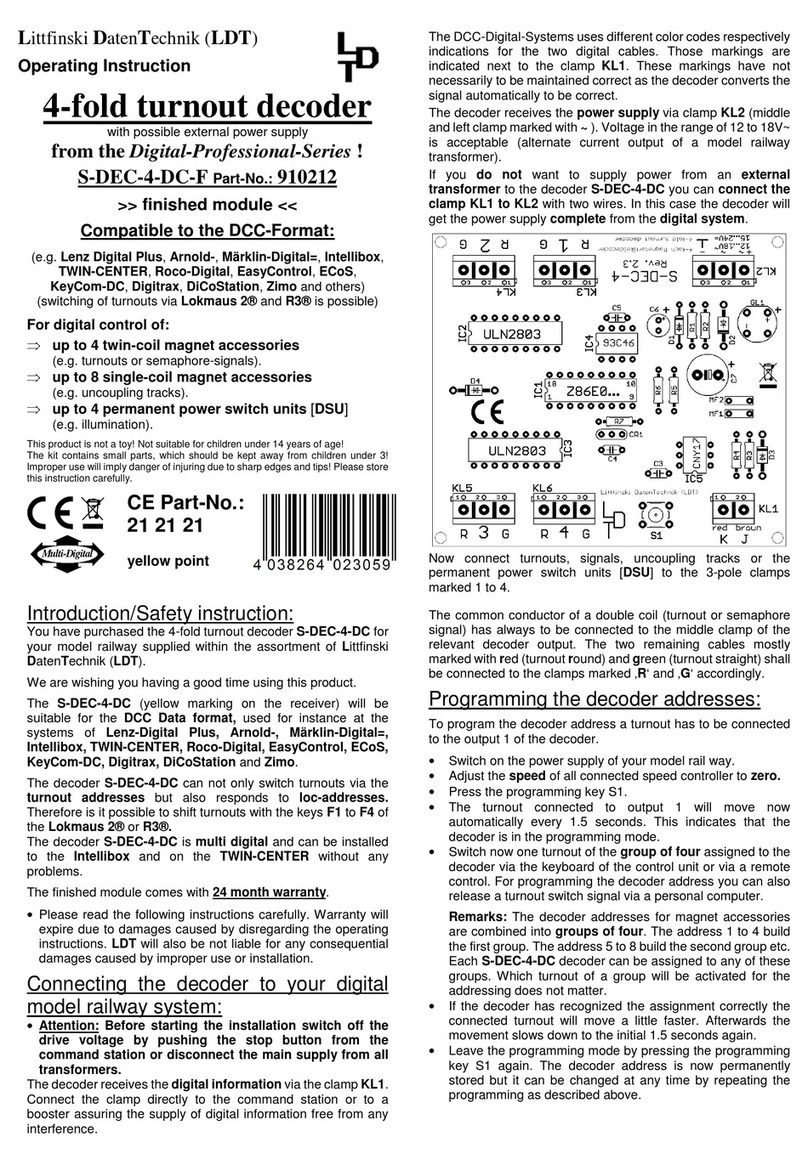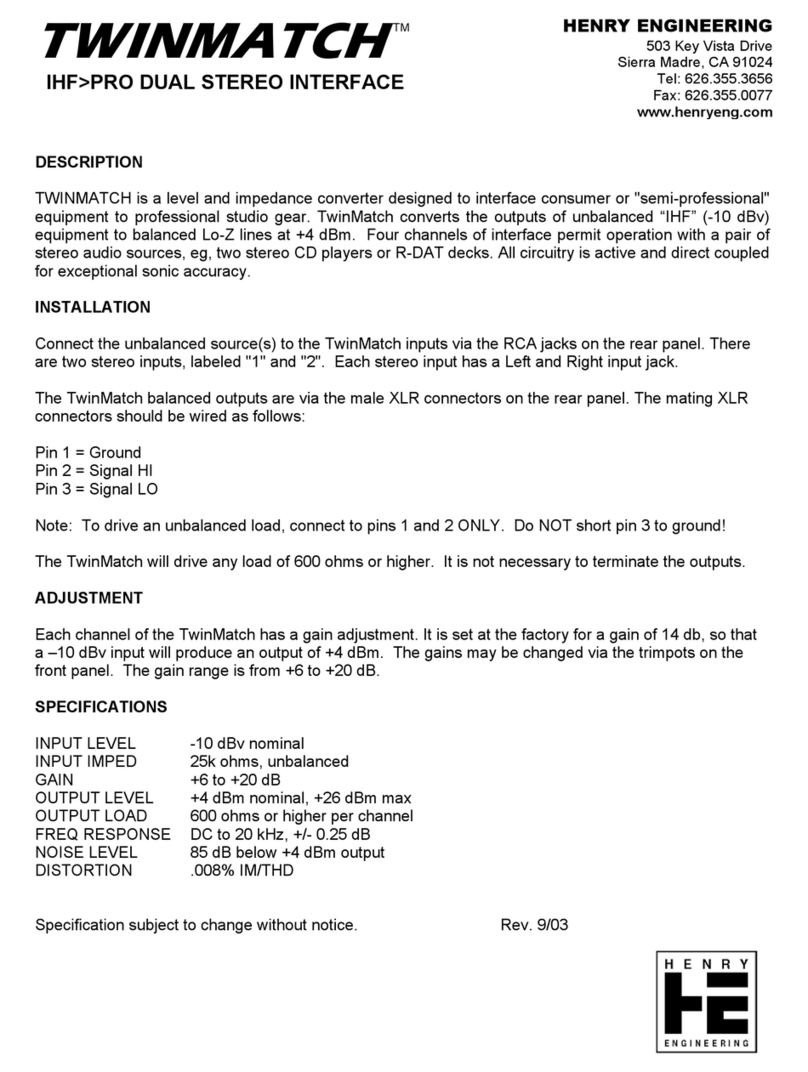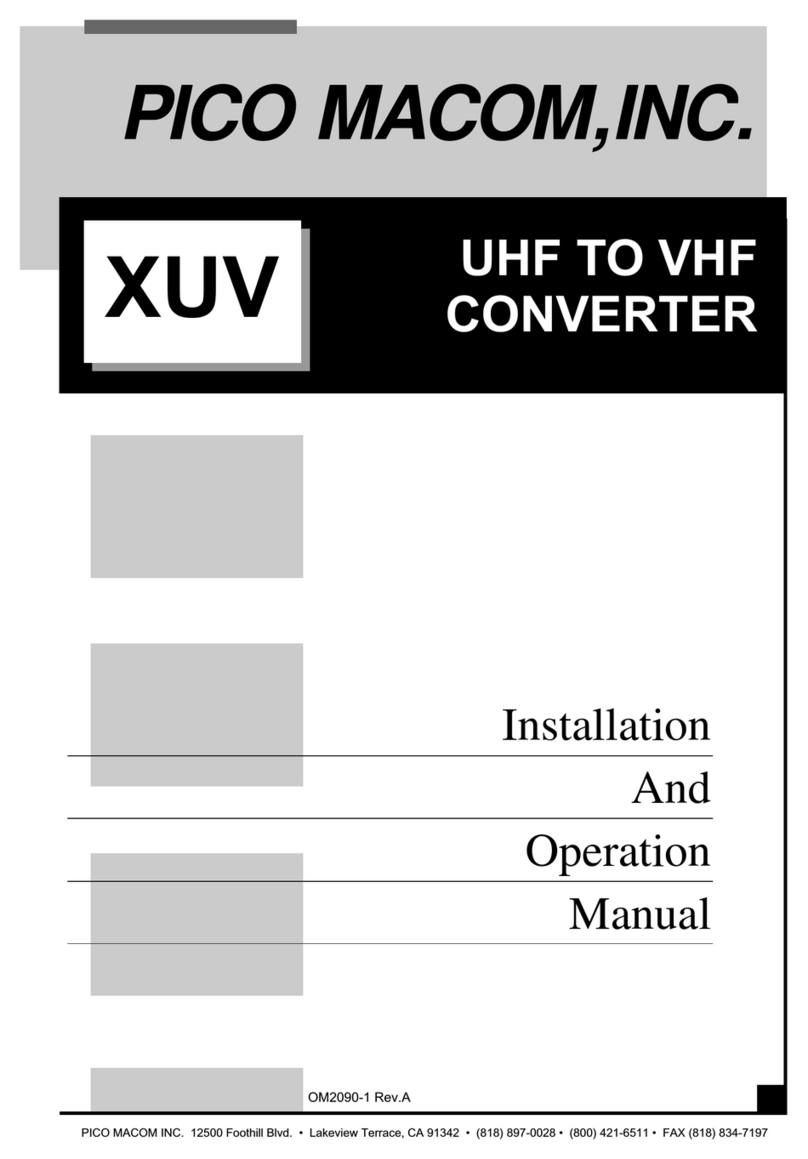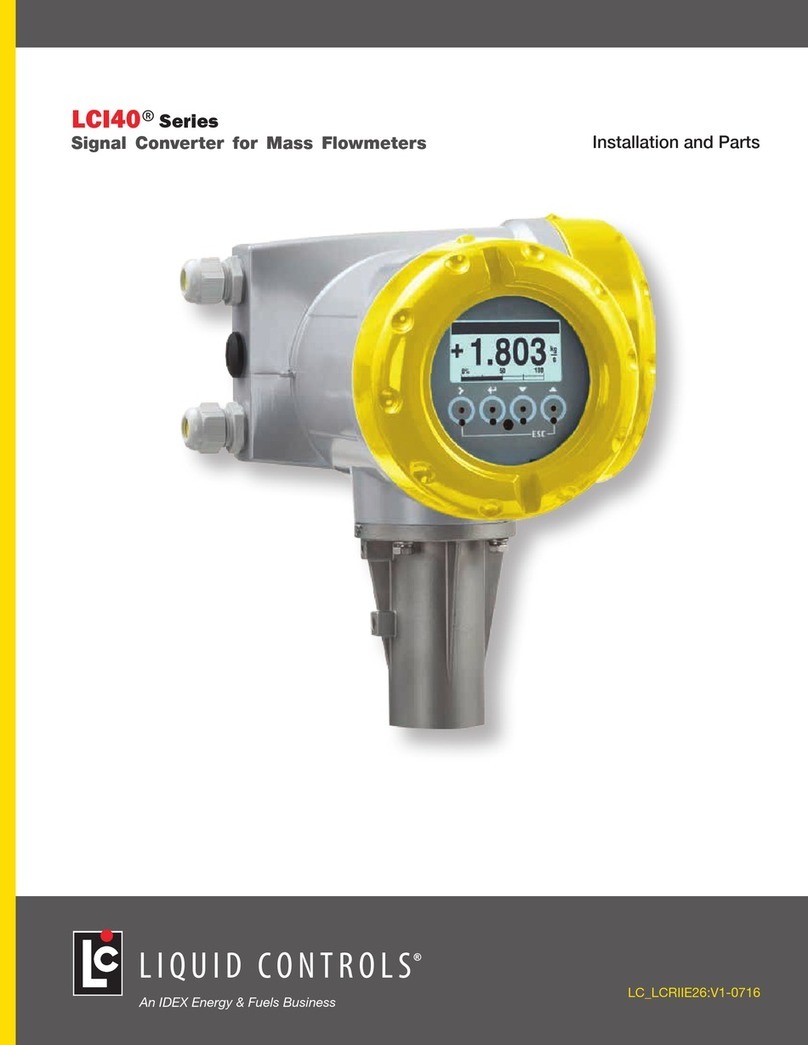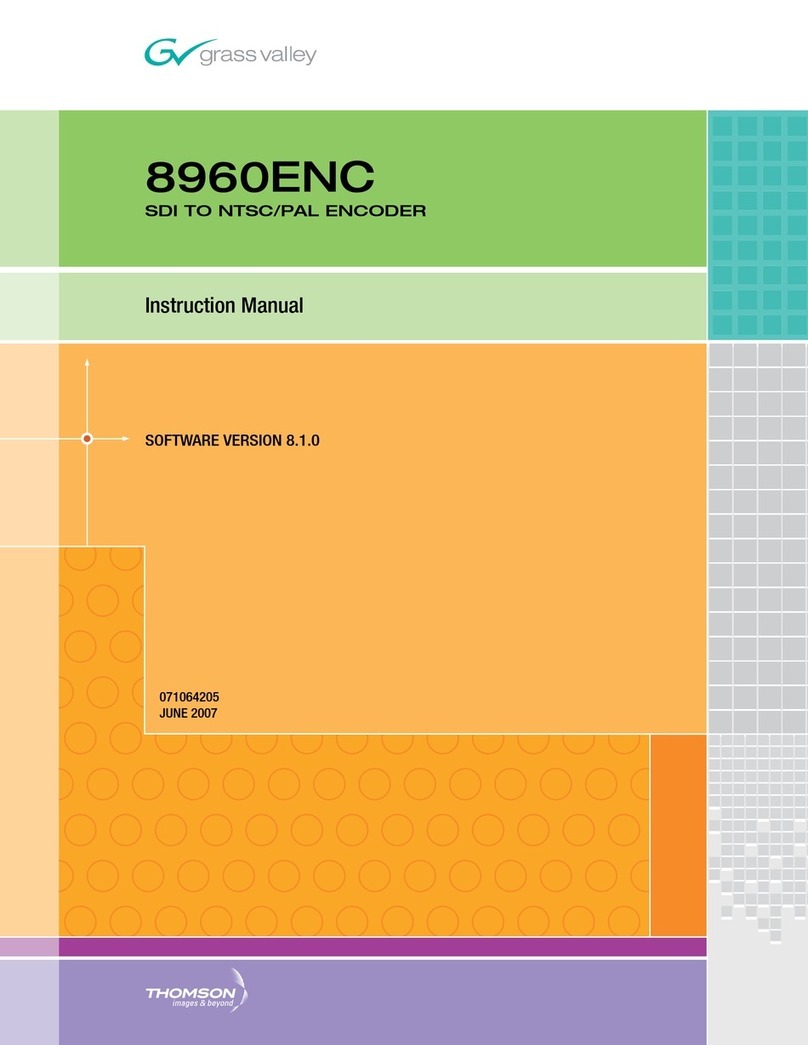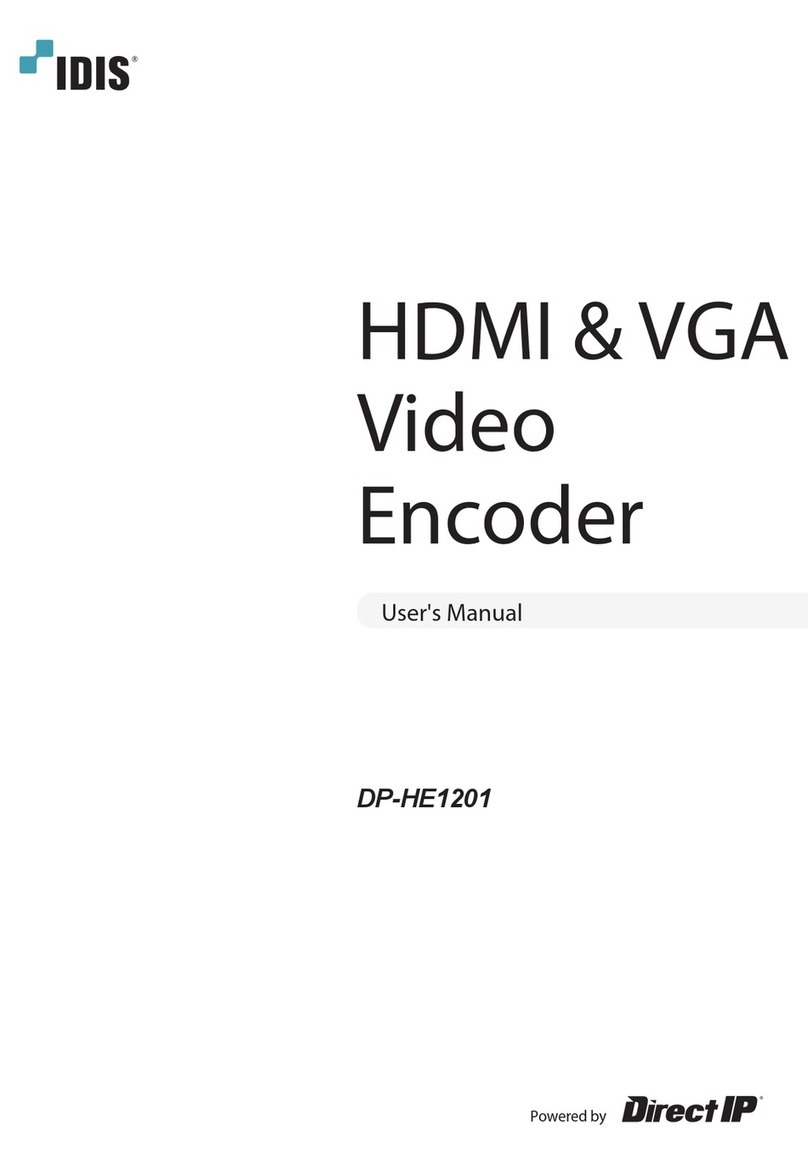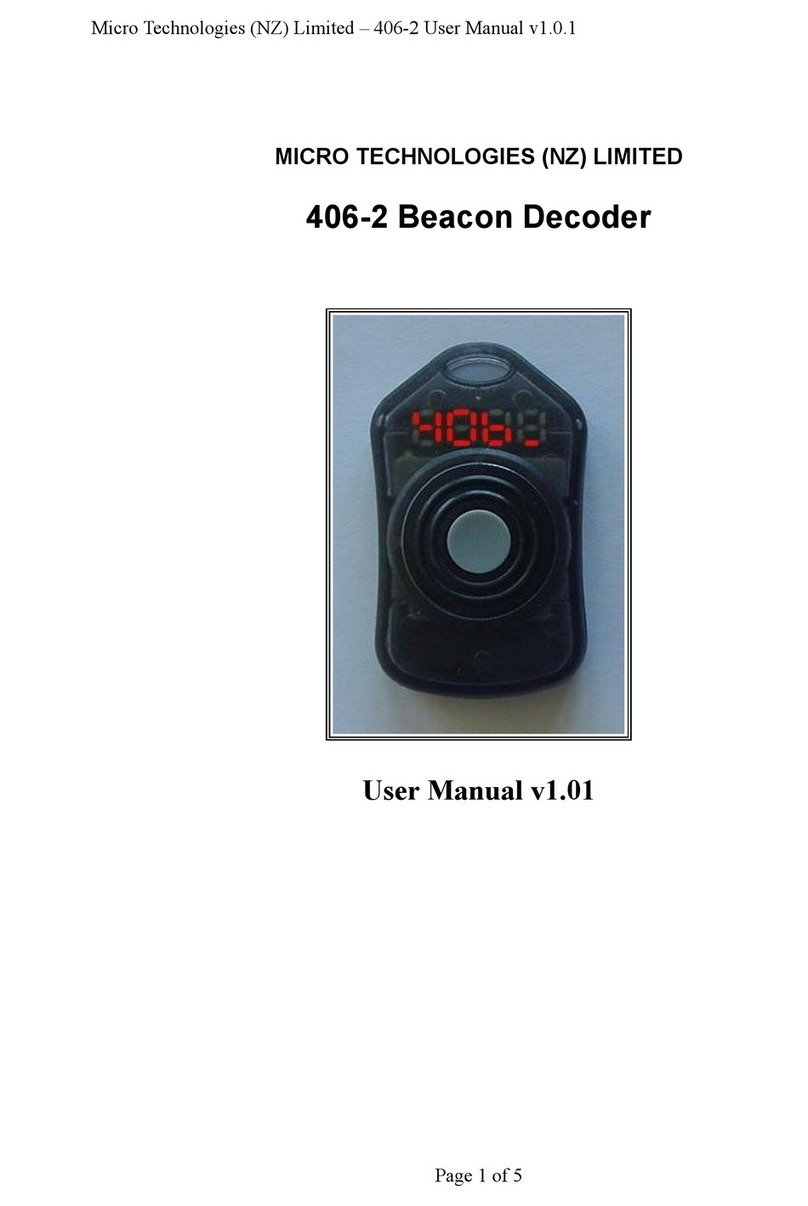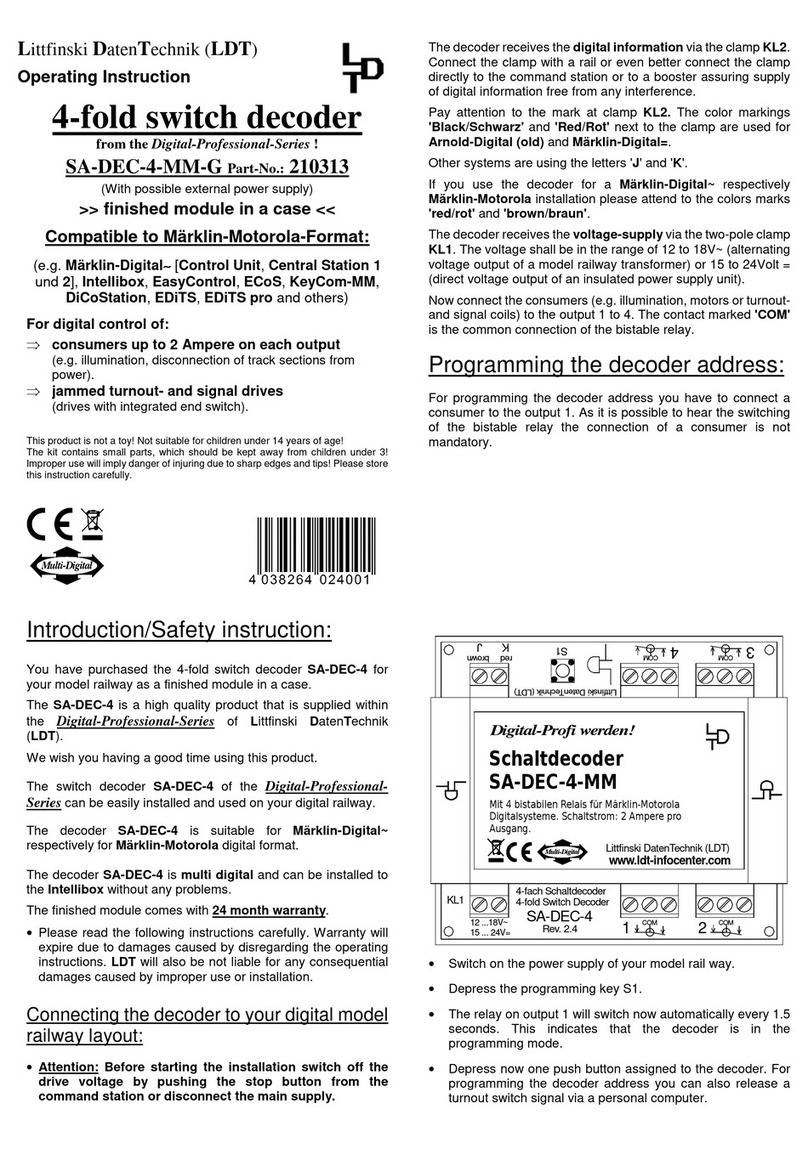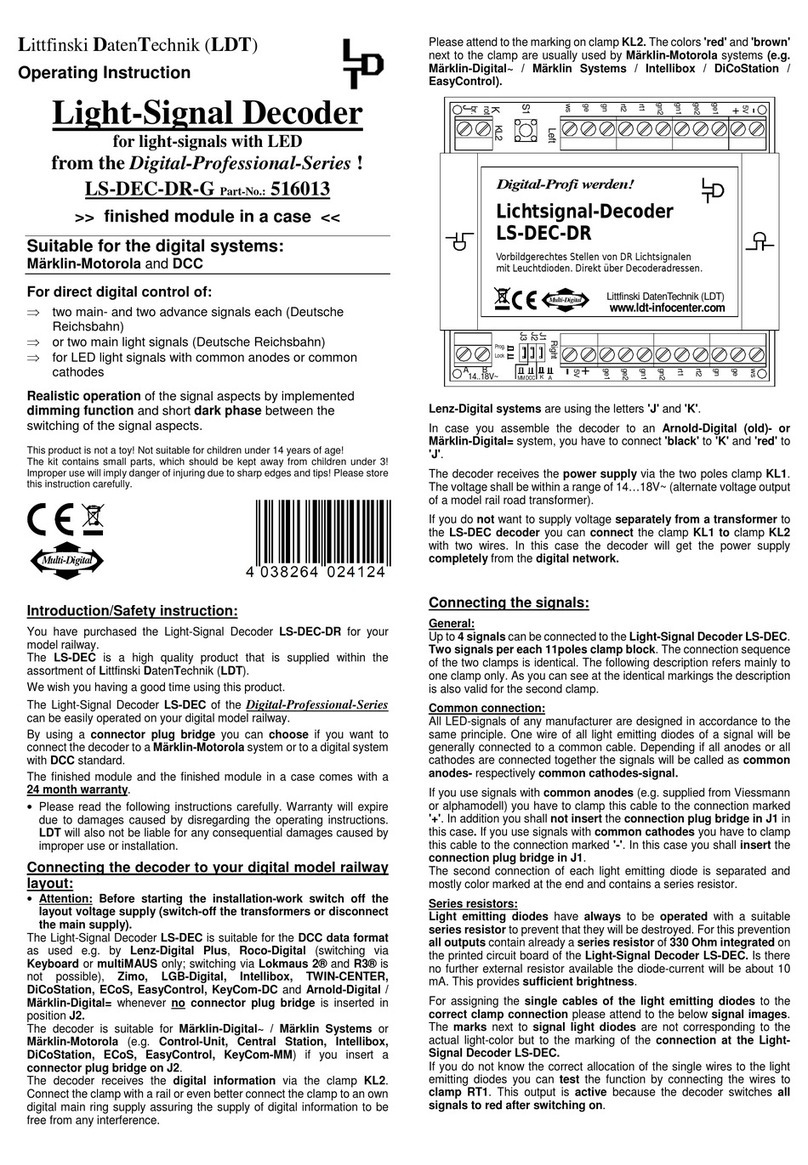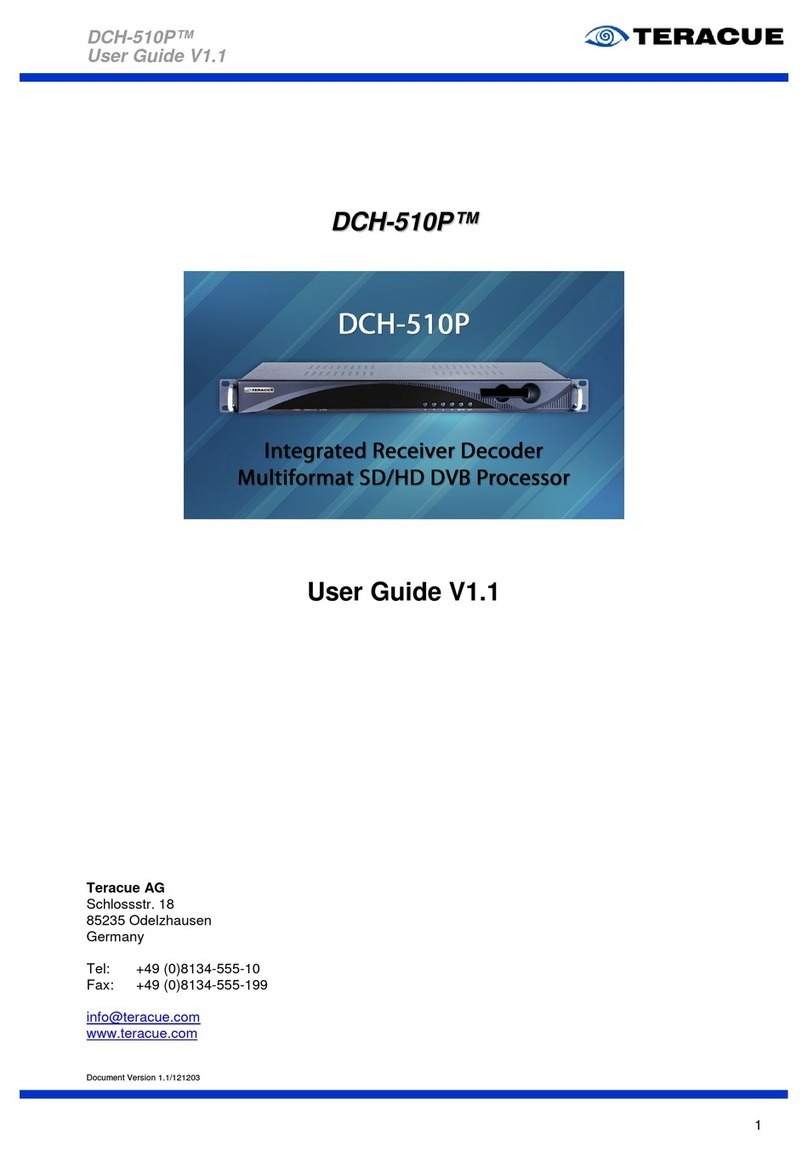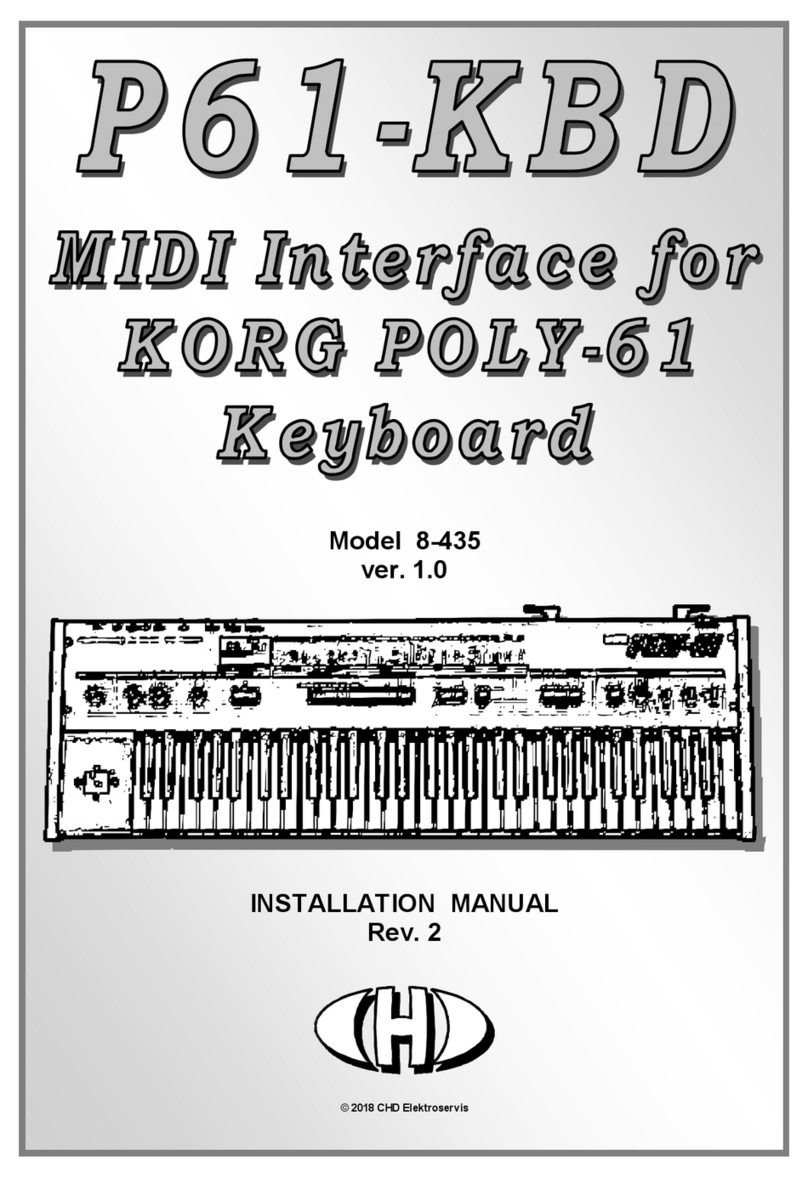Littfinski DatenTechnik (LDT)
4-fold decoder for motor
driven turnouts
from the Digital-Professional-Series !
M-DEC-DC-F Part-No.: 410412
>> finished module <<
Suitable for the DCC-Format:
e.g. Lenz-, Arnold-, Roco-, LGB-Digital, Intellibox,
TWIN-CENTER, Digitrax, Zimo, Märklin-Digital=,
EasyControl, KeyCom-DC, ECoS, DiCoStation and
others
(switching of turnouts via Lokmaus 2® and R3® is possible)
For the digital control of :
⇒Up to four turnout motor drives.
(e.g. drives from Fulgurex, Pilz or Hoffmann/Conrad)
⇒Motor current per output up to 1A.
This product is not a toy! Not suitable for children under 14 years of age!
The kit contains small parts, which should be kept away from children under 3!
Improper use will imply danger of injuring due to sharp edges and tips! Please
store this instruction carefully.
blue point
Introduction/Safety instruction:
You have purchased the 4-fold decoder M-DEC-DC for motor
driven turnouts for your model railway as a kit or as finished
module supplied within the assortment of Littfinski
DatenTechnik (LDT).
We are wishing you having a good time using this product.
The M-DEC-DC (receiver device is marked blue) is suitable for
the DCC Data format, used for instance at the systems of
Arnold-Digital, Intellibox, Lenz-Digital Plus, Roco-Digital,
TWIN-CENTER, Digitrax, LGB-Digital, Zimo, Märklin-
Digital=, EasyControl, KeyCom-DC, ECoS and DiCoStation.
The decoder M-DEC-DC can not only switch turnouts via the
turnout addresses but also responds to loc-addresses.
Therefore is it possible to shift turnouts with the keysF1 to F4 of
the Lokmaus 2® or R3®.
The decoder M-DEC-DC is multi digital and can be installed to
the Intellibox and on the TWIN-CENTER without any problems.
The finished module comes with a 24 month warranty.
•Please read the following instructions carefully. Warranty will
expire due to damages caused by disregarding the operating
instructions. LDT will also be not liable for any consequential
damages caused by improper use or installation.
Connecting the decoder to your digital
model railway layout:
•Attention: Before starting the installation switch off the
drive voltage by pushing the stop button or disconnect
the main supply to all transformers.
The decoder receives the digital information via the clamp
KL2. Connect the clamp directly to the command station or to a
booster assuring the supply of digital information free from any
interference.
The DCC-Digital-Systems uses different color codes
respectively indications for the two digital cables. Those
markings are indicated next to the clamp KL2.These markings
have not necessarily to be maintained correct as the decoder
converts the signal automatically to be correct.
The decoder receives the power supply via the two pole clamp
KL1. Voltage in the range of 14 to 18V~ is acceptable (alternate
current output of a model railway transformer).
If you do not want to supply power to the decoder M-DEC from
an external transformer you can connect the clamp KL1 to
KL2 with two wires. In this case the decoder will get the power
supply complete from the digital system.
Programming the decoder address:
To program the decoder-address a motor driven turnout has to
be connected to the output 1 (clamp KL9) of the decoder.
•Switch on the power supply of your model railway.
•Adjust the speed of all connected speed controller to zero.
•Press the programming key S1.
•The turnout drive connected to output 1 will now move a
little every 1,5 seconds. This indicates that the decoder is in
the programming mode.
•Is the motor not moving is it possible that the motor drive
contains directional diodes. In this case switch off the power
supply and turn around the two connection wires on output
1. After switching power on the turnout drive should move at
a 1,5 second interval.
•Switch now one turnout of a group of four assigned to the
decoder via the keyboard of the control unit or via a remote
control unit.
For programming the decoder address you can also release a
turnout switch signal via a personal computer.
D16
D9
R7
D21
S1
C3
C5
C4
93C06IC4
D4
D5
R2
R1
D10
D11
Z86E0408
IC1
R6
B80C1500
GL1
D1
L293B
IC3
L293B
IC2
C7
D6
KL1
KL2
R5
MF1
C6
4N25
IC5
D20
R4
R3
D7
D8
D15
D14
D19
D18
D13
D12
D17
KL8KL9
KL7KL6
C9
D3
D2
C10
C11
C8
CR1
Ver. 1.3
Littfinski DatenTechnik (LDT)
14..18V~
B
A
B
A
B
A
B
A
M-DEC
BR2
BR1
3
4
2
1
rot braun
KJ
fuer
motorische Antriebe
4fach Decoder
Rot
Schwarz
Remarks: The decoder-addresses for magnet accessories
are combined in groups of four. The address 1 to 4 build
the first group. The address 5 to 8 build the second group
etc. Each M-DEC-DC decoder can be assigned to any of
these groups. Which turnout of a group will be activated for
the addressing does not matter.
•If the decoder has recognized the assignment correctly the
connected turnout will move a little faster. Afterwards the
movement slows down to the initial 1,5 seconds again.
•Leave the programming mode by pressing the programming
key S1 again. The decoder address is now permanently
stored but it can be changed at any time by repeating the
programming as described above.
•If you press the first key of the programmed group of keys or
you send a switch signal for this turnout from a PC the
addressed turnout drive should move into the called
direction until end-stop.