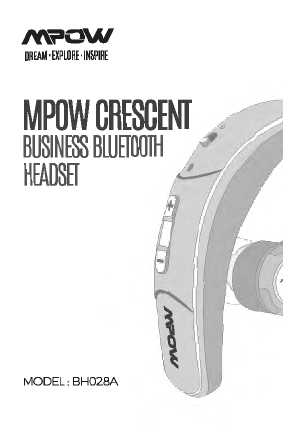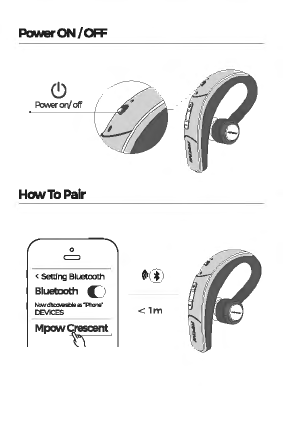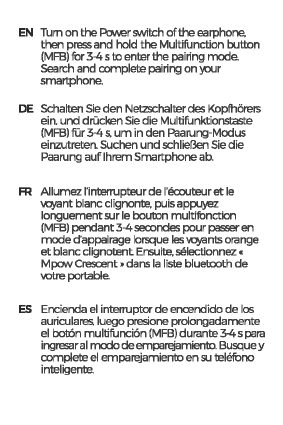EN Smp
1.
Press
the pre-installed eartip. and then
rotam Itanticlockwise
to
loosen. next pull It
out
Smp2 Chooseanothereartipwhichsuitsyour
ear
canal.
and
make
sure
the
snap-fit
position
of
theeartip
is
alignedwith theinstallation
port
next rotam
it
clockwise.When theeartip
can
not
be pulled
out
it
meansthat
~u
assemblethem
successful~.
DE Schritt
1.
Drucken
Sie
aufdenvorinstallierten
Ohrsropsel unddrehen
Sie
es
zum
L.osen
gegen
den
Uhrzeigersinn.
Ziehen
Sie
es
dann
heraus.
Schritt2
\11/ahlen
Sie
einen anderen Ohrstopsel.
das
zu
lhremGehorgang passt undstellen
Sie
sicher.
dass
die Einrastposition desOhrstopsels
mit
dem
lnstallationsanschlussausgerichmtist
Drehen
Sie
es
anschlieBend
im
Uhrzeigersinn.
\MlnnderOhrstopsel nicht herausgezogen
\l\oerden
kann,
bedeumt
dies.
dass
Sie
es
erfblgreich
zusammenbauen.
FR
Etape
1.
Appuyezsur l'emboutauriculaire
preinstalle. puis
mites-le
pivoterdans
le
sens
contraire
des
aiguilles
pour
le
desserrer.
puis
retirez-le.