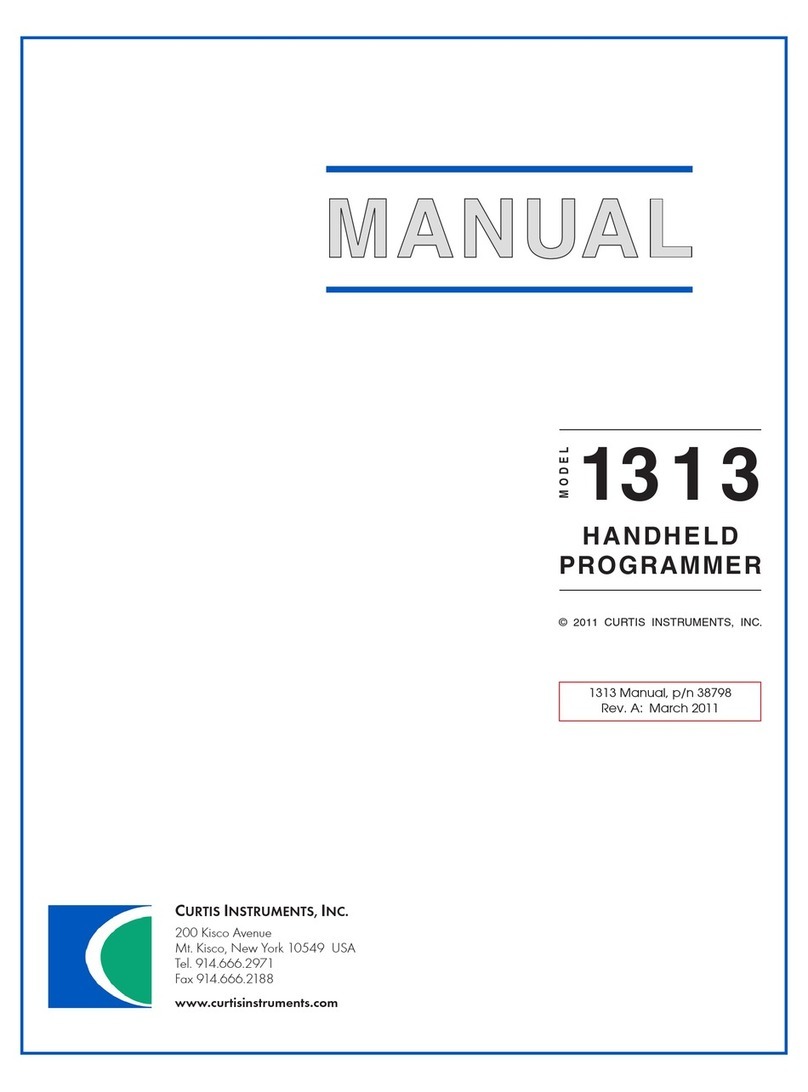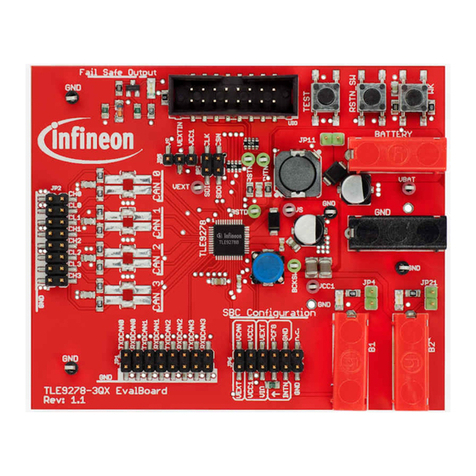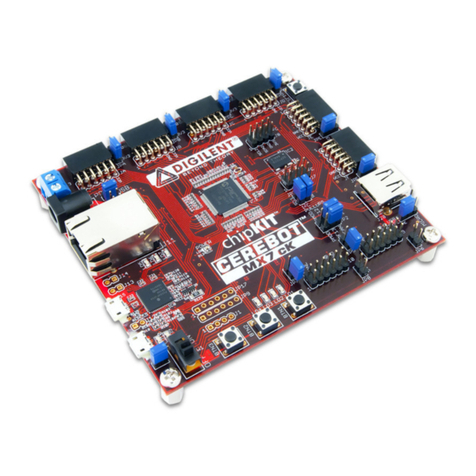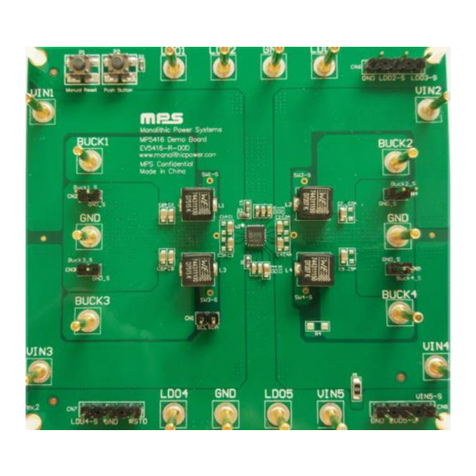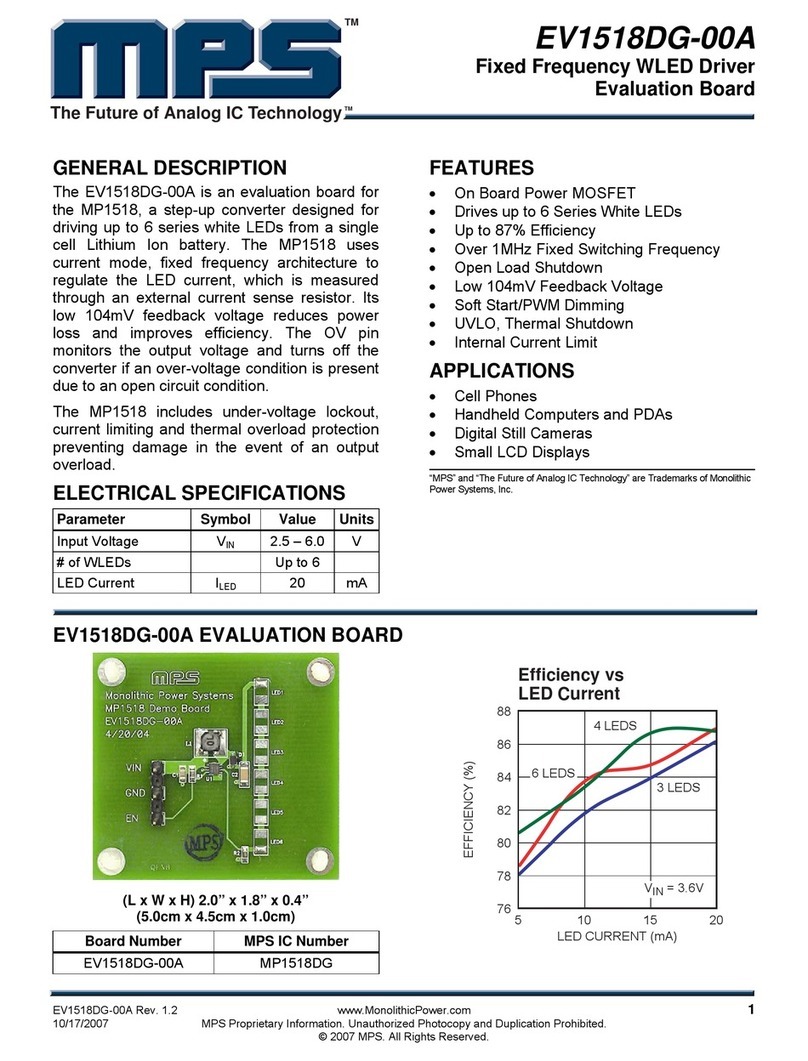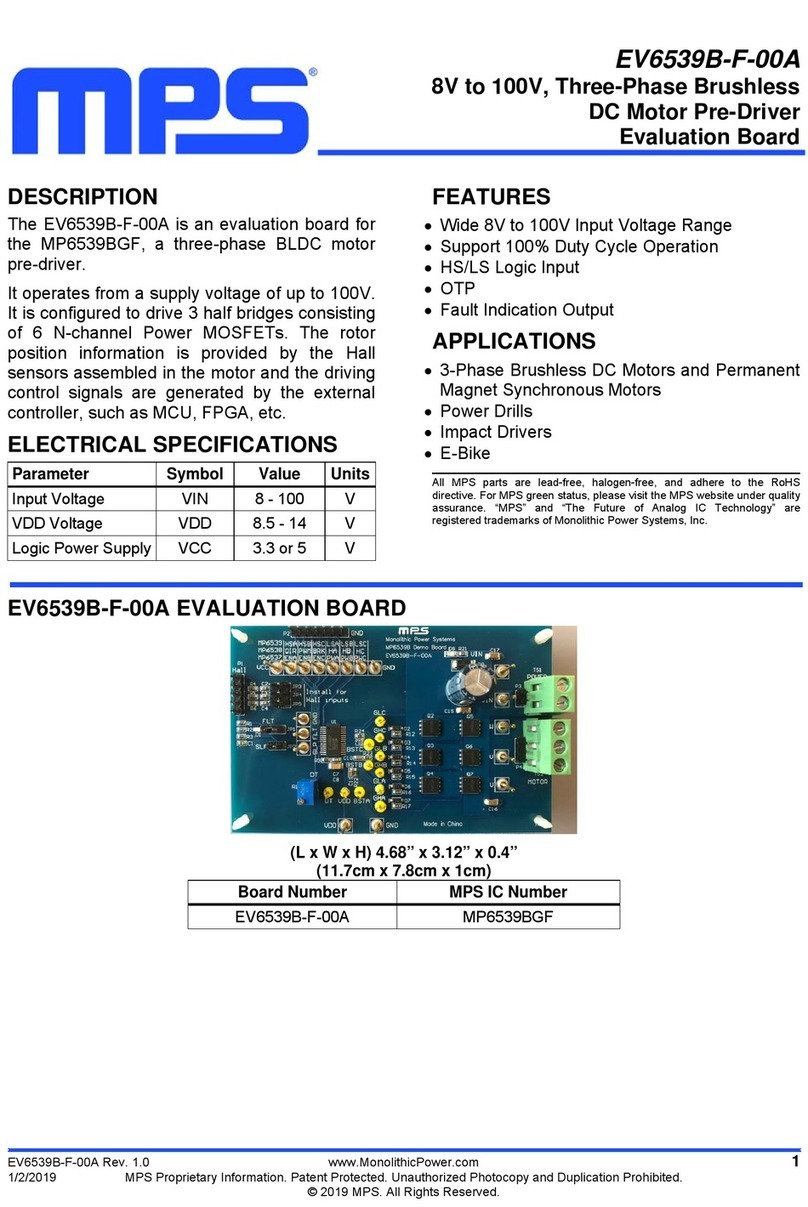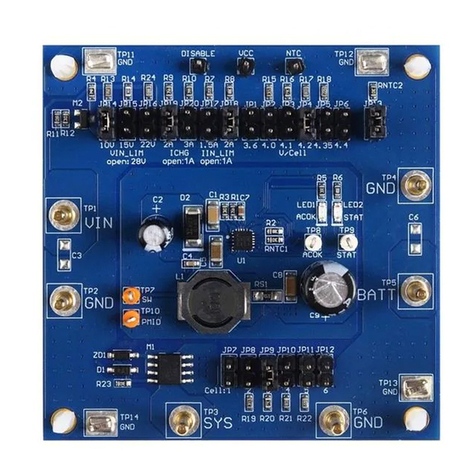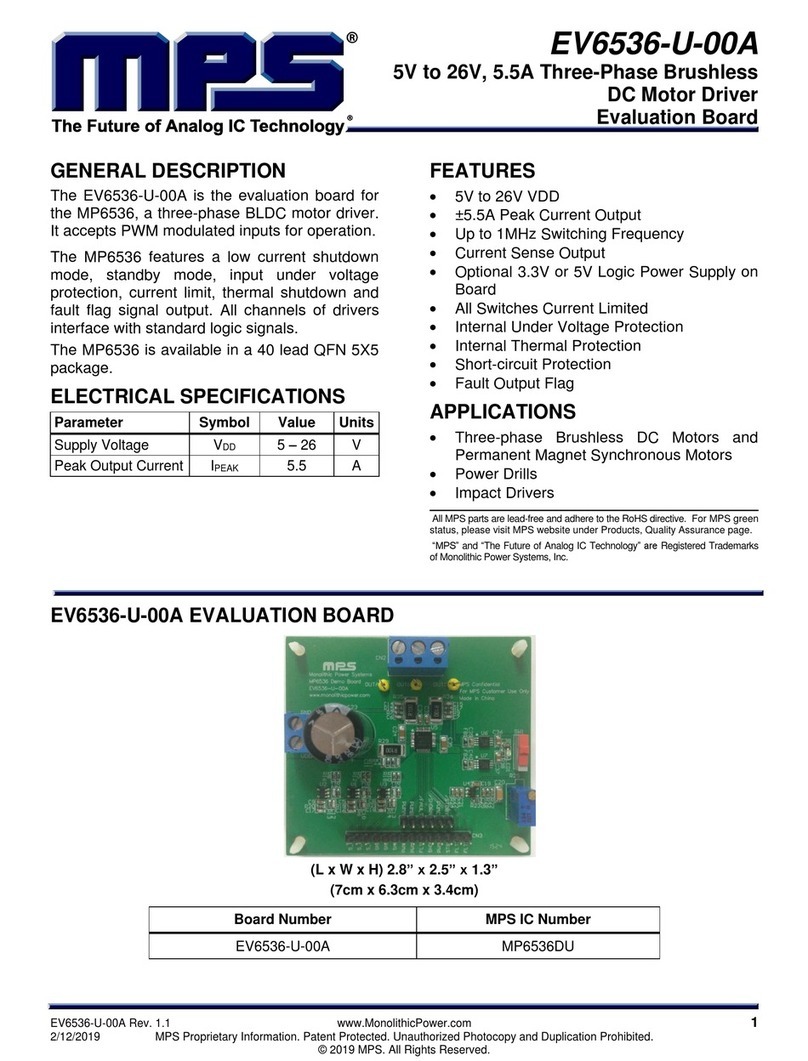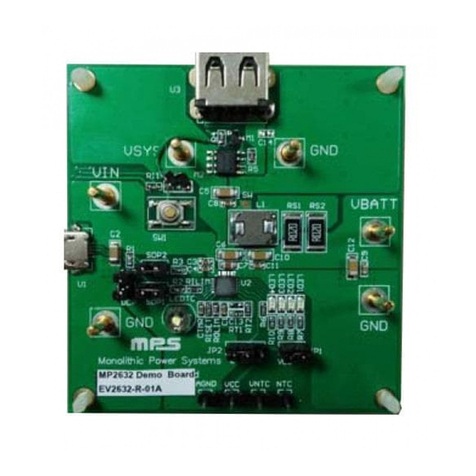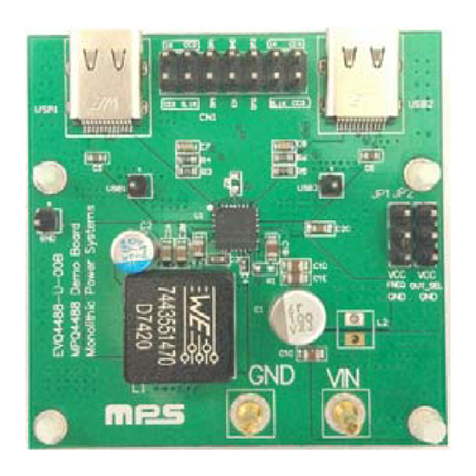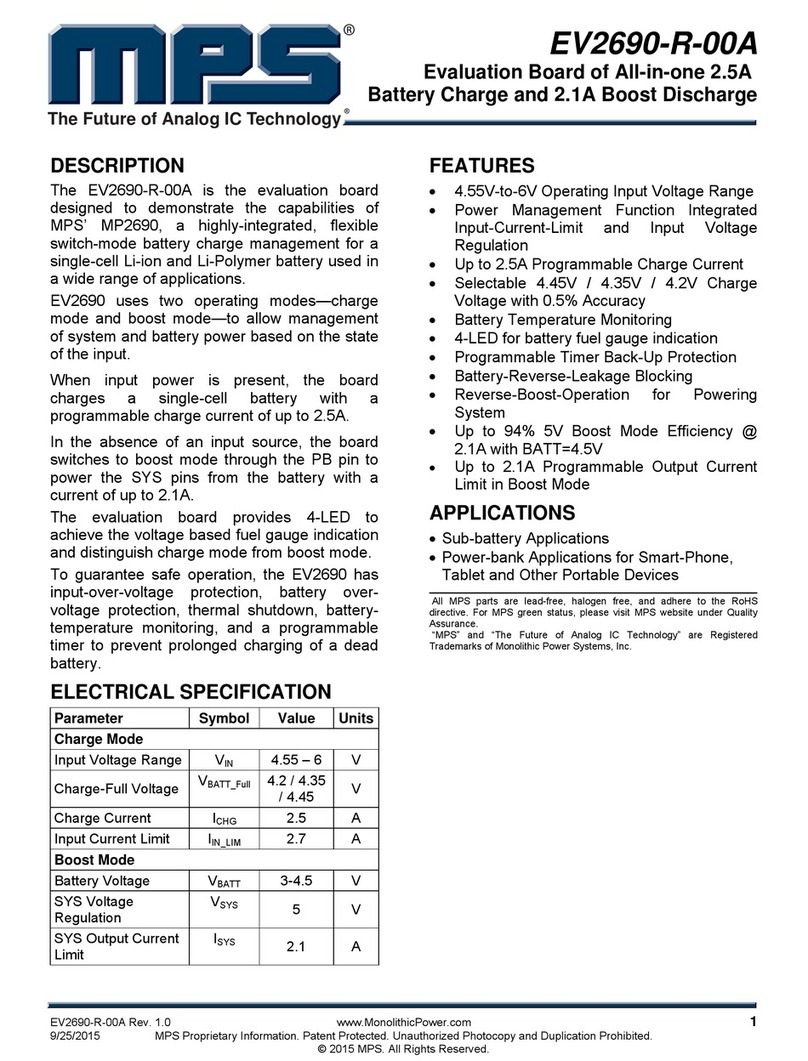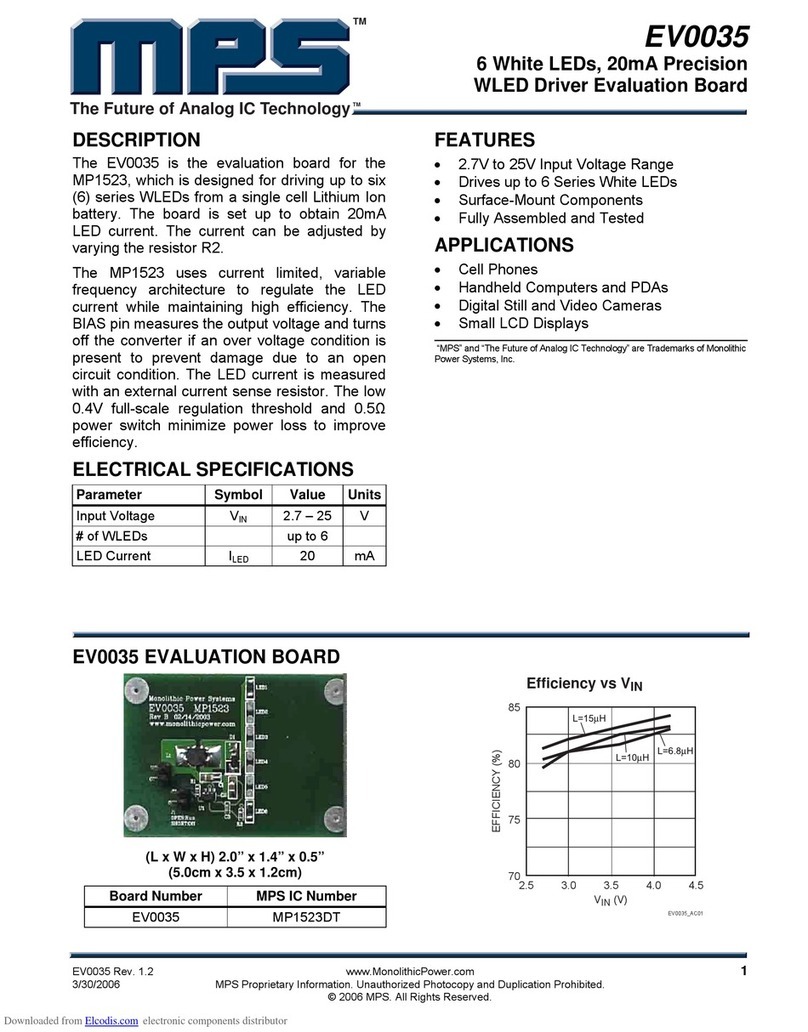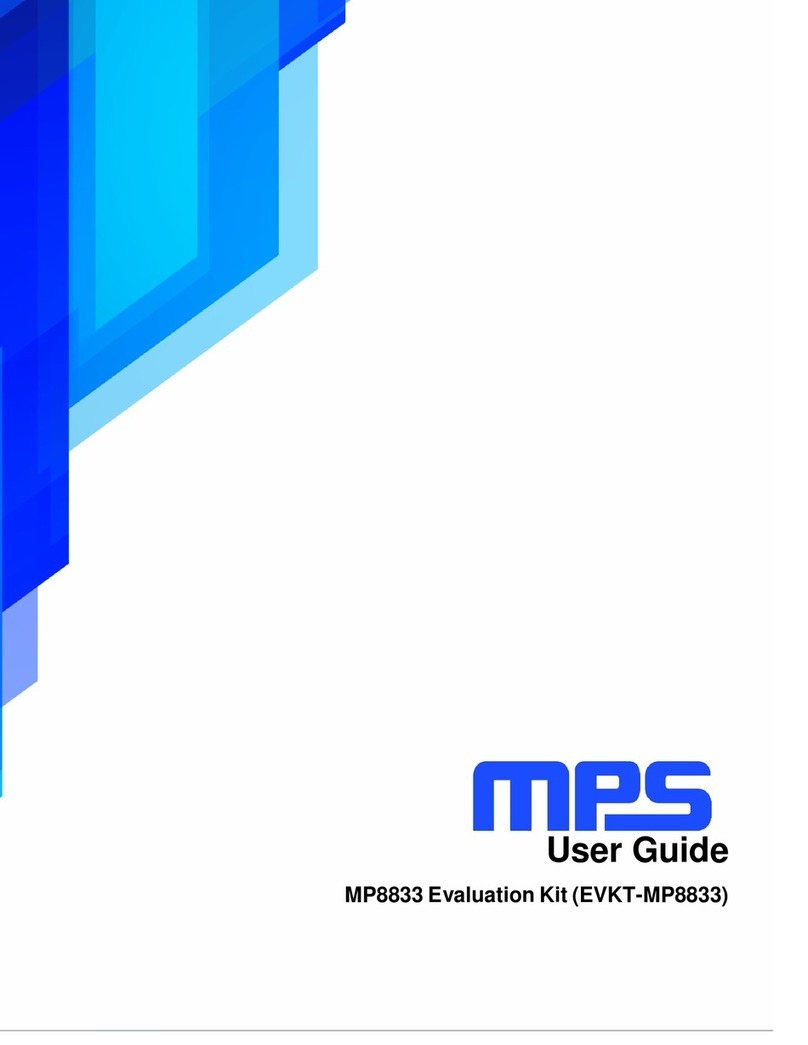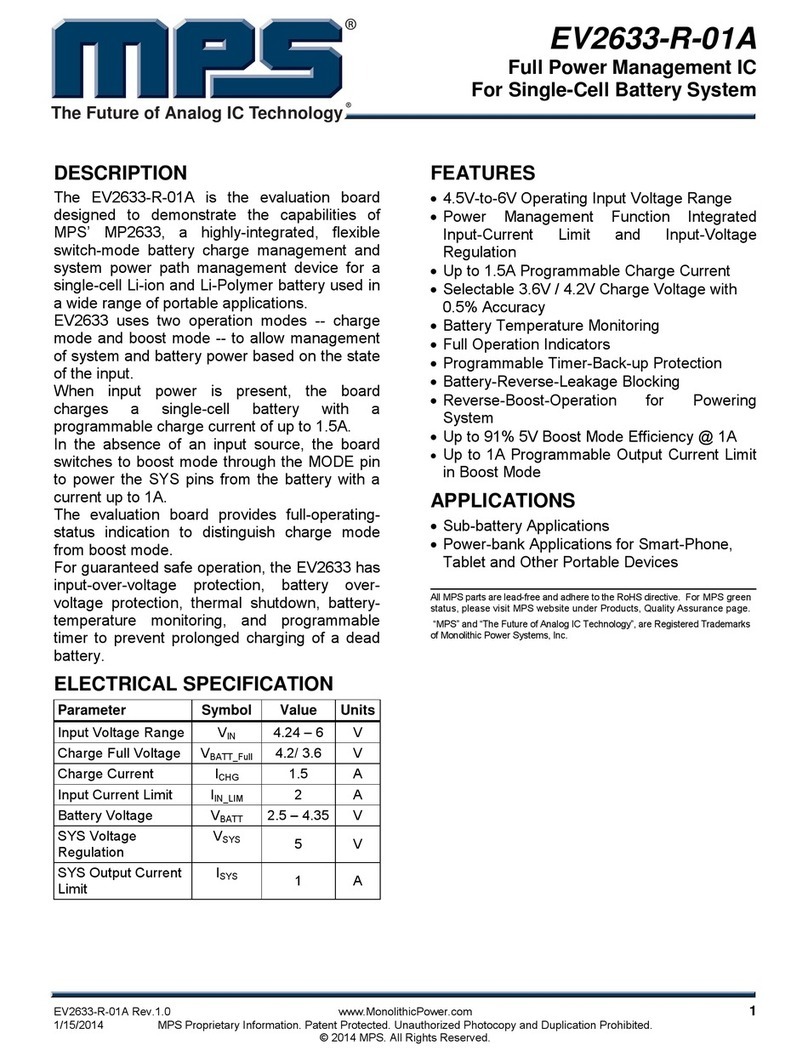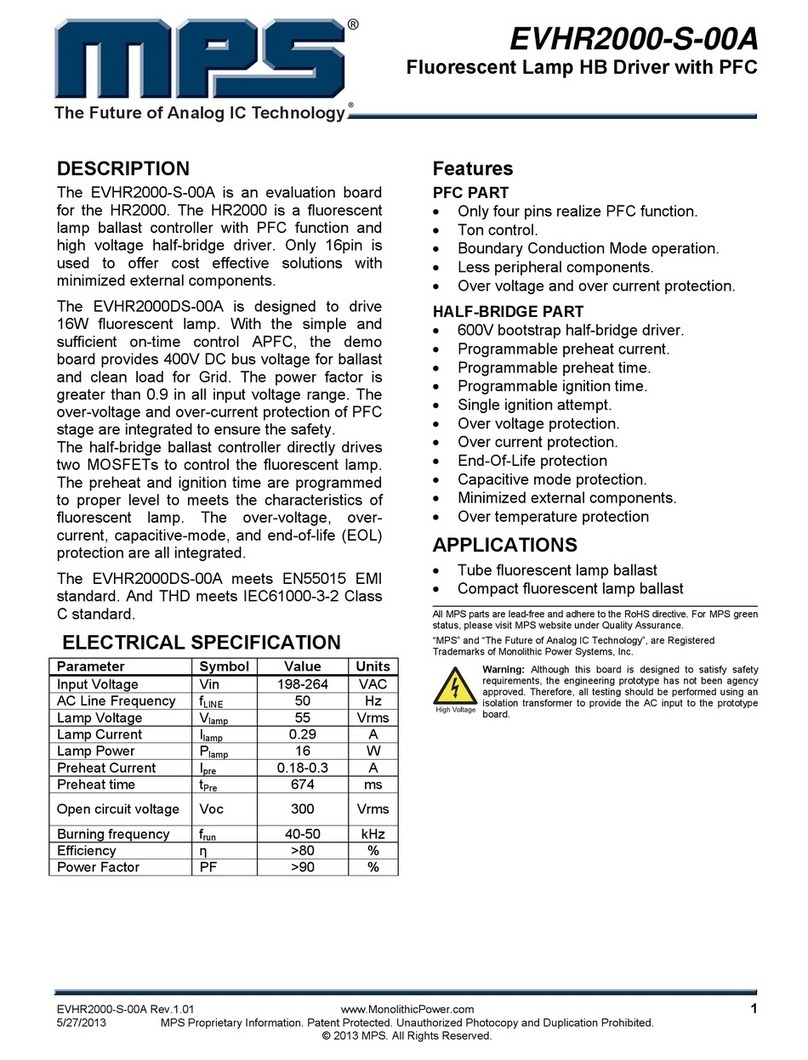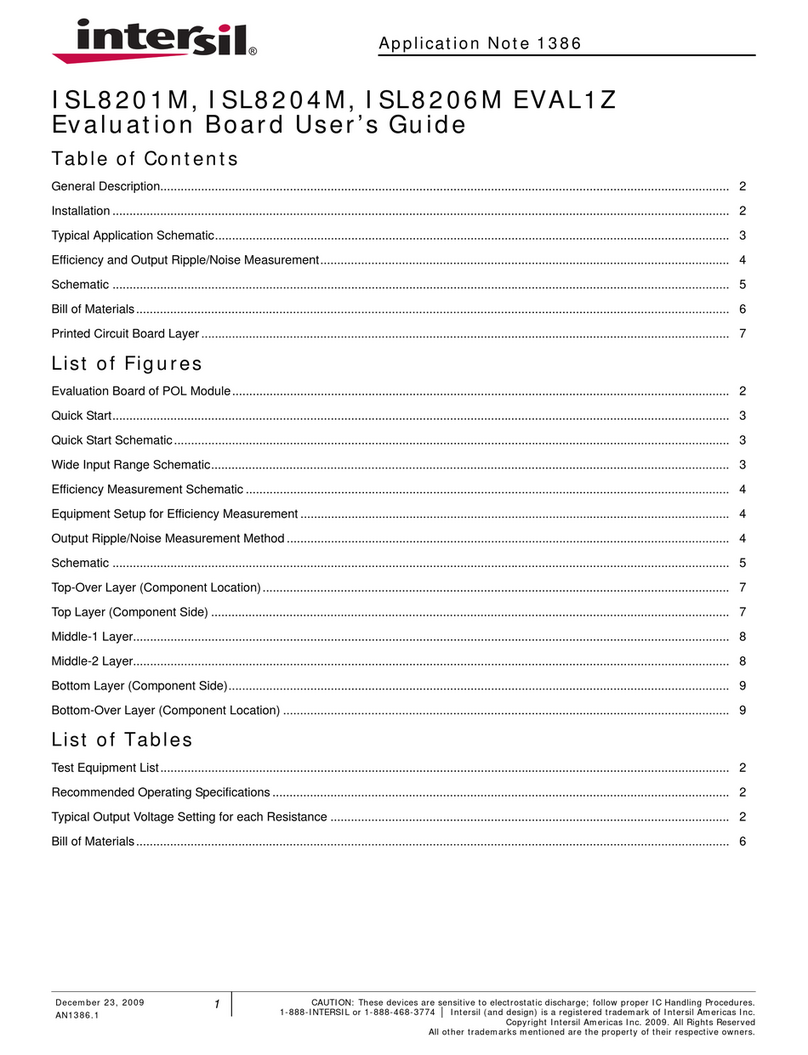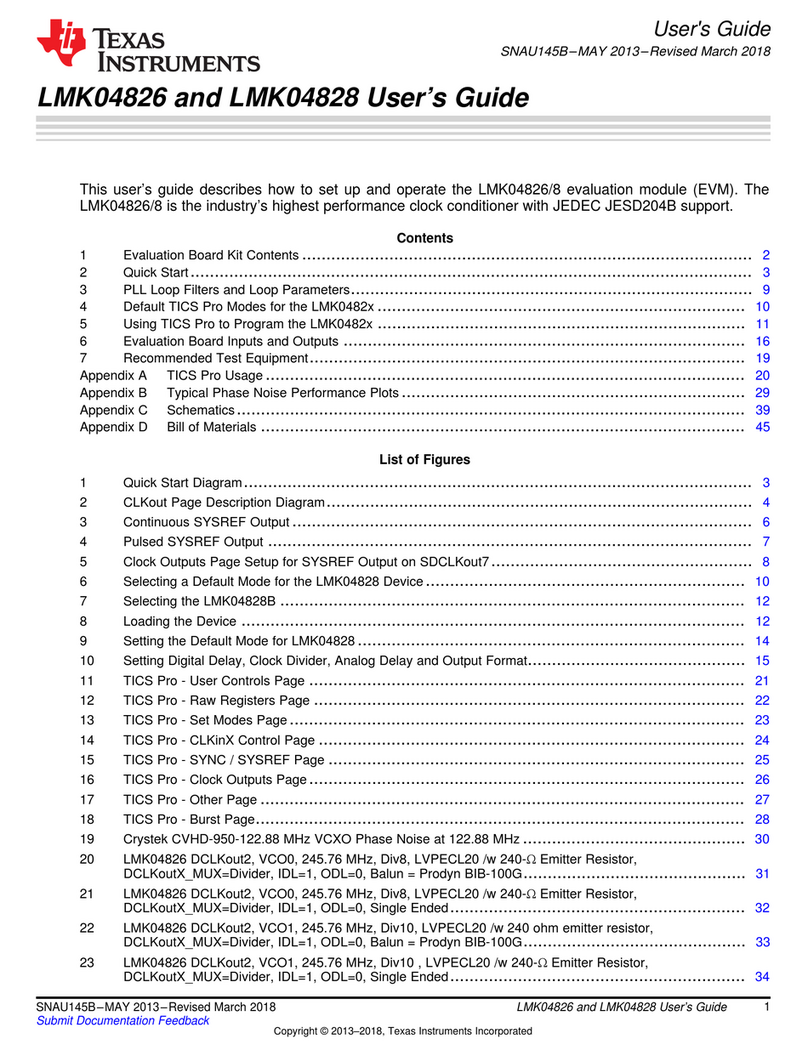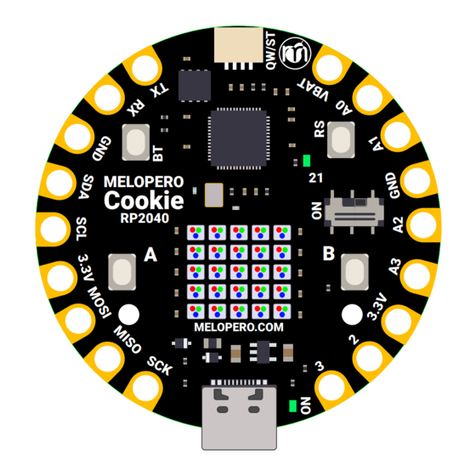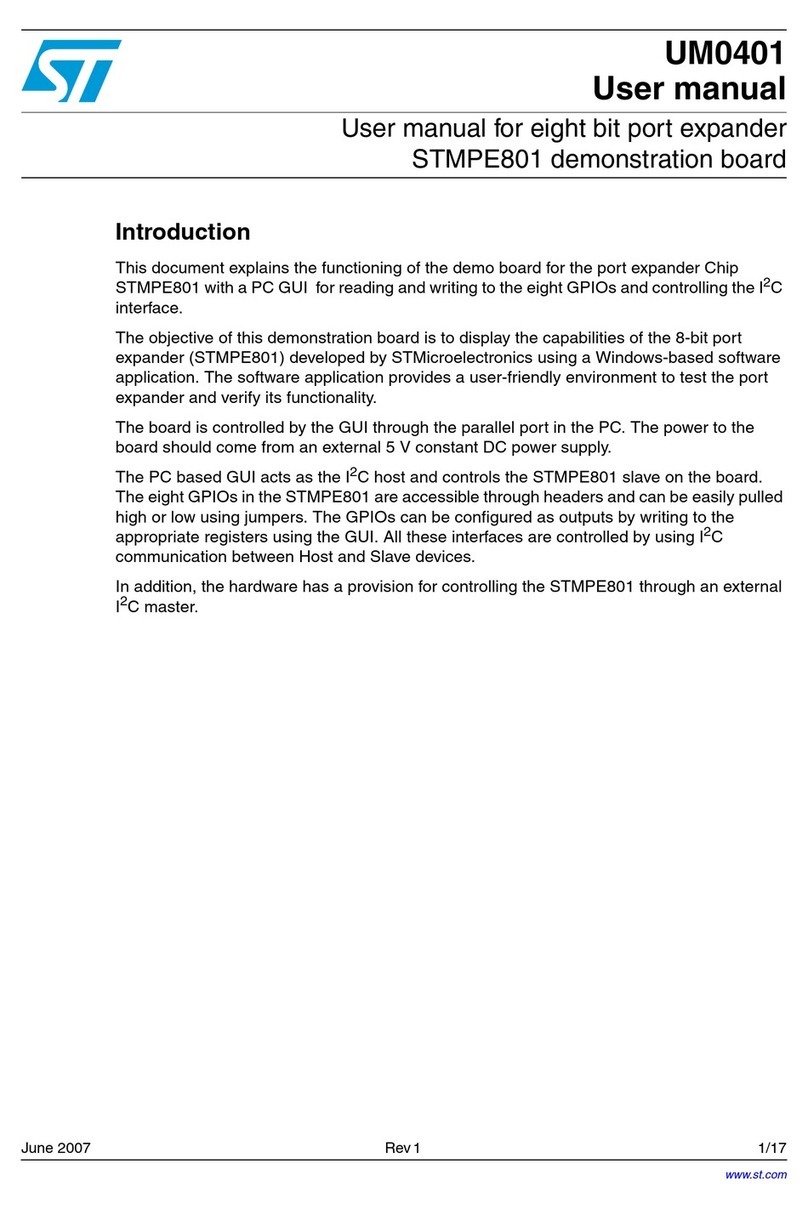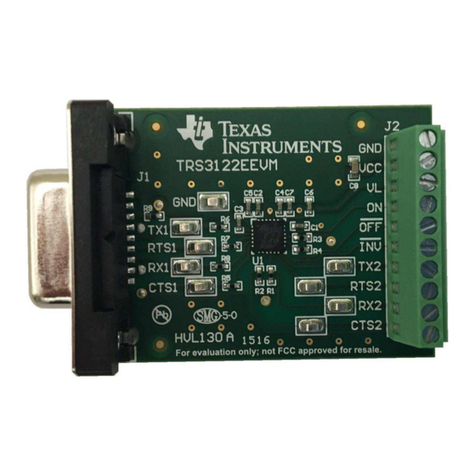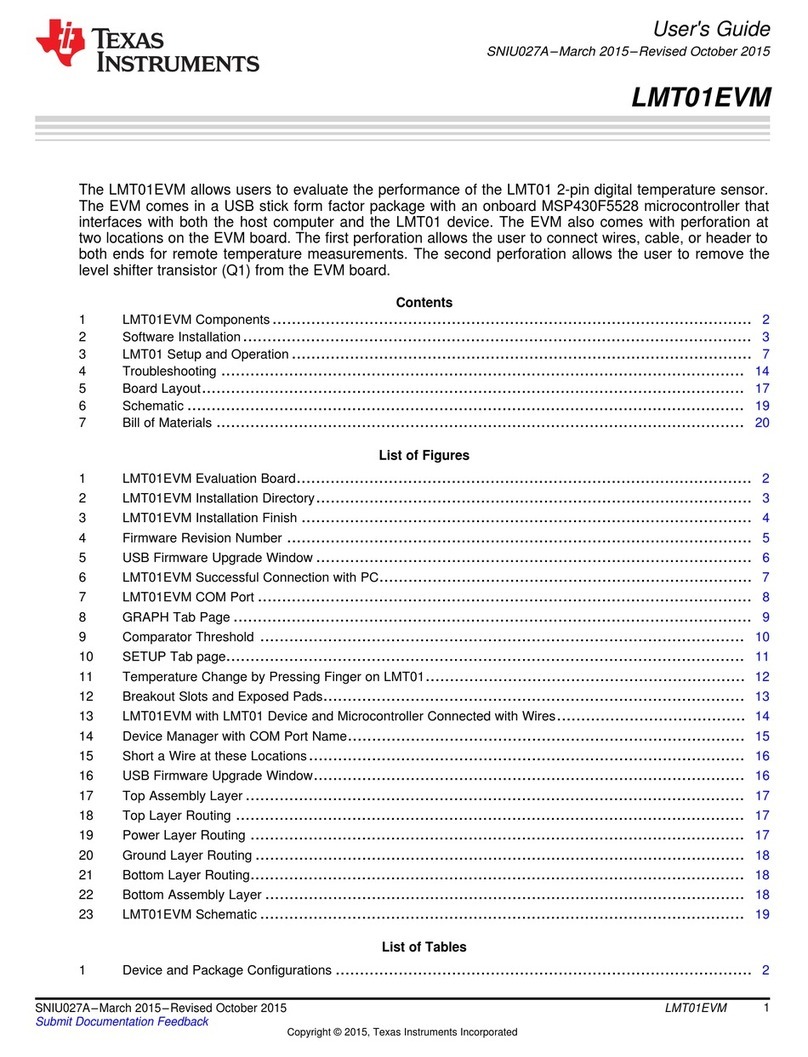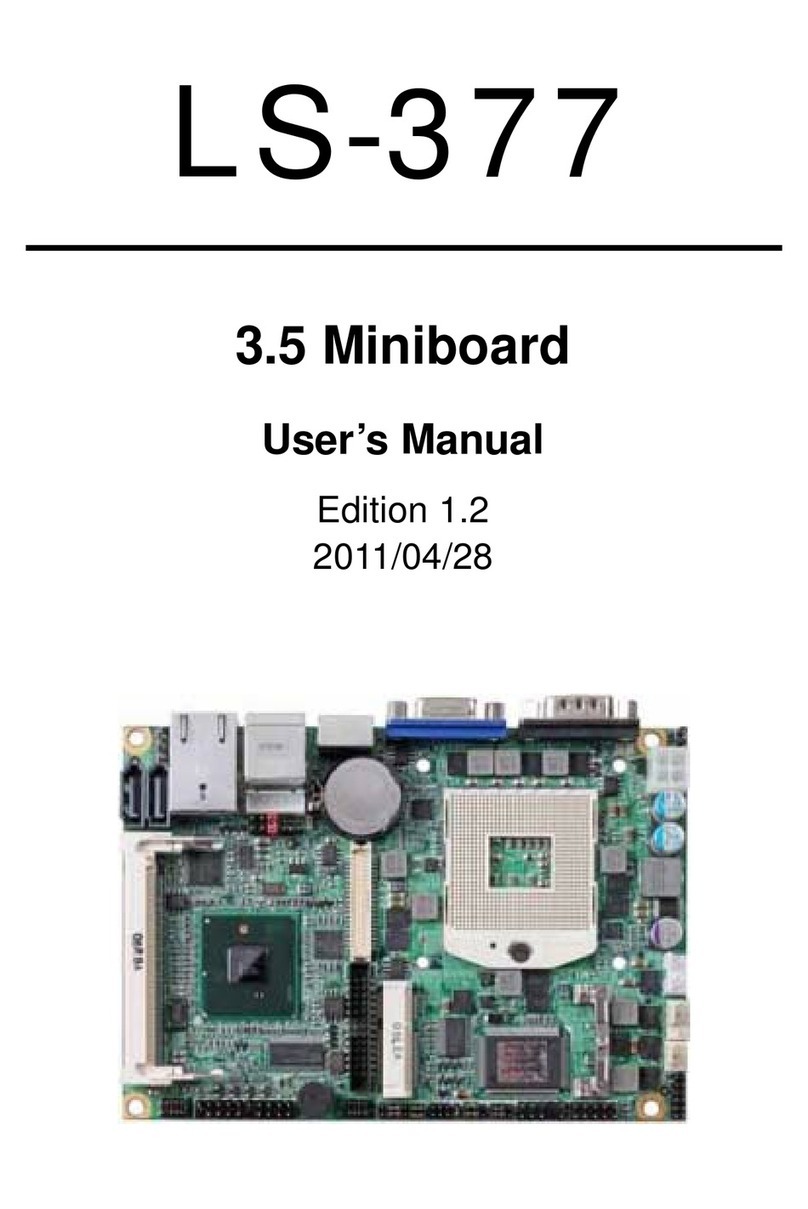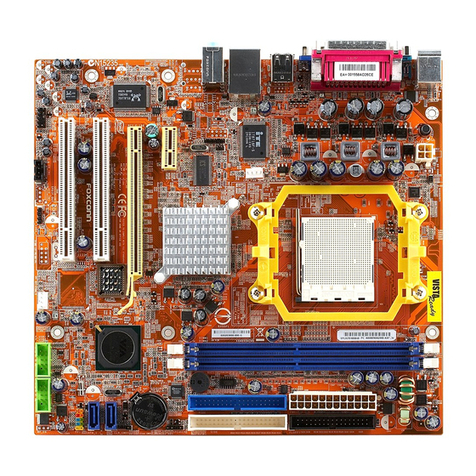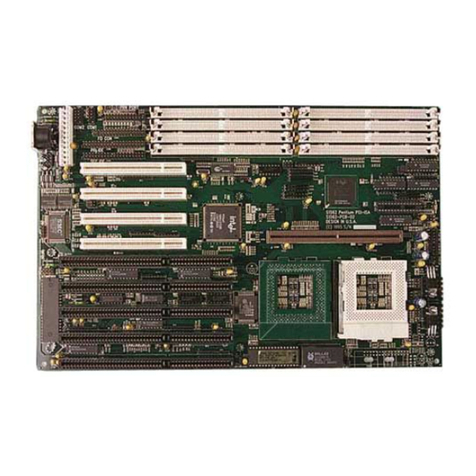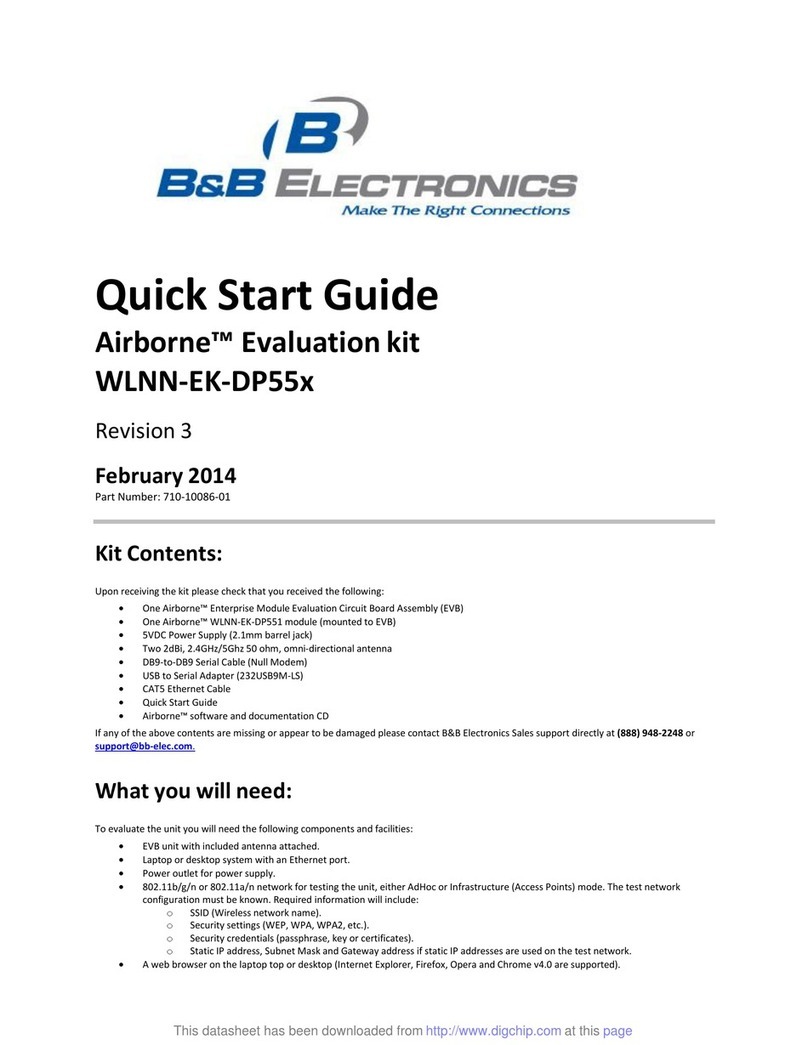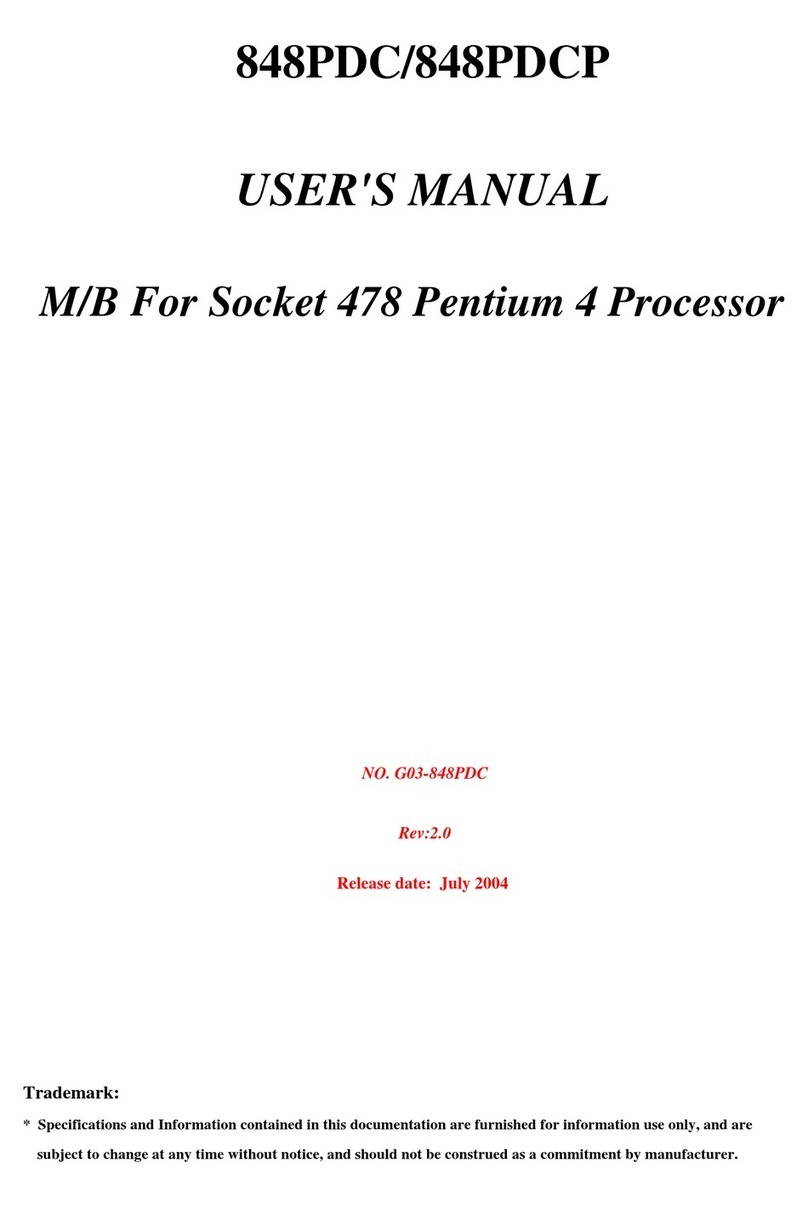EVKT-MP2696A Product Brief
MP2696A Evaluation Kit
I2C-Controlled, Single-Cell Switching Charger
With Power Path Management and 3A Boost Output
MP2696A Evaluation Kit Product Brief Rev. 1.0 MonolithicPower.com 1
9/26/2019 MPS Proprietary Information. Patent Protected. Unauthorized Photocopy and Duplication Prohibited.
© 2019 MPS. All Rights Reserved.
The MP2696A is a highly integrated, flexible,
switch-mode battery charge management and
system power path management device. It is
designed for a single-cell Li-ion and Li-Polymer
battery, and is ideal for a wide range of portable
applications.
The device integrates a full-featured, battery
charging profile with three phases: pre-charge,
constant current, and constant voltage charge. It
also manages theinput power source using input
current limit regulation and minimum input
voltage regulation.
The MP2696A can switch to boost mode to
generate the system power output from the
battery. It has an integrated, IN-to-SYS pass-
through path to pass the input voltage to system.
With the I2C interface, the host can program the
charge and boost parameters and read the
device’s operating status in the registers.
Safety features include: SYS short circuit
protection, input over-voltage protection, battery
under-voltage protection, thermal shutdown, and
JEITA battery temperature monitoring.
Kit Contents
EV2696A evaluation board
EV2696A-Q-00B
Communication interface with accessories
(EVKT-USBI2C-02)
oUSB to I2C communication interface
oRibbon cable
Online resources include: datasheet, user
guide, product brief, and GUI
Note: The GUI installation file and supplemental
documents can be downloaded from the MPS website.
*Laptop not included
Battery Regulation Voltage
Operating Systems
Supported