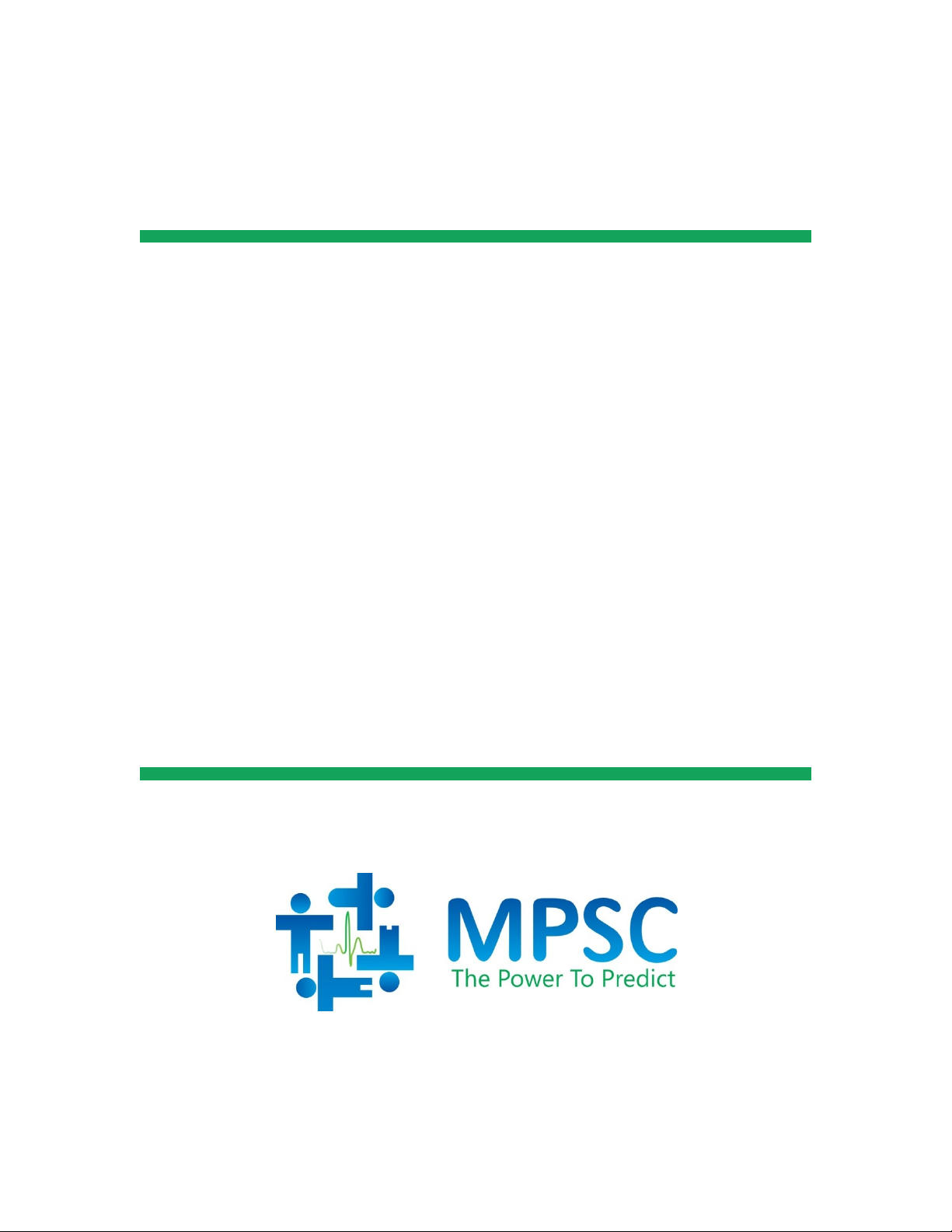TABLE OF CONTENTS
- 3 -
Contact Information .......................................................................................................... 2
Introduction........................................................................................................................ 5
Indications for Use ........................................................................................................ 6
Contraindications .......................................................................................................... 6
Precautions.................................................................................................................... 7
Environmental Requirements ....................................................................................... 8
Using this Manual.......................................................................................................... 8
Overview............................................................................................................................. 9
Data Acquisition............................................................................................................. 9
Using HeRO
solo
and HeRO
duet
.............................................................................11
Setting Up ....................................................................................................................11
Powering down ............................................................................................................12
Viewing the HeRO Score ............................................................................................13
duet
View (only available on HeRO
duet
)............................................................14
Patient View (HeRO
solo
and HeRO
duet
)...........................................................15
Activating HeRO
solo
and HeRO
duet
..................................................................17
Continuous HeRO Monitoring................................................................................17
Status and Error Messages....................................................................................18
Interpreting Results.........................................................................................................19
Troubleshooting...............................................................................................................20
HeRO Technical Information and Installation Guidelines ...........................................22
Site Location................................................................................................................22
Cabling..........................................................................................................................22
Cleaning........................................................................................................................23
Description of Markings..............................................................................................24
Modifications................................................................................................................25
Environmental Impact .................................................................................................25
Electrical Isolation.......................................................................................................25
Electromagnetic Compatibility...................................................................................25
Appendix A: Theory of Operation .................................................................................29
Algorithms for Calculating RRI Parameters..............................................................29
QRS Detection (where applicable) .......................................................................29
Data Packaging........................................................................................................30
Data Conditioning Prior to Calculation of HRV....................................................30
Mathematical Analysis ............................................................................................30
Mathematical Modeling ..............................................................................................32
Logistic Regression.................................................................................................32