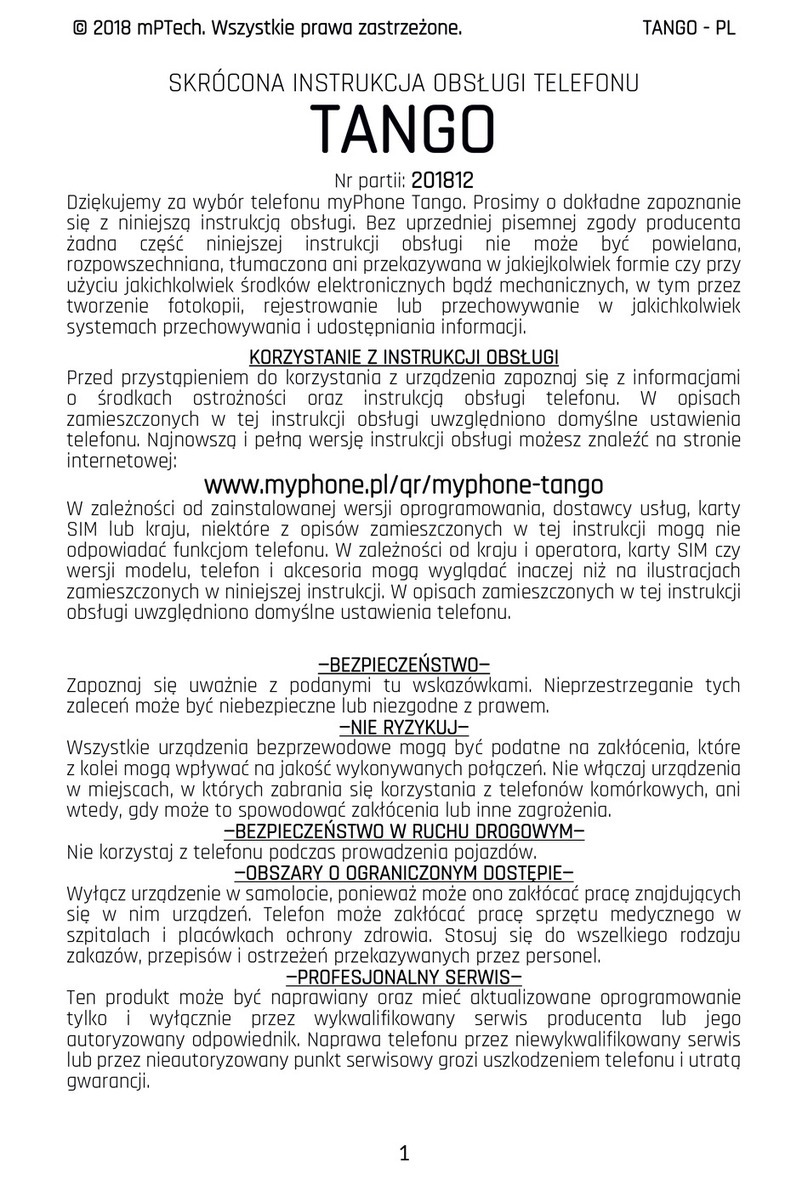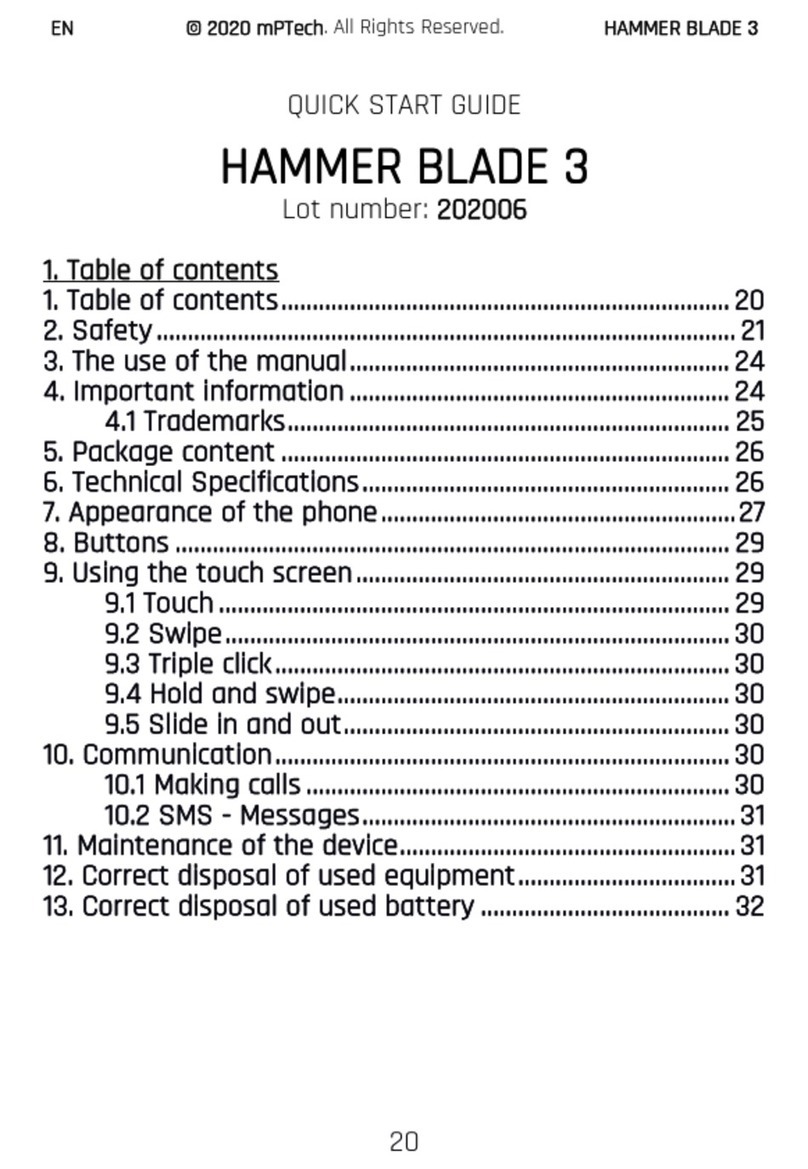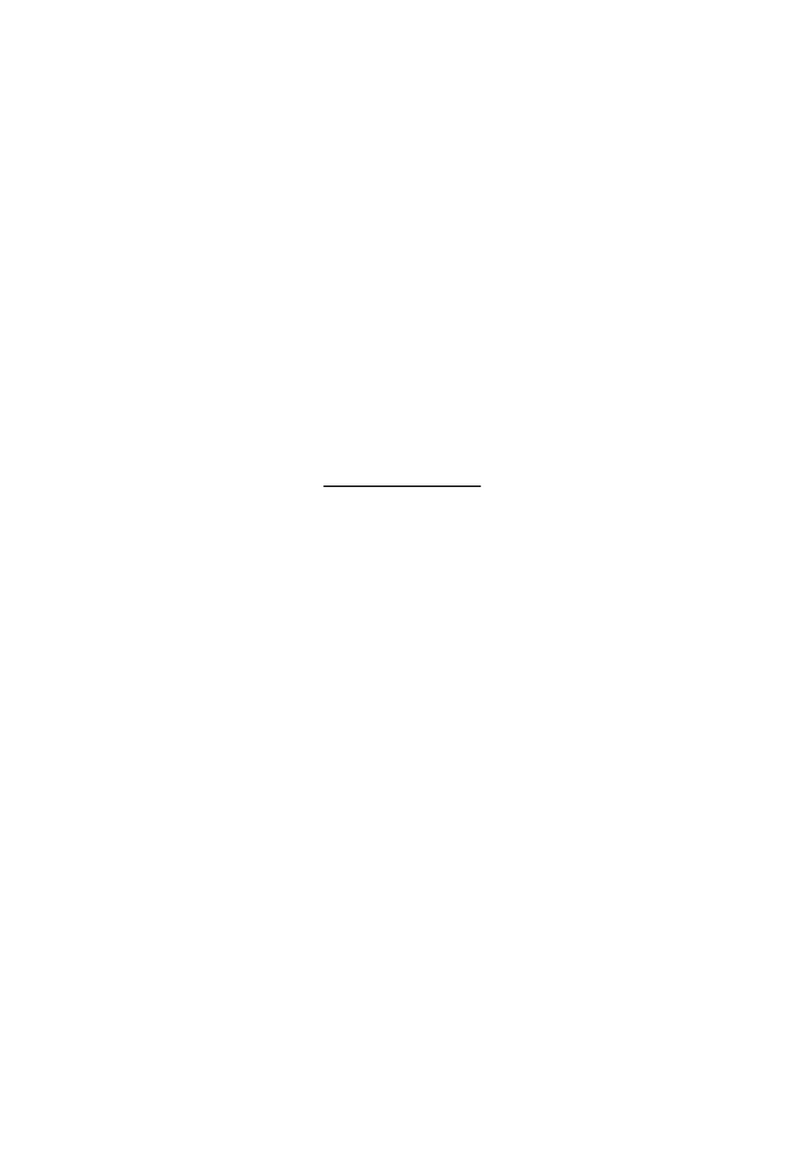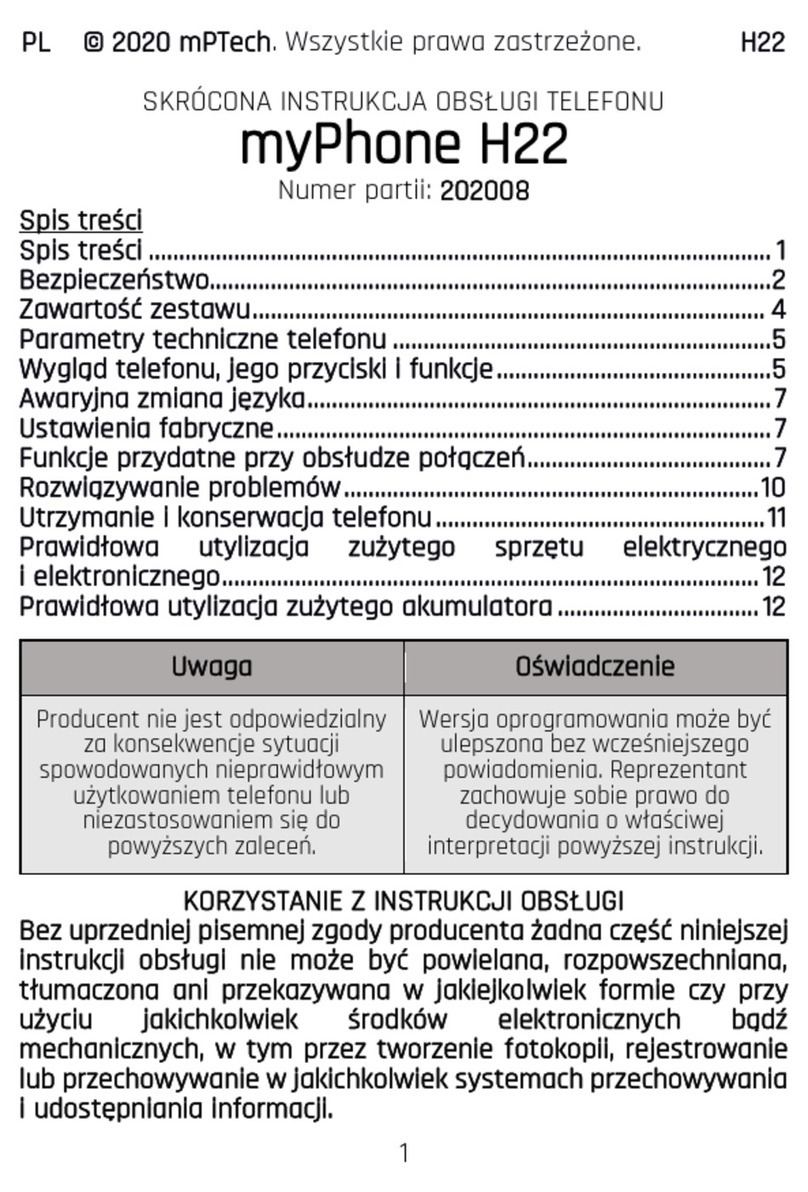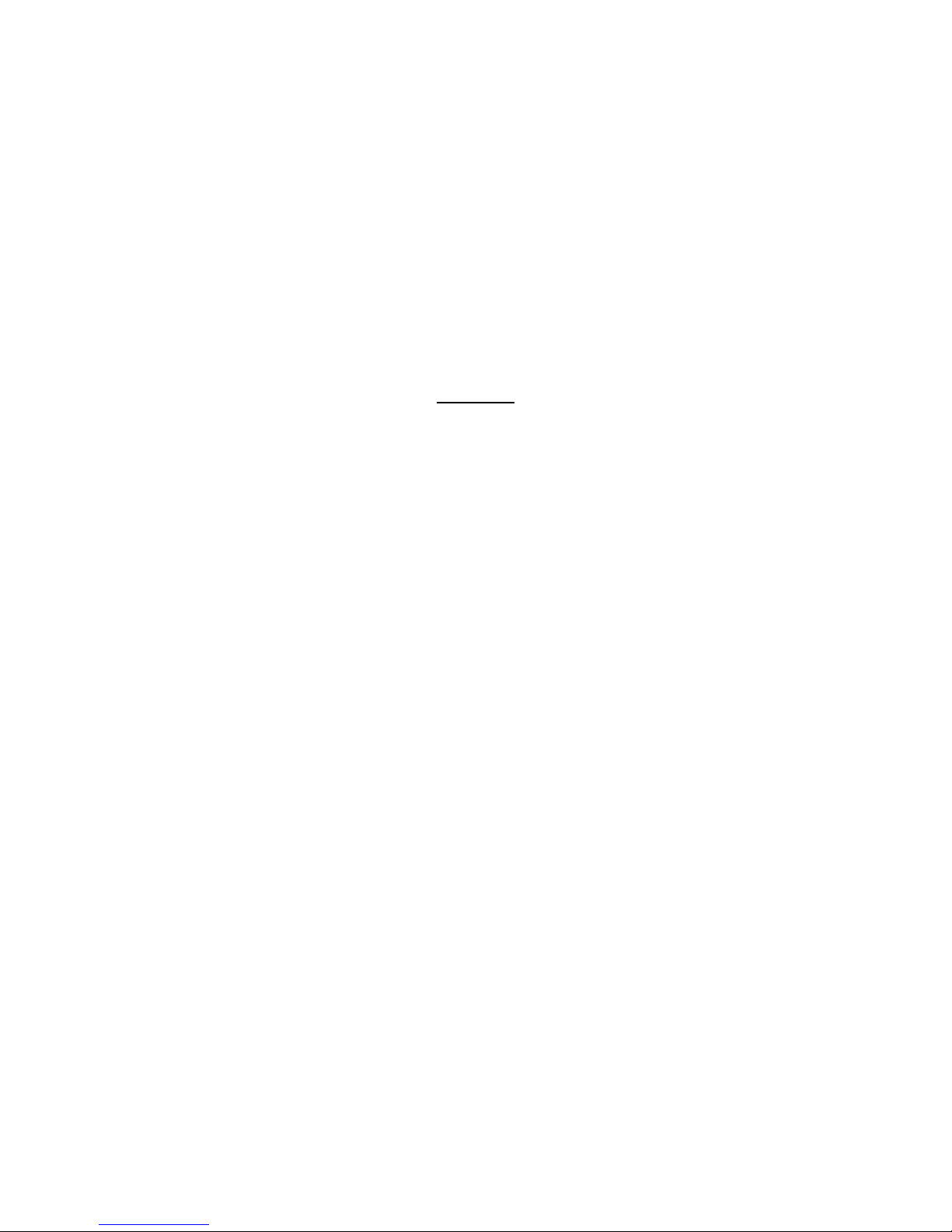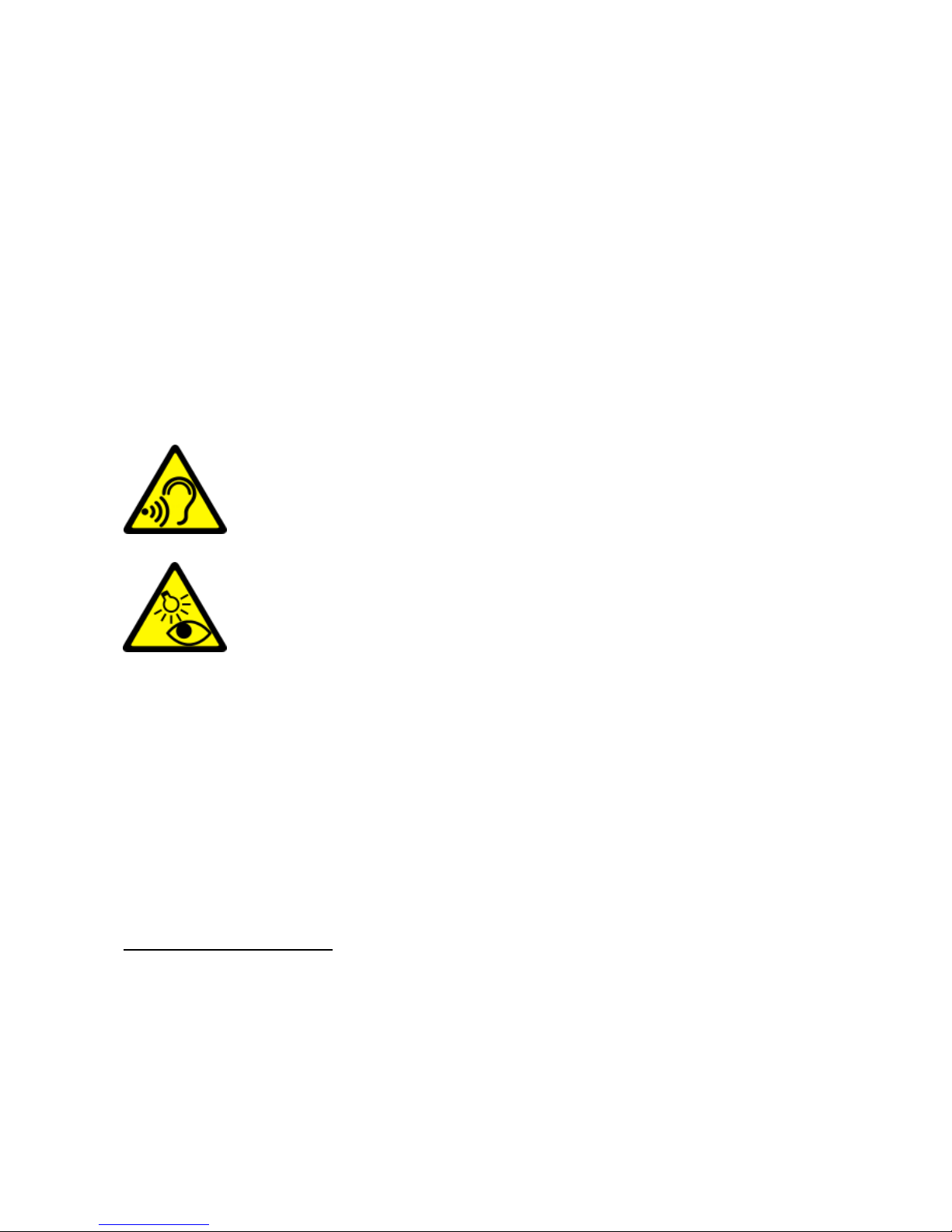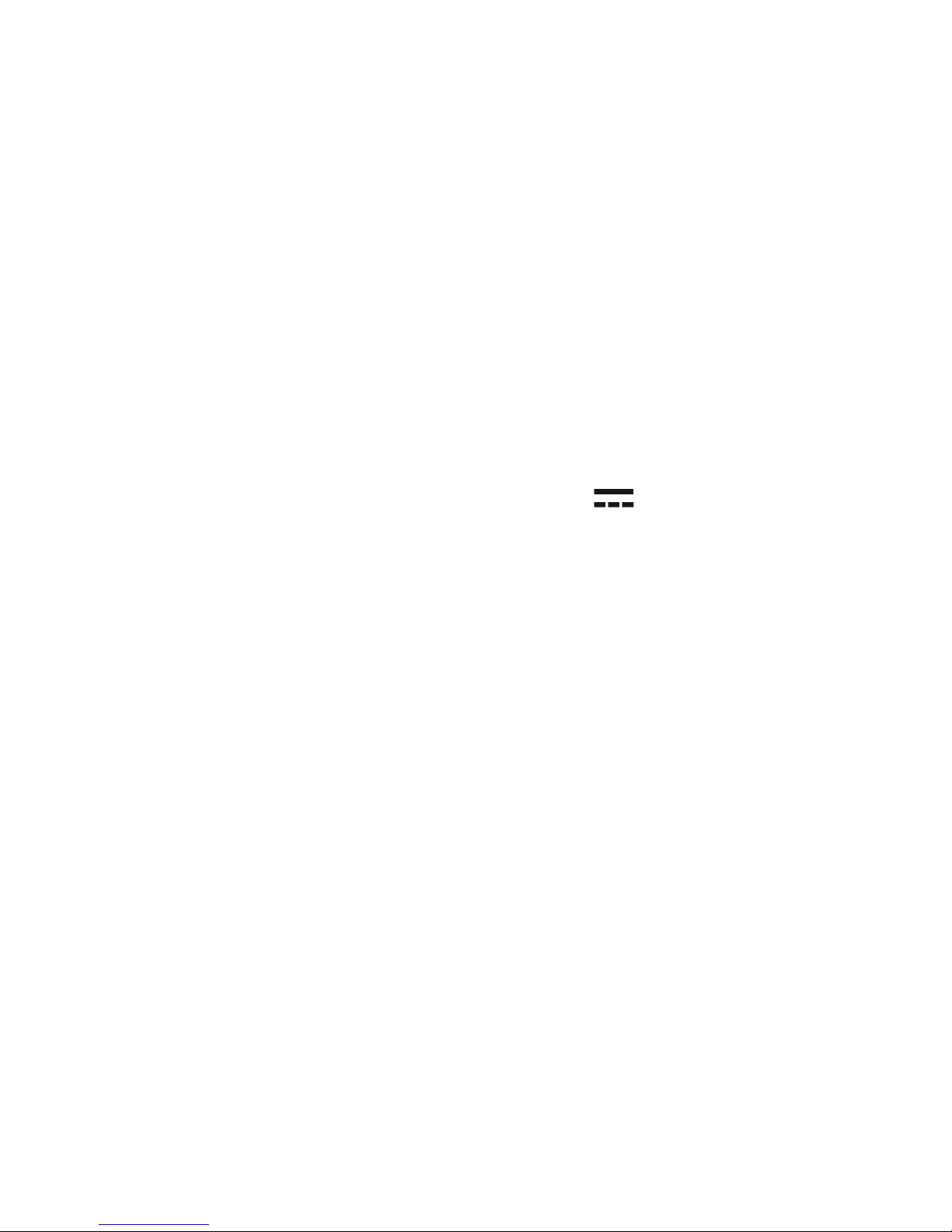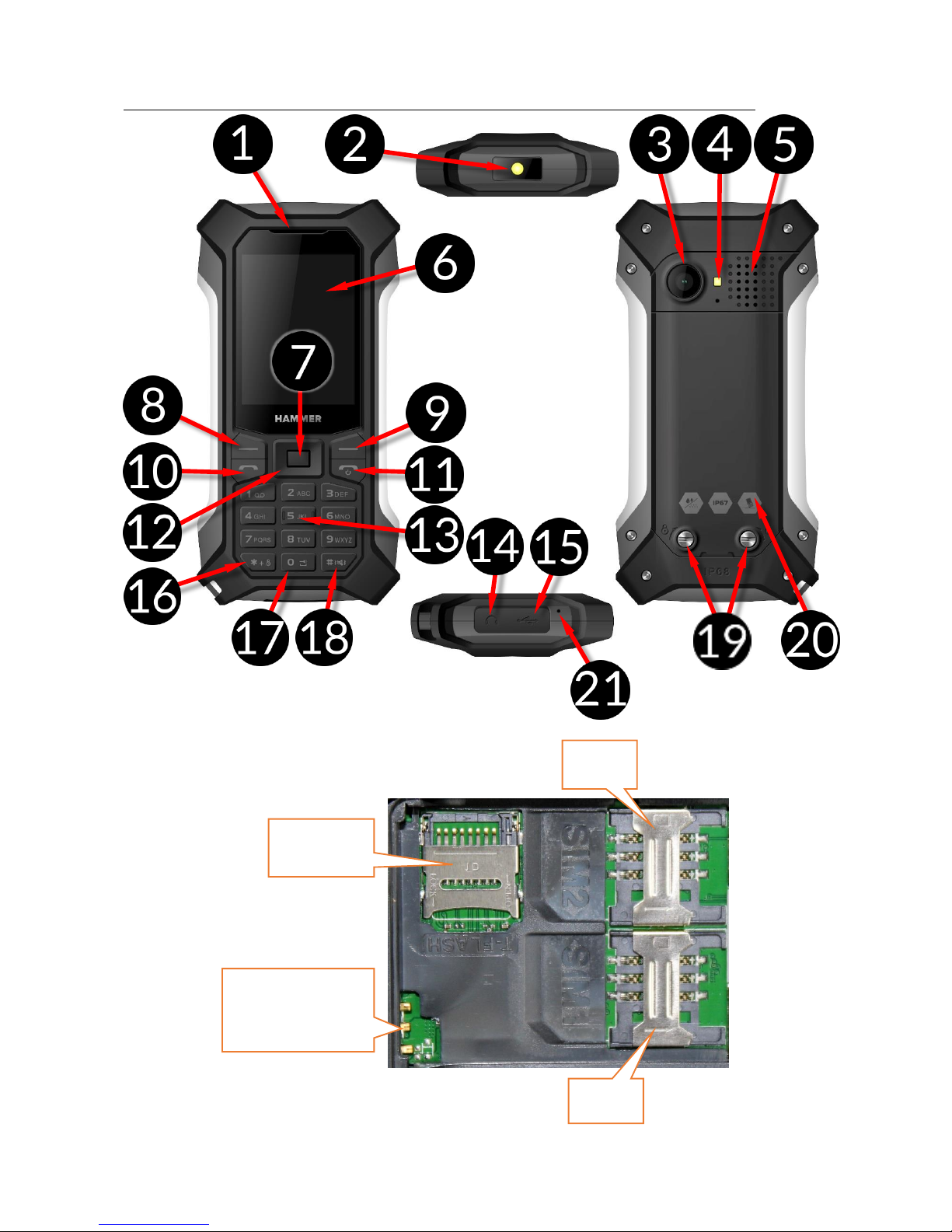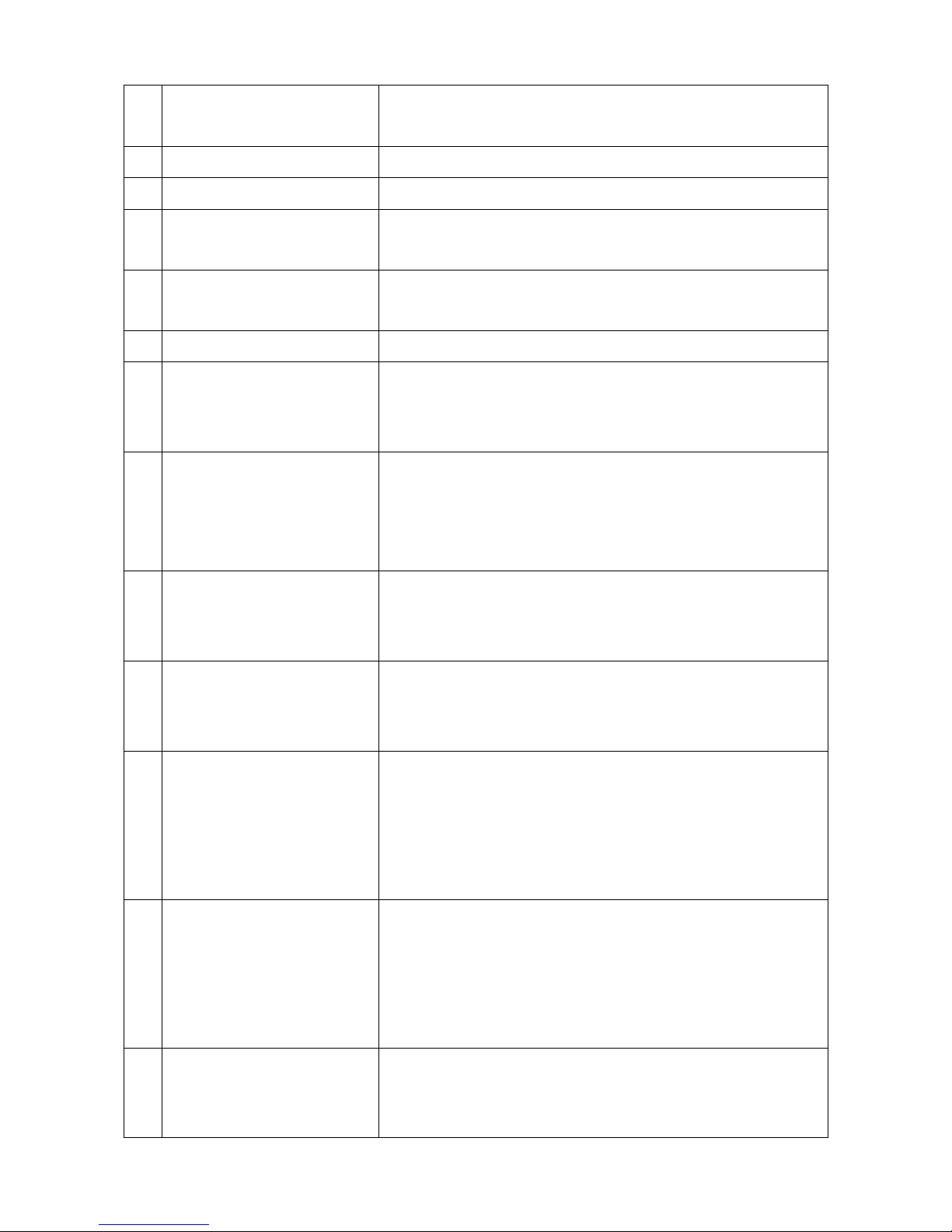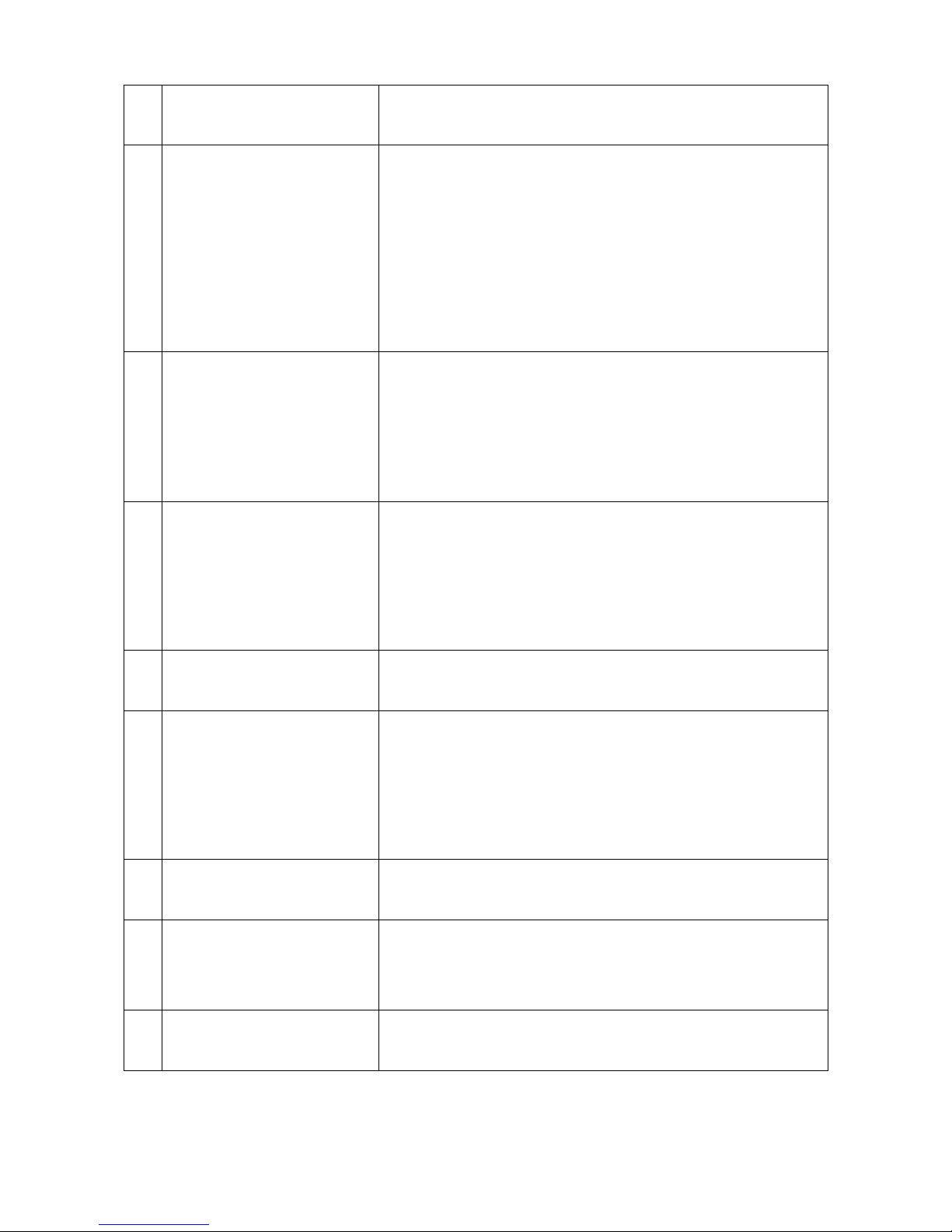© 2018 mPTech. All rights reserved. HAMMER PATRIOT EN
5
Charging the battery....................................................................................11
Battery discharge indicator ...................................................................... 12
3. Using the basic functions ............................................................ 12
Keypad lock..................................................................................................... 12
Phone menu access..................................................................................... 12
Customize your phone................................................................................ 12
Quick switching of sound profiles.........................................................13
Sounds and user profiles ......................................................................... 13
Call handling functions...............................................................................14
Calling ...............................................................................................................14
Answering .......................................................................................................14
Text messages...............................................................................................14
Message sending.........................................................................................14
Messages display......................................................................................... 15
Phonebook....................................................................................................... 15
Adding a new contact................................................................................ 15
Search for a contact................................................................................... 15
Deleting contacts......................................................................................... 16
4. Advanced phone features ........................................................... 16
Calling a contact from the phone book ............................................... 16
Missed calls......................................................................................................17
Speakerphone mode ....................................................................................17
Speed dial.........................................................................................................17
Dual SIM open................................................................................................18
Connecting your phone to the computer............................................18
International calls.........................................................................................18
5. Other phone features.................................................................... 19
Time and date settings .............................................................................. 19
Accidental change of language ............................................................... 19
Displays setting............................................................................................. 19
Call settings.................................................................................................... 19
Configuration of the alarm / alarms..................................................... 19
Use of calculator .......................................................................................... 20
Factory settings ........................................................................................... 20
Torch ................................................................................................................. 20
Call log ............................................................................................................. 20
Audio Player.................................................................................................... 21
Radio................................................................................................................. 22
Calendar.......................................................................................................... 22
Bluetooth ........................................................................................................ 23