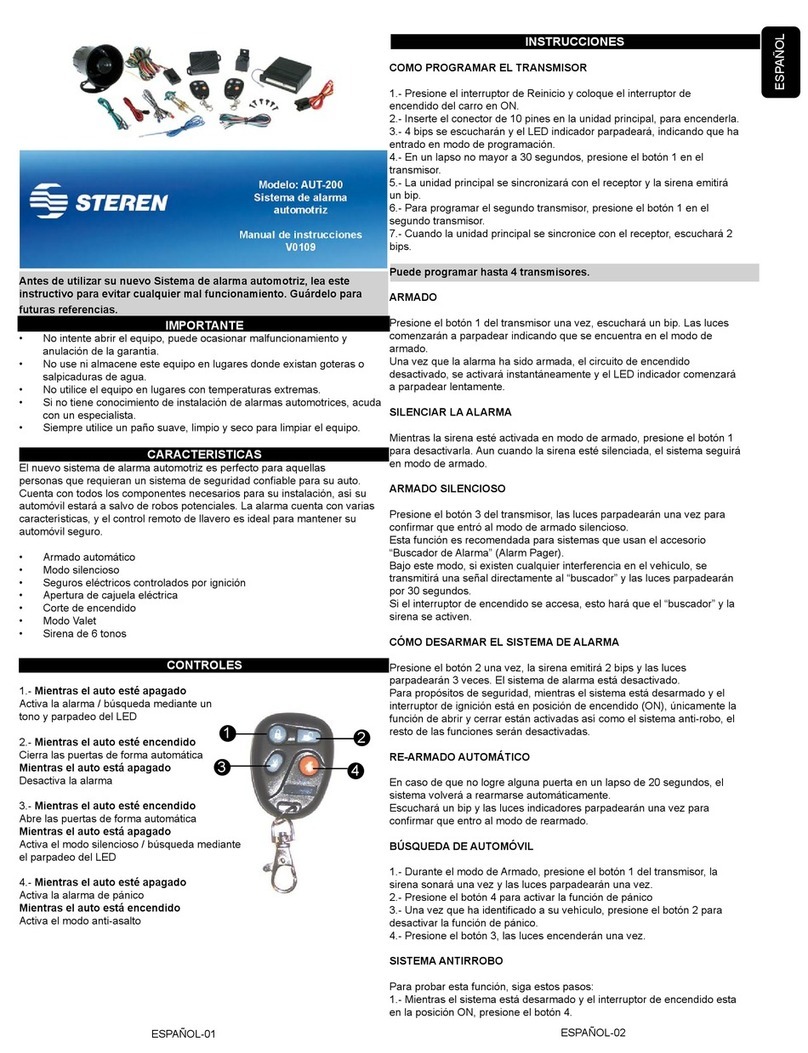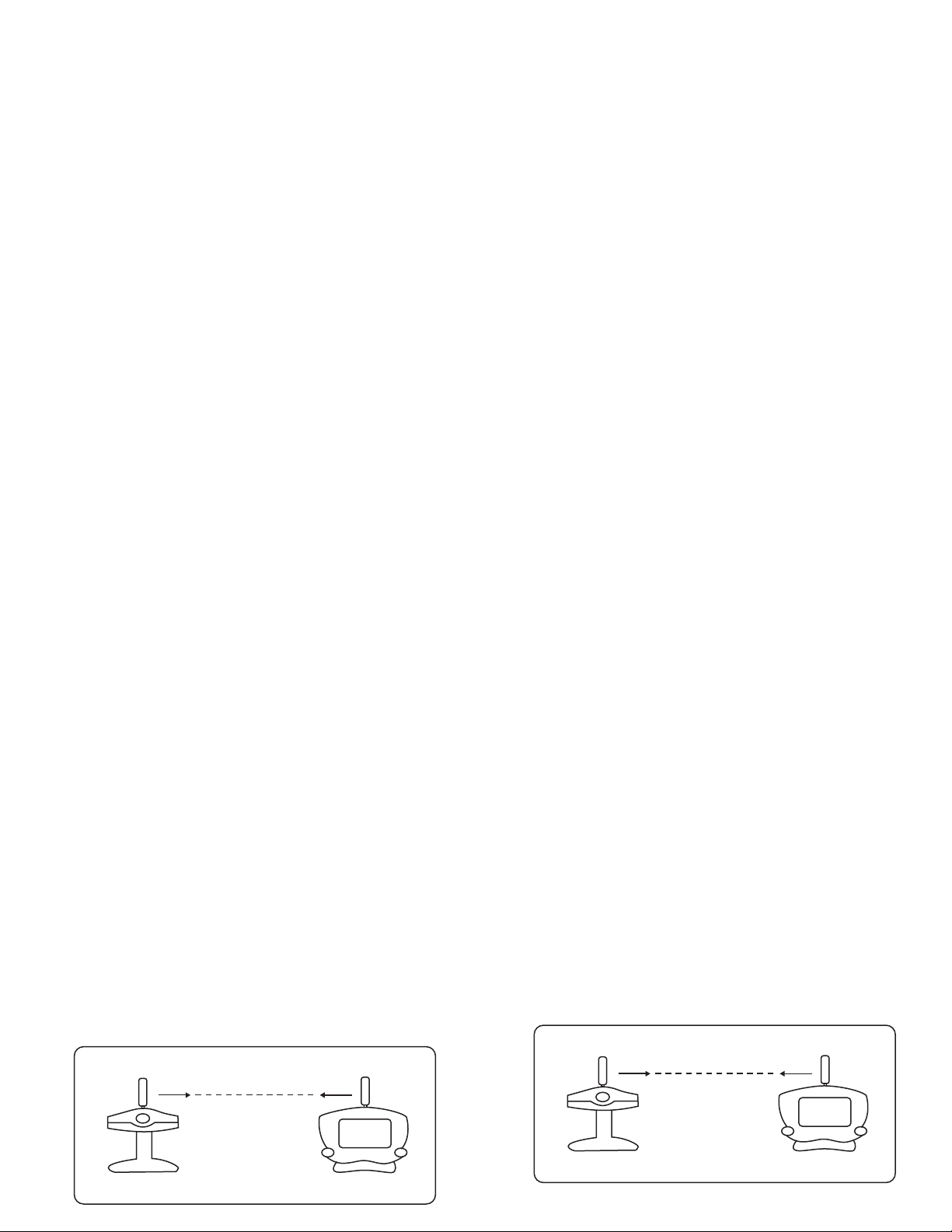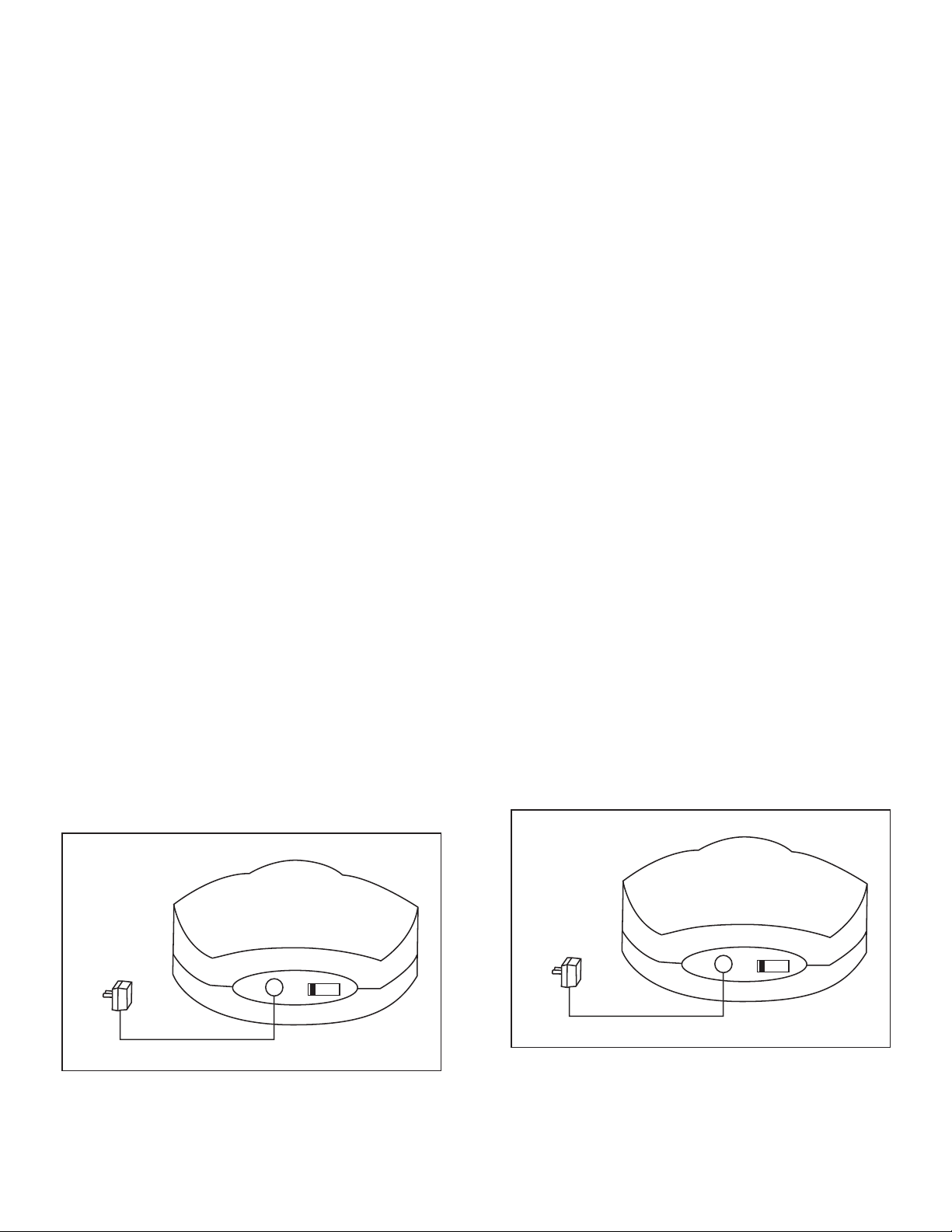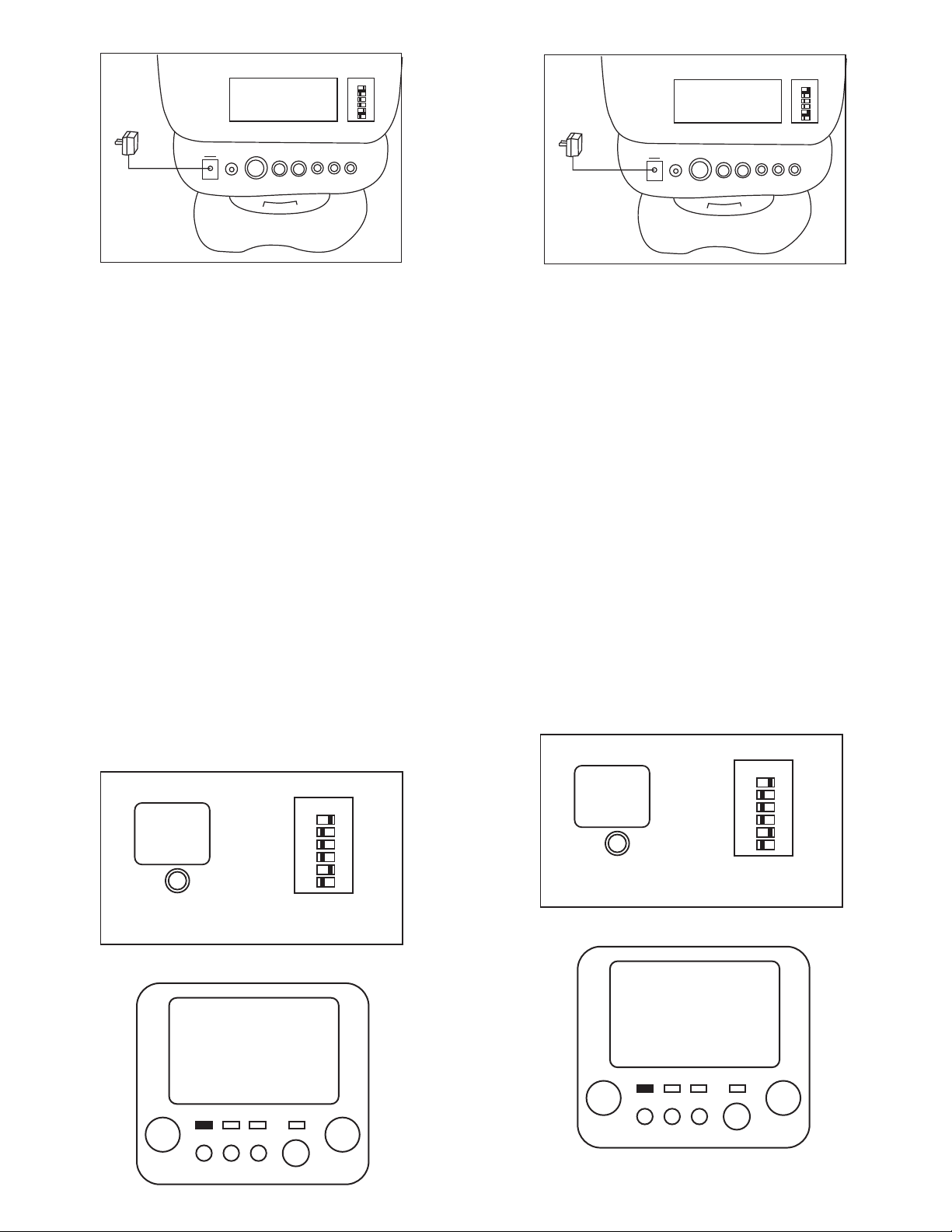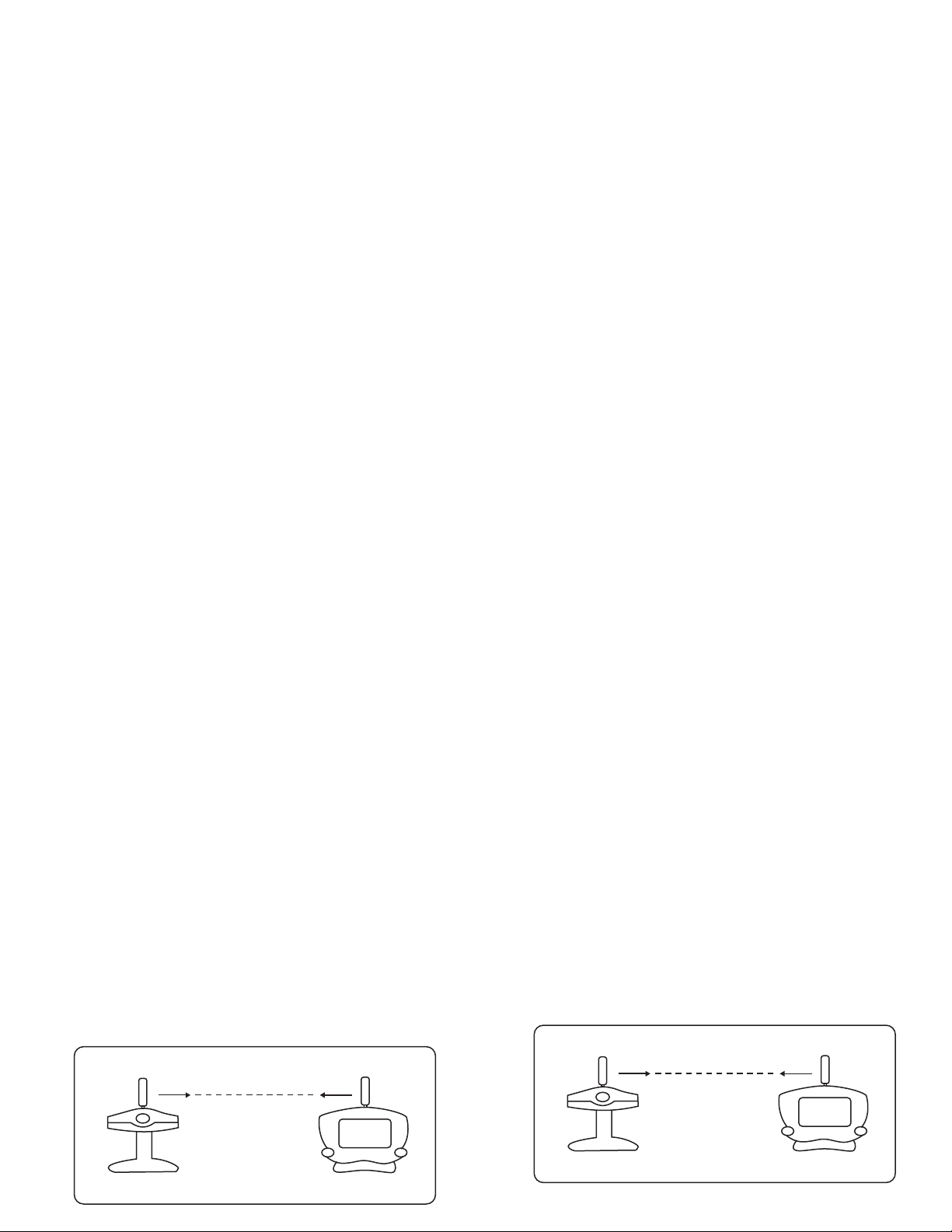
STEREN recomienda que antes de usar su nueva unidad lea este
manual de instrucciones para prevenir cualquier mal funcionamiento.
Solo siga estas instrucciones y fácilmente podrá utilizar su nuevo
Circuito Cerrado de TV Blanco y Negro.
RECOMENDACIONES IMPORTANTES DE SEGURIDAD.
COMO USAR EL CCTV-500 PARA OPTIMO DESEMPEÑO
STEREN recommends before use the Wireless Surveillance
System to read this instruction manual to prevent any damage.
Just follow these instructions and easily you will be using your new
Wireless Surveillance System.
SAFETY PRECAUTIONS
HOW TO USE CCTV-500 FOR OPTIMAL PERFORMANCE
Para prevenir el riesgo de incendio o choque eléctrico, no
exponga este producto a la lluvia o humedad. No se use cerca
de la bañera, el lavabo, el fregadero, o el lavadero. No se use en
un sótano húmedo o cerca de una piscina.
Con el fin de prevenir choques eléctricos, no abra la cubierta de
este producto.
Alimente este producto usando solamente los adaptadores incluidos.
No sobrecargue las salidas de corriente eléctrica o extensiones
ya que esto puede traer como consecuencia incendios o
choques eléctricos.
NOTA: Este equipo ha sido probado y cumple con las
especificaciones para un dispositivo digital de clase B, de
conformidad con el apartado 15 de las reglas de la FCC. Esos
límites han sido diseñados para proteger contra interferencias
dañinas en una instalación residencial. Este equipo genera, usa
y es capaz de emitir energía de radio frecuencia, si no se instala
o se usa de acuerdo a las instrucciones, puede causar
interferencia que dañe las radio comunicaciones. Sin embargo,
no hay garantía de que la interferencia no va a ocurrir en alguna
instalación en particular. Si el equipo causa interferencia a la
recepción de radio y televisión (se puede identificar apagando y
encendiendo el equipo), puede corregir estas interferencias con
alguno de los siguientes pasos:
Reoriente o reubique la antena receptora.
Aumente la separación que hay entre el equipo que recibe la
interferencia y el receptor.
Conecte el equipo que recibe la interferencia a un enchufe o un
circuito diferente de aquel en el que se encuentra el receptor.
Consulte a la tienda donde adquirió su sistema o a un técnico de
TV para obtener ayuda.
-
-
-
-
-
-
-
-
To prevent fire or shock hazard, do not expose this product to
rain or moisture. Do not use near a bathtub, washbowl, sink
or laundry tub. Do not use in a wet basement or around a
swimming pool.
To avoid electrical shock, do not open the case of this
product.
Operate this product using only the power supply included.
Do not overload electrical outlets or extension cord, it may
result in fire or electric shock
NOTE: This system has been tested and found to comply with
the limits for Class B digital device, pursuant to part 15 of the
FCC rules. These limits are designed to provide reasonable
protection against harmful interference in a residential
installation. This system generates, uses and can radiate
radio frequency energy. If it is not installed and used in
accordance with the instructions, may cause harmful
interference to radio or TV reception, which can be
determined by turning the equipment off and on, the user is
encouraged to try to correct the interference by one or more
of the following measures:
Reorient or relocate the receiving antenna.
Increase the separation between the equipment and receiver
Connect the system to a different circuit from the one the
receiver is connected
Consult the dealer or a radio/TV technician for help.
-
-
-
-
-
-
-
-
It should be placed on a flat stable surface.
For maximum operating range, try to minimize the number of
obstacles (TV, other electronics, large steel structures)
between the transmitter and the receiver.
It broadcast high-quality audio and video, using directional
antennas which must be oriented in certain configurations for
best results. The antennas have been designed to pivot and
rotate in almost any direction. In most situations, the flat face of
the antennas on transmitter and receiver should be facing and
perpendicular (at a right angle) to an imaginary line drawn
between two units. Examples are shown forward. If the
transmitter and receiver are less than 10 feet apart, keep the
antennas flat.
Avoid pointing the camera directly into light or sunlight. You
may not have a proper image.
To receive optimum image performance, always make sure
lenses are clean.
This camera is not waterproof. Do not use in wet or high
humidity environments, as this can cause camera damage or
electrical shock.
1.
2.
3.
4.
5.
6.
El receptor del CCTV-500 deberá ser colocado en una superficie
plana y estable con el fin de prevenir daño debido a caídas.
Para máximo rango de operación, trate de minimizar la
cantidad de obstáculos (Como paredes, grandes estructuras,
televisiones u otros equipos electrónicos)
Este equipo difunde audio y video de alta calidad usando
antenas direccionales que deben ser usadas en cierta
configuración para mejores resultados, las antenas han sido
diseñadas para girar sobre un eje y apuntar casi en cualquier
dirección. En la mayoría de las aplicaciones la cara plana de la
antena tanto en el transmisor como en el receptor deberán estar
apuntando una a la otra y estar en una posición perpendicular
(Es decir en ángulo recto) a una línea imaginaria dibujada entre
las dos unidades, más adelante observará tres ejemplos. Si el
transmisor y el receptor se encuentran a menos de 3 metros de
distancia conserve las antenas en su posición abatida.
Evite apuntar la cámara hacia lugares muy iluminados o con
luz solar, esto podría no darle buenas imágenes.
Para recibir imágenes óptimas, siempre asegúrese que el lente
de la cámara se encuentra limpio.
La cámara no es resistente al agua, no la utilice en lugares
mojados o con demasiada humedad, esto puede causar daños
a la cámara o choques eléctricos.
1.
2.
3.
4.
5.
6.
TRANSMISOR
(Vista frontal)
LADO PLANO LADO PLANO
ANTENA
AUDIO/VIDEO ANTENA
AUDIO/VIDEO
RECEPTOR
(Vista frontal)
TRANSMITER
(Front view)
FLAT SIDE
AUDIO/VIDEO
ANTENNA
FLAT SIDE
AUDIO/VIDEO
ANTENNA
RECIVER
(Front view)