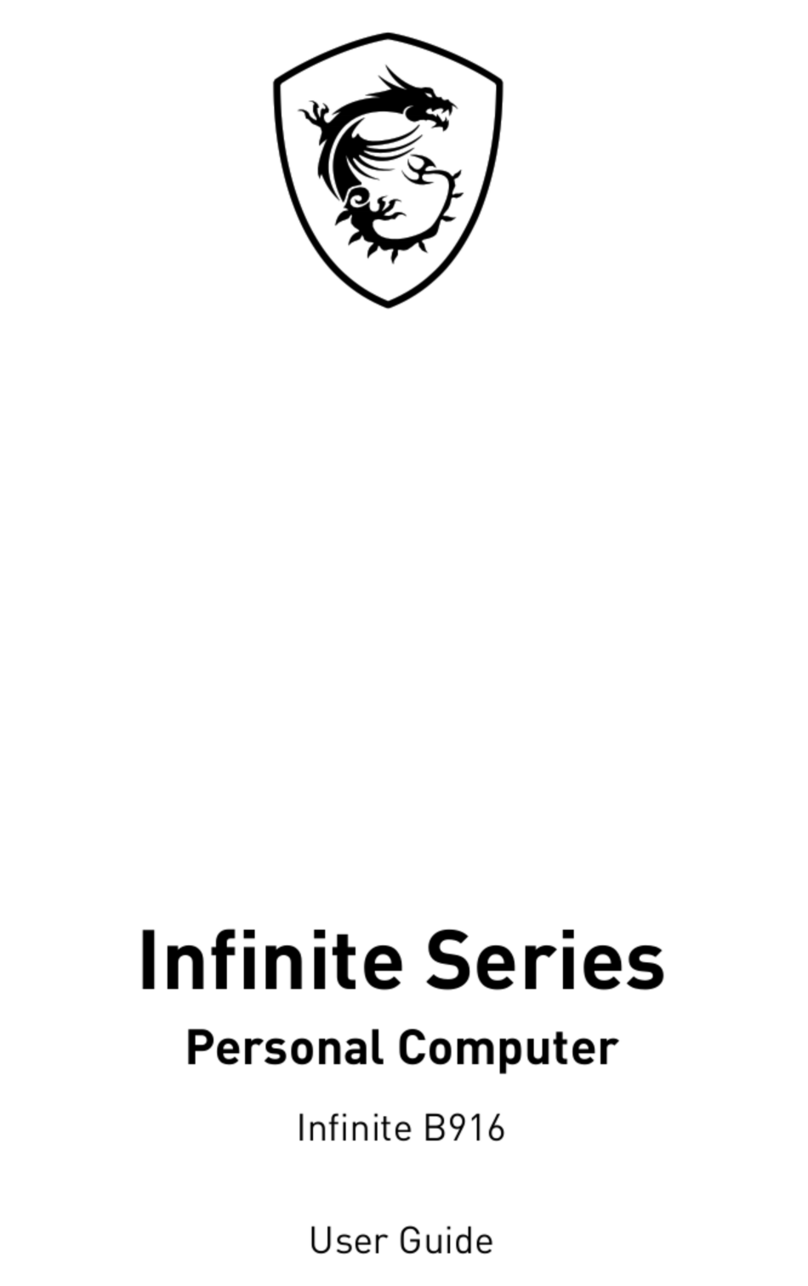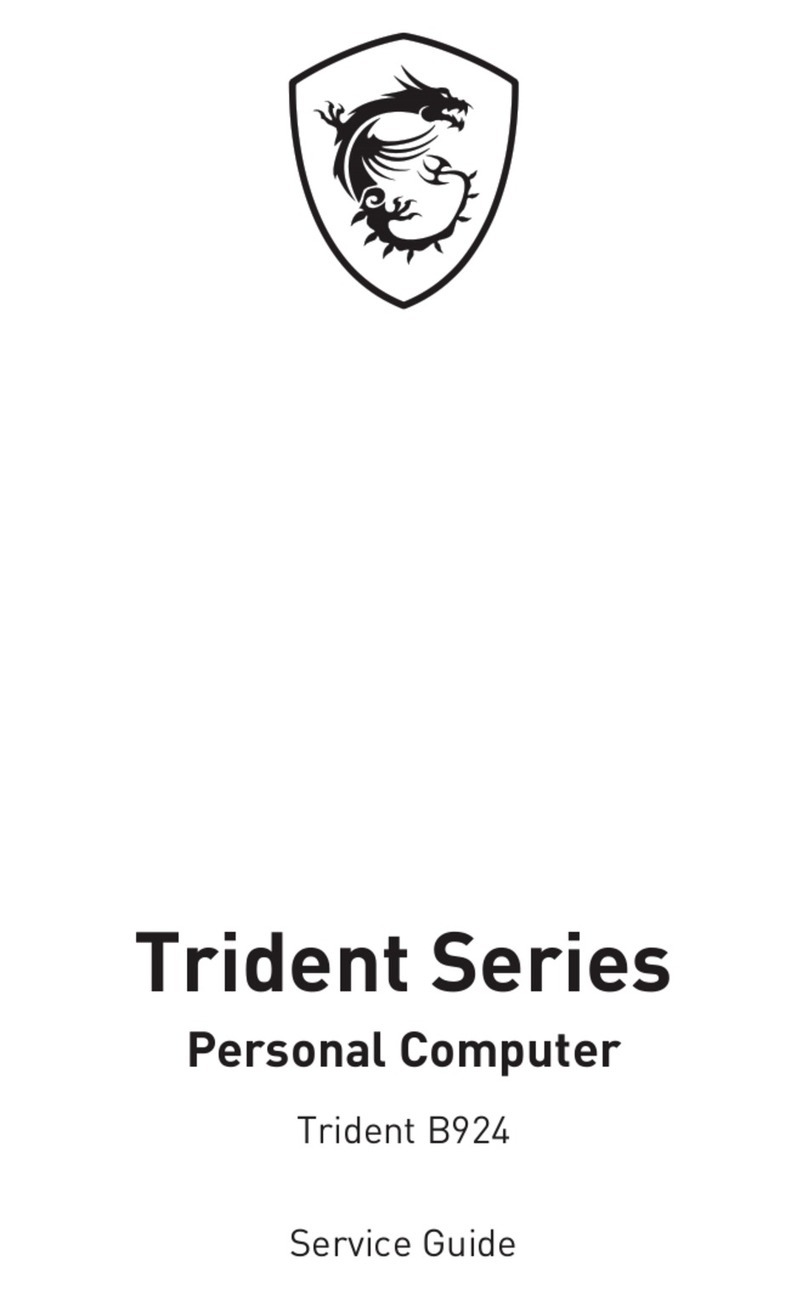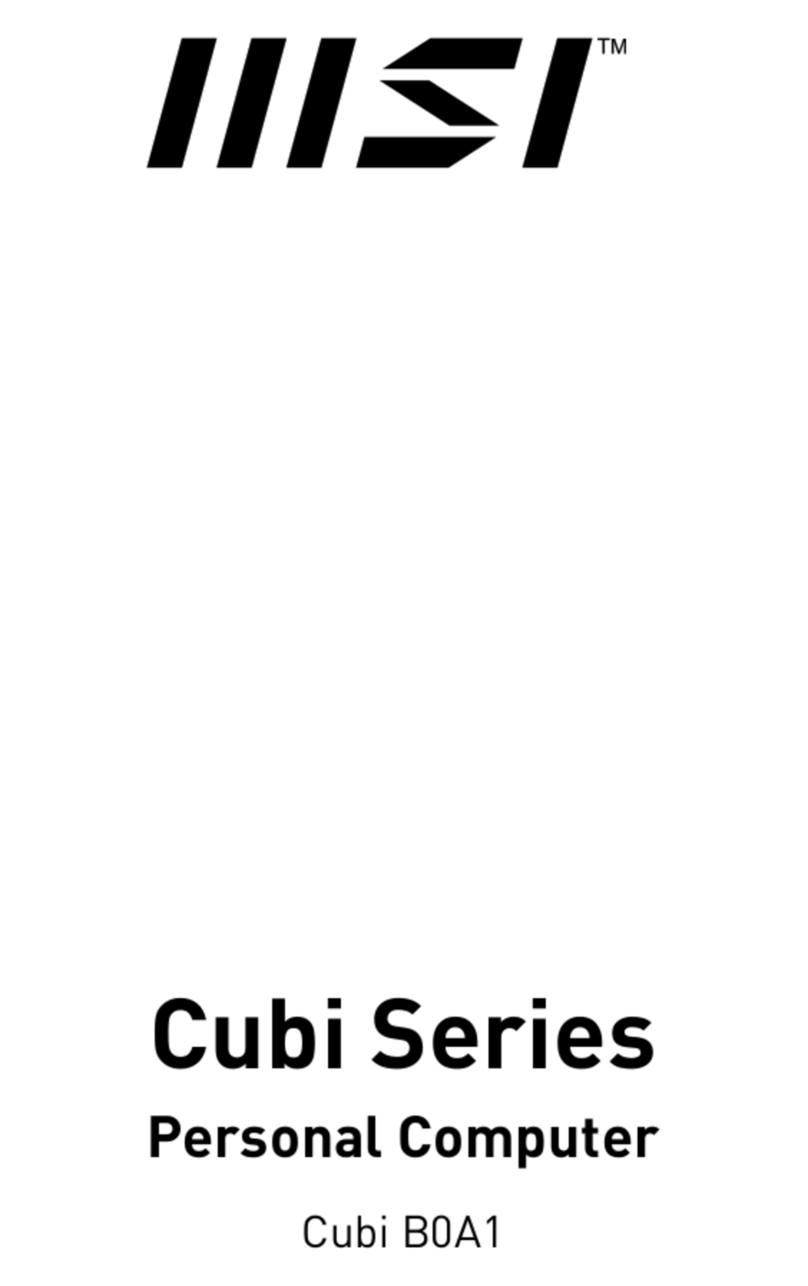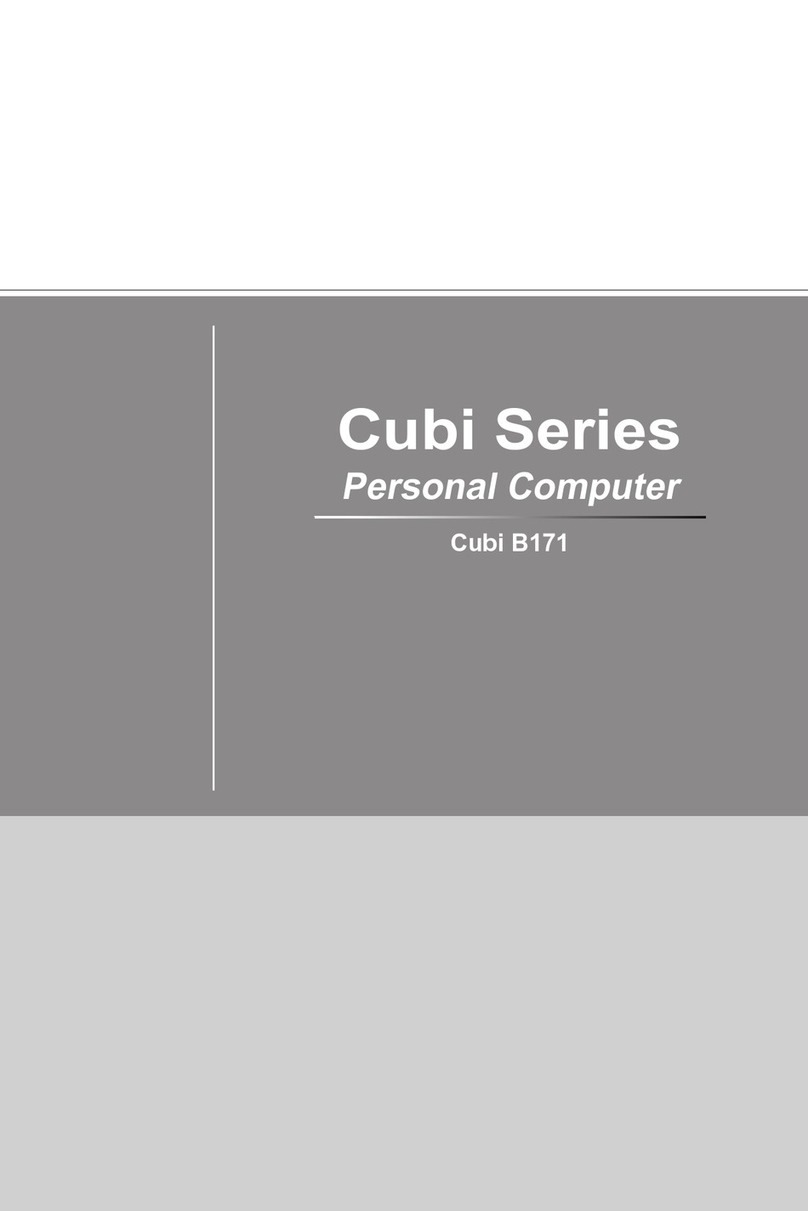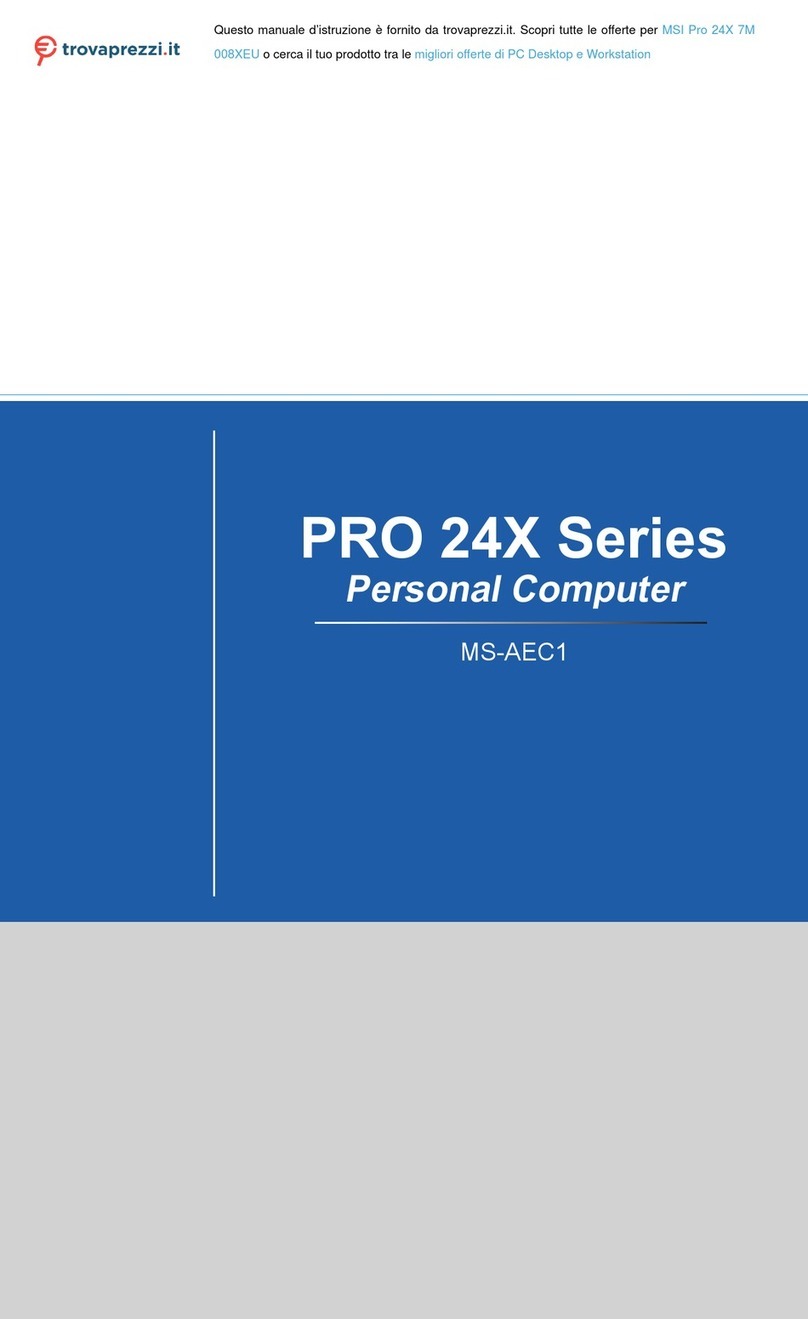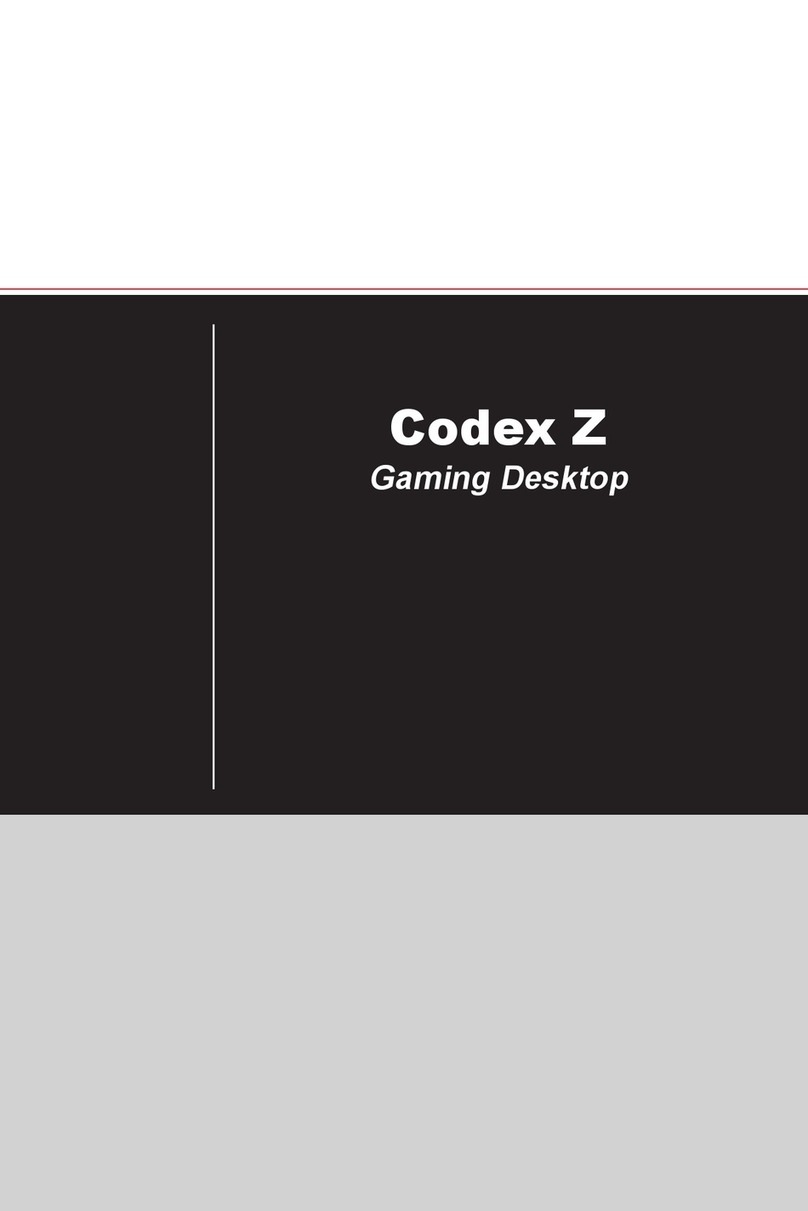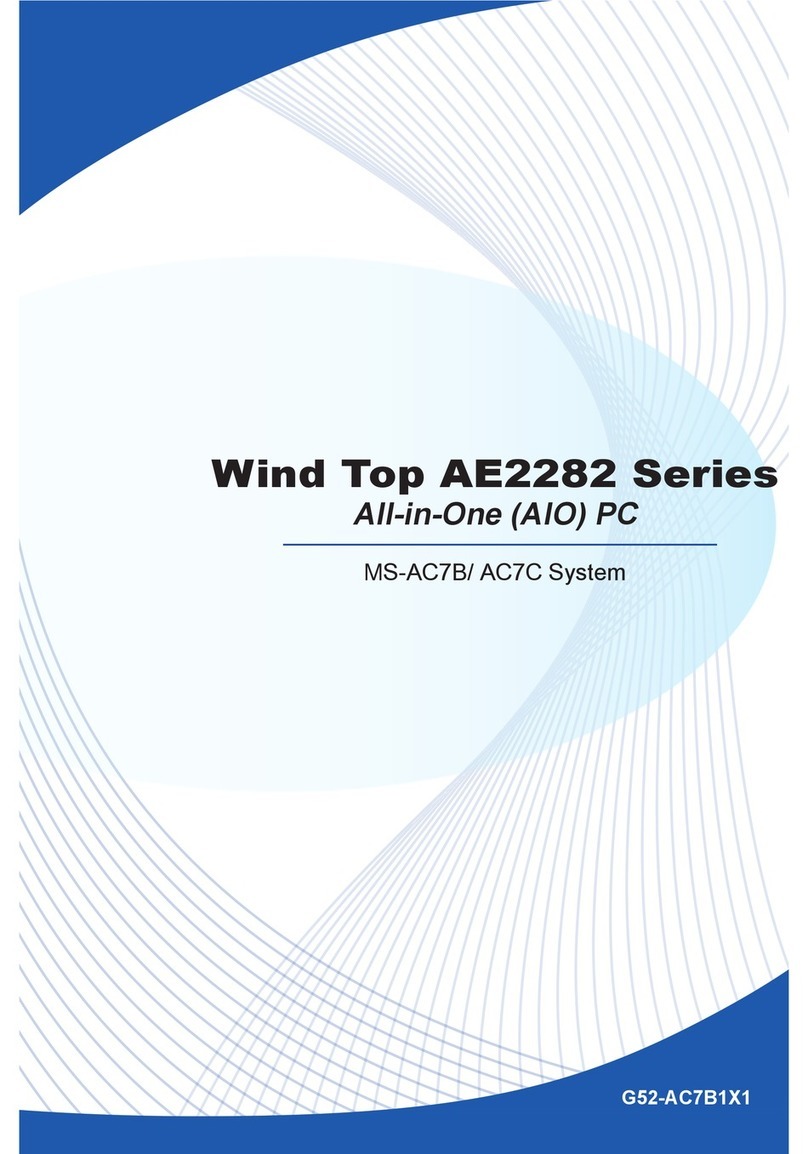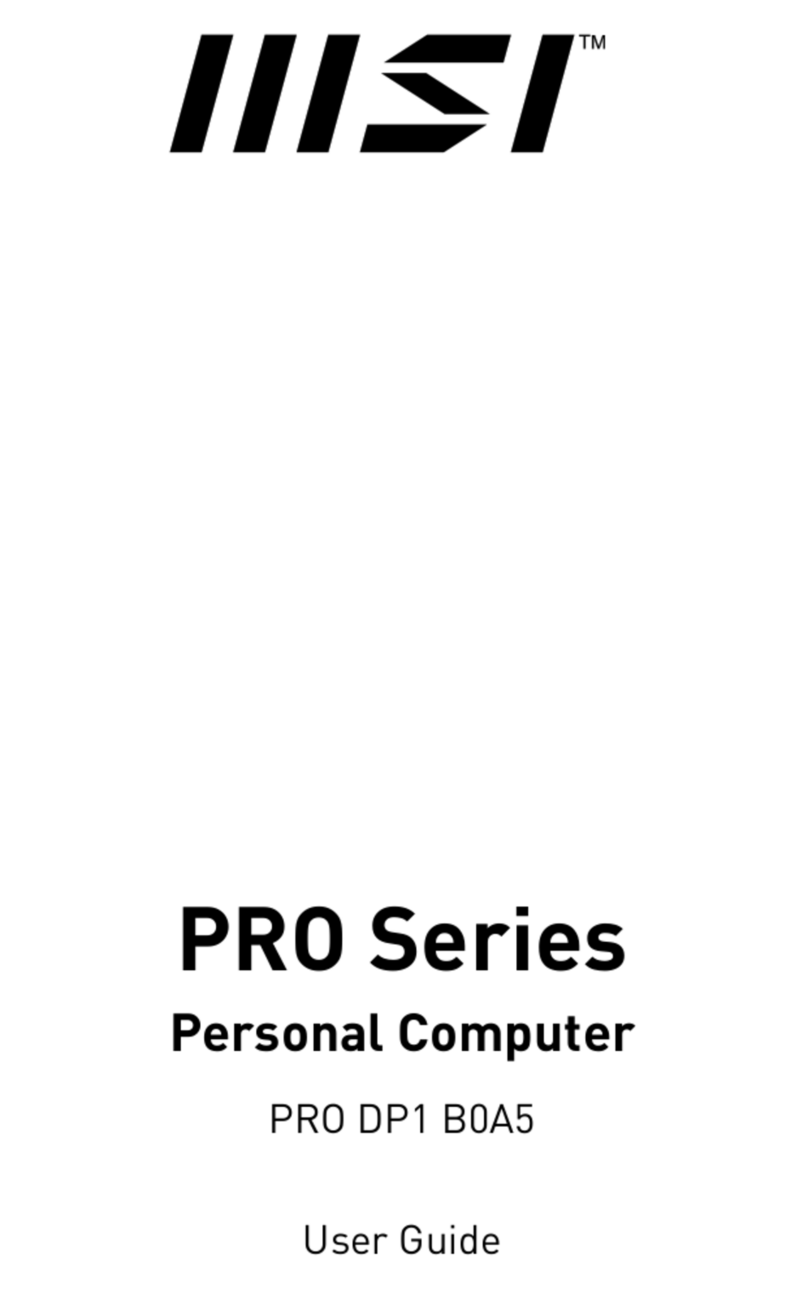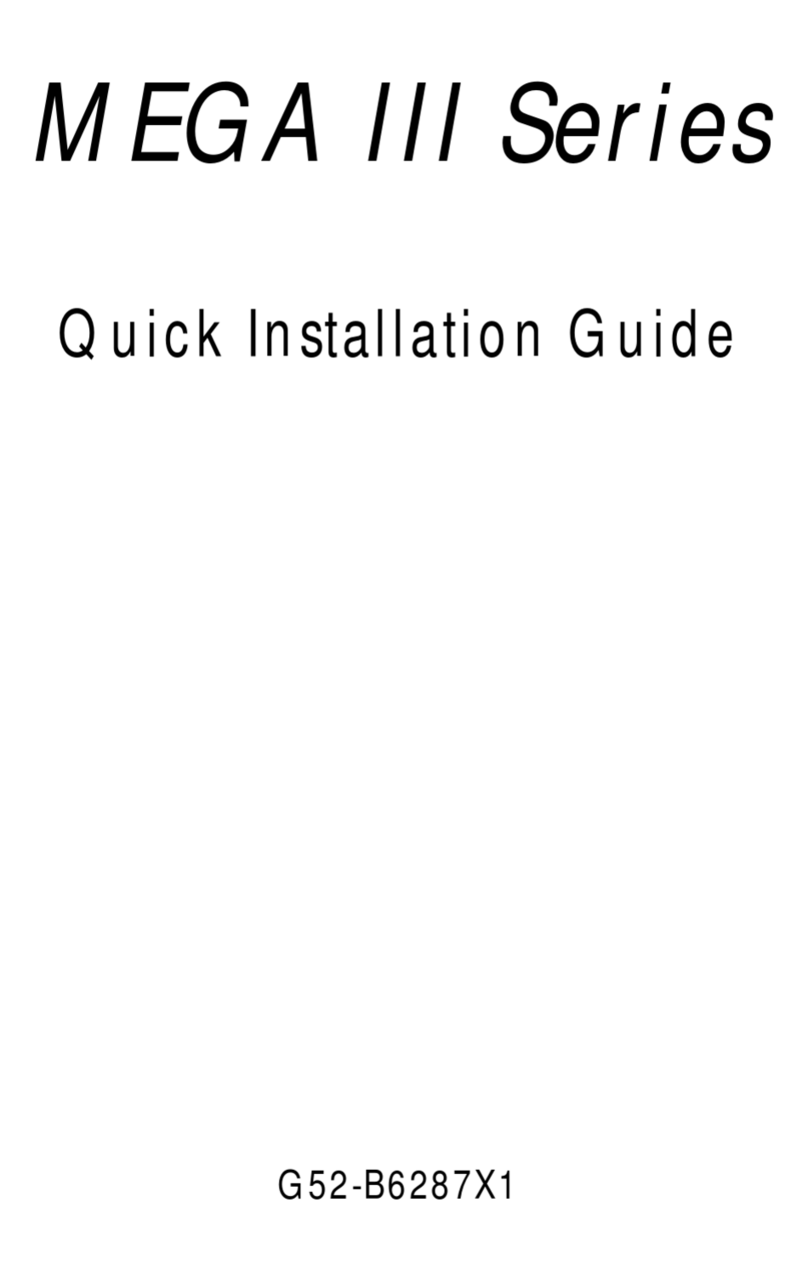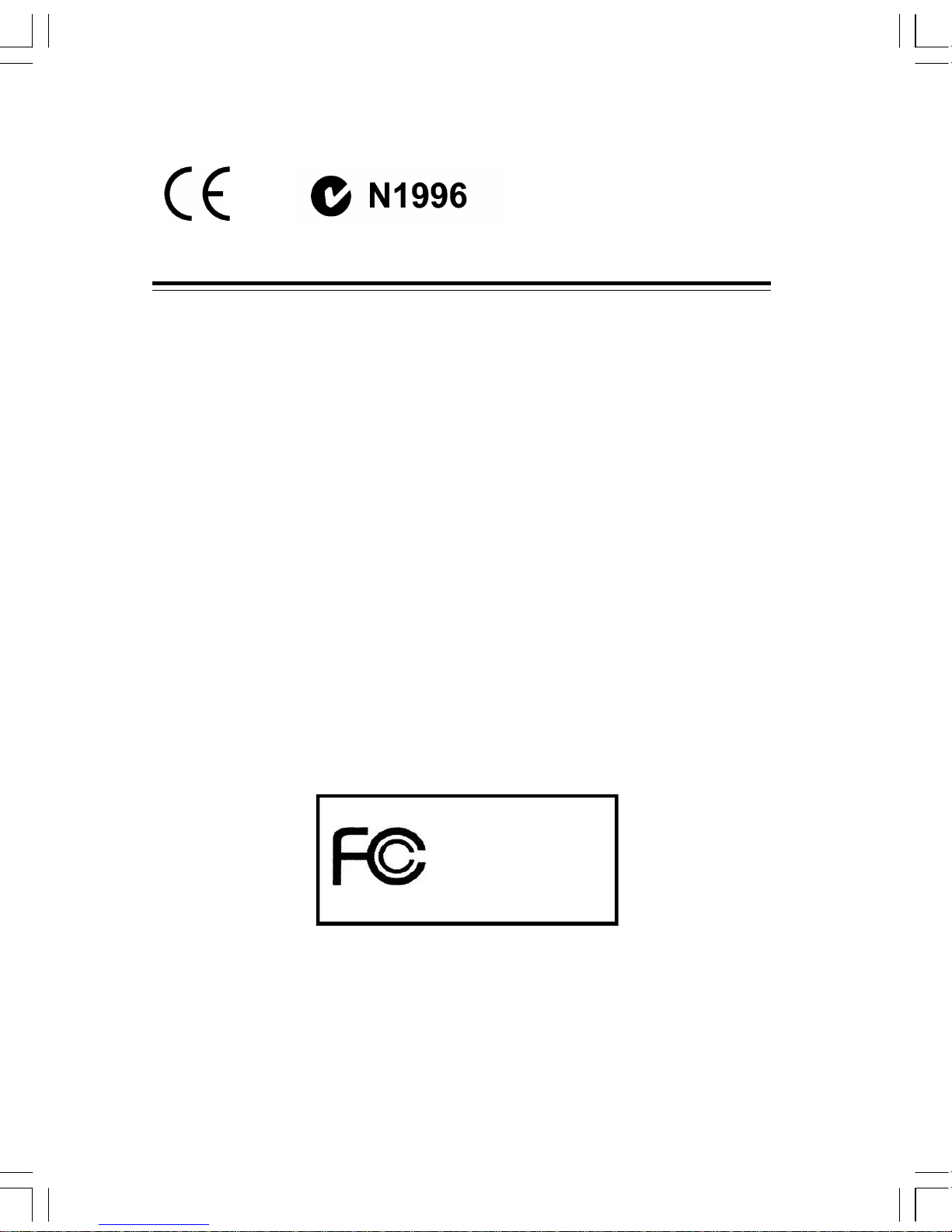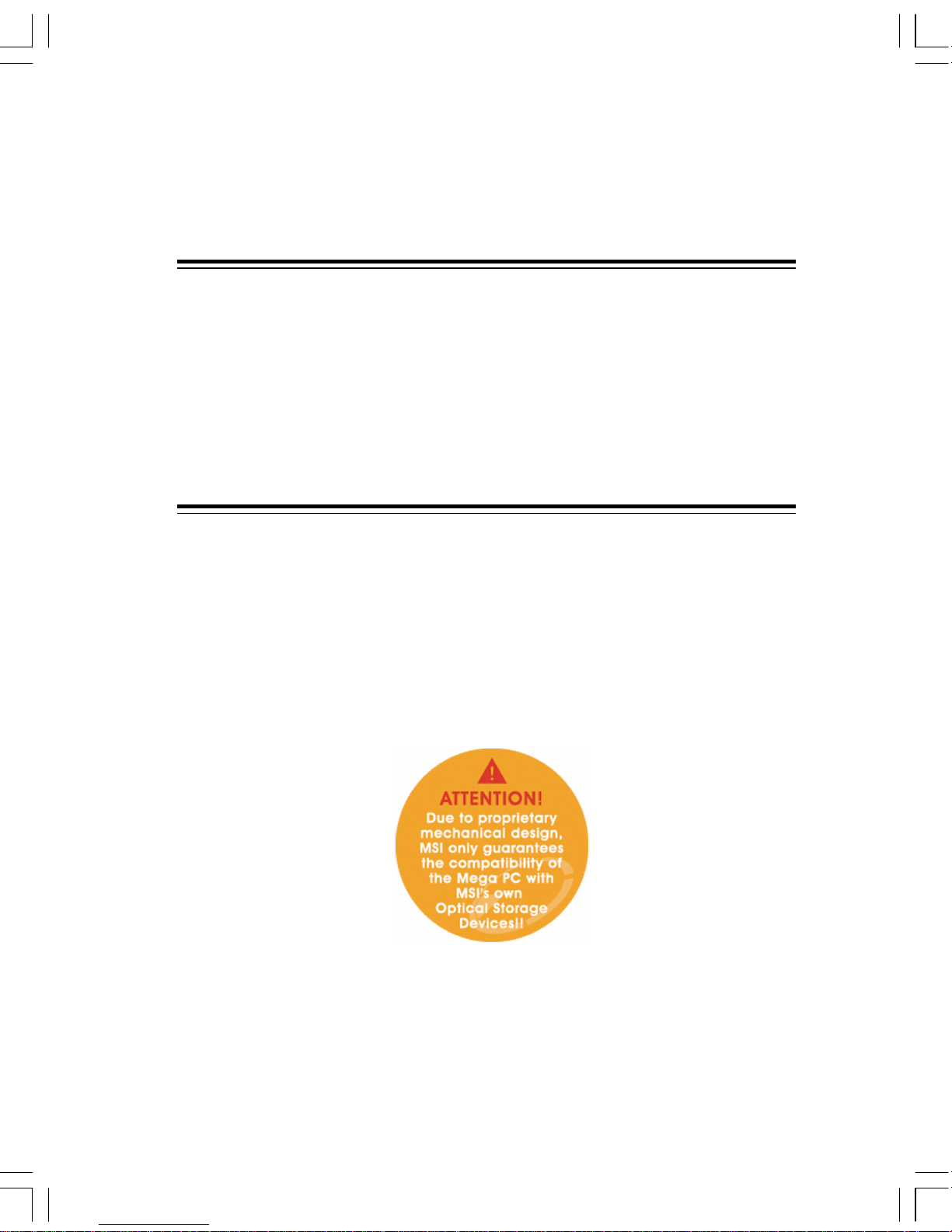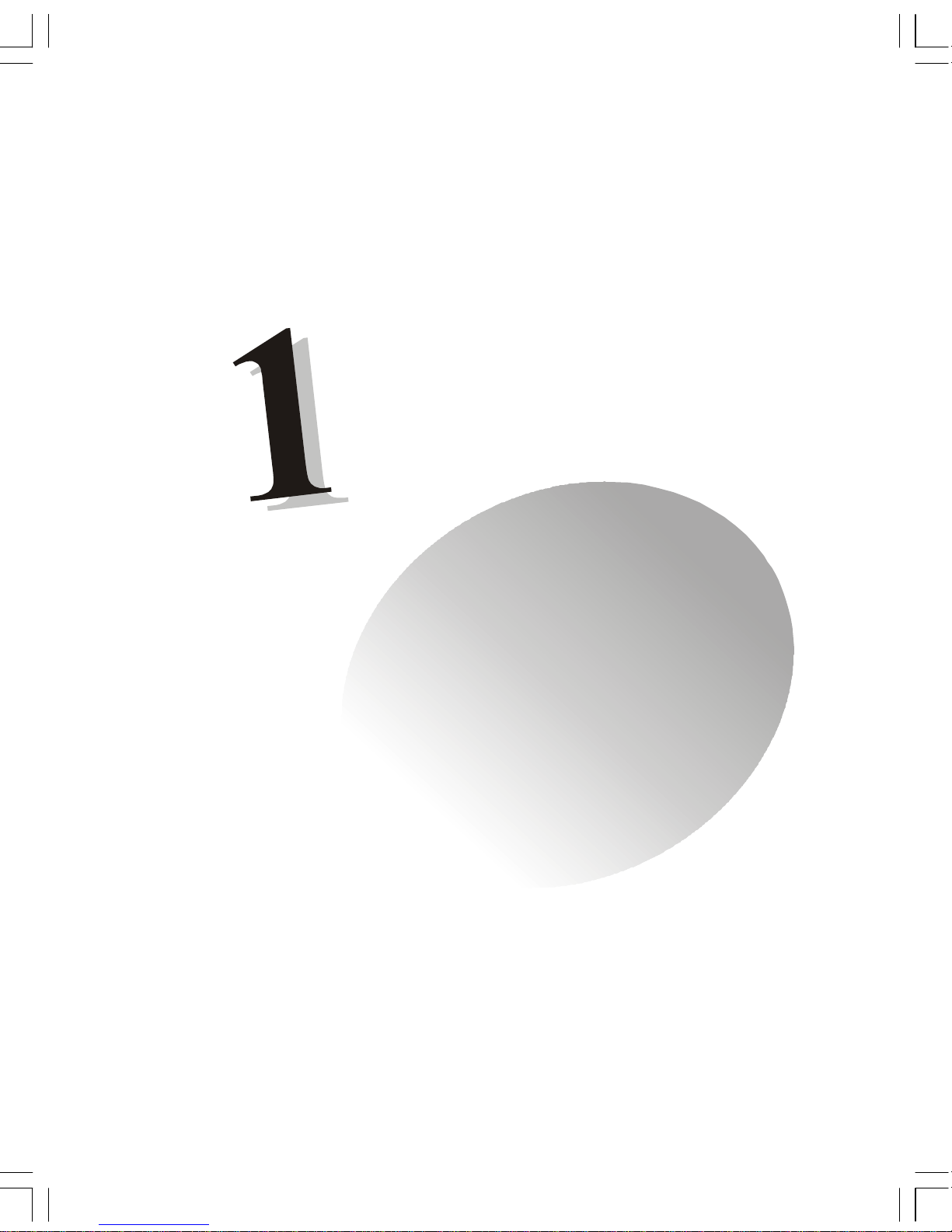viii
3.4AdvancedBIOSFeatures......................................................3-8
3.5AdvancedChipsetFeatures.................................................3-10
3.6IntegratedPeripherals.........................................................3-14
3.7PowerManagementSetup ..................................................3-18
3.8PNP/PCIConfigurations......................................................3-21
3.9PCHealthStatus................................................................3-22
3.10 Frequency/Voltage Control ...............................................3-23
3.11 LoadFail-Safe/OptimizedDefaults...................................3-24
3.13 SetSupervisor/UserPassword............................................3-25
Chapter4.UsingAudioFunction........................................................4-1
4.1ControlPanel .......................................................................4-2
4.2RemoteControl ....................................................................4-3
4.3AC Poweron ........................................................................4-4
4.4PlayingCD/MP3 inHi-FiMode............................................4-5
4.5PlayingFM/AMinHi-FiMode..............................................4-9
4.6UsingAudioFunction inHi-FiMode...................................4-11
RadioMode.....................................................................4-11
CD\MP3 Mode................................................................4-12
Chapter5:MediaCenterDeluxe III ....................................................5-1
5.1WhatisMediaCenterDeluxe III ..........................................5-2
5.2InstallingMediaCenterDeluxe III ........................................5-2
5.3SettingtheMediaCenterDeluxe III......................................5-6
5.4UsingtheMediaCenterDeluxe III .....................................5-14
5.5UsingtheRemoteControl...................................................5-28
5.6Uninstalling.......................................................................5-30
Chapter6:Wireless LANCard(forDeluxe Model)..............................6-1
6.1Introduction..........................................................................6-2
6.2Wireless NetworkUtility......................................................6-4
6.3Networking..........................................................................6-8
6.4Encryption..........................................................................6-14
6.5Status.................................................................................6-15
6.6Information ........................................................................6-17