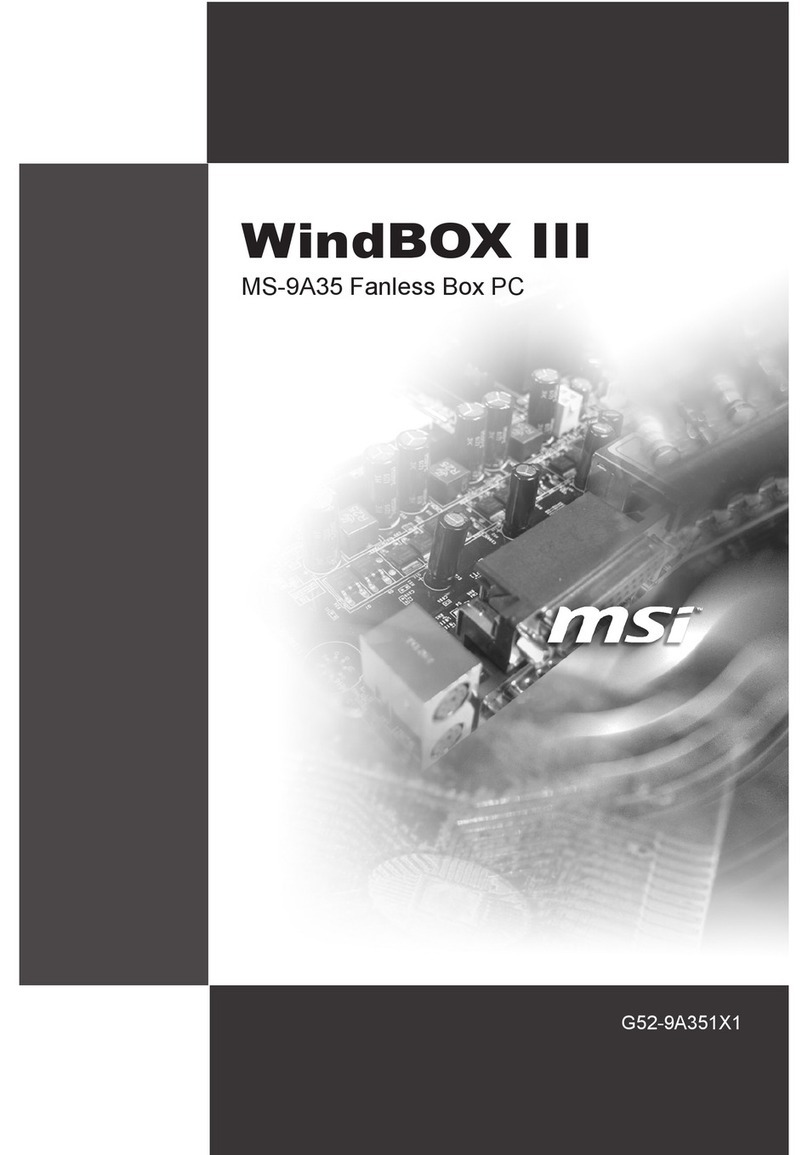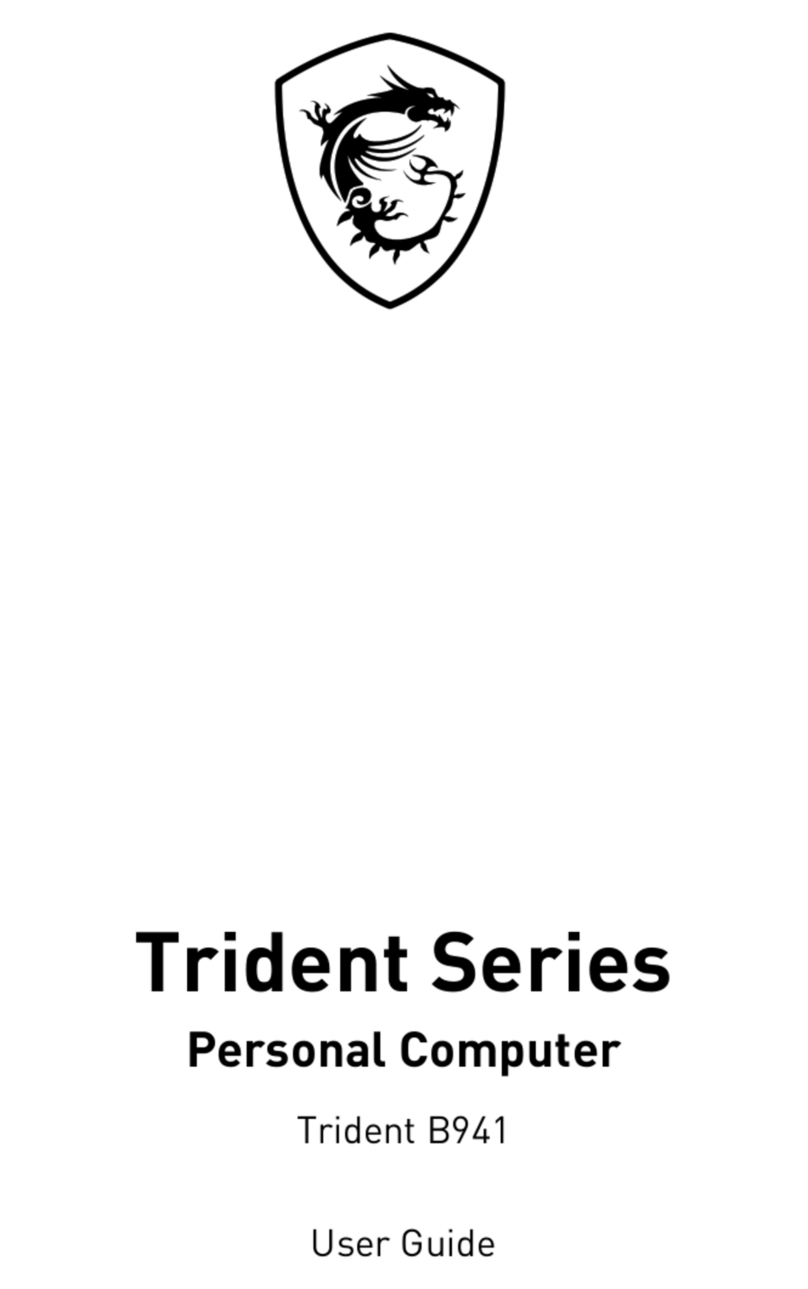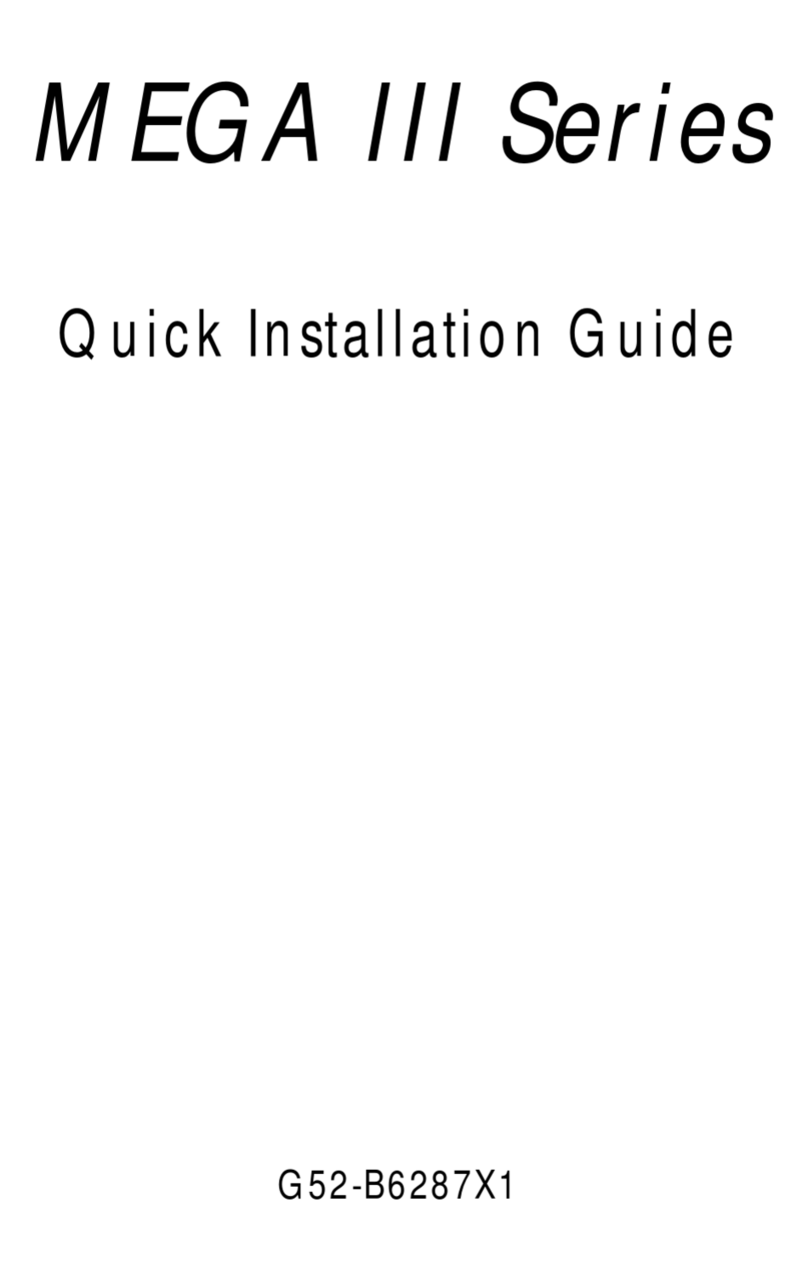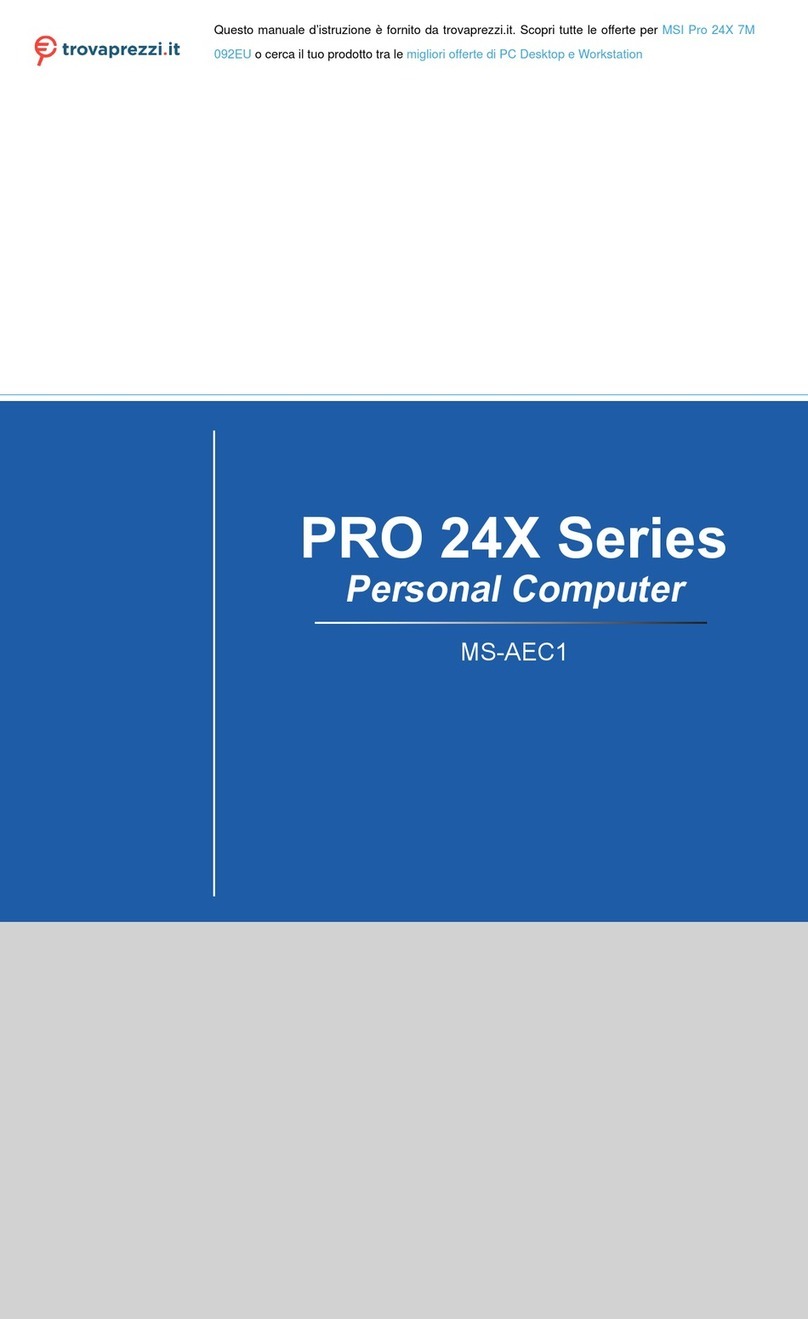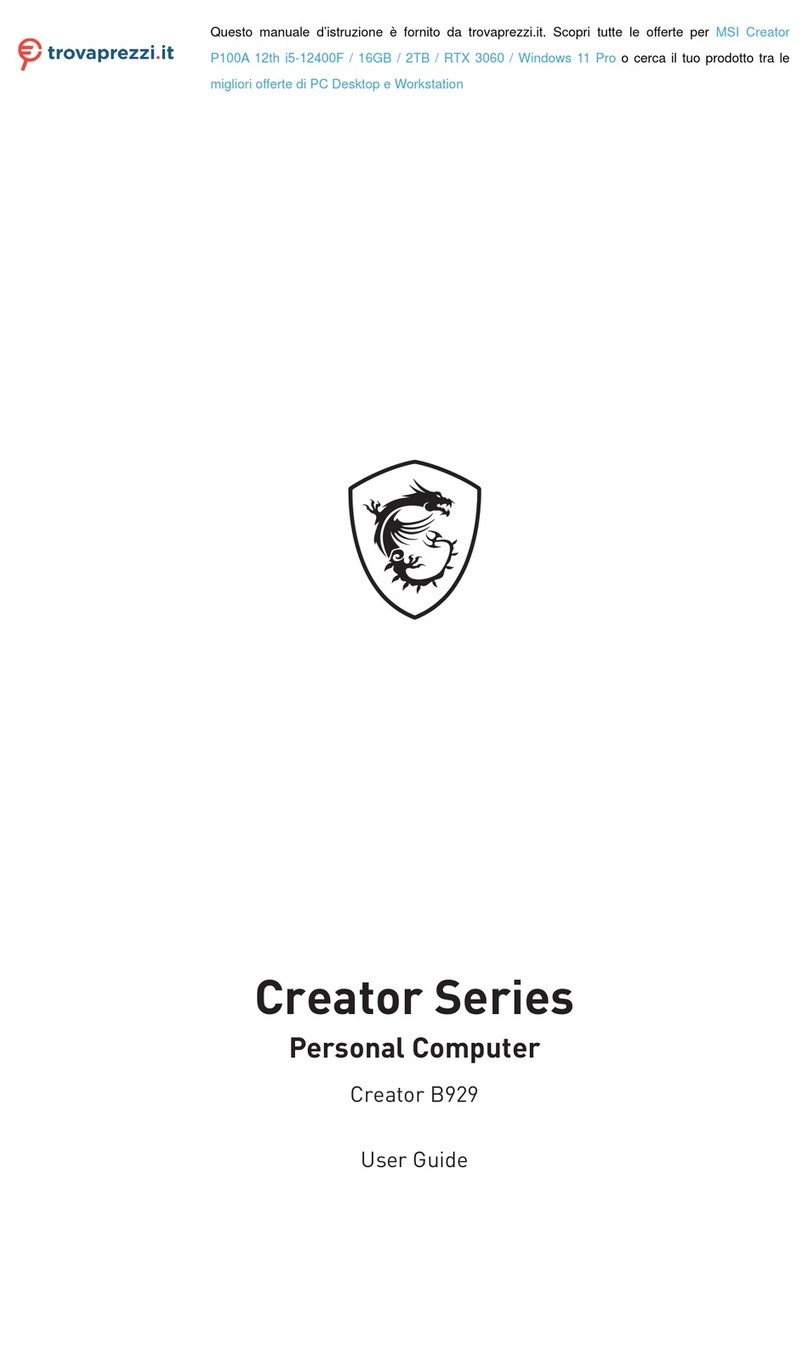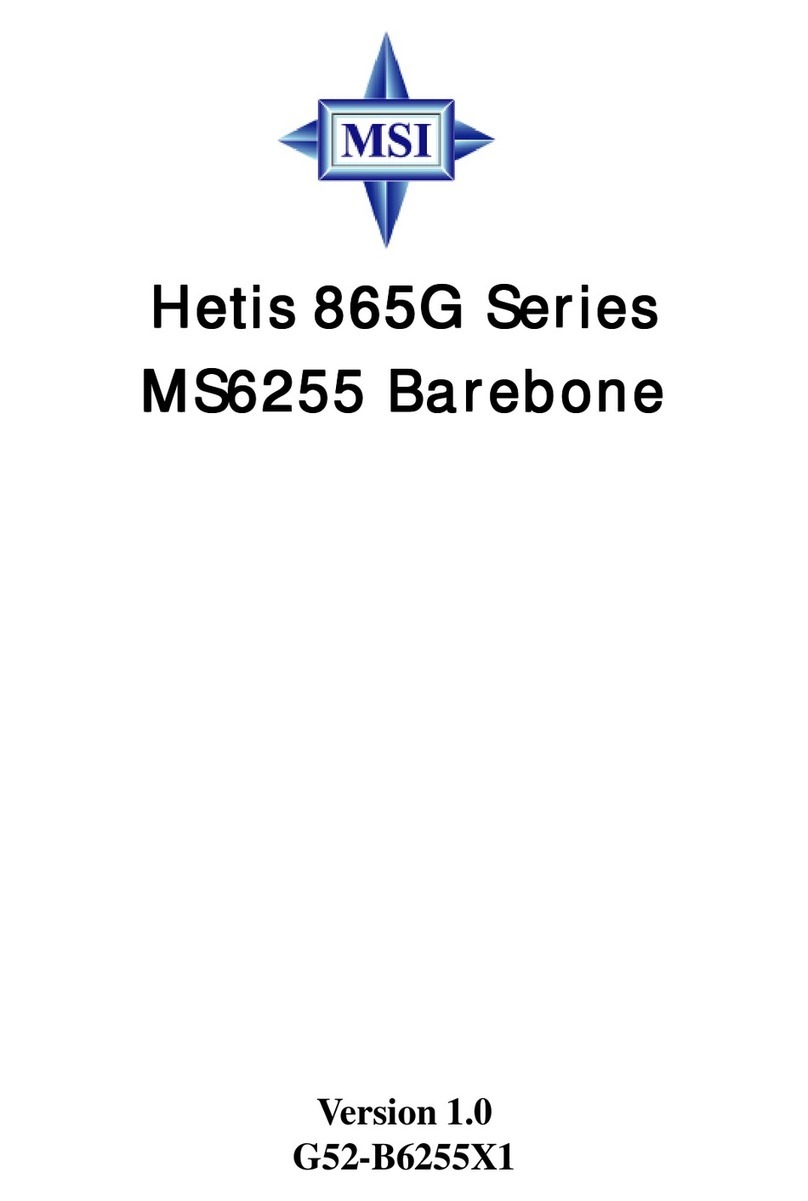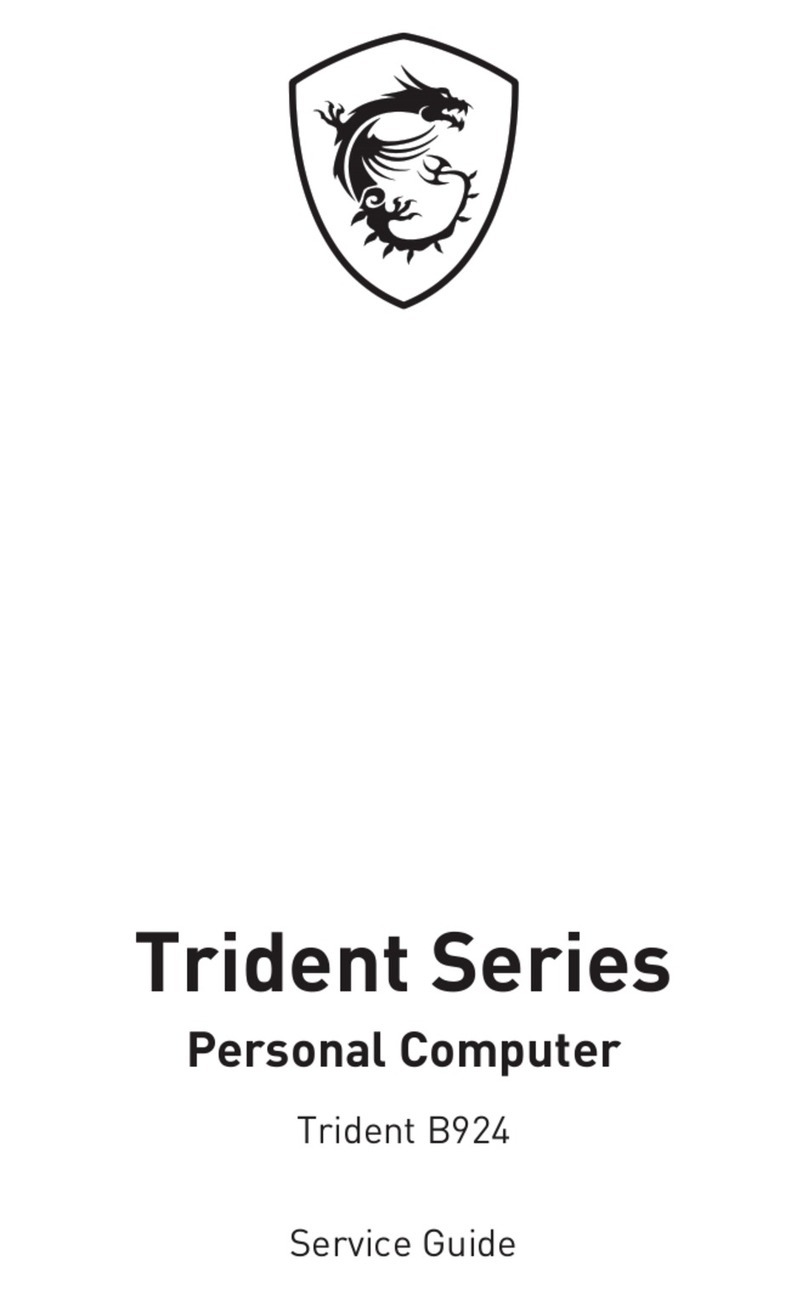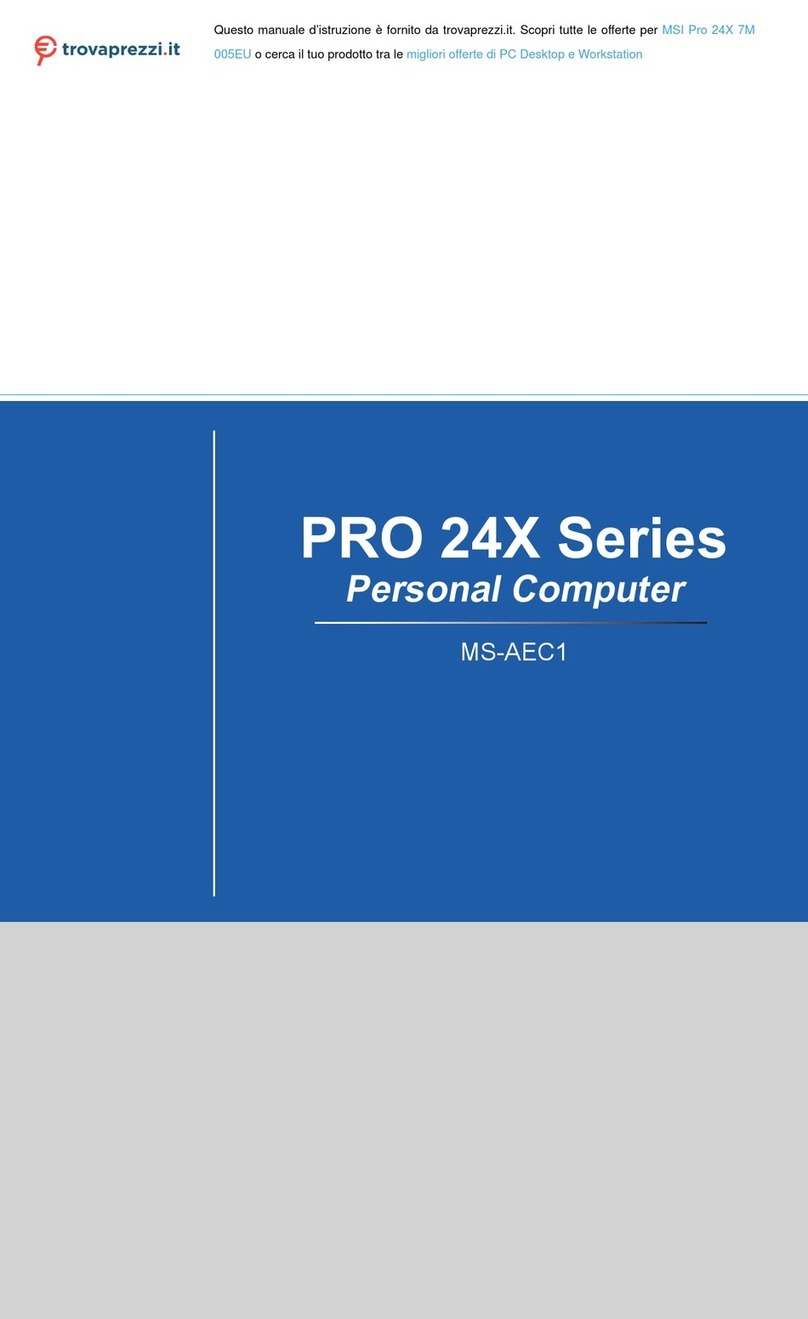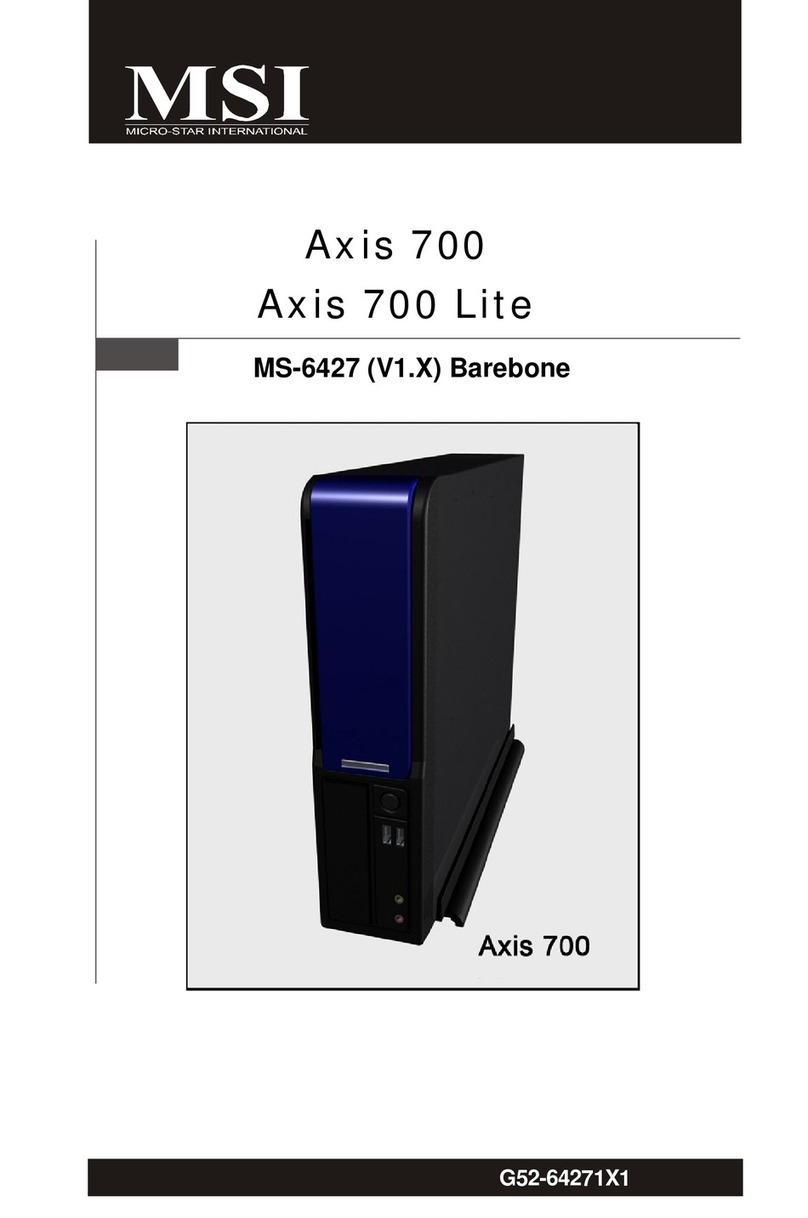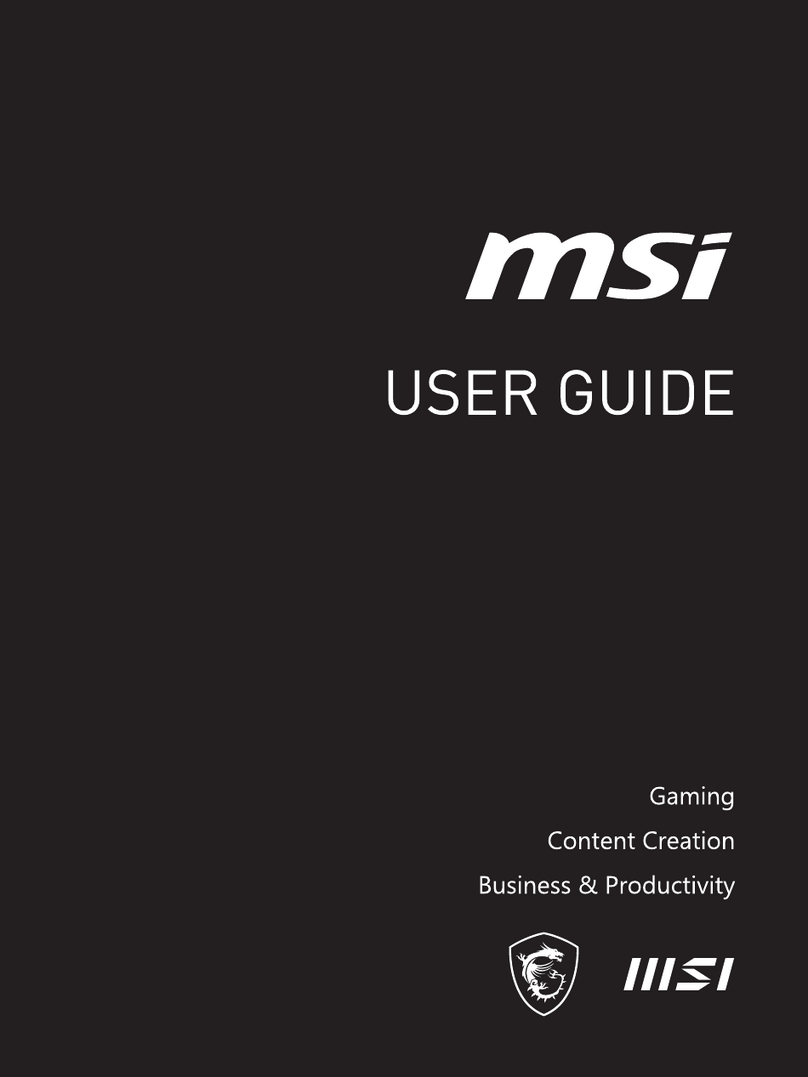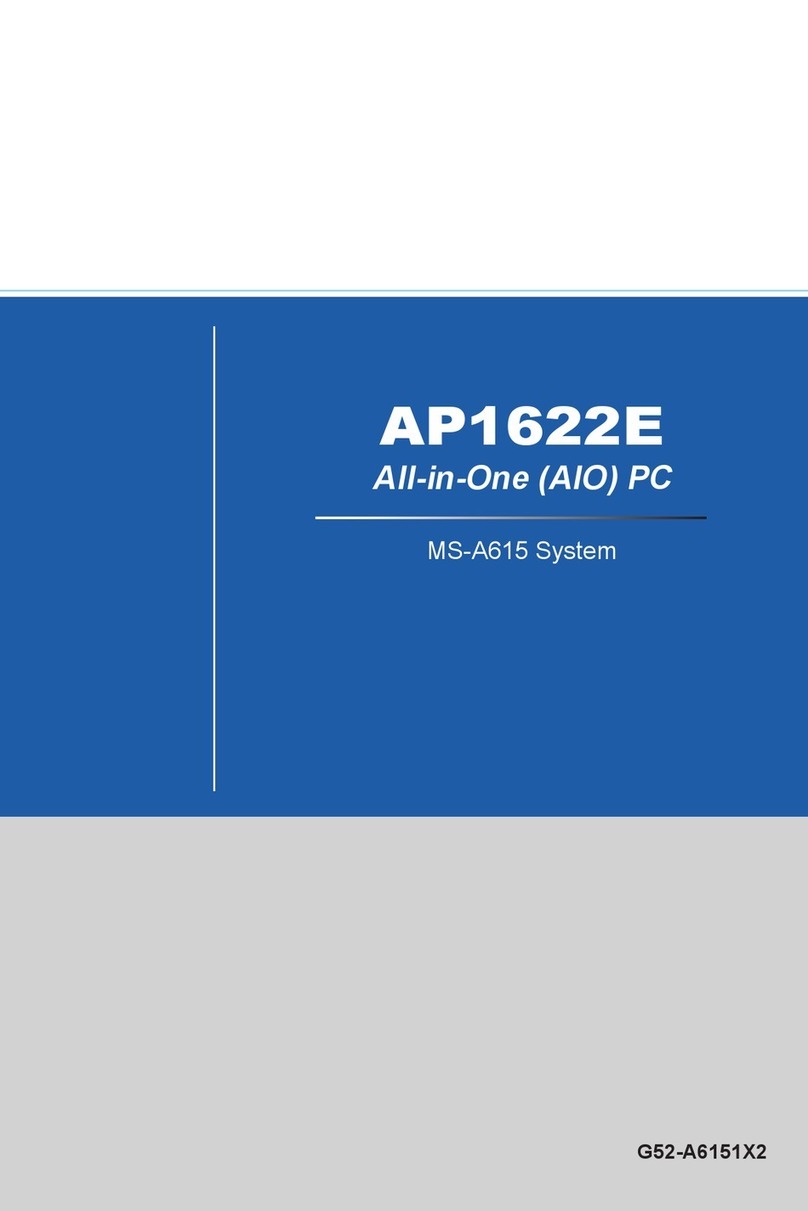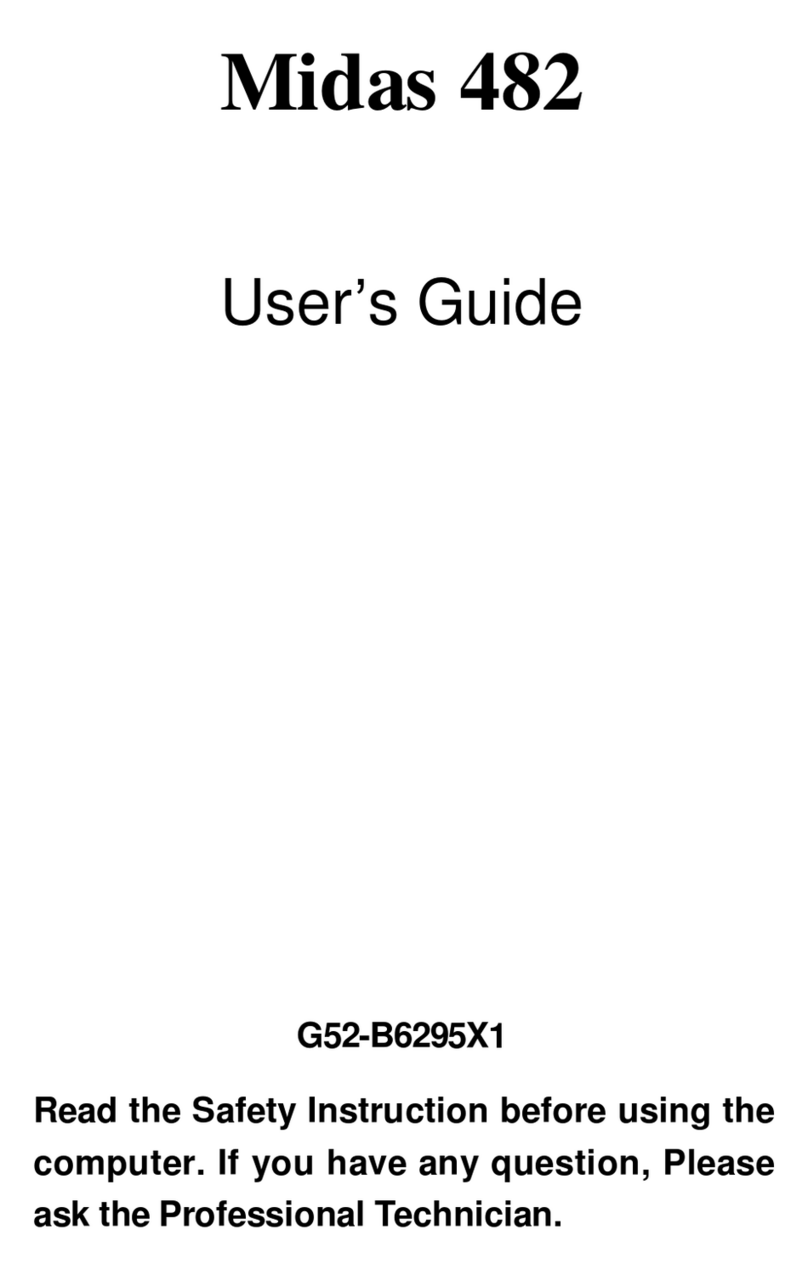x
PCISlot.....................................................................................................2-18
MiniPCISlot..............................................................................................2-18
Chapter3.System Assembly..............................................................................3-1
3.1Overview.....................................................................................................3-2
3.1.1InstallationFlowchart.......................................................................3-2
3.1.2Checking theItems...........................................................................3-3
3.2Removing Cover..........................................................................................3-4
3.3Removing DriveCage.................................................................................3-5
3.4InstallingCPU...............................................................................................3-6
3.5InstallingCPUCooler...................................................................................3-7
3.6Installing DRAM............................................................................................3-8
3.7InstallingWLANCard(Optional).................................................................3-9
3.8Installing WLANAntenna(Optional).........................................................3-10
3.8Installing HDD..............................................................................................3-11
3.9Installing OpticalDrive...............................................................................3-12
3.10Restoring DriveCage..............................................................................3-13
3.11Restoring Cover......................................................................................3-14
Chapter4.BIOSSetup.............................................................................................4-1
4.1EnteringSetup.............................................................................................4-2
Getting Help...............................................................................................4-2
Main Menu..................................................................................................4-2
Sub-Menu...................................................................................................4-2
GeneralHelp<F1>.....................................................................................4-2
4.2TheMain Menu............................................................................................4-3
4.3StandardCMOSFeatures..........................................................................4-5
4.4AdvancedBIOSFeatures...........................................................................4-7
4.5AdvancedChipsetFeatures.......................................................................4-9
4.6IntegratedPeripherals...............................................................................4-10
4.7PowerManagementSetup.......................................................................4-12
4.8PNP/PCIConfigurations.............................................................................4-14
4.9H/WMonitor...............................................................................................4-15
4.10Load FailSafe/Optimized Defaults.........................................................4-16
4.11SetSupervisor/UserPassword.............................................................4-17
Chapter5.Introducing toAudio:Realtek ALC880...........................................5-1
5.1Installingthe RealtekAudioDriver..............................................................5-2
Installation forWindows2000/XP............................................................5-2
5.2SoftwareConfiguration..............................................................................5-4
Sound Effect..............................................................................................5-5
AudioIO......................................................................................................5-6
Mixer...........................................................................................................5-8