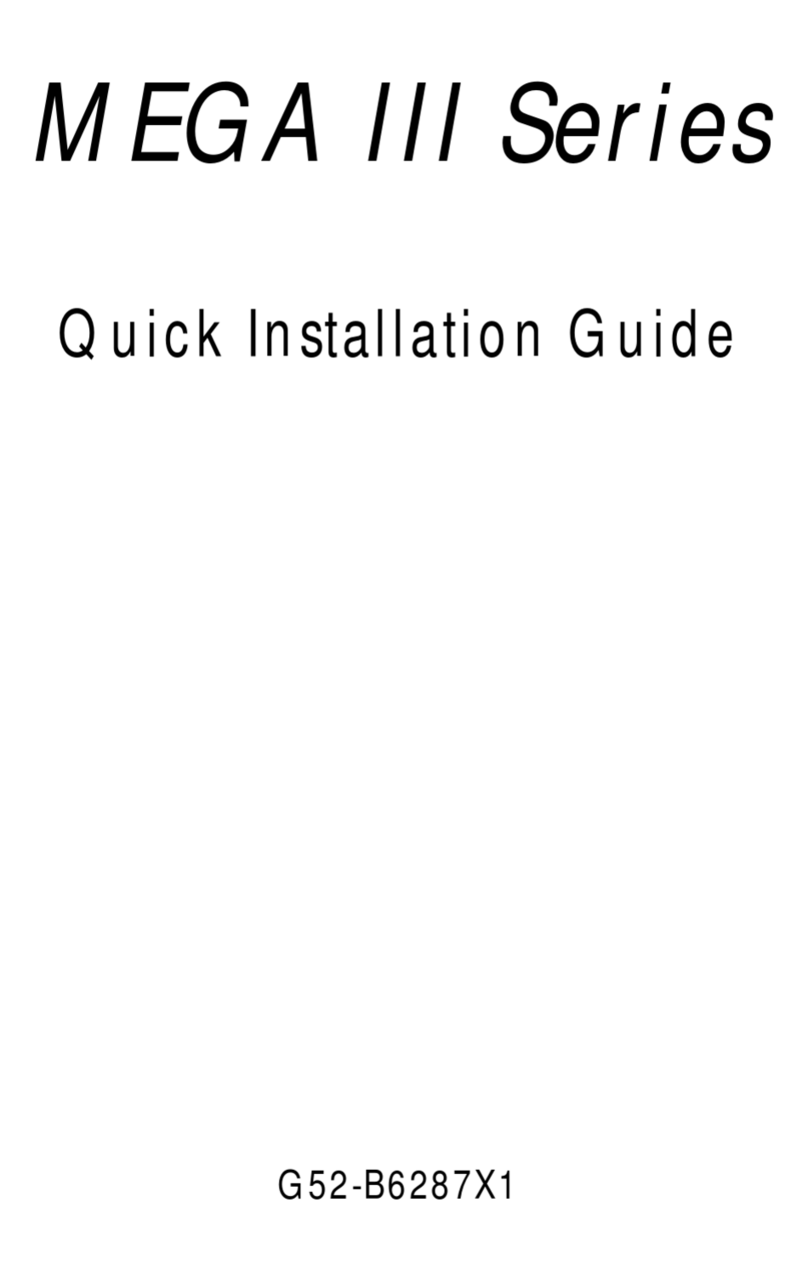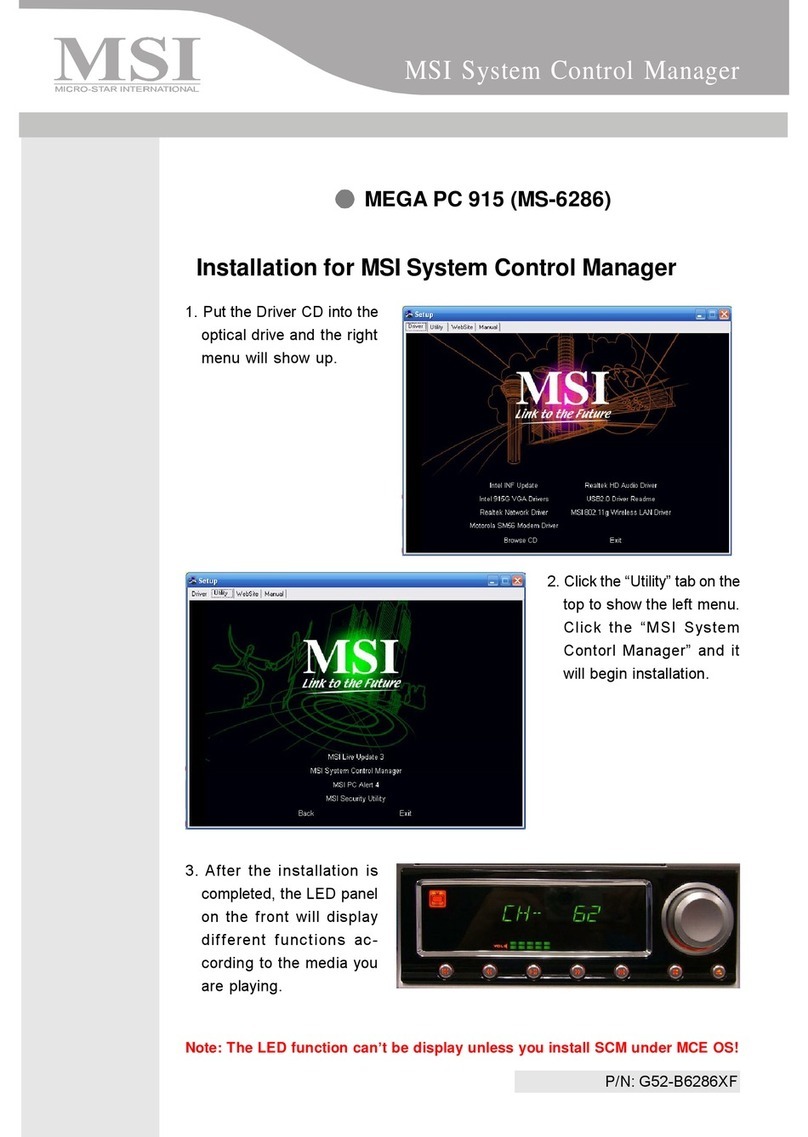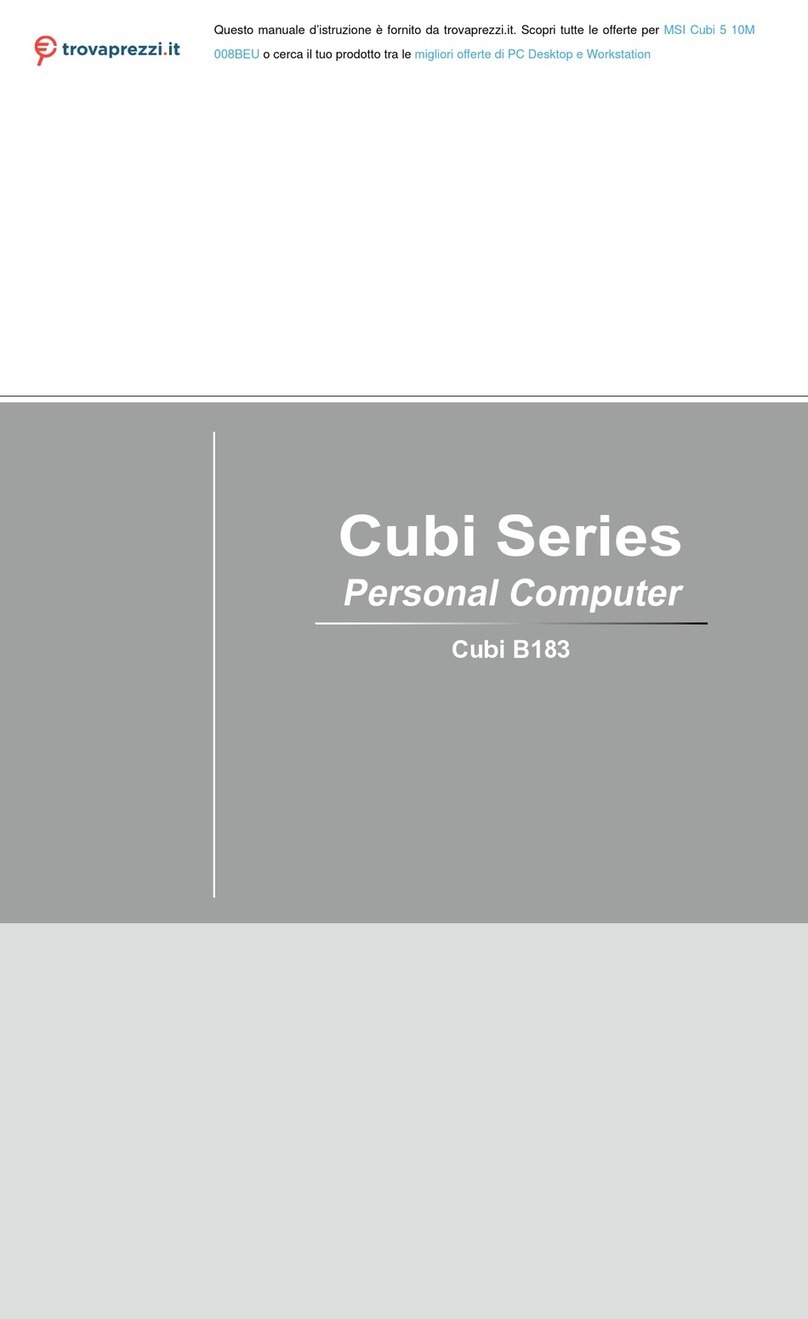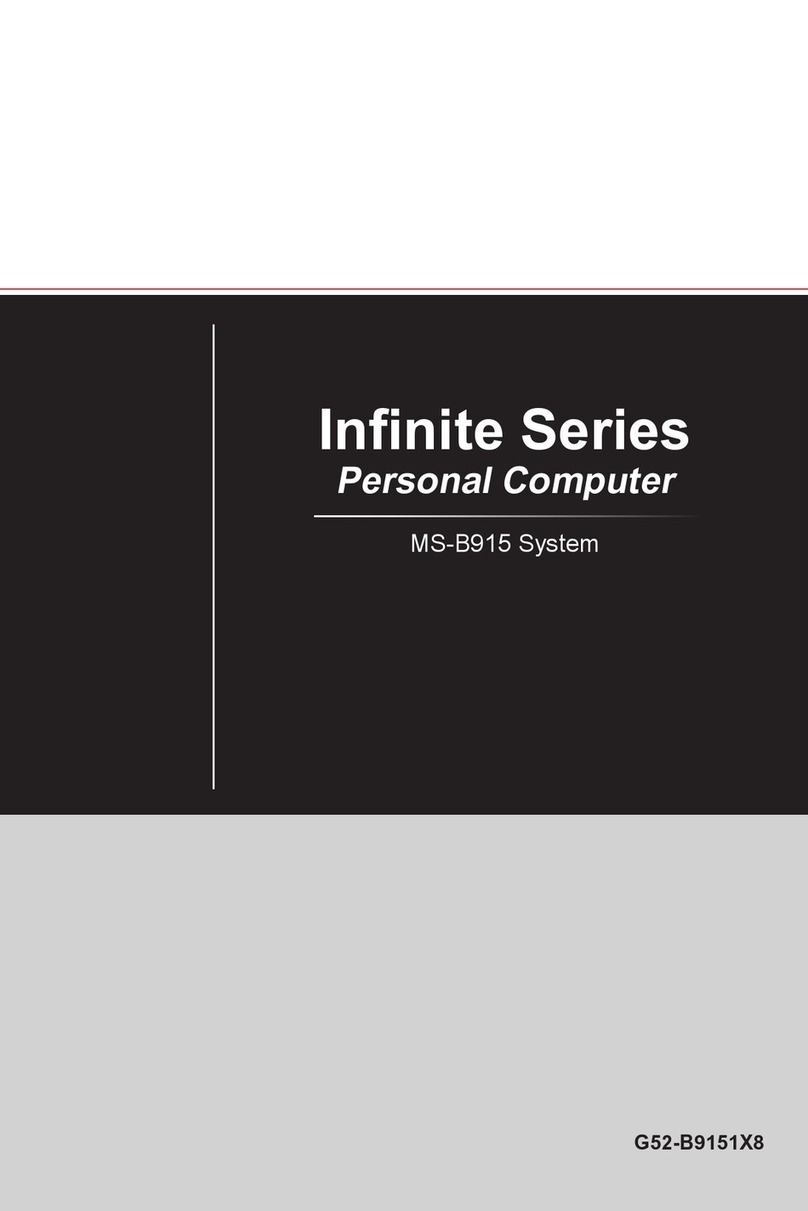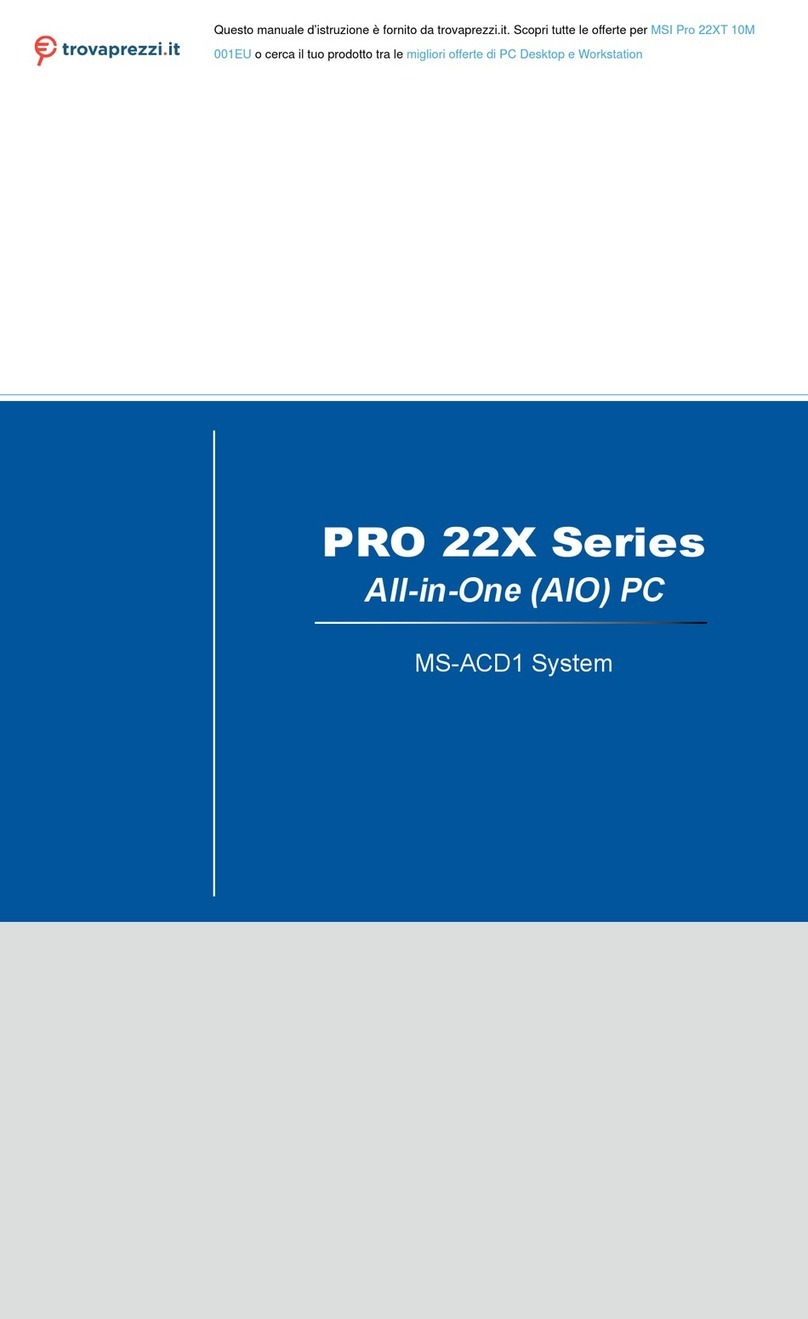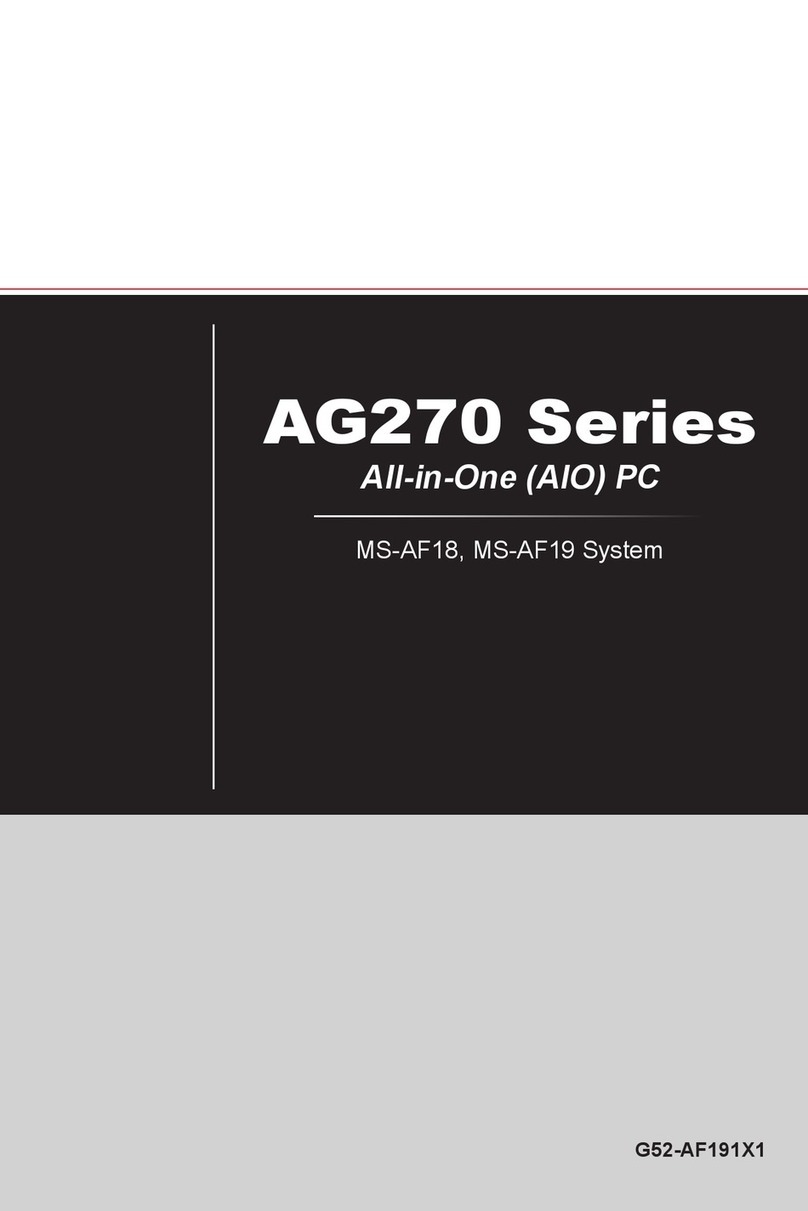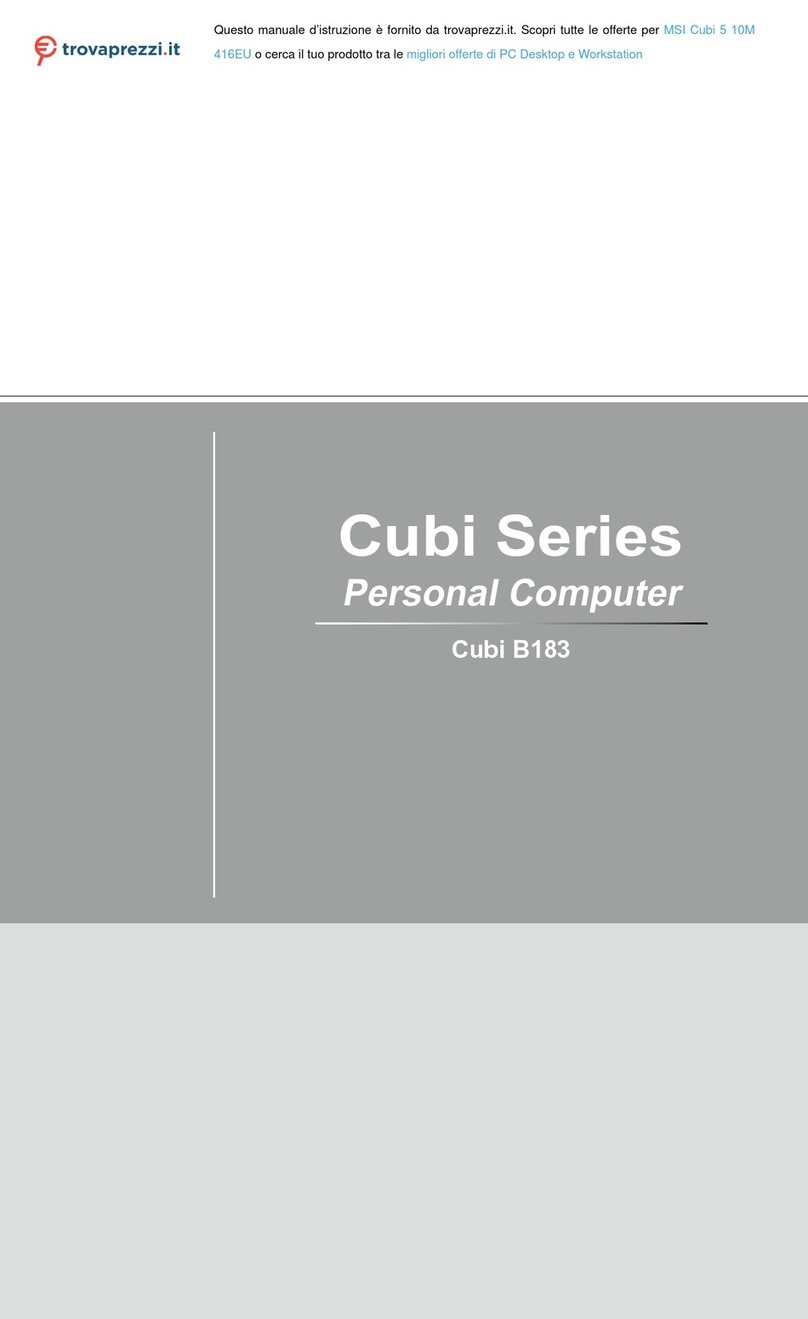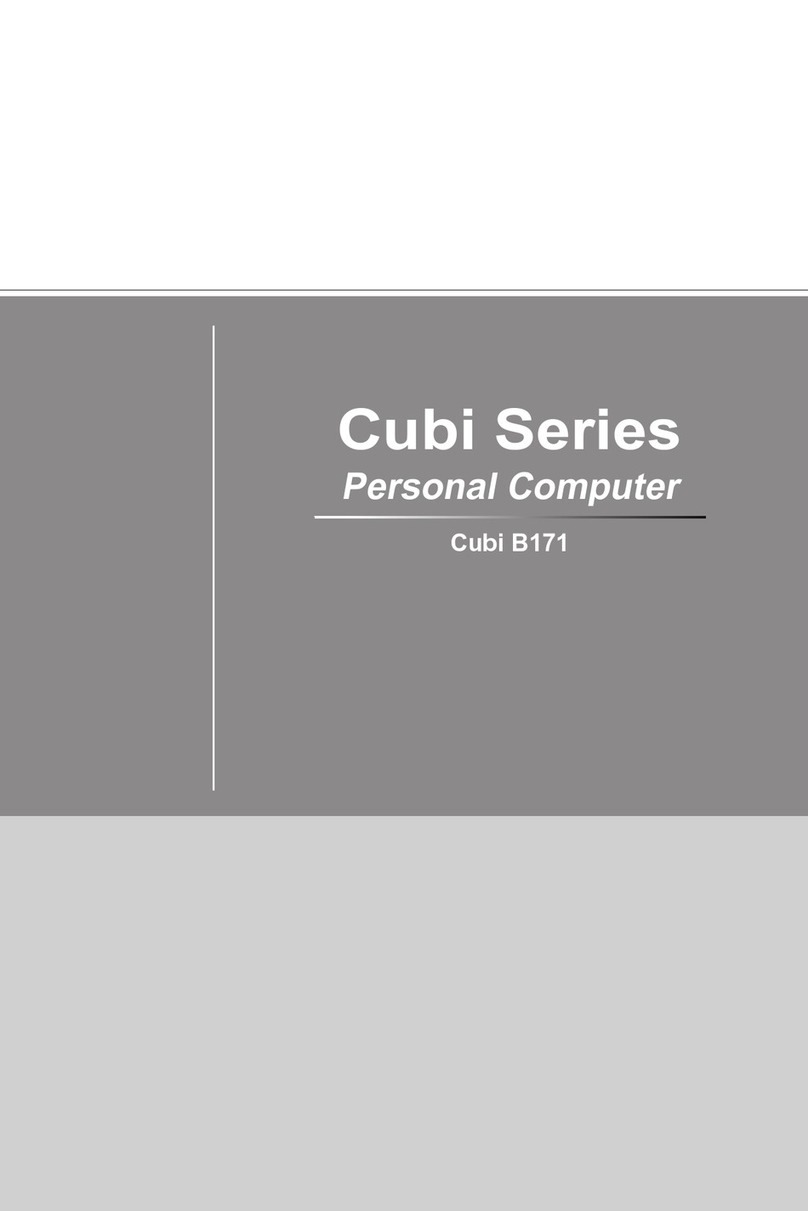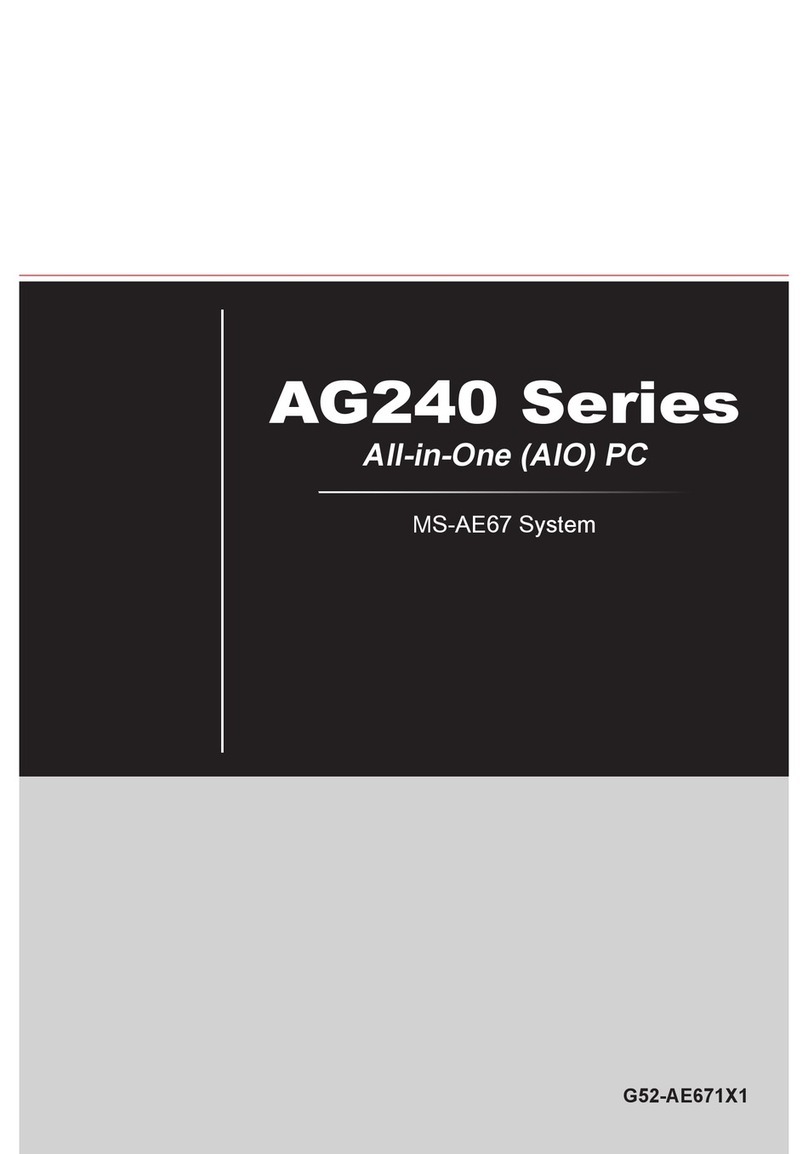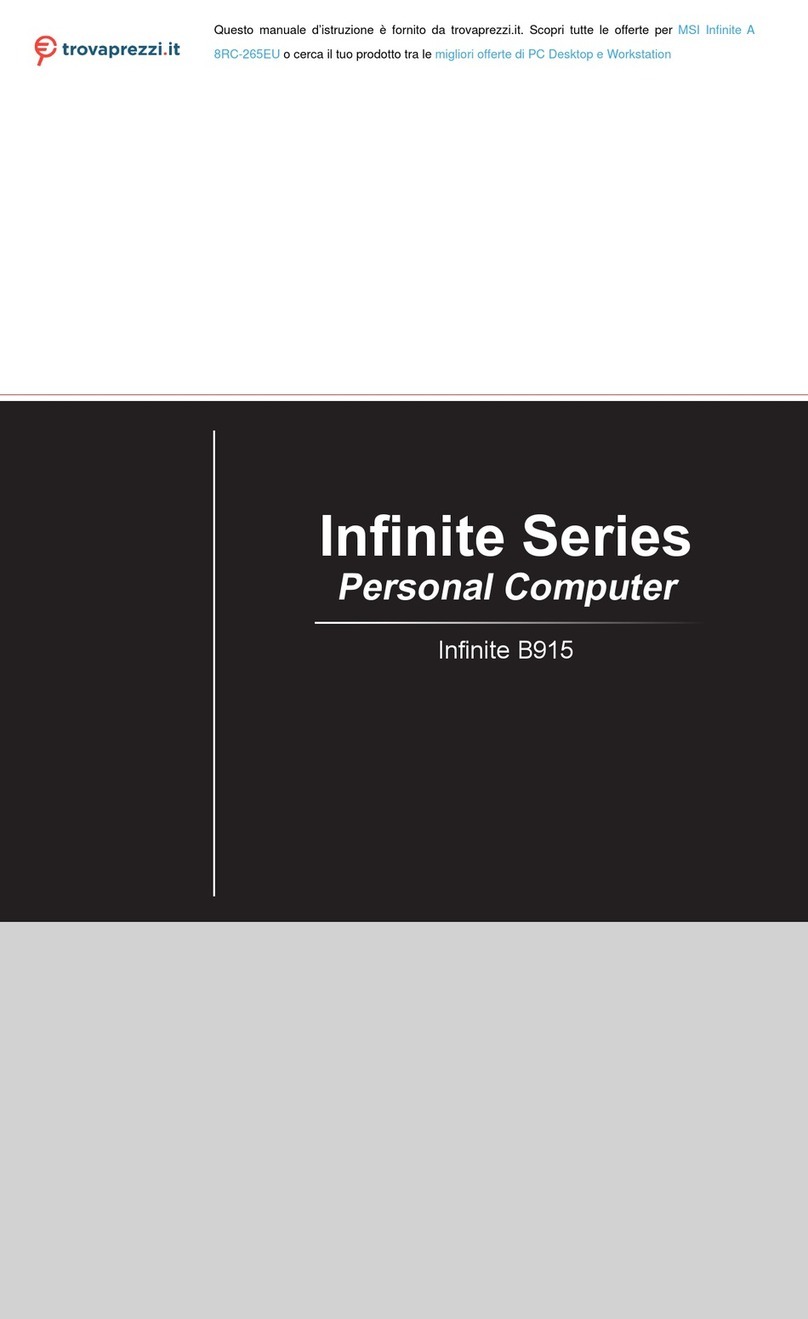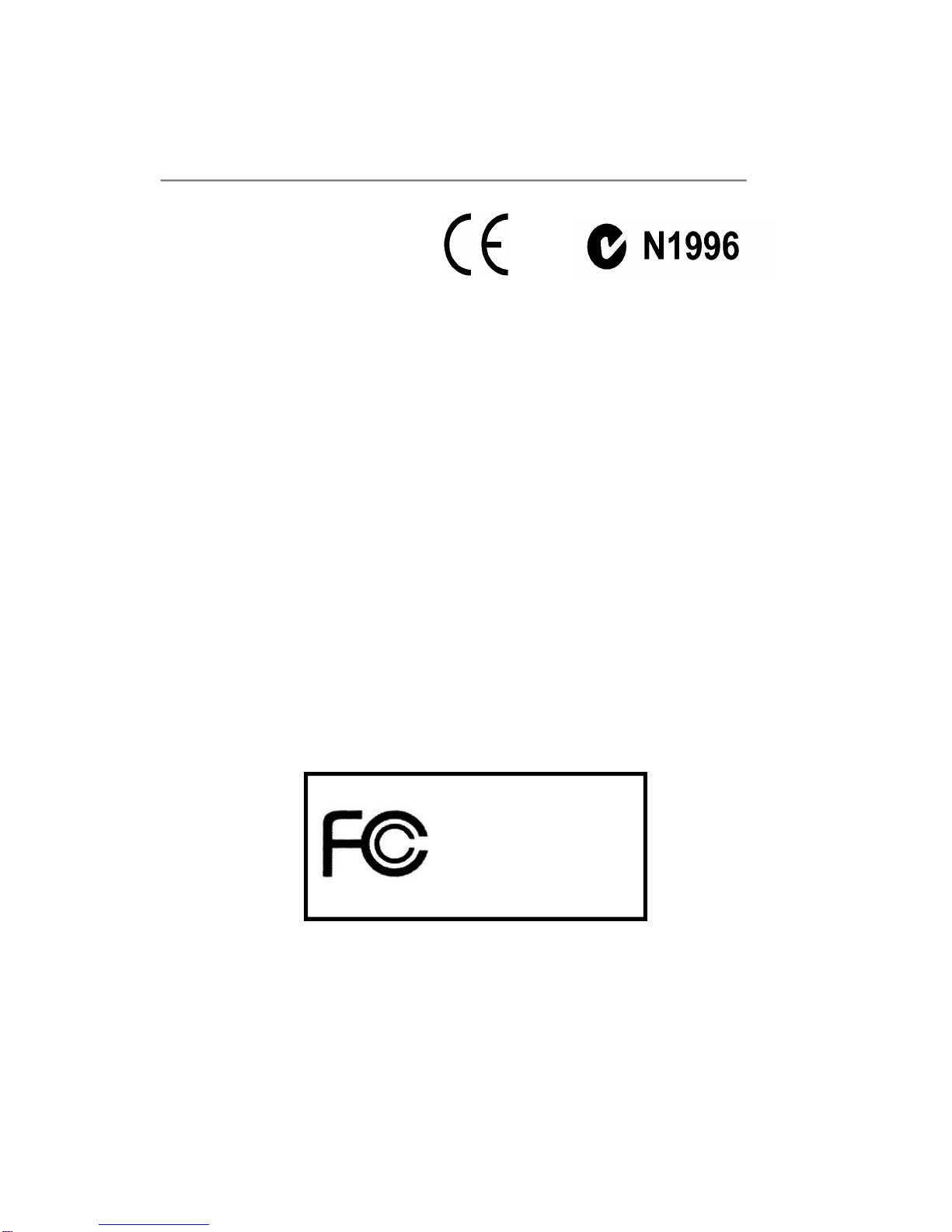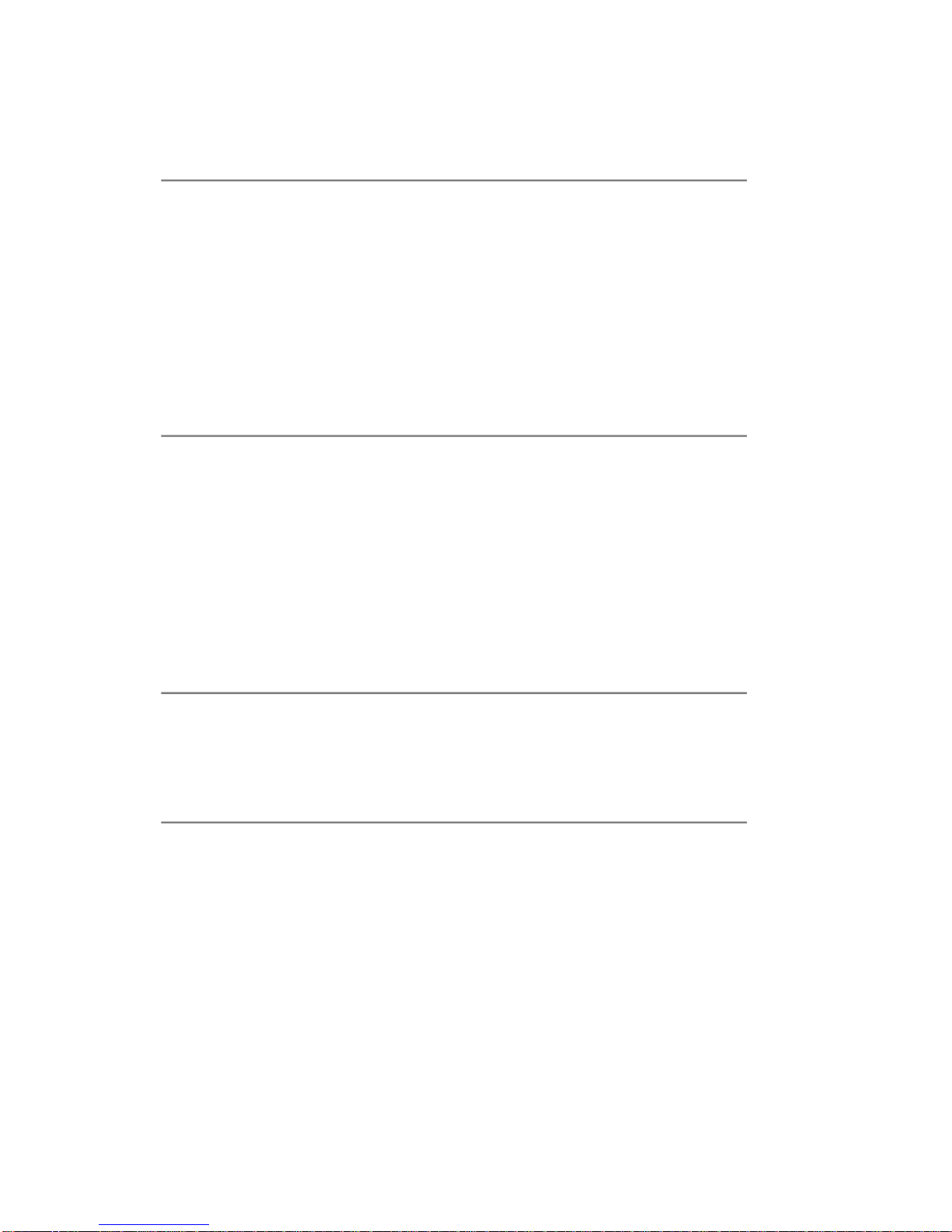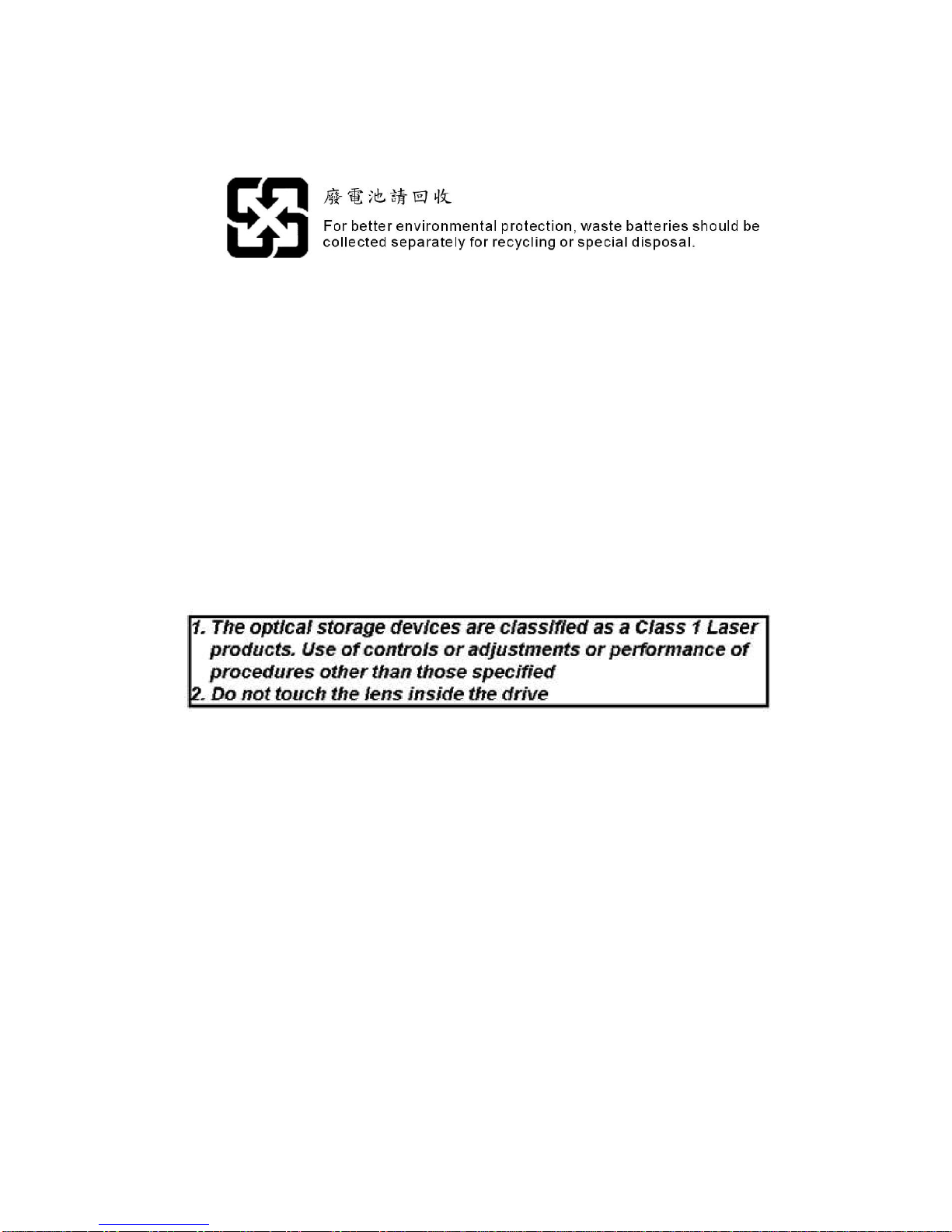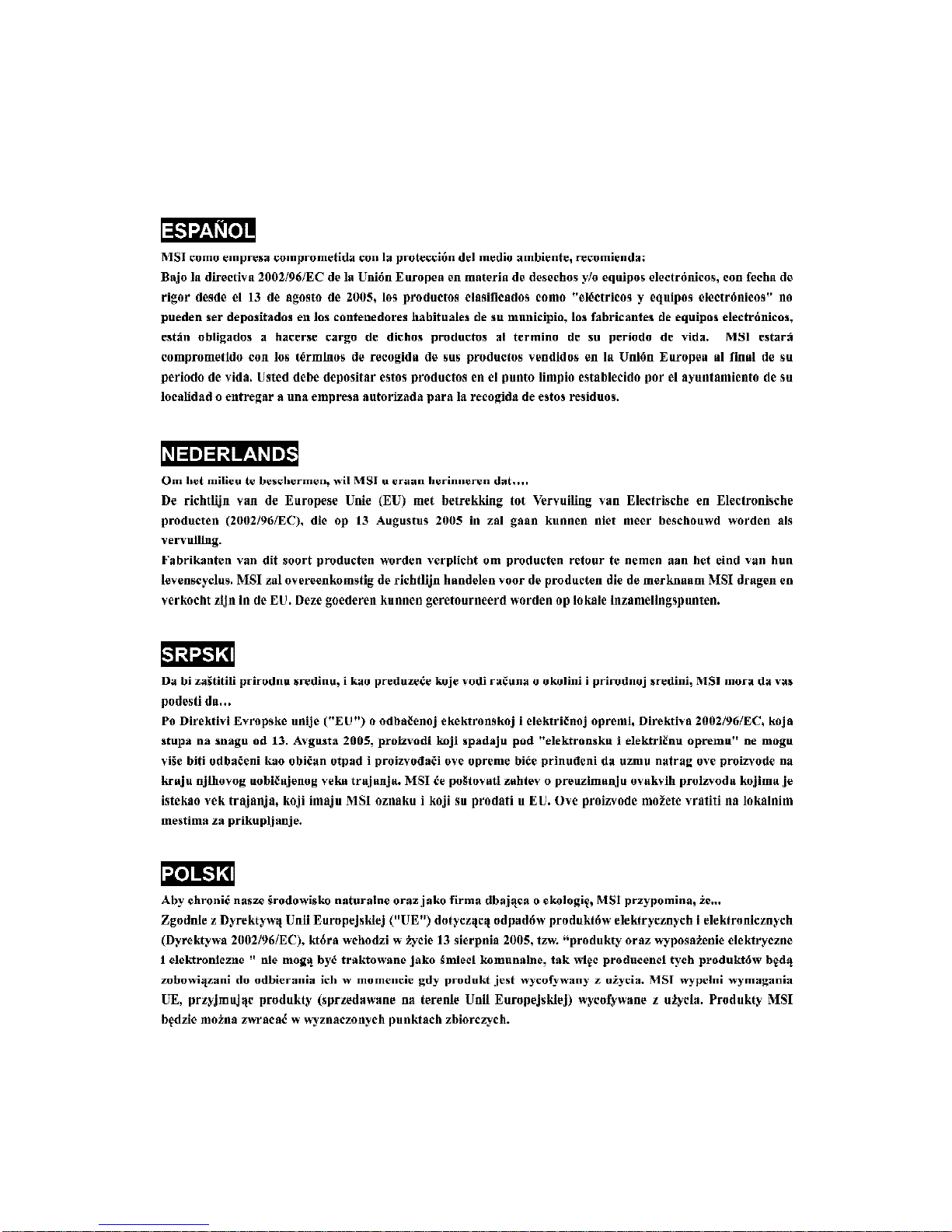ix
CONTENTS
Chapter1.GettingStarted...................................................................................1-1
MainboardSpecifications..............................................................................1-2
SystemConfiguration....................................................................................1-4
Chapter2.HardwareSetup..................................................................................2-1
MainboardLayout.........................................................................................2-2
Memory..........................................................................................................2-3
IntroductiontoDDRII SDRAM...............................................................2-3
Installing DDRII Modules........................................................................2-3
PowerSupply................................................................................................2-4
ATX20-PinPowerConnector:ATXPWR..............................................2-4
FrontPanel....................................................................................................2-5
Audio Ports..........................................................................................2-5
USBPorts.............................................................................................2-5
RearPanel.....................................................................................................2-6
Connectors....................................................................................................2-8
ATA133 IDEConnector: IDE1...............................................................2-8
SerialATAConnectors: SATA1/SATA2...............................................2-9
Fan PowerConnector:SYSFAN1......................................................2-10
CD-InConnector: CD_IN......................................................................2-10
Front PanelAudio Connector:JAUD..................................................2-10
FrontPanelConnectors: JFP1/JFP2....................................................2-11
ChassisIntrusionSwitchConnector: JCI1.........................................2-12
Front USBConnectors: J3/J4/J5.........................................................2-12
WakeOnLANConnector: J9.............................................................2-13
Jumper...........................................................................................................2-14
ClearCMOSJumper: JBAT1.............................................................2-14
Slot................................................................................................................2-15
PCI Slot.................................................................................................2-15
Chapter3.BIOSSetup.............................................................................................3-1
EnteringSetup...........................................................................................3-2
ControlKeys........................................................................................3-3
GettingHelp..........................................................................................3-3
GeneralHelp<F1>...............................................................................3-3
TheMainMenu............................................................................................3-4
StandardCMOSFeatures...........................................................................3-6
AdvancedBIOSFeatures...........................................................................3-9
AdvancedChipsetFeatures.......................................................................3-12
IntegratedPeripherals.................................................................................3-15