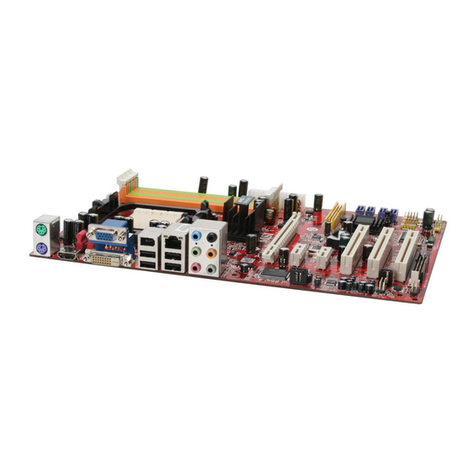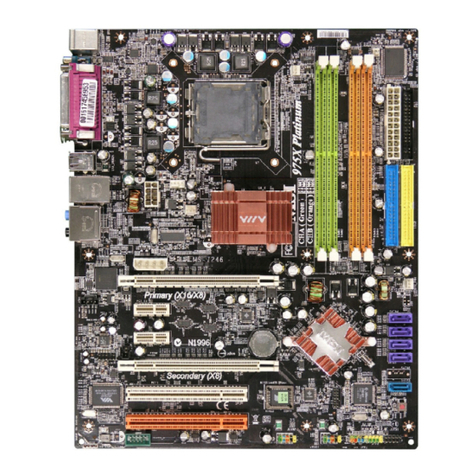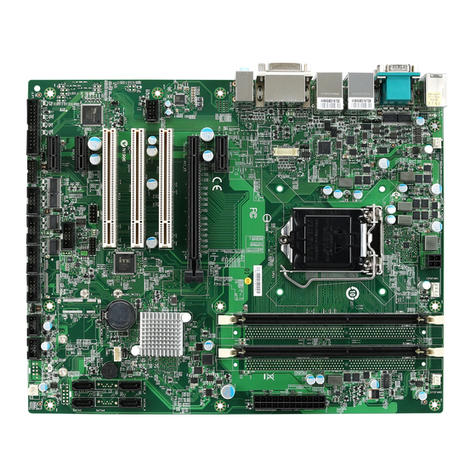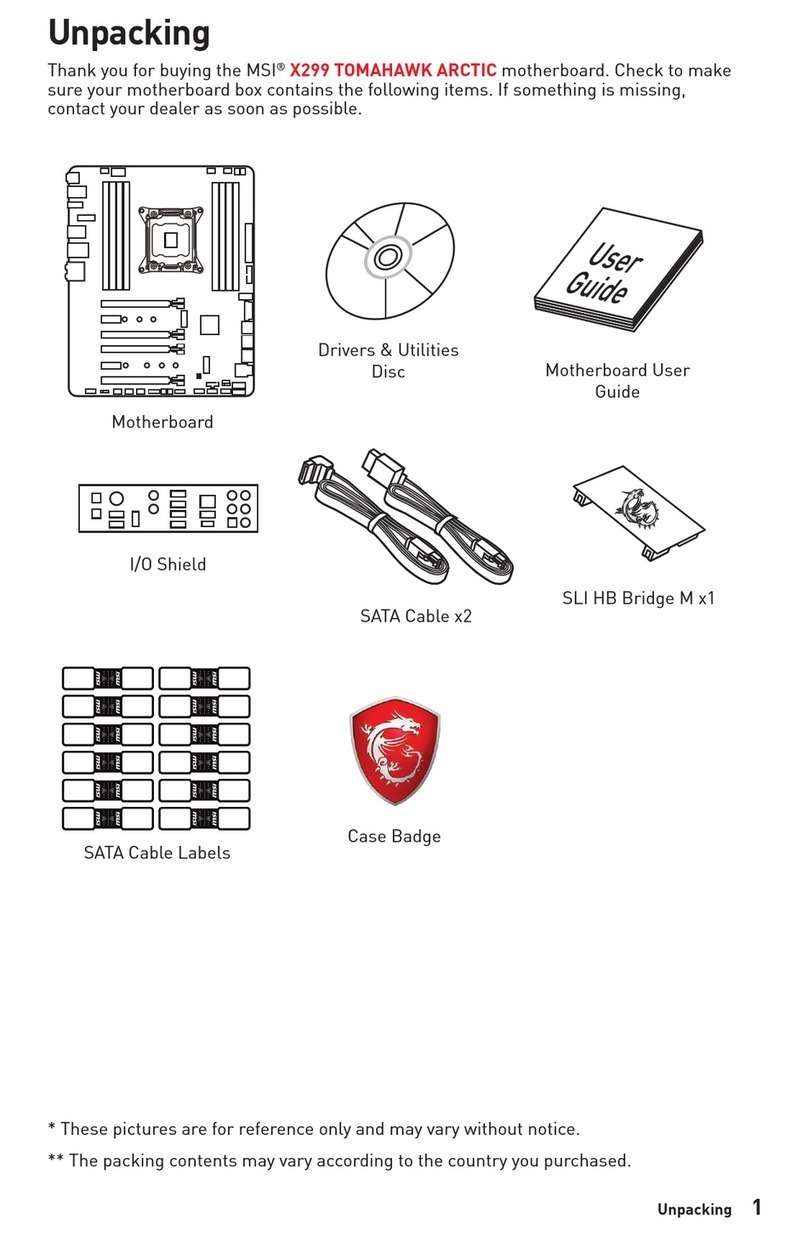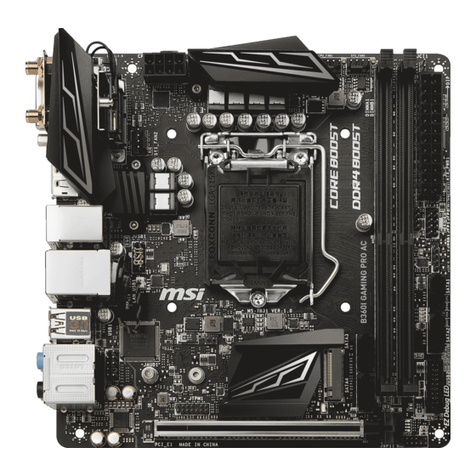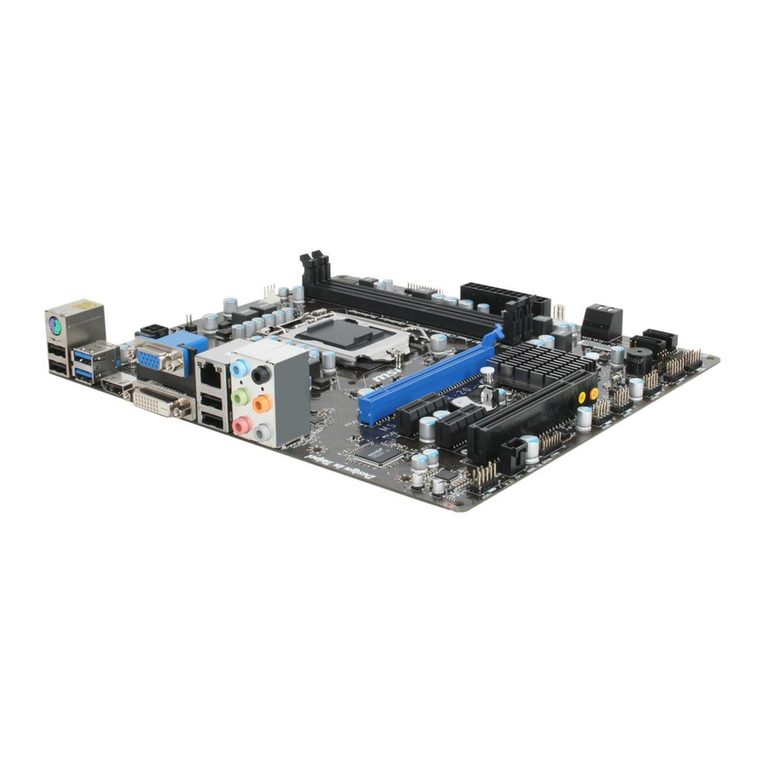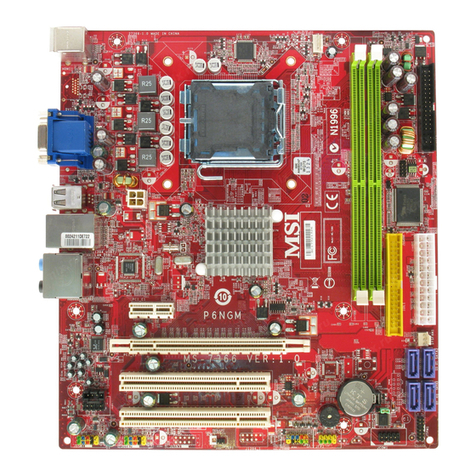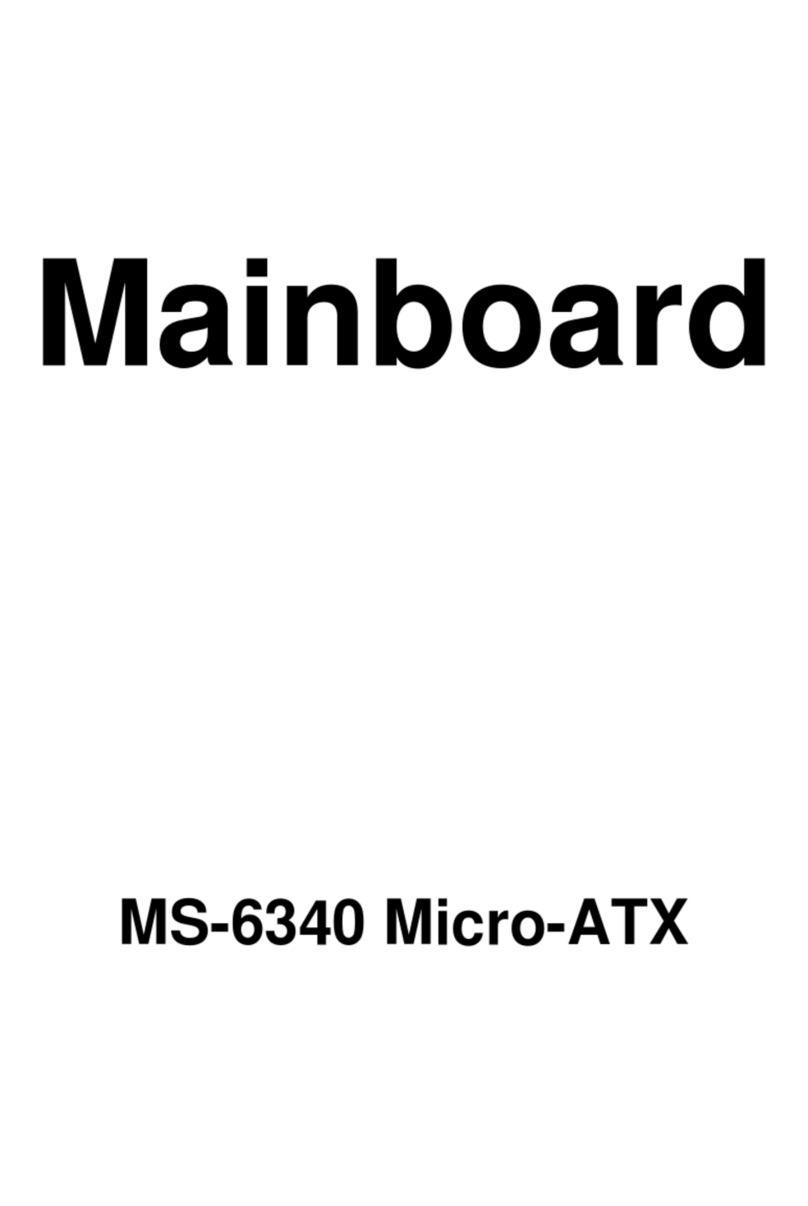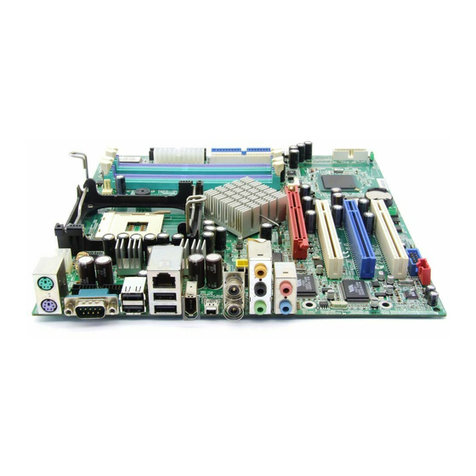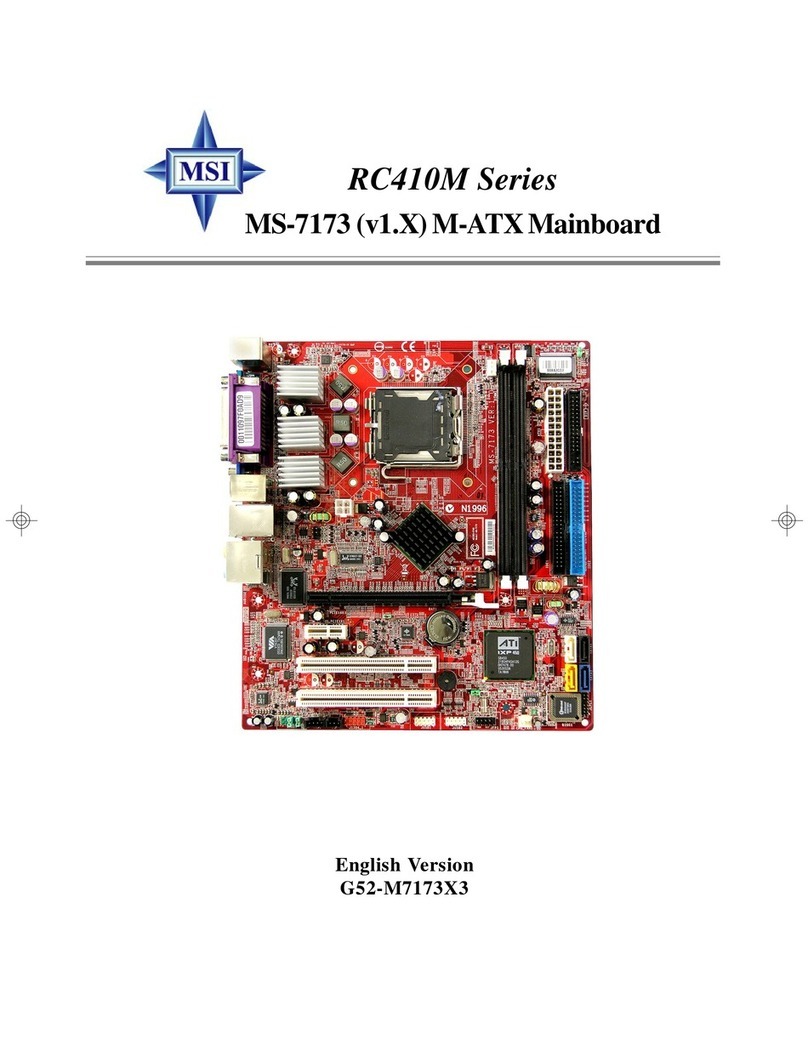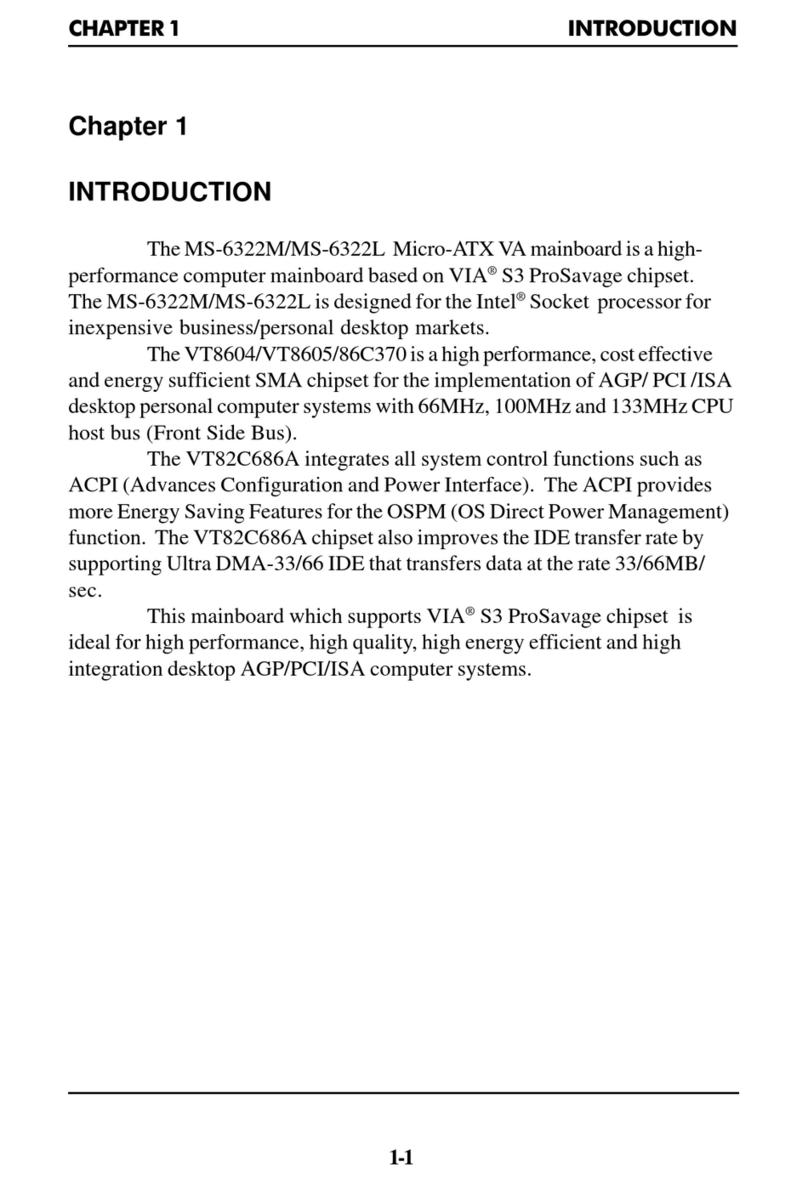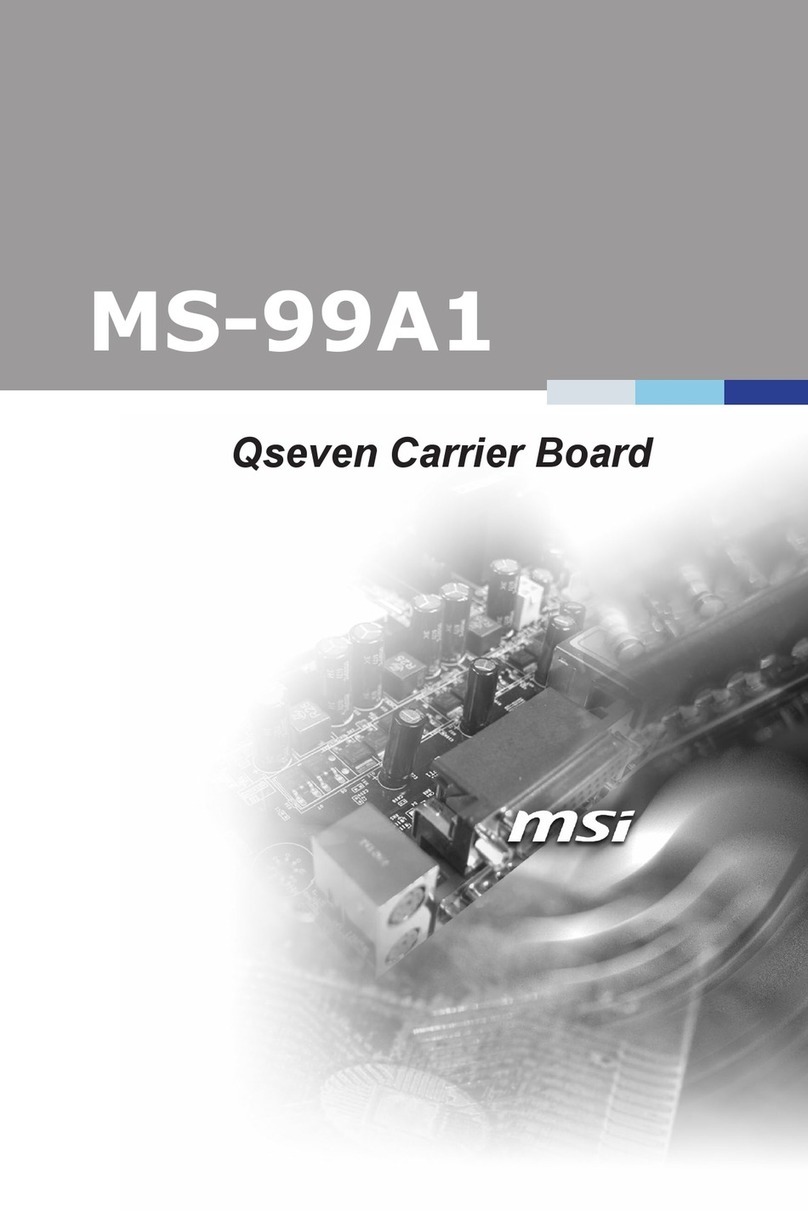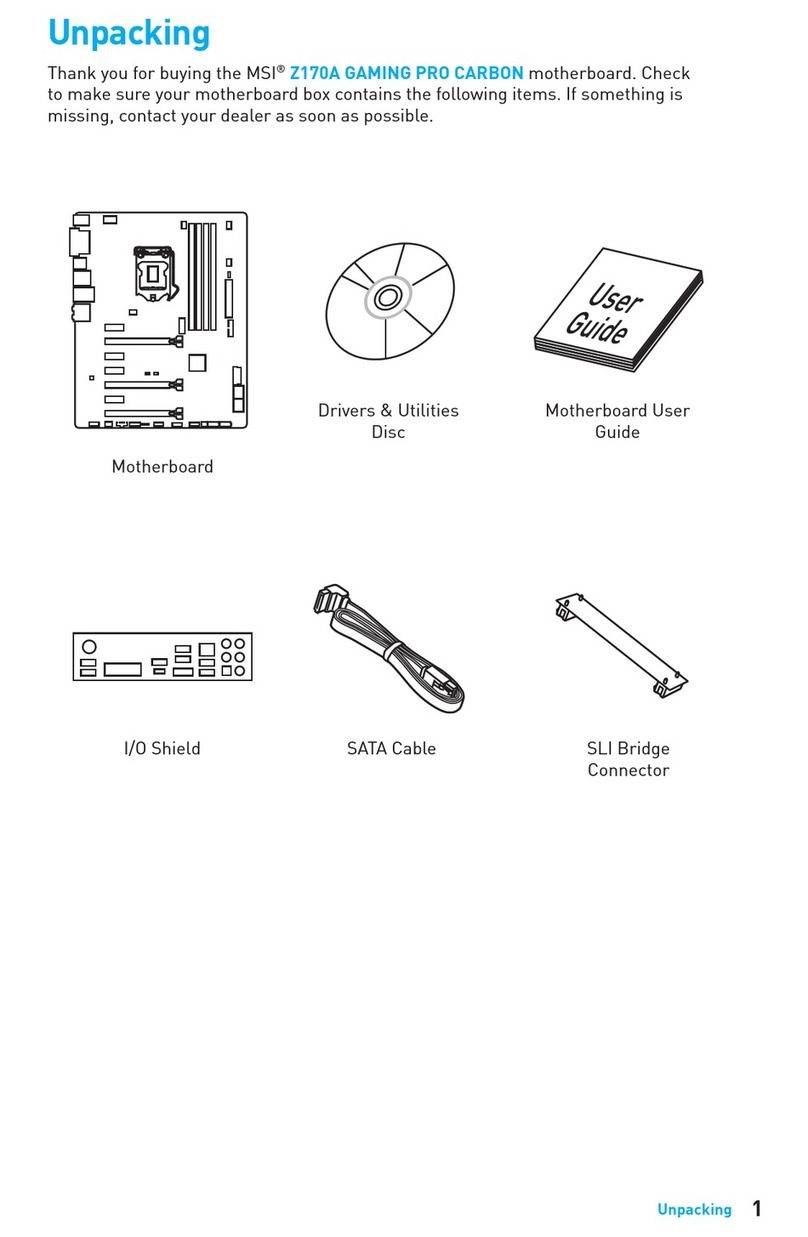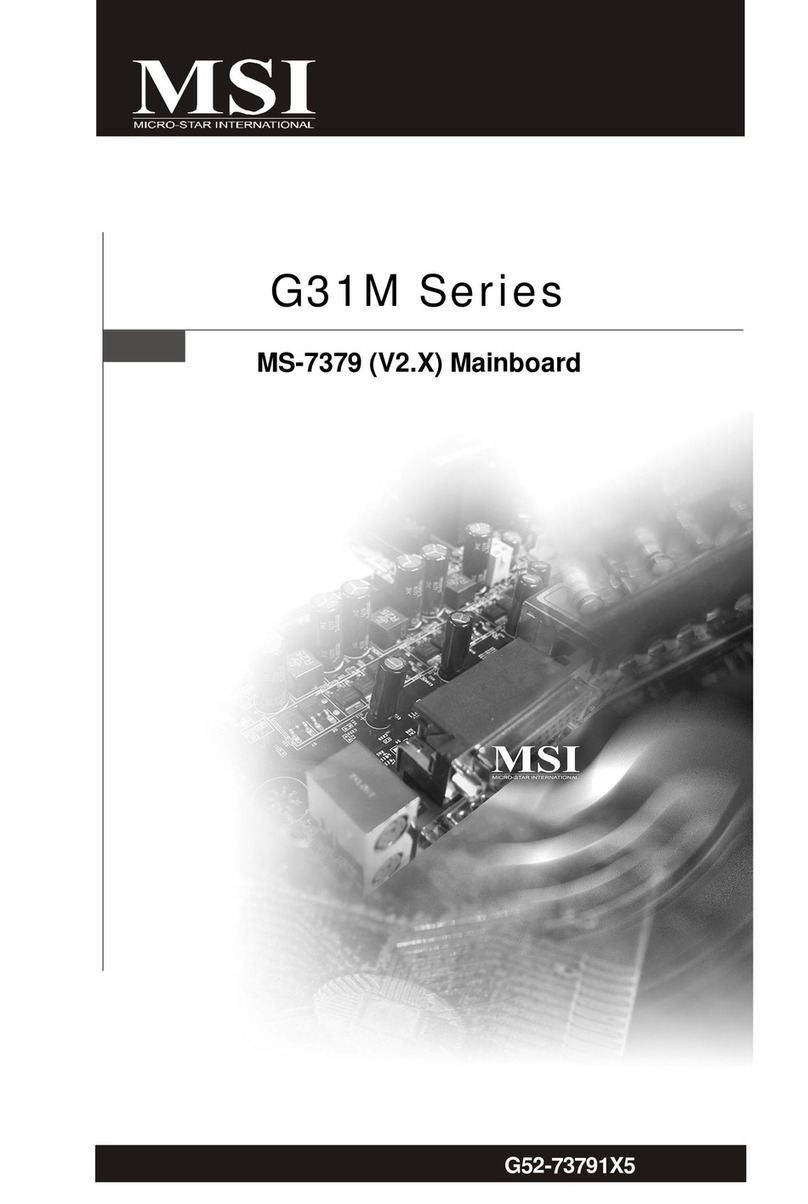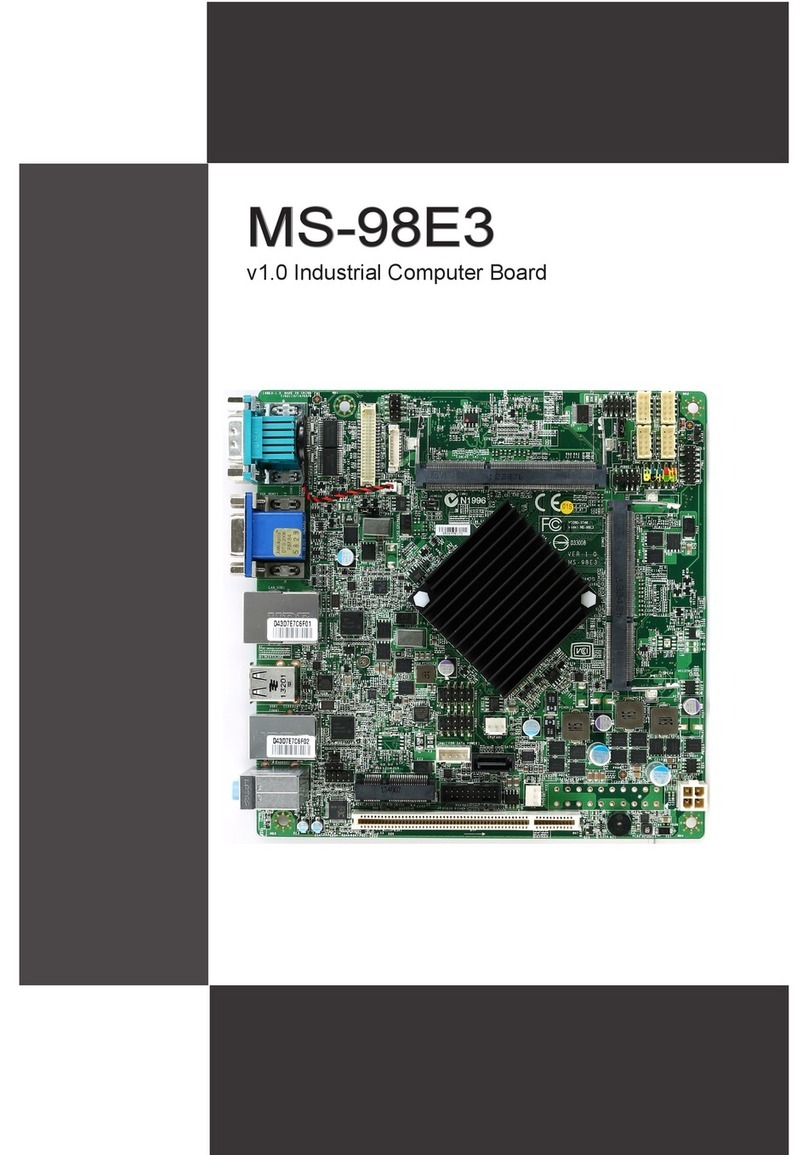vi
SerialPortConnector:COMA.................................................. 2-12
VGAConnector........................................................................ 2-12
IEEE1394Port(Optional)......................................................... 2-12
RJ-45LANJack(Optional)....................................................... 2-13
AudioPortConnectors............................................................ 2-13
ParallelPortConnector:LPT1................................................... 2-14
Connectors.................................................................................... 2-15
FloppyDiskDriveConnector:FDD1.......................................... 2-15
FanPowerConnectors:CPUFAN1/SYSFAN1............................ 2-15
HardDiskConnectors:IDE1&IDE2......................................... 2-16
IEEE1394Connector:J1394_1(Optional).................................. 2-17
ChassisIntrusion SwitchConnector:JCI1................................ 2-18
FrontPanelConnectors:JFP1................................................... 2-18
CD-InConnector:JCD1............................................................ 2-19
FrontPanelAudioConnector:JAUD1...................................... 2-19
FrontUSBConnectors:JUSB1................................................. 2-20
SPDIFConnector:JSP1............................................................ 2-20
Jumpers......................................................................................... 2-21
ClearCMOSJumper:JBAT1..................................................... 2-21
Slots.............................................................................................. 2-22
AGP(AcceleratedGraphicsPort)Slot....................................... 2-22
PCI(PeripheralComponentInterconnect)Slots........................ 2-22
CNRSlot.................................................................................. 2-22
PCIInterruptRequestRouting ................................................. 2-23
Chapter3.BIOSSetup.......................................................................... 3-1
EnteringSetup .................................................................................3-2
ControlKeys.............................................................................3-2
GettingHelp..............................................................................3-3
TheMainMenu ...............................................................................3-4
StandardCMOSFeatures.................................................................3-6