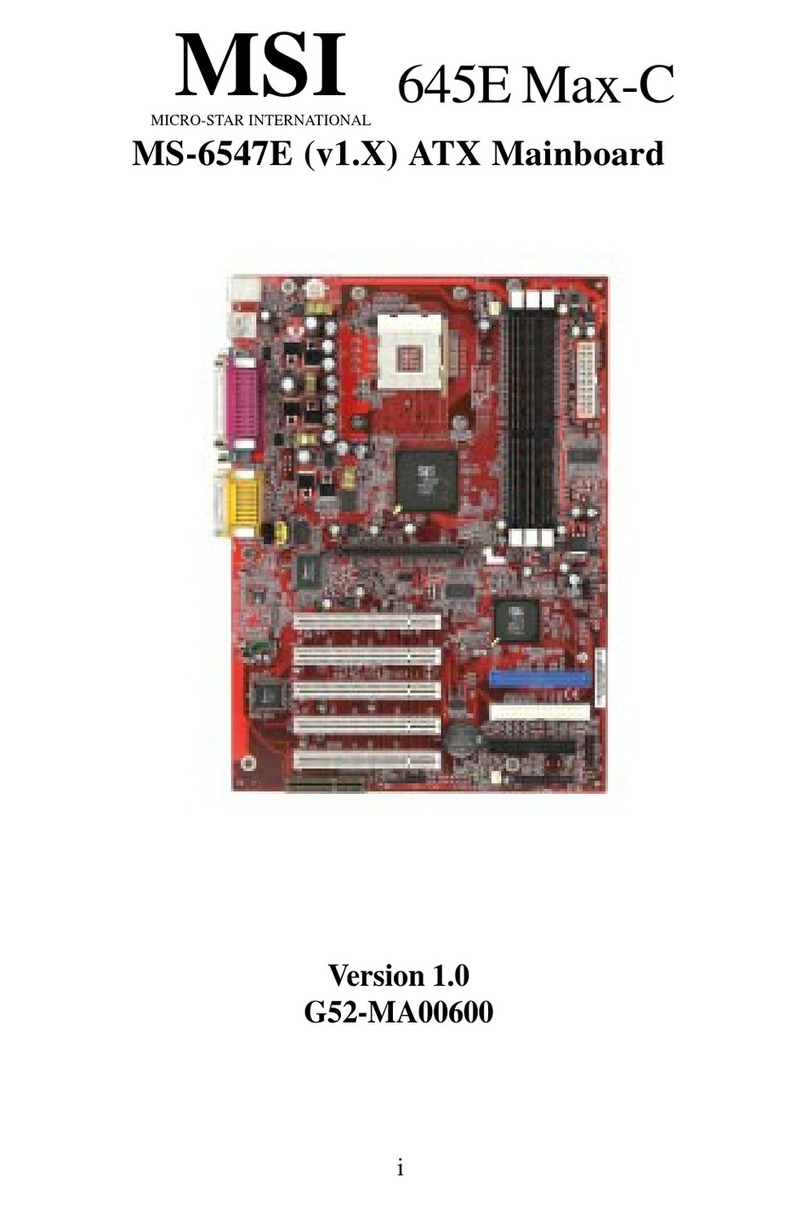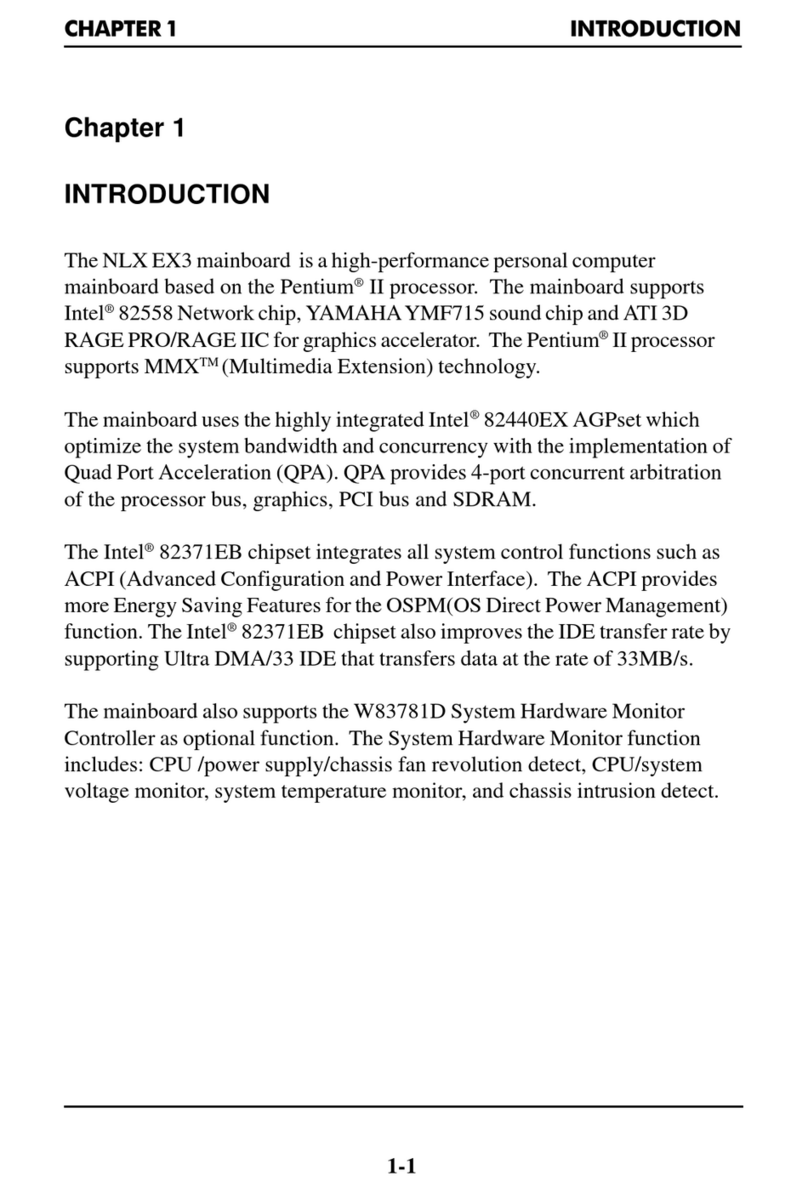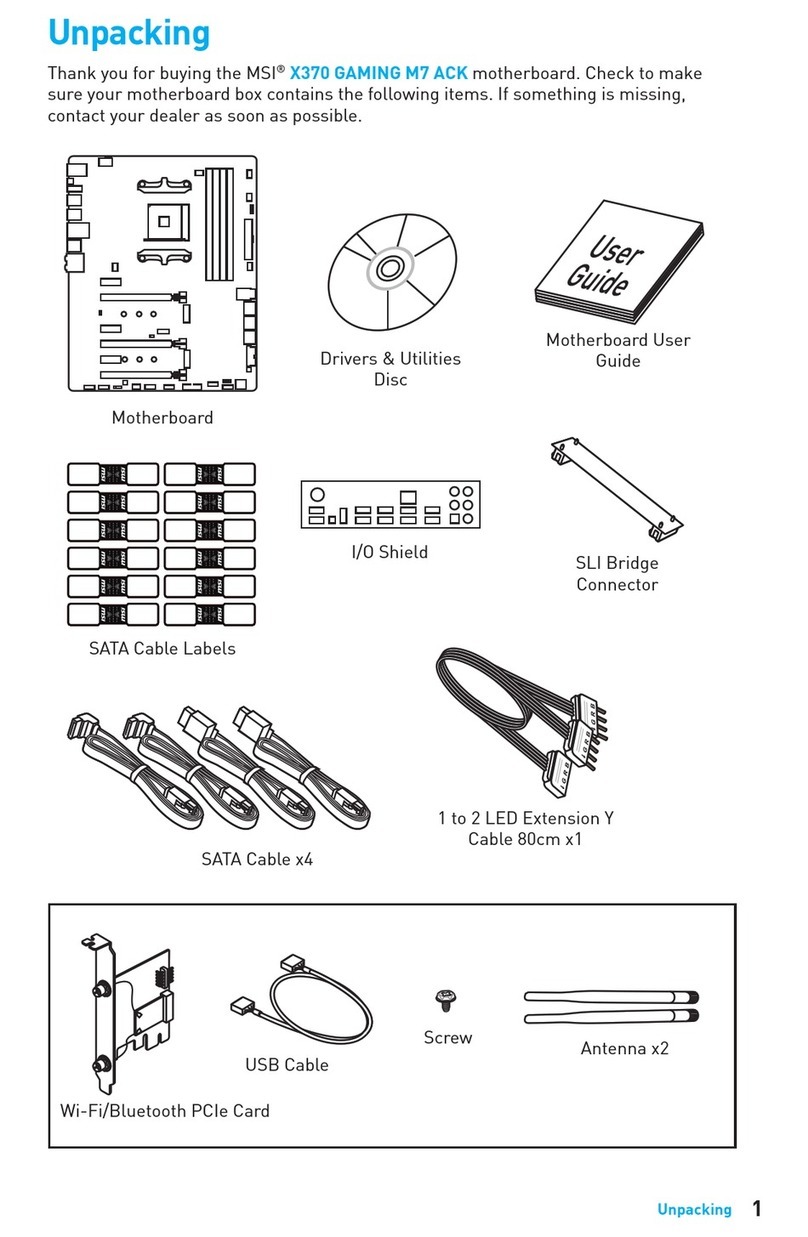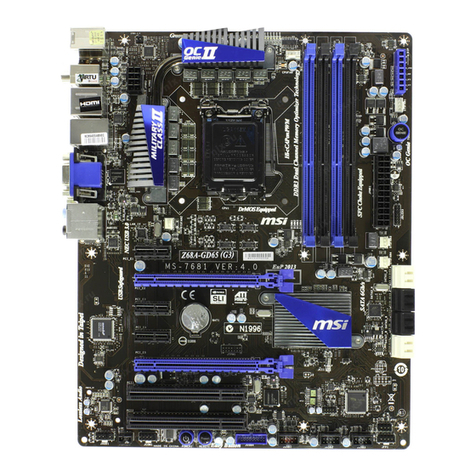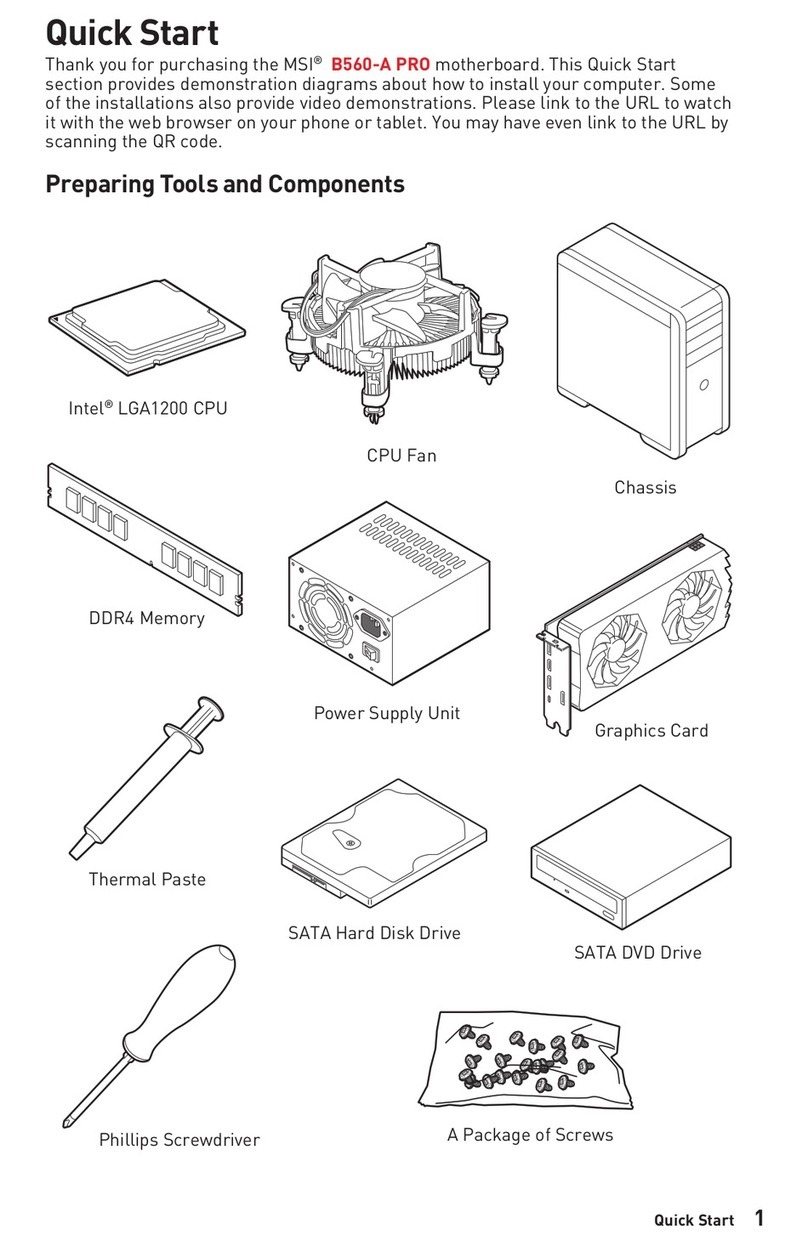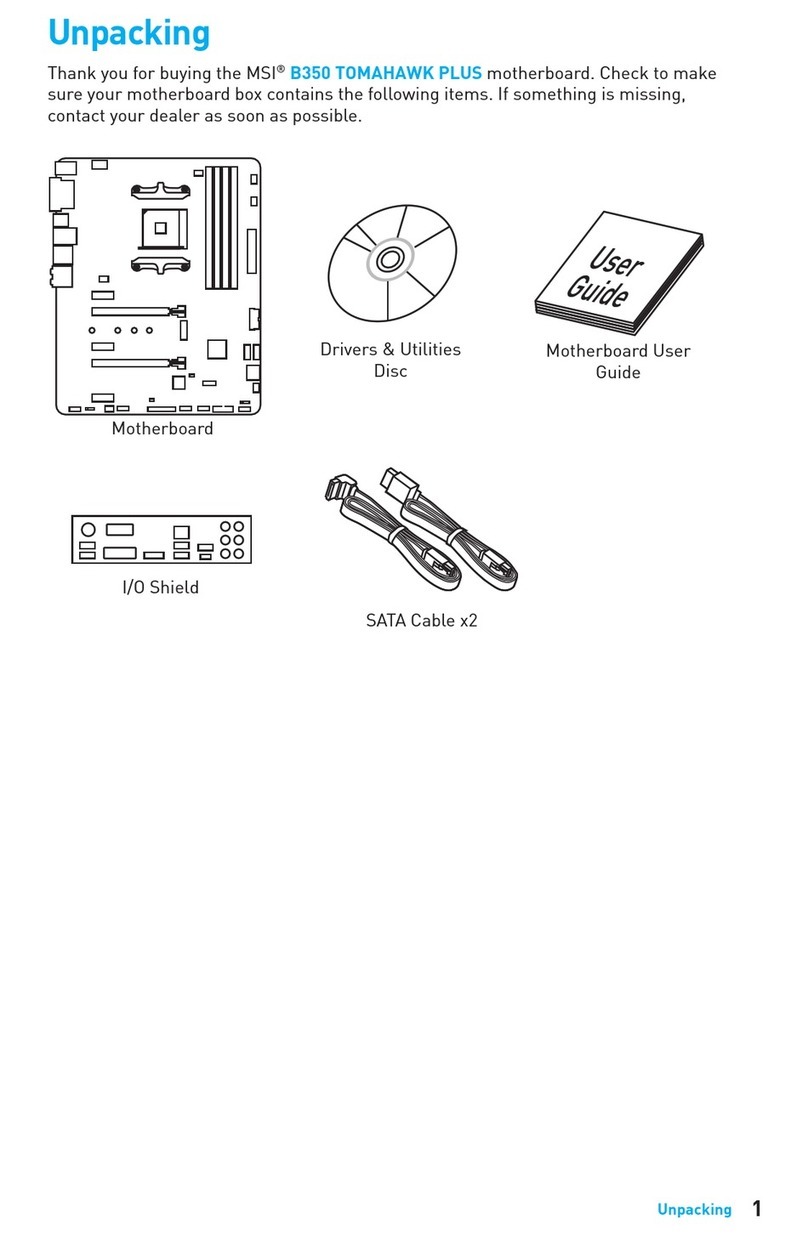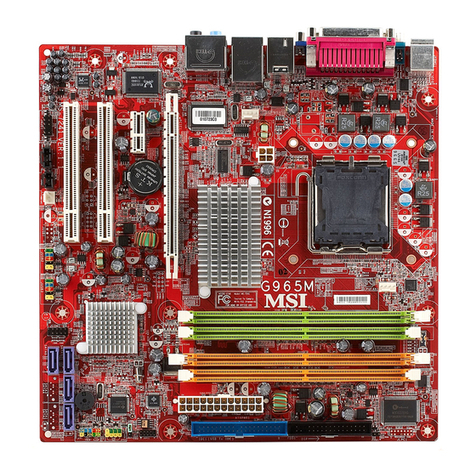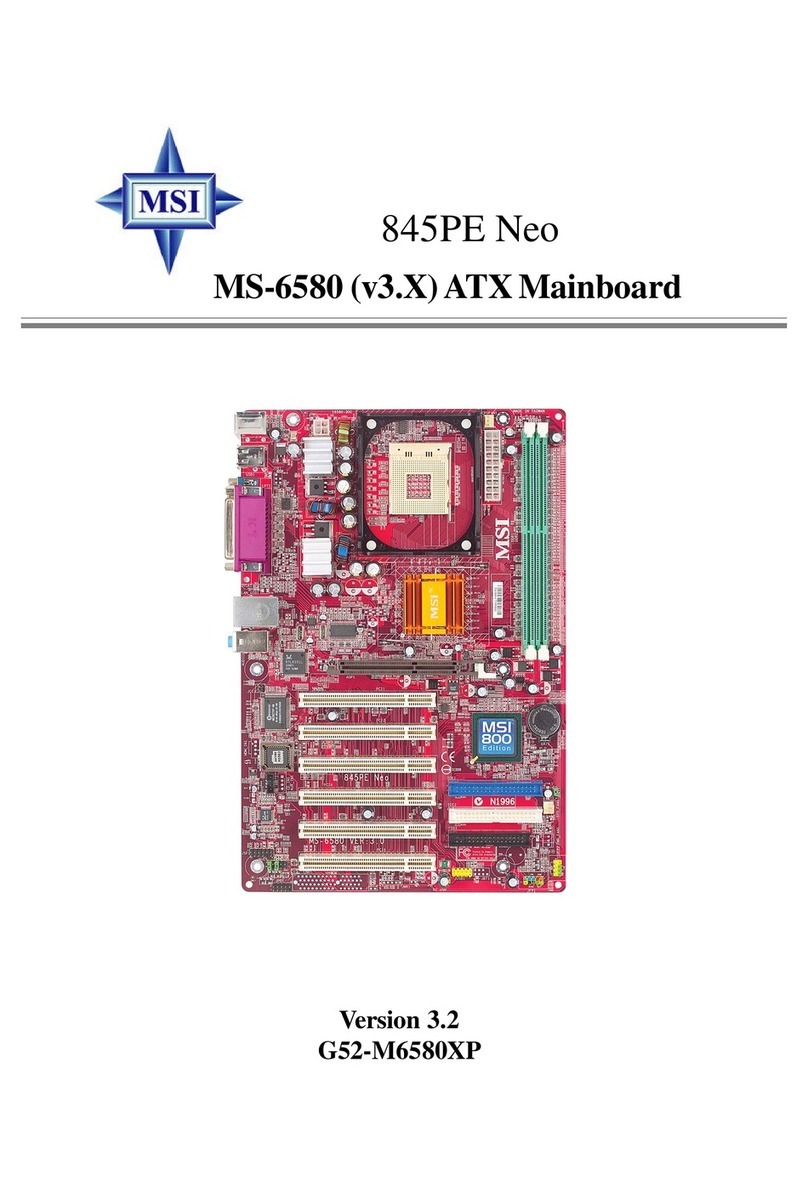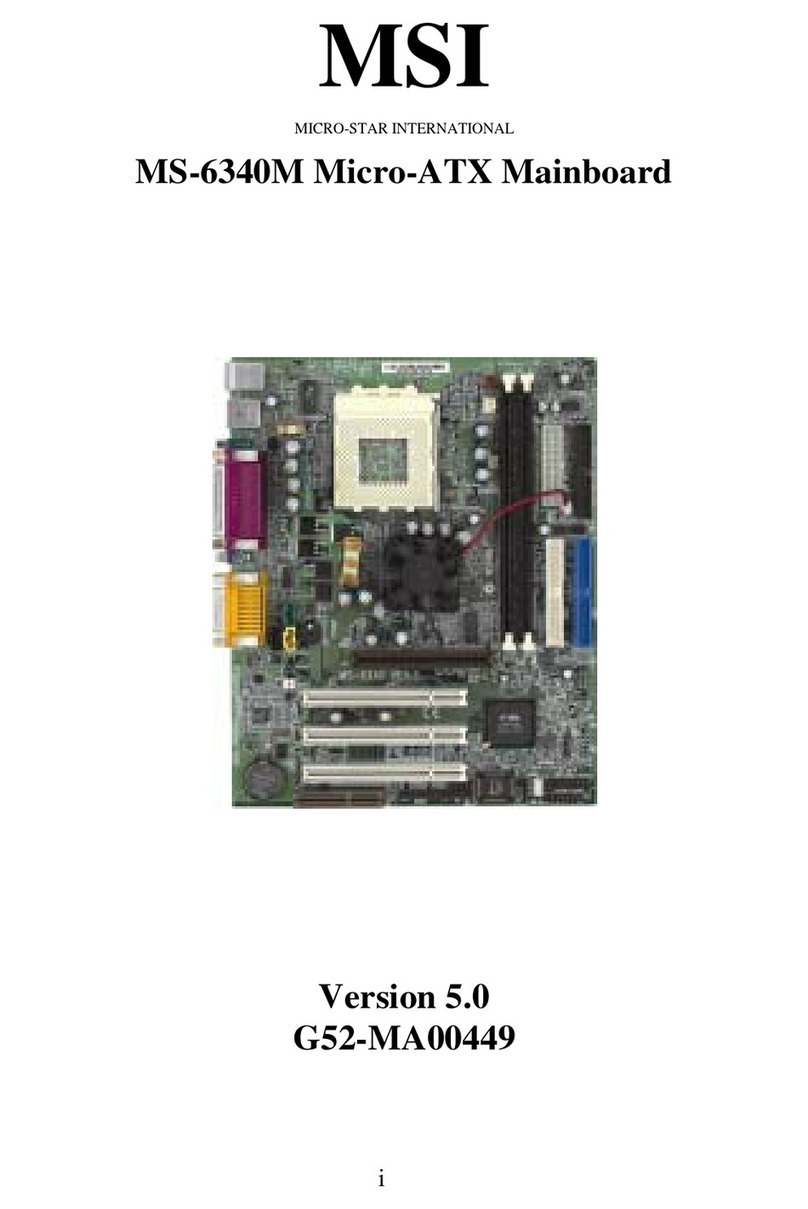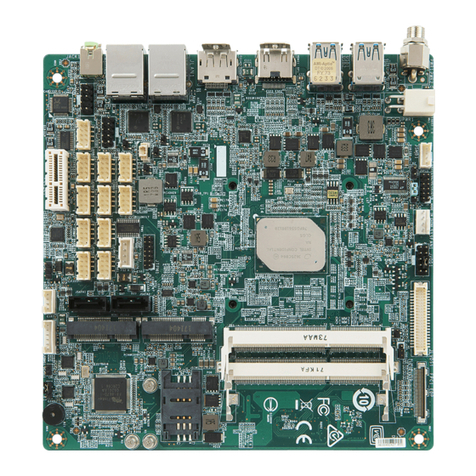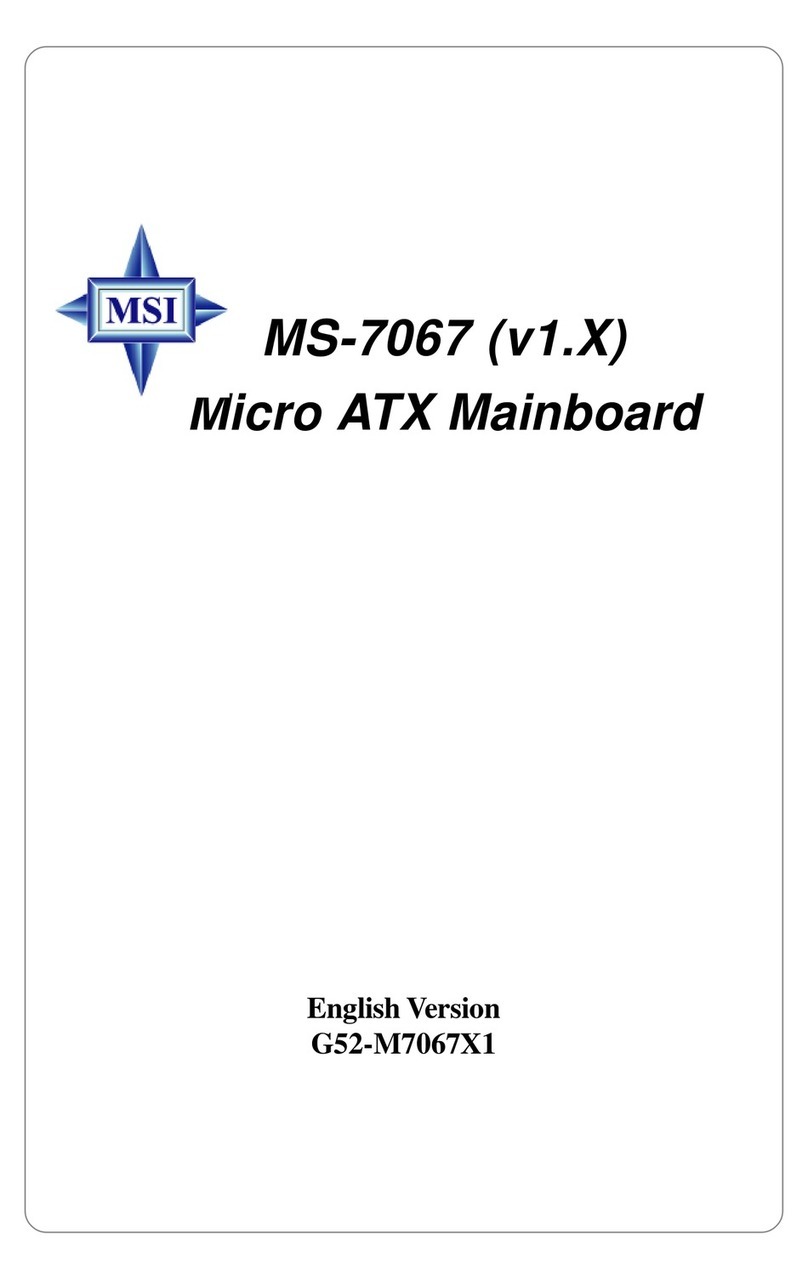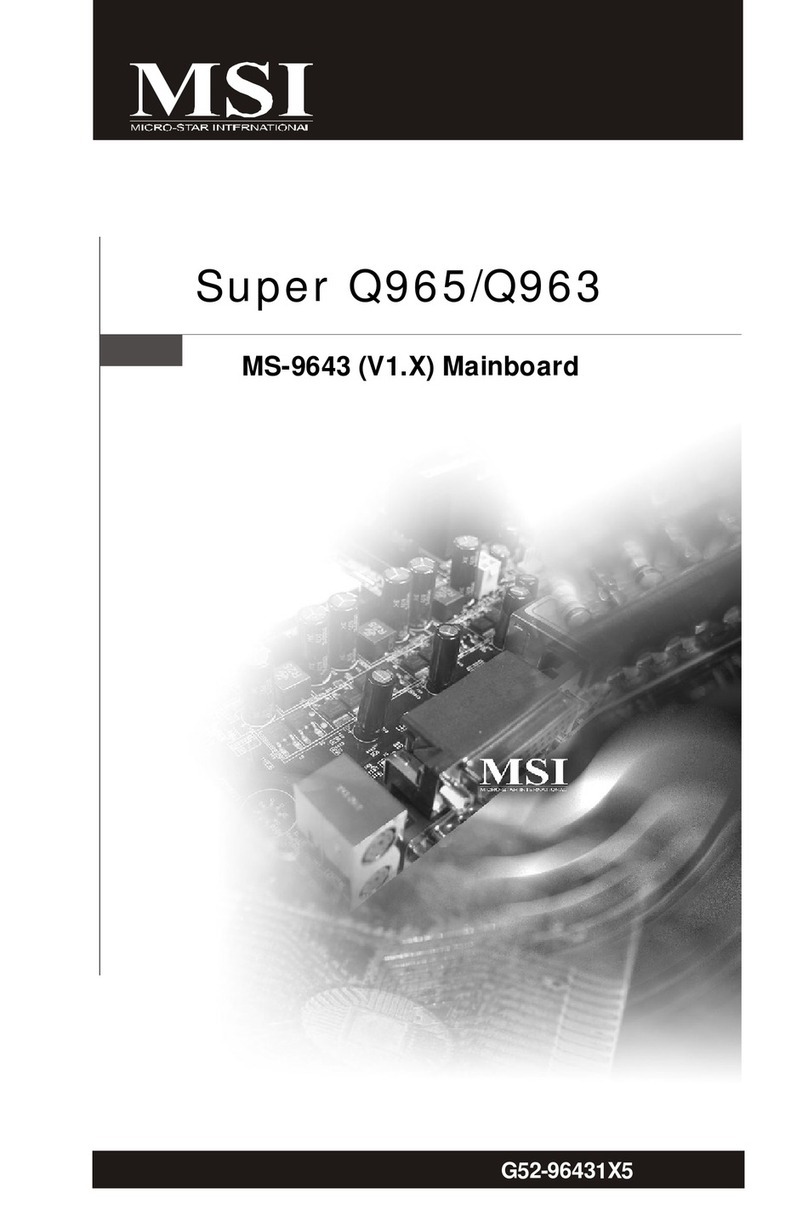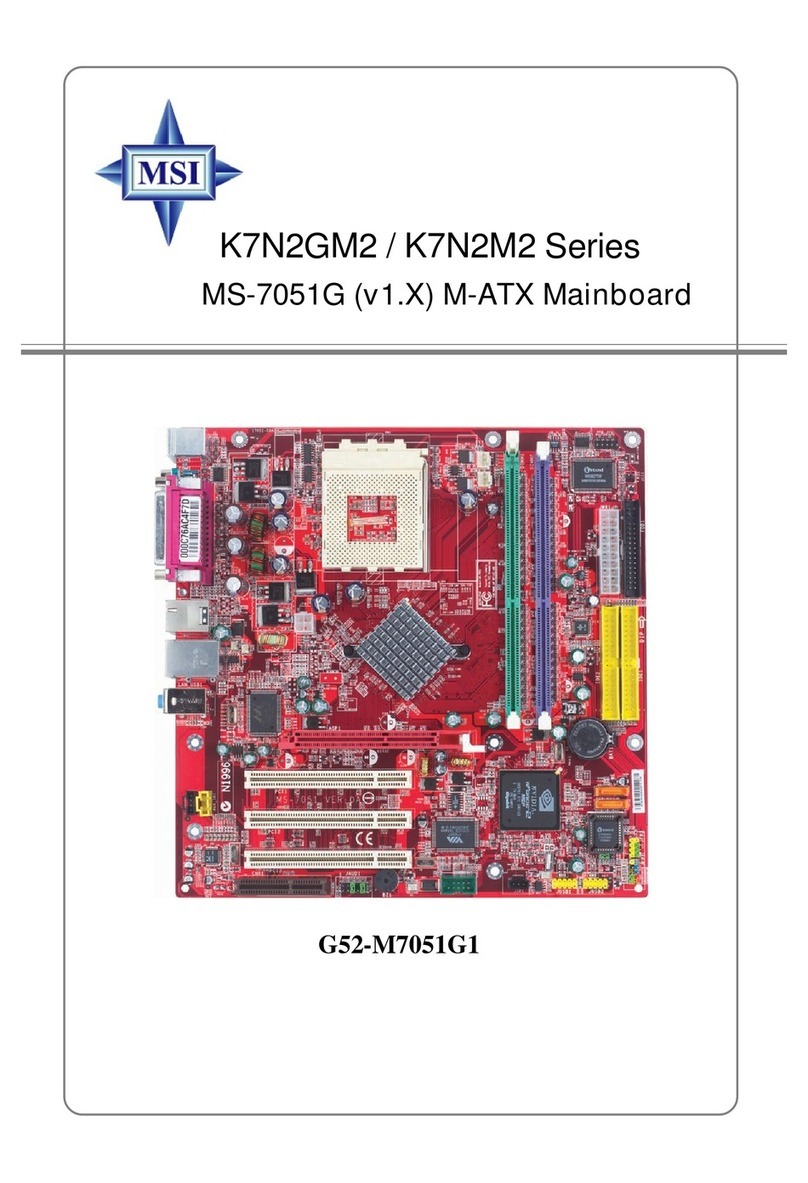viii
CONTENTS
CopyrightNotice.....................................................................................................ii
Trademarks............................................................................................................ii
RevisionHistory.....................................................................................................ii
TechnicalSupport..................................................................................................ii
SafetyInstructions.................................................................................................iii
FCC-BRadioFrequency InterferenceStatement...................................................iv
WEEE (WasteElectricaland ElectronicEquipment)Statement................................v
Chapter 1Getting Started..............................................................................1-1
MainboardSpecifications.............................................................................1-2
BlockDiagram...............................................................................................1-4
MainboardLayout........................................................................................1-5
BoardDimension..........................................................................................1-6
Back Panel&I/OShieldDrawing..................................................................1-7
PowerConsumption....................................................................................1-8
SafetyCompliance&MTBF..........................................................................1-9
Chapter 2HardwareSetup.............................................................................2-1
QuickComponentsGuide.............................................................................2-2
CPU(CentralProcessing Unit)......................................................................2-3
Memory.......................................................................................................2-6
PowerSupply..............................................................................................2-7
BackPanel...................................................................................................2-8
Connector....................................................................................................2-9
Jumper......................................................................................................2-17
Slot............................................................................................................2-18
Chapter3BIOSSetup......................................................................................3-1
EnteringSetup.............................................................................................3-2
TheMenu Bar..............................................................................................3-4
Main.............................................................................................................3-5
Advanced....................................................................................................3-7
PCHealth...................................................................................................3-17
Security.....................................................................................................3-19
System......................................................................................................3-20
Boot...........................................................................................................3-21
Exit............................................................................................................3-22
Chapter 4SystemResources.......................................................................4-1
WatchDogTimerSetting..............................................................................4-2
AwardPOSTCode......................................................................................4-4
Check Point&BeepCodeList....................................................................4-10
ResourceList............................................................................................4-17