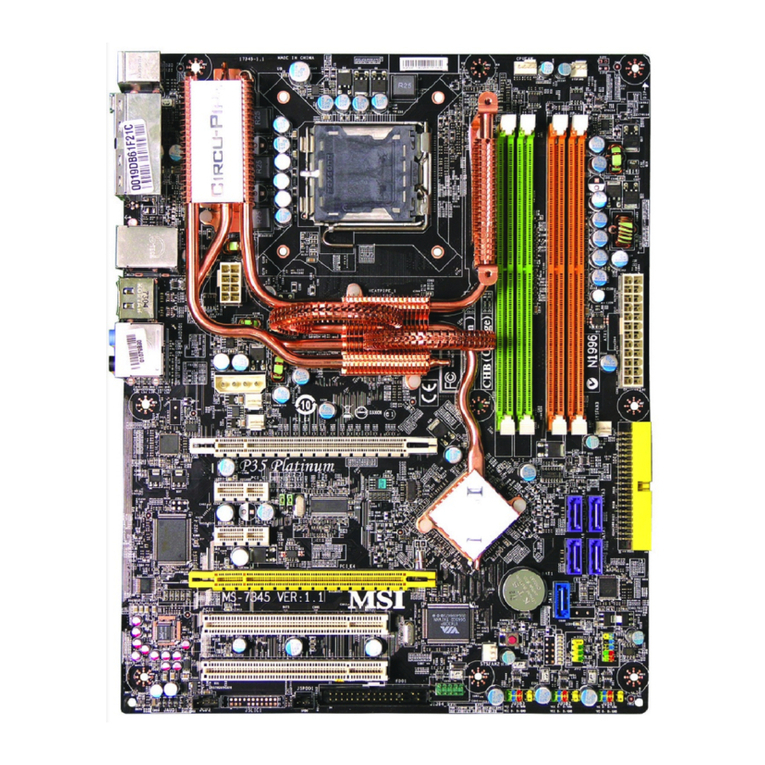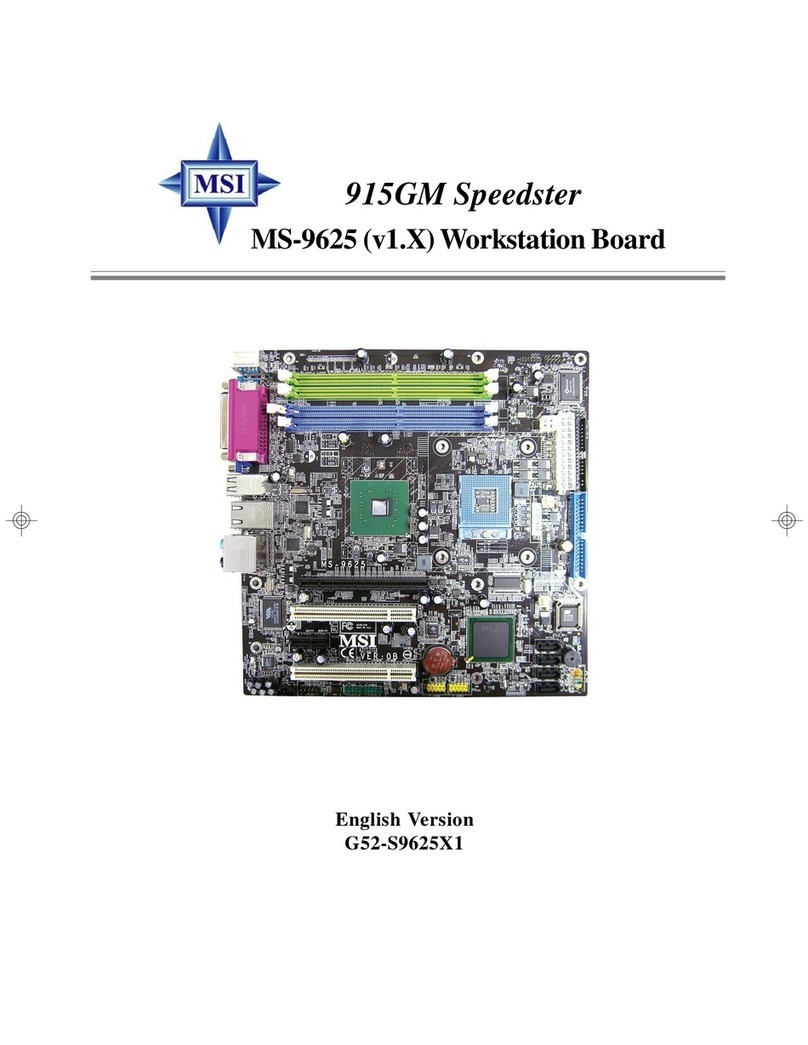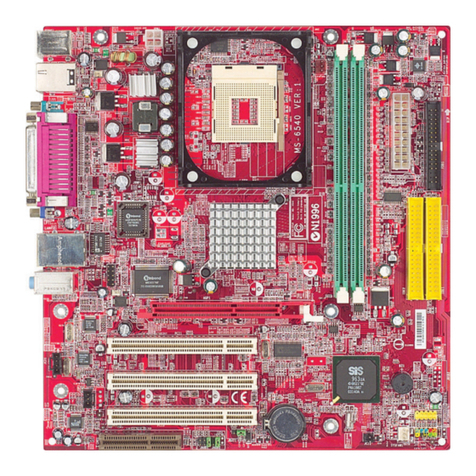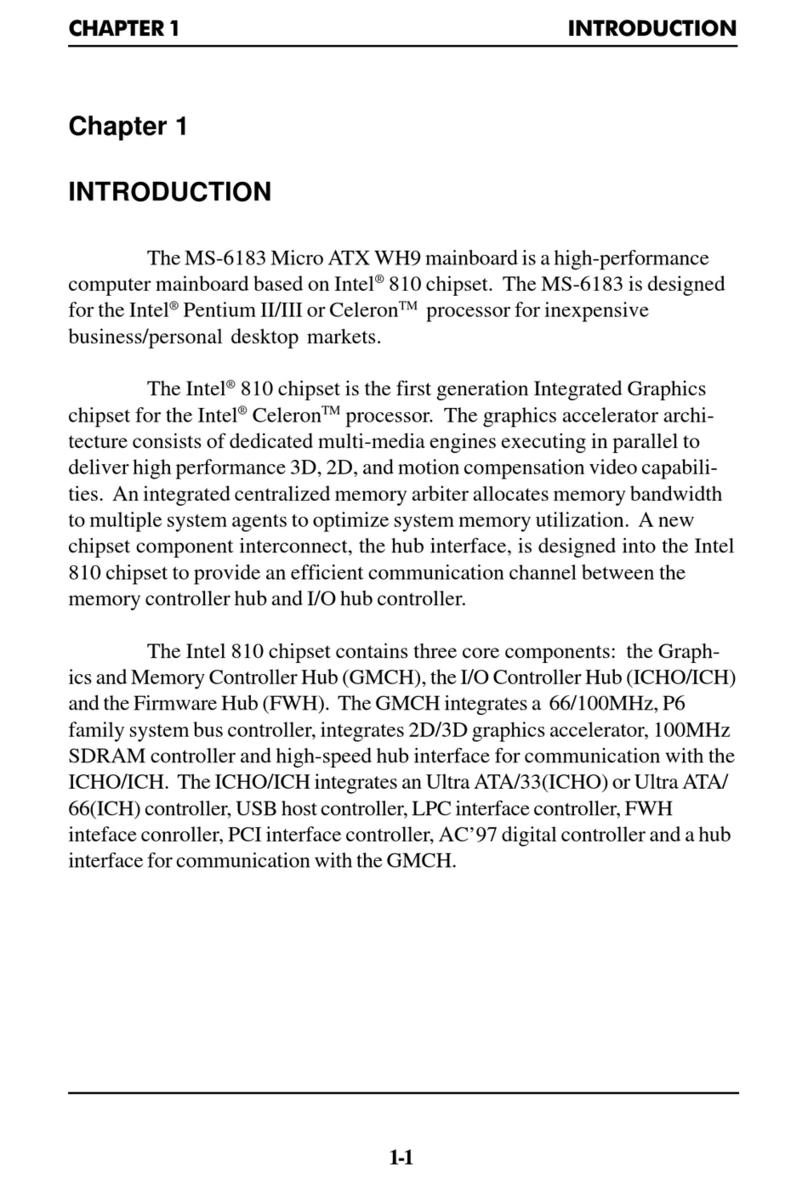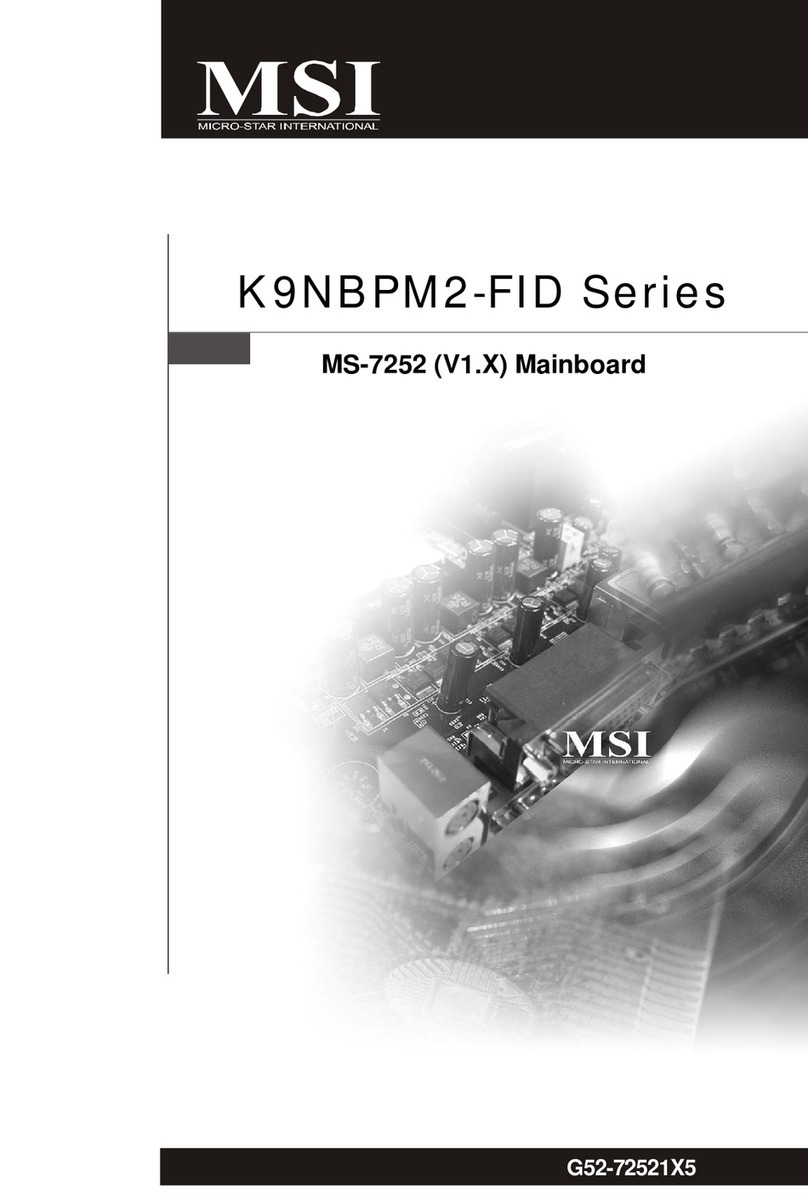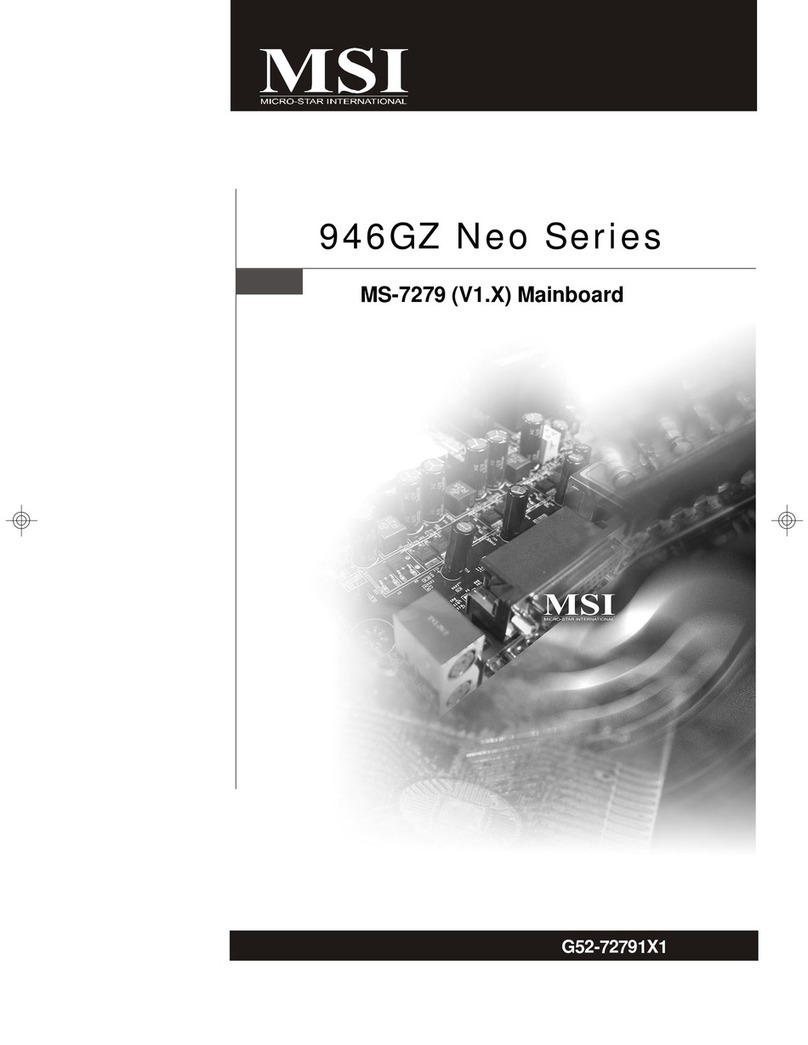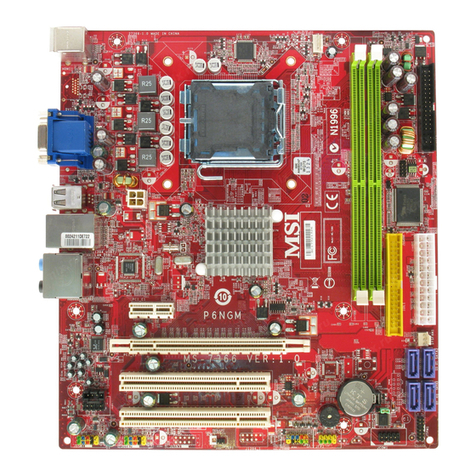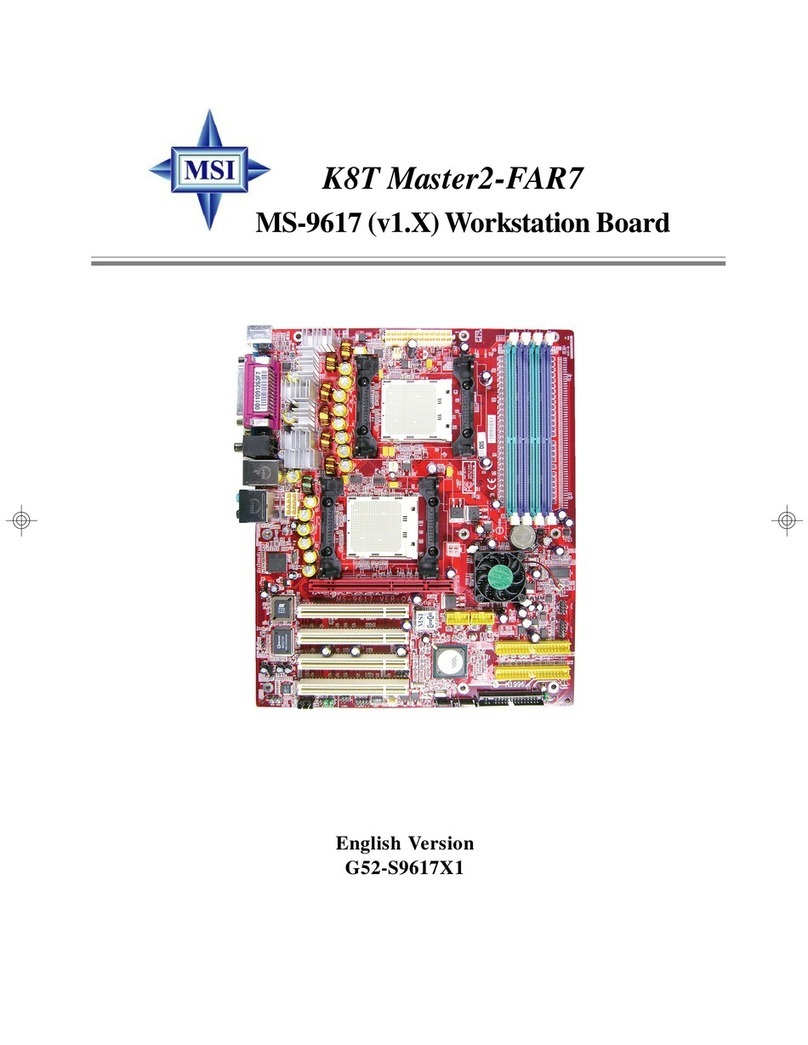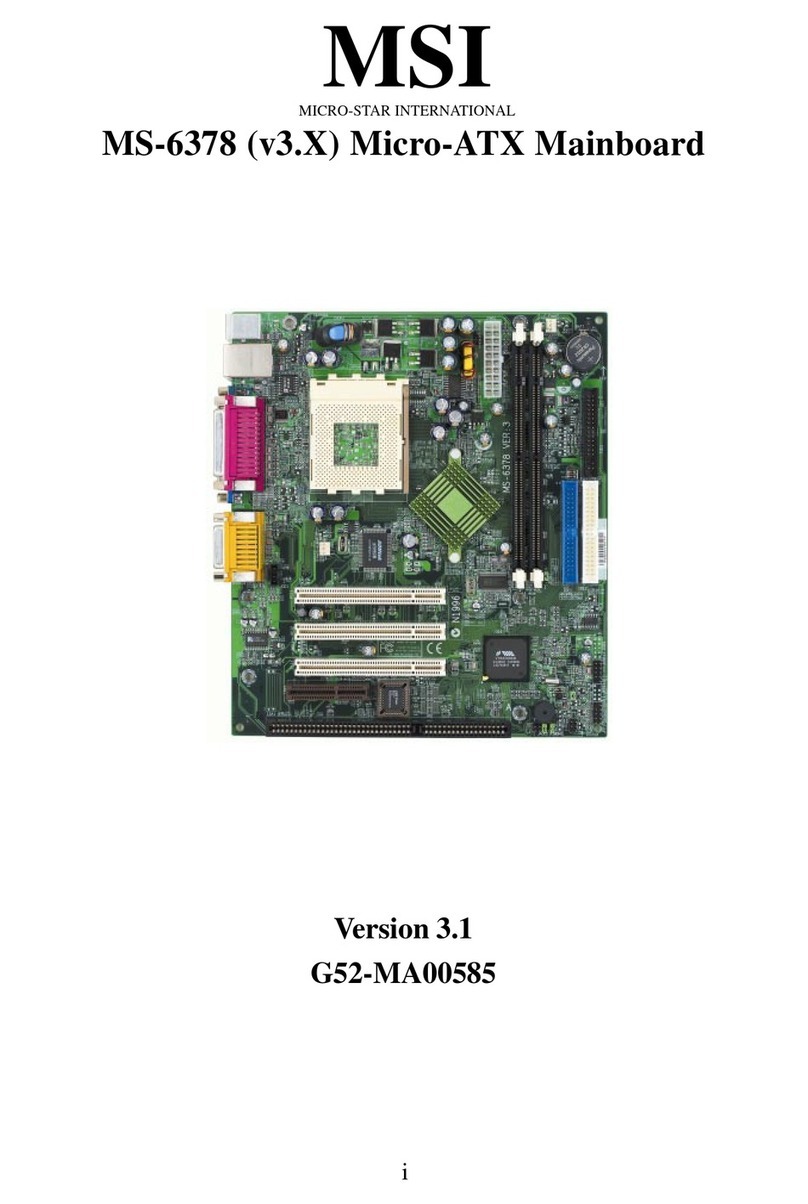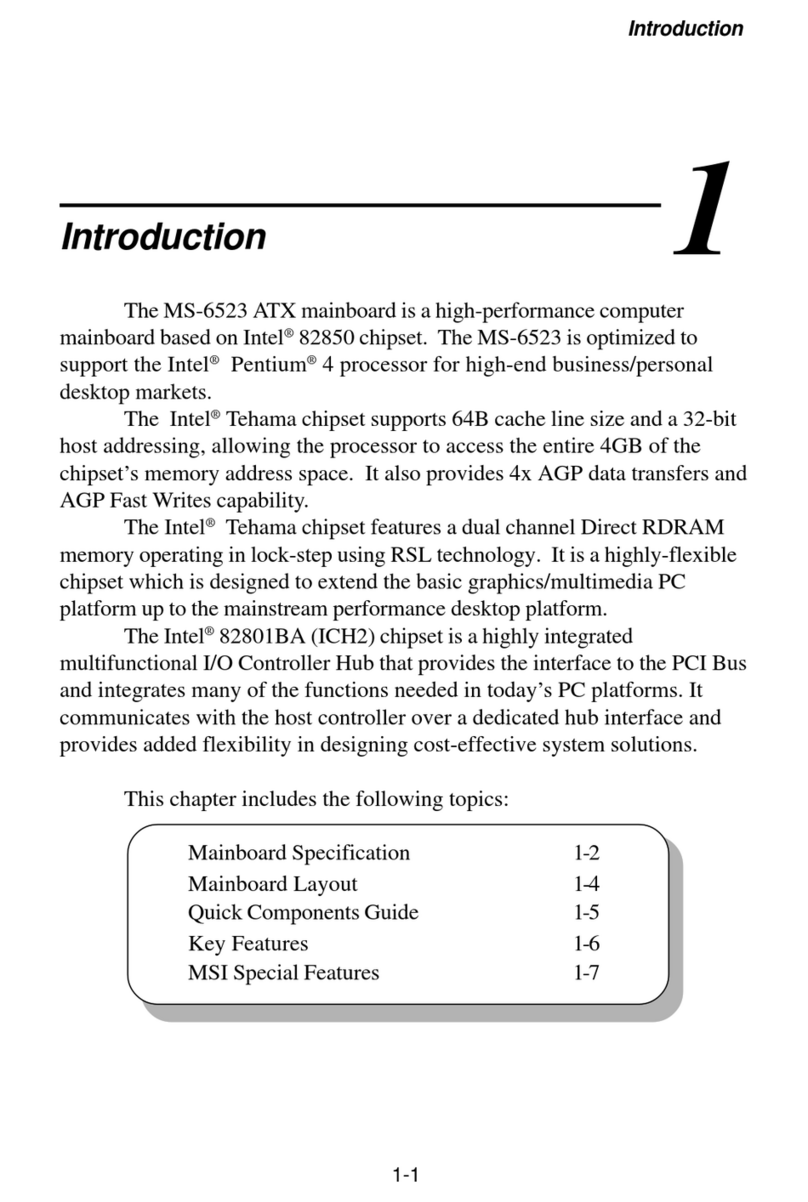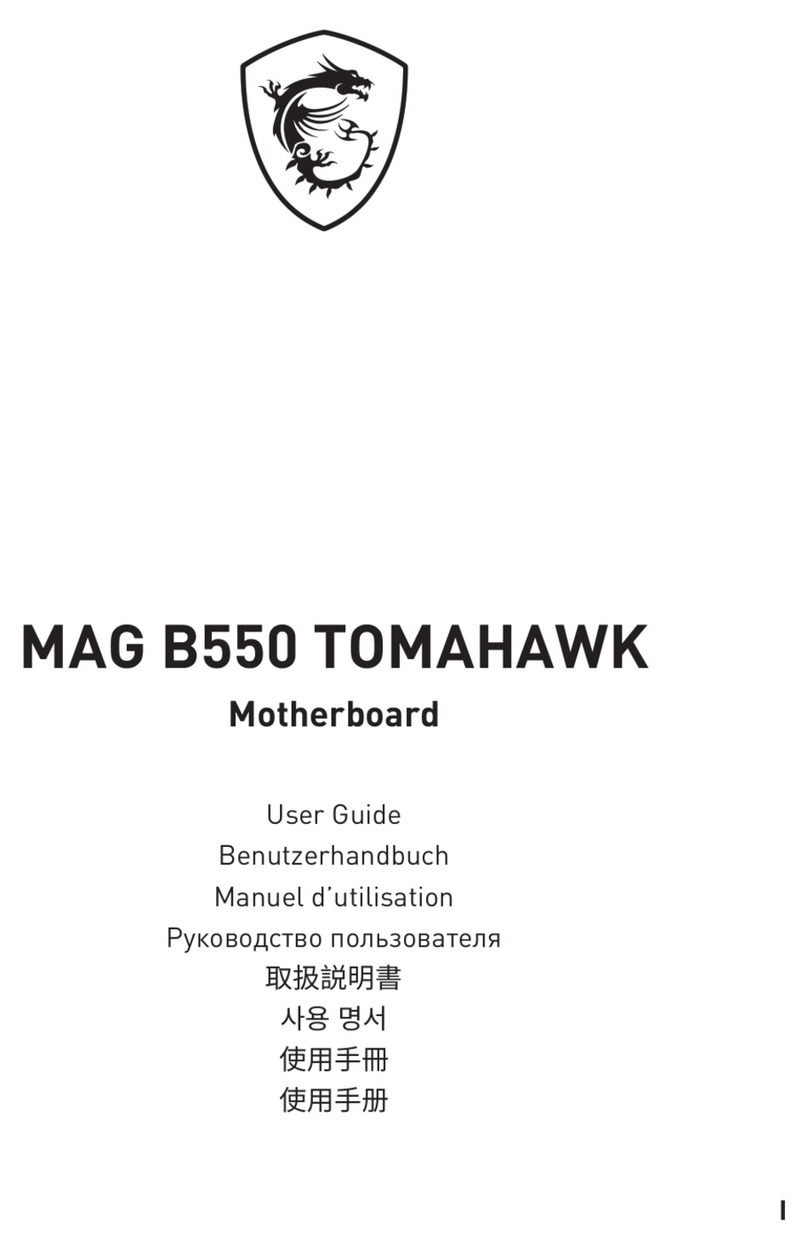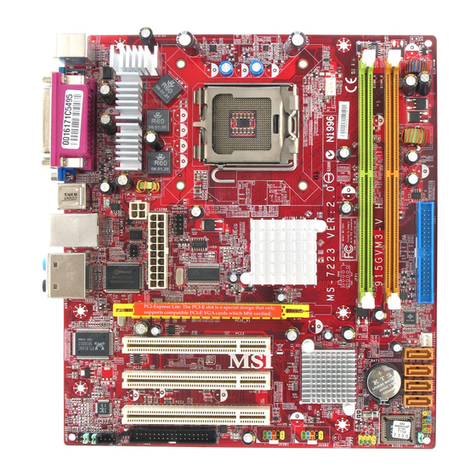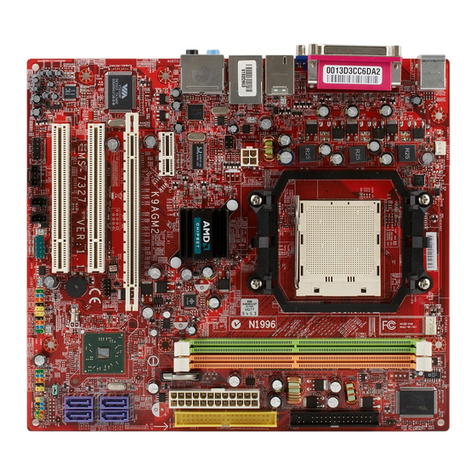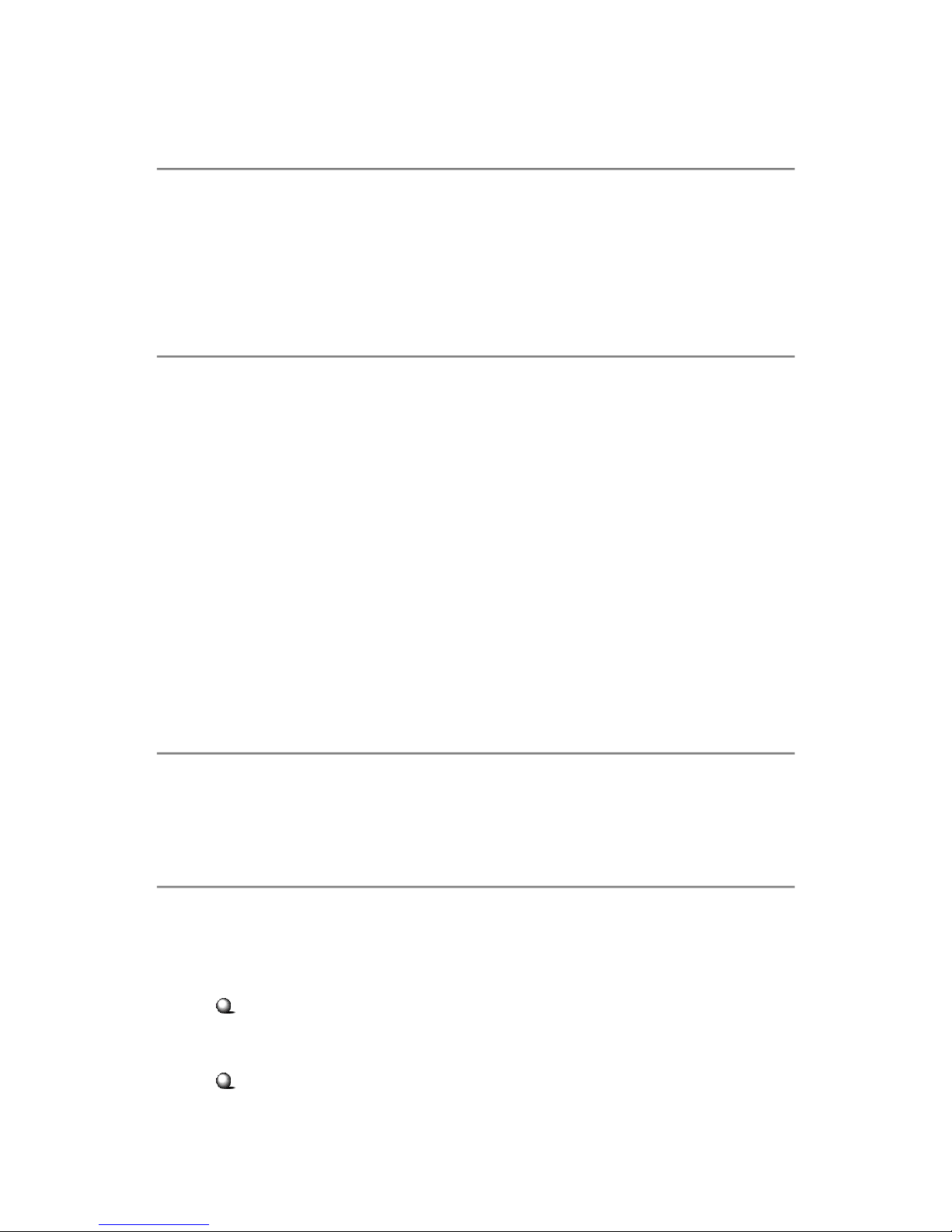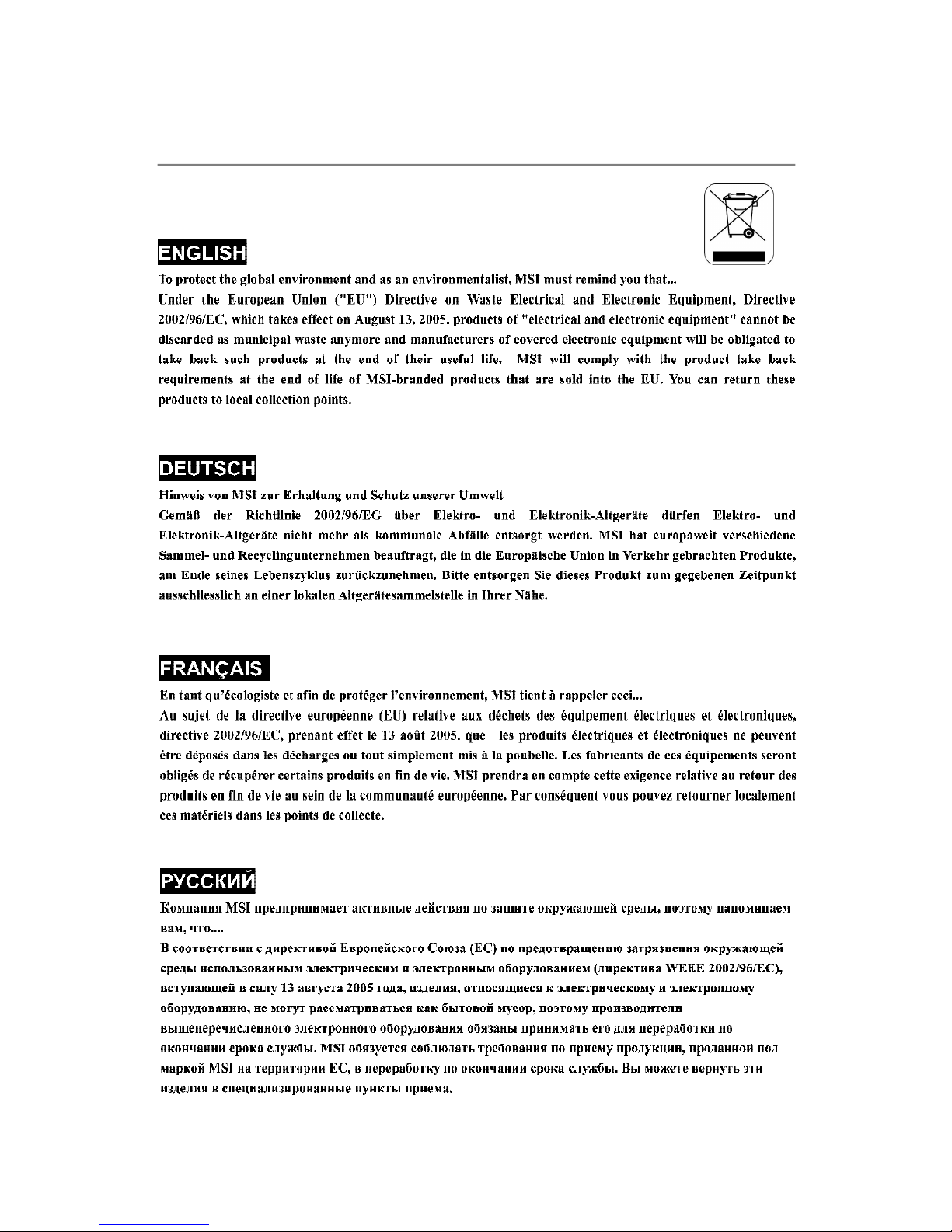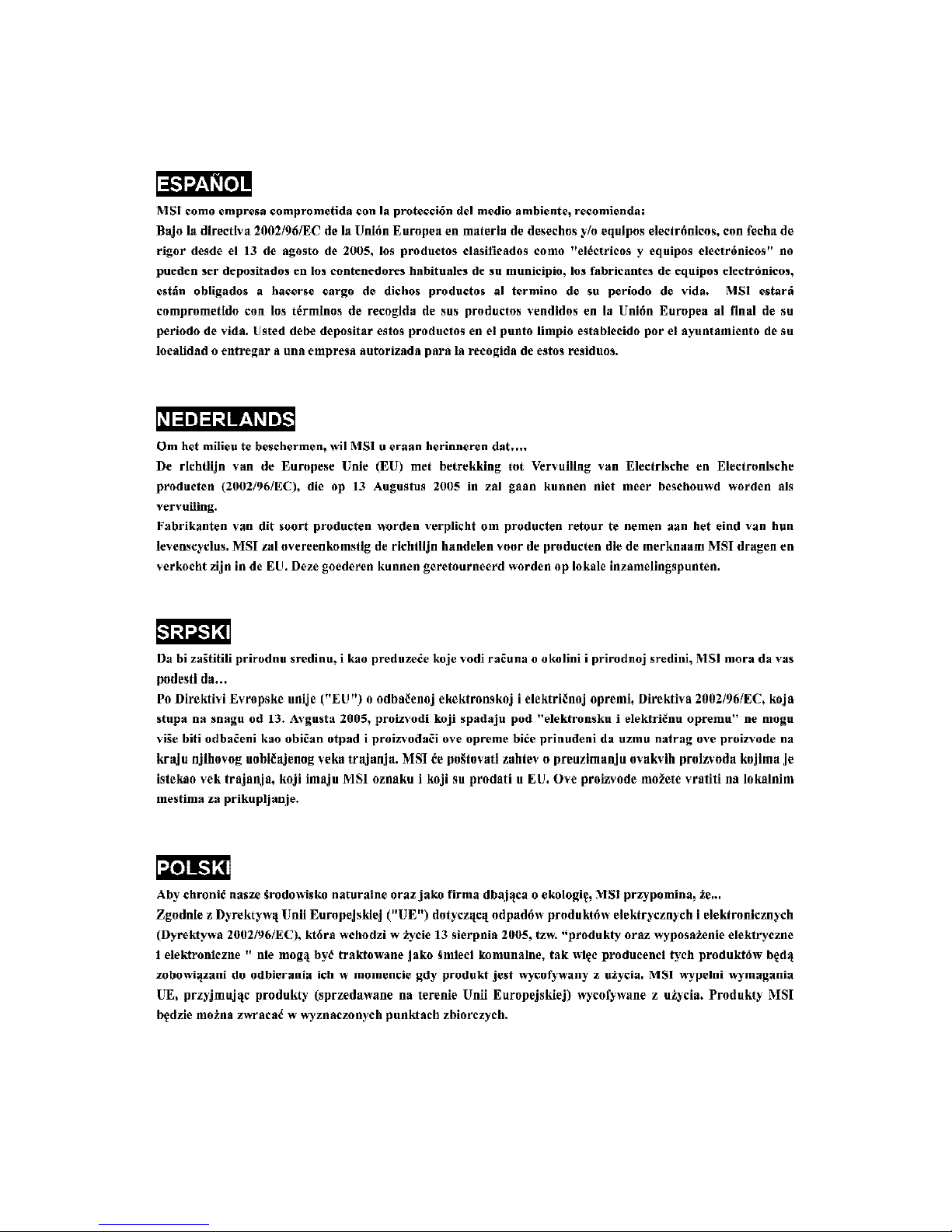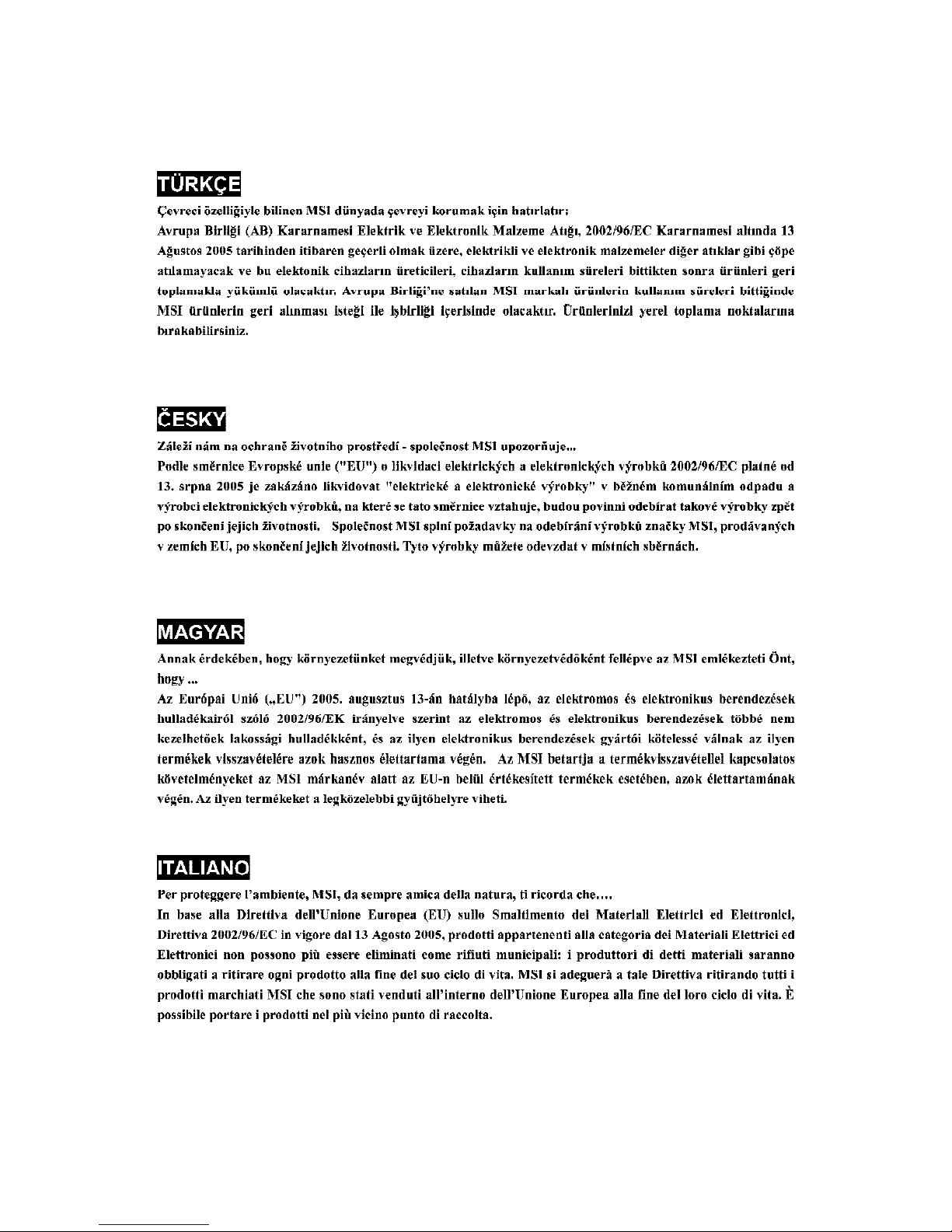viii
CONTENTS
CopyrightNotice..............................................................................................................ii
Trademarks.......................................................................................................................ii
RevisionHistory..............................................................................................................ii
Technical Support...........................................................................................................ii
SafetyInstructions.........................................................................................................iii
FCC-B RadioFrequencyInterferenceStatement........................................................iv
WEEE(WasteElectricalandElectronicEquipment)Statement....................................v
Chapter1Getting Started......................................................................................1-1
MainboardSpecifications...................................................................................1-2
MainboardLayout................................................................................................1-4
Chapter2HardwareSetup.....................................................................................2-1
Quick ComponentsGuide....................................................................................2-2
CPU(CentralProcessingUnit)............................................................................2-3
IntroductionofLGA775CPU......................................................................2-3
LGA775CPU&CoolerInstallation..............................................................2-4
Memory.................................................................................................................2-7
MemoryPopulationRules............................................................................2-7
Installing DDRModules................................................................................2-7
PowerSupply......................................................................................................2-8
ATX20-PinPowerConnector:CONN1......................................................2-8
ATX12VPowerConnector:JPW2000......................................................2-8
BackPanel............................................................................................................2-9
Connectors........................................................................................................2-10
FloppyDiskDriveConnector:FDD1..........................................................2-10
ATA100HardDiskConnectors:IDE1&IDE2...........................................2-10
SerialATAIIConnectors: SATA1&SATA2...............................................2-11
ChassisIntrusionSwitchConnector:JCI1...............................................2-11
FanPowerConnectors:CPUFAN1&CHSFAN1.....................................2-12
SerialPort Connector: JCOM1..................................................................2-12
FrontPanelAudioConnector:JAUD1......................................................2-13
IrDAInfrared Module Header:IR1.............................................................2-13
FrontUSBConnectors:JUSB1&JUSB2.................................................2-14
SPDIF Connector:JSP1.............................................................................2-14
FrontPanelConnectors:JFP1..................................................................2-15
CD-InConnector:CD_IN1..........................................................................2-15
Button.................................................................................................................2-16
ClearCMOSJumper:JBAT1.....................................................................2-16