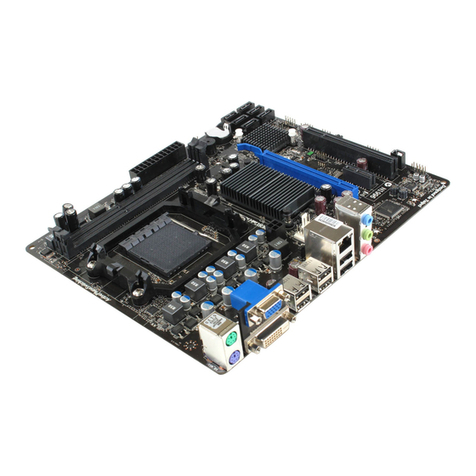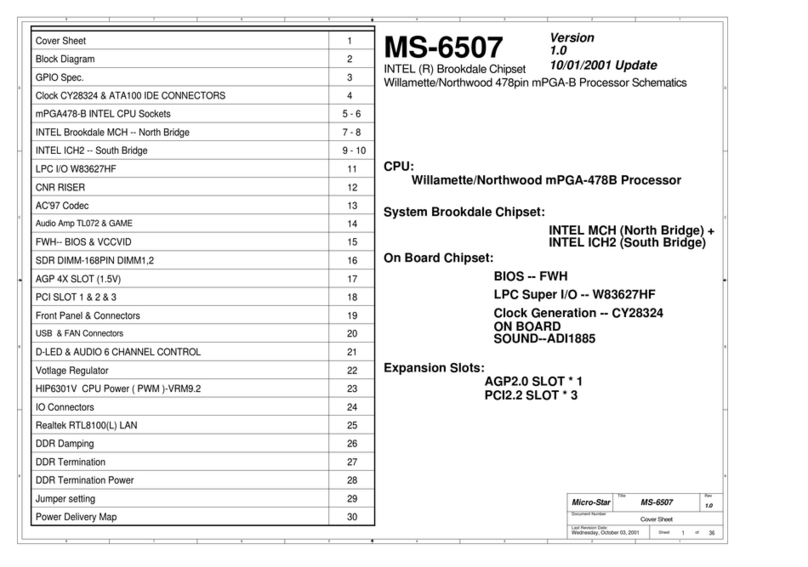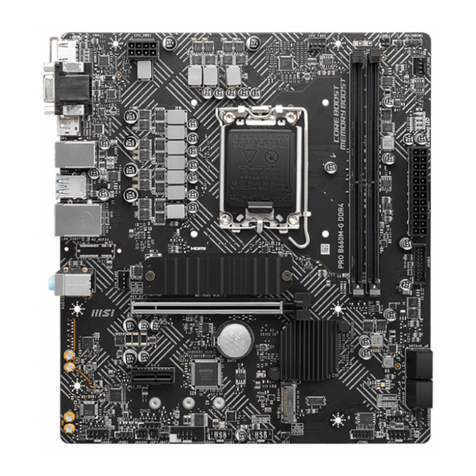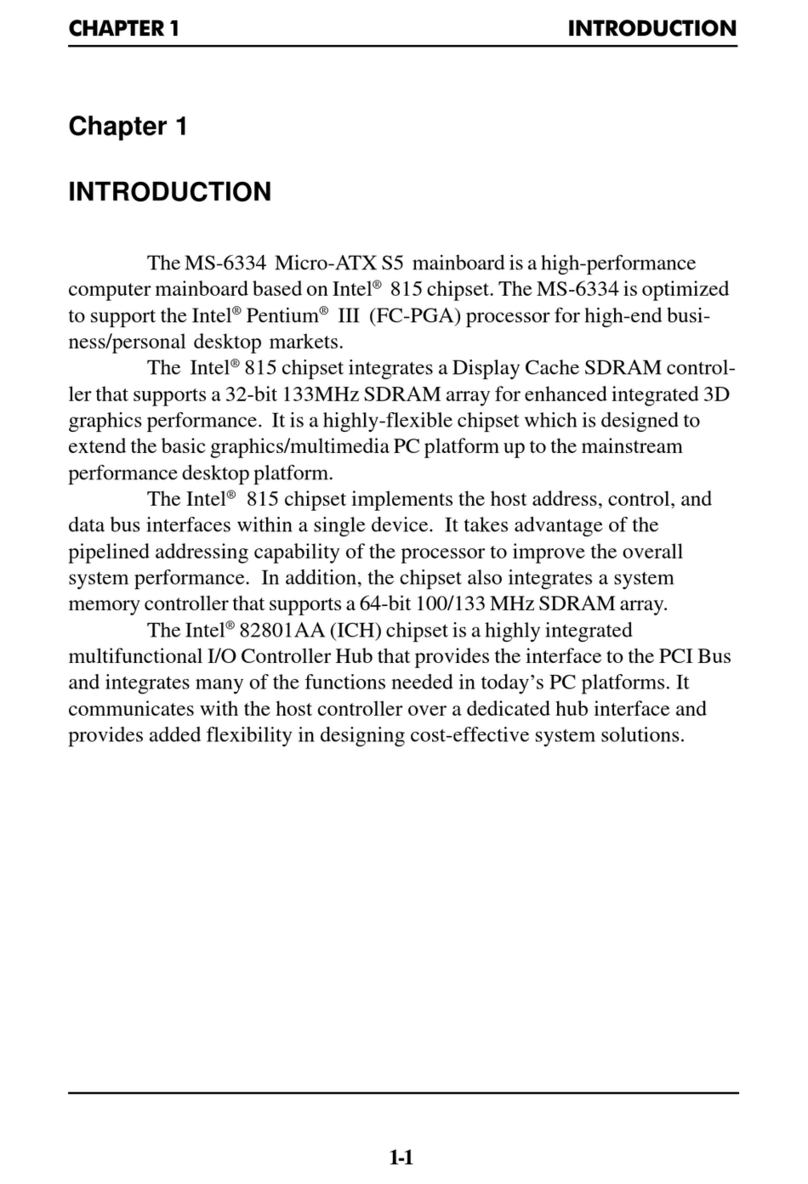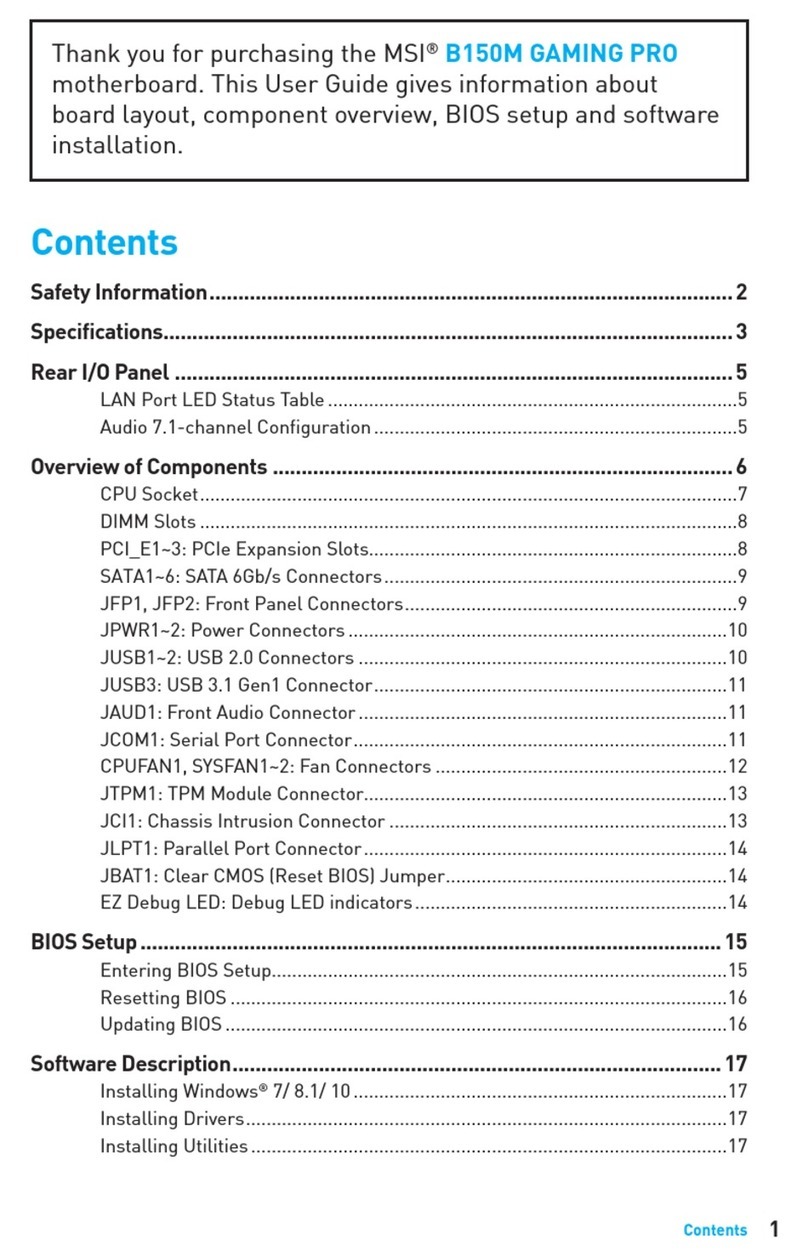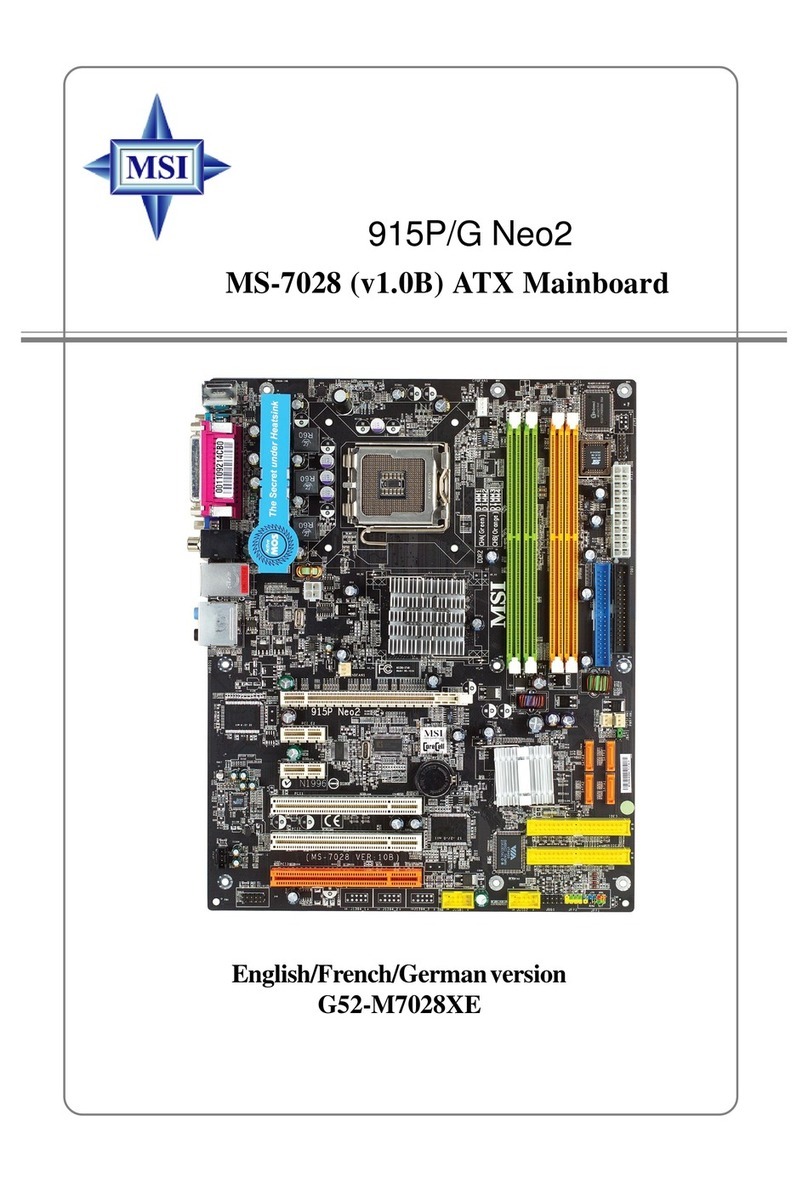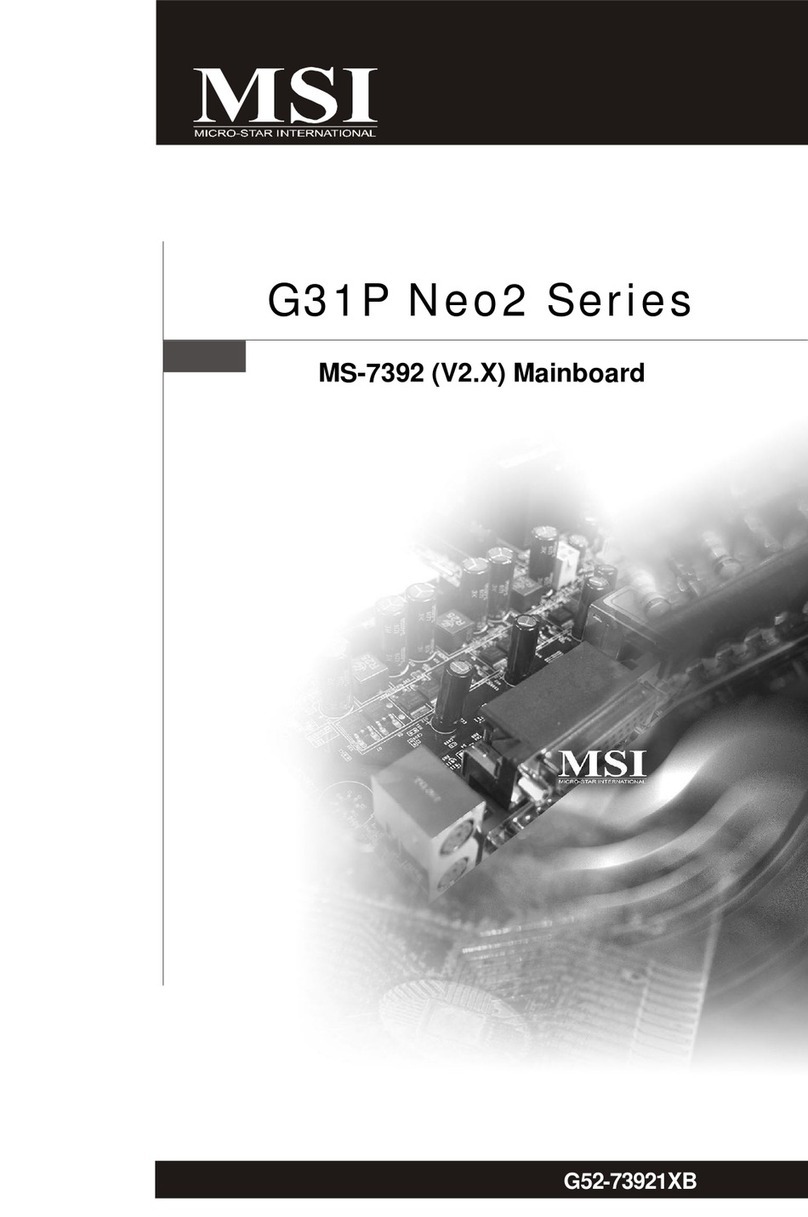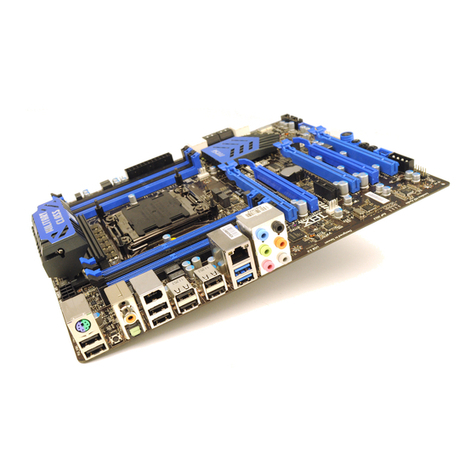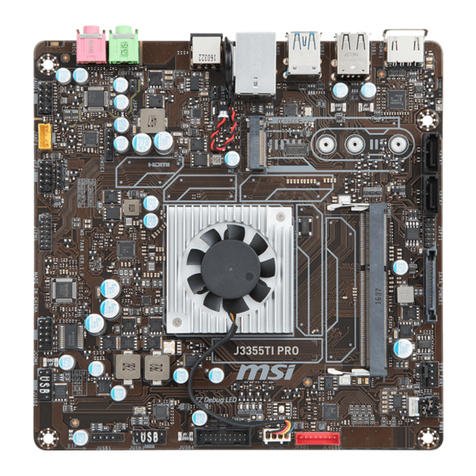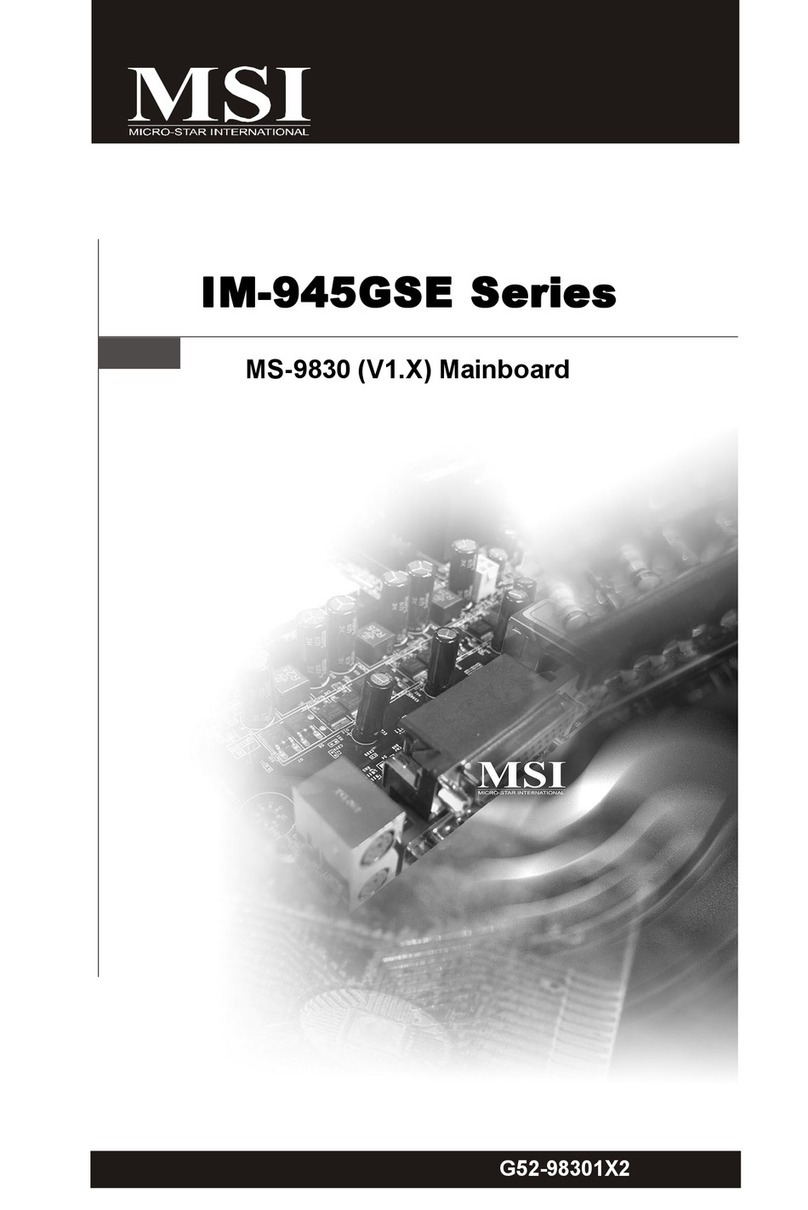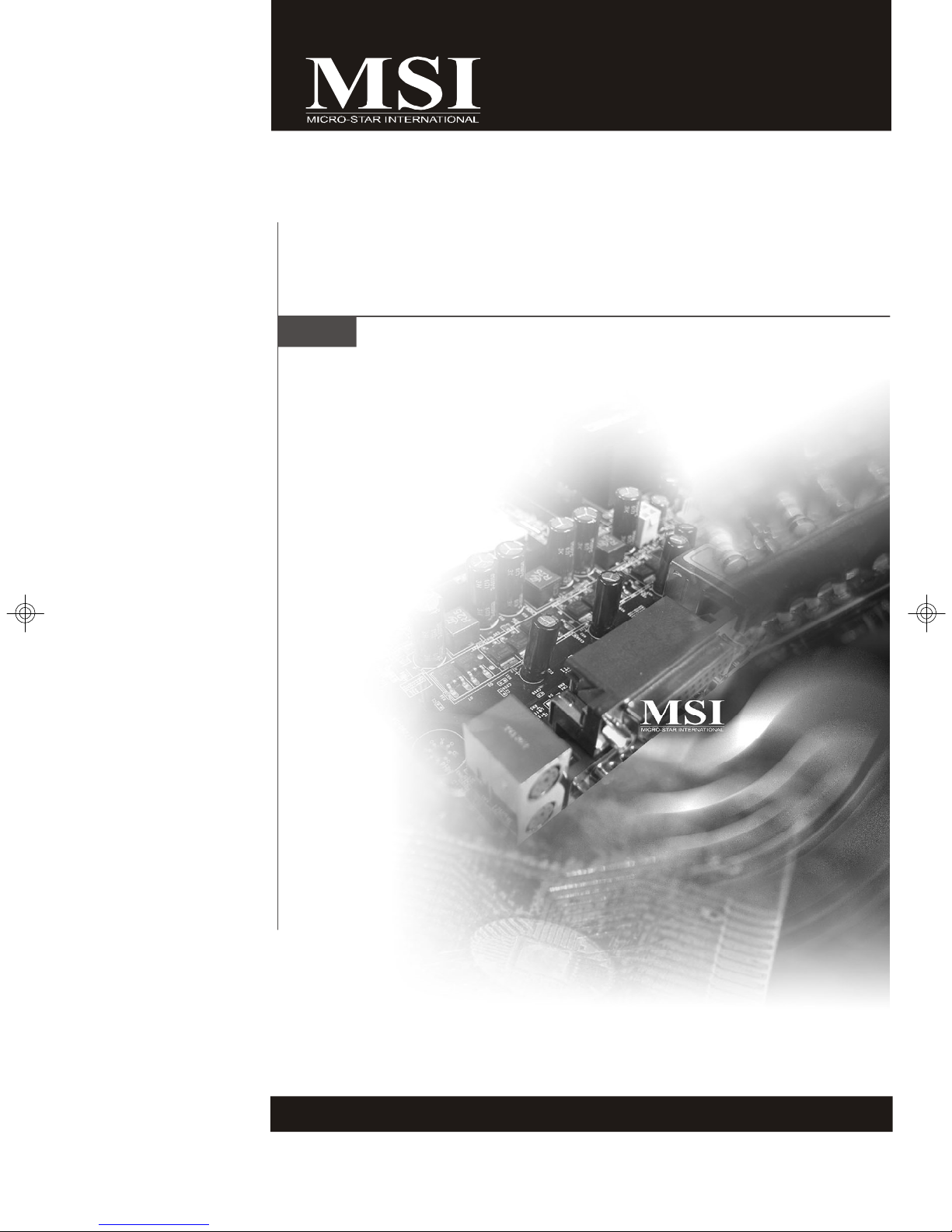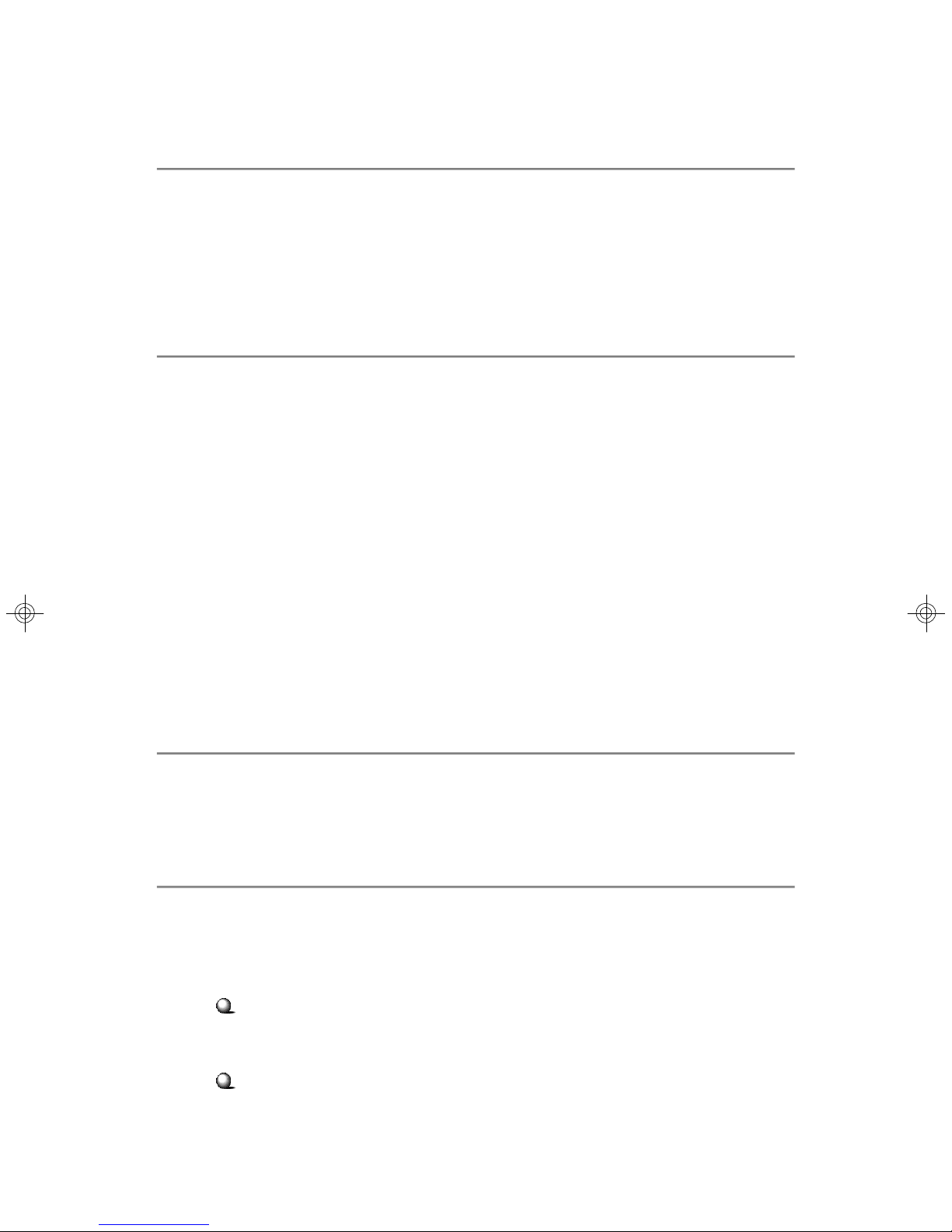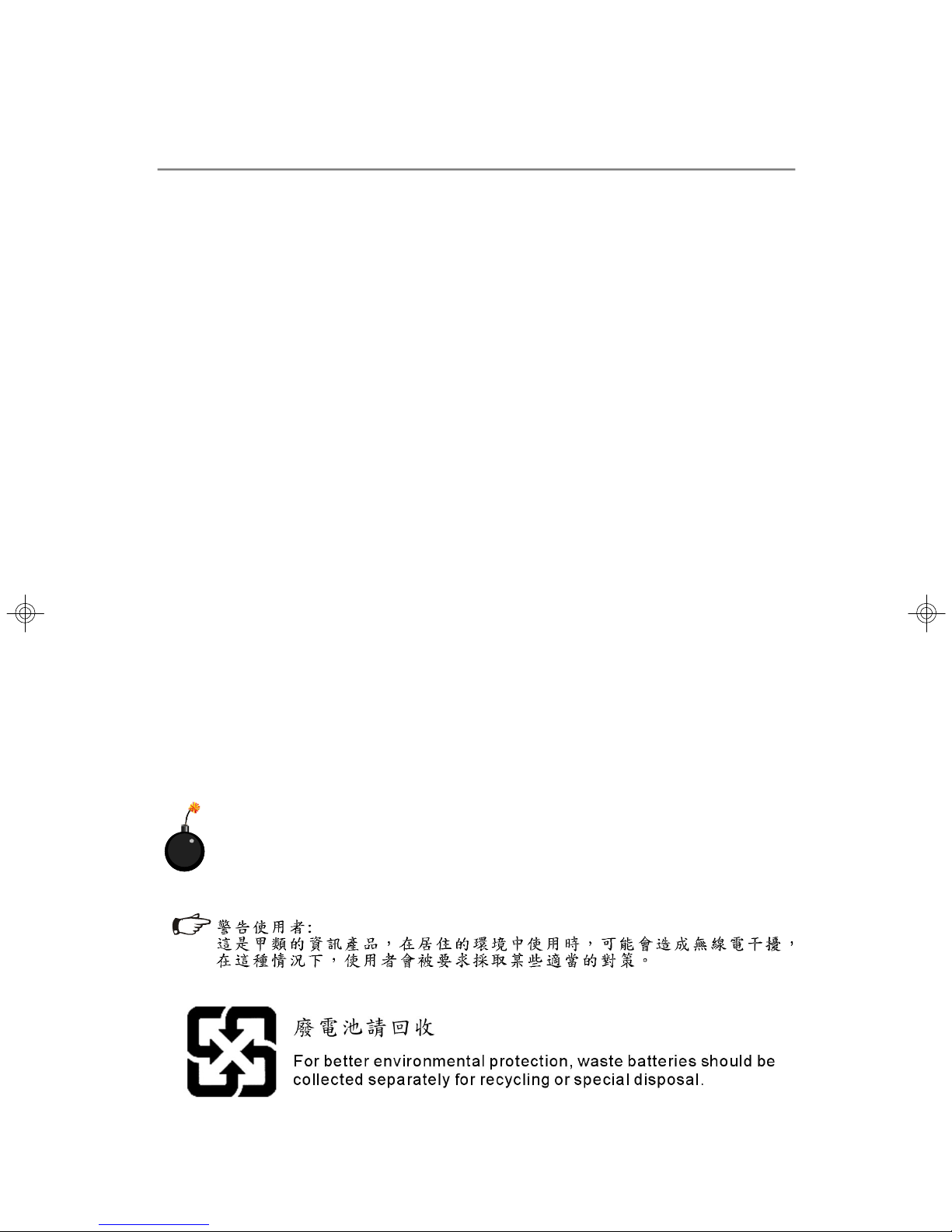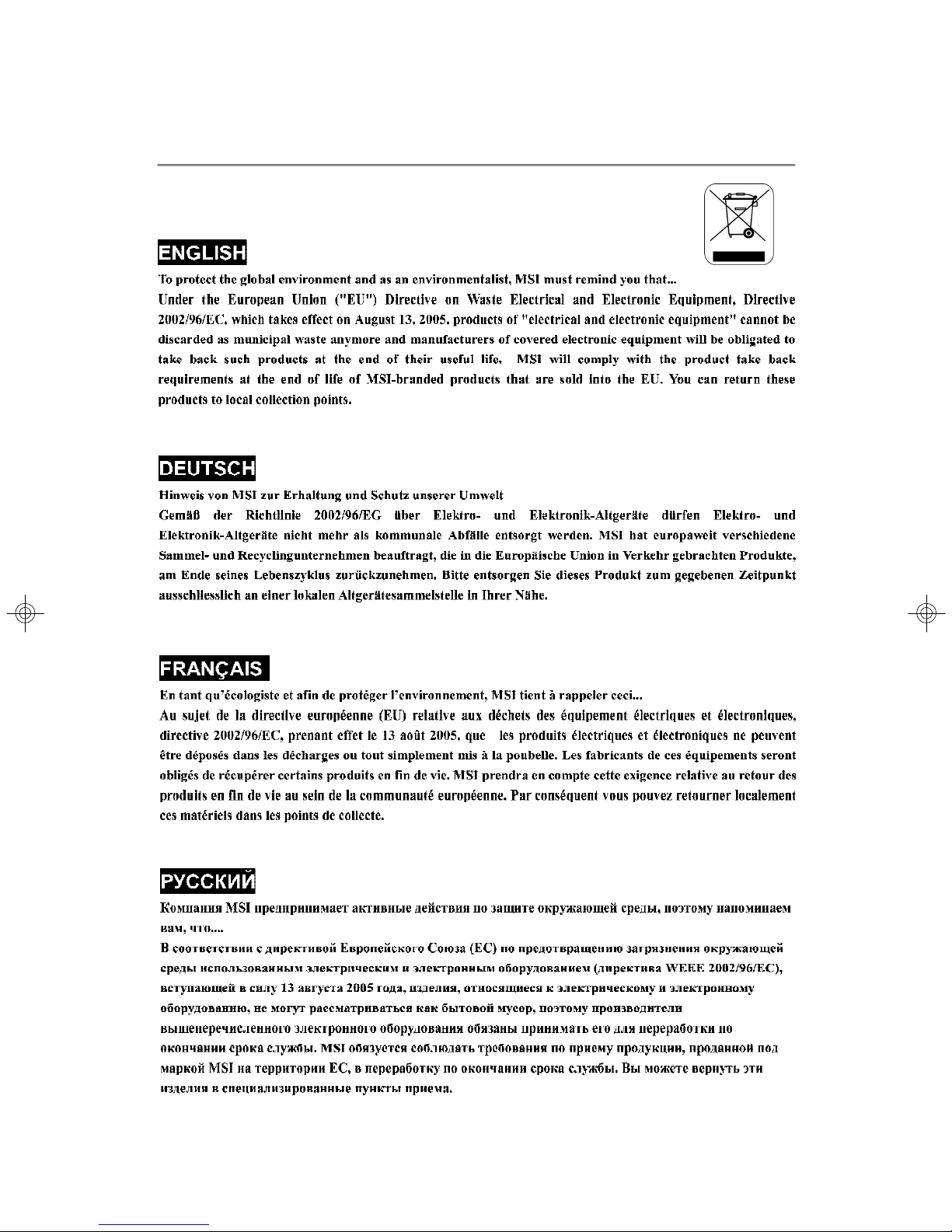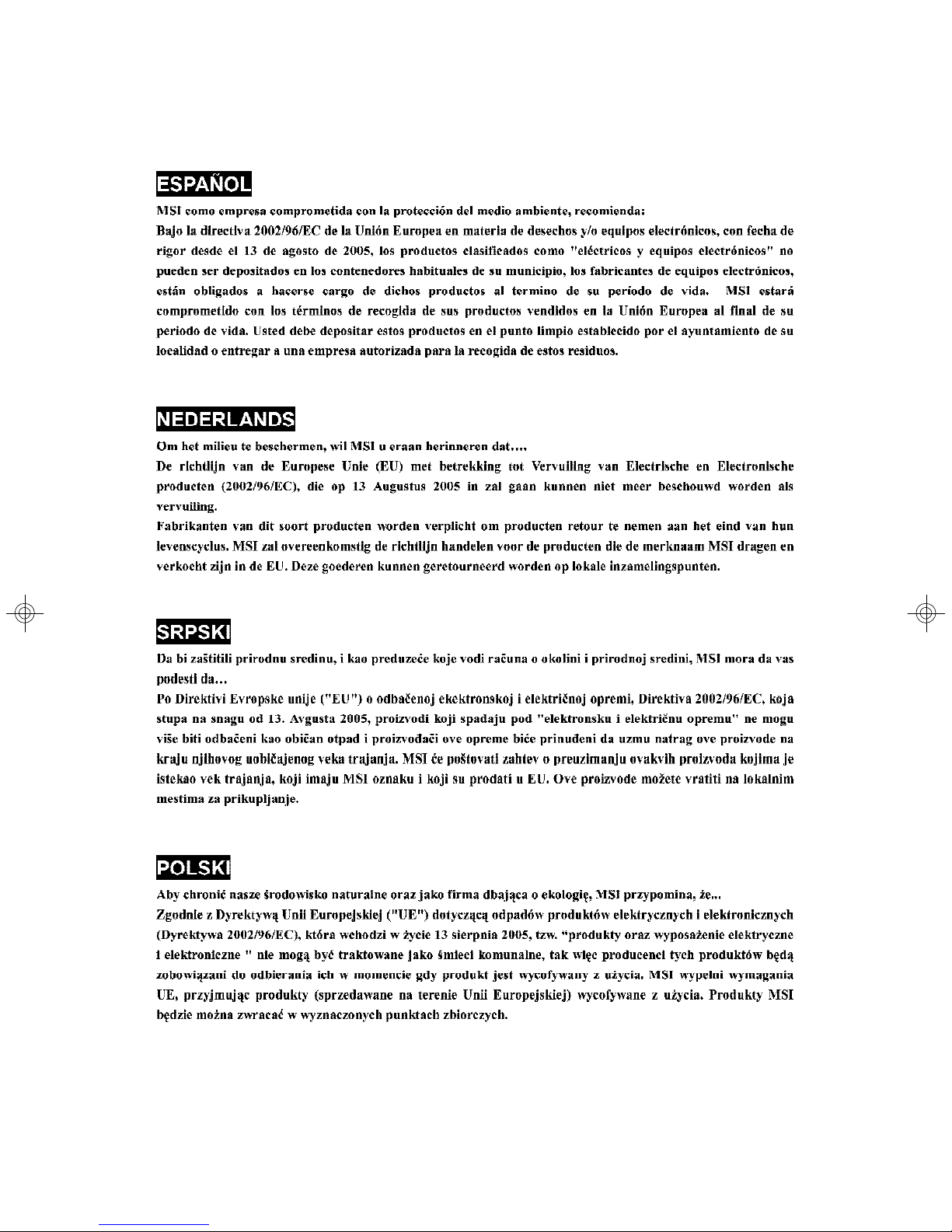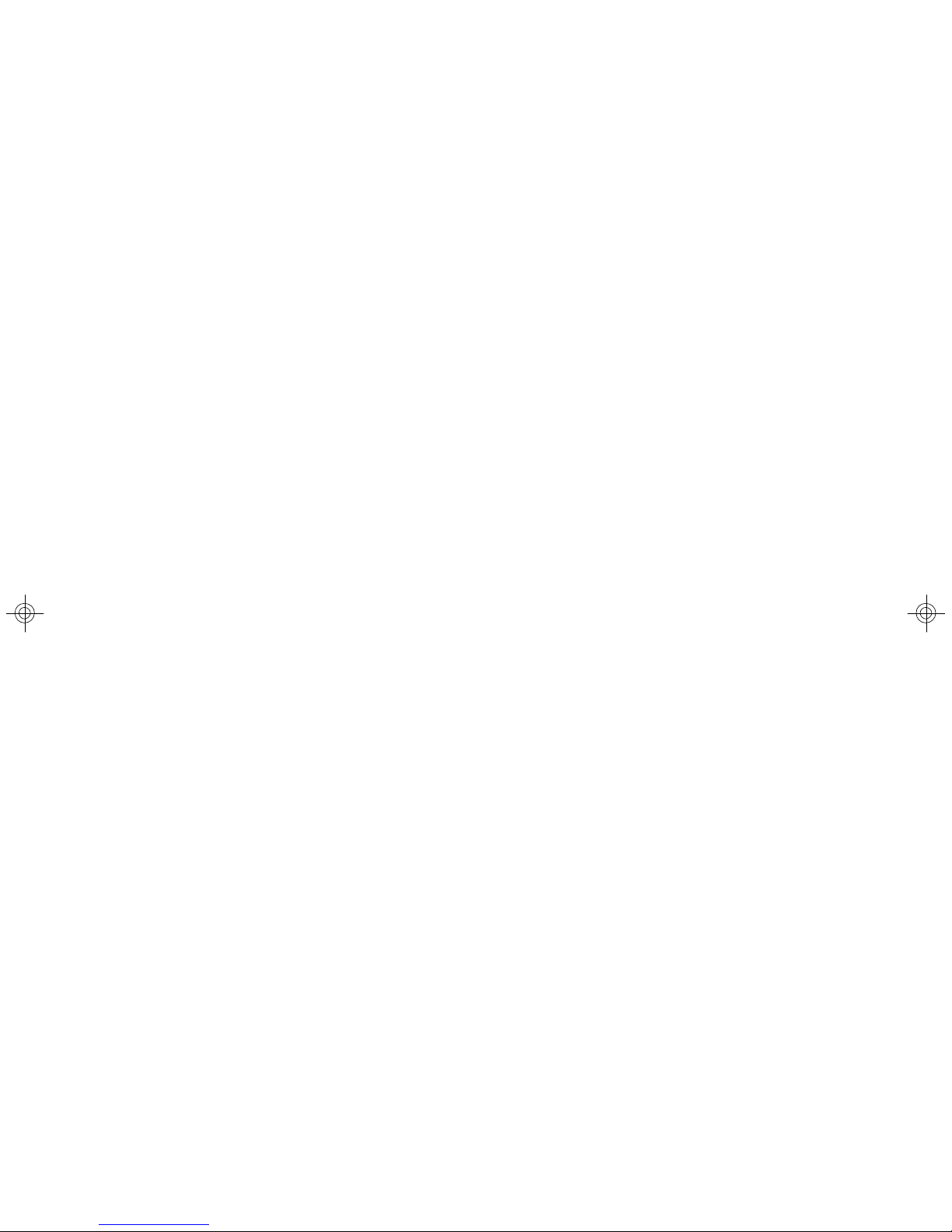viii
CONTENTS
CopyrightNotice..............................................................................................................ii
Trademarks.......................................................................................................................ii
RevisionHistory..............................................................................................................ii
Technical Support...........................................................................................................ii
SafetyInstructions.........................................................................................................iii
FCC-B RadioFrequencyInterferenceStatement........................................................iv
WEEE(WasteElectricalandElectronicEquipment)Statement....................................v
Chapter1.GettingStarted....................................................................................1-1
MainboardSpecifications...................................................................................1-2
MainboardLayout................................................................................................1-4
PackingChecklist.................................................................................................1-5
MSI Special Feature............................................................................................1-6
Chapter2.HardwareSetup..................................................................................2-1
Quick ComponentsGuide....................................................................................2-2
CPU(CentralProcessingUnit)............................................................................2-3
IntroductiontoLGA775CPU......................................................................2-3
CPU&CoolerInstallation.............................................................................2-4
Memory.................................................................................................................2-7
InstallingDDRII Modules...............................................................................2-8
PowerSupply......................................................................................................2-9
ATX24-Pin SystemPowerConnector: ATX1............................................2-9
ATX12VPowerConnector:JPW1............................................................2-9
BackPanel..........................................................................................................2-10
Connectors........................................................................................................2-12
FloppyDiskDriveConnector:FDD1..........................................................2-12
HardDiskConnectors:IDE1......................................................................2-12
Serial ATAII Connectors:SATA1~SATA4.................................................2-13
FanPowerConnectors: CPUFAN1/SYSFAN1/SYSFAN2......................2-14
SerialPort Connector: JCOM2..................................................................2-14
CD-InConnector:JCD_IN1........................................................................2-15
FrontPanelAudioConnector:JAUDIO1..................................................2-15
FrontPanelConnectors:JFP1/JFP2........................................................2-16
FrontUSBConnectors:JUSB1/JUSB2....................................................2-17
IrDAInfraredModule Header: JIR1...........................................................2-18
SPDIF-Out Connector:JSP1(Optional,forHDMIgraphics cardonly)...2-18
SPIDebugging PinHeader:JSPI1.............................................................2-18
ChassisIntrusionSwitchConnector: JCASE1.......................................2-18
7279v2.3-0 Preface.p65 2006/12/7, 午 11:468