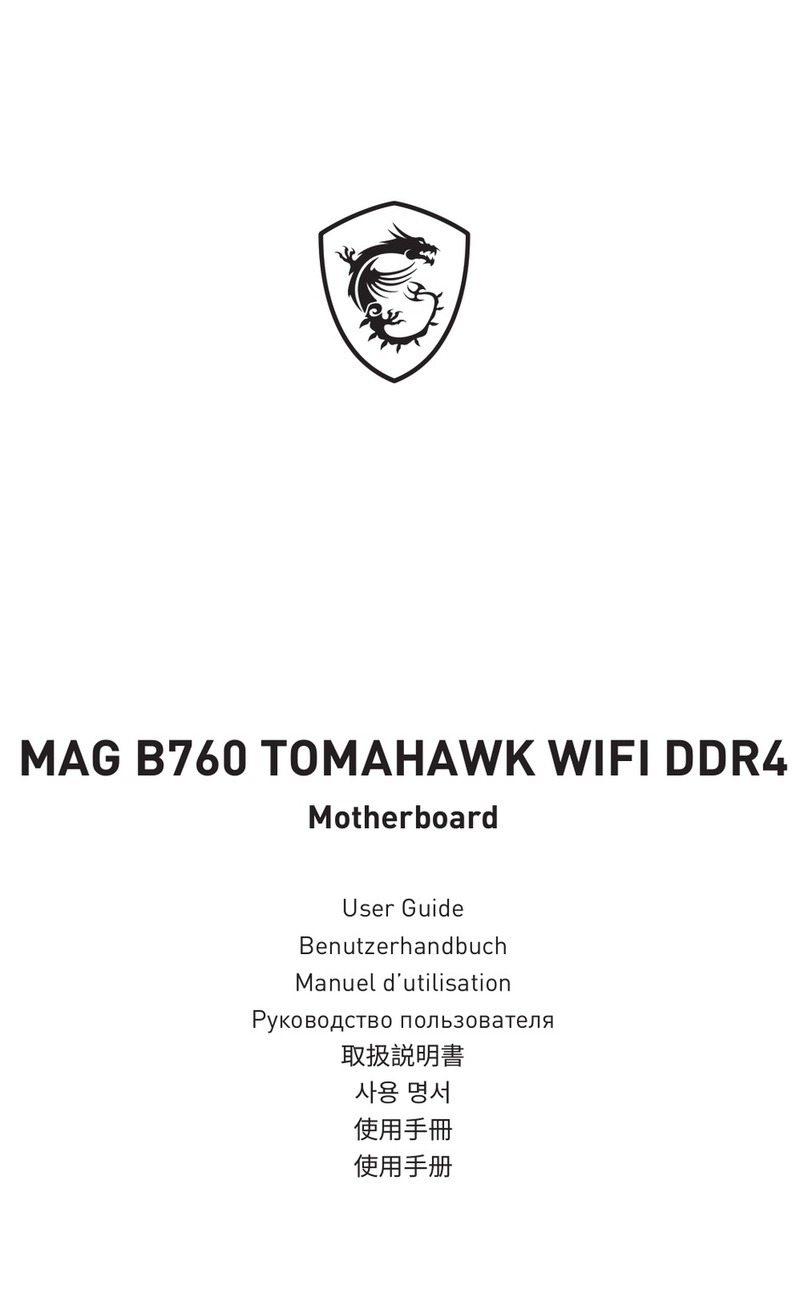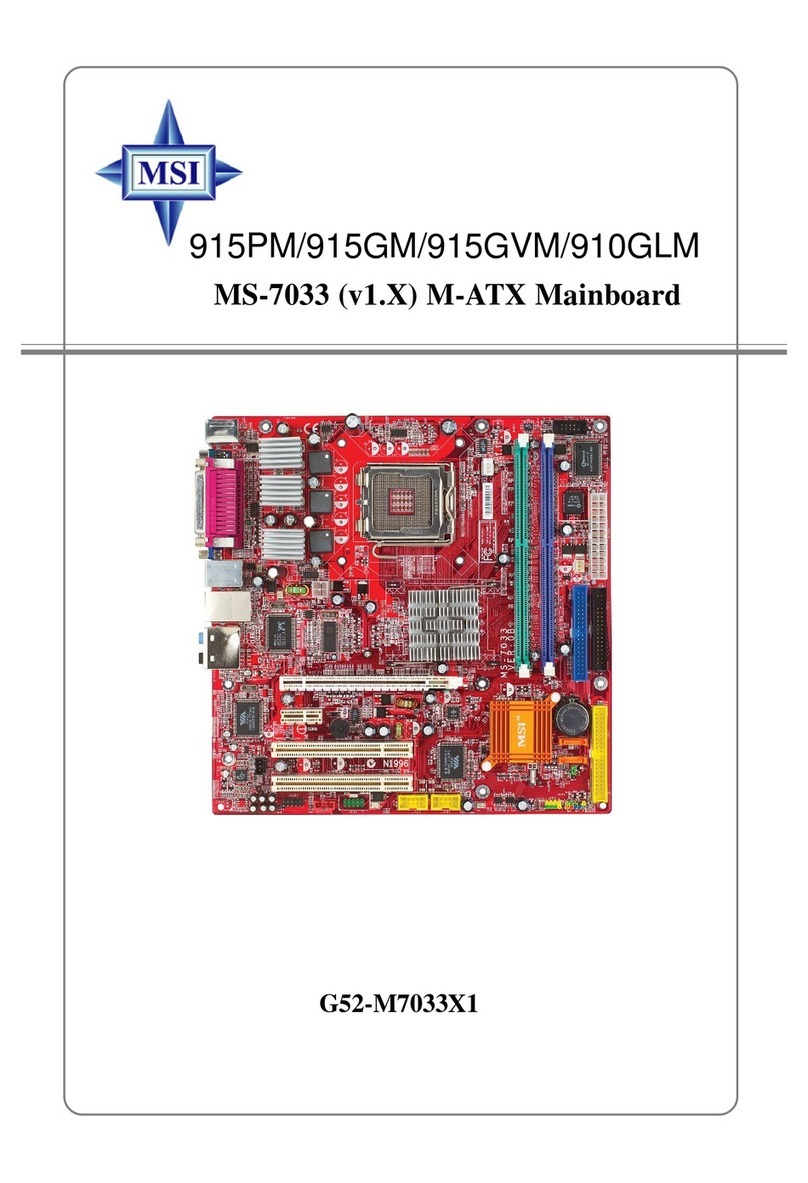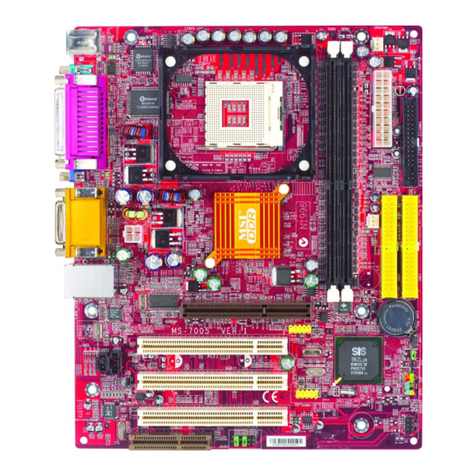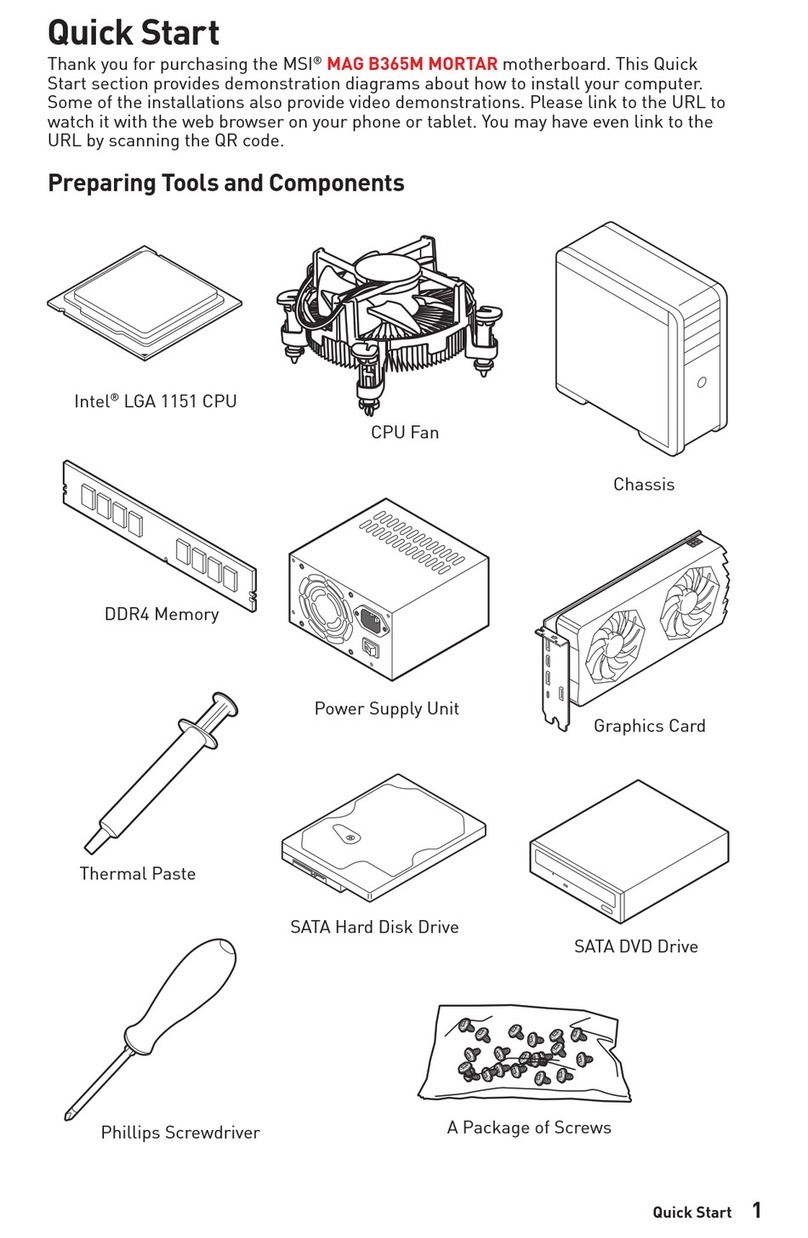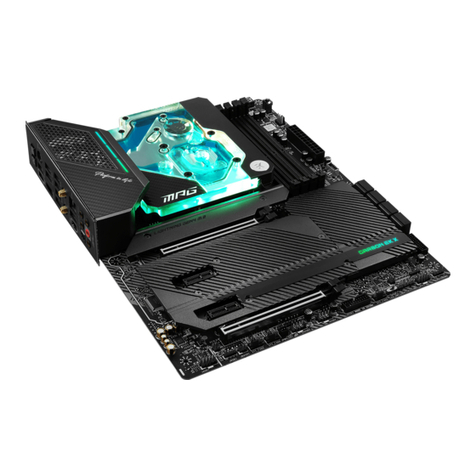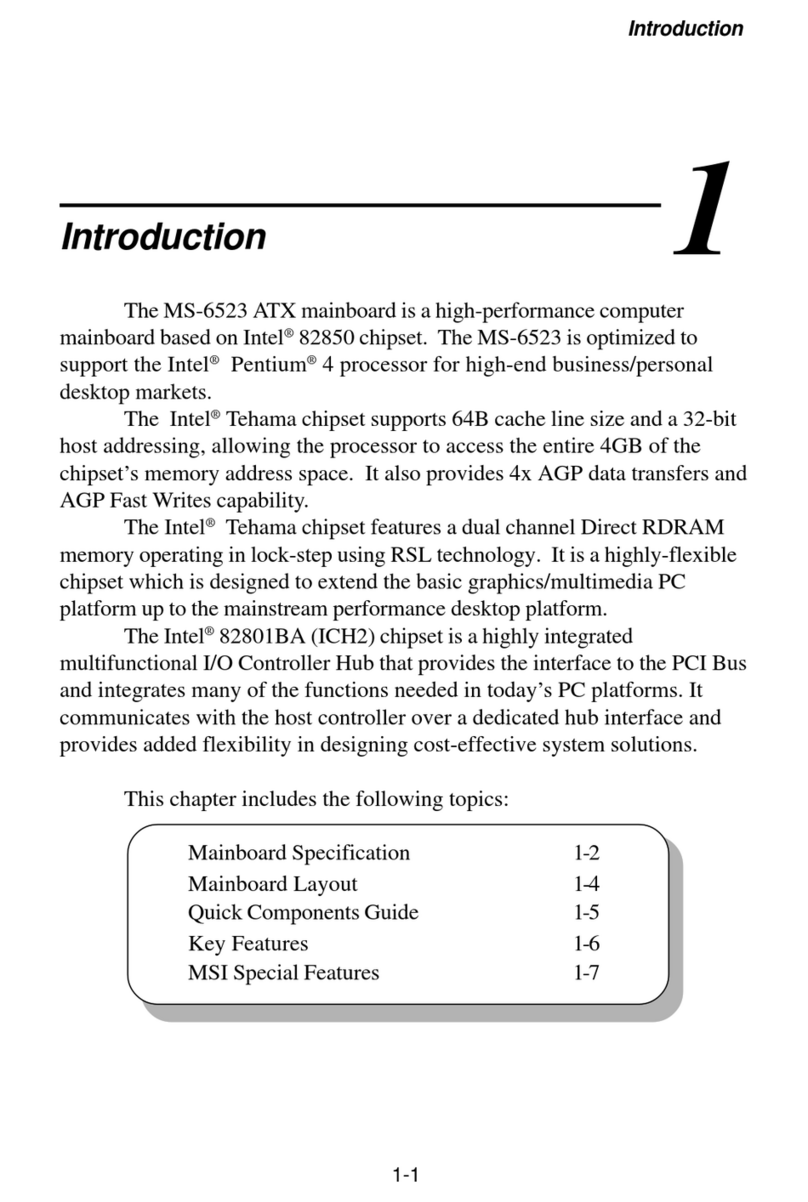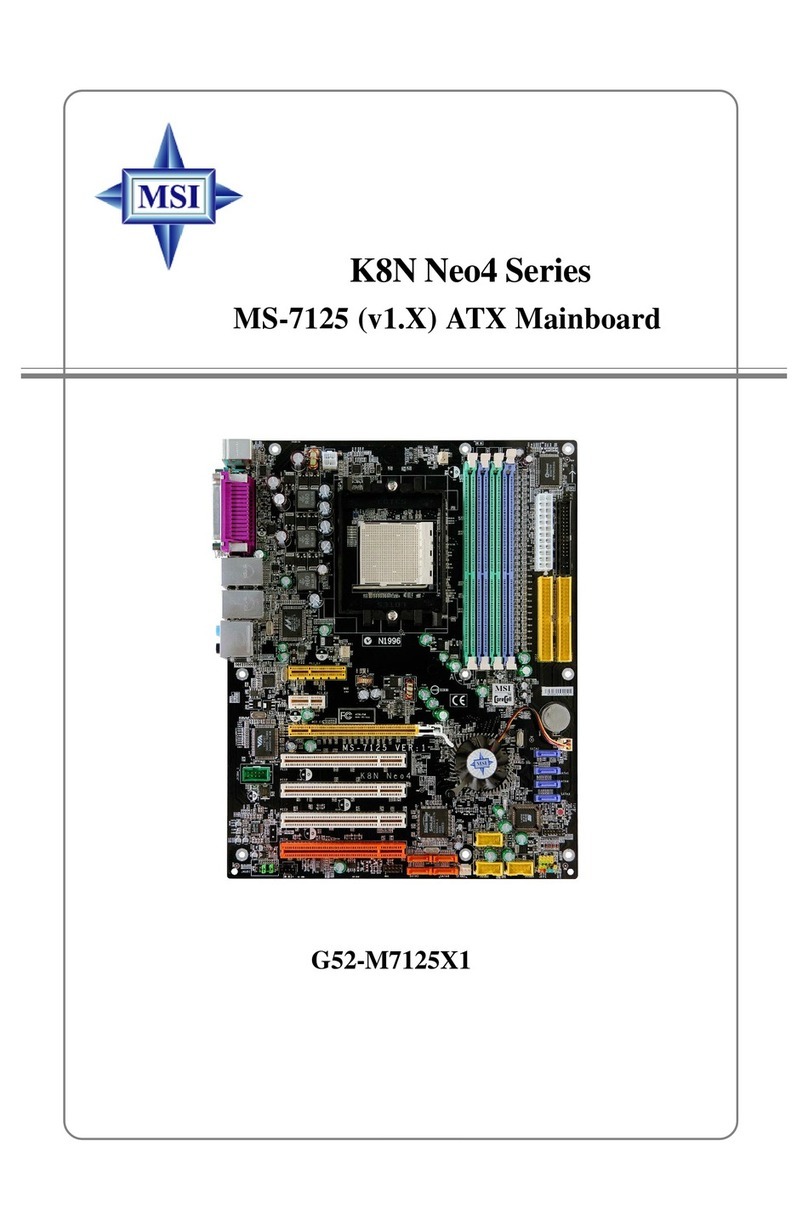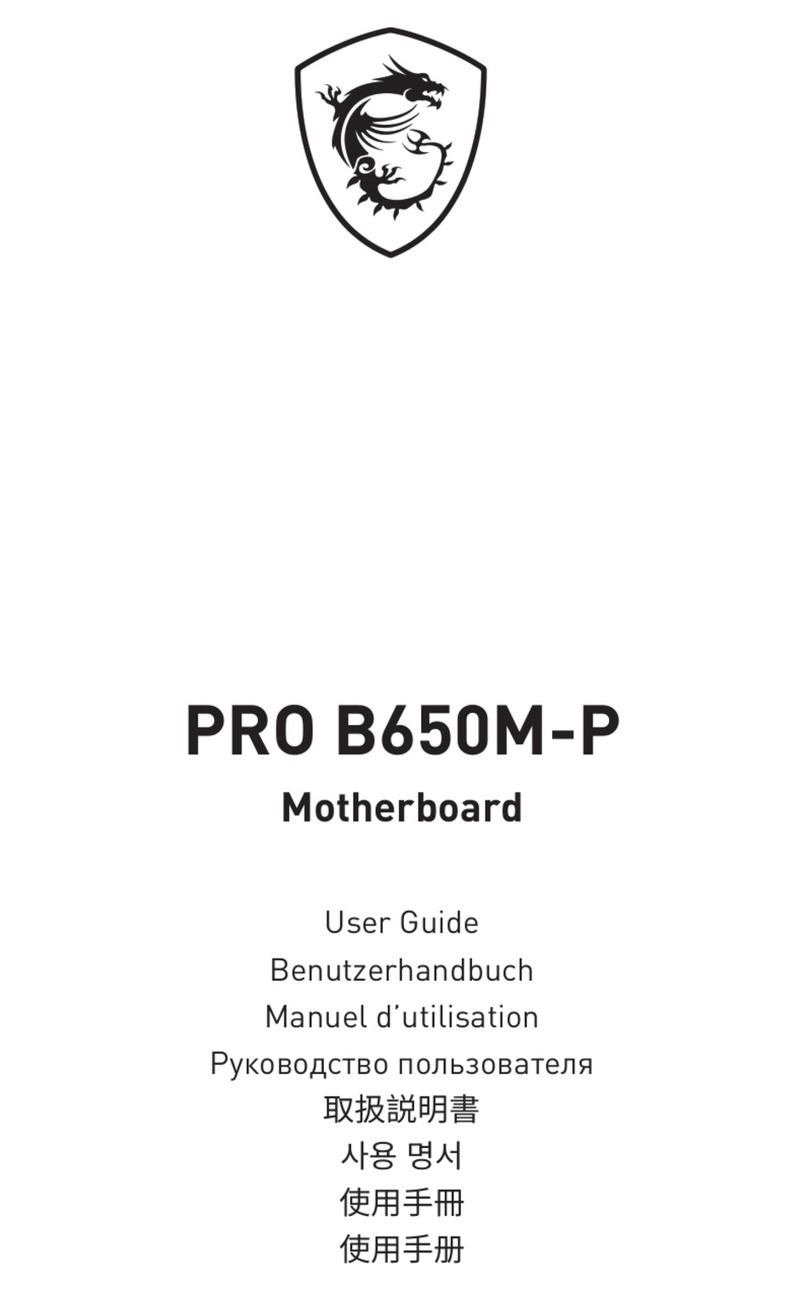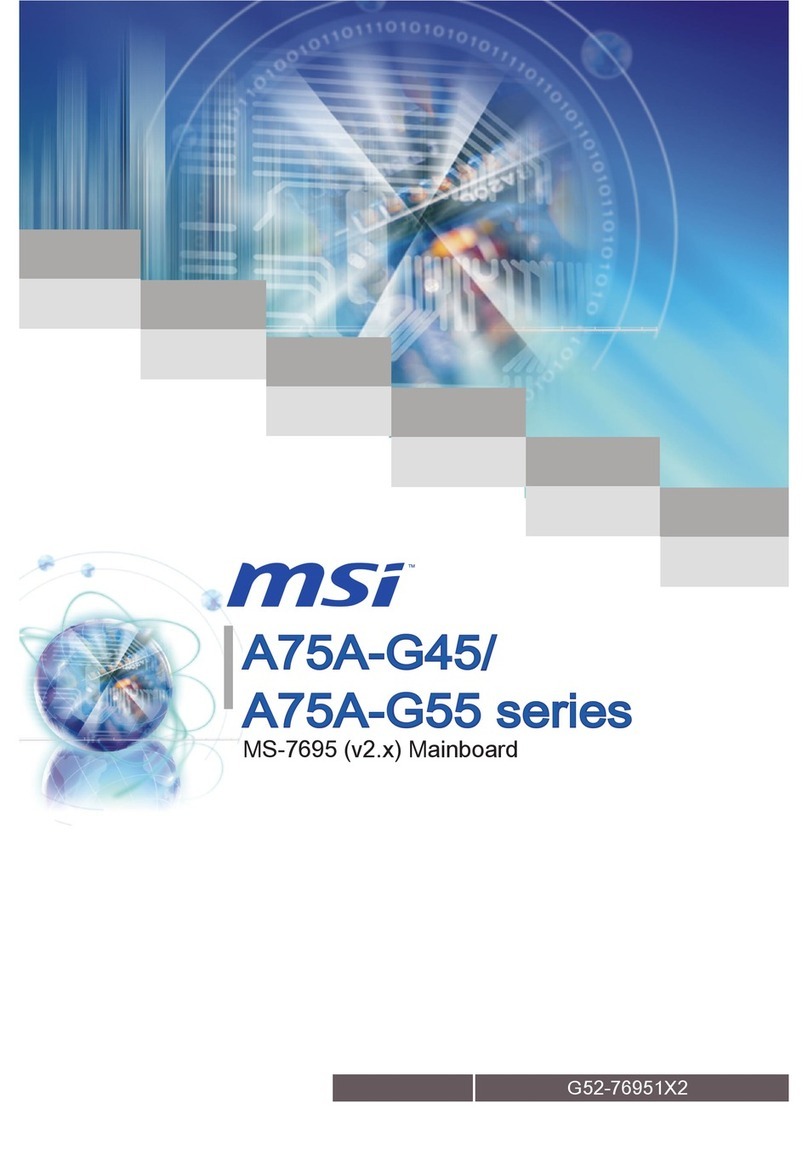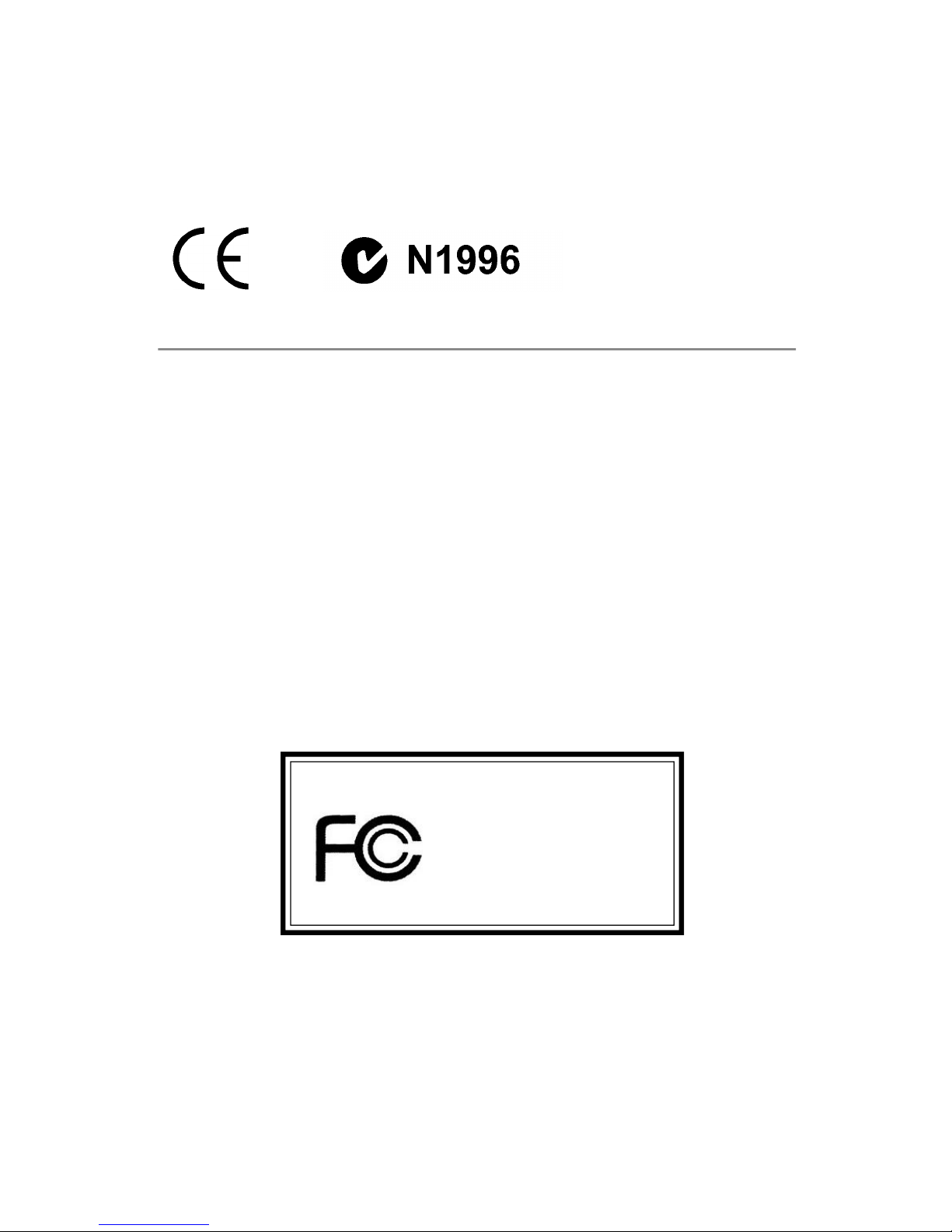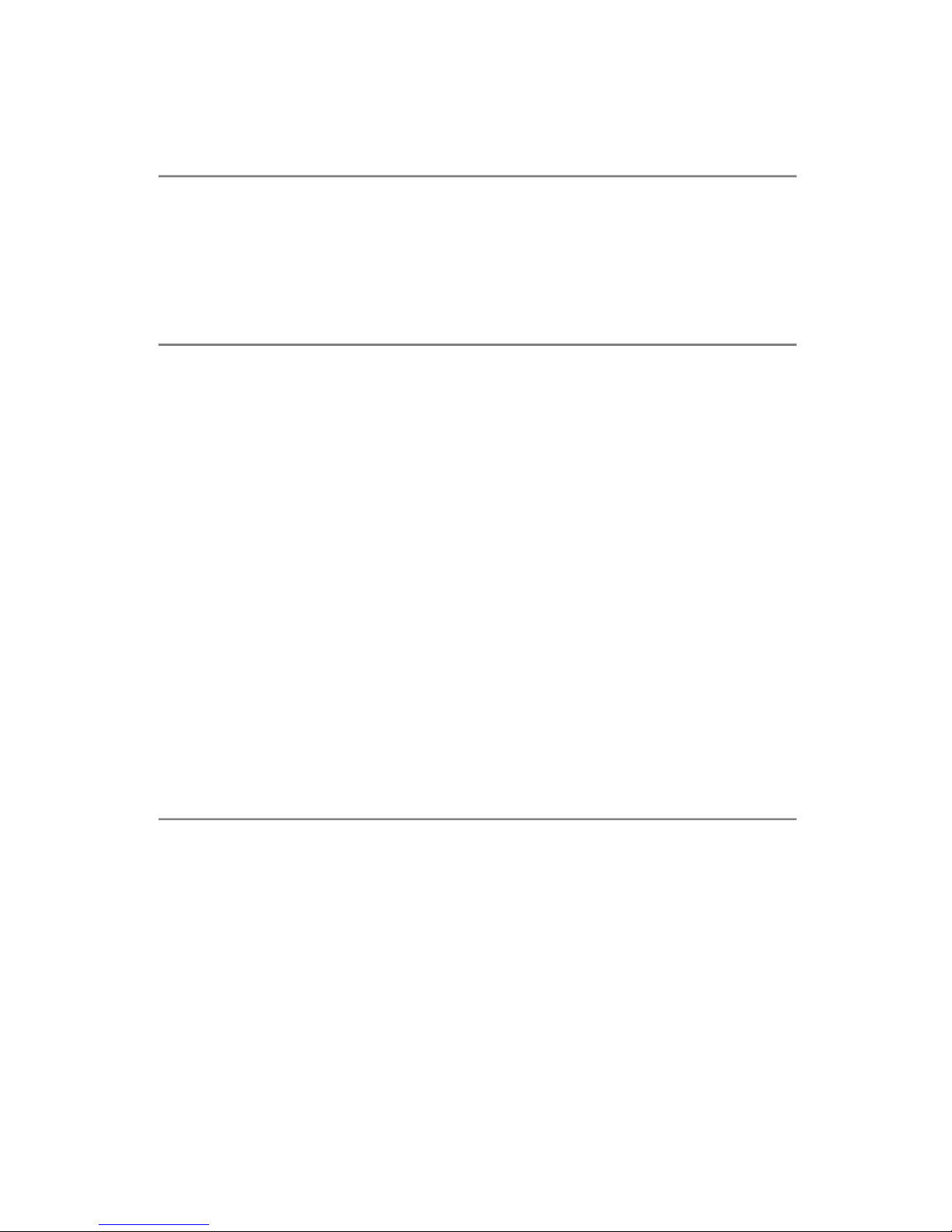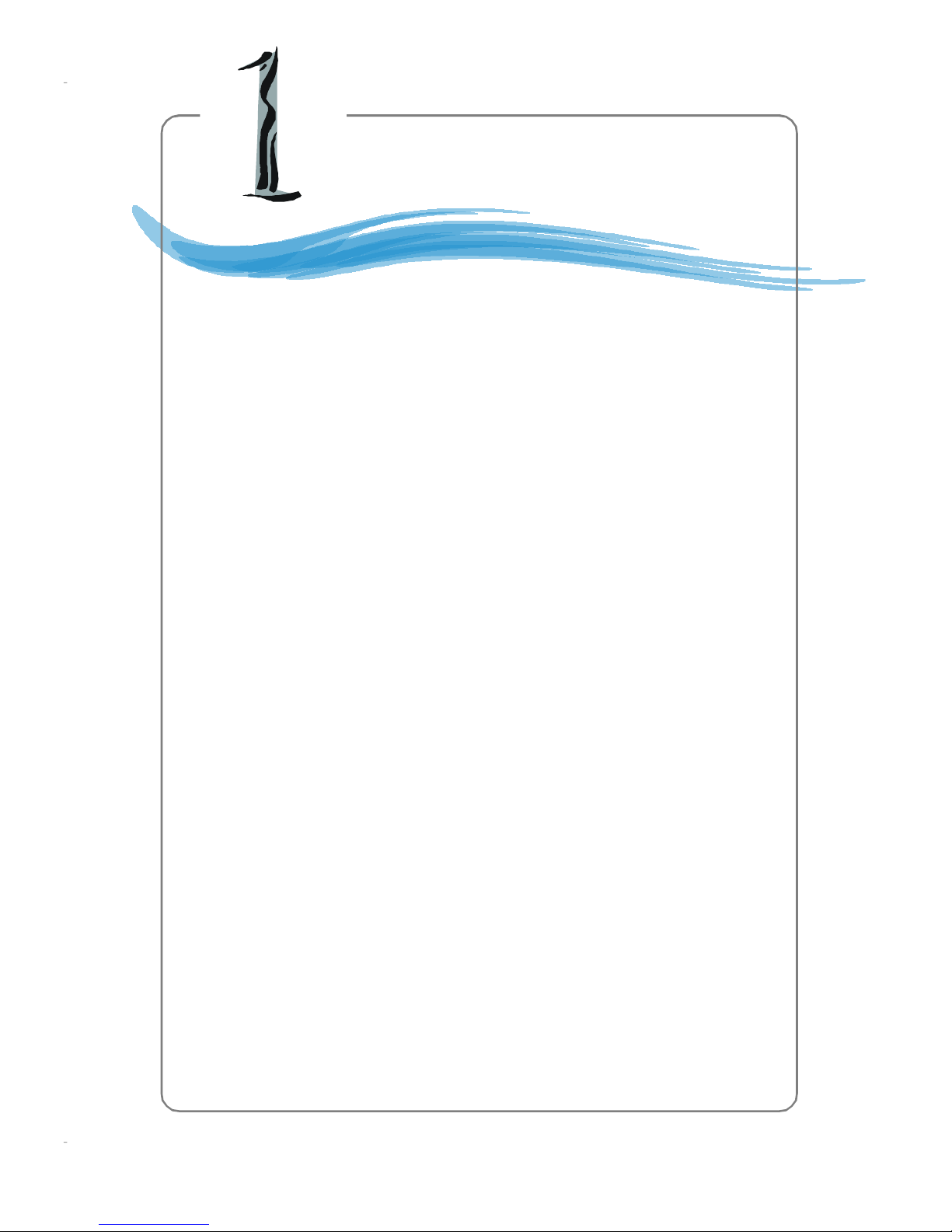vi
CD-InConnector:JCD1.............................................................................2-18
FrontPanelAudioConnector:JAUD1......................................................2-18
SerialPort Connector: JCOM2..................................................................2-19
FrontUSBConnectors:JUSB1&JUSB2.................................................2-19
SPDIFConnector:JSPD1...........................................................................2-20
IEEE1394Connectors:JFW1(optional)..................................................2-21
Jumpers..............................................................................................................2-21
ClearCMOSJumper:JBAT1.....................................................................2-21
Slots....................................................................................................................2-22
PCIExpressSlots......................................................................................2-22
PCI(PeripheralComponent Interconnect)Slots......................................2-23
PCIInterruptRequestRouting...................................................................2-23
Chapter3.BIOSSetup............................................................................................3-1
EnteringSetup.....................................................................................................3-2
Control Keys................................................................................................3-2
GettingHelp..................................................................................................3-3
TheMainMenu.....................................................................................................3-4
StandardCMOSFeatures...................................................................................3-6
AdvancedBIOSFeatures...................................................................................3-8
AdvancedChipsetFeatures.............................................................................3-11
IntegratedPeripherals.......................................................................................3-14
PowerManagementSetup...............................................................................3-19
PNP/PCIConfigurations.....................................................................................3-21
H/WMonitor........................................................................................................3-22
Frequency/VoltageControl...............................................................................3-24
LoadFail-Safe/OptimizedDefaults..................................................................3-26
SetSupervisor/UserPassword.......................................................................3-27
Chapter4.Introduction toVIAVT6410IDERAID.............................................4-1
Introduction..........................................................................................................4-2
RAIDBasics.................................................................................................4-2
RAID0(Striping)..........................................................................................4-2
RAID1(Mirroring)........................................................................................4-3
JBOD(Spanning).........................................................................................4-3
BIOSConfiguration..............................................................................................4-4
CreateDiskArray........................................................................................4-5
DeleteDiskArray.........................................................................................4-8
Createand DeleteSpareHardDrive.........................................................4-9
SelectBoot Array......................................................................................4-10