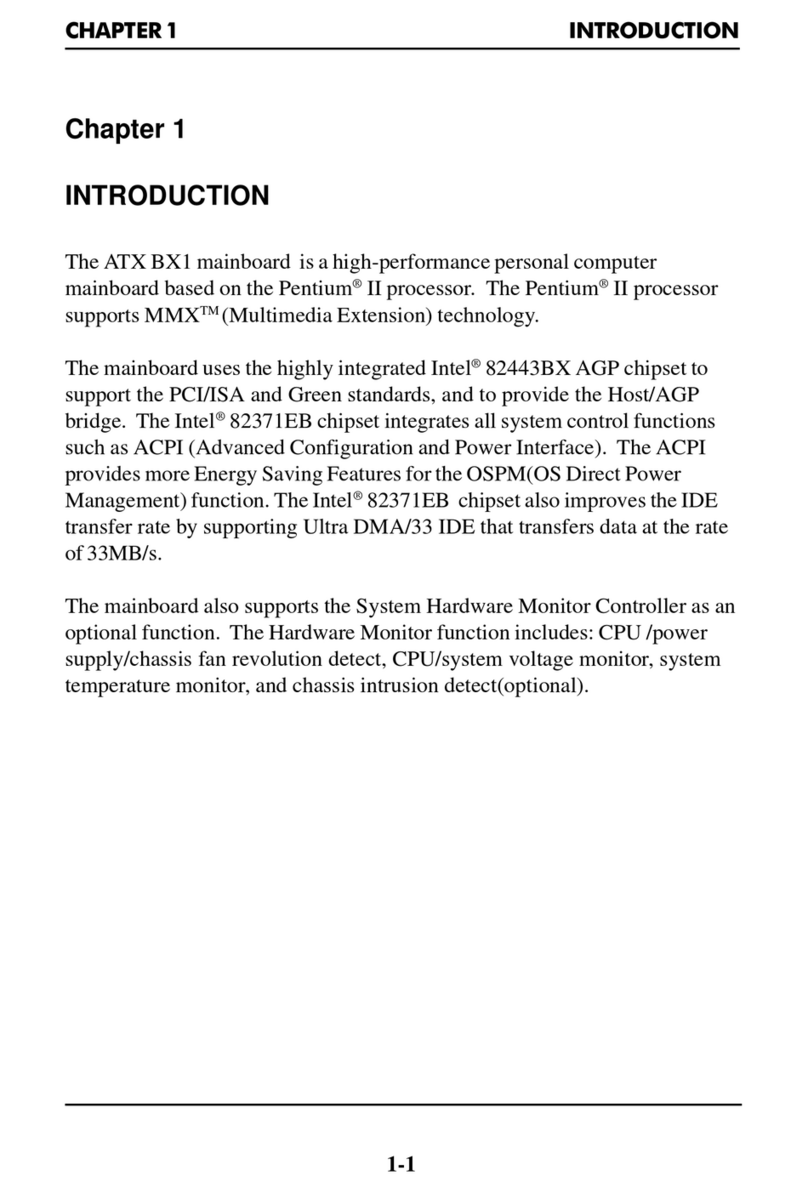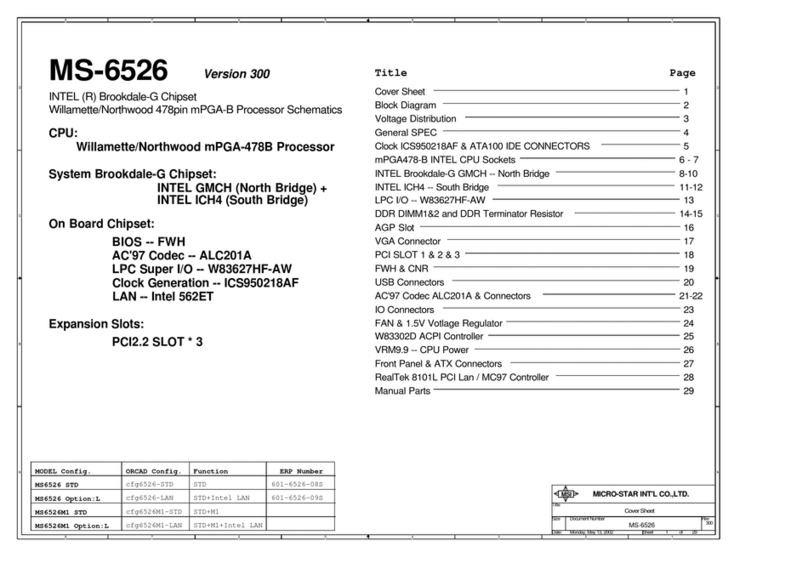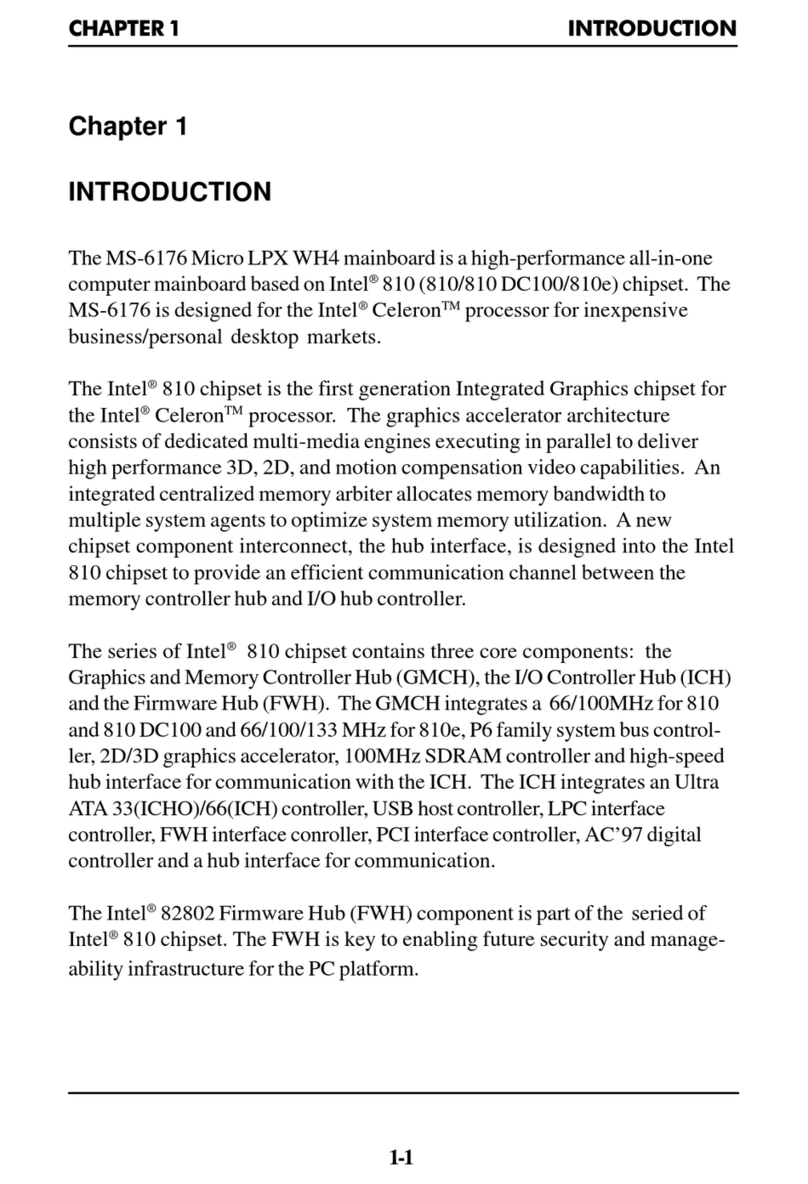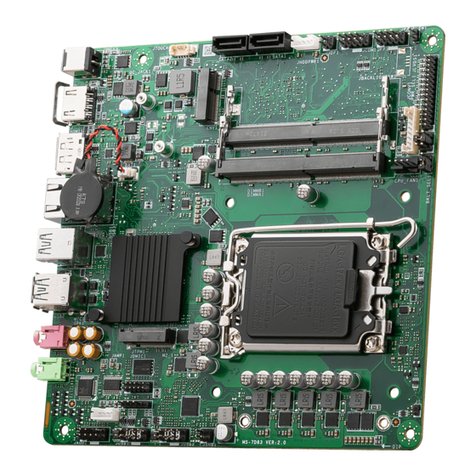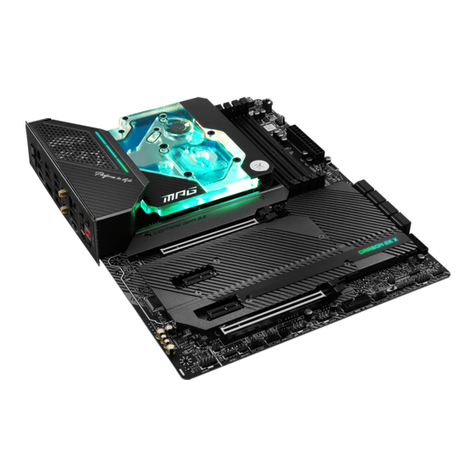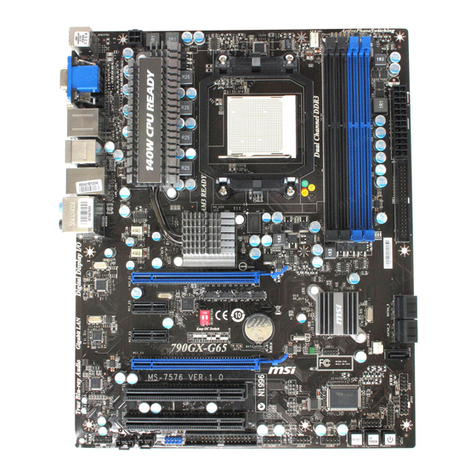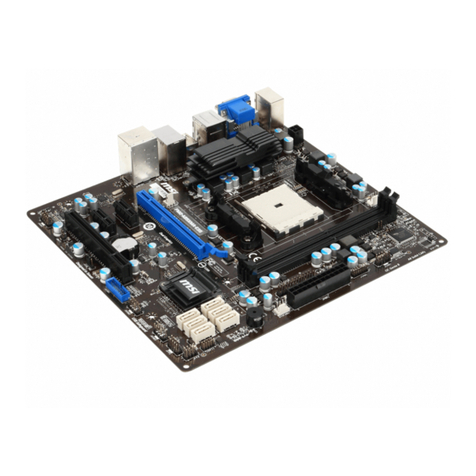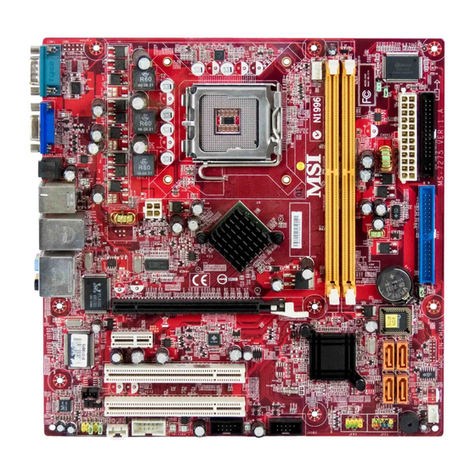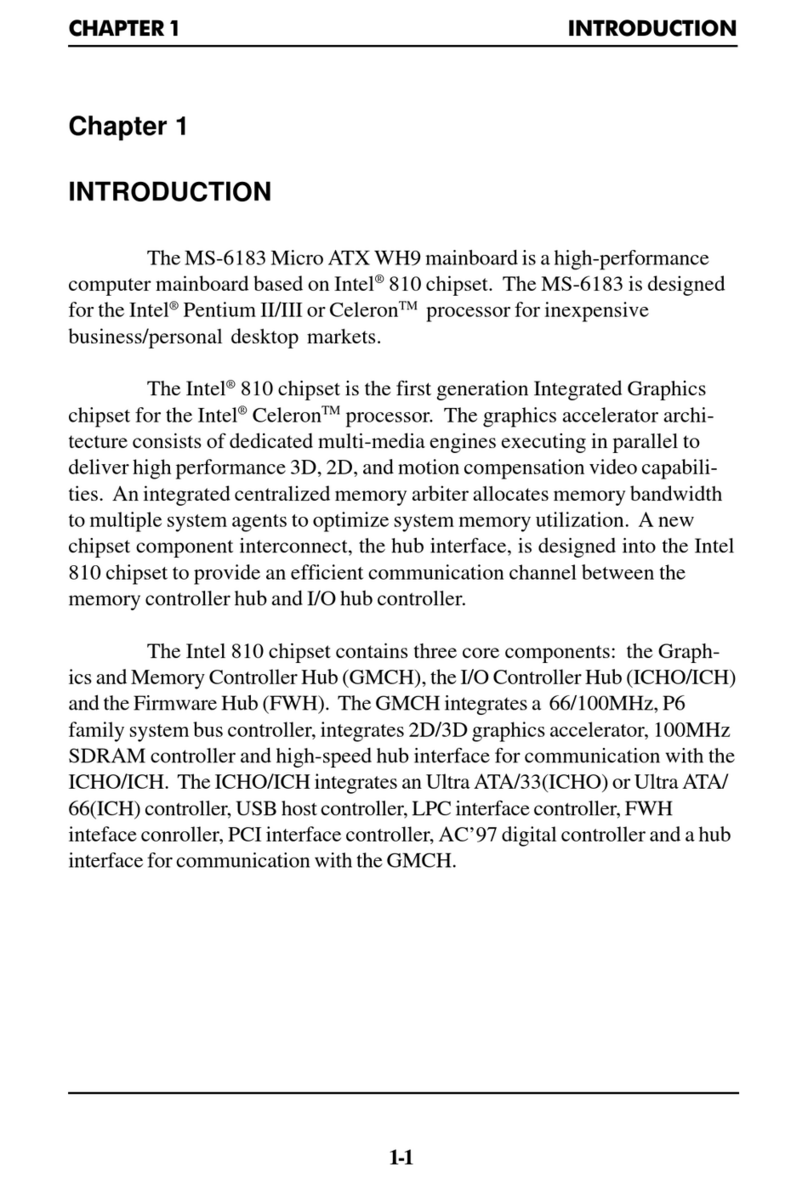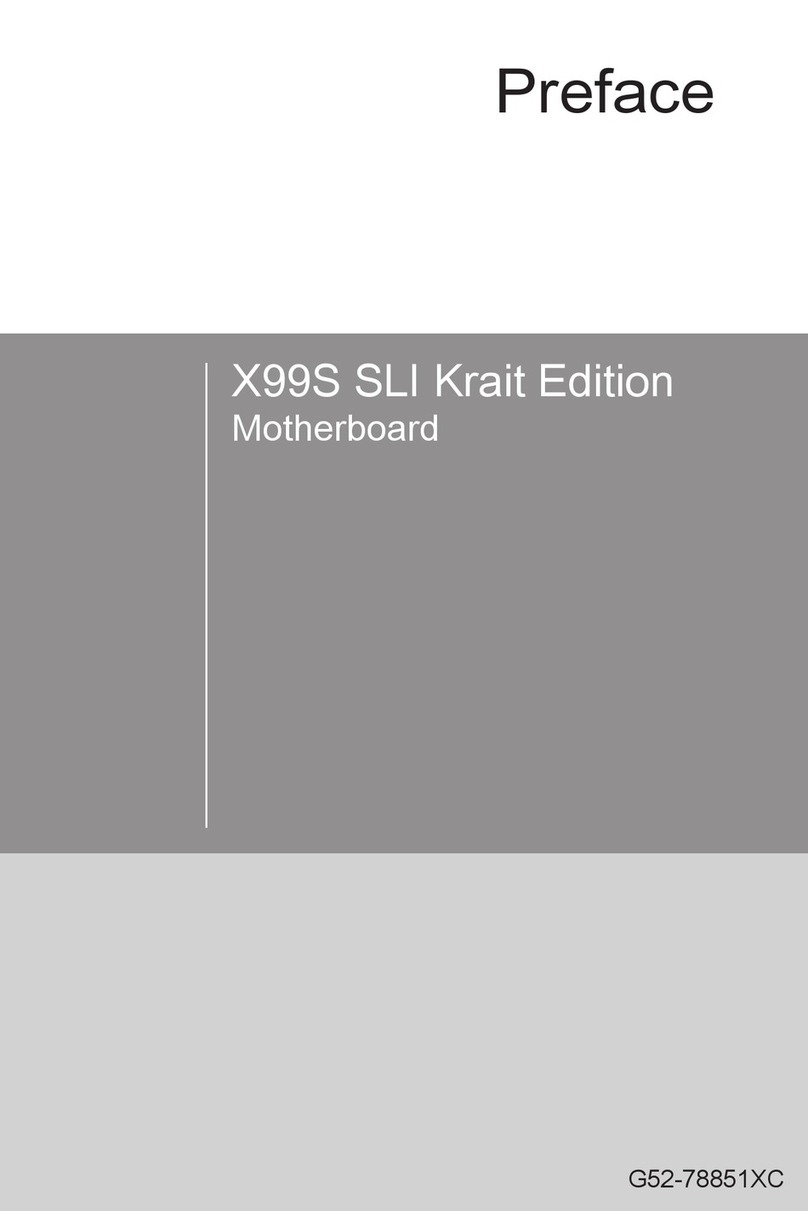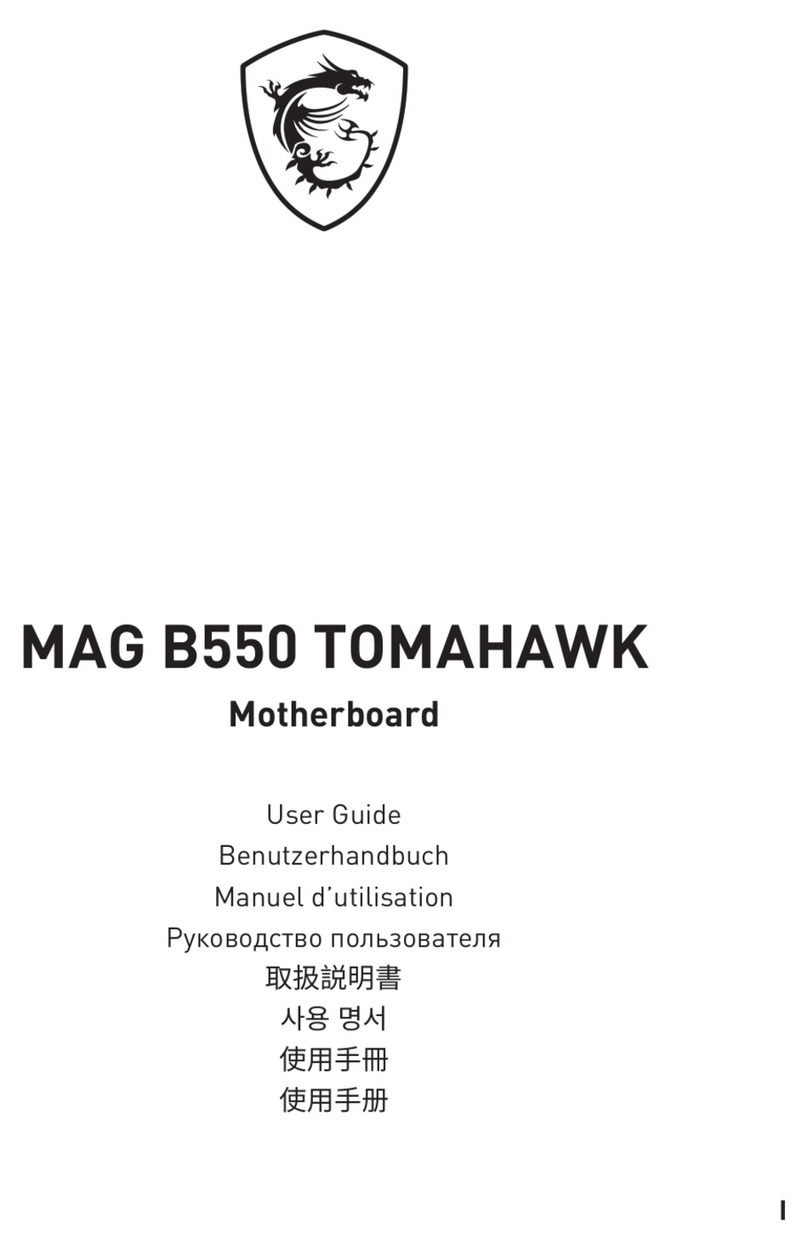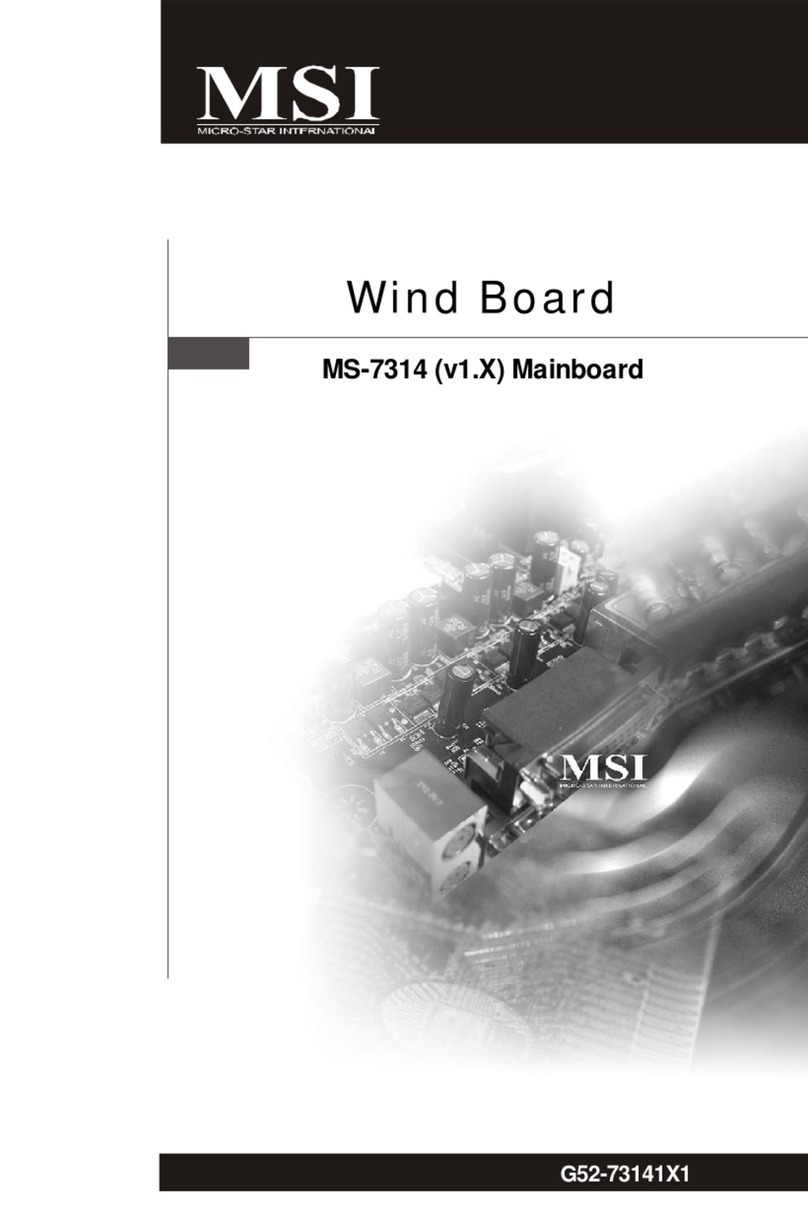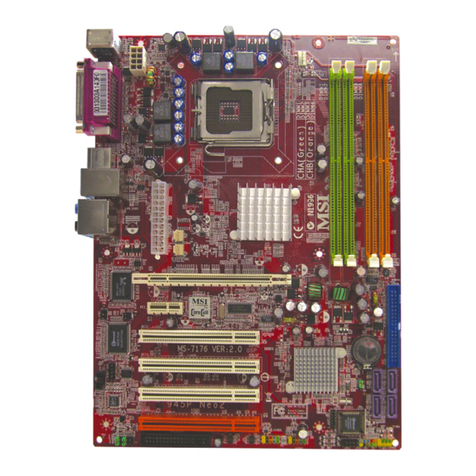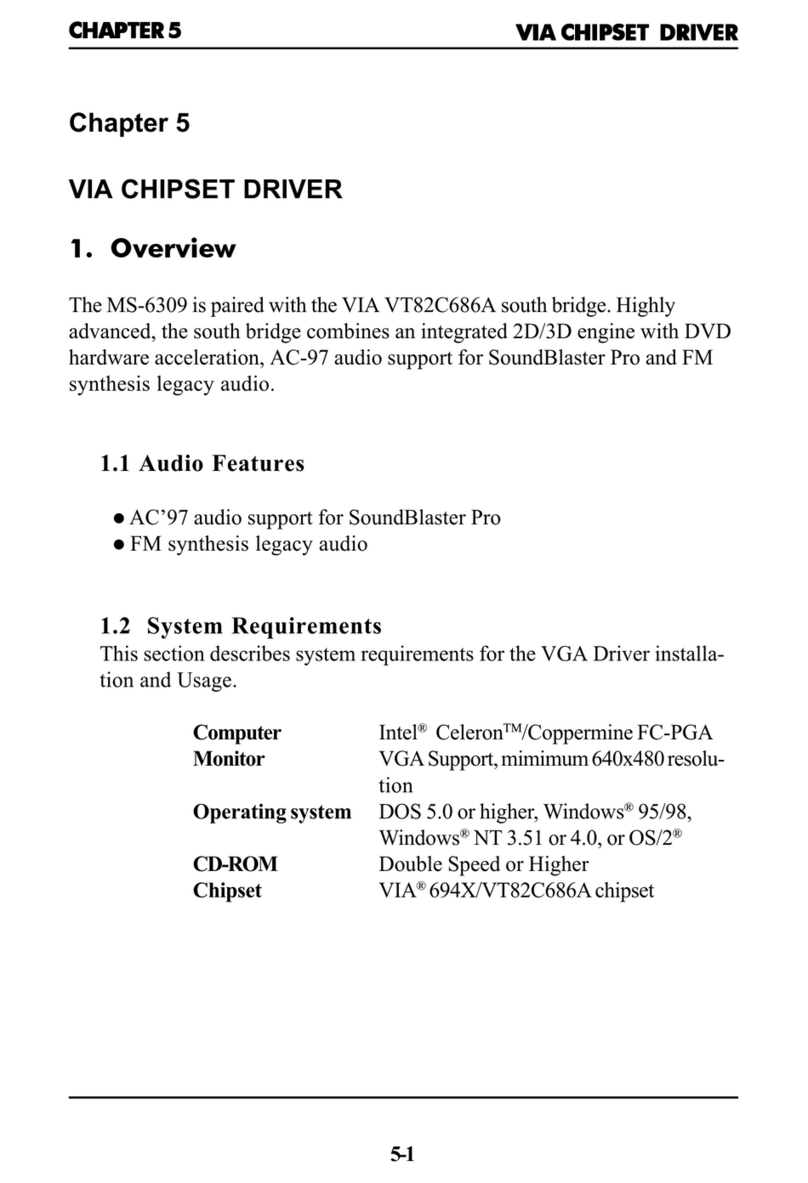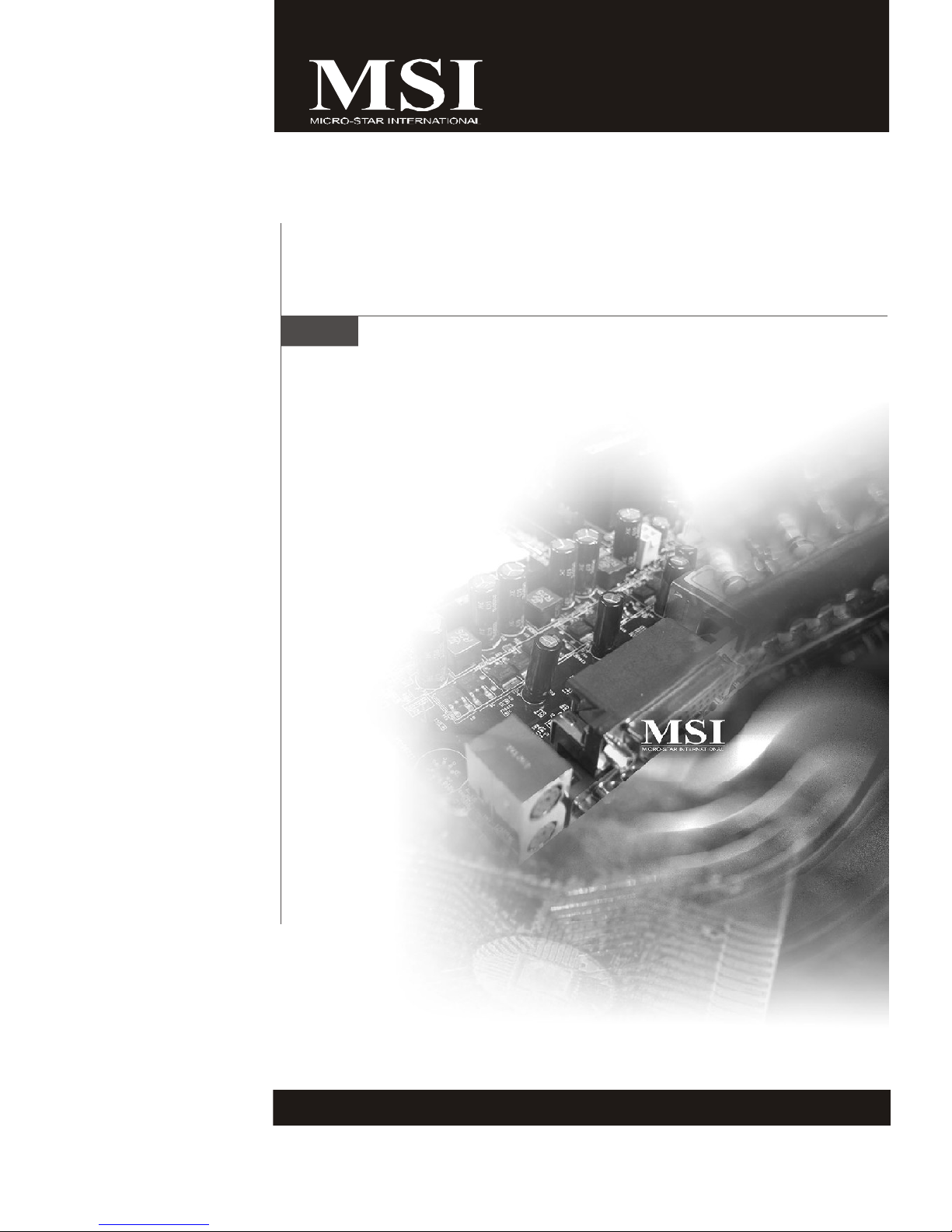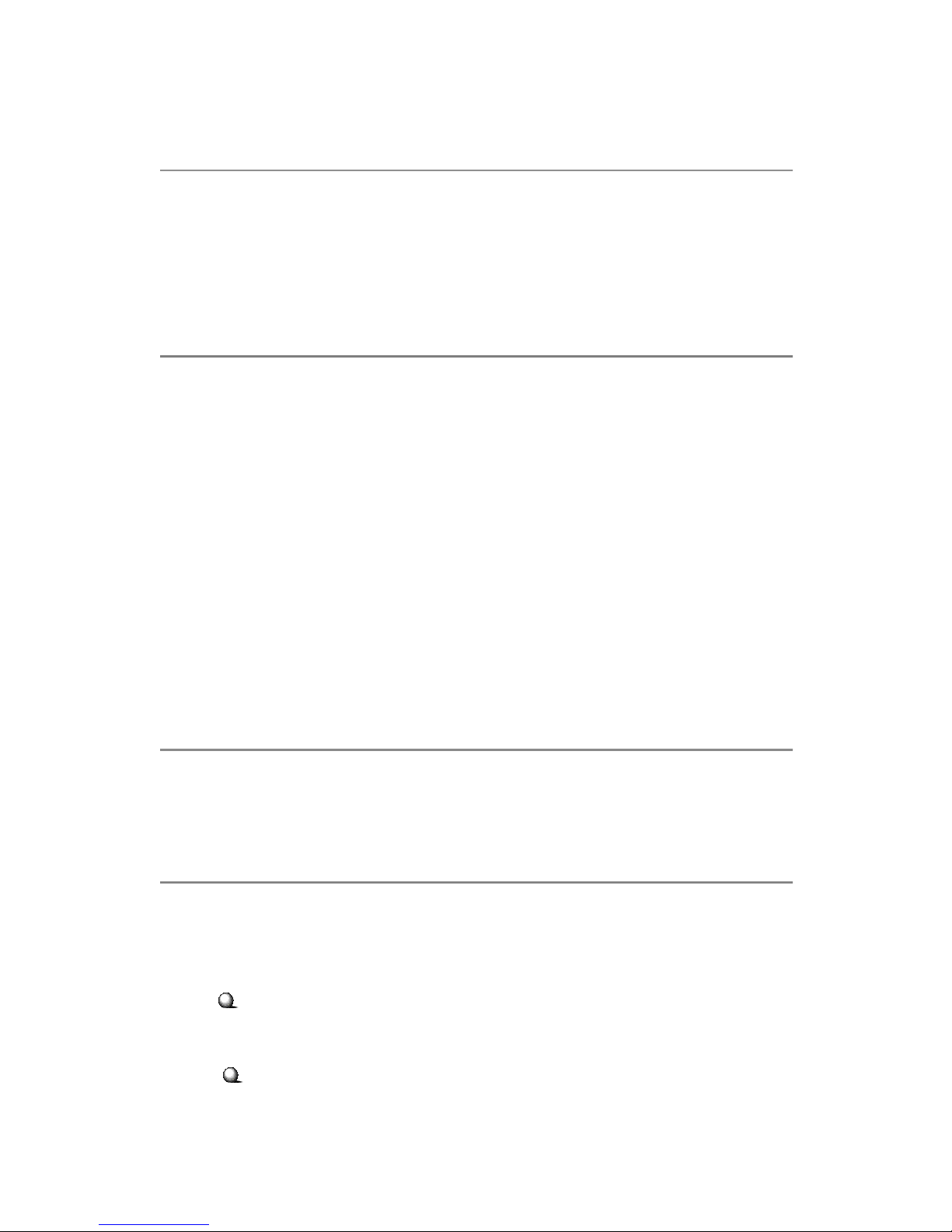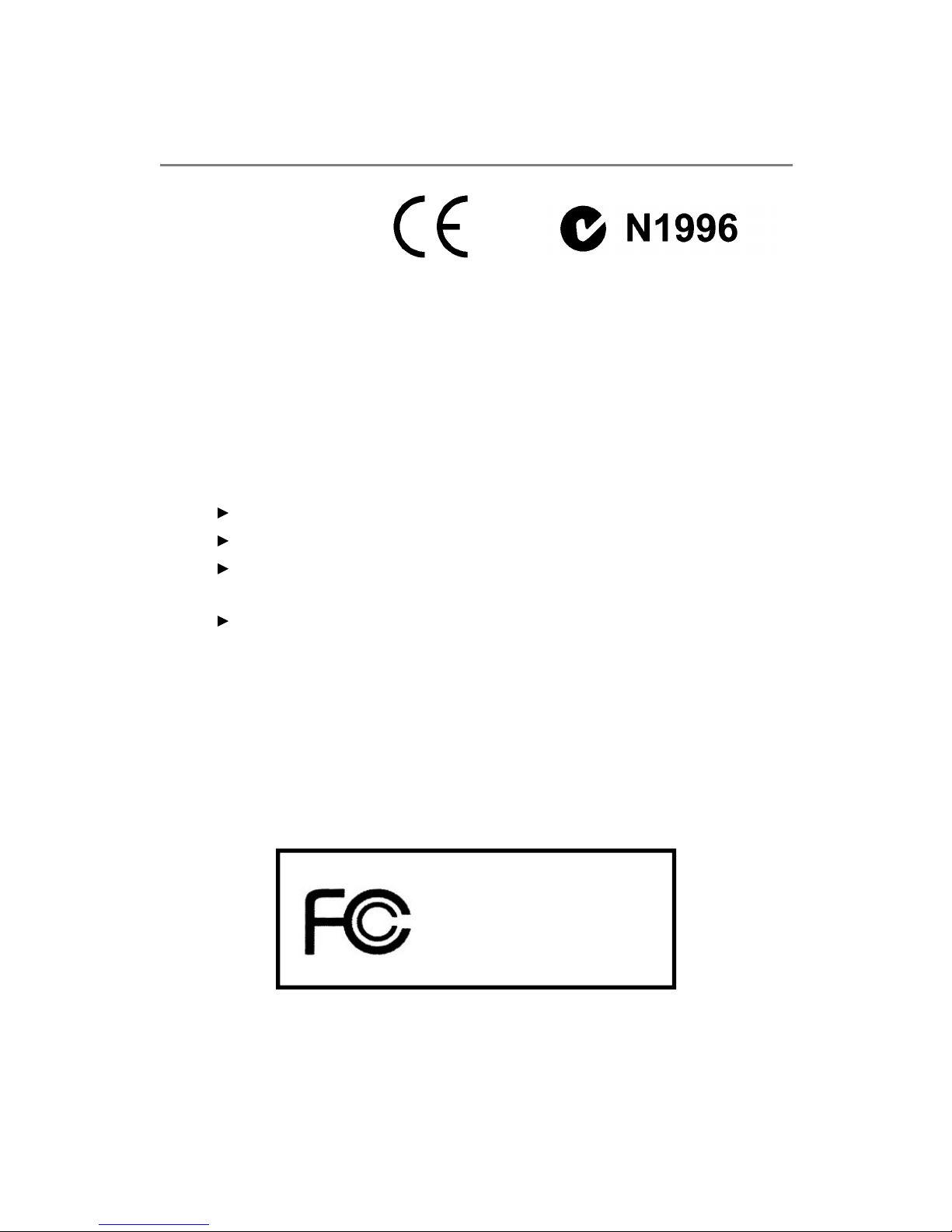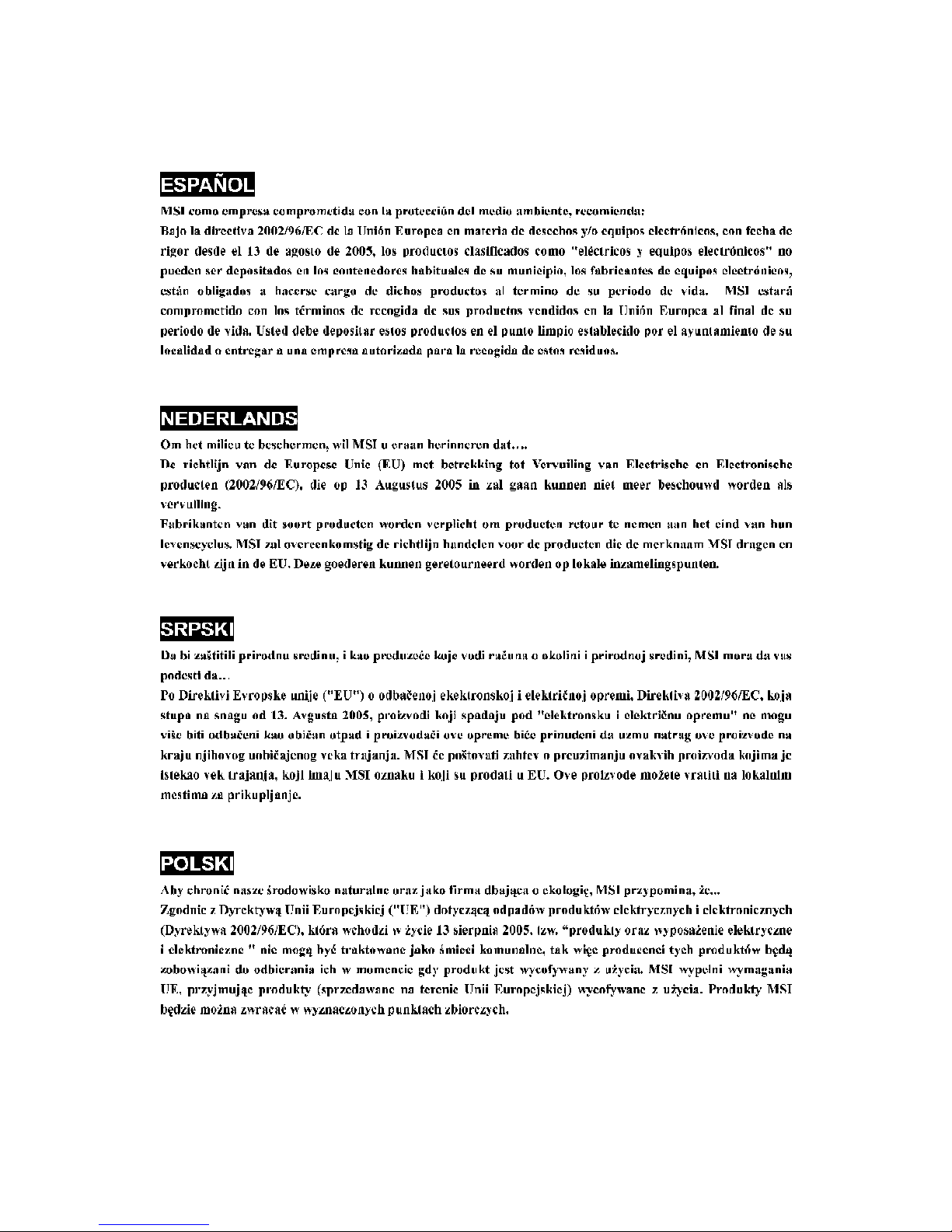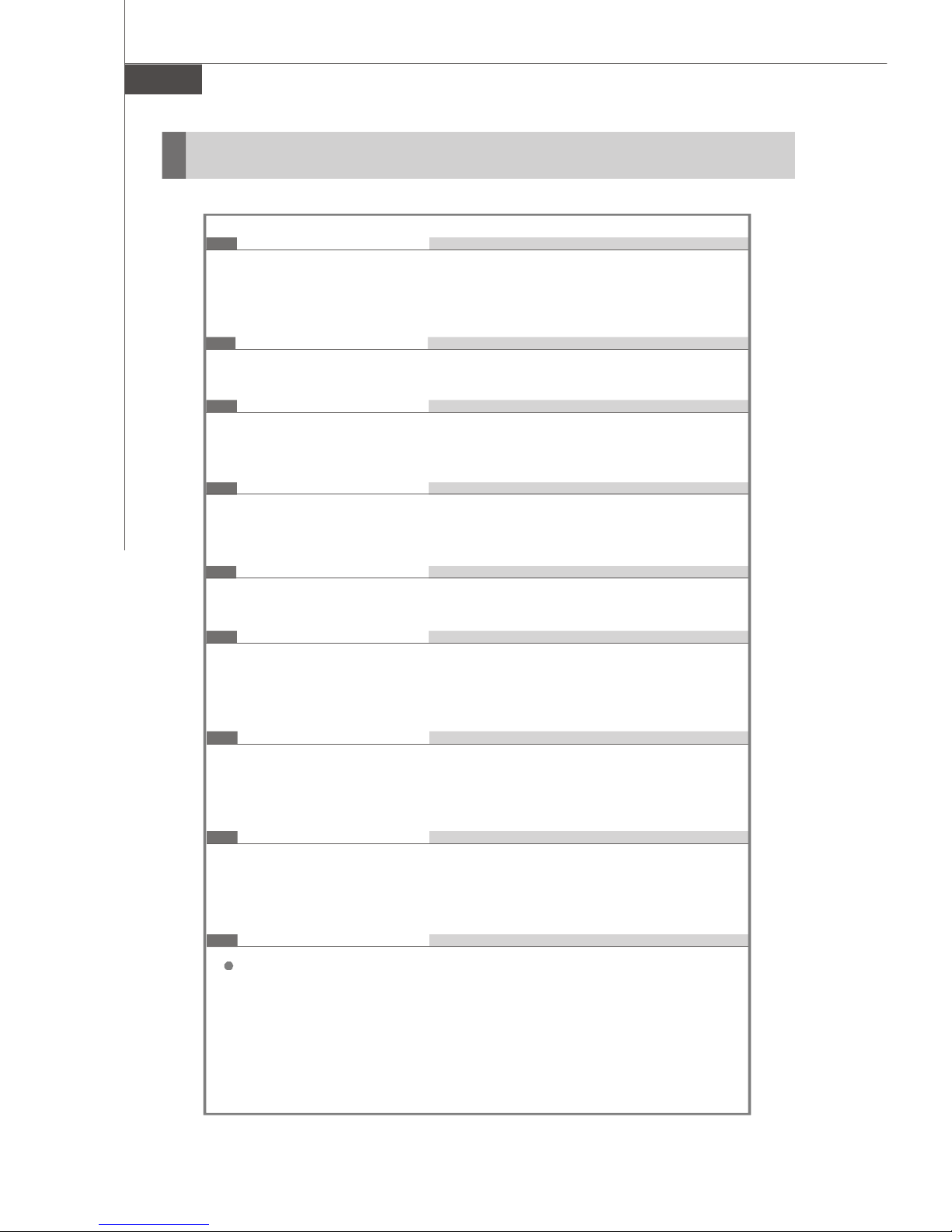viii
CONTENTS
CopyrightNotice....................................................................................................ii
Trademarks............................................................................................................ii
Revision History....................................................................................................ii
TechnicalSupport.................................................................................................ii
SafetyInstructions................................................................................................iii
FCC-BRadioFrequency InterferenceStatement...................................................iv
WEEE (WasteElectricaland ElectronicEquipment)Statement................................v
Chapter 1ProductOverview..........................................................................1-1
MainboardSpecifications.............................................................................1-2
BlockDiagram...............................................................................................1-4
MainboardLayout........................................................................................1-5
BoardDimension..........................................................................................1-6
Back Panel&I/OShieldDrawing..................................................................1-7
PowerConsumption....................................................................................1-8
SafetyCompliance&MTBF..........................................................................1-9
Chapter 2HardwareSetup.............................................................................2-1
QuickComponentsGuide.............................................................................2-2
Memory.......................................................................................................2-3
CPU(CentralProcessing Unit)......................................................................2-4
PowerSupply..............................................................................................2-6
BackPanel...................................................................................................2-7
Connector....................................................................................................2-9
Jumper......................................................................................................2-17
Slot............................................................................................................2-18
Chapter3BIOSSetup......................................................................................3-1
EnteringSetup.............................................................................................3-2
TheMenu Bar..............................................................................................3-4
Main.............................................................................................................3-5
Advanced....................................................................................................3-6
Boot...........................................................................................................3-19
Security.....................................................................................................3-22
Chipset......................................................................................................3-23
Exit............................................................................................................3-27
Chapter 4SystemResources.......................................................................4-1
WatchDogTimerSetting..............................................................................4-2
AMIPOSTCode...........................................................................................4-3
ResourceList..............................................................................................4-7
PDFcreated withpdfFactoryProtrialversion www.pdffactory.com